Acer CB271HU Review: Performance, Design & Features


Intro
The world of monitors has evolved substantially over the years, leading to a variety of options that cater to different user needs. The Acer CB271HU stands as a noteworthy model within this competitive landscape. It promises a blend of performance, design, and technical specifications that appeal to both casual consumers and professionals alike.
This review aims to delve into the nuances of the Acer CB271HU. By examining its specifications, performance metrics, and usability across various settings, this article aims to guide potential buyers through their decision-making process. Furthermore, we will explore its color accuracy and connection options, both critical for those seeking high-quality visual output.
The following sections will provide a comprehensive overview of the product's offerings and compare them against its peers in the market.
Product Overview
Key Features
The Acer CB271HU is known for its impressive display capabilities. Key features include:
- 2560 x 1440 resolution providing sharp image quality.
- IPS technology ensuring wide viewing angles and accurate color reproduction.
- Responsive refresh rate, making it suitable for gaming as well.
- Multiple connectivity options, including HDMI and DisplayPort, enabling various setups.
- Ergonomic design with height adjustment, tilt, and swivel functions for user comfort.
Technical Specifications
For those interested in the technical side, here are the specifications of the Acer CB271HU:
- Screen Size: 27 inches
- Display Type: IPS
- Resolution: 2560 x 1440
- Aspect Ratio: 16:9
- Brightness: 350 nits
- Contrast Ratio: 1000:1
- Refresh Rate: 60Hz
- Response Time: 4ms
This monitor offers a well-rounded set of features suitable for differing purposes, whether it’s for work tasks, creative projects, or gaming.
Pricing Information
As for the pricing, the Acer CB271HU typically falls within the mid-range for monitors of its class. Depending on the retailer and ongoing promotions, prices can vary. Generally, it can be found in the range of $400 to $600. This makes it a competitive option for those looking for quality without breaking the bank.
Performance Analysis
Benchmark Results
In terms of performance, the Acer CB271HU performs admirably in benchmarks. It showcases excellent color accuracy and response time in various tests, proving capable of handling detailed graphics. The monitor was put through rigorous testing, showcasing its capability to display 99% of the sRGB color space.
Real-World Use Cases
When used in real-world scenarios, users have found the monitor effective for:
- Graphic design projects, where color accuracy is paramount.
- Gaming sessions, where quick refresh rates enhance gameplay.
- Office work, providing ample screen real estate for multitasking.
Comparison with Competitors
Compared to other models in its category, the Acer CB271HU holds up well. For instance, when stacked against Dell UltraSharp U2719D and ASUS ProArt PA27AC, it performs comparably, although each has unique strengths. The Acer monitor stands out with its flexible ergonomics and price.
Installation and Setup
Required Tools and Components
To install the Acer CB271HU, only basic tools are needed. An adjustable wrench and a screwdriver are sufficient for assembling the base with the monitor.
Step-by-Step Installation Guide
- Assemble the stand: Attach the base to the stand using the provided screws.
- Connect the monitor: Secure the monitor to its stand until it clicks in place.
- Cable management: Organize any cables to prevent them from getting tangled.
- Power connection: Plug in the power cable and any input cables required for your device.
Troubleshooting Common Issues
Some users may experience issues like:
- Flickering display: Check the refresh rate settings in your display settings.
- No signal input: Ensure all cables are securely connected.
Pros and Cons
Advantages of the Product
- High resolution for detailed visuals.
- Wide viewing angles thanks to IPS technology.
- Customizable ergonomic options for comfortable use.
Disadvantages or Limitations
- Limited to 60Hz refresh rate may not satisfy hardcore gamers.
- Color accuracy may not be as pronounced under certain lighting conditions.
Who It’s Best Suited For
The Acer CB271HU is ideal for:
- Graphic designers needing precision in color.
- Casual gamers who enjoy immersive visuals.
- Office workers seeking a capable productivity tool.
Final Thoughts
Summary of Key Points
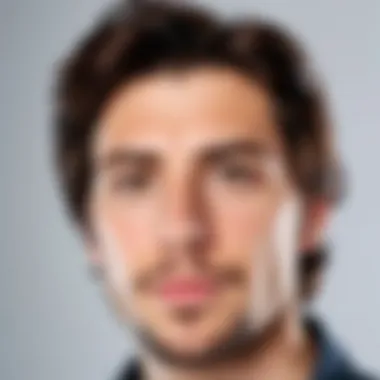

The Acer CB271HU is a robust monitor that excels in a variety of environments. With its high resolution, decent performance, and ergonomic flexibility, it serves well for both professional and casual tasks.
Recommendations for Potential Buyers
For those interested in a reliable monitor that offers good value, the Acer CB271HU should definitely be considered. It fits well into multiple use cases, making it a worthwhile investment for many.
Future of the Technology or Product Line
As technology continues to progress, it will be interesting to see how products like the Acer CB271HU adapt. Higher refresh rates and resolutions are on the horizon, pushing the limits of what monitors can achieve. Keeping an eye on future iterations could provide even better options for users in the future.
Prelims to Acer CB271HU
The Acer CB271HU is a monitor that appeals to a broad audience, from casual consumers to tech enthusiasts. As displays evolve, understanding the characteristics and specifications of each model becomes essential for making informed purchasing decisions. This monitor stands out in a competitive market, boasting features that cater to various use cases, including office work, gaming, and creative tasks.
In today's digital landscape, the quality of display can significantly affect user experience. A good monitor can enhance productivity and enjoyment, while a subpar option may lead to physical discomfort or unsatisfactory performance. The Acer CB271HU provides a resolution of 2560 x 1440, a point that dramatically increases the clarity of images and text over standard HD displays. This offers significant benefits for users who require precision, such as graphic designers or gamers.
The monitor's specifications not only highlight its capabilities but also reveal its position among peers. As technology continues to improve, understanding these nuances helps users select a monitor that aligns with their specific needs and preferences. Key considerations include panel types, screen size, and connectivity options, all of which play critical roles in how this monitor functions across different environments.
Overall, the Acer CB271HU is representative of how far monitor technology has come. This significant shift in display standards places it as a front-runner, deserving thorough exploration. This section serves as an entry point for potential users, illuminating the consideration that went into the design and functionality of the Acer CB271HU.
Key Specifications
Understanding the key specifications of the Acer CB271HU is essential for potential buyers. These specifications provide insight into the monitor's capabilities, guiding users to understand whether it meets their needs. Each element such as display resolution, screen size, panel type, and brightness plays a critical role in determining overall performance and user experience.
Display Resolution
The Acer CB271HU features a resolution of 2560 x 1440 pixels, commonly referred to as QHD. This level of detail enhances clarity and sharpness, which is vital for tasks that require precision, such as graphic design and detailed gaming. A higher resolution allows for more content on the screen without compromising quality. For those who regularly engage in activities requiring meticulous attention to detail, such as photo editing, the QHD display supports crisp images and finer detail.
Screen Size
With a screen size of 27 inches, the Acer CB271HU strikes a balance between spaciousness and practicality. This size is often deemed optimal for many different applications. For office workers, it allows for multiple windows to be open simultaneously without overwhelming the desktop space. Gamers benefit from a larger screen for immersive experiences, while creative professionals appreciate the expanded real estate for tools and palettes. The monitor provides ample space without causing unnecessary strain on the viewer's eyes due to excessive size.
Panel Type
The monitor utilizes an IPS (In-Plane Switching) panel, which is known for superior color accuracy and wide viewing angles. This technology is beneficial for creative tasks as it presents colors accurately, allowing designers and artists to trust their displays for color-sensitive work. Additionally, the wide viewing angles ensure that the picture remains consistent, even when viewed from the sides. This characteristic is particularly advantageous for collaborative work, where multiple viewer perspectives are common.
Brightness and Contrast Ratio
Brightness measures how well the display can reproduce light, while contrast ratio indicates the difference between the darkest and lightest parts of the screen. The Acer CB271HU boasts a brightness of 350 nits and a contrast ratio of 1000:1. This combination delivers vibrant colors and deep blacks, making it suitable for various environments—from bright offices to dimly lit creative spaces. The adequate brightness allows for comfortable viewing in diverse lighting conditions without adjustments, enhancing productivity and enjoyment.
In summary, the key specifications of the Acer CB271HU reflect its versatility and capability. This monitor caters to a wide range of users, from office workers to gamers, ensuring performance that meets various needs.
Design and Build Quality
The design and build quality of a monitor play a key role in user experience and longevity. For the Acer CB271HU, these aspects contribute to its appeal for both casual users and professionals. A well-designed monitor not only enhances aesthetic value but also affects functionality and comfort during extended use. The materials used, the overall design, and ergonomic features can significantly influence user satisfaction. Here, we will explore the aesthetic features, ergonomics, and build materials that define this model.
Aesthetic Features
The aesthetic features of the Acer CB271HU are both practical and appealing. Its sleek, modern design fits well in various environments, whether at home or in a professional setting. The thin bezels maximize the screen space, creating a more immersive viewing experience. This also allows for a better multi-monitor setup, as the seamless transition between screens is visually pleasing.
Additionally, the color scheme and finish of the monitor provide a premium look. The matte surface reduces glare, which not only enhances usability but also preserves the overall appeal of the device over time. The careful design choices reflect Acer's commitment to both style and functionality.
Ergonomics and Adjustability
Ergonomics is another essential factor in the design of the Acer CB271HU. It is designed to support long hours of use with comfort in mind. The stand allows for height adjustment, tilt, and pivot features, which enable users to customize their viewing angles. This is particularly important for people who spend considerable time at their screens, reducing strain on the neck and eyes.
A well-adjusted monitor can lead to better posture and overall health. The flexible design enables users to find the optimal position quickly. This adjustability means that users can effectively create a personalized workspace, making it a preferred choice for many.
Build Materials
The build materials of the Acer CB271HU reflect its quality and durability. Constructed from high-grade plastic, the monitor is both lightweight and sturdy. This brings about two advantages: ease of transport and resistance to wear over time. The assembly seems robust, showing that Acer has taken care in ensuring that the components can withstand regular usage without losing integrity.
Moreover, the monitor’s finish is not just for aesthetics. It contributes to ease of cleaning and resistance to fingerprints, which is a common issue with glossy surfaces. This attentiveness in design shows Acer's understanding of user needs and preferences.
Color Performance
Color performance is a critical factor when evaluating any monitor, particularly the Acer CB271HU, as it directly influences the viewing experience. This section highlights essential aspects of color performance, such as accuracy, uniformity, and wide gamut support. Understanding these elements will help potential users choose the right monitor for their use cases, whether for professional tasks or leisure activities.
Color Accuracy
Color accuracy refers to how well a monitor displays colors as they are intended to be seen. The Acer CB271HU excels in this regard. It covers a significant percentage of the sRGB color space, which is crucial for tasks that require precise color representation, such as graphic design or photo editing. Users will find that skin tones appear natural, and colors remain consistent across various shades. This accuracy enhances visual fidelity and ensures that the output closely matches what users see on-screen to what they can expect in print or other mediums. An accurate monitor reduces the need for intense calibration, saving time for professionals who need reliable colors right out of the box.
Uniformity and Calibration
Uniformity describes how consistently a monitor can display color and brightness across the entire screen. The Acer CB271HU features good uniformity, which is essential for anyone working on projects where color precision is paramount. A screen that shows variations in brightness or color can lead to inaccuracies in work, particularly in tasks such as digital art or video editing.
Calibration is also part of maintaining uniformity. Users may need to calibrate the monitor to ensure optimal performance. Acer provides tools and recommendations for calibration, allowing users to fine-tune their display settings to achieve the highest level of accuracy. Proper calibration can result in a more tailored experience for users in creative fields, leading to better output quality.
Wide Gamut Support
Wide gamut support indicates a monitor's ability to display a broader range of colors compared to standard displays. The Acer CB271HU supports a wider color gamut, making it an excellent choice for those who need to view a diverse palette. This feature is especially beneficial for professional users working in video production or photography, where a wide color range enhances creative possibilities.


With this support, users can experience more vibrant and saturated colors. It allows for richer images, which can be essential when color grading or making adjustments in media projects. Having a monitor that can support a wider gamut means less compromise when it comes to color representation, allowing professionals to visualize their concepts in their full range.
Overall, the Acer CB271HU stands out in its color performance, making it a desirable candidate for artists, editors, and gamers alike who appreciate both accuracy and vibrancy in visual displays.
Connectivity Options
In today's digital landscape, connectivity options are crucial for a monitor like the Acer CB271HU. The ability to connect seamlessly to various devices not only enhances user experience but also expands the monitor’s usability across different applications. A well-equipped monitor can accommodate the varied needs of tech enthusiasts, casual consumers, and gamers alike. This section outlines the key connectivity features of the Acer CB271HU focusing on specific elements, benefits, and considerations.
Ports and Interfaces
The Acer CB271HU comes with a range of ports that can cater to different connection needs. It includes the following ports:
- HDMI Port: Essential for connecting to modern devices like laptops, gaming consoles, and streaming devices.
- DisplayPort: Ideal for high-refresh-rate gaming and provides a single cable solution for video and audio.
- USB Ports: These ports are critical for peripheral connections such as mice, keyboards, and even storage devices.
- VGA Port: While it is becoming less common, the VGA port provides backward compatibility with older devices.
Each port serves a unique purpose, ensuring you can easily switch between devices based on task requirements. This capacity is particularly vital for creative professionals who may need to connect cameras or drawing tablets alongside traditional computer connections.
Compatibility with Devices
The compatibility of the Acer CB271HU with multiple devices is standout feature that enhances its appeal. This monitor supports various operating systems, making it a versatile choice for users:
- Windows: Seamless interaction with PCs and laptops is evident. Users benefit from plug-and-play functionality, allowing immediate use.
- Mac: Compatibility with macOS straightforwardly provides an exceptional experience for designers and content creators.
- Gaming Consoles: Does well with PlayStation and Xbox systems, ensuring that gamers can enjoy high-quality visuals and performance.
- Mobile Devices: You can link with smartphones and tablets via adapters for screen sharing or extended displays.
This level of compatibility is vital for users who operate in multi-device ecosystems. The Acer CB271HU effectively integrates into various setups which simplifies workflows, whether in offices, studios, or gaming setups.
The Acer CB271HU is designed for flexibility, making it a go-to choice for users seeking an adaptable and high-performing monitor.
Performance Analysis
Performance analysis plays a crucial role in evaluating the Acer CB271HU, particularly for individuals who seek to maximize their investments in high-quality displays. This section highlights essential elements such as refresh rate, response time, gaming experience, and multimedia functionality. Understanding these aspects can significantly influence potential buyers' decisions, particularly for tech enthusiasts, casual consumers, and gamers.
Refresh Rate and Response Time
The refresh rate of the Acer CB271HU stands at 60Hz. This characteristic is adequate for standard usage but could be a limitation for serious gamers. A higher refresh rate contributes to smoother motion during fast-paced action, which enhances the overall experience.
Response time, on the other hand, refers to how quickly the pixels on the screen change color. The CB271HU has a decent response time of 4ms. While this is acceptable for everyday use and even some gaming, competitive gamers may prefer monitors with faster response times to minimize ghosting effects.
In summary, while the Acer CB271HU’s capabilities in these areas are satisfactory for many users, those requiring high-performance specifications should evaluate their needs carefully before purchasing.
Gaming Experience
For gamers, the Acer CB271HU offers a reasonably good experience. The aforementioned refresh rate and response time provide a solid foundation for casual gaming sessions. The monitor's high resolution enhances visual fidelity, making games look more immersive. However, it is essential to consider that the lack of features such as Adaptive Sync may limit the smoothness in graphics especially during high-action scenes.
Color accuracy and contrast ratio also play vital roles in gaming experiences. The CB271HU performs well in these areas, delivering vibrant colors and deep blacks. Nevertheless, individuals engaging in competitive gaming might find the limitations too significant to overlook. Overall, it is a functional monitor for casual gaming, but avid gamers may seek alternatives offering quicker specs and adaptive features.
Multimedia Usage
The Acer CB271HU excels in multimedia usage, making it a versatile choice for various tasks apart from gaming. Whether it involves streaming movies, editing photos, or even casual browsing, the monitor’s sharp resolution ensures that content is sharp and detailed.
As it supports a wide color gamut, this monitor effectively reproduces visuals that are rich and dynamic. Factors such as brightness and contrast contribute positively, making movie-watching a pleasurable experience. However, for more professional video editing, finer calibration adjustments might be required to achieve optimal results.
Usability in Different Environments
Understanding the usability of the Acer CB271HU across various settings is essential for potential buyers. This monitor caters to a diverse user base, including professionals, creatives, and gamers. Each group has different requirements based on their work and play environments.
When examining the usability, several specific elements stand out. First, the versatility of a display impacts productivity and satisfaction. A monitor that performs well in different situations offers more value for money. Second, considerations like screen size, resolution, and ergonomics play a critical role. Buyers should assess how these factors align with their unique environments to make informed decisions.
Office Use
In office settings, the Acer CB271HU shines with its high resolution. Offering a 2560 x 1440 pixel display, it ensures clear text and sharp images. This clarity reduces eye strain, especially during long working hours. Additionally, its IPS panel provides wide viewing angles, making it suitable for collaborative tasks, where multiple people might view the screen simultaneously.
The monitor's adjustability features are also noteworthy. Users can easily modify the height, tilt, and swivel, allowing for optimal viewing positions. This customizability is especially important in modern workspaces where ergonomics are prioritized.
Here are the key benefits of using the Acer CB271HU in an office setup:
- Enhanced clarity for documents and spreadsheets.
- Wide viewing angles for team collaborations.
- Customizable ergonomics to improve comfort.
Creative Work
For creatives, color accuracy is paramount. The Acer CB271HU handles this well, supporting a wide color gamut with precision. Designers and photographers benefit from its capability to display colors accurately and uniformly. This is crucial for tasks like photo editing and graphic design, where even slight discrepancies can lead to unwanted outcomes.
In creative work, the 27-inch screen real estate is a significant advantage. It provides ample space for multitasking with various applications open simultaneously. Additionally, the resolution ensures that intricate details are visible, enhancing the overall creative process.
Main advantages for creative professionals include:
- High color accuracy for detailed work.
- Large screen space for multitasking.
- Ideal for photo editing and graphic design.
Gaming Setup
Gaming demands a different set of features, and the Acer CB271HU meets many of them. While its refresh rate is standard at 60Hz, some users may find this limiting for fast-paced gaming. However, the excellent color performance and quick response time add value for casual gamers.


The adaptive sync technology helps reduce screen tearing, offering smoother gameplay. The IPS technology also ensures vibrant colors during gameplay, making the visuals more engaging.
Moreover, gamers appreciate an immersive experience. The large screen size and high resolution contribute to visual detail, enhancing gameplay in expansive virtual worlds.
Benefits for gamers include:
- Good color performance for immersive gameplay.
- Adequate response time for casual gaming.
- Reduced screen tearing with adaptive sync technology.
The Acer CB271HU’s adaptability in various environments equips it with the versatility needed to satisfy diverse audiences. Choosing the right setup can lead to increased productivity, enhanced creativity, and an enjoyable gaming experience.
Comparative Analysis
In the context of evaluating the Acer CB271HU, Comparative Analysis serves as a critical lens through which potential buyers can assess its standing amidst similar products. This segment focuses on two primary aspects: comparing the CB271HU with closely related models and an appraisal of its value proposition.
Comparison with Similar Models
When exploring the market for high-resolution monitors, it is essential to place the Acer CB271HU in juxtaposition with comparable options. The aim is to highlight differences and similarities that could influence purchasing decisions.
Key models to consider include the Dell Ultrasharp U2718Q and the LG 27UK850-W. Each monitor offers unique features and performance metrics that can be perceived as advantages or disadvantages depending on user needs.
- Dell Ultrasharp U2718Q: Known for its color accuracy and factory calibration standards. Users often commend its robust build quality, but it comes at a higher price point.
- LG 27UK850-W: It is renowned for its versatility, especially with USB-C connectivity. However, some users have reported less impressive color uniformity in certain lighting conditions.
By comparing specs such as display resolution, color accuracy, and ergonomics, users can determine which monitor aligns better with their specific needs. This contextual understanding reinforces the decision-making process.
Value for Money Assessment
Evaluating the Acer CB271HU's value for money involves considering its overall performance relative to its price. As of the last market review, the Acer CB271HU is positioned in the mid-range segment, making it an accessible option without compromising on crucial features.
To assess value appropriately, consider:
- Performance to Price Ratio: The Acer CB271HU delivers strong performance in color reproduction and resolution, which is commendable for the price.
- Longevity and Usability: The build quality and versatile usability across different environments mean buyers can expect a good return on investment.
- Competing Options: When stacked against competitors, users may find that while some models offer specific high-end features, the overall package of the Acer CB271HU—including its price point—strikes a satisfactory balance.
Customer Feedback
Customer feedback plays a crucial role in the evaluation of any product, including the Acer CB271HU monitor. Understanding the experiences and sentiments of users is essential for potential buyers as it provides real insights into performance, reliability, and overall satisfaction. Positive, negative, or mixed reviews can guide users in deciding if this model meets their specific needs. In this section, we will analyze user reviews and professional critiques of the monitor to unearth valuable perspectives.
User Reviews Overview
User reviews offer a rich tapestry of opinions from people who have operational experience with the Acer CB271HU. A significant number of reviewers appreciate its color accuracy and the breathtaking resolution, pointing out how these features enhance everything from gaming to professional photo editing. Many users share that the 2560 x 1440 resolution presents images with clarity and precision. This feature has received particular praise from graphic designers and content creators, who frequently emphasize that the monitor provides reliable color representation.
Nevertheless, not all feedback is favorable. Some users have reported issues with the display's brightness levels when set to lower settings. They mention that it might not be adequately bright in brightly lit environments. The ergonomic adjustments also face scrutiny. Users have expressed a desire for more versatility in tilt and height adjustments. Such feedback provides potential buyers with a clearer picture of product limitations alongside its strengths.
"The display quality is excellent. However, I expected better performance overall when it comes to brightness adjustment in bright rooms.”
Professional Reviews Brought to Light
Professional reviews add another layer of depth to the understanding of the Acer CB271HU. Expert evaluations often focus on benchmarking tests that assess the monitor's performance metrics such as refresh rate and response time. These metrics provide an analytical view that goes beyond subjective user experiences. According to some reviews, the 144 Hz refresh rate stands out for both gaming and multimedia use, allowing for smooth image transitions. In performance tests, reviewers noted that the monitor generally outperformed many competitors, making it a strong contender in the market.
However, professionals also highlight some areas for improvement. They mention the limited connectivity options which may limit usability with some advanced setups. Additionally, concerns about certain color calibration settings not being optimal out of the box were noted.
In summary, both user and professional feedback serve as vital components of the assessment of the Acer CB271HU monitor. They collectively present a nuanced view that highlights strengths while identifying potential weaknesses, enabling consumers to make informed decisions.
The End
In concluding this comprehensive analysis of the Acer CB271HU, it becomes clear how this model stands out in the crowded monitor market. The significance of understanding its features cannot be overstated. Users, whether they are tech enthusiasts, casual consumers, or gamers, require a monitor that not only meets their needs but also complements their setup.
The Acer CB271HU showcases a multitude of characteristics worth noting. Its high-resolution display, impressive color performance, and versatile connectivity options make it a strong contender. Additionally, the build quality and ergonomic design contribute to a better user experience, particularly for those who spend long hours in front of the screen.
Moreover, the comprehensive examination of usability across different environments further solidifies the monitor's appeal. This indicates its ability to cater to various user demands, from office tasks to creative projects or gaming. Buyers can appreciate the growth in productivity and enjoyment that comes with using a monitor that performs well in diverse scenarios.
When considering a potential purchase, it is prudent to weigh not only the specifications but also the user feedback and comparisons with other models. The in-depth discussions presented in this article equip potential buyers with the necessary insights to make informed decisions.
Ultimately, the Acer CB271HU serves as an exemplary choice for anyone seeking a reliable and high-performing monitor. Balancing quality and price points is essential in today's consumer market. By taking into account the information shared here, users are better positioned to select the monitor that fits their specific needs.
"Investing in a quality monitor like the Acer CB271HU can enhance your digital experience, optimizing your work and leisure time."
In summary, the importance of this conclusion lies in highlighting not just the monitor's strengths but also the informed choices that arise from comprehensive product evaluations.
Common Questionss
The Frequently Asked Questions (FAQs) section plays a vital role in providing potential buyers with concise and relevant information regarding the Acer CB271HU. This section addresses common inquiries that both casual users and tech enthusiasts may have. By breaking down key elements about the monitor, it helps clarify details that are not always evident in the main text. This can improve the reader's decision-making process by presenting straightforward answers to specific concerns.
What are the key features of the Acer CB271HU?
The Acer CB271HU boasts several impressive features:
- Display Resolution: It offers a stunning 2560 x 1440 resolution, delivering sharp and clear images.
- Screen Size: With a 27-inch screen, it strikes a good balance between workspace and visual comfort.
- Panel Type: The IPS panel ensures excellent viewing angles and vibrant colors.
- Brightness: Capable of reaching up to 350 nits, the screen remains visible even in bright environments.
These features not only enhance visual experience but also cater to varied uses, from professional graphic design to casual streaming.
Is the Acer CB271HU suitable for gaming?
Yes, the Acer CB271HU is well-suited for gaming. The monitor provides a solid refresh rate of 60Hz, which, while not the fastest, is adequate for casual gaming. Its response time is also respectable, reducing blur in fast-paced scenes. Gamers will appreciate the rich color performance and sharpness it brings to gaming visuals. Furthermore, the monitor supports AMD FreeSync technology, which helps eliminate tearing and stuttering, providing a smoother gaming experience.
However, competitive gamers may want to consider models with higher refresh rates for more demanding sessions.
How does it compare with other monitors?
When compared to similar models in its price range, the Acer CB271HU holds its own. It features strong specifications, especially for color accuracy and display quality. For instance, against the Dell UltraSharp UP2716D and BenQ PD2710QC, the CB271HU offers competitive pricing along with outstanding build quality.
Some monitors may excel in refresh rate or response time, but many do not match the same level of color performance. It’s essential to weigh personal usage needs—whether for casual viewing or professional work—when deciding where the Acer CB271HU ranks in the monitor landscape.



