Exploring External WiFi Access Points: Key Insights


Intro
In the realm of modern connectivity, external WiFi access points have emerged as essential components for establishing strong and reliable networks. These devices extend network coverage, enhance performance, and cater to various user needs, from casual browsing to intensive gaming sessions. As we explore the depths of external WiFi access points, we will focus on their relevance and utility in today’s digital landscape.
External WiFi access points can transform how both consumers and professionals interact with technology. They amplify signals, penetrate walls, and support multiple devices, ensuring a seamless user experience. This article will break down the main features, technical specifications, and installation processes associated with these devices, allowing readers to make informed decisions on selecting the most appropriate options for their specific situations.
Understanding the intricacies of external WiFi access points is paramount, especially when considering the rapid advancements in network technology. Knowledge about performance metrics and deployment scenarios can help tech enthusiasts, casual consumers, and gamers appreciate the true potential of these devices. As we dive deeper into product overviews, performance analyses, and practical installation guides, the content will illuminate the multifaceted nature of external WiFi access points and their role in enhancing connectivity in diverse environments.
Product Overview
External WiFi access points are designed to enhance and expand wireless network coverage. Many offer a range of features aimed at improving connectivity, particularly in larger spaces like homes, offices, or even outdoor settings. To navigate the options, it’s essential to understand their key features and technical specifications.
Key Features
- Extended Range: External access points often feature antennas that enhance signal strength and range, allowing for coverage in challenging environments.
- Multiple Frequencies: Modern devices typically support both 2.4 GHz and 5 GHz bands, providing flexibility for different applications.
- Ease of Integration: Most access points can easily integrate with existing routers or networks, requiring minimal adjustments.
Technical Specifications
Specifications vary across models, but common elements include:
- Wireless Standards: Look for 802.11ac or 802.11ax for higher performance.
- Data Transfer Rates: Many devices offer speeds exceeding 1 Gbps, suitable for streaming and gaming.
- Ports and Connections: Ethernet ports can offer wired connections for devices needing more stability.
Pricing Information
The pricing for external WiFi access points usually ranges from around $50 to $300, depending on features, capabilities, and brand reputation. Higher-end devices often justify the cost with advanced technology and superior performance metrics.
Performance Analysis
Understanding performance is vital when evaluating any tech product. Access points are no exception. Examining benchmark results, real-world use cases, and comparisons with competitors can provide valuable insights into their effectiveness.
Benchmark Results
Tests usually show varying performance levels among access points. Some are exceptionally capable in providing stable connections even at longer distances, while others might struggle in comparative evaluations.
Real-World Use Cases
- Home Networks: For larger homes or those with unique layouts, external points can eliminate dead zones and provide seamless connectivity throughout.
- Business Environments: In offices, these devices support numerous connected devices, making them indispensable for operations.
- Outdoor Events: For temporary setups, such as festivals or conventions, external WiFi access points ensure stable connections for attendees and vendors.
Comparison with Competitors
While comparing access points, consider notable brands like Ubiquiti, Linksys, and Netgear. Ubiquiti's UniFi series might offer standout performance in professional environments, while Linksys access points can provide dependable solutions for average consumers.
Installation and Setup
Installing an external WiFi access point can seem daunting but following a structured approach simplifies the process significantly.
Required Tools and Components
Most installations require:
- The access point itself
- A power source or Power over Ethernet (PoE)
- Ethernet cables
- A screwdriver for mounting (if necessary)
Step-by-Step Installation Guide
- Choosing the Location: Place the access point in a central location to ensure optimal coverage.
- Connecting to Power: If using PoE, connect the access point to the switch or router.
- Linking to Router: Use an Ethernet cable to connect the access point to your primary router.
- Configuring Settings: Access the admin interface through a web browser to set up network details.
Troubleshooting Common Issues
Some common problems include:
- Weak Signal: Ensure the access point is positioned correctly and check for obstructions.
- Connection Drops: Inspect cables and configuration settings, looking for potential conflicts in network settings.
Pros and Cons
Exploring the advantages and disadvantages aids in making a sound choice in devices.
Advantages of the Product
- Enhanced Coverage: Ideal for large or complex spaces.
- Improved Performance: Supports multiple concurrent users efficiently.
Disadvantages or Limitations
- Initial Costs: Higher upfront costs for quality devices.
- Complex Setup: Some models may require advanced knowledge for configuration.
Who It’s Best Suited For
The external WiFi access points cater to:
- Tech enthusiasts looking to upgrade network capabilities
- Gamers needing reliable and fast connections
- Small businesses aiming to enhance operational efficiency
Final Thoughts
Summary of Key Points


- External WiFi access points provide essential benefits, particularly in challenging environments.
- Performance can vary, emphasizing the importance of careful selection.
Recommendations for Potential Buyers
Consider your specific needs, coverage areas, and the number of devices to determine the best external access point for your situation. Evaluate options from established brands for optimal assurance.
Future of the Technology or Product Line
The evolution of external WiFi access points continues, with emerging technologies like WiFi 6E and better antenna designs pushing boundaries further. Future developments are poised to address connectivity challenges, ensuring users stay ahead in a world increasingly dependent on seamless network access.
Preamble to External WiFi Access Points
The growing reliance on digital connectivity makes external WiFi access points increasingly vital. These devices are essential for providing reliable network connections, especially in areas with limited coverage. Understanding their function, benefits, and installation procedures can help users make informed decisions. This section covers fundamental aspects of external WiFi access points, from definitions to historical contexts, ensuring a solid foundation for deeper exploration.
Definition and Purpose
External WiFi access points serve a specific function. They extend the scope of WiFi networks, especially in large or complex environments. Unlike typical routers, these devices can cover greater distances. They enhance network capacity and performance, allowing multiple users to connect seamlessly. Businesses and households alike benefit from improved connectivity, leading to better productivity and communication.
It is important to distinguish between access points and traditional routers. Access points act as gateways to the main network and are often connected via Ethernet cables. Their primary purpose is to increase coverage while maintaining high-speed connections, setting them apart as crucial components of modern network infrastructure.
Historical Context
The evolution of WiFi technology is closely tied to the demand for connectivity. Initially, WiFi was constrained by limited range and performance. Over the decades, the release of various standards, such as 802.11b, 802.11g, and later 802.11ac, dramatically improved wireless communication. As more devices adopted wireless technology, the need for robust external access points became paramount.
In the early days of wireless networking, users faced challenges like dead zones and slow speeds. With the introduction of external WiFi access points, these issues began to dissipate. Organizations could deploy devices strategically, achieving comprehensive coverage. Today, advancements continue to emerge, promising ever-improving technologies in the realm of external WiFi access.
"Understanding the progression of WiFi technology is crucial for recognizing the importance of external access points in today's networks."
Understanding WiFi Technology
Understanding WiFi technology is pivotal in grasping how external WiFi access points function within a broader networking context. Knowledge of wireless technology provides essential insights for decision-making regarding equipment purchase and installation. Comprehending WiFi's operational principles aids in optimizing performance, improving connectivity, and ultimately enhancing user experience.
Basic Wireless Principles
Wireless networks operate on fundamental principles of frequency and electromagnetic waves. At its core, WiFi transmits data through radio waves, which are invisible signals that can traverse through various types of obstacles such as walls and furniture.
- Frequency Bands: WiFi primarily operates on two frequency bands: 2.4 GHz and 5 GHz. The 2.4 GHz band offers wider coverage but less speed, while the 5 GHz band provides higher speeds but with reduced range. Understanding these bands is crucial in choosing an access point based on your specific needs.
- Modulation Techniques: Data encoding is critical for effective transmission. WiFi uses techniques like QAM (Quadrature Amplitude Modulation) to maximize throughput. The modulation scheme determines how much data can be sent over a given time interval.
- Signal Strength and Quality: The strength and quality of a wireless signal can greatly impact performance. Interference from other devices, such as microwaves and Bluetooth gadgets, can result in reduced speeds and connectivity issues. Thus, awareness of environmental factors is paramount.
WiFi Standards Overview
The landscape of WiFi technology is shaped by a series of standards developed by the IEEE (Institute of Electrical and Electronics Engineers). These standards govern how devices communicate and operate.
- 802.11b: Introduced in 1999, it operates on the 2.4 GHz band with a maximum data rate of 11 Mbps. Though outdated, it laid the groundwork for future developments.
- 802.11g: A significant upgrade, it supports up to 54 Mbps on the 2.4 GHz band. It was backward compatible with 802.11b and gained widespread adoption.
- 802.11n: Emerging in 2009, this standard operates on both 2.4 GHz and 5 GHz bands, offering enhanced throughput up to 600 Mbps through Multiple Input Multiple Output (MIMO) technology. MIMO allows multiple antennas to send and receive more data simultaneously.
- 802.11ac: This standard expanded capabilities by focusing primarily on the 5 GHz band. It offers speeds reaching several gigabits per second and significantly improves performance in crowded environments.
- 802.11ax (WiFi 6): The latest standard, introduced in 2019, further enhances capacity and efficiency. It supports more simultaneous connections and higher data rates, making it vital for modern network demands.
Understanding these standards and principles allows users to make informed choices, ensuring they maximize the potential of their WiFi technology. The evolution of WiFi standards directly correlates with the increasing demand for speed and connectivity reliability in today’s digital age. Thus, choosing an access point compatible with the latest specifications is crucial for sustaining high-performance networks.
Types of External WiFi Access Points
Understanding the types of external WiFi access points is crucial for selecting the right solution for specific networking needs. Each type comes with unique features, advantages, and drawbacks. By recognizing these differences, users can optimize their setups, improving overall connectivity and performance. The choice often depends on factors such as area size, the number of users, and specific use cases, like gaming or streaming.
Standalone Access Points
Standalone access points are individual units used to extend WiFi coverage in a localized area. They connect to a wired router, providing wireless connectivity to nearby devices. These devices are ideal for situations where coverage is needed in a limited space, like a small office or a home.
One significant advantage of standalone access points is their simplicity. They often require minimal setup and configuration. Users can place them strategically for optimal signal strength. Moreover, since they operate independently of other devices, they tend to have stable connections, beneficial for activities that require constant internet access, such as video conferencing or online gaming.
However, it is essential to consider the limitations. Standalone access points have a certain range. If users need to cover larger areas, they may require multiple units, which can increase costs. Additionally, as the number of users increases, the performance may decrease.
Mesh Systems
Mesh systems are becoming increasingly popular for comprehensive coverage. They consist of multiple access points working together as a single network. This configuration allows for seamless roaming across large areas, removing the dead zones typically associated with traditional setups. Mesh systems enhance connectivity throughout a home or large office space, adapting automatically to network demands.
The primary benefit of mesh systems lies in their ability to maintain strong signals across expansive areas. Users can place nodes according to their needs without worrying about precise positioning. This connected system intelligently balances traffic, ensuring that no single point is overwhelmed, thus providing reliable service even in peak usage times.
Nevertheless, the initial cost can be higher than standalone units. Installation may also be more complex, especially with larger configurations. It's vital to evaluate if a mesh system aligns with the specific requirements of the environment.
Outdoor Access Points
Outdoor access points are specifically designed for exterior use. They can withstand elements, making them suitable for gardens, patios, or larger outdoor venues. These devices provide robust connectivity in environments where traditional indoor access points may fail.
A major advantage includes their durability. Outdoor access points are weatherproof and typically have a longer range. They can cover larger spaces, making them beneficial for businesses or organizations that host outdoor events. Additionally, users can connect devices like security cameras, smart equipment, or mobile devices while outside.
However, deploying outdoor access points comes with some considerations. Placement is critical to avoid obstacles that can interfere with the signal. Moreover, they may require specific mounting hardware or configuration to optimize their performance. Users should assess the environmental factors before selection, ensuring the device aligns with their needs.
Selecting the right type of access point can greatly enhance overall internet connectivity, making activities more efficient and enjoyable.
Key Features to Consider
When evaluating external WiFi access points, understanding key features is essential for making an informed decision. These features can significantly influence the overall performance, security, and user experience of the networking solution. In this section, we will discuss the importance of range and coverage, speed and performance, and security protocols. Each of these aspects merits careful consideration, as they contribute to an effective and reliable wireless network.
Range and Coverage
Range and coverage are critical factors in the functionality of external WiFi access points. These elements determine how far the wireless signal can reach and how effectively it can cover an area. A reliable access point should provide a sufficient range to connect devices in various locations without losing performance.

Some specific factors to examine include:
- Specifications: Review the manufacturer's range claims, as these are tested under optimal conditions that might not reflect real-world scenarios.
- Antenna Design: External antennas often enhance coverage compared to internal ones, while beamforming technology can also help focus the signal towards connected devices.
- Environmental Considerations: Walls, floors, and interference from other electronic devices can all reduce range. Understanding the layout of the installation area is crucial.
- Requirements of Users: For example, a small home might need a different solution compared to a sprawling business complex.
Speed and Performance
Speed and performance are central to user experience when it comes to external WiFi access points. Consumers typically seek fast and responsive connections for various activities such as streaming, gaming, and large file transfers. Assessing speed and performance can help avoid disappointments resulting from inadequate connectivity.
Consider the following aspects:
- Bandwidth Capacity: Different models offer varying bandwidth capacities, impacting the number of devices that can connect without lag.
- WiFi Standards: Newer standards such as WiFi 6 (802.11ax) provide faster speeds and better efficiency, especially in congested environments compared to older standards like WiFi 5.
- Real-World Testing: Look for reviews or performance tests that reflect actual use cases rather than just technical specifications.
- Factors Affecting Speed: Various aspects, including network congestion and interference, can influence performance. An understanding of these will help in troubleshooting any issues.
A focus on high speed and robust performance is crucial for achieving optimal user experiences across diverse activities and applications.
Security Protocols
Security protocols are paramount when selecting external WiFi access points. As cyber threats continue to evolve, ensuring that your network is well-protected from unauthorized access is essential. A reliable access point should include modern security features to safeguard sensitive data and enhance overall network integrity.
Key considerations for security protocols include:
- Encryption Standards: Look for access points that support WPA3 encryption, which offers better protection than previous standards.
- Firmware Updates: Ensure that the device can receive timely firmware updates to address any security vulnerabilities that may arise.
- Guest Network Options: Some access points allow for the creation of separate guest networks, preventing unauthorized access to your primary network.
- Monitoring Features: Advanced user monitoring options can help track devices connected to your network and detect any potential security breaches.
The inclusion of robust security features not only protects personal and professional data but also fosters user confidence in using the network.
Understanding these key features strengthens decision-making when choosing external WiFi access points. A thoughtful evaluation can lead to improved connectivity, enhanced performance, and fortified security.
Installation and Configuration
The installation and configuration phase of external WiFi access points is critical in determining their overall effectiveness. This section emphasizes essential considerations, steps, and post-installation evaluations necessary for optimal performance. Proper installation can significantly enhance network connectivity, reduce dead zones, and improve user experience.
Pre-Installation Considerations
Before embarking on the installation of an external WiFi access point, several factors need meticulous evaluation. Firstly, assessing the physical environment is crucial. Are there obstacles like walls or metal objects that could impede signal propagation? Understanding the topology of the area ensures that the access point is placed optimally to maximize coverage.
Another aspect to consider is the power source availability. Access points require a reliable power supply, so determining whether Power over Ethernet (PoE) is a feasible option is essential. Knowing your requirements can save time and potential issues later. Furthermore, understanding the number of devices that will connect to the access point is fundamental. This helps in choosing a model that can handle the expected load without frustrating network slowdowns.
Installation Steps
Once pre-installation considerations are adequately addressed, the actual installation can commence. The first step is selecting the rightful location. Mount the access point on a wall or ceiling for better coverage; central positioning will yield the best results.
Next, connect the device to the power supply. If Power over Ethernet is used, ensure that the Ethernet cable is of high quality and properly terminated. Connect the access point to the network using Ethernet cables, linking it to your router or switch. This connection is vital for seamless internet access.
After physical connections, configure the access point settings. Access the device's management interface via a web browser. Common IP addresses for most devices can be found in the user manual or on the manufacturer's website. Here, you can set your desired SSID, password, and security protocols. It is recommended to use WPA3 for enhanced security. Ensure that firmware is updated to leverage the latest features and security fixes.
Post-Installation Tests
Upon completing the installation and configuration, conducting post-installation tests is imperative. Start by evaluating the signal strength at various points within the coverage area. Applications such as Wi-Fi Analyzer can provide insights into signal quality and coverage gaps.
It is also crucial to test the network under load conditions. Simulate multiple users to gauge the access point's load handling capacity. Monitor for any latency or connectivity issues during this phase. A quick adjustment of settings or a repositioning of the access point may be necessary based on test results.
Finally, document the configurations and tests conducted. This creates a reference point for future troubleshooting or adjustments. Implementing these practices ensures that the external WiFi access points operate efficiently, meeting the connectivity demands of users effectively.
Proper installation and configuration of external WiFi access points are fundamental to maximizing their performance and ensuring satisfactory user experience.
Performance Analysis
Performance analysis is critical when discussing external WiFi access points. It directly affects the user experience and the overall efficiency of wireless networks. Evaluating performance involves assessing signal strength, load handling, and managing interference. Each of these elements plays a significant role in ensuring a reliable and effective connection.
Evaluating Signal Strength
Signal strength is an essential factor for any external WiFi access point. It determines how well a device can maintain a connection to the network. Stronger signals lead to faster data rates and a more stable connection. This is vital for activities such as streaming high-definition content or online gaming, where interruptions can be frustrating.
It is advisable to measure signal strength using tools like inSSIDer or NetSpot. These tools can identify the signal level and its quality, making it easier to optimize placement of access points.
- Key considerations:
- Distance from the access point: The farther a user is from the access point, the weaker the signal will be.
- Obstacles: Walls and large furniture can obstruct signals, reducing effectiveness and strength.
- Frequency band: The 2.4 GHz band offers better range but slower speeds, while the 5 GHz band provides higher speeds but shorter range.
A good practice is to aim for a signal strength of at least -67 dBm for basic activities, and -50 dBm for high-bandwidth usage.
Load Handling and User Capacity
The capacity of an access point to handle multiple users determines how well it can perform in crowded environments. Evaluating load handling means understanding how many devices can connect simultaneously without degrading performance.
- Factors affecting load handling:
- Hardware specifications: The CPU and RAM of the access point play crucial roles in processing requests from connected devices.
- Network bandwidth: Higher bandwidth allows more data to be transmitted, enhancing performance with multiple users.
- User behavior: The type of activities users engage in can influence performance. Streaming and gaming consume more bandwidth than simple web browsing.
Manufacturers often provide user capacity ratings. It is important to select models that meet or exceed the expected number of simultaneous connections.
Interference Management
Interference is a common issue that affects WiFi performance. Various sources, such as other electronic devices, physical barriers, and neighboring networks, can disrupt the signal. Effective interference management ensures a smooth operation and a good experience for users.


- Strategies for managing interference:
- Channel selection: Change the wireless channel to find one with the least congestion. Tools like WiFi Analyzer can assist in identifying crowded channels.
- Dual-band access points: Utilize both 2.4 GHz and 5 GHz bands to distribute devices efficiently and minimize conflict.
- Avoiding physical barriers: Place access points in open areas to enhance coverage and reduce obstructions.
In summary, conducting performance analysis of external WiFi access points offers valuable insights. It enables users and decision-makers to select suitable models that will meet their specific needs.
Comparative Analysis of Popular Models
In the ever-evolving landscape of external WiFi access points, understanding various models becomes essential for informed decision-making. A comparative analysis allows consumers and professionals to evaluate the strengths and limits of different options on the market. This analysis highlights specific elements such as performance metrics, design features, and usability, impacting users' connectivity experience directly.
Careful selection based on this analysis can lead to considerable improvements in both personal and professional settings. It provides insights into how various models adapt to different environments, ensuring optimal performance depending on the user’s specific needs. This section will delve deeper into the top-rated models and cost-benefit factors, offering valuable information for tech enthusiasts, casual consumers, and gamers alike.
Top Rated Models Overview
When considering the best external WiFi access points, it is crucial to focus on those that consistently receive positive reviews from experienced users. Models typically highlighted include:
- Netgear Orbi Pro: Known for its stellar coverage and high-speed capabilities, it is ideal for larger spaces.
- TP-Link EAP225: A cost-effective solution with solid performance and easy management features.
- Ubiquiti UniFi: This brand is often praised for its scalability, making it suitable for both small and large deployments.
- Linksys Velop: Offers flexibility and an intuitive setup, perfect for everyday consumers.
Evaluating these models involves looking beyond basic specifications. Key aspects to consider are:
- Ease of Installation: Complexity can deter users from fully utilizing the device.
- Compatibility: The capacity to work seamlessly with existing network infrastructure is vital.
- Firmware Updates: Regular updates are essential for security and performance improvements.
Cost-Benefit Analysis
Being aware of the costs associated with external WiFi access points is important. Consumers often face varying price points based on features, brand reputation, and overall performance. A thorough cost-benefit analysis will guide potential buyers to make financially sound decisions.
Among key considerations:
- Initial Purchase: Compare the prices of different models, noting early investment versus potential long-term gains.
- Maintenance Costs: Consider any fees associated with software updates or ongoing subscriptions for premium functionality.
- Performance Gains: Evaluate how enhanced connectivity can influence productivity or enjoyment for specific users, such as gamers or remote workers.
Investing in a robust WiFi access point is more than just acquiring technology; it represents an investment in efficient connectivity that can significantly enhance overall user experience.
"Selecting the right model can be the difference between frustrating lag and seamless internet experience."
Ultimately, the comparative analysis not only illuminates the strengths and weaknesses of each model but also empowers users to navigate the market with confidence.
Future Trends in WiFi Access Points
The landscape of WiFi access points is evolving rapidly. Understanding future trends is essential for both consumers and professionals in the tech industry. The implications of these trends go beyond mere connectivity; they address issues such as increased user demand and the need for improved network performance. In this section, we will focus on the emerging trends in technology and the anticipated impact of 5G on WiFi.
Technological Developments
Technological growth is a constant in the field of networking. Several developments are shaping the future of WiFi access points.
- WiFi 6 and Beyond: The ongoing evolution from WiFi 5 to WiFi 6 has already started to change the way data is transmitted. Higher speeds, improved capacity, and better efficiency are key benefits. WiFi 6 introduces technologies like Orthogonal Frequency Division Multiple Access (OFDMA) and Target Wake Time (TWT) that enhance overall network performance.
- Increased Integration with AI: Artificial intelligence is becoming more prevalent in managing networks. AI can optimize signal distribution, predict user behavior, and reduce network congestion. Smart management systems will make networks more responsive and adaptable.
- Open Standards and Interoperability: As IoT devices proliferate, the demand for interoperability increases. Future WiFi systems must adhere to open standards to ensure seamless communication among devices. This will improve user experiences across various platforms.
These technological advancements contribute immensely to market growth and user satisfaction.
Impact of 5G on WiFi Technology
The introduction of 5G technology brings both challenges and opportunities for WiFi access points.
5G provides higher bandwidth, reduced latency, and better reliability, which can enhance the performance of WiFi in crowded areas.
- Enhanced Connectivity: With 5G, devices can connect to the internet much faster, thus complementing WiFi networks. High-density environments, such as stadiums or concert venues, stand to benefit significantly.
- Potential for Crowded Networks: While 5G can alleviate congestion, the emergence of more connected devices may lead to crowded networks. This scenario necessitates continuous improvements in WiFi technology to handle the additional load effectively.
- Development of Hybrid Networks: As we move towards smarter cities, the coexistence of 5G and WiFi networks will lead to the development of hybrid networks. This synergy will enable seamless connectivity and enhance user experiences.
In summary, being aware of future trends in WiFi access points is crucial for making informed decisions. As technology progresses and the influence of 5G becomes more pronounced, adapting to these changes will prove vital for network efficiency and user satisfaction.
The End
In this article, the topic of external WiFi access points has been explored in depth. It is significant because these devices can markedly enhance network connectivity, making them vital for both domestic and professional settings. The advent of external WiFi access points can help address various challenges associated with traditional network setups.
Recap of Key Insights
Throughout the article, several critical elements were discussed:
- Definition and Purpose: External WiFi access points serve to broaden the reach of wireless networks. They are essential in areas where WiFi signal is weak or non-existent.
- Installation and Configuration: Proper installation is crucial for optimal performance. Understanding the steps involved can help in achieving the best results.
- Performance Analysis: Metrics such as signal strength and load handling capabilities were examined. These factors play a key role in how well a network can support multiple users.
- Future Trends: As technology evolves, the next generation of access points will likely integrate advancements like 5G connectivity, improving overall network capability.
Understanding these elements allows users to make informed choices when selecting and implementing WiFi access solutions.
Final Recommendations
When looking to invest in external WiFi access points, consider the following:
- Assess your specific needs. This will guide you in selecting the best model and type for your environment.
- Prioritize features tailored to your requirements, such as coverage area, speed, and security measures.
- Stay updated with technological trends. This ensures you select equipment that can adapt to future advancements.
- Do not underestimate the importance of proper installation. Utilize available resources for guidance and testing.
Importance of References
- Credibility: References to recognized studies or articles lend authority to the claims made.
- Verification: They allow readers to verify information independently.
- Contextual Understanding: Providing references gives context to the facts stated, enriching the reader's comprehension.
Considerations for Effective References
When integrating references into discussions about WiFi access points, several aspects should be prioritized:
- Relevance: Ensure that the referenced material closely aligns with the topic discussed.
- Recency: Utilize the most current studies or articles, reflecting the latest developments in WiFi technology.
- Diversity: Incorporate a variety of sources, from technical studies to user community feedback in forums like Reddit or Facebook.
Notably, data from Wikipedia and Britannica can provide a great starting point, but should be complemented with peer-reviewed articles or industry reports for rigorous applications.
Final Thoughts
In summary, references are not mere afterthoughts in an article. They are integral to the integrity and usefulness of the material presented. When exploring external WiFi access points, well-chosen references enhance the learning experience, supporting the claims and offering a pathway for readers to deepen their knowledge.



