In-Depth Review of the LG QHD Monitor 32QN55T


Intro
The LG QHD Monitor 32QN55T is designed for users who demand high performance in both productivity and entertainment. This review aims to provide readers with an in-depth look at its capabilities and utility across different environments. Whether you are a gamer seeking sharp visual fidelity or a professional looking for reliable performance, this guide will serve to illuminate the monitor’s strengths and weaknesses. By examining its specifications, performance metrics, and real-world applications, this article aims to offer valuable insights for tech enthusiasts, casual consumers, and professionals alike.
Product Overview
Key Features
The LG QHD Monitor 32QN55T boasts several notable features that cater to a variety of uses. Its 32-inch display offers a resolution of 2560 x 1440 pixels, providing crisp images and vibrant colors. With a refresh rate of 75 Hz and a response time of 5 ms, this monitor is suitable for both fast-paced gaming and detailed graphic work. The presence of HDR10 technology enhances the dynamic range, making images appear more lifelike.
Key specifications include:
- Display Type: IPS
- Brightness: 350 cd/m²
- Contrast Ratio: 1000:1
- Color Gamut: 99% sRGB
Technical Specifications
Understanding the technical specifications of the QHD Monitor 32QN55T can aid potential buyers in making informed decisions. It includes multiple connectivity options such as DisplayPort, HDMI, and USB-C, which provide flexibility in connecting various devices. The monitor is VESA mount compatible, allowing users to save desk space.
Most notably:
- Aspect Ratio: 16:9
- Pixel Density: 93 PPI
- Viewing Angle: 178 degrees horizontal and vertical
- Dimensions: 28.2 x 20.9 x 9.3 inches (with stand)
Pricing Information
As for pricing, the LG QHD Monitor 32QN55T typically retails around $399. However, prices may vary depending on the retailer and any ongoing promotions. Users are encouraged to shop around for the best deal.
Performance Analysis
Benchmark Results
In performance tests, the LG QHD Monitor delivered reliable frame rates and minimal ghosting during high-action scenes. Benchmarks reveal it held steady performance across various resolutions, providing a smooth visual experience.
Real-World Use Cases
In real-world scenarios, users may find that the monitor excels in both gaming environments and productivity tasks. Graphic designers may appreciate the accurate color reproduction, while gamers will benefit from the smooth gameplay brought by the 75 Hz refresh rate.
Comparison with Competitors
When compared with alternatives, like the Dell UltraSharp U2720Q and the Samsung Odyssey G5, the LG QHD Monitor offers a solid value. The color accuracy is top-notch, but some competitors may have higher refresh rates or larger screen sizes.
Installation and Setup
Required Tools and Components
Setting up the LG QHD Monitor generally requires minimal tools. Just ensure you have a stable desk and appropriate mounts if needed. The components in the box usually include the monitor, power cable, and HDMI cable.
Step-by-Step Installation Guide
- Remove the Monitor from its Packaging: Take care while unboxing. Avoid damaging the screen.
- Attach the Stand: Align the mounting points and secure them using the provided screws.
- Connect the Cables: Plug in the power cable to a socket and connect the HDMI/DisplayPort cable to your PC.
- Power On and Adjust Settings: Start the monitor and make necessary adjustments through the on-screen display.
Troubleshooting Common Issues
Some common issues include:
- Screen Flickering: Check the cable connections.
- Color Calibration: Adjust settings using the monitor's built-in tools.
Pros and Cons
Advantages of the Product
- High-resolution display with excellent color accuracy.
- Solid build quality and design.
- Versatile connectivity options.
Disadvantages or Limitations
- Refresh rate may not satisfy hardcore gamers.
- Limited features in the single speaker system.


Who It’s Best Suited For
This monitor is ideal for professionals in graphic design, photography, or casual gaming, making it a versatile choice.
Final Thoughts
Summary of Key Points
The LG QHD Monitor 32QN55T stands out due to its impressive display quality, versatile features, and competitive pricing. Its specifications make it an appealing option for a range of users.
Recommendations for Potential Buyers
Consider your main usage scenarios. If gaming is a priority alongside productivity, investigate alternatives with higher refresh rates but note that this monitor still offers excellent value for mixed-use.
Future of the Technology or Product Line
As display technology continues to advance, it is likely that future models will improve on refresh rates and color accuracy, providing even more options for discerning consumers.
Prelims to the LG QHD Monitor 32QN55T
In an era where high-quality displays are critical for productivity and entertainment, the LG QHD Monitor 32QN55T stands out as a significant option. Its introduction serves as a reminder that monitor technology continues to evolve, catering to the diverse needs of users. This section delves into the monitor's relevance, its key attributes, and how it aligns with the demands of tech enthusiasts and professionals alike.
The LG QHD Monitor 32QN55T is designed to offer enhanced visual experiences. Its QHD resolution provides sharp image quality, making it ideal for creative work, gaming, and general productivity. Understanding its specifications sets a foundation for recognizing its value in various environments.
When selecting a monitor, several considerations come into play: resolution, size, color accuracy, and connectivity options. The LG QHD Monitor incorporates these essential features, making it a versatile choice for a broad audience. Its appeal lies not only in the specifications but also in the practical benefits it offers.
Additionally, this monitor is positioned to meet the challenges of modern usage scenarios. Whether it’s for gaming, professional tasks, or media consumption, it aims to enhance the user experience. The LG brand's commitment to quality further boosts confidence in this product.
Exploring the LG QHD Monitor 32QN55T provides an opportunity to appreciate how it stands against competitors in the market. Potential buyers can benefit from knowing the product in detail, particularly how it can meet their needs effectively.
Key Specifications
Understanding the key specifications of the LG QHD Monitor 32QN55T proves crucial for anyone considering this model. These specifications serve as a foundation, determining how well the monitor will perform across various uses. They shape user expectations and guide decision-making, especially for tech enthusiasts, gamers, and professionals in creative fields. Each specification contributes uniquely to the overall functionality and user experience of the monitor.
Display Resolution
The display resolution of 2560 x 1440 pixels is a significant selling point for the LG QHD Monitor 32QN55T. This resolution strikes an ideal balance between sharpness and performance. Given the increasing demand for high-resolution displays, the QHD format allows for clear visuals without excessively taxing the graphics hardware. This makes it suitable for gamers, content creators, and regular users alike. The pixel density ensures that text is crisp and images are vibrant, enhancing daily workflows or gaming sessions. Benefiting further from this resolution is the ability to engage in multitasking, as multiple windows can fit comfortably on the screen without losing clarity.
Monitor Size and Type
The monitor features a 32-inch screen, falling into the category of larger displays. This size is advantageous for immersive experiences, particularly helpful in gaming or detailed design work. The type, which is an IPS (In-Plane Switching) panel, also plays a critical role. IPS technology is recognized for its wide viewing angles and superior color accuracy when compared to TN (Twisted Nematic) panels. This characteristic is especially important for creatives who rely on true-to-life color reproduction for their projects. Furthermore, the screen size and type together create an engaging visual experience, reducing fatigue during extended use.
Refresh Rate and Response Time
The monitor supports a refresh rate of 75 Hz and a response time of 5 ms. These figures indicate that the display is designed to handle dynamic content smoothly. While 75 Hz is lower than some high-performance gaming monitors, it is adequate for everyday use and moderate gaming. The 5 ms response time supports reduced motion blur during fast-moving scenes, which is beneficial for gamers looking to maintain clarity during action sequences. Understanding these specifications helps users gauge how the monitor will perform across different tasks, particularly in high-intensity gaming or rapid graphical transitions.
Color Accuracy and Gamuts
Color accuracy is a highlight of the LG QHD Monitor 32QN55T, thanks to its coverage of a significant portion of the sRGB color gamut. Accurate color reproduction is vital for graphic designers and photographers who require an authentic representation of their work. A monitor that supports a wide color range ensures that visual projects maintain fidelity from screen to print or digital distribution. The LG monitor's ability to render colors effectively enhances user experience, making it a reliable choice for anyone working in creative professions. Such specifications are fundamental when considering the long-term satisfaction with a monitor's performance.
Design Overview
The design of the LG QHD Monitor 32QN55T plays a pivotal role in determining its functionality and user satisfaction. This aspect encompasses build quality, ergonomics, and aesthetic appeal, which together influence the user experience significantly. A well-designed monitor not only provides visual performance but also enhances comfort and integration into various workspaces. Here, we explore each of these specific elements.
Build Quality
Build quality is essential for ensuring durability and longevity of a monitor. The LG QHD Monitor 32QN55T features a sturdy construction that reflects quality craftsmanship. It utilizes materials that withstand daily use without showing signs of wear or degradation over time. Users appreciate the solid feel of the monitor, which contributes to overall confidence in the product.
The back of the monitor houses a functional yet minimalistic design, promoting air circulation and heat dissipation. This structural integrity helps in maintaining optimal operating temperatures, which is especially crucial during prolonged usage. The stand is equally robust, providing stability and preventing any wobble during interactions. This solid build makes the monitor a suitable choice for both home and office environments.
Ergonomics and Adjustability
Ergonomics is a significant consideration for those who spend long hours in front of screens. The LG QHD Monitor 32QN55T offers various adjustments to cater to individual user preferences. Being able to adjust the height, tilt, and swivel can greatly enhance comfort. This flexibility allows users to position the monitor to reduce neck and eye strain, an essential feature for maintaining health in today’s work culture where screen time is king.
Moreover, the VESA mount compatibility enables further customization, allowing users to pair the monitor with specialized mounts or arms that fit their unique setups. This adaptability not only enhances comfort but also promotes a more organized workspace by allowing users to optimize screen positioning.
Aesthetic Appeal
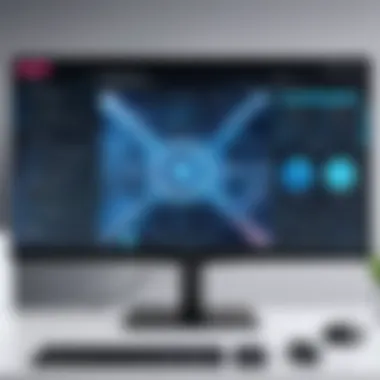

Visual appeal is an aspect that can often be overlooked but holds significance in a workspace. The LG QHD Monitor 32QN55T has a sleek and modern design that complements various interior styles, from contemporary offices to gaming setups. Its thin bezels create an immersive viewing experience while maximizing screen real estate, a favorable trait for multitaskers and gamers alike.
The overall aesthetics do not sacrifice functionality for the sake of style; rather, they harmonize these two components effectively. Users are drawn to monitors that not only perform well but also enhance the visual coherence of their working environment. The minimalistic design, coupled with its premium finish, makes this monitor a visually appealing choice for any discerning user.
"A well-designed monitor enhances not just visual clarity but also user interaction and satisfaction."
Connectivity Options
Connectivity options are crucial for any monitor, especially one like the LG QHD Monitor 32QN55T, which aims to serve a wide range of users. A diverse array of connections ensures that the monitor can be easily integrated into various setups, whether for gaming, creative work, or general productivity. Understanding these options allows potential buyers to determine how well the monitor can meet their needs and accommodate their existing devices.
HDMI and DisplayPort Inputs
The LG QHD Monitor 32QN55T features multiple HDMI and DisplayPort inputs. This variety of options enhances versatility. HDMI ports are commonly used for televisions and consoles, making them ideal for gamers. On the other hand, DisplayPort is often favored by PC users due to its ability to support higher resolutions and refresh rates.
When connecting devices, having both types of input ensures compatibility with a broader range of hardware. The benefits are clear: users can connect their gaming consoles, desktop PCs, or even laptops with ease, resulting in an efficient and seamless user experience.
USB Ports
Another important feature of the LG QHD Monitor 32QN55T is its USB ports. These ports can be utilized for various purposes, such as connecting peripherals like keyboards or mice, or charging devices. USB-C ports, if included, become particularly relevant in contemporary settings, as they support faster data transfer and charging. This flexibility in connectivity makes the monitor a more functional addition to your workspace.
Maintaining a tidy workspace is essential for productivity, and USB ports help achieve that by reducing the number of cables needed. Thus, the inclusion of USB ports adds significant value to the monitor itself.
Audio Out Options
While a monitor is primarily a visual display tool, audio options should not be overlooked. The LG QHD Monitor 32QN55T includes dedicated audio out options, which facilitate connections to external speakers or headphones. This is particularly important for users who engage in gaming or creative tasks that require high-quality sound.
Having audio out allows for a clean and integrated audio experience, ensuring that video and sound sync is maintained. Furthermore, being able to connect to various audio devices enhances the overall usability of the monitor. It offers gamers and professionals the ability to tailor their setup according to personal preferences, promoting an improved experience.
"A broad selection of connectivity options boosts the overall functionality of a monitor, making it adaptable to various technologies and user needs."
In summary, the LG QHD Monitor 32QN55T excels in providing a comprehensive suite of connectivity features. The combination of HDMI and DisplayPort inputs, diverse USB ports, and audio output options makes it a flexible choice, catering to a wide array of user scenarios.
Performance in Critical Use Cases
The performance aspect of any monitor plays a crucial role in determining how well it suits various activities, from gaming to professional workflows. The LG QHD Monitor 32QN55T, with its advanced specifications, aims to cater to diverse user needs. Analyzing its performance in critical use cases helps potential buyers understand if it will meet their specific demands and expectations.
Gaming Performance
The 32QN55T offers a robust gaming experience, owing to its impressive refresh rate and response time. Gamers often seek monitors that minimize lag and provide smooth visuals. With a refresh rate of 75Hz and a response time of 5ms, this monitor facilitates smoother frame transitions, crucial for fast-paced games. Additionally, the monitor supports Adaptive Sync technology, reducing screen tearing and improving overall performance.
Depending on individual preferences, gamers can also benefit from customizable settings that allow for fine-tuning visuals to enhance gameplay. These adjustments can contribute to a more engaging gaming experience, allowing players to focus solely on the task at hand.
Creative Workflows
For professionals involved in graphic design, video editing, or any creative workflows, color reproduction is paramount. The LG 32QN55T excels in this area, providing 95% coverage of the DCI-P3 color space. This level of color accuracy is critical for professionals who rely on precise colors in their work.
Furthermore, the monitor's high resolution enhances detail clarity in images and videos. Creative software often demands high fidelity during editing processes. Therefore, the sharp visual output of the 32QN55T can significantly impact productivity and results for creative individuals.
General Productivity
In general productivity scenarios, the LG QHD Monitor 32QN55T’s expansive screen real estate proves advantageous. With a screen size of 32 inches, users can comfortably multitask—having multiple windows open side by side without clutter.
The monitor also has features like Flicker Safe and Reader Mode, designed to reduce eye strain during long working hours. These functions enhance user comfort, making this monitor a suitable choice for individuals who spend extended periods in front of the display. Overall, the 32QN55T aims to strike a balance between strong performance in gaming, creative tasks, and everyday productivity needs.
User Experience and Feedback
User experience and feedback are crucial in understanding how the LG QHD Monitor 32QN55T fits into the evolving landscape of display technology. With consumers becoming increasingly discerning about their choices, the focus on user feedback offers valuable insights into real-world usage. This section dives into several aspects that define the user experience with this monitor, including ease of use, calibration options, and customer reviews. Each of these elements contributes to a comprehensive understanding of the monitor’s value proposition.
Ease of Use
The ease of use for any monitor significantly impacts customer satisfaction. The LG QHD Monitor 32QN55T is designed to offer straightforward setup and operation. From the moment a user unboxes this monitor, they are greeted with a clear instruction manual that simplifies installation. Setting up the monitor requires minimal tools, thanks to an intuitive stand design that allows for easy assembly. Once assembled, users can appreciate the user-friendly on-screen display (OSD) menu that facilitates adjustments to brightness, contrast, and other settings. The logical layout of settings ensures that even users who are not tech-savvy can navigate and optimize their experience without much effort.
Calibration and Settings Adjustments
Calibration is a vital component of achieving optimal performance in any monitor. For the LG QHD Monitor 32QN55T, users often note that factory settings are reasonably accurate, offering good color representation out of the box. However, for professionals engaged in tasks such as graphic design or video editing, finer adjustments may be necessary. The monitor provides a range of settings adjustments through the OSD menu, allowing users to calibrate colors and levels based on their preferences. Advanced users can find features such as a gamma setting and color temperature adjustments beneficial for achieving precise results. Moreover, there are presets aimed at different activities, making it easy for users to switch between settings tailored for gaming, productivity, or entertainment.


Customer Reviews
Customer reviews are an essential barometer for assessing the LG QHD Monitor 32QN55T’s reception in the market. From online platforms to forums, feedback has been predominantly positive, with many users praising its impressive display quality and ergonomic design. A key highlight among reviewers is the monitor's vibrant color accuracy, which is particularly beneficial for creative applications. Many users have also commented on the monitor's performance during gaming, specifically its refresh rate, which contributes to a smooth visual experience.
However, some concerns have been flagged among reviews. A few users reported issues with the stand’s stability, particularly when adjusting the monitor’s height or tilt. Furthermore, while the connectivity options are adequate, some have suggested that more USB ports would enhance overall versatility. These insights underscore the importance of consumer feedback in shaping the perception of the LG QHD Monitor 32QN55T.
Feedback from users highlights that while the monitor excels in performance, ongoing improvements in build quality can elevate the overall experience.
In summary, the user experience and feedback concerning the LG QHD Monitor 32QN55T provide a well-rounded perspective on its utility. From the initial setup to ongoing operations and responses from actual users, every aspect contributes to understanding its relevance in the computing landscape.
Comparison with Competing Monitors
The analysis of how the LG QHD Monitor 32QN55T stacks up against other monitors is crucial for potential buyers. This comparative study provides insights into the monitor's advantages and weaknesses in relation to its competitors. By evaluating features, performance, and pricing, readers can make informed decisions based on their specific needs.
Comparison with Other LG Models
When considering additional models from LG, it is essential to evaluate how the 32QN55T aligns with others in the lineup. For example, the LG UltraFine 32UN880 offers a similar size and resolution but targets content creators with more versatile ergonomic features. The LG 32GP850 also has a QHD resolution but emphasizes higher refresh rates, which could be more appealing to gamers.
While the 32QN55T offers strong color accuracy and decent refresh rates, it may be outclassed in gaming scenarios by models that have better response times. These variances in design and functionality can significantly influence user choice, revealing that understanding the strengths of similar LG monitors helps customers find the best fit for their personal or professional use.
Comparison with Other Brands
In the wider market, the LG QHD Monitor 32QN55T faces competition from several brands like Dell, Samsung, and BenQ. The Dell UltraSharp U2720Q, for instance, is known for its exceptional color accuracy and broader color gamut, attracting professionals in design and editing. Samsung's Odyssey G7, on the other hand, delivers a stellar refresh rate and quick response time, making it highly desirable for gamers seeking competitive edge.
Furthermore, BenQ's PD3220U positions itself as a value proposition for multimedia creators, equally focusing on color expertise and user-friendly features.
Buyers must weigh what aspects are most important: refresh rates for gamers, color accuracy for designers, or general productivity features for work environments. Each option brings unique attributes that may sway preference according to the buyer’s primary usage scenario.
Value Proposition
The value proposition of the LG QHD Monitor 32QN55T centers on its ability to deliver a strong combination of performance, design, and price. It is crucial for potential buyers to understand what this monitor can offer in relation to their specific needs, whether they are casual users, gamers, or professionals. The aspects of display quality, connectivity options, and ergonomic design are key points to evaluate.
Pricing Analysis
The LG QHD Monitor 32QN55T is competitively priced within its category. Its price point often reflects the premium features it carries. When compared to monitors with similar specifications, the 32QN55T often stands out due to its balance between quality and affordability. Many consumers find it an attractive choice due to its advanced QHD resolution and reliable performance for diverse applications. This monitor typically falls in the mid-range category, hitting a sweet spot for those who want quality without breaking the bank.
Because of its capabilities, including a refresh rate that supports fluid motion and color accuracy in professional tasks, it remains a favorable investment. Some users have noted that while there are cheaper options available, the enhanced visual experience of the LG QHD Monitor may justify the cost.
Cost-Benefit Overview
Assessing the cost-benefit ratio of the LG QHD Monitor 32QN55T reveals a positive outcome for prospective buyers. The monitor provides various benefits that enhance user experience, including:
- Display Clarity: The QHD resolution significantly improves image details, making it suitable for both work and entertainment.
- Versatile Connectivity: With multiple HDMI and DisplayPort options, it can connect easily with various devices.
- Ergonomic Features: Adjustability allows for customizations in height and tilt, promoting comfort during extended use.
- Color Performance: The monitor ensures vibrant colors, making it ideal for creative professionals who depend on accurate color representation.
In essence, the LG QHD Monitor 32QN55T offers features that can meet or exceed users' expectations for a monitor in its price range. The investment in this monitor can yield substantial returns in terms of productivity and enjoyment, positioning it as a favorable choice among its peers.
End
In this article, the conclusion serves as a crucial component that ties together the myriad of insights regarding the LG QHD Monitor 32QN55T. It emphasizes the monitor's overall performance, usability, and value in the current tech landscape. Such analysis is essential for readers who seek to make informed decisions in their purchasing journey. The conclusion synthesizes the key aspects discussed in the article, helping readers grasp the monitor's strengths and potential drawbacks.
Final Thoughts
Reflecting on the findings, the LG QHD Monitor 32QN55T stands out in various applications. Its clarity and vibrant colors are beneficial for both gaming and creative work. Users reported a generally positive experience with the monitor's performance, particularly in fast-paced environments where refresh rates play a critical role. The ergonomic features add another layer of convenience for those who spend extended hours in front of the screen. However, it is crucial to consider individual needs and specific use cases when determining if this monitor is the right fit.
Recommendations for Potential Buyers
For potential buyers, assessing the LG QHD Monitor 32QN55T involves a few key considerations:
- Identify your usage needs: Determine if you need a monitor primarily for gaming, creative work, or general productivity. The specific demands of each use case can influence which features may matter most to you.
- Consider budget: Evaluate the pricing against the features it offers. The monitor's capabilities may justify its cost, but ensure it aligns with your financial plans.
- Assess connectivity requirements: Review your current setup. Check if the monitor’s connectivity options such as HDMI, DisplayPort, and USB ports meet your technology needs.
- Read user reviews: Explore user feedback across platforms. This can provide real-world insights and highlight common experiences with the monitor.
In summary, the LG QHD Monitor 32QN55T is a compelling option packed with features. It is advisable to reflect carefully on personal requirements and preferences before making a purchase.
Importance of References
- Credibility - References help establish credibility. They support the findings discussed in this article, allowing readers to trust the information presented. Well-documented sources can include tech websites, customer reviews, and manufacturer specifics.
- Comparative Analysis - By referring to other models or brands, readers can gauge how the LG QHD Monitor stacks up against competitors. This analysis is essential for discerning consumers who want to make informed decisions. Common comparisons might involve looking at specs from brands like Dell, Samsung, or ASUS.
- User Experiences - Analyzing customer feedback through platforms such as Reddit or Facebook can reveal real-world use cases. This firsthand information often uncovers strengths and weaknesses not found in initial reviews or product pages.
Benefits of Utilizing References
- Informed Decision Making: References provide the data needed for readers to make knowledgeable selections about their purchases. Understanding trends and feedback related to the LG QHD Monitor can provide clarity on its real-life performance.
- Depth and Analysis: A thorough evaluation includes significant references from various angles, enriching the narrative around the monitor. Such depth makes the article comprehensive.
- Continuous Learning: The tech landscape is dynamic. Citing recent articles or studies ensures that the information remains relevant and informative for the audience. It allows for tracking advancements in monitor technology, which can relate to future iterations of the LG QHD Monitor.
Considerations About References
- Source Quality: It is vital to use credible sources. Low-quality references can lead to misinformation and misguided decisions. Focus on reputable tech reviewers and established industry analysis.
- Balance: A well-rounded article should present both pros and cons of the monitor based on various references. This balance helps potential buyers align their needs with what the product offers.



