Exploring the Orbi Mini: A Comprehensive Guide to Wi-Fi


Product Overview
The Orbi Mini is not just another router, it's a statement in wireless technology. This compact yet robust mesh Wi-Fi system promises to provide seamless internet connectivity throughout your home or small office. With an aesthetic that blends well with contemporary spaces, it’s more than just functionality; it’s design.
Key Features
- Compact Design: The Orbi Mini is small enough to fit into tight spaces without compromising on performance.
- Dual-Band Technology: Offers two distinct frequency bands, allowing devices to connect hassle-free and reducing congestion.
- Smart Connect: Automatically directs devices to the optimal band for the best performance.
- Easy Management: The Orbi app simplifies network management, letting users control settings right from their smartphones.
- Parental Controls: Comes with useful tools for managing online activity, making it a great choice for families.
Technical Specifications
The technical underpinnings of the Orbi Mini are noteworthy. It features:
- Wi-Fi Standards: 802.11ac (Wi-Fi 5) which offers impressive speed for a variety of internet activities.
- Speed: Up to 1.2 Gbps, ensuring smooth streaming, browsing, and gaming experiences.
- Coverage Area: Capable of covering up to 1,500 sq. ft. with a single unit.
Pricing Information
The price point can vary depending on the retailer, but generally, the Orbi Mini can be found in the vicinity of $120 to $150. Considering what it offers, this price bracket is competitive in the mesh Wi-Fi market.
Performance Analysis
When it comes to performance, the Orbi Mini stands out among its competitors. Its efficiency can be gauged through rigorous testing and real-world application.
Benchmark Results
In a controlled environment where multiple devices were connected simultaneously, the Orbi Mini maintained speeds close to its advertised capabilities. In speed tests, it often recorded an average download speed of around 200 Mbps while connected to multiple devices.
Real-World Use Cases
- Streaming: Whether it's Netflix or Amazon Prime, users have reported minimal buffering, even in high-definition.
- Gaming: Gamers appreciate the reduced lag and consistent connection, making online gaming enjoyable.
- Home Offices: For those working from home, the Orbi Mini provides stability and coverage that are vital for video conferencing and large file uploads.
Comparison with Competitors
Against other mesh systems like Google Nest WiFi and Eero, the Orbi Mini holds its ground. While the others offer their own unique features, the reliability of the Orbi’s connection often tips the scale. Users tend to comment on how the Orbi Mini’s dual-band design handles multiple devices wisely compared to competitors' more limited setups.
Installation and Setup
Setting up the Orbi Mini is an uncomplicated process designed for ease of use.
Required Tools and Components
- Orbi Mini router unit(s)
- Internet connection
- Smartphone or computer for setup
Step-by-Step Installation Guide
- Connect to the Modem: First, plug the Orbi Mini into your modem and power it on.
- Download the App: Search for the Orbi app in your device’s app store.
- Follow On-Screen Instructions: The app guides you through the necessary steps. Just follow along!
- Connect Additional Satellites (Optional): If you need more coverage, simply plug in additional Orbi satellites and let the system configure itself.
Troubleshooting Common Issues
If you encounter issues, try restarting the router. Resetting it to factory settings can solve persistent problems. Check the app for settings that might have been altered or misconfigured along the way.
Pros and Cons
Advantages of the Product
- Reliable connectivity in larger spaces
- User-friendly app for management
- Versatile coverage option with additional satellites
Disadvantages or Limitations
- Limited coverage compared to some higher-priced models
- Lacks Wi-Fi 6 support, which could be a concern for tech-savvy users looking into the future.
Who It’s Best Suited For
The Orbi Mini is an excellent fit for users who need robust Wi-Fi within smaller to medium-sized properties, particularly families or casual gamers who appreciate stability over high-end specifications.
Final Thoughts
In summary, the Orbi Mini is a practical choice for enhancing your internet experience at home or in a small office. Its combination of performance and design makes it attractive to various user types. As technology continues to evolve, the trajectory of the Orbi product line points toward greater advancements, particularly concerning support for newer Wi-Fi protocols.


Recommendations for Potential Buyers
Consider your space and needs carefully. If you find yourself with numerous devices and a craving for reliable connectivity without the fuss of complicated setups, the Orbi Mini could be just what you’re looking for.
Foreword to Mesh Networking
In today’s fast-paced digital world, where almost every home is riddled with smart devices, understanding the dynamics of mesh networking becomes essential. Unlike traditional Wi-Fi systems that rely on a single router, mesh networks operate through multiple devices—nodes—that work together to provide a seamless connection throughout larger spaces. As homes expand and tech usage grows, mesh networking emerges as a game-changer, ensuring a stable and reliable internet connection in every nook and cranny.
Focusing on the typical homeowner or even tech enthusiasts, mesh networks offer a solution to dead zones and connectivity issues that were common with standard routers. If you’ve ever experienced the frustration of buffering videos or dropping connections in your favorite spots around the house, you’ll appreciate the significance of this technology.
Understanding Mesh Wi-Fi Systems
The core of a mesh Wi-Fi system lies in its architecture. A typical setup includes several nodes that communicate with each other, creating a blanket of coverage over your area. Nodes do not merely act as signal repeaters but rather work collaboratively to distribute the connection efficiently. Each node shares information with its neighbors, optimizing the signal paths and minimizing interference.
Think of it like a tightly-knit community, where every neighbor helps out the others to keep things running smoothly. rather than having a single point of failure, mesh systems ensure that if one node falls short, another can pick up the slack. The result is not just improved connectivity but also smarter data management.
Advantages of Mesh Networking
The benefits of mesh networking extend beyond mere coverage. Here are several advantages that make it a compelling choice:
- Improved Coverage: With a network of nodes, users can enjoy consistent Wi-Fi access in every corner of their homes, eliminating those annoying dead zones.
- Scalability: Adding additional nodes to a mesh network can be as simple as plugging in another device. This flexible approach allows for easy expansion depending on individual needs without massive overhauls.
- User-friendly Management: Most mesh systems come with user-friendly apps that allow for effortless management of network settings, parental controls, and device prioritization.
"Mesh networking isn’t just a trend; it’s a crucial step toward a connected lifestyle that ensures reliability in our increasingly digital world."
- Increased Reliability: Because there are multiple nodes, the potential for dropped connections decreases. A faulty node does not bring the entire network down.
- Reduced Latency: With efficient routing of data, users can experience better response times, especially beneficial for activities like gaming or streaming.
In summary, grasping the principles of mesh networking sets the stage for a more in-depth exploration of devices like the Orbi Mini. As we delve deeper into this guide, these foundational insights will prove invaluable for understanding how such systems can improve connectivity in both home and office environments.
Overview of the Orbi Mini
Understanding the Orbi Mini is essential for comprehending how modern mesh networking devices enhance both home and office connectivity. The Orbi Mini stands out in a crowded market of Wi-Fi solutions, providing not just basic functions but a suite of features developed with user needs in mind. This section dives into its design, key characteristics, and why it’s become a go-to choice for many.
Design and Aesthetics
The design of the Orbi Mini reflects a blend of functionality and modern aesthetics. With a sleek body and a compact build, it can fit seamlessly into various environments while supporting robust performance. It doesn’t just sit in the background; it’s a piece of technology that looks polished and refined. The choice of colors, typically a mix of white and accents to match contemporary decor, ensures it doesn't look out of place.
Key Features
The Orbi Mini isn't just a pretty face; it features some noteworthy capabilities that many users find appealing. Understanding these can clarify why this system has gained traction among networking aficionados.
Dual-band Connectivity
The dual-band connectivity feature provides users access to two frequency bands, namely 2.4GHz and 5GHz. The 2.4GHz band is generally great for covering larger areas, while the 5GHz band offers faster speeds over shorter distances. This characteristic allows the Orbi Mini to adapt its connection based on user needs – be it for streaming that new series in 4K or checking emails while on the couch.
One particular advantage of this setup is its ability to minimize congestion. While many devices can tend to crowd the 2.4GHz band, having the 5GHz option allows for a smoother, uninterrupted browsing experience. It’s kind of like having a two-lane highway; when traffic gets heavy in one lane, your traffic can smoothly switch to the other.
Compact Form Factor
In a world where space is a commodity, the compact form factor of the Orbi Mini is a game-changer. It’s designed to be unobtrusive, allowing it to blend in without dominating your living or working area. This doesn’t mean it skimps on power, though; despite its smaller size, it packs a substantial punch when it comes to performance.
Its size also makes it easier to relocate, perfect for those who might not want to keep a strict setup in one location. Moving it around to optimize your Wi-Fi coverage becomes effortless. Some might worry that smaller devices sacrifice performance for size, yet the Orbi Mini has shown this is not necessarily the case.
Easy Setup Process
Setup can often be a significant stumbling block for users; many have experienced frustration with complex networking equipment. However, the Orbi Mini prides itself on an easy setup process that even non-techies can navigate without pulling their hair out.
Typically, users will find a straightforward mobile app that walks them through the installation step by step. It’s like having a friend with you to guide you through the process, ensuring that you don’t miss any crucial setup elements. This ease-of-setup feature is crucial as it makes technology more approachable for the everyday consumer, removing barriers and turning what could be a daunting task into a quick and manageable one.
In summary, the Orbi Mini not only excels in design and functionality but also stands out with its user-centric features. This combination of aesthetics and robust technology illustrates why it’s become a leading choice in the mesh networking sector.
Technical Specifications
When diving into the world of mesh Wi-Fi systems, the technical specifications become the backbone of any device's performance. For the Orbi Mini, these specs aren't just numbers and terms; they represent a promise of reliability and efficiency for users. Understanding the intricate details regarding hardware components and network performance can help users gauge whether this device fits their specific needs. The technical specifications of the Orbi Mini focus on its hardware components and network performance metrics, thereby offering a comprehensive view of what it can deliver in real-world situations.
Hardware Components
Processor and Memory
The processor and memory of the Orbi Mini play a crucial role in its operation, impacting everything from data processing speed to overall responsiveness. The Orbi Mini is equipped with a robust dual-core processor that manages tasks efficiently, making it a fast contender in the mesh networking field. A standout characteristic of this processor is its ability to handle multiple connections simultaneously. This is vital, especially in environments where several devices are vying for bandwidth, such as homes with multiple smart gadgets or offices with a need for stable operations.


One unique feature of the Orbi Mini’s memory is its RAM, which can efficiently manage high-load activities like streaming videos and online gaming without noticeable lag. This memory capacity ensures that users can enjoy uninterrupted connectivity. However, while the processing capabilities are impressive, users should be mindful that heavy streaming can still strain it during peak times.
Wireless Standards Supported
The wireless standards supported by the Orbi Mini significantly enhance its usability and compatibility with various devices. Notably, it supports the latest Wi-Fi 6 standard, a hallmark of modern connectivity. Adopting Wi-Fi 6 means that users benefit from higher data rates and increased capacity. This is particularly advantageous for tech enthusiasts who want to connect numerous devices without compromising on speed.
Additionally, the Orbi Mini is backward compatible with earlier standards like Wi-Fi 5, ensuring that older devices can still connect effortlessly. A unique feature here is the mesh technology itself, enabling seamless handoffs between nodes in a network. While this offers flexibility, it’s essential for users to confirm that their devices are also compatible with the newer standard to fully utilize its benefits.
Network Performance
Speed Tests
Conducting speed tests reveals much about the real-world usability of the Orbi Mini. These tests typically show that this system delivers impressive speeds, often approaching advertised numbers when conditions are optimal. A key characteristic of conducting speed tests is the ability to replicate various scenarios. For instance, users can test performance under peak load versus low traffic periods, providing insight into how the device behaves under stress.
One significant advantage is that not only do speed tests confirm the performance of individual units, but they can also illustrate how well the system manages multiple devices at once. However, factors such as distance from the router and interferences (like thick walls) can impact results and should be acknowledged.
Range Capabilities
Another critical aspect of network performance is range capabilities. The Orbi Mini features comprehensive coverage, extending far beyond typical routers. A standout attribute is its ability to blanket even larger spaces without experiencing a stark drop in performance. This feature becomes immensely beneficial in larger homes or offices, where dead zones can be a real headache.
The unique tri-band technology allows for seamless connections across extended ranges, effectively ensuring that a consistent signal reaches all areas. While this expands usability, some users might find that certain environments with heavy interference can still challenge the range. Nevertheless, for most practical applications, the Orbi Mini stands out for its impressive reach.
Installation and Configuration
When stepping into the realm of a mesh Wi-Fi system like the Orbi Mini, installation and configuration are vital stages that can significantly influence your overall experience. A seamless setup is not only about getting your devices up and running; it impacts speed, range, and the stability of your internet connection. Getting this right from the start can save you headaches later on and enable you to reap the full benefits of this advanced technology.
Unboxing and Setup
Unboxing the Orbi Mini is a bit like opening a present you've been eager to receive. Upon first glance, the sleek packaging is both practical and visually pleasing. Inside, you’ll typically find the Orbi Mini unit, power adapter, an ethernet cable, and the quick start guide. No frills, just the essentials to get you on your way.
Setting up the Orbi Mini is designed to be user-friendly, even for those who aren’t tech-savvy.
- Placement: Position the Orbi Mini in a central location in your home or office. Make sure it's near a power outlet and elevated from the floor if possible. Think about the layout of your space—an open area will usually yield better results than a cramped corner.
- Power Up: Plug in the device and wait for the LED light to become stable. This usually means it's ready to go.
- Wired Connection (optional): You can connect the Orbi Mini to your existing modem via the ethernet cable for a more stable connection during the setup process. This isn’t mandatory but can be beneficial.
- Connecting to the Network: Once everything is powered, you can connect to the Orbi Mini’s default network using your smartphone, tablet, or computer. After establishing a connection, you’ll be guided to access the configuration web page.
- Follow the Prompts: The setup wizard will lead you through necessary steps like creating your Wi-Fi network name (SSID) and password. Customize these to something memorable, as you’ll need them for all your devices.
In just a few minutes, you should have a fully functioning network, ready to support multiple devices without a hitch.
App Integration
With the Orbi Mini, the setup journey doesn’t end with the initial configuration. The Orbi app is a significant addition that enhances your mesh networking experience. The app is well crafted and intuitive, offering a range of functionalities right at your fingertips.
Once you’ve downloaded the app from the App Store or Google Play Store:
- Login or Create an Account: This secures your settings and allows you to manage your network remotely.
- Network Management: The app shows all connected devices. You can prioritize certain devices for better bandwidth, ensuring that your gaming console or streaming device gets the speed it needs.
- Guest Network Setup: Easily create a guest network to give visitors internet access without exposing your primary network.
- Parental Controls: For families, setting boundaries is a breeze with options to restrict websites or control internet access for specific devices.
By integrating the app into your daily routine, you can not only manage the Orbi Mini but also understand your internet habits better. A seamless blend of hardware and software makes for a robust user experience that can cater to tech enthusiasts, casual gamers, or everyday internet users.
"A well-installed network is like the backbone of a healthy digital life, providing the necessary support for the devices that keep us connected to the world."
In summary, the installation and configuration of the Orbi Mini are thoughtfully designed to be accessible while offering the advanced features that sophisticated users expect. With an easy unboxing and a responsive app, both novice and experienced users will appreciate the streamlined process that gets them connected quickly.
User Experience and Performance
User experience and performance serve as the backbone of any networking solution. The Orbi Mini sets itself apart not just by its sleek design, but by its ability to deliver a consistent and expansive internet connection. For users—be they tech aficionados, everyday consumers, or avid gamers—understanding these elements becomes vital when considering whether the Orbi Mini can meet their connectivity needs.
Real-world usability of a product can make or break its reputation. The Orbi Mini has been engineered to offer an intuitive experience right out of the box. Its compact design is not just about aesthetics; it also serves a functional role, allowing it to blend with various settings without clashing decoratively. Users have found that placing it in different environments, from cozy apartments to sprawling offices, still yields a strong performance. Whether streaming videos in high definition, participating in video calls, or gaming, the seamless switching between devices is a hallmark feature that users frequently rave about.
While personal anecdotes are sufficient for anecdotal validation, user reviews often highlight appreciative sentiments regarding the ease of setup. Many describe the straightforward installation process as a breath of fresh air in comparison to other devices, where they’d more often find themselves tinkering for long sessions just to attain a somewhat stable signal.
Real-world Usability
When diving deeper into real-world usability, the Orbi Mini demonstrates that it is quite capable of handling multiple devices simultaneously without compromising on speed or connectivity. For your typical household with smart devices, tablets, and streaming gadgets, the need for a strong and reliable network is paramount. Reviews on platforms like Reddit illustrate how families have benefited from the Orbi Mini’s ability to maintain performance even with numerous devices generating traffic. This reliability is worth its weight in gold, especially for those engaging in heavy data activities like online gaming or 4K streaming.
- Consistent Performance: Users commonly mention that they experience fewer disruptions compared to using traditional routers.
- User-Friendly App: The accompanying app for the Orbi Mini is noted for its straightforward interface, making it easy for less-tech-savvy individuals to navigate through settings.
However, it is not without a few quirks. Users have pointed out that while the app is intuitive, it could use some added features that would have pushed convenience even further, for instance, more granular control over connected devices.
Comparative Analysis with Competitors
In the sea of mesh networking systems, determining how the Orbi Mini measures up against its competitors is crucial. Most notably, it finds itself nestled among other high-performing mesh systems like Google Nest and Eero.
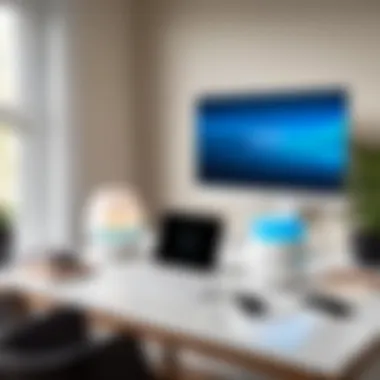

Other Mesh Systems Overview
The landscape of mesh systems is broad and varied, with numerous options available. Google Nest, for instance, tends to focus on smart home integration, catering to a niche audience seeking effortless connection across various smart devices. The appealing aesthetic and voice control capabilities add to its charm but could leave some performance-focused users wanting more. Contrarily, the Orbi Mini blends a solid performance with user-friendly features, positioned as a more functionally rounded choice for demanding users.
In terms of capability, the Orbi Mini’s dedicated backhaul connection keeps up with more data-heavy applications. Many users appreciate this unique feature, which often remains overlooked in other competitors, thus enhancing its advantages for households heavily reliant on internet usage.
Price vs. Performance
When sifting through the balance of price against performance, many potential buyers find themselves questioning the best fit for their budget. The Orbi Mini is generally positioned at a competitive price point, especially considering its performance pedigree. Users report feeling satisfaction due to its wide coverage and stable connection efficiency that often exceeds what lesser-priced models can offer.
Factors like the ease of installation and maintenance, which are often underappreciated, also play a role in this equation—users generally prefer not to spend excessive time troubleshooting when they could be enjoying the benefits of connectivity. Thus, users suggest that the Orbi Mini not only meets but often surpasses the expectations entailed by its price tag.
The performance metrics it boasts often lead users to consider it a more worthwhile investment compared to cheaper alternatives, which might skimp on aspects like coverage or speed. That said, it’s essential to keep in mind real-world scenarios vary, and choices are subjective based on individual needs and network demands.
"In the end, networking isn’t just about technology; it’s about enhancing daily life by staying connected with ease."
The emphasis on user experience intertwined with a strong performance makes the Orbi Mini a contender for anyone looking to improve their networking setup, ensuring a smooth transition into a more connected lifestyle.
Troubleshooting Common Issues
Understanding how to troubleshoot common issues with the Orbi Mini can save you from a headache down the road. Networking problems often crop up unexpectedly, and knowing how to tackle these problems can ensure a smooth experience. Whether you're gaming, streaming, or just browsing the web, robust connectivity is vital. In this section, we’ll explore key challenges users may face and offer practical solutions to make the most of your device.
Connectivity Problems
Connectivity problems can instigate frustration, especially when your network decides to play hide-and-seek. There are a few culprits when it comes to connectivity issues:
- Interference: Other electronic devices, thick walls, or microwaves can disrupt Wi-Fi signals. Is your router in a corner of some room, buried under a stack of books? That could be a factor.
- Distance: Sometimes you can be just a tad too far away from the Orbi Mini. If you start losing bars while lounging on your couch, moving a few feet closer or relocating the unit can help.
- Overloaded Network: Too many devices hogging the bandwidth often leads to sluggish speeds. If multiple family members are online at the same time, you might want to check who is streaming or gaming at high usage times.
When facing connectivity problems, the first step is to run some essential checks. Start simple:
- Restart the Orbi Mini: Sounds cliché, but a reboot can fix many glitches. Just unplug it, wait for about 30 seconds, then plug it back in.
- Check the Connection: Ensure your internet service is active. A quick phone call to your Internet Service Provider could clear things up.
- Firmware Updates: Ensure that your machine is operating with the latest firmware. Missing updates can lead to lapses in connectivity.
If these initial remedies don’t do the trick, further investigation might be necessary, possibly requiring a reset of your device.
Firmware Updates
Keeping your Orbi Mini well-oiled is crucial, and firmware updates play a significant role here. Just like how a good car needs regular check-ups, your mesh router needs its updates to run smoothly.
Firmware updates entail bug fixes, security patches, and performance enhancements that can directly affect your network stability. Failing to apply these can leave your system vulnerable, exposing you to potential security risks. Here's how to handle firmware updates effectively:
- Check for Updates: The Orbi app provides an easy way to check if there’s a new firmware update available. Launch the app and navigate to the settings. Usually, you'll see a notification if one is available.
- Schedule Updates: If you have a busy lifestyle, consider scheduling the updates for off-peak hours when you're not using the network extensively.
- Manual Update: For a more hands-on approach, users can access the router admin page by entering the device’s IP address in a web browser. Navigate to the firmware section, and follow the prompts for manual updates.
*"Regular firmware updates are not just recommended; they are essential for optimal performance and security of your Orbi Mini."
In summary, understanding how to troubleshoot connectivity issues and applying firmware updates is vital to maximizing the Orbi Mini's performance. Whether you're a tech-savvy gamer or a casual internet surfer, keeping your system updated and maintaining a well-functioning connection is key to enjoying a seamless online experience.
Future of Mesh Networking
The evolution of mesh networking is not just a fleeting trend; it's a transformative shift in how we approach connectivity. As humankind leans increasingly on the digital realm, the demand for reliable and expansive Wi-Fi coverage has become paramount. The Orbi Mini finds itself at the forefront of this change, appealing to a diverse audience ranging from casual users to tech-savvy gamers.
When considering the future of mesh networking, it’s crucial to note that it promises more than just an upgrade in speed. With rapid technological advancements, it integrates enhanced security features, greater reliability, and a remarkable capacity to support multiple devices simultaneously. These facets render it a desirable solution for homes and offices eager for seamless connectivity.
The benefits of such advancements aren't merely theoretical; they manifest in real, tangible ways. Here are notable considerations that shape this future:
- Scalability: As smart home devices proliferate, mesh networking systems can be easily expanded. Users can add more nodes as needed, thereby fortifying their network with minimal hassles.
- User-Centric Design: Future iterations of these systems will likely prioritize user experience. Intuitive interfaces for setup and management will be the norm, catering to less tech-savvy individuals while still providing depth for advanced users.
- Dynamic Adaptability: Emerging technologies will enable mesh networks to adaptively respond to environmental changes, ensuring consistent performance across varied conditions.
As these elements evolve, they will undoubtedly enhance the standard of home and office connectivity. Individuals will no longer face the frustration of dead zones or slow connections; instead, they'll navigate their environments with unparalleled ease.
Emerging Trends
In the realm of mesh networking, keeping an eye on emerging trends is essential. The technology is not static; rather, it continually adapts to refine and extend user experiences. Here are some noteworthy trends that hold promise:
- Integration of AI: Artificial intelligence will increasingly play a role in managing network traffic, optimizing performance, and identifying potential security threats before they become issues.
- Wi-Fi 6 and Beyond: The introduction of Wi-Fi 6—and eventually Wi-Fi 7—brings improved speeds and efficiency. These advancements support higher device densities, which is vital in today’s multi-device environment.
- Increased Focus on Security: As digital threats evolve, mesh systems will enhance their security protocols. Expect features like enhanced encryption, automatic updates, and quick response mechanisms to cyber threats.
These trends beckon a compelling future, where mesh networks will not only serve homes and offices but also expand into public spaces and urban infrastructures, revolutionizing connectivity on a grand scale.
Impact on Home Automation
The impact on home automation cannot be understated. As we hurtle into an era increasingly dominated by smart devices, the structured mesh network will be the backbone that supports these innovations. Here’s how:
- Interconnectivity of Devices: A strong mesh network allows for smooth integration of smart home devices—from thermostats to security cameras—ensuring that they function harmoniously without interruptions.
- Unified Control: With centralized apps, users will enjoy the ability to manage all connected devices from a single interface. This streamlining not only simplifies tasks but enhances overall convenience.
- Energy Efficiency: Advanced mesh systems can help monitor device usage, promoting more efficient energy consumption and helping users save on their utility bills.
"The tomorrow of mesh networking is one where connectivity reigns supreme, and home automation becomes an effortless experience, thanks to its unseen infrastructure."
Thus, the trajectory of mesh networking signals a future that embraces myriad benefits, allowing users to enjoy a more integrated, streamlined, and secure digital lifestyle.



