Exploring RAM Memory Speed and Its Performance Impact


Intro
In the world of computing, RAM memory speed constitutes a crucial element that often goes underappreciated. Yet, it plays a role similar to that of oil in a car engine—while a vehicle may run without oil, performance will be subpar. Similarly, a computer can function with mediocre RAM speed, but its efficiency and responsiveness are likely to take a hit. To truly harness the potential of any system, understanding the nuances of RAM speed is essential.
What is RAM Speed? Simply put, RAM (Random Access Memory) speed refers to how quickly data can be read from or written to the memory. Measured in megahertz (MHz) or gigahertz (GHz), higher numbers typically indicate better performance. However, it’s not just a numbers game; the technology behind the RAM type, its configuration, and compatibility with other components are equally significant.
One might think that simply picking the RAM with the highest speed will yield optimal results, but the reality is far more layered. The computing landscape is ever-evolving, and configurations that once worked well may not be suitable for modern applications. Therefore, this article will dissect the complexities of RAM memory speed and examine its implications for performance across various computing scenarios.
Throughout this guide, we'll spotlight how RAM speed affects everything from gaming to multitasking in professional environments. Backed by benchmark tests and real-world scenarios, we’ll illustrate the practical impacts of different speeds and types. With technology advancing at breakneck speed, the goal of this resource is to better inform tech enthusiasts and casual consumers alike, to make educated decisions when optimizing their systems.
To set the stage for deeper exploration, the following sections will cover:
- Key features and specifications of RAM types
- Detailed performance analysis, including benchmarks and real-world use
- Practical advice on installation and troubleshooting
- A balanced look at the advantages and drawbacks of different RAM speeds
- Expert recommendations for enhancing user experience
Understanding the intricacies surrounding RAM memory speed is not merely for tech-crazy individuals. As more people lean into remote work, gaming, and heavy data applications, knowing how to pick the right RAM can translate into a seamless experience. Let’s dive deeper into these topics and unveil the hidden power of RAM.
Foreword to RAM Memory Speed
Understanding RAM memory speed is critical in today’s computing landscape. As technology evolves, our reliance on efficient, high-performance systems has never been greater. RAM, or Random Access Memory, acts as a short-term memory for systems, allowing quick data retrieval and processing. The faster your RAM, the more efficient your system seems to run, which can significantly impact applications ranging from casual browsing to intensive gaming.
Defining RAM Memory
RAM, at its core, is a type of volatile memory. This means it temporarily holds data that your computer currently uses, but once the power is cut, so is the data. To put it simply, if your computer were a kitchen, RAM would be your countertop—everything you’re currently cooking (or running) is laid out there, while everything else stays in the pantry (your hard drive).
Different types of RAM exist, with DDR (Double Data Rate) variants being the most common in modern systems. Though most users think of RAM as just some number printed on a box, specifics like the generation of DDR, the speed ratings, and even SLAT (Single Latency Access Time) can all influence overall performance. In essence, it’s not just about having more RAM, but also the characteristics of that RAM.
Understanding Memory Speed
Memory speed refers to how fast data can be read from or written to RAM. This speed is generally measured in megahertz (MHz) or gigahertz (GHz), where higher numbers typically denote faster performance. For example, a RAM module rated at 3200MHz can transfer 3.2 billion cycles of data per second.
The intricacies lie deeper: the impact of RAM speed isn’t just straightforward. While faster memory can enhance performance, diminishing returns often set in. For instance, if a gaming system is bottlenecked by its graphics card rather than the RAM, bumping memory speed might yield little noticeable improvement. Therefore, understanding this balance is vital.
"Just because you have a Ferrari doesn’t mean it will run faster if you're stuck in traffic."
In addition, the way RAM communicates with other components like the CPU or motherboard also plays a role. Timings, latency, and channel configurations can further complicate the scenario. Being aware of these factors empowers users to make decisions that can optimize the performance and efficiency of their systems, aligning their RAM choice with their specific needs.
The Role of RAM in Computing
RAM, or Random Access Memory, plays a pivotal role in the architecture of modern computing. It serves as the short-term memory of a computer system, temporarily storing data that the CPU needs to access quickly. Without sufficient or speedy RAM, running applications can become sluggish, leading to poor user experience. The fluidity of operations we often take for granted relies heavily on how well RAM performs its duties.
Importance of RAM: In contrast to hard drives or SSDs, which hold data long-term, RAM is designed for speed and efficiency. When you open a program, the operating system quickly loads it into RAM for swift access. This immediacy boosts overall system responsiveness, allowing users to multitask with ease. In essence, as apps demand more resources and data complexity increases, having ample and fast RAM transforms how effectively a computer performs.
Basics of Memory Operations
Memory operations can seem intricate, but at the heart, they revolve around how data is stored and retrieved. RAM uses unique pathways to manage this flow, with terms like 'read' and 'write' operations coming into play.
- Read Operation: When data is retrieved from RAM, it is pulled quickly to be processed by the CPU. For example, when you click on a web browser icon, the system reads the necessary data from RAM to launch the application.
- Write Operation: This occurs when data is saved back into RAM after it has been modified. Take, for instance, when you edit a document–the new changes are written back to RAM before eventually being saved to a more permanent location.
The speed of these operations is vital. Having a higher memory speed means faster reads and writes, reducing lag time significantly. The operations work in tandem with processor speeds, making the performance of both components inherently linked.
Interplay Between RAM and Processor
The relationship between RAM and the processor is comparable to that of a relay race. The CPU is the runner, and RAM is the baton. If the baton is slow or unresponsive, the runner's performance falters. In computing terms, when the processor requires data, it pulls it from RAM.
- Bottlenecks: If RAM is inadequate or slow, the CPU will spend time waiting for data to be fetched, creating a bottleneck that hampers efficiency. This often results in noticeable lags while using applications or switching between them.
- Collaboration: Ideally, the speed at which the CPU processes information should align with the transitions of data in RAM to maintain optimal operation. Memory bottlenecks can significantly degrade performance, especially in memory-intensive tasks like gaming or graphic design.
The integration of RAM speed upgrades can substantially enhance system functionality. Users looking to boost their devices' performance should prioritize understanding how RAM interacts with the CPU to make informed decisions when upgrading.
"Optimizing RAM performance means not just having more memory but ensuring it works seamlessly with your CPU's capabilities."
For further understanding on memory operations, visit Wikipedia on RAM.
By grasping the crucial role of RAM within the broader computing ecosystem, both tech enthusiasts and casual users can make more educated decisions about their hardware and system performance.
Types of RAM and Their Speeds
The discussion on RAM cannot be complete without honing in on the types of RAM and their speeds. Understanding the various types of RAM sheds light on how these differences influence performance and suitability for specific tasks. In the realm of computing, not all RAM is created equal. Each type comes with its own set of specifications and characteristics that can dramatically affect system performance. An informed choice can mean the difference between a smooth computing experience and one that feels sluggish.
DDR SDRAM Overview
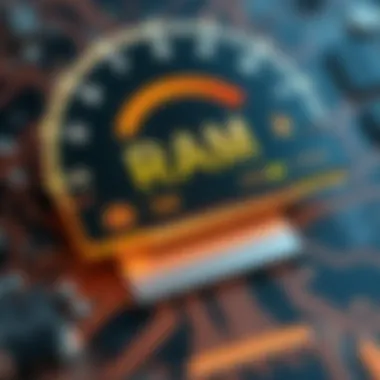
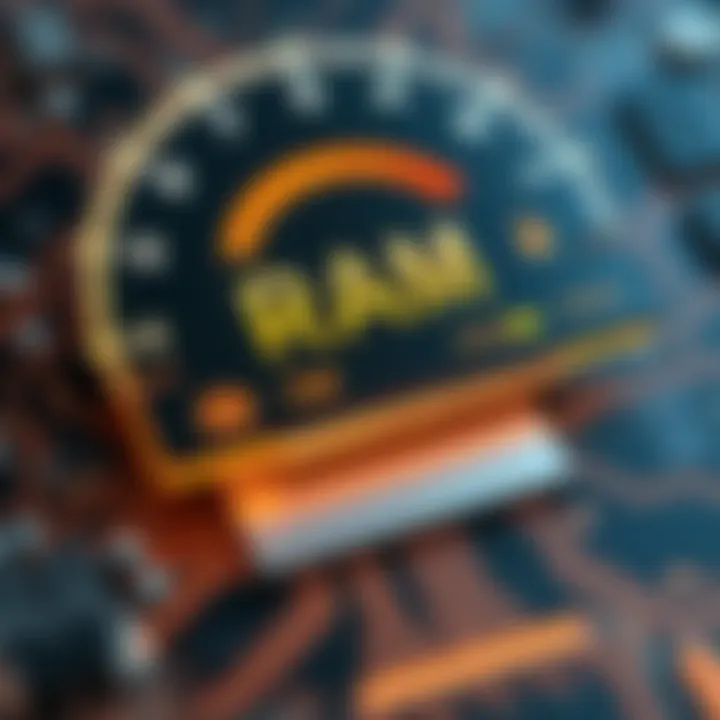
Double Data Rate Synchronous Dynamic Random Access Memory, or DDR SDRAM, is a crucial player in the world of computing memory. It enhanced the capabilities of its predecessor, SDRAM, by allowing data to be transferred twice per cycle—hence the name "double data rate." This ability resulted in a notable boost in data throughput without a proportional increase in power consumption, making it a favored choice among manufacturers.
DDR SDRAM has evolved over the years, leading to various versions that cater to different computing needs, whether for casual tasks or more demanding applications like gaming.
The introduction of DDR SDRAM marked a significant leap forward. Devices equipped with it experience faster boot times, quicker application launches, and improved multitasking capabilities. As we move into the specifics of its variants, it’s important to recognize that each has its own unique features and advancements that contribute to efficiency and performance.
Exploring DDR Variants
DDR3
When looking at DDR3, we see a specification that took the memory world by storm. One of the standout features is its lower voltage requirement, typically running at 1.5V compared to 1.8V for DDR2. This characteristic helps with energy efficiency, especially in mobile and embedded systems. DDR3’s higher bandwidth also allows for better performance, making it a popular pick for users seeking an upgrade without breaking the bank.
However, it’s important to remember that DDR3 does come with some limitations when compared to newer variants. While it supports decent transfer rates, it cannot match the impressive speeds offered by its successors, DDR4 and DDR5. Thus, while DDR3 serves well for many applications, particularly in older systems, its relative speed constraints can hinder performance in high-demand environments.
DDR4
DDR4 represents a more refined evolution in RAM technology. With speed increases and maximum bandwidth reaching staggering levels, it’s engineered to handle the requirements of modern computing. Operating at a lower voltage—1.2V—DDR4 not only saves energy but also facilitates faster data transfers and improved stability under load.
The advantage of DDR4 is especially noticeable in gaming and heavy productivity tasks, where the difference in speed can significantly influence responsiveness. Many new systems and motherboards support DDR4, making it readily available for consumers looking to experience enhanced performance without significant investment in premium solutions. Yet, it’s essential to keep in mind that DDR4 modules are not backward compatible with DDR3 slots, meaning that a system upgrade may also necessitate a motherboard replacement.
DDR5
Enter DDR5, the latest milestone in RAM technology that promises to take performance to new heights. With increased bandwidth, doubled data rates, and further reductions in power consumption, DDR5 is designed explicitly for future-proofing high-end computing setups. It supports higher data rates that can drastically improve tasks that involve large datasets, such as video editing, 3D rendering, and gaming at high resolutions.
What sets DDR5 apart is its architecture, which incorporates features like improved memory density and advanced error correction. While DDR5 is currently more expensive and not as widely available as earlier versions, its long-term implications for computing performance could make it a worthy investment for enthusiasts and professionals prepared to push their systems to the max.
Factors Affecting RAM Speed
Understanding the various factors influencing RAM speed is pivotal for tech enthusiasts and consumers looking to fine-tune their computing experience. Enhancing RAM speed can translate into smoother performance, particularly in memory-intensive applications such as gaming, video editing, or running virtual machines. Therefore, knowing what contributes to speed can guide users in making informed choices when upgrading or building their systems.
Frequency and Latency Explained
Memory frequency, usually measured in megahertz (MHz), denotes how fast the RAM can perform read or write operations. A higher frequency translates to more cycles per second. Generally, higher frequencies lead to increased performance, yet it comes with a caveat — latency.
Latency indicates the delay between initiating a memory request and receiving the requested data. It's common for newer RAM generations, like DDR4 and DDR5, to have increased frequencies but also slightly elevated latencies. Thus, the balance between frequency and latency becomes essential. Gamers and productivity-focused users often prefer frequency-optimized RAM to speed up their workflow, while others may prioritize lower latency to ensure responsiveness.
The interplay between frequency and latency must be navigated prudently, as one is often sacrificed for the other.
Impact of Channel Configuration
The configuration of RAM channels affects data throughput significantly. Basically, channels refer to how data is sent to and from the RAM in relation to the memory controller on the motherboard. The more channels that are utilized, the higher the potential performance. Here’s how different channel configurations stack up:
Single Channel
In a single channel configuration, the memory controller communicates with only one stick of RAM at a time. This mode is often viewed as the basic setup. While it works adequately for light tasks, its capacity to handle demanding applications is limited.
- Key Characteristic: Simple and cost-effective setup.
- Why Chosen: Ideal for budget builds or older systems.
- Unique Feature: Utilizes one stick of RAM only.
- Advantages/Disadvantages: Lower performance for multitasking. Can bottleneck resources when running intensive applications.
Dual Channel
Moving onto dual channel, this configuration can utilize two sticks of RAM in tandem, essentially doubling the data lanes. This leads to improved data transfer rates that can significantly benefit applications requiring heavy memory usage. Users will experience better responsiveness and performance in game loading times and multitasking scenarios.
- Key Characteristic: Enhanced bandwidth and speed.
- Why Chosen: Common choice for gamers and content creators enhancing their system’s capabilities.
- Unique Feature: Allows simultaneous data transactions across two channels.
- Advantages/Disadvantages: More expensive than single channel setups. Performance gains are noticeable but can be less impactful in some low-demand tasks.
Quad Channel
At the top of the hierarchy is the quad channel configuration, which employs four sticks of RAM to maximize performance for highly intensive workloads. Systems using quad channel are primarily seen in professional-grade setups or high-end gaming rigs. The added bandwidth can handle multiple data requests seamlessly, making it particularly beneficial for tasks involving massive datasets, such as 3D rendering or scientific computing.
- Key Characteristic: Maximum data throughput.
- Why Chosen: Preferred by high-performance computing setups and enthusiasts.
- Unique Feature: Utilizes four memory channels simultaneously.
- Advantages/Disadvantages: Most expensive option; however, the gains can be substantial in the right applications, making it a worthy investment for demanding users.
Benchmarking RAM Performance
Benchmarking RAM performance is crucial for anyone looking to understand the real impact of memory speed on their computing system. Knowing how RAM performs in different scenarios can make a marked difference in the experience for a gamer or a developer, as well as in day-to-day tasks. The importance of this topic lies in its ability to ground the technical specifications in practical, observable outcomes.
When discussing RAM performance, there are several considerations to keep in mind:
- Real-World Relevance: Everyone can brag about high speeds and low latencies, but what does it mean for how we actually use our computers? Benchmarking provides answers.
- Comparative Analysis: By testing different RAM models, enthusiasts and consumers alike gain insights into which will deliver the most bang-for-the-buck.
- Informed Decisions: Knowing how to interpret benchmark results helps consumers choose the right RAM without getting lost in the technical jargon.
This section will delve into the methodologies that are commonly employed for testing RAM, as well as how to make sense of the results obtained from those tests.
Testing Methodologies


When it comes to evaluating RAM performance, the methods of testing can significantly impact how results are interpreted. Here are several common methodologies used for RAM benchmarking:
- Synthetic Benchmarks: Tools like AIDA64 or PassMark Memory Benchmark simulate various workloads to give a general idea of performance across different scenarios. These benchmarks typically focus on bandwidth and latency.
- Real-World Applications: Some tests involve running memory-intensive applications or games that rely heavily on RAM speed. This could include video editing software or demanding games, allowing for a practical snapshot of performance.
- Stress Tests: Running stress-testing programs can reveal how RAM handles peak loads. This method aids in identifying stability issues which might not be observable under normal workloads.
- Overclocking Tests: Sometimes, enthusiasts will push their RAM beyond rated speeds to gauge how much additional performance can be extracted. This approach not only challenges the hardware but also explores thermal performance and stability.
Ultimately, understanding these methodologies helps users discern the relevance of results. What might be a stellar performance in a synthetic test might not translate the same in real-world application.
Interpreting Benchmark Results
Interpreting the numbers from RAM benchmarks requires a discerning eye. Speeds, frequencies, latencies, and bandwidth figures can sometimes be confusing. Here’s a breakdown of how to interpret some of the common metrics found in benchmark results:
- Read/Write Speeds: These figures often dominate benchmarks. High read/write speeds generally equate to better performance in data-heavy tasks.
- Latency: While speed is essential, lower latency is equally critical. A RAM stick with lower latency may outperform one with higher speeds in specific applications.
- Bandwidth: This measurement indicates how much data can be transferred simultaneously. A broad bandwidth can improve performance, particularly in multitasking scenarios.
"A machine’s memory is only as good as its slowest component. Therefore, knowing your RAM’s strengths can make a world of difference."
Also, it’s wise to compare results across different testing conditions, as various software might yield different outcomes. Notice how results stack up against others as well—benchmarking databases, like those on TechSpot or AnandTech, can provide context for the results you're examining.
As you dive into the world of benchmarking, remember it's not just numbers on a chart. It’s about what those numbers mean for your unique computing needs.
Real-World Applications of RAM Speed
When we talk about RAM speed, it's not just about numbers. It’s about how those numbers translate into real experiences while using a computer. Understanding RAM speed helps us grasp its importance in various applications, especially in gaming and productivity tasks. These areas highlight the significance of having appropriate RAM speed to optimize user experience.
Gaming Performance
In the realm of gaming, RAM speed plays a pivotal role. Modern games often have vast game worlds and complex AI algorithms that demand quick processing power. High RAM speeds can reduce loading times and increase frame rates, making the gameplay smoother. Gamers typically see significant benefits from opting for faster RAM, especially when playing graphically intensive titles.
- Higher Frame Rates: With faster RAM, the data moves to the CPU quicker. This allows the graphics card to render images at higher frame rates, resulting in a more immersive experience.
- Reduced Lag: Slow RAM can lead to lag when multiple processes occur simultaneously. Fast RAM helps minimize latency during crucial moments, providing a competitive edge.
In addition, many gamers often overlook the importance of dual-channel configurations. By utilizing dual-channel memory, they can increase overall bandwidth, allowing for better performance in demanding games. This subtle upgrade can mean the difference between smooth gameplay and frustrating stutter.
Productivity Applications
Moving beyond gaming, productivity applications also tap into the benefits of RAM speed. Take video editing software like Adobe Premiere Pro or 3D rendering tools such as Blender. These programs are notorious for consuming memory and processing power.
- Multitasking Efficiency: When several applications run simultaneously, faster RAM can maintain a seamless workflow. Users can switch between applications without noticeable slowdown. This is ideal for those who juggle tasks on projects requiring numerous apps at once, such as editing, browsing, and rendering all at the same time.
- Faster Rendering Times: For content creators and professionals, rendering can be time-consuming. Upgrading to faster RAM can significantly reduce this time, allowing quicker turnaround on projects and increasing productivity.
Additionally, working with large datasets or complex spreadsheets in programs like Microsoft Excel can also benefit from higher RAM speeds. Users can manipulate large datasets without the system freezing or crashing.
In the grand scheme, the application of RAM speed isn’t just a technical specification; it's about enhancing the everyday experiences of users, be it in gaming or productivity.
Ultimately, both gaming and productivity applications illustrate that understanding RAM speed is crucial for making informed decisions regarding upgrades or system builds. Choosing the right speed can transform performance, making tasks more efficient or creating more enjoyable gaming sessions.
Upgrading RAM: Considerations for Consumers
Upgrading your RAM might seem like a daunting task, yet it stands as one of the most straightforward and effective ways to enhance computing performance. Whether you’re a gamer seeking smoother gameplay or a professional needing quick access to applications, the benefits of a RAM upgrade can be significant. It can breathe new life into an aging system, turning sluggish performance into a more responsive experience.
When considering an upgrade, consumers should pay close attention to several specific elements. The first is the current system's needs. It is essential to evaluate how much memory is currently installed and how it aligns with your usage. During high-demand scenarios—such as gaming or running multiple programs—a lack of sufficient RAM can lead to significant slowdowns.
It's also crucial to consider the type of tasks you regularly perform. If you often use memory-intensive applications like video editing software, having extra RAM can make a world of difference. On the flip side, casual users might find their needs met with a modest amount of memory. Therefore, knowing your usage patterns helps in determining just how much of a boost you might require.
Another point to ponder is the compatibility of RAM with existing hardware. Not every RAM stick will work seamlessly with every motherboard. Checking the manufacturer's specifications ensures you choose a compatible upgrade that maximizes performance without causing issues.
"An upgrade isn’t just about adding RAM; it’s about enhancing your entire system's capabilities."
In summary, upgrading your RAM is not just a question of adding more memory. It's about understanding your current requirements and making informed choices to improve your overall computing experience.
Assessing Current System Needs
To properly assess your current system needs, start by determining the amount of RAM your computer currently has. Open the system properties in your operating system or use task manager tools to see real-time memory usage. If you consistently notice high memory usage, especially when multitasking, it’s a clear sign that an upgrade could benefit you.
For instance, if you find your applications frequently freezing or your computer lagging during heavy tasks, it may be time to bolster your memory. An additional aspect to consider is whether your system is able to utilize more RAM efficiently. Many computers, especially older models, have maximum RAM limitations.
Below are some key considerations when assessing system needs:
- Current RAM Size: Know how much RAM is currently in your system.
- Usage Patterns: Consider whether your tasks require more memory.
- System Limits: Check the motherboard specifications for maximum supported RAM.
Taking time to evaluate these elements can help you make an informed upgrade decision that aligns with your actual performance needs.
Choosing the Right Speed
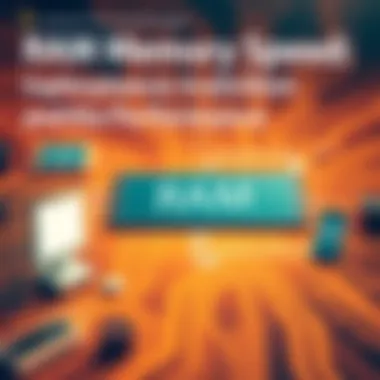
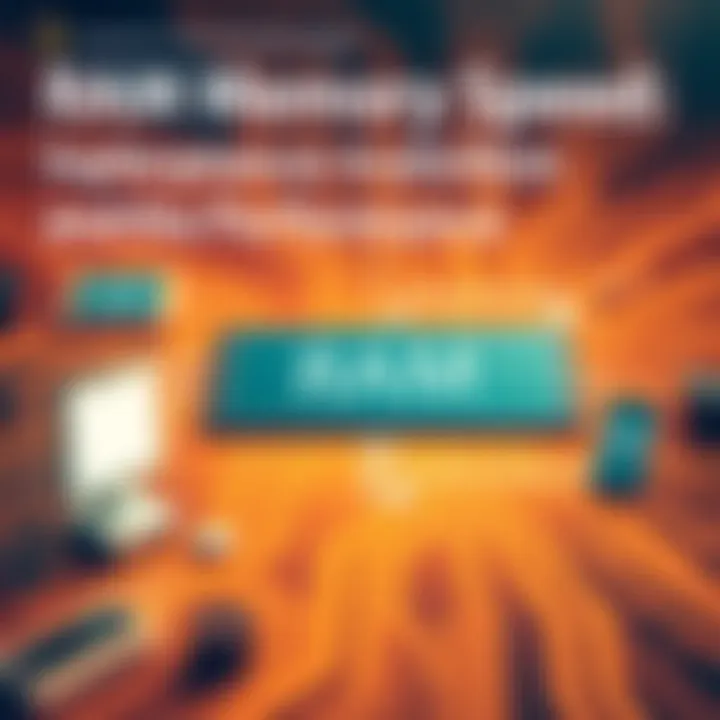
Once you decide to upgrade, selecting the right speed for your new RAM is the next crucial step. RAM speed, measured in megahertz (MHz), directly impacts how quickly data is read from and written to memory. Higher speeds can lead to improved overall performance, particularly in memory-sensitive applications.
However, it’s worth noting that faster RAM isn't always better unless your system can take full advantage of it. Consider these factors when choosing the right speed:
- Motherboard Specifications: Identify what speeds your motherboard supports. For instance, if your motherboard only supports DDR4-2400, opting for higher DDR4-3600 won't provide any additional benefits.
- Processor Compatibility: Ensure the RAM speed pairs well with your CPU. Some processors perform optimally with specific memory speeds.
- Price Considerations: Sometimes, the price difference between various speeds can be significant. Balance performance needs with budget constraints.
In summary, while faster RAM can lead to better performance, it's essential to align that speed with the specifications of your existing system. This ensures you extract every bit of value from your upgrade without unnecessary overspending.
Compatibility Issues
When diving into the realm of RAM memory speed, one must unavoidably encounter compatibility issues, which can significantly influence not only performance but also the overall integrity of a computing system. Without proper compatibility, even the most sophisticated RAM may underperform or fail to function entirely. Therefore, understanding this facet is crucial for anyone looking to upgrade or enhance their computing experience.
Motherboard Specifications
A motherboard acts as the backbone of a computer, holding together integrated components while allowing communication between them. When it comes to RAM compatibility, the motherboard specifications play a pivotal role. Every motherboard has its own set of limitations regarding RAM speed and type. For instance, a motherboard designed for DDR4 RAM won’t support DDR3 or DDR5 modules. Here are some key specifications to consider:
- Supported RAM Types: Always verify the types of RAM your motherboard can handle. Many systems might be advertised with capabilities for various DDR versions but ensure you check the motherboard manual for exact details.
- Maximum Supported Speed: Each motherboard typically supports RAM up to a certain speed. If the RAM exceeds this speed, it may still work but only at a lower rate, akin to putting a sports car on a 30-mile-per-hour street.
- Capacity Limits: Some motherboards can only support specific capacities per slot or in total. Installing more RAM than the motherboard can handle can lead to stability issues or prevent the computer from booting.
Mixing Different RAM Types
Another potential hurdle lies in the practice of mixing different types of RAM. While it might seem convenient to throw in a couple of extra sticks here and there, this can create a minefield of complications.
When different RAM types are mixed, such as DDR3 with DDR4, it will almost certainly cause the system to reject the incompatible module outright. But even if you successfully combine sticks of the same type, mismatched speeds can lead to suboptimal performance. Here are considerations to keep in mind:
- Speed Matching: In a mixed setup, the faster RAM will normally clock down to match the speed of the slowest stick. Hence, if you have a 3200 MHz stick paired with a 2400 MHz, they’ll both run at 2400 MHz. This can negate performance gains intended from acquiring faster RAM.
- Latency Differences: Not only speed but differences in latency specifications can affect memory performance. Mixing RAM with varying timings can lead to erratic behavior in certain scenarios.
- Dual Channel Configurations: Many systems run more efficiently in dual channel memory configurations. When mixing RAM, you may inadvertently disable this functionality, which optimizes data transfer speed.
"Compatibility isn't just a suggestion; it's a fundamental principle of system stability. Without it, performance gains may simply be illusions."
For further insights, check out ASUS, Corsair, or G.Skill for detailed compatibility lists on their respective memory modules.
Future Trends in RAM Technology
As we delve into the realm of RAM technology, it’s essential not just to look at where we are but where we might head as demands on system performance continue to evolve. The future trends in RAM technology hold significant importance because they will dictate how devices handle tasks ranging from high-end gaming to large-scale data processing. Technological advancements are not only improving speeds but also addressing the growing appetite for resources in numerous applications. Let's explore this landscape further.
Emerging RAM Solutions
With the ongoing march of technology, innovations in RAM solutions have emerged, particularly through the continuous iterations of DDR RAM types. The journey doesn’t stop at DDR5. Companies like Micron and Samsung are already teasing developments that promise to push boundaries even further. One particular avenue being explored is LPDDR (Low Power DDR) variants, which aim to reduce latency while enhancing performance, particularly for mobile devices.
These emerging solutions come packed with features that enhance efficiency:
- Increased Bandwidth: Each new iteration tends to offer higher bandwidth, enabling faster data transfers essential for gaming or complex computational tasks.
- Improved Energy Efficiency: Innovations are continually aimed at reducing power consumption, which is critical as devices are increasingly battery-powered.
- 3D Stacking Technology: The potential for SK Hynix’s ‘3D DRAM’ aims to stack memory chips vertically. This design not only optimizes space but can also result in faster access speeds due to reduced latency in accessing data.
The blending of these technologies presents enticing possibilities for users who require speed and efficiency. For casual consumers, this translates into smoother operation of everyday applications, while tech enthusiasts might find new tools that enhance gaming experiences.
Potential for Higher Speeds
The quest for higher speeds in RAM technology is unrelenting. Recent trends indicate that we are likely to see a shift towards even greater speeds than those provided by current DDR5 standards. Speculation abounds surrounding the development of DDR6 or other branding that technologists favor, hinting at improvements that could redefine performance metrics.
The implications of such advancements are multi-faceted:
- Enhanced System Responsiveness: Faster RAM directly affects how quickly a system can handle requests, making operations feel more instantaneous. This is particularly vital in high-stakes environments like gaming, where every millisecond counts.
- Support for Intensive Applications: As artificial intelligence and machine learning applications grow, the need for high-speed RAM becomes crucial. These programs demand vast data throughput, which only higher-speed RAM can adequately fulfill.
- Broader Compatibility with Future Technologies: Higher speeds may also align perfectly with emerging technologies, paving the way for systems that can handle advancements in processor capabilities and storage. For instance, as SSD speeds increase, RAM must adapt accordingly to avoid bottlenecks in performance.
"In the realm of technology, stagnation is a silent death. Speed and efficiency in RAM are essential for not just gaming, but for immersive experiences in virtual reality, high-definition content creation, and beyond."
Staying aware of these trends will give tech enthusiasts a roadmap for understanding their upgrade paths and purchasing decisions. As RAM technology continues to advance, it is clear that the demands of modern computing require us to keep pace with evolving standards, ensuring that every layer of a computer system can perform at its best.
For deeper insights into emerging technology innovations, resources such as Wikipedia and discussions on reddit.com can offer current perspectives and community advice.
Ending
Understanding RAM memory speed is not just a technicality; it’s a crucial factor in optimizing a computer's performance. Through this article, we’ve been able to peel back the layers on how RAM speed affects everything from gaming performance to overall productivity. With numerous factors at play, such as frequency, latency, and compatibility, consumers and tech enthusiasts alike should approach RAM upgrades with careful consideration.
Summarizing Key Insights
As we survey the landscape of RAM memory speeds, several key insights stand out:
- RAM Role in Performance: RAM speed fundamentally alters how data is accessed and processed, impacting system speed.
- Variability Among Types: Not all RAM is created equal; differences between DDR3, DDR4, and DDR5 can lead to significant performance disparities.
- Real-World Implications: These technical nuances translate directly to user experiences, whether in fast-paced gaming environments or heavy multitasking in productivity applications.
- Upgrading Wisely: Knowing the specifications and compatibility issues of a motherboard allows users to make informed decisions that maximize the benefits of RAM upgrades.
By recognizing how RAM interacts with other system components, you can ensure that your computing experience is not only efficient but also smooth and reliable.
Final Thoughts on RAM Memory Speed
In a world where technology continues to evolve at breakneck speed, RAM memory speed holds a pivotal place. The ability of a computer system to perform seamlessly can often boil down to how well its RAM can keep up with the demands placed upon it. With the rapid advancement of software applications, especially in gaming and content creation, the necessity for efficient, high-speed RAM becomes even more pronounced.
Furthermore, as new RAM technologies emerge and push the envelope of what’s possible, staying informed about these trends equips both consumers and tech aficionados with the knowledge to maintain optimized systems. Keep an eye on the evolving landscape of RAM technologies and consider how these advancements might fit into your future computing needs.
Ultimately, understanding RAM memory speed isn't just about numbers; it’s about enhancing your entire computing experience. Those who take the time to understand these intricacies will surely reap the rewards in performance and satisfaction.



