Unlocking the Potential of 3080 Liquid Cooling Systems
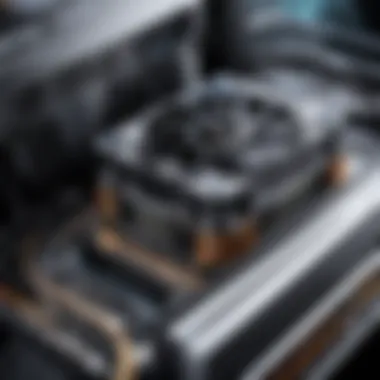

Intro
The necessity for efficient cooling solutions in high-performance computing has never been more critical, especially with the NVIDIA GeForce RTX 3080. As enthusiasts look to maximize their system's capabilities, liquid cooling solutions stand out. This section serves as a foundation to explore various aspects of liquid cooling for the RTX 3080, uncovering what users must consider.
Product Overview
In this section, we discuss the general profile of liquid cooling solutions tailored for the RTX 3080.
Key Features
Liquid cooling systems offer several advantages over traditional air cooling solutions. Some of these features include:
- Superior Thermal Management: Liquid coolers effectively dissipate heat, maintaining lower temperatures.
- Quieter Operation: These systems often operate more quietly than fans, enhancing the gaming experience.
- Aesthetic Appeal: Many liquid coolers come with customizable RGB lighting, fitting well into a modern PC setup.
Technical Specifications
When selecting liquid cooling for the RTX 3080, consider the following specifications:
- Compatibility: Ensure that the cooler is specifically designed for the RTX 3080 to avoid fitment issues.
- Radiator Size: Common sizes include 240mm and 360mm, affecting cooling performance.
- Pump Design: A reliable pump is crucial for maintaining adequate flow within the system.
Pricing Information
Prices for liquid cooling solutions can vary widely. Here are some general price ranges:
- Entry-Level Models: $60 to $120, suitable for average gaming setups.
- Mid-Range Options: $120 to $200, often featuring enhanced performance and aesthetics.
- High-End Solutions: $200 and above, designed for extreme performance enthusiasts.
Performance Analysis
Understanding how liquid cooling impacts the RTX 3080's performance is key for potential buyers.
Benchmark Results
Comparative benchmarks show that liquid cooling can help maintain lower temperatures, often 10 to 20 degrees Celsius less than air cooling. This temperature difference leads to improved performance, particularly during long gaming sessions.
Real-World Use Cases
Gamers running demanding titles like Cyberpunk 2077 or Microsoft Flight Simulator often benefit significantly from liquid cooling, experiencing higher frame rates and smoother performance.
Comparison with Competitors
Liquid cooling systems can outperform even the best air coolers. For example, while the Noctua NH-D15 is a leading air cooler, liquid coolers consistently provide better thermal performance under peak loads.
Installation and Setup
Installing a liquid cooling system can be straightforward, but it requires attention to detail.
Required Tools and Components
Prepare the following tools:
- Screwdriver set
- Thermal paste (if not pre-applied)
- A soft cloth for cleaning
Step-by-Step Installation Guide
- Prepare the GPU: Uninstall your existing cooler by removing screws and disconnecting the fan cables.
- Clean the Surface: Wipe the GPU’s surface with isopropyl alcohol.
- Apply Thermal Paste: Dot the GPU with a small amount of thermal paste.
- Mount the Water Block: Position the water block and secure it in place with screws.
- Attach Radiator and Fans: Secure the radiator in your case and connect the fans.
- Connect the Pump: Connect power cables to the motherboard.
- Test the System: Power on the PC and monitor temperatures.
Troubleshooting Common Issues
Common issues include:
- Pump Failure: Listen for noise indicating pump operation; if not, check connections.
- Air Bubbles: After installation, tilt the case to remove air from the system.
Pros and Cons
Every system has its strengths and weaknesses. The same goes for liquid cooling.
Advantages of the Product
- Enhanced Cooling Efficiency: Keeps temperatures lower under load.
- Customizable Aesthetics: Options to personalize with RGB lighting.
- Longer Lifespan for Components: Lower temperatures can lead to improved longevity for the GPU.
Disadvantages or Limitations
- Potential for Leaks: Improper installation can lead to coolant leaks.
- Higher Initial Costs: Generally more expensive than air cooling options.
- Complexity of Installation: Requires more technical knowledge and tools.
Who It’s Best Suited For
Liquid cooling suits individuals who prioritize performance, those willing to invest time in installation, and gamers who require quiet operation.
Final Thoughts
Summary of Key Points
In summary, liquid cooling solutions provide exceptional thermal management for the NVIDIA GeForce RTX 3080. They excel in maintaining lower temperatures and enhancing system performance.


Recommendations for Potential Buyers
For potential buyers, it is important to weigh the advantages against the installation complexity. If your focus is on gaming or intensive applications, investing in a good liquid cooling system can be worth it.
Future of the Technology or Product Line
Looking ahead, it is likely that advancements in liquid cooling technology will continue, enhancing system compatibility and efficiency. As newer graphics cards emerge, the trend towards liquid cooling will likely solidify further.
Investing in a quality liquid cooling solution may lead to a substantial improvement in the gaming experience, particularly for performance-hungry users.
Foreword to Liquid Cooling
Liquid cooling solutions represent a significant advancement in thermal management for high-performance hardware, particularly in the context of modern graphics cards like the NVIDIA GeForce RTX 3080. The growing demands of gaming and professional applications have made effective cooling systems more essential than ever. Traditional air cooling methods often struggle to keep up, especially when dealing with overclocking or extended load periods. Liquid cooling offers a reliable alternative that not only lowers temperatures but also enhances performance stability.
This section lays the groundwork for understanding liquid cooling technologies. It is crucial to comprehend how these systems work, the benefits they provide over conventional methods, and how they can optimize overall system performance. By examining these elements, users can make more informed decisions regarding their cooling options.
Understanding Liquid Cooling Technology
Liquid cooling systems operate on a fairly simple principle: they utilize a liquid coolant to absorb heat from the components and transfer it away to a radiator, where it dissipates into the surrounding air. This method is generally more efficient than air cooling because liquid can absorb more heat than air over the same volume. In a typical setup, a pump circulates the coolant through tubes that connect the water block—situated directly on the GPU—to the radiator.
There are two primary types of liquid cooling systems: All-in-One (AIO) coolers and custom loop systems. AIO coolers are pre-assembled units that require minimal user setup, making them a popular choice for users who want an uncomplicated installation. Custom loop systems provide greater flexibility and can be tailored to specific needs, but they require a deeper understanding of the technology and more extensive installation efforts.
Benefits of Liquid Cooling Over Air Cooling
Liquid cooling presents several distinct advantages compared to traditional air cooling solutions.
- Enhanced Cooling Efficiency: Liquid coolers often provide superior thermal performance. This enhancement is particularly beneficial for high-end components that generate considerable heat during intensive tasks like gaming or rendering.
- Noise Reduction: Typically, liquid cooling systems operate more quietly than air coolers. This is primarily due to the use of larger, slower fans in the radiator, as opposed to the smaller, faster fans required for air coolers.
- Aesthetic Appeal: Many users appreciate the visual aspect of liquid cooling setups. Custom loops can be designed with various colors and lighting options, making them visually striking in a transparent case.
- Overclocking Potential: Liquid cooling allows for higher overclocking capabilities since it manages heat more effectively. This is a key factor for enthusiasts looking to maximize the performance of their RTX 3080.
"Liquid cooling not only enhances performance but also contributes to a quieter and more aesthetically pleasing setup."
In summary, understanding the intricacies of liquid cooling technology and its advantages over air cooling can greatly decision-making processes for users dealing with powerful graphics hardware.
Overview of the NVIDIA GeForce RTX
The NVIDIA GeForce RTX 3080 is a pivotal player in the current landscape of graphics processing. Understanding its technical specifications and performance metrics lays the foundation for optimizing any gaming or computing experience. As part of this article, we will closely examine several critical elements associated with the RTX 3080, particularly in relation to liquid cooling solutions.
Technical Specifications
The technical specifications of the NVIDIA GeForce RTX 3080 include several notable features:
- CUDA Cores: This card boasts 8704 CUDA cores, which are instrumental in parallel processing tasks.
- Memory: It is equipped with 10GB of GDDR6X memory, ensuring high-speed data access required for modern gaming and computation.
- Base and Boost Clock Speeds: The base clock runs at 1440 MHz, while it can boost up to 1710 MHz, providing flexibility in performance based on workload.
- Ray Tracing Cores: Specialised cores allow for real-time ray tracing, significantly enhancing visual fidelity in supported games.
- Tensor Cores: These cores are vital for AI-based functions and deep learning, further increasing the card’s capacity for complex computations.
Understanding these specifications is critical as they impact thermals and the potential need for liquid cooling. Higher performance typically results in increased heat generation, making efficient cooling solutions essential for maintaining operational integrity.
Performance Metrics
The performance metrics of the RTX 3080 showcase its capabilities in both gaming and professional applications. Some important aspects include:
- Gaming Benchmark Scores: The GTX 3080 regularly achieves frame rates exceeding 60 FPS in 4K gaming scenarios, often outperforming its predecessor, the RTX 2080 Ti.
- Performance in Rendering Applications: This card excels in graphic-intensive workloads such as video rendering, where its high core count and memory bandwidth significantly reduce processing times.
- Power Consumption: While the performance is outstanding, the RTX 3080 does consume considerable power, often peaking around 320 watts under load. This factor necessitates adequate cooling solutions, especially in heavily overclocked scenarios.
Given these metrics, the RTX 3080 represents a formidable option for enthusiasts. However, with great power comes the need for effective thermal management. Liquid cooling not only mitigates heat but extends the lifespan of components, reinforcing the card’s viability as a prime choice for gamers and professionals alike.
“The RTX 3080 has set a new standard in graphics performance, pushing boundaries while demanding effective cooling solutions to fully harness its capabilities.”
Gaining a thorough comprehension of these performance metrics is key. They inform decisions on the implementation of liquid cooling, especially when one considers the implications of prolonged usage and heat buildup within the system.
Liquid Cooling Solutions for RTX
Liquid cooling solutions for the NVIDIA GeForce RTX 3080 are paramount for achieving optimal performance and longevity in high-demand computing environments. As users push their systems to the limits during gaming or rendering tasks, the heat generated can lead to throttling, which impairs performance. Liquid cooling provides a more efficient mechanism for thermal management compared to traditional air-cooled systems. This section will shed light on the types of liquid cooling systems and their compatibility with the RTX 3080.
Types of Liquid Cooling Systems
All-in-One Coolers
All-in-One coolers (AIOs) simplify the liquid cooling experience. They come pre-assembled, making installation more approachable for many users. AIOs typically feature a closed loop system that circulates coolant through a radiator and water block. This design minimizes maintenance requirements, as there is no need for users to mix or monitor liquid levels regularly.
A key characteristic of AIO coolers is their compact form factor. They fit well in various cases, making them a versatile choice for many builds. Their performance can be solid, especially under moderate overclocking scenarios. However, it's important to note the disadvantage of limited cooling potential; AIOs may struggle in extreme environments with heavy overclocking.
In summary, the unique feature of AIOs is their ease of use, appealing to users who want efficient cooling without extensive setup. They prove to be beneficial for everyday gaming and standard performance tasks.
Custom Loop Systems
Custom loop systems offer a different level of flexibility and performance. Unlike AIOs, they require a more complex installation process involving assembling various components like pumps, radiators, and reservoirs. This system can be tailored for unique aesthetics and cooling efficiency.
The key characteristic of custom loops is their ability to cool multiple components. Users can implement liquid cooling for the CPU and GPU within the same setup. This is a notable advantage for enthusiasts seeking peak performance and optimum thermals. Additionally, custom loop systems can be designed to handle extreme overclocking with much greater efficiency than AIOs.
However, the unique feature of having a custom loop is its disadvantage: complexity. The installation process can intimidate newcomers and requires regular maintenance to ensure system integrity. Users may need to check coolant levels and perform occasional bleeding of air from the system.
In brief, custom loop systems deliver superior cooling and personalization but come with added responsibility and complexity.
Compatibility with RTX
Ensuring compatibility between liquid cooling systems and the RTX 3080 is crucial. Most AIO coolers come with universal mounting systems that can accommodate various GPU models, including the 3080. Nevertheless, it is essential to verify specific compatibility with the chosen model. This applies to custom loops as well, as users must ensure the GPU block fits the 3080.


Proper fittings and connectors are vital for custom systems, as any mismatch could lead to leaks or insufficient cooling. Users should consult product specifications and reviews before making a decision. In summary, compatibility checks will ensure the robustness and effectiveness of the cooling solution, allowing users to maximize the investment in their RTX 3080.
Liquid cooling offers significant advantages, but users must educate themselves on their systems to prevent potential pitfalls.
Installation of Liquid Cooling Systems
Installing liquid cooling systems for the RTX 3080 graphics card is a complex yet rewarding process. It can lead to significant improvements in thermal performance and overclocking potential. Understanding how to properly install such a system is essential for ensuring optimal operation. Mistakes during installation can result in overheating or permanent component damage. Therefore, careful attention to detail in each step is vitally important. This section outlines the necessary considerations and offers a comprehensive installation guide.
Pre-installation Considerations
Before proceeding with any installation, there are critical considerations that must be addressed. First, ensure you have all the necessary tools and components ready. Missing parts can create delays and increase the risk of errors. Check the compatibility of the cooling system with the RTX 3080, as not all systems fit all cards.
A suitable workspace is also crucial. It should be well-lit, spacious, and free from dust to avoid contaminating the components. Static electricity can damage electronic components, so consider using an anti-static wrist strap during the process. Finally, read the manufacturer’s instructions that come with the liquid cooling system; they often contain specific guidelines that are important for successful installation.
Step-by-Step Installation Guide
Preparing the Workspace
Preparing the workspace is one of the most essential steps before any actual work begins. The area where you will install the liquid cooling system must be organized and clean. A clutter-free environment allows for better focus and reduces the chances of losing important screws or components. Additionally, having tools neatly arranged and within reach speeds up the installation process.
A key characteristic of this preparation is the prevention of static discharge. Using an anti-static mat or wrist strap will safeguard your sensitive components from unforeseen damage. This attention to detail makes it a popular choice in ensuring the successful installation of liquid cooling systems within gaming and high-performance systems.
Removing Existing Cooling
Removing existing air cooling or stock coolers involves caution and methodical work. It is necessary to detach all connections and unscrew the existing cooling unit carefully. This task is critical because any oversight, such as leaving screws behind, might impede the installation of the liquid cooling solution.
This step is beneficial as it provides a clean slate for the new cooling system and optimizes the thermal transfer from the GPU. Ensuring the GPU surface is clean and free of any thermal compound residue is essential. However, the risk lies in the potential for damage to the components if overly aggressive force is applied during removal, necessitating careful handling.
Implementing the Liquid Cooling System
The implementation of the liquid cooling system is where your preparation pays off. Position the water block correctly over the GPU, aligning it with the screw holes. Secure it into place without overtightening, as this could create stress on the PCB. This careful alignment and security measure is vital to prevent leaks and ensure efficient cooling performance.
Moreover, connecting the tubing and pump should follow specific paths to maximize flow and minimize bends. A clean installation allows for effective coolant flow, which directly influences temperatures. Improper routing could lead to kinks in the tubes and hinder performance, making this aspect a significant feature of the installation process.
Testing and Monitoring
After completing the installation, testing and monitoring the new system is a crucial final step. Power up the system and check for leaks. Running stress tests will demonstrate how well the cooling system performs under load. Monitoring software can provide insights into temperatures and ensure they stay within safe limits.
This step is important because it validates the installation and the effectiveness of the cooling system. Users can identify any issues early and rectify them before they become permanent problems. Continuous monitoring is particularly salient in gaming applications, where stable temperatures are necessary for long sessions of play.
Invest in reliable monitoring software, since it can alert you to potential thermal issues before they escalate.
Maintenance of Liquid Cooling Systems
Maintaining liquid cooling systems is crucial for those using the NVIDIA GeForce RTX 3080. Routine care is necessary to ensure that these systems operate optimally. Without proper attention, issues may arise that affect the cooling efficiency. Addressing maintenance needs not only prolongs the life of the components involved but also improves the overall performance of the graphics card. This is particularly important for high-performance tasks such as gaming and rendering.
Routine Maintenance Practices
Routine maintenance of liquid cooling systems plays an essential role in user satisfaction and system longevity. Here are some established practices:
- Regular Cleaning: Dust can accumulate over time on cooling radiators and fans. Cleaning these components is essential to maintain airflow and efficiency. Use compressed air to gently remove dust build-up.
- Checking Fluid Levels: Most liquid cooling systems have a reservoir. Periodically checking and topping off fluid levels is important. Low fluid levels can lead to inadequate cooling.
- Inspecting for Leaks: Examine connections and hoses for any signs of leakage. Addressing leaks quickly can prevent significant damage to other components.
- Replacing Fluid: Many systems need a fluid change every few years. Over time, the cooling fluid can degrade or become contaminated. Regular replacement guards against thermal performance losses.
- Monitoring Temperatures: Use monitoring software to track the temperatures of your GPU and CPU. If temperatures rise unexpectedly, it may signal a problem with the cooling system.
By following these practices, users can ensure that their liquid cooling system functions at its best, thereby enhancing the performance of the RTX 3080.
Troubleshooting Common Issues
Troubleshooting is a critical skill for any liquid cooling system user. Problems are bound to arise, and knowing how to address them can save time and resources. Here are some common issues:
- High Temperatures: If the system runs too hot, check the pump operation. An ineffective pump can prevent proper fluid circulation. If the pump is inoperative, replacing it is necessary.
- Noise from Pump or Fans: Unusual sounds can indicate a malfunction. If the pump or fans are noisy, they may need lubrication or replacement.
- Condensation: In high humidity, condensation can form on components. Insulating areas susceptible to water contact helps mitigate this risk.
- System Not Turning On: If the system fails to power on, ensure all electrical connections are secure. A loose connection can disrupt operation. Testing the PSU (Power Supply Unit) can also help isolate the problem.
By understanding these common issues, users can act promptly to maintain the integrity and performance of their liquid cooling systems, ensuring prolonged enjoyment of their RTX 3080.
Assessment of Cooling Performance
In evaluating the efficiency of liquid cooling systems tailored for the NVIDIA GeForce RTX 3080, it is critical to assess their cooling performance. This involves understanding how liquid cooling solutions manage temperatures during intensive tasks. The assessment can reveal advantages and disadvantages, impacting one’s decision to adopt this technology.
Several specific elements define the assessment of cooling performance:
- Thermal Efficiency: Liquid cooling generally maintains lower temperatures compared to traditional air cooling. This efficiency can extend the component lifespan.
- Noise Levels: Liquid cooling setups often exhibit quieter operations. Reduced fan speeds lead to lower noise levels, enhancing the user's overall experience, especially in gaming environments.
- Overclocking Potential: Another aspect of performance assessment is how well the cooling solution supports overclocking. With optimal cooling, users can push their RTX 3080 to higher clock speeds.
Therefore, considerations about cooling performance encompass not just the raw temperature readings, but also how they affect usability, noise, and the potential for performance enhancement.
Temperature Comparisons: Liquid vs.
Air
When comparing the temperature profiles of liquid cooling and air cooling systems, the evidence strongly favors the former. Liquid cooling methods typically produce consistently lower temperatures under load. For example, while an air cooling solution may allow the GPU to reach temperatures of 80 degrees Celsius during peak performance, liquid cooling can often maintain temperatures around 65 degrees Celsius or even lower.
This temperature difference is significant not only for the immediate performance of the GPU but for its longevity. Maintaining lower operating temperatures helps in avoiding thermal throttling, which can occur when GPUs overheat. Additionally, users report a smoother gaming experience when graphics cards operate within their optimal temperature ranges.
Key Points in Temperature Comparison
- Extreme Load Scenarios: Liquid cooling excels in high-stress environments, such as gaming or rendering. In these moments, the differences in temperature management become even more apparent.
- Ambient Temperature Impact: The effectiveness of liquid cooling can be influenced by the surrounding environment. High ambient temperatures can affect both systems, but liquid cooling tends to better dissipate heat in varying conditions.


Impact on Gaming and Rendering
The influence of cooling methods on gaming and rendering is substantial. A well-cooled RTX 3080 performs better, shown by increased frame rates and reduced lag during intense gaming sequences. Conversely, if the GPU is compromised by inadequate cooling, performance can suffer, resulting in stuttering or frame drops during critical moments.
Additionally, liquid cooling can positively impact rendering tasks. Whether it is video production or 3D modeling, consistent temperatures can allow for sustained high performance over extended periods. Users benefit from improved render times and smoother workflows.
A few considerations on this impact:
- Sustained Performance: With effective cooling, users can expect their system to maintain performance levels over long sessions.
- Reduced Risk of Throttling: Avoiding performance hits from thermal throttling allows users to enjoy uninterrupted gaming and rendering experiences.
Research indicates that effective cooling solutions can improve overall performance metrics significantly, particularly in demanding applications.
Cost Analysis of Liquid Cooling Solutions
Liquid cooling solutions represent a significant investment for users seeking enhanced performance from the NVIDIA GeForce RTX 3080. Understanding the costs associated with these systems is crucial for determining the feasibility and potential return on investment. This section will examine the initial costs, ongoing expenses, and compare the financial implications against the potential gains in performance and longevity of the graphics card.
Initial Investment Considerations
When considering liquid cooling, the initial investment typically includes several components: the cooling unit itself, related hardware, and potential installation costs. All-in-One coolers usually come at a lower up-front cost, while custom loop systems tend to be more expensive due to the individual components required.
Important factors to consider include:
- Type of cooling system: AIO systems might range from $100 to $200, whereas custom loop systems can exceed $500 depending on the quality.
- Additional hardware: This can encompass radiators, water blocks, pumps, and reservoirs, which add to the total cost.
- Installation fees: For those who lack expertise, hiring a professional will naturally increase costs.
Balancing these expenses with expectations of temperature performance and aesthetics is essential.
Long-term Value and Performance Gains
The true value of liquid cooling can often be measured over time. While the upfront cost can be intimidating, the long-term advantages may justify this initial burden. Liquid cooling systems typically provide more efficient heat dissipation than conventional air cooling setups. This efficiency leads to:
- Reduced thermal throttling: Consistent cooling can maintain higher frame rates during intense gaming sessions or rendering tasks.
- Longevity for components: Keeping temperatures lower may extend the lifespan of the GPU, potentially avoiding costly replacements.
In summary, while liquid cooling solutions for the RTX 3080 require a notable initial investment, the performance enhancements and prolonged operational life can translate into substantial overall value in the long run. Users should carefully assess their needs and usage to make an informed decision about potential liquid cooling solutions for their setup.
User Experiences and Reviews
Understanding user experiences and reviews is critical when considering liquid cooling solutions for the NVIDIA GeForce RTX 3080. These insights offer valuable perspectives that can significantly influence purchasing decisions and installation strategies. Users provide real-world feedback on performance, reliability, and even aesthetic aspects of their cooling solutions. This collective experience can help potential buyers navigate through the myriad of options available in the market, ensuring that they choose a cooling system that complements their needs.
When technical specifications seem daunting, user reviews tend to break it down into practical information. They address aspects like ease of installation, noise levels, and cooling efficiency under different workloads. Such detailed and personalized accounts help foster informed choices.
Feedback from RTX Users
RTX 3080 users often share their experiences on gaming forums and social media platforms. Many highlight the remarkable difference that liquid cooling makes in maintaining lower temperatures during intense gaming or rendering sessions.
- Performance Gains: Users commonly report noticeable improvements in thermal performance. With temperatures often stabilized below 60 degrees Celsius during heavy loads, this can enhance performance longevity.
- Noise Levels: Silent operation is frequently a major point of discussion. Users of liquid cooling solutions like the Corsair Hydro Series 50i or the NZXT Kraken series frequently mention minimal noise, especially when compared to traditional fans.
- Installation and Setup: Different users have varying experiences regarding installation complexity. While many find models like the Cooler Master MasterLiquid easier to handle, others indicate that custom loop systems may require a higher level of skill and patience.
Feedback on forums such as Reddit often discusses specific temperature metrics obtained through various techniques. Users recommend software tools like MSI Afterburner to monitor real-time temperatures.
Expert Opinions on Liquid Cooling Performance
Expert opinions provide a layer of credibility to the experiences shared by regular users. Industry professionals often analyze the technical efficiency of different cooling solutions based on empirical data and extensive testing.
- Thermal Performance: Most experts agree that liquid cooling systems vastly outperform traditional air cooling in maintaining lower temperatures. This is especially crucial for high-performance cards like the RTX 3080.
- Performance Improvement: Expertise indicates a direct correlation between effective cooling and improved performance margins. Under sustained loads, such as gaming or GPU rendering, maintaining optimal temperatures translates to fewer thermal throttling issues.
- Future Considerations: Experts speculate on advancements in pump and radiator technology. They emphasize the potential for even more silent and efficient systems that can further extend the lifespan of high-performance GPUs.
“Liquid cooling is not just an aesthetic choice, but a performance upgrade that opens up new potential for overclocking and sustaining high graphics loads.”
In summary, gathering perspectives from both casual users and experts provides a holistic view of liquid cooling solutions for the RTX 3080. This knowledge can empower consumers to make decisions that align with their specific usage and performance aspirations.
Future Trends in Liquid Cooling Technology
Future trends in liquid cooling technology are essential for improving the performance and efficiency of modern GPU systems, particularly the NVIDIA GeForce RTX 3080. As graphics cards become more powerful, the need for effective cooling solutions becomes increasingly critical. These trends indicate a move towards better designs that improve heat management and overall system performance. The relevance of this topic lies in its impact on gamers and tech enthusiasts who wish to optimize their systems.
Emerging Innovations in Cooling Design
Innovations in cooling design are shaping the future landscape of GPU cooling. One notable trend is the development of integrated cooling solutions. Companies are exploring designs where liquid cooling components are integrated directly within the GPU, reducing the overall footprint and enhancing efficiency. This means fewer external components are needed, streamlining installation and maintenance.
Another innovation is the use of advanced thermal materials. Materials like graphene and phase-change materials are being researched for their superior thermal conductivity. These materials promise to enhance heat dissipation capabilities and could significantly lower the operating temperatures of the RTX 3080 and similar cards.
Moreover, smart cooling systems are making headway. These systems utilize sensors and algorithms to monitor temperatures and adjust cooling performance dynamically. This kind of technology can lead to better performance under varying workload conditions and can help maintain an optimal balance between noise and cooling efficiency.
The use of modular designs is also growing. This trend allows users to customize their cooling systems to suit their specific needs easily. Tech enthusiasts appreciate the flexibility of upgrading or modifying their cooling solutions without significant overhauls. Modular systems can lead to better aesthetics and functionality within gaming rigs.
Predicted Advances in GPU Cooling
Looking into the future, several advances in GPU cooling are likely to emerge. One significant focus will be on enhancing energy efficiency. As energy consumption rises with more demanding applications, cooling solutions must not only be effective but also sustainable. Future designs are expected to consume less power while offering superior thermal performance, allowing users to maximize their cooling potential without increasing their energy bills.
Another projected advance is the miniaturization of cooling components. As technology evolves, there's a push to reduce the size of cooling systems. Smaller, more efficient components can free up space within PC cases, leading to more compact and versatile gaming setups.
Additionally, innovations in liquid coolant formulations are on the horizon. Research into non-conductive and biodegradable coolants could revolutionize how liquid cooling systems are designed. Such coolants may provide better thermal performance while presenting fewer risks in case of spills or leaks.
As we look ahead, the enhancement of liquid cooling solutions not only impacts GPU performance but also shapes the overall user experience for enthusiasts and gamers alike.
The End
The discussion on liquid cooling solutions for the NVIDIA GeForce RTX 3080 is vital. As technology advances, so do the demands of high-performance graphics cards. Liquid cooling offers significant advantages in maintaining optimal temperatures, which directly impacts performance and longevity. The ability to keep the RTX 3080 cool is not just a matter of comfort but essential for consistent, top-tier operation.
Summary of Key Points
In this article, several key aspects were covered:
- Understanding Liquid Cooling Technology: Liquid cooling operates by circulating a coolant through a closed loop, dissipating heat more effectively than air cooling.
- Benefits: Enhanced cooling efficiency, noise reduction, and the potential for overclocking.
- Compatibility: Ensure that specific liquid cooling solutions are compatible with the RTX 3080's design and requirements.
- Installation Process: Detailed steps for installing a liquid cooling system, including preparation and testing.
- Maintenance: Regular checks and water replacement requirements to sustain cooling performance.
- User Experiences: Feedback from actual users enriches the understanding of practical benefits and challenges.
- Future Trends: Innovations are on the horizon, promising even more effective cooling solutions.



