Unveiling the Western Digital Black Internal Hard Drive


Intro
The evolution of digital storage has reached remarkable heights, and the Western Digital Black internal hard drive is a testament to that progress. With growing demands for speed and capacity, this drive has attracted attention from various user segments, including gamers and professionals. Understanding its features, performance, and installation process can help potential buyers make strategic decisions.
Product Overview
In this section, we will analyze the core characteristics that make the Western Digital Black stand out in the market. This includes a closer look at key features, technical specifications, and pricing information.
Key Features
The Western Digital Black internal hard drive is celebrated for its blend of high performance and reliability. Here are some key features:
- High Capacity Options: Ranging up to 10TB, this drive caters to users requiring large storage.
- Speed: With speeds reaching up to 7,200RPM, it outpaces many traditional hard drives.
- Data Protection: Equipped with WD's exclusive technologies, including NoTouch ramp load technology, it ensures integrity during operations.
- SSD-like Performance: Some models utilize the WD Black NVMe, providing enhanced read and write speeds akin to solid-state drives.
Technical Specifications
Understanding the technical specs can clarify why this drive is a preferred choice. Key specifications include:
- Interface: SATA 6 Gb/s for standard HDDs and NVMe for SSDs.
- Form Factor: 2.5-inch and 3.5-inch options available for flexibility in installation.
- Cache: Up to 256MB, allowing for quick data access and improved performance in data-intensive tasks.
Pricing Information
The price range can fluctuate but typically stays between $50 to $250 depending on the capacity and type. This makes it competitive among similar products on the market.
Performance Analysis
It is crucial to evaluate how this drive performs under different conditions. This section will provide benchmark results, real-world use cases, and a comparison with competitors.
Benchmark Results
Benchmark tests have shown that the Western Digital Black performs exceptionally well. Average read speeds hover around 200-250 MB/s, while write speeds range from 150-220 MB/s. These figures place it among the top-tier choices for high-demand applications.
Real-World Use Cases
In practical scenarios, users have reported increased load times in games and quicker file transfers. The extra cache improves multi-tasking capabilities, allowing smoother operation when running multiple applications simultaneously.
Comparison with Competitors
When compared to other brands like Seagate Barracuda or Toshiba X300, the Western Digital Black often shines in speed and reliability, especially in write-intensive tasks. It holds a favorable spot in the storage hierarchy.
Installation and Setup
Setting up the Western Digital Black is relatively straightforward. Below, find the requirements and a step-by-step guide for installation.
Required Tools and Components
Ensure you have the following tools ready:
- Screwdriver (typically Phillips)
- SATA data cable
- Mounting hardware (if necessary)
Step-by-Step Installation Guide
- Power Down the Computer: Disconnect the power supply and open the case.
- Locate the Drive Bay: Identify the bay for installation, ensuring it corresponds to the drive’s form factor.
- Connect the SATA Data Cable: Attach one end to the hard drive and the other to the motherboard.
- Attach Power Cable: Connect the power cable from the power supply.
- Secure the Drive: Use screws to firmly secure the drive in place.
- Close the Computer Case: Ensure all connections are secured and finish the assembly.
- Power Up and Format: Boot the system and format the new drive using the operating system's disk management tool.
Troubleshooting Common Issues
If the drive does not show up:
- Check Connections: Ensure all cables are firmly connected.
- BIOS Settings: Access the BIOS to see if the drive is detected there.
- Update Drivers: Make sure all relevant drivers are up to date.
Pros and Cons
Analyzing the strengths and weaknesses helps potential buyers gauge fitment to their needs.
Advantages of the Product
- High Storage Capacity: Ideal for heavy users needing extensive data storage.
- Speed and Performance: Facilitates quick loading times and efficient retrieval of files.
- Durable Design: Built for longevity, with advanced technology to reduce wear.
Disadvantages or Limitations
- Price: Higher capacity drives can be relatively pricey.
- Power Consumption: Compared to SSDs, these drives consume more power, which may be a concern for mobile users.
Who It’s Best Suited For


- Gamers: Those needing fast load times and high capacity for games and media.
- Professionals: Users managing large datasets or media files that require swift data access.
Final Thoughts
To conclude, the Western Digital Black internal hard drive represents a robust solution for various storage needs. With impressive specifications and reliable performance, it caters adeptly to gamers and professionals alike.
Summary of Key Points
In summary, the Western Digital Black offers substantial benefits like efficiency, data protection, and impressive performance metrics. Key aspects include storage options, speed, and multi-tasking capabilities.
Recommendations for Potential Buyers
Before making a purchase, assess your specific storage needs and consider future scalability. If high capacity and performance align with your requirements, this drive is highly recommended.
Future of the Technology or Product Line
As technology evolves, future iterations of the Western Digital Black series may likely incorporate even faster speeds and greater efficiencies. This advancement will continue to cater to the increasing demands of users in the digital storage landscape.
Overview of Western Digital Black Internal Hard Drives
The significance of the Western Digital Black internal hard drives lies in their ability to balance high-performance storage with long-term reliability. This segment of the market has seen substantial growth as both gamers and professionals look for dependable options that can handle intensive data tasks. Understanding this product line provides insights into various technical specifications and user experiences. This knowledge is beneficial for making informed decisions when selecting storage solutions.
Preamble to the Western Digital Brand
Western Digital, a prominent player in the storage technology sphere, has a longstanding reputation for producing reliable hard drives. Founded in 1970, the company has evolved significantly. Today, it offers a diverse range of products tailored for consumers and businesses alike. The WD brand is synonymous with innovation and durability, which is crucial for users who rely on data integrity and performance.
Brand Recognition and Trust
Purchasing a product from Western Digital is often viewed as a safe choice. Their extensive product testing and commitment to quality have resulted in strong brand loyalty. Customers frequently associate the brand with durability and high-performance storage solutions.
History of WD Black Series
The WD Black series was introduced to address the needs of high-performance users. This line has been specifically designed for tasks demanding faster read and write speeds. Over the years, it has garnered a significant following among gamers and professionals who require uncompromising performance. Each iteration of the WD Black series has focused on improvements in speed, capacity, and reliability.
Evolution and Technological Advancements
Since its launch, the WD Black series has undergone various updates. Innovations such as increased storage capacities and enhanced cache sizes have marked its transformation. Each new model aims to keep pace with the rapidly changing demands of technology. Moreover, the introduction of advanced technologies has further solidified its position in the market, providing a real edge in competitive situations.
In summary, the Western Digital Black internal hard drives continue to play a crucial role in the storage market. They emphasize performance and dependability while building on a rich history that resonates well with tech enthusiasts and everyday consumers.
Technical Specifications
Technical specifications are crucial in understanding the capabilities of the Western Digital Black internal hard drive. These specifications delineate the performance benchmarks that users can expect from the device. Having a grasp of these details helps users make informed choices based on their specific needs, whether for gaming, content creation, or general use. The specifications highlight key aspects like storage capacity, interface types, cache sizes, and the speed of data transfer, all of which play a significant role in how the hard drive performs under varying workloads.
Storage Capacities
The Western Digital Black series offers various storage capacities, allowing consumers to select based on their individual storage needs. The range typically includes options from 250GB to 6TB. Users with lighter storage demands, such as casual gamers or those using the drive for basic file storage, might lean towards lower-capacity models. In contrast, professional gamers or content creators who require large amounts of space for applications and files should consider higher capacity options, as these can store large game libraries and extensive media files without the need for an external solution.
Interface Types
The interface type of a hard drive heavily influences its compatibility and speed. The WD Black internal drives utilize the SATA (Serial ATA) interface, which is widely recognized for its reliability and efficiency in data transfer. Most modern motherboards support SATA connections, ensuring ease of installation. Within this category, users can choose between different generations, such as SATA III, which supports higher data rates up to 6 Gb/s. As the technology behind drives evolves, understanding these interface types will also allow users to future-proof their systems.
Cache Sizes
Cache size is another important specification to consider. The Western Digital Black internal drives typically feature cache sizes ranging from 32MB to 256MB, depending on the model. A larger cache allows the drive to store more data temporarily, which can significantly enhance performance in scenarios where multiple read and write operations occur. Consequently, applications requiring fast access to frequently used files will benefit from a drive with a higher cache size, leading to faster system responsiveness during demanding tasks.
Spin Rate and Data Transfer Rate
Spin rate provides insight into how quickly the drive can read and write data. Western Digital Black drives come with a spin rate of 7200 RPM, which is favorable for performance-oriented tasks. A higher spin rate leads to lower latency and faster data retrieval times. Data transfer rates will also vary based on the drive’s specifications and conditions, but generally, the WD Black series excels with impressive average transfer rates, thus qualifying it as a robust option for both gaming and demanding workloads.
"In essence, the technical specifications of the Western Digital Black internal hard drive not only inform about its capabilities but also assist users in determining what fits best for their needs."
Performance Insights
Performance insights play a crucial role in understanding the capabilities of the Western Digital Black internal hard drive. These insights illustrate how effectively the hard drive meets the demands of users, particularly gamers, professionals, and tech enthusiasts. Significant aspects to consider are speed, reliability, and data handling capabilities. A well-rounded performance assessment helps potential buyers gauge how the drive will function in their specific scenarios.
Benchmarking Results
Benchmarking results provide quantifiable data that showcase the performance levels of the WD Black internal hard drive. These results stem from standardized tests that assess various parameters like sequential read and write speeds, random access times, and overall system responsiveness.
Users typically encounter benchmarks expressed in megabytes per second (MB/s). For example, the WD Black 2TB model boasts sequential read speeds up to 2050 MB/s and write speeds around 350 MB/s. This high-speed performance is especially noticeable during intense gaming sessions or when storing and retrieving large files.
Moreover, benchmarking assists in comparing the performance of WD Black against other brands. Such comparisons are vital for consumers who wish to make informed decisions based on empirical data. Many tech enthusiasts often rely on third-party benchmarking sites that compile results from different hard drives to provide comprehensive performance ratings.
“Performance benchmarks are essential for understanding the true capabilities of storage devices. They provide concrete data that can influence purchasing decisions.”
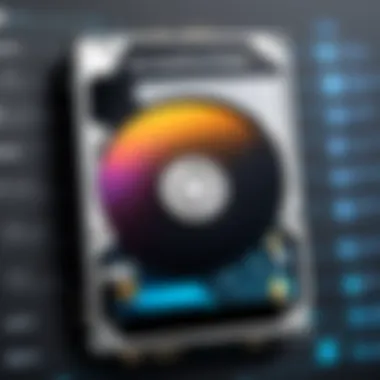

Real-World Usage Scenarios
Real-world usage scenarios illustrate how the WD Black internal hard drive performs in practical applications. These scenarios extend beyond theoretical speeds, focusing on typical activities users carry out daily. For gamers, the drive enhances loading times and in-game performance.
In professional settings, duties such as video editing benefits immensely. With fast read/write speeds, transferring large files becomes less time-consuming, leading to improved efficiency. Furthermore, in data-intensive tasks, the WD Black provides smooth multitasking, allowing users to run applications without lag.
Another essential aspect is the drive's capacity to handle concurrent tasks. For example, a user may run a game while streaming content or downloading software. The WD Black internal hard drive effectively manages these processes with minimal slowdown. This performance reliability makes it appealing for both casual users and professionals.
When considering a new internal hard drive, it is necessary to evaluate how it fits into personal or professional workflows. Assessing real-world usage scenarios provides clarity on what to expect from the WD Black series, giving users confidence in their investment.
Design and Build Quality
Design and build quality are critical aspects of the Western Digital Black internal hard drive. In the realm of storage devices, these factors often correlate directly with performance, reliability, and user experience. A well-designed hard drive not only helps in optimal functionality but also enhances the overall longevity of the device. Thus, examining how these elements manifest in the WD Black series becomes paramount for users seeking dependable storage solutions.
Aesthetics and Dimensions
The aesthetics of the Western Digital Black internal hard drive reflect a blend of functionality and visual appeal. The drive is crafted in a sleek design with a matte finish that aligns with modern computer aesthetics. It has a standard 3.5-inch form factor, ensuring compatibility with most desktop systems. The dimensions and overall layout are optimized for space efficiency, making installation straightforward for users, whether they are seasoned builders or first-time installers.
The drive's design is not just about looks. The dark color and streamlined appearance contribute to thermal efficiency. Good thermal design is essential for performance, especially for users who put their drives under heavy load during gaming or data-heavy tasks. Thus, the Western Digital Black hard drive not only blends in with a variety of setups but also effectively manages heat dissipation.
Durability Testing and Ratings
Durability is a key consideration for any internal hard drive. The WD Black series undergoes stringent durability testing to ensure it can withstand the rigors of daily use. Specific tests include shock resistance and environmental testing, ensuring that the hard drive operates reliably in various conditions.
Users can often find testimonials highlighting the drive's resilience under load and its capacity to handle extensive read and write cycles without performance degradation. The durability ratings provide an assurance that the drive will maintain its functionality over an extended period – essential for gamers and professionals who rely on consistent performance.
Important Note: When selecting a hard drive, understanding durability ratings can significantly inform purchasing decisions.
Comparative Analysis
The section on comparative analysis is essential in understanding the standing of the Western Digital Black internal hard drive within the broader context of storage solutions. This analysis allows consumers to see the strengths and weaknesses of the wd black drive against other options in the market. It gives insight into how it performs relative to both its own siblings and rival brands. Such a comparison lends clarity about whether the wd black drive is the right choice based on specific needs. This guidance is particularly valuable for gamers and professionals who require reliability and performance.
WD Black vs.
Other WD Models
When looking at the wd black line, it is important to consider how it differentiates itself from other Western Digital models. For instance, the WD Blue series is designed for general use, offering balanced performance suitable for everyday tasks. In contrast, the WD Black series focuses on high-performance applications, making it ideal for gamers and creative professionals.
Here are key differences between wd black and other models:
- Performance: WD Black drives typically feature higher spin rates and larger cache sizes compared to WD Blue drives. This translates to faster data access and improved overall performance.
- Warranty: WD Black drives often come with a longer warranty period, reflecting their more robust design. Users can expect a typically five-year warranty for added peace of mind.
- Target Audience: While WD Blue may suffice for casual users, the wd black drives are engineered for demanding workloads and high-intensity gaming or professional work.
Overall, for those weighing options within the Western Digital brand, the wd black series emerges as a superior choice due to its targeted specifications and enhanced capabilities.
WD Black vs.
Competing Brands
The landscape of internal hard drives is crowded, with various brands vying for attention. Competing options include Seagate Barracuda and Toshiba X300. Each of these has its strengths, but the wd black remains a favored choice for many.
- Seagate Barracuda: Known for its versatility and price point, the Barracuda series serves a similar target audience. However, reviews often highlight better sustained performance with wd black, especially under heavy loads.
- Toshiba X300: This model is also a competitor in the performance space, often praised for reliability. The wd black, however, tends to have a more robust build and improved longevity based on consumer experiences.
Key Factors to Consider:
- Speed: Generally, wd black drives offer better read and write speeds compared to their peers.
- Durability: Customers report higher satisfaction in the longevity of the wd black drives.
- Cost: While wd black drives might carry a higher price tag, many users find the investment worth it due to superior performance and features.
The choice between the wd black and its competitors often comes down to specific user requirements, making an informed analysis essential.
User Experience and Reviews
User experience and reviews play a crucial role in evaluating the Western Digital Black Internal Hard Drive. They offer insights into real-world performance, reliability, and user satisfaction. Understanding these perspectives can help potential buyers make informed decisions.
Customer Feedback
Customer feedback offers a valuable lens into the day-to-day interactions users have with the WD Black drives. Many users report a significant improvement in speed when upgrading from older drives. This sentiment is frequently echoed across various platforms.
- Performance: Users often highlight the impressive data transfer speeds during file transfers and gaming sessions. The fast access times are particularly appreciated by those running large applications or games.
- Reliability: A common theme among reviews is reliability, where users express confidence in the drive's performance. Frequent backups and data integrity are key considerations for many.
- Installation: While some users mention a smooth installation process, others have noted occasional compatibility issues, particularly with older hardware. A clear understanding of installation steps can help mitigate these concerns.
Despite some mixed feedback regarding price, the consensus often leans towards the opinion that the performance provided justifies the expense. Product reviews from places like Reddit further corroborate these experiences, making user feedback a critical element of the decision-making process.
Expert Reviews
Insights from experts provide a more technical understanding of the WD Black series and its strengths and weaknesses. Experts evaluate these drives based on rigorous testing and specific criteria.
- Performance Benchmarks: Experts conduct performance benchmarks to measure speed and data handling capabilities. Tests often show that the WD Black drives excel in both read and write speeds, placing them among the top performing internal hard drives available.
- Build Quality: Analysts frequently comment on the build quality of the drive. The WD Black's robust structure is noted as a positive, especially for users needing reliability under demanding conditions.
- Value for Money: Expert reviews often assess the price against features. While the WD Black series may be on the higher end of the market, its performance attributes and durability often lead to strong recommendations.


Overall, expert opinions provide a deeper understanding of how the WD Black aligns with current technologies and user needs. Their recommendation can influence prospective buyers significantly, making expert assessments essential in evaluating this product.
Real user experiences, alongside expert evaluations, create a well-rounded perspective that aids customers in making the best choice for their storage needs.
Installation and Compatibility
Installation and compatibility are crucial aspects when considering the Western Digital Black internal hard drive. Users need to ensure that the installation process is smooth, and that the drive is compatible with their systems. This section will highlight key elements, benefits, and considerations regarding installation and compatibility.
Installation Guidelines
When you install a Western Digital Black internal hard drive, there are several guidelines to follow to ensure optimal performance:
- Prepare Your Tools: Make sure you have a screwdriver, anti-static wrist strap, and any other necessary tools.
- Power Off Your System: Always turn off your computer and unplug it from the power source before opening the case.
- Ground Yourself: Use an anti-static wrist strap to avoid static electricity damage.
- Open the Case: Carefully remove the side panel of your case to access the internal components.
- Locate the Drive Bay: Find the appropriate bay for the hard drive, ensuring it is compatible in terms of size.
- Connect the Drive: Secure the drive in the bay and connect the SATA power and data cables.
- Close Up: Reassemble your computer case, plug it back in, and power it on.
Following these guidelines can help prevent issues that may arise during installation. Proper installation not only ensures a stable connection but also prolongs the lifespan of the hard drive.
Compatibility with Systems
Not all systems are the same, and compatibility is key to maximizing the functionality of the WD Black hard drive. Here are several factors to consider:
- Operating System Support: Make sure your operating system can recognize and support the drive. Most modern OS versions will work fine, but older versions may require additional configurations.
- Motherboard Interface: Check if your motherboard has an available SATA connector that matches the drive's specifications. Western Digital Black drives generally use SATA III, which provides optimal performance.
- Physical Space: Verify that there is enough physical space in your case to accommodate the drive.
- System Requirements: The WD Black series might demand a certain level of power output and thermal management, which can affect compatibility in older setups.
Ensuring compatibility not only grants better performance but also enhances overall system stability. Failure to account for these details could lead to installation issues and loss of data.
Keeping your system and hard drive compatible is vital for performance and reliability.
Warranty and Support
Warranty and support services play a vital role in the value proposition of computer hardware, including the Western Digital Black internal hard drive. When investing in storage solutions, users often prioritize long-term reliability and the assurance of adequate service availability. This section will explore the warranty period and coverage as well as customer support services associated with Western Digital's offerings.
Warranty Period and Coverage
Western Digital provides a limited warranty for its Black internal hard drives, which typically spans five years. This duration is significant and offers a level of security to consumers making a substantial investment in high-performance storage. Under this warranty, users are generally covered against defects in materials and workmanship, which can significantly impact the hard drive's performance and reliability.
Key Points of Warranty Coverage:
- Defect Protection: Provides assurance that manufacturing or material faults will be addressed by the manufacturer.
- Duration: A five-year warranty is notably longer than many competitors, reinforcing confidence in long-term usage.
- Product Support: Warranty service often includes access to technical support for the product.
- Transferability: In many cases, the warranty is transferable if the drive is sold, adding value for resale.
Consumers should always handle their products carefully to avoid voiding the warranty. Understanding the specifics of warranty coverage can alleviate concerns about potential failures in a critical component of a computer system.
Customer Support Services
Customer support services are essential for any technology product, and the Western Digital Black series is not an exception. Effective customer support can be the difference between a mediocre user experience and complete satisfaction.
Western Digital provides various channels for customer assistance, which include:
- Online Resources: Detailed guides are available on the official website, such as installation instructions and troubleshooting tips.
- FAQs: A comprehensive FAQ section helps answer common queries efficiently.
- Contact Options: Customers can directly reach out to support via email, phone, or live chat.
- Knowledge Base: Access to a knowledge base featuring articles and tutorials that cover a wide range of topics is available.
Future Developments
In the context of storage technology, future developments play a crucial role in shaping the capabilities and performance of internal hard drives. As we proceed into a data-driven era, advancements in storage solutions are essential to meet the increasing demands of users. For the Western Digital Black series, being at the forefront of such innovations is vital for both maintaining relevance and enhancing user experience.
Trends in Internal Storage Technologies
Several emerging trends are influencing the landscape of internal storage technologies. These trends impact the capabilities of devices like the Western Digital Black hard drives. Some significant trends include:
- Solid-State Drives (SSD) Dominance: SSDs are becoming increasingly popular due to faster read and write speeds. Users are gravitating towards these devices for their performance benefits. Yet, the ongoing competition drives HDD technology to innovate, notably in hybrid solutions.
- Increased Storage Capacities: As media consumption grows, storage capacities have escalated significantly. We can see HDDs operating at several terabytes, satisfying the needs of gamers and professionals who require extensive storage for their data-intensive applications.
- Integration of AI and Machine Learning: AI is reshaping how data is managed. By employing smart algorithms, drives can optimize data access, enhancing the overall efficiency and performance.
- Advancements in Reliability and Durability: Improvements in materials and design processes allow for greater durable products. This ensures better performance even under extreme conditions, an important characteristic for gaming and enterprise use.
These trends necessitate the continuous evolution of the Western Digital Black series. They must keep pace with user expectations while also addressing practical considerations in a competitive market.
Impact of Emerging Technologies on HDDs
Emerging technologies exert significant influence on the development of hard disk drives. For Western Digital Black, understanding these impacts is key to providing effective solutions in a rapidly changing environment. Some critical areas of influence are:
- Shifts Toward Hybrid Solutions: Users are looking for the best of both worlds. Combining SSD and HDD technology can lead to faster boot times and extensive storage.
- Storage Density: Innovations like perpendicular magnetic recording (PMR) and shingled magnetic recording (SMR) are increasing the number of data bits stored. This means higher capacities without a corresponding increase in physical device size.
- Data Security Enhancements: With increasing cyber threats, manufacturers focus more on security features. Encryptions and secure boot technology are gaining traction, ensuring users' data remains safe.
- Environmental Considerations: As technology advances, so does the need for eco-friendly solutions. Companies are exploring ways to reduce their carbon footpring in production and disposal of HDDs, appealing to the environmentally conscious consumer.
As technology continues to evolve, the Western Digital Black internal hard drives must adapt to capitalize on these emerging trends. This adaptability not only secures their market position but also guarantees that users receive the best storage solutions available today.
In summary, future developments in internal storage technologies are paramount to shaping the Western Digital Black series. The integration of new features, trends, and technologies will dictate their path forward, ensuring they continue to meet the demands of gamers, tech enthusiasts, and professionals alike.
Ending
The conclusion serves as an essential wrapping up of the discussions held throughout this article. It not only highlights the importance of the Western Digital Black internal hard drives in today’s digital environment but also provides critical insights into its various aspects—performance, reliability, and user experience.
As identified earlier, the WD Black series stands out by delivering unparalleled speed and efficiency, making it an ideal choice for gamers and professionals who rely on quick data access. This drive represents a significant investment in ensuring that one’s data is not only secure but also readily accessible when needed.
Final Thoughts on WD Black Internal Hard Drives
The WD Black internal hard drives are not just about technical specifications; they embody a commitment to quality and performance. Prospective buyers should consider what they specifically need from a hard drive. For many, the decision may hinge on factors such as storage capacity, speed, or even how the drive can interact with other hardware.
“Investing in the right storage solutions can drastically impact productivity and performance.”



