In-Depth Review of FireCuda 2.5 SSHD: Features & Benefits


Intro
The FireCuda 2.5 SSHD represents a hybrid storage solution that combines the benefits of both traditional hard drives and solid-state drives. This type of drive is particularly valuable for users who seek an efficient balance between speed and capacity. The FireCuda series is designed specifically for gamers and tech enthusiasts, offering increased performance for demanding applications.
In this article, we will explore the various aspects of the FireCuda 2.5 SSHD. The examination includes a thorough overview of its features and specifications, a performance analysis under different scenarios, a comprehensive installation guide, and a balanced view of its advantages and drawbacks. This resource aims to equip both casual users and tech-savvy individuals with the knowledge needed to make a well-informed purchasing decision.
Product Overview
Key Features
The FireCuda 2.5 SSHD boasts several notable features that distinguish it from standard HDDs and SSDs:
- Hybrid Architecture: This drive combines a traditional HDD’s capacity with an SSD's speed.
- Game Mode: Optimizes performance for gaming, ensuring quicker load times.
- Adaptive Memory Technology: It learns user habits to position frequently accessed files on the SSD portion, enhancing performance even further.
- Large Storage Capacity: Offers significant storage for large game libraries and data.
Technical Specifications
Understanding the technical specifications is crucial for evaluating whether the FireCuda 2.5 SSHD fits user needs. Here are some key specs:
- Interface: SATA III (6 Gb/s)
- Capacity Options: Ranges from 500 GB to 2 TB
- Form Factor: 2.5 inches
- Cache Memory: 8 GB of SSD cache
Pricing Information
The price of the FireCuda 2.5 SSHD can vary based on capacity and retailer. On average, it tends to range from $65 to $160. Price checks on various platforms are encouraged to find the best deal.
Performance Analysis
Benchmark Results
To truly understand its capabilities, benchmark testing provides valuable insights. Various tests indicate that the FireCuda 2.5 SSHD performs significantly better than standard HDDs, especially in read/write operations.
Real-World Use Cases
In real-world applications, users have reported:
- Faster Boot Times: System boots can be reduced to under 30 seconds.
- Improved Loading Screens: Load times in games can decrease by 25% compared to standard drives.
Comparison with Competitors
When compared to other drives like the Seagate Barracuda or Western Digital Blue, the FireCuda SSHD often outperforms in speed while maintaining a competitive price range.
Installation and Setup
Required Tools and Components
For installation, users will need:
- A compatible laptop or desktop
- A screwdriver
- A SATA cable (if not already included)
- Cloning software if needing to transfer data from an old drive
Step-by-Step Installation Guide
- Backup Important Data: Always ensure data is backed up before proceeding.
- Remove the Existing Drive: Unscrew the laptop or desktop casing and pull out the old drive.
- Install the FireCuda: Place the FireCuda 2.5 SSHD in the same bay and secure it with screws.
- Reconnect Casing: Ensure all casing is properly reattached before powering on.
- Format the Drive: Initialize and format the drive through your system's disk management tool.
Troubleshooting Common Issues
Issues can arise during installation. Common troubleshooting steps include:
- Ensuring proper connections of cables.
- Confirming compatibility with your operating system.
- Running diagnostic tools if the drive does not appear in system.
Pros and Cons
Advantages of the Product
- Enhanced Speed: Faster than traditional HDDs with added responsiveness.
- Increased Capacity: Ample storage for games, files, and applications.
- Versatile Usage: Suitable for gaming, data storage, and general use.
Disadvantages or Limitations
- Price Point: May be pricier than standard drives.
- Limited SSD Benefits: The SSD portion's size is limited, affecting some performance in very high-demand tasks.
Who It’s Best Suited For
The FireCuda 2.5 SSHD is best for:
- Gamers: Who need quick load times and data access.
- Casual Users: Requiring large storage without sacrificing speed.
Final Thoughts


Summary of Key Points
The FireCuda 2.5 SSHD effectively bridges the gap between speed and capacity. It is ideal for users who need a balance in performance and storage.
Recommendations for Potential Buyers
For those considering a hybrid drive, the FireCuda 2.5 SSHD is a worthy investment, especially for gaming and data-heavy tasks.
Future of the Technology or Product Line
As storage technology continues to advance, hybrid options like the FireCuda could evolve further, potentially integrating newer SSD technologies and larger capacities.
Prelude to FireCuda 2.
SSHD
The FireCuda 2.5 SSHD represents a significant advancement in storage technology, combining the best features of traditional hard drives and solid-state drives. This hybrid solution has become increasingly relevant as users demand faster data retrieval and improved performance across various applications. With the rising need for efficient storage, the FireCuda 2.5 SSHD is designed to meet those expectations, providing both speed and ample storage space.
One key element to consider is the dual nature of the SSHD. The integration of flash memory with mechanical components allows for quicker access to frequently used files. This results in faster boot times and reduced load times for applications, which can be critical for gamers and professionals who rely on quick data access. The FireCuda 2.5 SSHD stands out due to its ability to enhance the performance of systems without sacrificing the large storage capacity often needed for extensive data.
Additionally, the simplicity of installation and compatibility with various devices contribute to its attractiveness. Users transitioning from HDDs can generally replace their old drives with the FireCuda 2.5 SSHD without needing to learn new technology or processes. This ease of use makes it appealing for casual consumers, while its performance metrics attract more savvy users, especially in the gaming community.
In summary, understanding the importance of the FireCuda 2.5 SSHD goes beyond just its specifications. Its relevance in today's tech landscape stems from the growing need for speed, reliability, and convenience in storage solutions. This article will explore these aspects in greater detail, paving the way for informed decisions regarding hybrid storage technologies.
Understanding SSHD Technology
SSHD technology represents a significant advancement in storage solutions, merging the best features of traditional hard drives and solid-state drives. Understanding this technology is critical in evaluating the FireCuda 2.5 SSHD's capabilities. By leveraging both mechanical and flash memory components, SSHDs provide a balanced approach, optimizing performance and capacity.
Overview of Hybrid Drives
Hybrid drives, exemplified by SSHDs, combine the large capacities of traditional hard drives with the rapid access speeds of solid-state drives. This integration allows for enhanced multitasking and improved data retrieval speeds compared to standard hard drives. Consequently, users benefit from quicker boot times and faster loading of applications. This efficiency makes hybrid drives particularly appealing for gamers and professionals who require reliable performance without sacrificing storage space.
Components of SSHD
Flash memory
Flash memory serves as the heart of SSHD technology, significantly contributing to its effectiveness. This type of memory is non-volatile, meaning it retains data without power, making it an optimal solution for fast read and write operations. The key characteristic of flash memory is its speed. It enables significantly faster data transfer rates in comparison to magnetic storage. This is a beneficial feature for users who deal with large files or extensive software installations, as it greatly reduces waiting times. However, flash memory is more expensive per gigabyte than traditional storage, which can affect total storage capacity limits.
Traditional hard drive
The traditional hard drive forms the backbone of the SSHD. It provides extensive storage capabilities that complement the flash memory. One of the key characteristics of traditional hard drives is their cost-effectiveness, allowing for larger storage solutions at a lower price point. This is particularly advantageous for users needing substantial space for applications, games, or voluminous data. Despite their advantages, traditional drives are generally slower, which is where the hybrid aspect enhances overall system performance by integrating the speed of flash storage with the capacity of magnetic drives.
Controller technology
Controller technology is pivotal in managing how data flows between the flash memory and the traditional hard drives. This component ensures that frequently accessed data resides on the faster flash storage while less commonly used data is stored on the slower hard drive. Highlighting this feature, controller technology significantly impacts performance optimization, as it actively learns user behavior and adapts accordingly. This adaptability offers a remarkable enhancement in efficiency. However, the complexity of this technology can sometimes lead to slight latency issues during data transfer, which is an essential consideration when evaluating the overall performance of SSHDs.
The fusion of various components in an SSHD allows users to experience improved performance without compromising on storage capacity, making it a compelling choice in today’s data-driven world.
Key Features of FireCuda 2.
SSHD
Understanding the key features of the FireCuda 2.5 SSHD is crucial for potential users, particularly those seeking a blend of performance and storage capacity. The FireCuda 2.5 SSHD employs a hybrid technology that combines the speed of solid-state drives with the larger storage options of traditional hard drives. This peculiar architecture brings several notable advantages for gamers and data-intensive tasks.
Storage Capacity Options
Available sizes
The FireCuda 2.5 SSHD comes in various sizes, typically ranging from 500GB to 2TB. This flexibility caters to different user needs. Larger sizes like 2TB appeal to gamers who often require significant space for installations and save data. The 1TB option also provides a balance between cost and storage for average users. However, while the biggest size is attractive, it does tend to come at a higher price. Users should assess their storage requirements accordingly, considering both performance and budget.
Data storage limits
The data storage limits of the FireCuda 2.5 SSHD directly affect how and where this drive can be utilized. With its substantial capacity, users can safely store a vast amount of data. This includes extensive game libraries or large multimedia files without the worry of running out of space quickly. However, users must understand that while the SSHD offers significant storage, it does not entirely eliminate the need for external storage solutions, especially for heavy data users.
Performance Metrics
Read and write speeds
Read and write speeds are central to the performance of the FireCuda 2.5 SSHD. This hybrid drive uses a combination of traditional magnetic storage and flash memory, allowing for efficient data handling. In practical terms, this results in faster boot times and shorter load times for applications and games. Users typically report noticeable improvements in performance over traditional HDDs, making it a stellar option for gaming and whatnot. Yet, it is important to manage expectations compared to purely SSDs, as the speeds, although impressive in this class, still may differ.
Cache technologies
The cache technologies used in the FireCuda 2.5 SSHD play a significant role in improving overall performance. The SSHD leverages a small amount of flash memory to store frequently accessed data. This mechanism allows for quicker access to vital files, thus enhancing performance during regular use. However, it may not be as effective for less frequently accessed data, where the traditional hard drive component will take over, potentially leading to slower access times compared to SSDs.
Durability and Reliability
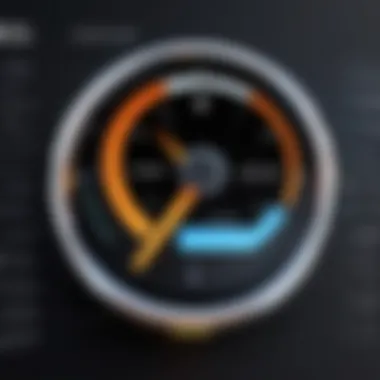

Operational lifespan
The operational lifespan of the FireCuda 2.5 SSHD is another key feature to consider. The combination of traditional hard drive components and the flash memory offers a balance between durability and performance. For the most part, users can expect several years of reliable operation from these drives, adding to their appeal for long-term use. It’s worth noting that while they are more resilient than typical HDDs, their lifespan may not reach that of high-end SSDs. Thus, regular data backups are still recommended.
Failure rates
When it comes to failure rates, the FireCuda 2.5 SSHD demonstrates favorable performance compared to traditional hard drives. The hybrid technology tends to result in lower overall failure rates. However, like any storage device, they are not entirely immune to failure. Users should remain mindful of this and consider implementing backup strategies, especially for data deemed critical.
A thorough understanding of these key features will enable users to make judicious purchasing decisions while maximizing the use of the FireCuda 2.5 SSHD.
Overall, the FireCuda 2.5 SSHD presents a compelling option for those looking to enhance their computer systems, especially for gaming and data management.
Performance Benchmarking of FireCuda 2.
SSHD
Performance benchmarking is a critical aspect of understanding the capabilities of the FireCuda 2.5 SSHD. This section will delve into its performance characteristics, comparing it with both traditional hard drives (HDDs) and solid-state drives (SSDs). By analyzing these comparisons, users can gain insight into the strengths and weaknesses of the FireCuda 2.5 SSHD, aiding in informed decision-making.
Comparative Analysis with HDDs
When pitting the FireCuda 2.5 SSHD against standard HDDs, several key factors come into play. One of the most significant is the access speed. The hybrid nature of the FireCuda combines the best aspects of flash memory and conventional spinning disks. Users can expect significantly faster access times with the FireCuda compared to traditional HDDs, particularly for frequently used files and applications. This reduction in latency can markedly enhance everyday computing experiences.
Speed Metrics
- Read Speeds: FireCuda's read speeds often exceed 140 MB/s, a contrast to common HDDs that typically hover around 80 MB/s.
- Write Speeds: While write speeds for HDDs generally reach up to 160 MB/s, the FireCuda's combination of SSD-like initial speed with HDD storage size can achieve better performance overall.
Moreover, the caching mechanism of the FireCuda optimizes repeated tasks, thus performing significantly better in real-world applications such as gaming and large file transfers.
Comparative Analysis with SSDs
The comparison between the FireCuda 2.5 SSHD and SSDs reveals a different perspective. While SSDs are renowned for their superior speed and performance consistency, the FireCuda offers distinct advantages, particularly in capacity and cost-effectiveness.
Performance Dynamics
- Read and Write Speeds: SSDs can reach speeds over 500 MB/s thanks to their lack of moving parts. However, the FireCuda can bring an average user experience closer to that with speeds nearing 300 MB/s under optimal conditions.
- Price Point: SSDs can often be significantly more expensive per gigabyte compared to the FireCuda SSHD, making it a more attractive option for users requiring larger storage without a financial compromise.
The hybrid nature also allows for remainng accessible data on the SSD side, while providing vast storage through its spinning disk. Users looking for a balance between affordability and adequate performance will find the FireCuda appealing.
In summary, in a direct comparison with SSDs, the FireCuda 2.5 SSHD stands its ground by offering a unique combination of capacity, speed, and cost-effectiveness, appealing to a broader range of user needs.
This section on performance benchmarking is vital for potential buyers to assess not just the numbers, but how those numbers translate into real-world experiences. Understanding these comparisons helps users make educated choices based on their specific needs.
Use Cases for FireCuda 2.
SSHD
The FireCuda 2.5 SSHD represents a significant advancement in storage technology, particularly for those seeking a balance between performance and capacity. Understanding the use cases for this device can help users fully leverage its potential. By examining its applications, we can identify specific scenarios where the FireCuda 2.5 SSHD excels, making it a versatile choice for various needs.
Gaming Applications
In the realm of gaming, the FireCuda 2.5 SSHD shines as an optimal storage solution. Gamers often require fast load times and responsive performance, aspects that the FireCuda addresses effectively. Its hybrid nature allows for quicker access to frequently used data while still providing substantial storage space. Developers assess game performance through load times, and with the FireCuda, users can experience shorter waits when starting games or transitioning between levels.
Moreover, the SSHD's capability to handle large game files is crucial. Many modern games can exceed 100GB, and having sufficient storage without compromising speed can enhance the overall gaming experience. Furthermore, the integration between flash memory and traditional HDD elements enables seamless gameplay, reducing stuttering and lag during crucial moments.
General Computing Needs
The FireCuda 2.5 SSHD is also well-suited for general computing tasks. Many everyday applications benefit from its rapid data access speeds. Users engaged in tasks like video editing, graphic design, or software development will find the FireCuda a valuable asset. The faster read and write speeds of this hybrid drive enable smoother workflows, especially with demanding programs.
In addition, this SSHD can support users who multitask frequently. The ability to load applications swiftly improves productivity, making it easier to switch between tasks without experiencing delays. This aspect is particularly useful for students and professionals alike who require efficient responses from their machines.
Data Backup Solutions
When considering data backup solutions, the FireCuda 2.5 SSHD presents a compelling option. It combines high capacity with reliable performance, solidifying its role in a data management strategy. Regular backups are essential for preserving data integrity, and using the FireCuda can expedite the process. The significant storage capacity allows users to store large datasets or numerous files without needing multiple devices.
Moreover, the durability of hybrid drives contributes to their appeal for backup solutions. With lower failure rates compared to traditional HDDs, the FireCuda offers reassurance for those storing important files. Users can cycle through backups with confidence, knowing that their data has a better chance of being preserved over time.
The FireCuda 2.5 SSHD not only improves performance across various applications but also offers a practical solution for enhanced data management.
In summary, understanding the use cases for the FireCuda 2.5 SSHD underlines its flexibility and effectiveness as a storage solution. Whether in gaming, general computing tasks, or data backup scenarios, this hybrid drive showcases its advantage through improved performance and capacity. Choosing the right use case can significantly enhance user experience and satisfaction.
Installation and Setup Process
The setup process for the FireCuda 2.5 SSHD is critical to its effective performance and longevity. An appropriate installation ensures that this hybrid drive functions optimally, integrating seamlessly with your existing storage system. The exact steps and tools required may vary based on the individual’s level of expertise and the specific system being used. Therefore, understanding the installation process is essential for both casual users and tech enthusiasts.
Required Tools and Software


To install the FireCuda 2.5 SSHD, you will need a few specific tools and software. These include:
- Screwdriver (usually Phillips head): This tool is necessary to open the casing of your computer or laptop and secure the drive.
- Static wrist strap: This is essential for preventing static electricity from damaging the components.
- SATA data cable: If not included with the SSHD, this cable will connect the drive to the motherboard.
- Power cable: Ensure you have a proper power cable for the SSHD to function. Most setups will already have this, but it's good to check.
- Disk management software: Such as Windows Disk Management or third-party applications for partition management.
Step-by-Step Installation Guide
Follow these steps to effectively install your FireCuda 2.5 SSHD:
- Power off your device: Always begin by shutting down your computer or console and unplugging it.
- Open the device casing: Use your screwdriver to carefully remove screws and open the casing. Keep screws in a safe place to avoid losing them.
- Locate the hard drive bay: Identify where the existing hard drive is placed. It may be necessary to remove this first.
- Remove the old drive: Disconnect the SATA and power cables from the old drive, along with any screws that hold it in place. If there is an SSD, remove that too if you plan on replacing it with the FireCuda.
- Install the FireCuda 2.5 SSHD: Position the new drive into the drive bay. Secure it using screws, if applicable, and connect it to the SATA and power cables.
- Close the casing: Carefully put the casing back and secure it with screws.
- Power on the device: Start up your computer or console and ensure the new drive is detected.
Post-Installation Configuration
After installing the FireCuda 2.5 SSHD, you may need to configure it for optimal performance. This step can involve:
- Formatting the drive: Use disk management software to format the SSHD. This sets up the file system.
- Partitioning: If you plan on using multiple partitions for various types of data, this is the time to do that.
- Setting drive preferences: Depending on your intended use, you might want to adjust settings for caching or determine how the operating system should utilize the hybrid technology.
Feedback from other users can also aid in fine-tuning post-installation settings. Always ensure that your software is up to date to maximize the capabilities of the FireCuda SSHD.
Remember, proper installation and configuration protect your data and enhance performance, ensuring you get the full benefit from your FireCuda 2.5 SSHD.
User Experience and Feedback
User experience and feedback are vital components in understanding the practical application and overall effectiveness of the FireCuda 2.5 SSHD. This section provides insight into how real users interact with this hybrid storage solution, detailing both their praises and concerns. By examining user reports, one can gauge the performance of the device in real-world scenarios. This analysis is crucial not only for potential buyers but also for existing users looking to optimize their experience.
Real-World Performance Reviews
Real-world performance reviews form the backbone of user feedback on any tech product. For the FireCuda 2.5 SSHD, several key areas have emerged as focal points based on user experiences:
- Speed Enhancements: Many users have reported noticeable improvements in load times when switching from traditional hard drives to the FireCuda 2.5 SSHD. Games load faster, and applications open with reduced lag. Using this hybrid drive can significantly impact gaming performance.
- Balanced Storage: Feedback highlights the effective blending of SSD speed with hard drive capacity. Users often find the available flash memory enhances frequently accessed files, while the traditional hard drive provides ample space for larger data storage. This dual approach seems to meet diverse storage needs well.
- Installation Experience: Reviews frequently mention that installation is straightforward, with many users able to implement it without extensive technical knowledge. The included instructions are generally described as clear, aiding in smooth hardware setup.
- Noise Levels: Users have noted that the FireCuda 2.5 SSHD operates quietly compared to older HDDs. For those who prioritize a quiet system, this aspect can enhance their overall experience.
However, there are mixed opinions on performance under heavy workloads. Some users report that while the drive excels in daily usage and gaming, performance dips during prolonged heavy data access tasks. It's crucial to weigh these aspects when considering this drive for specific applications.
Common Issues and Solutions
No product is without its challenges. Users of the FireCuda 2.5 SSHD have shared some common issues, along with practical solutions:
- Data Transfer Speed Variability: Some users experience fluctuations in transfer speeds. This inconsistency could be due to a variety of factors, including system configuration or fragmentation. Regular maintenance, such as defragmentation and ensuring adequate storage availability, can help mitigate these issues.
- Firmware Issues: A few users have reported encountering firmware-related problems which can affect performance. Ensuring that the drive operates with the latest firmware can resolve many of these issues. Users should check the manufacturer's website for updates regularly.
- Compatibility Concerns: Users on older systems sometimes find compatibility issues. It’s advisable for users to check if their hardware supports the drive before installation. Reviewing the specifications can help prevent this challenge.
- Limited Flash Memory: Some users wish for additional flash memory, especially for gaming applications. While the FireCuda 2.5 SSHD balances speed and capacity well, those needing extensive fast access storage may consider investing in dedicated SSDs for specific tasks.
In summary, user experience is shaped by both performance feedback and common operational challenges. The FireCuda 2.5 SSHD stands out for its speed and balance in functionality. Yet, awareness of its limitations ensures that potential users can make informed decisions based on their unique needs.
Future of Hybrid Storage Solutions
The exploration of hybrid storage solutions is critical in understanding the trajectory of storage technology, particularly with the FireCuda 2.5 SSHD. The hybrid model combines the advantages of traditional hard disk drives (HDDs) and solid-state drives (SSDs), presenting a multifaceted approach to data management. This section delves into the emerging trends and future potential of SSHDs, highlighting the unique benefits these devices offer to users across various sectors.
Emerging Trends in Storage Technology
As technology continues to advance, several trends shape the storage landscape. Here are some key trends impacting hybrid storage:
- Increased Demand for Speed: Users increasingly require faster data access. This demand fuels the evolution of hybrid drives amplifying SSD performance for caching, while retaining HDDs for larger capacities.
- AI and Machine Learning Integration: Incorporating artificial intelligence for data management improves the efficiency of accessing frequently used data. This integration enhances the responsiveness of hybrid solutions, making them more appealing for intensive applications such as gaming.
- Energy-Efficient Storage Solutions: With the focus on sustainability, hybrid drives are designed to consume less power than traditional HDDs. This energy efficiency is vital for mobile and compact devices, where battery life is a concern.
These trends indicate a promising future for hybrid storage solutions. They adapt to growing user demands while leveraging technology to improve performance.
Long-Term Market Viability of SSHDs
The market viability of SSHDs in the coming years is contingent on several factors. The hybrid storage model is potentially sustainable, thanks to its unique features:
- Cost-effectiveness: SSHDs provide a balance between performance and price. Their ability to offer SSD-like speed at a lower cost than pure SSDs makes them an attractive choice for consumers and enterprises alike.
- Scalability: Users can start with an SSD-like experience and scale their storage needs without having to upgrade to entirely new systems. This adaptability appeals to consumers who prioritize both performance and capacity.
- Versatile Applications: From gaming to data analytics, the flexibility of SSHDs makes them suitable for a wide range of use cases. Their ability to handle large files while providing fast access times sets them apart from traditional storage solutions.
„The future of storage lies in its ability to bridge gaps, ensuring that both speed and capacity are met without compromise.”
As this landscape shifts, users will increasingly recognize the potential benefits of hybrid storage, leading to wider adoption and continued innovation.
Closure and Recommendations
In concluding this exploration of the FireCuda 2.5 SSHD, it is clear that this hybrid storage solution caters to a distinct niche, combining the benefits of traditional hard drives with the advanced speed of solid-state drives. This merging creates a unique product, especially suitable for users demanding rapid performance alongside substantial storage capacity.
It is crucial to emphasize the versatility of the FireCuda 2.5 SSHD. Whether for gaming, general computing, or data backup, this device effectively meets diverse user requirements. Its combination of high-speed access time and reasonable durability makes it a compelling choice for both tech enthusiasts and casual consumers.
Summarizing Key Insights
- Performance: The FireCuda 2.5 SSHD typifies a significant improvement in read and write speeds over standard HDDs. Its adaptive cache technology allows frequent access data to be stored in the SSD space for faster retrieval.
- Durability: Generally, SSHDs present a better failure rate compared to traditional HDDs. The FireCuda model has been observed to have a solid operational lifespan, making it a reliable choice for long-term use.
- Ease of Installation: Users often find the installation process straightforward, enhancing the overall positive experience. This ease of setup adds to its appeal in comparison to some SSDs that may require more intricate configuration.
- Variety in Storage Sizes: Various capacity options provide flexibility, enabling users to select a size that best suits their needs. Whether for storage of large game libraries or extensive multimedia files, the FireCuda 2.5 SSHD accommodates different usage scenarios.
Guidelines for Purchase
Selecting a FireCuda 2.5 SSHD can be advantageous for users considering an upgrade or new build. Here are several considerations to keep in mind:
- Assess Your Needs: Consider how you intend to use the drive. Is it primarily for gaming, media storage, or general applications? Choose the capacity that suits your specific requirements.
- Compatibility: Ensure that the drive is compatible with your system. The FireCuda 2.5 SSHD has a standard 2.5-inch form factor, which fits most laptops and some desktops.
- Budget: Examine your budget. While the FireCuda 2.5 SSHD offers features at a competitive price, evaluate if the investment aligns with your performance expectations.
- Warranty: Review the warranty provided. A longer warranty can be an indicator of the manufacturer’s confidence in the product’s durability.
In summary, the FireCuda 2.5 SSHD is a worthy investment for those looking to enhance their storage capabilities. It effectively balances speed and capacity, making it a product worth serious consideration.
For further thoughts and discussions, visit communities such as reddit.com to connect with other users.



