The Ultimate Guide to Freestanding Dual Monitor Mounts


Intro
In the modern workspace, efficiency and comfort play crucial roles in productivity. Freestanding dual monitor mounts provide a solution to utilizing screen real estate effectively, while also catering to ergonomic needs. This guide explains their key characteristics while discussing how these mounts improve workflow for various users.
Choosing the right dual monitor setup can be challenging. Different users have specific requirements based on their work styles, available space, and personal preferences. The following sections will examine the essential features, installation considerations, and long-term benefits associated with freestanding dual monitor mounts.
Product Overview
Freestanding dual monitor mounts come in various forms and designs. Their flexibility allows users to customize their monitor setup according to distinct needs and preferences. When evaluating these mounts, it is essential to consider key features, technical specifications, and pricing information.
Key Features
- Adjustability: Many mounts allow for height, tilt, and swivel adjustments, promoting a personalized viewing experience.
- Stability: A solid base ensures that the monitors remain in place while being easy to move if needed.
- Cable Management: Effective cable management systems help maintain a clean workspace by preventing clutter and tangling.
- Compatibility: Most mounts support a wide range of monitor sizes and VESA mounting standards.
Technical Specifications
Technical specifications can greatly influence performance. Typical specs to note include:
- Weight Capacity: Most mounts can support between 10 to 35 pounds per monitor, which is essential for heavier screens.
- VESA Compatibility: Check for VESA patterns like 75x75mm and 100x100mm to ensure compatibility with your monitors.
- Material Quality: High-quality steel or aluminum constructions offer both durability and aesthetic appeal.
Pricing Information
The price of freestanding dual monitor mounts varies significantly based on brand, features, and material quality. Basic models may start around $50, while high-end options with advanced features can reach over $300. It is important to balance cost with desired functionality to make an informed choice.
Performance Analysis
To fully appreciate these mounts, it is helpful to analyze their performance in various settings.
Benchmark Results
Testing the functionality reveals how well these mounts function under different loads and adjustments. Typically, they perform reliably in holding two monitors without sagging or wobbling when properly installed.
Real-World Use Cases
- Office Environment: Employees who spend long hours on devices will benefit from a flexible monitor setup.
- Gaming: Gamers gain a competitive edge with an optimal dual monitor layout, allowing them to streamline multitasking.
- Content Creation: Creators manage multiple applications more effectively, enhancing productivity and focus.
Comparison with Competitors
While many options exist in the market, freestanding mounts often outperform desk-mounted solutions in versatility and freedom of placement. Certain models from brands like Ergotron and VIVO stand out owing to their robust designs and user-friendly features.
Installation and Setup
Installing a dual monitor mount might seem daunting but is manageable with the right tools and guidance.
Required Tools and Components
- Tools: Generally, a screwdriver and an Allen wrench are sufficient for assembly.
- Components: Most mounts include a mounting plate, base, and necessary screws.
Step-by-Step Installation Guide
- Select Location: Identify the optimal location for your monitors.
- Assemble Mount: Following the manufacturer’s instructions, assemble the mount.
- Secure Monitors: Attach monitors to the mounting plate, ensuring that they are secured tightly.
- Adjust Settings: Fine-tune monitor angles and height to your preference for comfort.
Troubleshooting Common Issues
- Wobbling Monitors: Ensure that all screws are tightened during installation.
- Imbalanced Setup: Check the weight distribution; adjust monitors if necessary.
Pros and Cons
Understanding the advantages and limitations of freestanding dual monitor mounts aids in making an informed decision.
Advantages of the Product
- Improved ergonomics leading to increased comfort during extended use.
- Enhanced workspace organization by freeing up desk space.
- Greater versatility with monitor positioning.
Disadvantages or Limitations
- May occupy additional floor space depending on the design.
- Costs can increase significantly with premium options.
Who It’s Best Suited For
These mounts are ideal for professionals who require efficient multitasking setups. Gamers and content creators also find these mounts particularly beneficial for maximizing screen usage.
Final Thoughts


In summary, freestanding dual monitor mounts offer significant improvements in workspace efficiency and ergonomics. By considering key features, technical specifications, and installation steps, users can make well-informed decisions. It is advisable to balance the cost with functionality while also taking into account future needs. As technology advances, the market for dual monitor setups may expand, fostering continued innovation in design and usability.
Understanding Freestanding Dual Monitor Mounts
Freestanding dual monitor mounts play a crucial role in modern workspace design. They provide an optimal arrangement for displaying two monitors simultaneously. This arrangement not only increases productivity but also promotes better ergonomics. Understanding these mounts involves knowing their definition, purpose, and broad applications. Enhancing one's workspace can lead to significant efficiency gains for both average users and professionals.
Definition and Purpose
A freestanding dual monitor mount is a structure designed to hold two computer monitors at once. Unlike wall-mounted options, these mounts sit independently on a surface, offering flexibility in positioning. Users can adjust the heights, angles, and distances between the monitors, tailoring the setup to fit their specific needs. This adaptability is one of the primary reasons people opt for these mounts. They help in creating a more organized and accessible workspace, facilitating a clean aesthetic.
Common Use Cases
Many professionals benefit from using freestanding dual monitor mounts. Some of the most common scenarios include:
- Office Environments: Dual monitor setups are prevalent in corporate offices. Designers, financial analysts, and developers often use multiple screens to handle extensive data or complex projects efficiently.
- Gaming: Gamers frequently adopt dual monitor configurations. This setup allows them to monitor additional information while gaming like chats, streams, or other games.
- Content Creation: Content creators take advantage of multiple displays to access editing software and reference material simultaneously. This parallel processing is essential during video editing or graphic design.
These diverse applications illustrate the growing importance of freestanding dual monitor mounts, making them a valuable investment for anyone looking to enhance their workspace.
Design Variations
Understanding the different design variations of freestanding dual monitor mounts is essential for users seeking to maximize their workspace efficiency. Each design offers specific benefits, catering to diverse user requirements and environments. The choice of design can significantly influence both functionality and aesthetics, and understanding these variations can help users make informed decisions.
Single Column vs.
Dual Column Stands
Single column stands are primarily designed for lightweight applications. These mounts support two monitors on a single pole or rod, saving space and providing a clean appearance. They are particularly popular in home offices or casual work environments. However, they generally offer limited adjustability and stability compared to their dual column counterparts.
On the other hand, dual column stands are more robust and accommodate larger monitors. They usually provide better weight distribution and can support heavier setups. This can be crucial for users engaging in demanding tasks like graphic design or gaming, where monitor stability is key. Furthermore, dual column designs often allow for more flexible adjustments concerning height, angle, and orientation, improving overall user experience.
Adjustable vs.
Fixed Designs
When choosing between adjustable and fixed designs, consider the level of customization needed in your workspace. Adjustable stands offer flexibility, allowing users to modify monitor height, tilt, and swivel angles. This adaptability is particularly beneficial for shared workspaces, where multiple users may have different preferences.
In contrast, fixed designs provide a more straightforward solution with set features. They can offer a sleeker look and may be easier to install. However, the lack of adjustability could be limiting for users with specific ergonomic needs or preferences. Understanding your daily work habits and potential ergonomic concerns is vital when deciding between these two options.
Materials Used in Construction
The materials used in the construction of freestanding dual monitor mounts play a significant role in their durability and aesthetic appeal. Common materials include steel, aluminum, and plastic. Steel mounts are known for their sturdy nature, making them suitable for heavy monitors. Aluminum, on the other hand, offers a lighter design while maintaining strength. It is especially favored for its modern look and is often used in higher-end products.
Plastic mounts can be lightweight and cost-effective, but they may sacrifice some stability and longevity. Users should assess the weight and size of their monitors before making a decision, as the right material can enhance the overall effectiveness of the monitor mount. Additionally, consider the finish of the materials; some may come in various colors or textures, allowing better integration with existing office decor.
Key Takeaway: Understanding design variations in freestanding dual monitor mounts is crucial for optimizing workspace functionality and comfort. Choose based on your specific needs, monitor size, and desired aesthetics.
Features to Consider
When selecting a freestanding dual monitor mount, it is essential to pay attention to several features. These features not only influence the usability of the mount but also affect the overall workspace experience. Knowing what to look for can greatly enhance productivity and comfort during use.
Weight Capacity and Monitor Size Compatibility
One of the first considerations is the weight capacity and compatibility with monitor sizes. Each freestanding mount comes with a specific weight restriction. This factor is vital to ensure that your monitors are securely held without risks of tipping or falling. An under-capacity scenario might lead to accidents or damage to your equipment.
Additionally, not all monitors are created equal. Some are larger and heavier, while others are smaller and lighter. Thus, it is essential to check the specifications of both the mount and the monitors intended for use. The compatibility often includes dimensions and VESA mounting patterns. A mismatch can result in installation challenges or even equipment failure.
Cable Management Solutions
Another pivotal feature is effective cable management. In a dual-monitor setup, wires can quickly become an unsightly mess. Proper cable management helps keep the workspace tidy and organized. Many freestanding mounts offer integrated solutions for managing cables, allowing users to keep cables out of the way. This not only enhances aesthetics but can also prevent tangling and interference with other devices.
Options for cable management include clips, sleeves, or even designated cable channels on the mounts themselves. Making a choice that includes good cable management can save time spent untangling cords.
Ease of Adjustment and Stability
Lastly, ease of adjustment and stability plays a crucial role in a satisfying user experience. Monitors should be easily adjustable for height, tilt, and rotation to accommodate different tasks. Users might need to switch from gaming to work or collaborative sessions. A mount that allows for simple adjustments without tools or excessive effort is preferable.
Stability is equally important, particularly in multitasking environments. A stable mount prevents wobbling or shaking, which can be distracting and uncomfortable. It is a key consideration for any serious user. Research models that provide a strong base and firm connections to ensure your monitors remain steady.
Keeping these features in mind will lead to a more effective dual monitor setup. Make sure to evaluate them methodically to find the right mount for your needs.
Installation Process
The installation process is a critical aspect of setting up freestanding dual monitor mounts. This phase not only determines how securely and efficiently the monitors are mounted but also influences the overall user experience. A proper installation can lead to enhanced ergonomics, improved functionality, and can prevent potential damage to monitors and mounts. Each step in the process, from selecting tools to troubleshooting common issues, should be approached with care and attention.
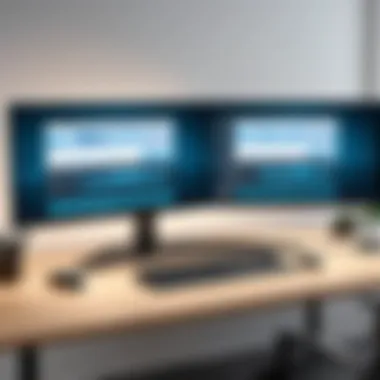

Required Tools for Installation
Before starting the installation, it's essential to gather all necessary tools to ensure a smooth process. Most installations require the following:
- Screwdriver: Often, a Phillips or flat head screwdriver will be needed.
- Allen Wrench: Many mounts come with specific screws that require an Allen wrench.
- Measuring Tape: For ensuring proper distance and placement.
- Level: To make sure the monitors are aligned correctly.
- Cable Ties: For cable management if needed.
Having these tools ready minimizes delays and complications during the installation.
Step-by-Step Installation Guide
Following a clear step-by-step process can save time and frustration. Below is a simplified guide:
- Prepare the Area: Clear the workspace and have all tools and components ready.
- Assemble the Stand: Begin assembling the base of the mount as per the manufacturer's instructions. Ensure all screws are secured properly.
- Attach Monitor Brackets: Fix the brackets on the back of each monitor. Make sure they are compatible with the specific monitor model.
- Connect Monitors to the Stand: Lift the assembled monitors and connect them to the stand. Ensure they are tightly secured.
- Adjust Monitor Angles: Position the monitors at angles that best suit your viewing comfort.
- Cable Management: Use cable ties or clips to manage the cables, keeping them organized and out of the way.
- Final Checks: Use the level tool to ensure monitors are straight. Adjust as necessary.
Following these steps provides clarity and structure in the installation process.
Troubleshooting Common Installation Issues
Despite the best planning, issues may still arise during installation. Here are some common problems and their solutions:
- Monitors Are Unstable: Check that all screws are tightened properly and the base is stable. Consider whether the floor surface is even.
- Incorrect Alignment: If monitors are not aligned, recheck the installation step, and adjust them accordingly using the level tool.
- Cables Too Short: If the cable lengths are insufficient, consider using longer cables or relocating power sources closer.
- Difficulty in Adjustment: If the mount has difficulty adjusting, it may indicate loose screws or an outdated mechanism. Check the manufacturer’s guidelines for troubleshooting.
By being aware of potential issues beforehand, you can solve problems quickly and efficiently, ensuring a smoother installation experience.
Ergonomic Benefits of Dual Monitor Setups
The use of dual monitors is not just a trend; it brings significant ergonomic advantages that can affect both health and productivity. A well-designed workspace can help minimize physical strain and enhance user efficiency. Understanding these benefits helps individuals make informed decisions about their setup.
Reduction of Neck and Eye Strain
Neck and eye strain are common issues among those who spend extended hours in front of screens. Using dual monitors can reduce physical discomfort. By positioning monitors at eye level, users can avoid craning their necks and straining their eyes. This setup allows for a more natural head position. The transition between screens becomes smoother and minimizes the effort required.
- Optimal Positioning: Positioning monitors correctly is vital. Key guidelines include keeping the top of the screen at or just below eye level and about an arm's length away. Adjusting the distance can help reduce fatigue.
- Additional Adjustments: Some mounts come with features allowing easy tilting and height adjustments. This flexibility enables users to customize their viewing angles based on preference.
It is essential to note that prolonged screen time can lead to digital eye strain. Simple methods like the 20-20-20 rule, which suggests looking away every 20 minutes at something 20 feet away for 20 seconds, can help alleviate symptoms.
“Proper monitor setup can lead to significant improvements in comfort and productivity, reducing the risk of long-term health effects.”
Improved Posture and Comfort
The impact of dual monitor setups on posture and overall comfort cannot be underestimated. Many users find themselves hunched over or leaning forward when working with a single monitor. This posture can lead to back pain and discomfort over time. Adopting a dual monitor layout encourages better alignment.
- Encouraging Natural Alignment: With two screens, users can spread tasks efficiently. This reduces the tendency to slouch or lean into the monitor. Each monitor can display different applications, which helps maintain a more relaxed position.
- Enhanced Workstation Customization: The ergonomic design of freestanding mounts allows users to modify their workspace to suit their needs. For example, rotating monitors for better viewing angles helps prevent discomfort.
Investing in a dual monitor setup could be seen as an investment in health. It is beneficial not only for productivity but also for reducing stress on the body.
Impact on Productivity
The choice of dual monitor setups has a direct correlation with productivity levels in various working environments. Freestanding dual monitor mounts provide a unique blend of versatility and functionality that can significantly enhance workflow efficiency.
Using two monitors allows for improved multitasking, enabling users to work on multiple tasks simultaneously without the need for constant switching between applications. This setup is especially beneficial in fields such as data analysis, software development, graphic design, and project management. The ability to view information side by side streamlines workflows and reduces the time spent on monotonous tasks.
Enhanced Multitasking Capabilities
Having two screens facilitates a more organized workspace. Users can allocate specific tasks to each monitor. For example, one screen can display communication tools like email or chat applications, while the other can run the primary work application. This division of attention helps maintain focus and is known to reduce cognitive load.
Moreover, dual monitor setups reduce the need for constant resizing or shifting of windows, allowing for faster access to information. Many users report that their speed and accuracy improve when they can see all relevant data at a glance.
"With a dual monitor setup, I can track my emails on one screen while coding on another. This change doubled my productivity!"
— A software developer on Reddit
Case Studies and User Experiences
Insights from various users highlight the practicality of freestanding dual monitor mounts. Multiple case studies indicate that professionals report enhanced performance since implementing these setups.
- In a graphic design company, designers noted that the dual monitor configurations reduced project turnaround times by up to 30%. This happened because team members could easily reference tools, palettes, and design drafts simultaneously.
- A financial analyst shared their perspective, stating that being able to scrutinize financial reports while updating spreadsheets led to a 40% increase in the amount of work completed during a standard workday.
Such experiences underline the tangible benefits of dual monitor mounts in enhancing productivity across various fields. It is clear that proper workspace organization leads to improved efficiency and reduced stress, making these setups a sound investment for anyone serious about their work.
In summary, while implementing dual monitor setups can involve a higher initial cost, the productivity gains often far outweigh the investment, leading users to achieve more in less time.
Cost Considerations
Cost considerations play a crucial role in choosing freestanding dual monitor mounts. Given the variety of designs and features available, understanding how these factors impact pricing is essential for making an informed decision. Potential buyers need to weigh upfront costs against the long-term benefits and savings that a quality mount can provide.


With many options available across various price ranges, evaluating which mounts offer the best value based on features and durability is important. Additionally, users should consider the potential costs of not investing in a reliable mount, such as increased strain from poor ergonomics and desk space inefficiency. Investing in a quality mount often proves to be a wise decision in the long run.
Budget-Friendly Options
When looking for budget-friendly options in freestanding dual monitor mounts, several features and considerations can help save money without compromising quality. Many mounts offer essential functionality at a lower price point. Here are some points to consider when shopping for economical solutions:
- Functionality: Look for mounts that can support dual monitors without additional features that may increase the price.
- Material Quality: While some mounts may use cost-saving materials, ensure they are still durable enough to hold your monitors securely.
- Adjustability: Some budget-friendly options provide basic adjustability for height and tilt, which can enhance ergonomics without hefty prices.
Several brands on the market offer reliable, cost-effective mounts with good reviews. It is prudent to explore user experiences through platforms like Reddit or Facebook to gauge satisfaction and identify potential drawbacks.
Investment for Long-Term Use
Investing in high-quality freestanding dual monitor mounts may seem daunting upfront, but long-term benefits often justify the expense. A durable and versatile mount can enhance your workspace in several ways:
- Longevity: Quality mounts are built to endure regular use, reducing the need for replacement over time.
- Enhanced Ergonomics: Investing in adjustable and well-constructed mounts can reduce neck and eye strain, ultimately saving costs related to health issues.
- Functional Features: Higher-priced mounts may come with advanced features, such as better cable management solutions, which promote an organized and efficient workspace.
Top Brands and Products in the Market
Understanding the landscape of freestanding dual monitor mounts is pivotal for making an informed purchase. Acknowledging the diverse options offered by different brands can significantly enhance user experience. Selecting a mount from a reputable manufacturer often ensures durability, functionality, and support for specific user needs. Among critical factors are construction quality, design versatility, and after-sales service. This section will provide insight into leading manufacturers and their standout products.
Leading Manufacturers Overview
When it comes to freestanding dual monitor mounts, several manufacturers have established a strong foothold in the market. Their prominence derives from consistent performance and innovative features. Most notable are:
- VIVO: Recognized for its blend of affordability and functionality. VIVO produces mounts that are both sturdy and aesthetically pleasing, catering to a range of needs from gaming setups to professional environments.
- Amazon Basics: This brand offers practical solutions that meet essential requirements. The cost-effectiveness and straightforward designs appeal to many casual users who seek a no-frills approach.
- Ergotron: A staple in ergonomic products, Ergotron is well-regarded for its high-quality materials and user-friendly designs. Their products often feature adjustability to promote better posture.
- Mount-It!: Known for diverse products that cover unique requirements, Mount-It! provides options that can accommodate various monitor sizes and weights, ensuring broad compatibility.
Each of these brands has carved a niche by addressing the specific aspects of dual monitor setups, considering factors such as stability, ease of installation, and aesthetic appeal.
Product Reviews and Comparisons
Analyzing individual products helps unpack the complexities of freestanding dual monitor mounts. Here are some noteworthy models:
- VIVO Dual LCD Monitor Desk Mount: This mount stands out for its adjustable arms and sturdy construction. It supports monitors from 13 to 27 inches and allows for extensive height and angle adjustments, making it ideal for both home and office use.
- Amazon Basics Dual Monitor Stand: A budget-conscious option that does not compromise on quality. It supports two monitors with easy assembly and stability that suits casual users.
- Ergotron LX Dual Stacking Arm: Known for its premium build quality, this mount offers extensive adjustability. It enables users to position screens optimally, reducing eye strain and discomfort during long usage hours.
- Mount-It! MI-4752: This product features a heavy-duty base and is suitable for larger monitors. Its installation process is straightforward, making it a favorite for users who prioritize convenience.
When comparing these products, consider the following criteria:
- Weight Capacity: Check the maximum weight ratings for each mount to ensure compatibility with your monitors.
- Height Adjustment: Look for the range of height adjustment to facilitate a comfortable viewing angle.
- Design: Evaluate whether the aesthetics and material fit your workspace.
- Price Point: Determine what fits your budget without sacrificing essential features.
With this information, users can make educated decisions tailored to their personal or professional needs.
Future Trends in Monitor Mount Technology
As technology continues to evolve, so does the demand for innovative solutions in our workspaces. Freestanding dual monitor mounts are not an exception to this trend. The importance of understanding future trends in monitor mount technology lies in recognizing how these innovations can enhance user experience. Key trends include developments in design, integration with digital technologies, and increased focus on user ergonomics. The following sections will explore these elements further.
Emerging Innovations
Emerging innovations in monitor mounts focus on both functionality and aesthetics. Manufacturers are looking to create mounts that are not only adjustable but also visually appealing. Newer models may include features such as:
- Integrated lighting: To enhance the workspace ambiance.
- Smart adjustable heights: Allowing users to change the height during use without hassle.
- Enhanced materials: Lightweight yet sturdy materials like aluminium or advanced composites.
- Modular designs: Enabling users to customize their setup easily.
Such innovations speak volumes about the direction in which monitor mounts are heading—toward greater personalization and user-friendliness.
Compatibility with Smart Technologies
In today's digital age, the compatibility of monitor mounts with smart technologies is becoming increasingly prominent. This trend ensures that users can connect their mounts to a variety of devices without issue. Key considerations include:
- Bluetooth connectivity: Allowing seamless interaction with smartphones or tablets to adjust monitor settings.
- Integration with AI: Some mounts will include smart adjusters that learn users’ habits and optimize the setup accordingly.
- Support for smart assistants: Enabling voice command functionalities for easy adjustments.
As perfect device integration becomes a reality, the user experience will be significantly enhanced, making the workspace more cohesive and efficient.
"Emerging technologies are reshaping every element of our environments, from physical setups to how we interact with them."
The convergence of these advancements not only enhances usability but also fosters a more productive and comfortable workspace. Therefore, keeping abreast of these trends is essential for selecting the right freestanding dual monitor mount in the future.
Finale
The conclusion serves as a critical element within this article, summarizing key concepts and emphasizing the necessity of understanding freestanding dual monitor mounts. In a world where optimal workspace efficiency is paramount, the role of these mounts becomes increasingly significant. They not only support dual monitors but also facilitate better ergonomics and productivity.
Summary of Key Points
To recap, several essential points have emerged throughout the article:
- Definition and Purpose: Freestanding dual monitor mounts are designed to enhance workspace productivity by allowing for flexible monitor placement, thus improving user comfort and efficiency.
- Design Variations: The differences in design—such as single and dual column stands—affect stability and functionality. Additionally, materials used impact durability and aesthetic appeal.
- Features to Consider: Users should take into account weight capacity, cable management solutions, and adjustment convenience when selecting a mount. These features contribute to overall usability and ergonomics.
- Installation Process: Understanding the installation process and potential troubleshooting can prevent common errors that may arise during setup.
- Ergonomic Benefits: Efficient dual setups reduce neck and eye strain while promoting better posture, leading to a more comfortable work experience.
- Cost Considerations: Balancing budget with quality ensures long-term value, making it crucial to evaluate options carefully.
- Future Trends: Keeping abreast of emerging innovations can guide consumers toward forward-thinking purchases, ensuring investment longevity.
Final Thoughts on Selecting the Right Mount
Choosing the right freestanding dual monitor mount is not merely a matter of preference; it is about recognizing the impact on daily tasks. Considerations such as monitor weight, desk space, and personal ergonomic needs play a vital role. Assessing these factors leads to a more informed decision, which is essential in both personal and professional settings.
Ultimately, investing time and resources into selecting the appropriate mount can yield significant long-term benefits in productivity and comfort. As the workspace evolves, embracing effective monitor solutions will be crucial for individuals seeking to enhance their work environments.



