Gaming Computers on Clearance: Your Ultimate Guide


Intro
Navigating the world of gaming computers can feel like trying to find a needle in a haystack, especially when looking at clearance deals. It's a realm filled with technical jargon, specs, and a myriad of choices that can leave even the most enthusiastic gamers scratching their heads. This guide aims to simplify the complexities associated with buying gaming computers on clearance. By doing so, it helps both newcomers and seasoned tech savants uncover exceptional value without falling prey to common pitfalls.
For many, the term "clearance" conjures images of outdated technology and a rush to grab a bargain. However, with some knowledge in your back pocket, you can turn these clearance sales into opportunities for snagging high-performance machines at a fraction of their original price. This article explores the various facets of clearance gaming computers, from their specifications and performance to practical installation guidance, ensuring a comprehensive understanding.
So, let’s dive in and peel back the layers of what makes these budget-friendly machines tick while avoiding any missteps along the way.
Understanding Clearance Sales
Clearance sales offer a unique opportunity for consumers to acquire gaming computers at reduced prices. Understanding clearance sales is essential for anyone looking to maximize their savings without sacrificing quality. When executed well, a clearance event can provide significant financial advantages. However, it does not only hinge on finding a good deal; it involves knowing the intricacies of how these sales work and what to look for.
Defining Clearance Sales
Clearance sales are more than just discounts; they represent a final push by retailers to sell off stock that is no longer needed or is being discontinued. Think of it as a last hurrah for old merchandise before it vanishes from the shelves. These promotions allow businesses to clear out older inventory to make room for the latest models. In the context of gaming computers, this can mean substantial price reductions on systems that may still pack a powerful punch but are eclipsed by newer technology.
Reasons for Clearance
The reasons behind clearance sales can vary significantly. Some common motivations include:
- Inventory Overload: Retailers may find themselves with surplus stock, often due to overordering or slower sales than anticipated. Clearing out stock is typically a more favorable option than a stagnant inventory.
- Shifts in Technology: The tech world evolves at breakneck speed. New graphics cards and processors may hit the market, pushing older models onto the clearance shelf.
- Seasonal Changes: Retailers often promote clearance sales in response to changing seasons, especially before major shopping seasons. It’s like a fresh start, clearing old out before new, shiny models arrive.
Understanding these motivations allows consumers to not only spot potential deals but also anticipate when to look for them most effectively.
Frequency of Sales Events
Sales events happen more frequently than one might think. They're not merely limited to end-of-season clearouts. Retailers may do clearance sales at:
- Year-end Clearances: Often coinciding with holiday shopping to push inventory before the new year.
- Back-to-School Promotions: This is prime time for tech deals as students gear up for a new academic year.
- New Model Launches: As new models are released, retailers often mark down existing stock to clear it out.
Keeping an eye on these cycles can make a substantial difference in finding the right gaming computer at a price that won’t break the bank.
"Clearance sales can be a goldmine if you know what to watch for, transforming a potential regret into satisfaction."
By grasping the nuances of clearance sales, buyers can navigate through the hustle and bustle of promotions, leading them to find excellent value in the gaming computers they ultimately choose.
The Importance of Gaming Performance
When it comes to gaming, performance isn’t just a buzzword; it’s the core experience that dictates how smooth and engaging your gameplay can be. In the realm of clearance sales, understanding gaming performance is paramount as it serves as the backbone for making wise purchasing decisions. With so many computers vying for attention at discounted prices, knowing what you’re getting under the hood helps separate flashy marketing from robust performance capabilities. After all, a good deal can quickly turn into a misstep if the computer you buy falters during critical moments in your favorite titles.
Focusing on key elements of gaming performance shines a light on vital benefits that can influence your gaming experience. From handling intense graphics to managing multiple tasks seamlessly, elements like processors, graphics cards, and RAM come into play. These components not only dictate how well the system runs games but also how effectively it performs in other computing tasks.
Key Components Affecting Performance
Processors
Processors are often likened to the brain of your computer—without a good one, the whole operation can become sluggish. A high-performance processor can run games smoothly, ensuring that transitions are quick and operations are seamless. It affects everything from loading times to how well games utilize complex calculations for graphics and physics.
The key characteristic of processors lies in their speed and the number of cores. For gaming, one might lean towards multi-core processors that help handle simultaneous tasks without noticeable lag. A popular choice for many gamers is the AMD Ryzen series, known for its efficiency and impressive multi-threading capabilities.
However, it’s crucial to weigh these benefits against potential needs for future upgrades or compatibility with other components in a clearance buy. Some older models might not offer the same support for new games that require more processing power.
Graphics Cards
The heart of any gaming rig is arguably the graphics card. It is responsible for rendering images, animations, and video for the display. A solid graphics card ensures that gameplay is fluid and visuals are stunning, enhancing the overall gaming experience. Gamers often seek cards that deliver high frame rates and resolution for a more immersive experience.
The standout feature of graphics cards is often their VRAM capacity, which influences how well they perform in graphically intense scenarios. NVIDIA's GeForce RTX series is frequently regarded as a high-performance choice due to its ray tracing capabilities, giving a more realistic lighting and shadow experience in games.
Nevertheless, while clearance deals may offer substantial savings on advanced models, it’s essential to verify how they interact with existing systems, as some may require specialized setups or have limitations when using older motherboards.
RAM
RAM is another crucial component that deserves a spotlight when assessing gaming performance. Essentially, it provides the space where the computer can store data that is actively being used, ensuring quicker access and smoother operation. In gaming, this means reduced load times and the ability to maintain high performance even when running background applications.
A sweet spot for most gamers today is 16GB of RAM, which balances performance with cost-effectiveness. This amount is generally sufficient to handle the demands of modern gaming while allowing other applications to run concurrently without hiccups. Brands like Corsair and G.Skill offer reliable options that are highly favored among enthusiasts.
However, be cautious during clearance hunts—older RAM specifications, such as DDR3, can sometimes pop up alongside newer models, leading to potential compatibility issues that might hinder overall performance.


How Clearance Offers Can Impact Performance
When engaging with clearance sales, it’s vital to understand how these deals can impact gaming performance—for better or worse. At times, you might stumble upon high-end machines at jaw-dropping prices, but caution is always advised. These machines might carry specifications designed for intense gaming yet could also have been on the shelf too long, making them outdated.
Likewise, clearance offers that appear too good to be true often skimp on performance-imposing components or are bundled with items that aren't aligned with gaming needs. Therefore, keeping a keen eye on performance metrics, researching components, and reading user reviews are indispensable steps to ensure the clearance offer really delivers on gaming potential.
"Performance is not just about raw power; it’s about how those components work together to create an environment where gaming feels effortless and engaging."
In crafting a successful gaming setup on a budget, understanding the importance of performance helps you navigate not only the deals you encounter but also ensures the experience is nothing short of extraordinary.
Evaluating Clearance Deals
When diving into the world of clearance sales, especially for gaming computers, one must understand the nuances of evaluating the deals on offer. This process is crucial not just for snagging a great price but for ensuring you’re not missing out on value. Well-evaluated clearance deals can lead to significant savings without compromising on quality or performance. So, let’s break down the elements involved in making an informed evaluation.
Assessing Value vs. Price
Determining whether a clearance deal is genuinely advantageous starts with assessing value against price. Just because an item is on clearance doesn’t inherently mean it’s a steal. Give yourself a little homework; look at the retail price history. Websites often show the original retail price, which helps you gauge the extent of the discount. Here are a few tips:
- Compare Specs Carefully: Just because something costs less doesn’t mean it’s a better deal. A CPU that offers good speed but lacks multi-threading capabilities could end up underperforming in gaming scenarios when you're pushing graphics limits.
- Consider Alternatives: Sometimes, brands or models may be on clearance simply because the latest model is out. Does the clearance model still hold up compared to newer iterations? Research can show you benchmarks that really matter in a gaming context.
"A discount can sometimes be a smoke screen; what you lose in performance can far outweigh the savings."
- Check Comparability: Look at other models in a similar price range. Make sure you understand how the clearance deal stacks up against regular models. If it’s on clearance due to obsolete technologies, then it might be a false bargain.
Identifying Reputable Brands
Brands play an essential role in the gaming computer landscape. Shopping clearance helps in discovering amazing offers, but it’s paramount to ensure you’re buying from reputable manufacturers. Here’s how to gauge a brand’s reputation:
- Research Backgrounds: Take time to dig into the history of the brand. A quick online search can reveal if a brand has been reliable in after-sales support and customer satisfaction.
- Wifi and Community Feedback: Platforms like Reddit can be goldmines for real-world feedback. Check discussions about specific brands and models. Gamers often share their experiences, which can give insight into the long-term reliability of a purchase.
- Warranty and Resale Value: Reputable brands tend to provide longer warranties and have better resale values. Good brands may cost a bit more even on clearance, but they often deliver superior longevity and service.
Warranty and Return Policies
Even when you find a clearance deal that seems too good to ignore, it’s vital not to overlook warranty and return policies.
- Warranty Length and Coverage: Understand the scope of what’s covered under warranty. Most reputable brands provide at least a year, but some go above and beyond. Knowing what is included can save you from unexpected repairs down the line.
- Return Options: Make sure you have the option to return or exchange the computer if it does not meet your expectations. A flexible return policy can provide peace of mind—especially in clearance purchases where products sometimes come with unknowns.
Potential Risks of Buying on Clearance
When diving into the realm of clearance gaming computers, it's vital to observe and understand the risks involved. Sure, the allure of discounted prices can be enough to tempt even the most prudent buyer, but what looks too good sometimes blurs the line between savings and potential pitfalls. The strategy behind clearance sales often indicates that something may be awry; knowing the hazards can save you a heap of trouble down the line.
Outdated Technology
First off, one of the greatest dangers associated with clearance gaming computers is the risk that they might be equipped with outdated technology. It's not uncommon to find systems on clearance shelves boasting older processors or graphics cards that simply can't handle the latest games. Consider an example where a gamer lands a great deal on a computer equipped with a GeForce GTX 1050. At first glance, it's a fine enough graphics card, but in a world that moves in leaps and bounds in performance, it might struggle with new releases.
You might be thinking, "How can I spot outdated hardware?" Well, doing a little homework goes a long way. Look for benchmarks and user feedback concerning the specifications of the computer. Compare its performance against contemporary gaming requirements. When snagging a deal, make sure you don’t end up with the tech equivalent of a dinosaur.
Limited Availability of Support
Another critical issue often swept under the rug is the limited availability of support for clearance items. When brands push their clearance computers, it can be a symptom of a larger issue—namely, that they are phasing out those models. This could mean inadequate or even non-existent customer support or warranty services.
Consider if you encounter a problem with the machine post-purchase. You might find yourself stuck without an available help line, or in some instances, the manufacturer may have completely pulled the plug on support documents or updates for drivers. Imagine investing a good chunk of change, only to find that when issues arise, no one’s around to help out. You'd rather not feel like a sailor lost at sea; hence, prior research into the longevity of support for the model is non-negotiable.
Hidden Functional Issues
Lastly, let's chat about the hidden functional issues that often accompany clearance deals. Just because something is shiny doesn't guarantee that everything under the hood is running smoothly. A machine might look pristine but could have lurking flaws that are not immediately noticeable. For instance, it could be a few loose wires or even internal hardware that has seen better days, yet outwardly, the computer appears fully functional.
Consumers are sometimes led to believe that a clearance item is "just as good as new," but often, this isn't the full story. To protect yourself from such traps:
- Ask for a detailed report on the product: Vendors should be able to provide information about any upgrades or repairs made.
- Observe the return policy: Make sure there's a reasonable safety net, in case something does go south after the purchase.
- Check online reviews: Often, others will have reported issues that can help guide your decision.
In the world of clearance deals, knowledge is your greatest ally. The more you arm yourself with information, the less likely you are to walk into a trap.
In summary, while purchasing clearance gaming computers can lead to some blissful bargains, it's important to proceed with caution. Scrutinizing technology, understanding support limitations, and recognizing potential hidden issues are all part of responsible shopping in this sphere. Don't let the promise of a good deal cloud your judgment—do your homework and be smart about your investments.
Finding the Right Gaming Computer
Shopping for a gaming computer on clearance can feel like navigating a jungle filled with both treasure and traps. Therefore, finding the right gaming computer is crucial. It’s not just about sniffing out the best deal; it’s also about landing a system that aligns perfectly with your gaming needs and lifestyle. An effectively chosen gaming rig doesn’t just enhance the gaming experience; it can greatly affect your performance, especially during intense gaming sessions.


Setting Your Budget
A well-defined budget is akin to having a roadmap while hiking through that jungle. Without it, you might stray into dangerous territory. Start by determining how much you’re willing to spend. This doesn’t just mean the sticker price of the computer itself; you should factor in extra costs like peripherals—think monitors, mice, keyboards, and even headsets. Often, it’s easy to get swept away into the spiral of high-end components and flashy designs, but reality bites sometimes. By sticking to your budget, you can avoid overspending while still snagging a decent gaming computer.
Moreover, the budget helps in narrowing down choices significantly. If you have a ceiling of $1,200, for instance, that immediately cuts out systems that don't make the cut, giving you a more focused search for those machines that fit your financial parameters. Here’s a quick checklist to help set your budget:
- Identify your spending limit.
- Consider additional accessories.
- Allocate some funds for future upgrades.
Prioritizing Specifications
Once you have your budget set, the next step is to prioritize specifications. Specifications are like the DNA of your gaming rig; they determine how well the system will run the games you want. Different games have various requirements, and it’s crucial to align them with your chosen computer.
When purchasing, focus on the following aspects:
- Processor: The brain of your gaming computer. Look for at least a mid-tier Intel Core i5 or AMD Ryzen 5. Higher-end models will give a better performance boost, especially for demanding games.
- Graphics Card: Often regarded as one of the most essential components, it’s worth investing in a good GPU. A model such as the Nvidia GeForce RTX 3060 or AMD Radeon RX 6700 XT can significantly improve your gaming visuals and frame rates.
- RAM: Sufficient memory ensures smooth multitasking and performance in high-intensity gaming. Aim for a minimum of 16GB if you want to future-proof your rig.
When comparing different models, it’s wise to use a prioritized list. Write down which specs matter most to you—this is a personalized guide and can vary person to person depending on the types of games you play.
Reading User Reviews and Feedback
Finally, once you’ve narrowed your selection down based on budget and specs, it’s time to dive into the world of user reviews and feedback. These are invaluable resources, often giving you insights that specifications alone can’t provide. Users can highlight strengths and weaknesses that may not be apparent in the sales pitch.
Check multiple platforms for feedback:
- Retailers' websites: Often have customer reviews directly on the product page.
- Tech forums: Reddit and other sites provide spaces for gamers to share experiences candidly.
- YouTube: Many tech enthusiasts do unboxings and reviews, showcasing how a computer performs in real-world conditions.
Tip: Pay attention to repeated complaints or praises. If several users mention a heating issue or note how quiet a machine is, consider that feedback seriously. It not only helps in reinforcing your choices but also aids in avoiding potential pitfalls. Whether someone’s raving about the swift gaming load times or venting about poor build quality can make a significant difference in your decision.
"Gamer reviews are often the real deal, helping reveal the truth behind the pitch."
How to Shop for Clearance Gaming Computers
Navigating the world of clearance sales for gaming computers can feel like walking through a minefield. The stakes are high, and every decision can impact your gaming experience. Therefore, it’s vital to understand how to approach this shopping venture effectively. This section aims to equip you with the tools to make intelligent choices, ensuring that you don’t just grab the first deal you spot but find something that truly meets your needs and expectations.
Researching Online Platforms
The digital age we live in has made online shopping a significant player in clearance sales. When you’re on the hunt for a gaming computer, it’s essential to research various online platforms. Each website has its own unique offerings and deals, so don’t put all your eggs in one basket.
- Popular Websites: Platforms like Amazon, Newegg, and Best Buy often have clearance sections that showcase discounted items. Make sure to check these regularly.
- Tech Forums: Websites such as Reddit or tech forums offer threads where users share updates about amazing deals on gaming computers. It can be a treasure trove of information on where to find the best clearance sales.
- Price Comparison Tools: Utilizing tools like Google Shopping can help you compare prices across different retailers quickly. This assists in ensuring that you’re getting the most bang for your buck.
Exploring these resources could lead to unexpected savings. Keep an eye on flash sales or limited-time offers that might not appear frequently.
Understanding In-store Promotions
While online shopping is convenient, don’t underestimate the value of going in-store for clearance deals. Physical retailers often have promotions that aren’t advertised online. It pays to visit local electronics stores to discover potential steals.
- Clearance Sections: Most stores have a dedicated clearance area that often includes gaming computers. This section might contain models that are being phased out or overstocked items.
- Weekly Specials: Check flyers or ask an associate about any ongoing promotions. Stores frequently run promotions that may not be listed online.
- Open Box Deals: Many retailers offer substantial discounts on open box items which are in excellent condition but can't be sold as new. These deals can save you a handsome sum while still giving you a quality product.
Keep your eyes peeled for any signs that mention discounts or giveaways. Sometimes, it might lead to a surprising deal on a machine you didn't even have on your radar.
Timing Your Purchase
Timing can play a colossal role in securing the best possible deal on clearance gaming computers. It’s not just about finding a sale; it’s about knowing when to actually make that purchase.
- End of Season Sales: Major retailers commonly clear out inventory to make room for newer models at the end of a gaming season or around special holidays. Ensure you are aware of these times.
- Black Friday and Cyber Monday: These are prime times for purchasing gaming computers. Many companies lower their prices significantly, and clearance items can provide additional discounts.
- Monitor Stock Levels: If a model you like is running low on stock, it may be time to pull the trigger. Limited availability often indicates a higher chance of prices rising again as demand increases.
Tip: Set alerts for your desired models on various platforms to receive notifications on price changes. This can leave you feeling like you’ve beaten the system when you snag a deal before it’s gone.
By understanding how to shop for clearance gaming computers, you’re not just looking for discounts, but also for quality and performance that will enhance your gaming experience. Each of these strategies can be instrumental in navigating clearance sales successfully.
Making An Informed Decision
Understanding the significance of making an informed decision when purchasing a gaming computer—especially one found on clearance—is vital. Amid the excitement of snagging a deal, it’s easy to overlook critical aspects that can impact your gaming experience. Taking the time to evaluate your options can lead to choices that enhance your gaming performance and ensure long-term satisfaction.
Weighing Pros and Cons
Every decision comes with its advantages and disadvantages. For gaming computers, weighing the pros and cons involves examining the features, price, and potential drawbacks. Here’s a closer look:
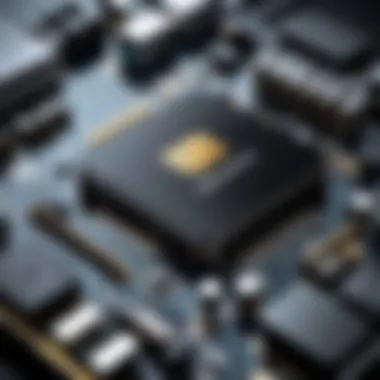

Pros:
- Cost Savings: Clearance deals can provide excellent value, allowing you to acquire high-quality systems without burning a hole in your pocket.
- High Specs for Less: Many cleared inventory items are still top-tier hardware, often allowing gamers access to higher performance levels than they could afford otherwise.
- Potential for Upgrade: Lower prices might enable you to invest in upgrades, such as additional RAM or a better graphics card, broadening your options post-purchase.
Cons:
- Outdated Components: Some clearance models may be several generations behind the latest tech, which may affect performance.
- Limited Warranty: Clearance items sometimes come with a shorter warranty period, leaving you vulnerable if issues arise.
- Possible Lack of Support: Depending on the retailer or brand, securing support for clearance purchases may be challenging.
This balancing act allows potential buyers to gauge whether a clearance item truly meets their gaming needs versus the allure of a good deal.
Comparative Analysis of Options
Conducting a comparative analysis involves looking at not only different models but also considering alternatives from various brands or retailers. Here’s how you can navigate this:
- Create a List of Needs: Think about what you want from your gaming computer—be it speed, graphics capability, or space for games.
- Research Specifications: Take some time to delve into the specifications of each option you’re considering. Information about processors, graphics cards, and cooling systems are crucial.
- Check User Reviews: Seeking out user experiences from platforms like reddit.com can provide real-world insights that specs alone might not reveal.
- Consider Brand Reputation: Don’t just look at individual models; consider the overall standing of the brand in the gaming community. Brands known for quality may offer better long-term support.
Through thorough analysis, you can gather data that not only aids in your decision-making but also enhances confidence in your choice.
Finalizing Your Choice
Once you’ve assessed the potential options, the next step is finalizing your decision. This involves several critical steps:
- Setting a Deadline: Establish a timeline for your decision. Procrastination can lead to missed opportunities, especially with clearance items that often don’t last long.
- Consider Asking Experts: Don’t hesitate to consult tech-savvy friends or online communities. They might shed light on aspects you haven’t considered.
- Visualize Your Setup: Think about how this new machine will fit into your existing setup. Will it complement your monitor and peripherals? This visualization can also involve thinking of upgrading specific components down the road.
- Prepare for the Purchase: Finalize your budget and payment method. Confirm any return policies or warranty details before committing.
In the end, an informed decision is built on multiple angles of consideration. By evaluating what you stand to gain against the wear and tear of clearance shopping, you ensure that the computer you choose will provide a positive gaming experience now and in the future.
"The best way to predict the future is to create it." – Peter Drucker
Taking your time to navigate this process is crucial. It may seem tedious, but that due diligence can pay off in spades in the world of gaming.
Post-Purchase Considerations
Once you've secured a gaming computer at a bargain price, the journey doesn't stop there. In fact, a crucial stage comes after the purchase: the post-purchase phase. This is where you start to make the most of your new machine. Understanding what to do with your gaming computer after getting it home ensures that you maximize your investment and enrich your gaming experience.
Setting Up Your Gaming Computer
Setting up your gaming computer is a vital step. It’s not just about plugging in wires—it's about creating an optimal environment for performance. Firstly, check the physical space where you’ll be gaming. Make sure there’s enough ventilation. Computers generate heat, and you want yours to run cool.
- Desktop Setup: Position your monitor at eye level and keep accessories like mouse and keyboard comfortably within reach.
- Cable Management: Tidy up the cables. A chaotic electrical mass can be an eyesore and cause wear over time.
- Install Drivers: Grab the latest drivers for both the graphics card and other components. This enhances performance and stability in games.
- Software Setup: Install essential software—games, utilities, and any other applications you plan to use. When you start with a clean slate, it allows you to know what works and what doesn’t right away.
Understanding Maintenance and Upgrades
Owning a gaming computer is much like having a pet; it demands care and attention. Regular maintenance is crucial to mitigate performance issues over time.
- Cleanliness: Dust accumulates quickly in the insides of computers. Make it a habit to open up your case every few months. Use compressed air to blast the dust out. This simple act can extend the life of your components significantly.
- Software Updates: Always keep your operating system and games updated. They often include patches that resolve bugs or optimize performance.
- Performance Checks: Utilize software like CPU-Z or MSI Afterburner to monitor component temperatures, clock speeds, and usage. This gives you a clear picture of your system's health.
Upgrades can breathe new life into your gaming experience. Think about boosting your RAM or swapping out your hard drive for an SSD—speeding up that loading time can be a game changer.
Building a Gaming Ecosystem
A lone computer can only go so far in the vast world of gaming. To enhance your gaming experience, consider building an entire ecosystem around your rig. This includes peripherals, subscriptions, and communal setups.
- Essential Peripherals: A good gaming keyboard and mouse can spell the difference in competition. Look into high-DPI mice and mechanical keyboards that provide tactile feedback. Don’t overlook a quality headset; acoustics matter.
- Online Services: Subscriptions to platforms like Discord, Steam, or Xbox Game Pass can expand your gaming library and connect you with others. Multiplayer experiences are always more enriched when you have a community.
- Ergonomics: Invest in a gaming chair. Comfort enhances play, and it minimizes fatigue during long sessions.
- Games Library: Curate a list of must-have games that fit your interests. Whether you prefer adventure, strategy, or FPS, having them on deck keeps your gaming exciting.
Building such an ecosystem doesn’t just focus on the technical aspects; it also embraces the community and experience that enhance enjoyment.
"A gaming setup is not just about specs; it’s about creating an immersive environment that keeps players coming back for more."
Closure
In this article, we have explored the various aspects of purchasing gaming computers during clearance sales. Understanding the significance of savvy shopping in these scenarios can greatly impact not only your gaming experience but also your wallet. Let’s break down the essence of what we've discussed and how this knowledge can shape your decision-making process.
Recap of Key Insights
- Navigating Clearance Sales: Recognizing what clearance sales truly mean can empower you as a buyer. You learn to distinguish genuine discounts from mere marketing strategies aimed at offloading outdated or surplus inventory.
- Assessing Performance: It’s clear that performance hinges on components like processors and graphics cards. You can find hidden gems amidst clearance offers that might outperform expectations when paired correctly.
- Risk Awareness: However, with rewards come risks. Issues like outdated technology and hidden flaws can loom large. Staying vigilant will help you navigate these pitfalls effectively.
- Research & Reviews: Engaging with user feedback sheds light on a product’s reliability and can guide you in comparing different models. This practice is invaluable, enabling you to make choices based on real experiences rather than just specifications on paper.
Final Thoughts on Clearance Deals
In summation, clearance deals can indeed offer fantastic opportunities. They present a chance to get high-end gear without breaking the bank. Yet, it requires diligence and strategic thinking. Wherever you find yourself in the purchasing journey, whether you're a seasoned gamer or just getting started, take the time to digest all the insights shared here.
Consider your priorities carefully, which might include balancing performance with your budgetary constraints. Remember that the best deal is one that satisfies both your gaming ambitions and financial considerations. As the gaming landscape continues to evolve, staying informed will ensure you make choices that enhance rather than hinder your gaming adventures.
"A penny saved is a penny earned, but in gaming, it often translates to epic wins."
In closing, clearance sales should not be seen as a mere chance to save money, but rather as a doorway to access quality gaming systems that can elevate your gameplay to new heights.



