Essential Insights on Gaming Laptop Build Kits


Intro
In the realm of gaming, the equipment one uses can make all the difference. But let’s face it, not every gamer is inclined to shell out top dollar on premade laptops, and that’s where gaming laptop build kits come into play. They offer a unique opportunity for tech enthusiasts to customize their rigs to suit individual needs and preferences.
Embarking on the journey of assembling your own gaming laptop can seem daunting at first. However, with a solid understanding of the components involved and a clear guide, the process becomes less of a challenge and more of an exciting endeavor.
Gaming laptop build kits provide an avenue for not just the seasoned veterans but also newcomers to the gaming scene. This guide is designed to walk you through the spectrum of options available, ensuring that you grasp the complexities of every piece that forms your system. Whether it’s the specifications of the graphics card or ensuring compatibility between the motherboard and processor, it’s all about striking that perfect balance to create a powerhouse.
Let’s embark on this voyage and unlock the secrets to crafting the ultimate gaming experience tailored just for you.
Product Overview
Key Features
When it comes to gaming laptop build kits, several key features stand out:
- Customization: Tailoring components to personal needs allows for a more engaging gaming experience.
- Performance: Choosing high-performance components delivers superior gameplay.
- Upgradability: Future-proofing your system by selecting parts that can be upgraded as technology advances.
Technical Specifications
Understand that the technical specifications of gaming laptops are what determine their performance:
- Processor: Intel Core i7 or AMD Ryzen 7 are popular choices.
- Graphics Card: GTX 1660 or RTX 3060 are often sought after.
- RAM: A minimum of 16GB is recommended for optimal performance.
- Storage: SSDs offer quicker load times compared to traditional HDDs, making them essential for gaming.
Pricing Information
The cost of gaming laptop build kits can vary greatly. On average, here’s a rough breakdown:
- Budget Range: $800 - $1000 for a decent starter kit.
- Mid-Range: $1000 - $1500 for superior performance without breaking the bank.
- High-End: Above $1500 for cutting-edge specs that cater to serious gamers.
Performance Analysis
Benchmark Results
When looking at benchmark results, it’s essential to note how well these systems perform under various conditions. For instance, a laptop built with an RTX 3060 may run popular AAA titles at ultra settings, allowing for smooth gameplay even in visually demanding scenarios.
Real-World Use Cases
Consider real-world application, such as gaming while streaming or graphic design. A build kit that balances CPU and GPU performance can handle demanding tasks simultaneously, catering not just to gamers but content creators as well.
Comparison with Competitors
It’s worthwhile to compare your potential build with established brands. For instance, a custom kit can often outperform a similarly priced branded laptop by allowing more precise component selection based on personal performance priorities.
Installation and Setup
Required Tools and Components
Before diving into the build, having the right tools is crucial:
- Screwdrivers (Phillips and flathead).
- Anti-static wrist strap to protect sensitive components.
- Thermal paste for the processor.
Step-by-Step Installation Guide
- Prepare Your Workspace: Clean, dry, and free from static.
- Install the CPU: Carefully align it with the socket on the motherboard.
- Add RAM: Place it in the designated slots, ensuring a snug fit.
- Install Storage: Connect your SSD or HDD.
- Mount the GPU: Secure it in the PCIe slot.
- Connect Power Supply: Ensure everything is wired correctly.
- Boot Up: Check for any issues, and enter the BIOS to configure system settings.
Troubleshooting Common Issues
If things don't go as planned, remember:
- No Boot: Check all connections.
- Overheating: Ensure the cooling system is properly seated and functional.
Pros and Cons
Advantages of the Product
- Customizability allows for personal touch.
- Potential cost-saving compared to branded options.
- Greater understanding of technology and improved troubleshooting skills.
Disadvantages or Limitations
- Time-consuming process especially for beginners.
- Requires some technical knowledge which might be intimidating.
Who It’s Best Suited For
This kit is ideal for:
- Hobbyists interested in tech.
- Gamers who want specific performance tailored to their unique gaming style.
- Those wishing to keep pace with eSports and competitive gaming demands.
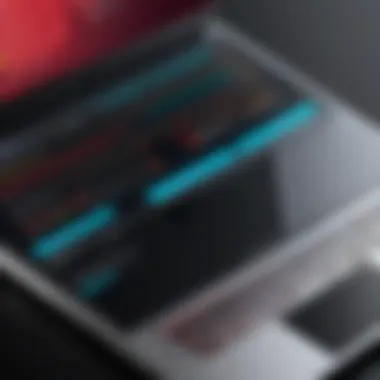
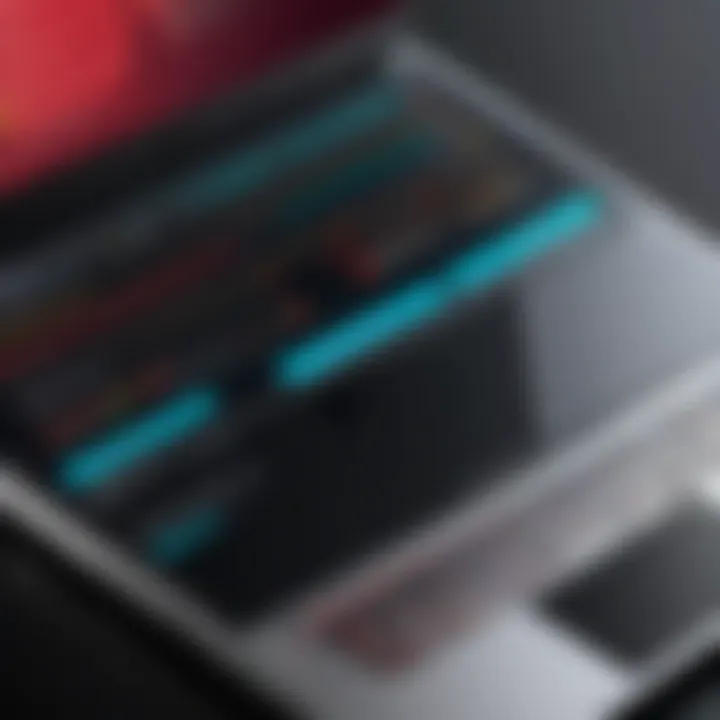
Final Thoughts
Summary of Key Points
Throughout this guide, we've explored the various aspects of gaming laptop build kits, from essential components to performance capabilities. Establishing a well-rounded understanding of the subject is key to making informed decisions.
Recommendations for Potential Buyers
For those contemplating a build, consider starting with mid-range components that offer both performance and upgrade options without going overboard on budget.
Future of the Technology or Product Line
As technology evolves, so will the components available for custom gaming laptops. Keep an eye on trends, especially with the shift towards more energy-efficient and powerful hardware, which can push the gaming experience even further.
Continue exploring forums on platforms like Reddit or news from sources like Wikipedia for the latest information in the gaming landscape.
Preface to Gaming Laptop Build Kits
In the world of gaming, having the right tools at your disposal can make all the difference. Gaming laptop build kits have emerged as a compelling solution for those looking to dive deeper into custom gaming experiences. These kits provide not just hardware but also an avenue for creativity and personalization. By assembling your own gaming laptop, you unlock the possibility to tailor your device to meet specific gaming demands, preferences, and budgets.
Defining Gaming Laptop Build Kits
Gaming laptop build kits are comprehensive packages that typically include the essential components needed to assemble a laptop tailored for gaming. These kits usually come with a pre-selected motherboard, processor, graphics card, RAM, storage, and often other necessary hardware such as cooling systems. Think of them like the ultimate DIY project for tech enthusiasts and gamers alike. Instead of buying a pre-built system that might not meet your needs, a build kit allows you to choose the parts that resonate with your personal gaming style.
In essence, a gaming laptop build kit can provide a matchless experience by fostering a more in-depth understanding of computer hardware. If you're tired of lagging performance in your favorite games, building your own machine means you can pinpoint exactly where improvements are needed and select components to suit.
The Importance of Customization
When it comes to gaming, one size definitely does not fit all. The importance of customization in gaming laptop build kits cannot be overstated. Players have individual needs based on the genres they prefer, resolutions they crave, and frame rates they demand. A customizable build offers the freedom to prioritize what matters most.
For instance, if you're an FPS enthusiast, you might want to invest in a powerful graphics card while skimping on storage if cloud saves suffice for you. Alternatively, RPG players might prioritize larger storage options to house extensive game libraries. Customization also impacts aesthetics—after all, many gamers enjoy showcasing their builds with RGB lighting or intricate designs.
Customization is not just about performance. It’s also about identity—making a laptop that feels uniquely yours in a world of sameness.
Moreover, putting a build kit together fosters a sense of accomplishment. Sharing stories of technical challenges faced, or simply bragging about the killer specs you assembled can forge a unique bond among gamers. Not to mention, in the long run, customizing your laptop often leads to cost savings versus buying a pre-assembled model. By narrowing your focus to the parts that truly matter to you, you can also avoid shelling out for unneeded extras that aren't your cup of tea. A gaming laptop build kit isn't just a collection of parts; it's a pathway to a personal, invigorating gaming experience.
Key Components of a Gaming Laptop
When diving into the world of gaming laptops, understanding the key components can feel like navigating a maze. Each part plays a role in the performance of your machine, ensuring that it not only runs smoothly but also meets the demands of the latest games. In this section, we’ll break down the essential components that make up a gaming laptop, emphasizing their importance in creating a reliable and high-performing system.
Processor Selection
Selecting the processor is akin to picking the backbone of your build. The central processing unit (CPU) handles the instructions of the computer, and its efficiency can significantly impact gaming performance. A powerful CPU ensures that games load quickly and run without hiccups, especially in resource-intensive environments.
Popular choices among gamers are Intel's Core i7 and i9 series or AMD's Ryzen 5 and 7 processors. The choice of processor impacts not just gaming, but also multitasking capabilities. Users who aim to stream while gaming should prioritize established models that can manage several tasks without breaking a sweat.
"A higher clock speed equates to a better gaming experience."
Graphics Card Considerations
The graphics card (GPU) is another cornerstone in the architecture of gaming laptops. Without a competent GPU, stunning visuals in modern games would be nothing more than a distant dream. A higher-end graphics card, such as the NVIDIA GeForce RTX series or AMD Radeon RX series, greatly enhances frame rates and ensures visual quality remains high.
Considerations for GPU selection should also revolve around future-proofing, as technology is often outpaced by new releases. It’s also crucial to discuss compatibility with the processor and motherboard, as a powerful GPU demands a corresponding setup to truly shine.
Memory and Storage Needs
When it comes to memory, the importance of RAM cannot be stressed enough. A minimum of 16 GB of RAM is generally recommended for gaming. However, 32 GB is fast becoming the norm for those who seek to run multiple applications simultaneously. Proper memory facilitates smoother gameplay experiences and helps reduce the dreaded lag, especially in heavily populated online games.
Storage options are equally pivotal. Solid State Drives (SSDs) provide rapid loading times and quick access to files, significantly enhancing boot and game loading speeds. Traditional Hard Disk Drives (HDDs) may offer more storage space for less money, but the difference in performance could deter gaming enthusiasts from sticking to slower alternatives.
Motherboard Compatibility
Understanding motherboard compatibility is vital for ensuring that all chosen components work harmoniously. A motherboard serves as the hub for all connected parts and directly impacts the upgrade pathway.
When selecting a motherboard, several factors come into play. The number of ports, types of slots, and general layout should align with your desired specifications. A good gaming laptop's motherboard will support the latest GPU and CPU while providing the option to upgrade in the future, making it a critical focus area during the build process.
Choosing the Right Build Kit
Choosing the right build kit for a gaming laptop is like picking the right set of tools for a craftsman. Precision and compatibility come into play, and what might seem like a minor decision can lead to significant consequences down the road. It's more than just about aesthetics; it's the foundational aspect of crafting a gaming rig that meets your specific needs and expectations. Each choice affects the performance and longevity of your system, making it an essential part of the gaming experience.
Evaluating Performance Metrics
When it comes to evaluating performance metrics, there are several factors to consider. Think of metrics as the weather forecast for your gaming laptop's power. Key metrics include the central processing unit (CPU) performance, graphics processing unit (GPU) speeds, and memory bandwidth. Here's a closer look:
- CPU Benchmarking: Look for benchmarks like PassMark or Cinebench that shed light on how well a CPU can handle gaming workloads.
- GPU Performance: Comparing frame rates in popular titles through platforms like 3DMark offers insight into how a graphics card will perform under pressure.
- Thermal Performance: High temperatures can throttle performance, so researching a kit's cooling capabilities can lead to a longer lifespan for your components.
By paying attention to these metrics, you can pinpoint which options offer the best power-to-price ratio, ensuring you're not chasing numbers that don't translate to real-world performance.


Budget Considerations
When budgeting for a gaming laptop build, it’s crucial to strike a balance between quality and cost. Planning blindly might lead to overspending or undershooting your needs. Consider the following aspects:
- Core Components: Allocate the bulk of your budget to the CPU and GPU as they heavily influence gaming experience.
- Future Upgrades: Set aside funds for future upgrades. A slightly higher initial investment in a quality motherboard could save you hassle later.
- Included Accessories: Some kits include additional items like thermal paste or power supplies, which could reduce your overall costs in the long run.
Always remember the saying, "You can't make a silk purse out of a sow's ear." It rings true here; investing wisely in quality parts will pay dividends in performance.
Brand Comparisons
Navigating brand options can be akin to choosing between a good coffee shop and a great one; there's plenty of variety, but not all brands deliver the same experience. The competition grows fiercer as more entrants hit the market. Here are a few considerations when comparing brands:
- Reputation: Brands like ASUS and Alienware have stood the test of time, often receiving accolades for reliable performance and service.
- Customer Support: Tech support can be a saving grace. Researching customer feedback can help you find brands with efficient and responsive assistance.
- Warranty Policies: A robust warranty might not affect performance, but it certainly impacts peace of mind—especially for gamers who rely on their systems heavily.
In the end, aligning your needs with the strengths of specific brands can guide you to a smart and satisfying purchase.
Assembly Process for Gaming Laptops
When it comes to building your own gaming laptop, the assembly process is more than just fitting pieces together like a puzzle. It’s about understanding how each component interacts within the system and ensuring everything runs like a well-oiled machine. A solid grasp of this assembly process can empower you to create a machine that not only meets your gaming needs but also allows for future upgrades. It’s that blend of specificity and flexibility that keeps the gaming experience fresh and enjoyable.
Gathering Necessary Tools
Before you even think about putting things together, it's crucial to have the right tools at your disposal. Gathering the necessary tools reduces the risk of damaging components and can streamline your assembly experience. Here’s a list of what you’ll typically need:
- Screwdriver Set: A magnetic screwdriver is particularly beneficial for keeping screws in check.
- Anti-Static Wrist Strap: This will help protect your components from electrostatic discharge, which can spell disaster.
- Tweezers: Handy for those tiny screws and connectors that are otherwise a challenge to handle.
- Cable Ties: To ensure a neat and organized build, cable ties are priceless in managing the wires and connections.
- Thermal Paste: Essential for a proper connection between your CPU/GPU and their heatsinks, preventing overheating.
Having these tools ready makes you feel like a surgeon prepping for an important operation, and let me tell you, you'll need that precision!
Step-by-Step Assembly Guide
Now that you have your components and tools ready, assembling your gaming laptop can begin. Here is a clear outline of the steps involved:
- Prepare the Workspace: Find a clean, well-lit area. If you can, use an anti-static mat to work on.
- Install the Processor: Begin by gently placing the processor into the motherboard socket. Be careful not to bend any pins.
- Apply Thermal Paste: If your cooling solution doesn’t come pre-applied, now is the time to apply a small pea-sized amount of thermal paste on the CPU before attaching the heatsink.
- Attach the Cooling System: Secure the cooling system over the CPU. Ensuring it's tightly in place is key to efficient cooling.
- Install Memory Modules: Align the memory stick with the motherboard slots and push down until they click.
- Place the Motherboard into the Case: Use standoffs if needed, and secure it with screws, making sure to connect all required cables.
- Install Graphics Card: Slot this in next. Make sure it's firmly connected to the motherboard.
- Attach Storage Drives: Secure your SSDs or HDDs in their respective bays. Don’t forget to connect them to the motherboard.
- Wire Management: Tidy up the cables using your cable ties. Good cable management not only looks neat but prevents airflow problems.
- Final Checks Before Closing: Before sealing everything up, ensure all components are connected. Look for loose screws or unconnected wires.
Once you follow these steps, stand back, take a breath, and appreciate your handiwork!
Troubleshooting Common Issues
No assembly goes off without a hitch. Here are some common issues you may encounter and how to deal with them:
- Won't Power On: Double-check connections, power supply, and whether the power button is functional.
- Overheating: Verify thermal paste application and ensure fans are functioning. A dusty vent can contribute to overheating too, so ensure that is clear.
- Display Issues: Check if the graphics card is correctly seated in its slot. Sometimes, it may just need a reset.
- Unrecognized Components: This could be due to BIOS settings. Access BIOS on boot-up to check if they are recognized properly.
"A calm mind is crucial for troubleshooting. Panicking won’t solve any problem but can make it worse."
By tackling these common hiccups with patience and a clear head, you can ensure your gaming laptop assembly holds together beautifully and is ready to handle your gaming adventures.
Testing and Optimization
When it comes to building a gaming laptop, the phrase “ready, set, go” doesn’t quite capture the full picture. Before you jump into gaming sessions, you need to ensure that your laptop is fully optimized for performance. Testing and optimization can make a huge difference, transforming an average rig into a powerhouse. This phase is akin to tuning a high-performance sports car; every detail matters.
Performance Benchmarks
Performance benchmarks are essential in assessing how well your gaming laptop performs relative to both standard expectations and competitive models. Here's what you need to understand:
- Purpose of Benchmarks: These are specific tests designed to measure various aspects of your laptop’s functionality, such as frame rates, loading times, and graphics settings. They provide a quantifiable way to understand your system's capabilities.
- Common Tools: You’ll often hear gamers refer to tools like 3DMark or Cinebench. These programs are industry-standard for evaluating graphical performance and CPU strength, respectively. Running these assessments can help you identify bottlenecks and performance issues.
- Understanding Results: Interpreting benchmark results isn't rocket science but does require a keen eye. A lower score in graphics tests might indicate that your graphics card isn't performing up to par. Likewise, a higher frame rate in games means smoother gameplay, which can be crucial in competitive environments.
It’s essential to note, tho, that benchmarks are guideposts rather than absolutes. Different games may use resources differently. Thus, checking performance across a range of titles is a wise strategy to truly gauge your system's efficacy.
Software for Performance Testing
The right software can dramatically improve how smoothly your gaming laptop operates, ensuring you're not left hanging when the stakes are high. Make sure to familiarize yourself with these essentials:
- Monitoring Software: Apps like MSI Afterburner and HWMonitor help keep tabs on essential metrics like CPU temperatures and GPU loads. Monitoring can prevent overheating and throttling, alerting you to potential issues before they become critical.
- Performance Stress Testing: Tools like Prime95 and FurMark are great for pushing your hardware to its limits. They simulate extreme usage, giving you insight into how your laptop holds up under pressure. Keep an eye on your temperatures during these tests; overheating can lead to hardware failure.
- Game-Specific Tests: Some platforms may have their own benchmarking tools built in, like Borderlands 3’s built-in test that assesses performance specifically for that title. Utilizing these can give you a quick gauge tailored to the game you're interested in.
"Optimizing your hardware is an investment in your enjoyment. And in gaming, every frame counts."
In summary, testing and optimization is no less than a critical stage in crafting your gaming laptop. It allows you to fine-tune your setup, geared for heavy usage or just smooth casual gaming. Keep in mind that optimizing isn’t just a one-off task; regular maintenance and benchmarks should become a routine part of your gaming journey.
Upgrading Your Gaming Laptop
Upgrading your gaming laptop can be a defining moment in your gaming experience. Whether you're looking to improve loading times, boost frame rates, or keep up with the latest releases, knowing when and how to upgrade is essential. It’s a bit like giving your old car a turbo engine; suddenly, everything feels faster, smoother, and more thrilling. In this section, we will delve into the crucial elements, benefits, and considerations involved in upgrading your gaming laptop.
When to Upgrade
Understanding the right time to upgrade your gaming laptop can save you a lot of frustration and money. Here are a few telltale signs that your machine might be due for an upgrade:
- Performance Dips: If you start facing lag or stutter, especially during graphically intense scenes, it’s a clear indication.
- Limited Compatibility: Games nowadays often require hardware that exceeds what older models can deliver. It's a clear signal if your laptop can’t run the latest titles.
- Increased Heat: Is your laptop overheating more than usual? Excess heat may indicate that your components are struggling to keep up.
- Outdated Hardware: If your processor or graphics card is a generation or two behind, newer and more demanding games may not perform well.


Upgrading is not merely about seeing numbers—it's about experiencing a noticeable difference. The goal is to enhance your gameplay and enjoy smoother graphics while multitasking.
Selecting Compatible Parts
When the time comes to make upgrades, picking the right components is paramount. Not every part works in harmony with each other, so compatibility is key. Here’s how to ensure you make the right choices:
- Know Your Current Specs: Understanding what you already have will guide your selections. Check the specifications of your CPU, GPU, RAM, and storage.
- Use System Compatibility Tools: Websites and software like CPU-Z can help identify compatible upgrades based on your current hardware. You can also find resources on communities like Reddit or tech forums.
- Research Manufacturer Guidelines: If possible, consult the original manufacturer’s website or documentation. Some brands may restrict the upgrades you can make without voiding warranties.
- Check for Future Compatibility: Think ahead a bit. If you plan to upgrade again in a year or two, select components that will still be relevant. A higher RAM capacity today might save you trouble down the road.
- Understanding Form Factor: Ensure that your new parts fit—size matters! GPUs, for instance, have different sizes. A compact model is often desired for laptops.
- Consider Power Supply Limitations: Not all laptops have the same power requirements. Verify that your laptop can handle the upgraded components without straining the system.
When you know when to upgrade and how to select parts wisely, you not only breathe new life into your gaming laptop but also extend its longevity. Keep your gaming experience top-notch and tailored to your every whim as technology progresses.
Maintaining Your Gaming Laptop
Maintaining your gaming laptop is not just an afterthought; it's a necessity that can dramatically impact performance and longevity. Gaming laptops are often subjected to heavy usage which includes demanding applications and prolonged sessions of gameplay. Consequently, dust bunnies, overheating, and software glitches can hijack your gaming experience if not addressed. Understanding the significance of keeping your device in prime condition can help avoid costly repairs and the headache of unresponsive hardware.
Cleaning Procedures
Clear as day, cleaning your gaming laptop is crucial for optimal performance. Dust accumulation can clog fans and vents, leading to overheating—a condition that can throttle your CPU and GPU's performance. Not to mention, dusty screens and keyboards make for a less enjoyable experience.
Here are a few cleaning procedures to incorporate into your maintenance routine:
- Power Down: Always turn off your laptop and unplug it before cleaning.
- Compressed Air: Use a can of compressed air to blow out the dust from the keyboard and vents. Make sure to hold the can upright to avoid moisture build-up.
- Microfiber Cloth: Gently wipe the screen and exterior with a microfiber cloth dampened slightly with water or a special electronics cleaner.
- Isopropyl Alcohol: For stubborn spots on surfaces, use a cotton swab dipped in isopropyl alcohol. Avoid letting any liquid seep into internal parts.
- Regular Sweep: Set a cleaning schedule, such as once a month, to keep dust at bay.
"A clean laptop is not just good for looks; it’s essential for performance."
Software Maintenance Tips
While hardware upkeep is vital, neglecting software can lead you down a slippery slope as well. Just like a car needs oil changes, your gaming laptop requires software maintenance to function smoothly and efficiently. Here are several software maintenance tips:
- Update Drivers: Regularly check and update your drivers, especially for the graphics card. Outdated drivers can lead to glitches and decreased performance.
- Operating System Updates: Keep your OS updated to ensure you benefit from the latest features and security patches.
- Manage Startup Programs: Disable unnecessary programs that load on startup to speed up boot time and conserve system resources.
- Disk Cleanup: Utilize tools such as Windows Disk Cleanup or third-party options to clear temporary files and other unneeded data from your system.
- Antivirus Scans: Regularly scan your laptop for malware or viruses, which can slow down operation and compromise security.
Maintaining your gaming laptop, through both hardware cleaning and software upkeep, ensures that you always get the most bang for your buck. From minor tweaks to major clean-ups, every little bit helps your device stay in top shape.
Future Trends in Gaming Laptop Technology
The world of gaming laptops is in a constant state of flux, with technology evolving faster than a sturdy underdog in an eSports tournament. It is crucial for anyone contemplating a build kit to stay in the loop about upcoming trends. A keen understanding of these shifts can help gamers and tech enthusiasts alike adapt their buying and building strategies,
Emerging Technologies
As we look to the future, several emerging technologies are set to redefine the gaming laptop landscape. These advancements include:
- AI Integration: More manufacturers are focusing on incorporating artificial intelligence into their systems. This could mean optimized performance settings based on user habits or predictive cooling mechanisms.
- Enhanced Ray Tracing: Graphics technologies are evolving with ray tracing becoming a standard. Future builds will likely have dedicated circuits for real-time rendering, making games visually stunning like never before.
- Portable Graphics Power: External GPU (eGPU) solutions are gaining traction. This can allow a laptop's power to expand without needing major internal components changed. Just plug it in, and voila—massive performance boost!
- Flexible Displays: Imagine a gaming laptop with an adaptable screen that extends or folds as per your needs. Sounds unreal? It’s getting there with possible introductions of OLED technology.
These innovations not only promise enhanced experiences but also present an opportunity for more customized gameplay under the hood. As each generation of hardware becomes more efficient, the balance between performance and portability could change substantially for the better.
The Shifting Landscape of Gaming Needs
As gaming trends fluctuate, so do the needs of gamers. The landscape is shifting, and understanding what's driving these changes is vital. Here are key considerations that might influence future gaming laptops:
- Competitive Vs. Casual Gaming: The divide between casual and serious gamers is more pronounced than ever. Hardware built for eSports is already more specialized, emphasizing speed and reliability, while casual gaming laptops might prioritize aesthetics or battery life.
- Diversity of Genres: Genres are expanding, and so are the demands on hardware. From realistic RPGs to colorful indie games, demand for varied capabilities means build considerations are now more intricate.
- Remote Play and Cloud Gaming: Services such as NVIDIA GeForce Now and Google Stadia push the need for efficient networking capabilities within laptops. Users will expect minimal lag, and thus more focus on chip efficiency becomes key.
- Sustainability Trends: Consumers are becoming more eco-conscious. Expect brands to delve into sustainable materials and energy-efficient components in the next wave of builds.
We can already sense the tide shifting toward players demanding personalized experiences. Laptops need to cater to unique preferences, whether it's for stunning visuals, immersive sound, or flexibility in design.
"In tech, it's often the unexpected changes that reshape the landscape entirely. Being ready for those shifts is half the battle."
Staying attuned to these trends empowers enthusiasts not only to craft a remarkable build but also ensures a meaningful investment that holds future relevance.
Closure
In today's tech-centric world, understanding the nuances of gaming laptop build kits is not just a nice-to-have curiosity; it’s a necessity for anyone looking to maximize their gaming experience. This article underscores the critical importance of customization, allowing users to tailor their systems specifically to their gaming needs. The ability to fine-tune performance through thoughtful selection of components can significantly influence the overall gaming experience, improving loading times and game performance.
Key elements explored throughout this guide include processor selection, graphics card choices, memory and storage configurations, and motherboard compatibility. Each of these factors plays a pivotal role in enhancing gameplay, ensuring smooth performance, and effectively managing system demands. Knowing how to navigate through these components, as discussed, allows gamers, whether novice or seasoned, to craft setups that not only meet but exceed their expectations.
One cannot underestimate the importance of testing and ongoing maintenance, as emphasized in earlier sections. A proactive approach to laptop care leads to extended lifespan and sustained performance. Moreover, upgrading components based on evolving technology trends is paramount for keeping up with advancing game graphics and gameplay mechanics.
Custom gaming builds not only provide the satisfaction of personalizing a machine but also often result in better performance than off-the-shelf alternatives.
Investing time into understanding these facets enhances awareness of both product choices and assembly processes, resulting in more informed purchasing decisions. After all, the right gaming infrastructure not only makes you a player but also an active participant in the gaming community.
Recap of Key Points
To summarize, this comprehensive guide discusses several critical areas of building a gaming laptop, including but not limited to:
- Defining Customization Needs: Recognizing individual gaming preferences and performance requirements.
- Component Selection: Detailed information on selecting processors, graphics cards, memory, and storage.
- Budgeting: Making wise financial decisions when navigating the options available.
- Assembly Process: Step-by-step guidance for correct assembly and common troubleshooting scenarios.
- Ongoing Maintenance: Keeping your system in peak condition through regular upkeep and upgrades.
- Future Trends: Staying ahead of technology advancements to ensure your system remains competitive.
Each of these elements plays a vital role in guiding tech enthusiasts and gamers alike toward creating superior gaming machines tailored specifically for them.
Encouragement for Custom Builds
The journey into the world of custom builds can feel intimidating, but the rewards often justify the initial learning curve. By customizing your gaming laptop, you gain not only a tailored system that meets your individual needs but also the knowledge and experience that come from engaging in the build process.
There’s an undeniable pride that comes from creating a machine that reflects your specific gaming habits. It’s an investment in both time and understanding, rewarding you with a deeper appreciation of the technology at play. Plus, the growing availability of build kits means that you don’t have to go at it alone. Community forums like reddit.com provide rich resources where you can find insights and support.
Taking the leap into custom builds empowers you to make decisions based on your own priorities instead of settling for a one-size-fits-all solution. You'll find it offers a deeper connection to gaming as each session unfolds on a machine that is truly your own. So, don't shy away from venturing into this world—embrace it! With every component selected, you’re building not just a laptop but an experience tailored uniquely to you.



