In-Depth Look at the Gigabyte B365M Motherboard
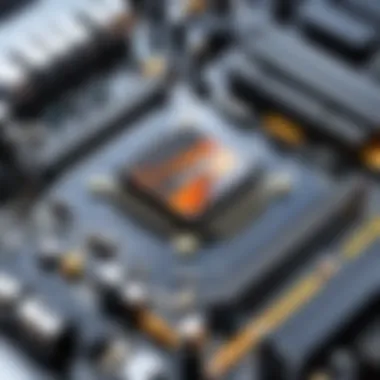

Intro
The world of computer hardware is evolving at breakneck speed, and at the heart of any solid computing system lies the motherboard. For mid-range setups, the Gigabyte B365M has cemented its place as a strong contender in the market. Understanding its array of features and how they translate into performance is vital for tech enthusiasts and casual users alike. This piece aims to unpack the B365M—its specifications, capabilities, and real-world applications.
Product Overview
Key Features
The Gigabyte B365M motherboard is tailored for those who want to balance performance and affordability. Some standout features worth noting include:
- Socket Compatibility: Works well with Intel 8th and 9th Gen processors.
- Memory Support: Dual-channel architecture with up to 64 GB of DDR4 RAM at speeds of 2400 MHz.
- Expansion Slots: Multiple PCIe slots for graphics cards and additional accessories.
- Connectivity Options: Essential ports like USB 3.1, HDMI, and Gigabit LAN for versatile usage.
- M.2 Slot: Supports speedy SSDs, enhancing storage performance.
Technical Specifications
Here’s a closer look at the technical specs that make this motherboard a noteworthy choice:
- Form Factor: Micro ATX
- Chipset: Intel B365
- RAM Slots: 4 x DDR4
- Max Memory: 64 GB (4 x 16 GB)
- Audio: Realtek ALC892 codec for decent on-board sound quality.
Pricing Information
Pricing can vary depending on the retailer and any ongoing promotions. As of now, the Gigabyte B365M typically falls in the range of $80 to $120, making it a viable option for budget-conscious builders without skimping on quality.
Performance Analysis
Benchmark Results
Performance metrics often serve as the litmus test for any component. Various tests reveal that the B365M consistently performs well in handling everyday tasks and moderate gaming scenarios. Its capability to support powerful CPUs without a hitch makes it a favorite among builders targeting mainstream applications.
Real-World Use Cases
The B365M is relevant in various situations:
- Gaming: Suitable for mid-range gaming setups with decent frame rates on popular titles like "Fortnite" or "Apex Legends".
- Office Work: Makes multitasking a breeze for typical office applications, spreadsheets, and online collaboration tools.
- Digital Content Creation: Handles video editing and graphic design tasks, although heavy-duty users might seek higher-end alternatives.
Comparison with Competitors
When lined up against similar products from Asus or MSI, the B365M holds its own. For instance, competitor products may offer snazzier aesthetics or additional features but at a higher price point. The B365M manages a sweet spot, keeping performance robust while maintaining an attractive price.
Installation and Setup
Required Tools and Components
Setting up the B365M isn’t rocket science but ensuring you have the right tools is crucial:
- Screwdriver: A Phillips head for securing the motherboard.
- Thermal Paste: Essential if you're using an aftermarket CPU cooler.
- Electrostatic Discharge (ESD) Strap: Keeps your components safe from static electricity.
Step-by-Step Installation Guide
- Prepare Your Case: Ensure your case is ready for the new board.
- Insert CPU: Carefully place the CPU into the socket, aligning it properly.
- Add RAM: Slot your memory sticks into the appropriate slots.
- Mount the Motherboard: Align it with the standoffs in your case and secure it with screws.
- Attach Power Supply: Connect the necessary power cables to the motherboard.
- Install Additional Components: Plug in any GPUs or storage devices.
Troubleshooting Common Issues
If the system doesn’t boot, some common areas to check include:
- Ensure all connectors are securely in place.
- Double-check RAM compatibility and seating.
- Verify that the CPU cooler is properly mounted and functioning.
Pros and Cons
Advantages of the Product
- Affordable Pricing: Offers good value for mid-range systems.
- Solid Performance: Handles most tasks without breaking a sweat.
- User-Friendly Setup: A well-laid-out design for ease of installation.
Disadvantages or Limitations
- Limited Overclocking: Not the best option for hardcore overclockers
- Basic Audio: Sound experience might lack compared to premium boards.
Who It’s Best Suited For
The Gigabyte B365M is ideal for:
- Casual gamers who don't require cutting-edge performance.
- Office workers needing reliability without excessive features.
- First-time builders looking for an uncomplicated installation.
Final Thoughts
Summary of Key Points
The Gigabyte B365M motherboard strikes a balance between performance and price for mid-range computing needs. Its features cater to a broad audience, providing enough power for gaming, office work, and creative tasks alike.
Recommendations for Potential Buyers
If you are setting up a fun new system without wanting to break the bank, consider the B365M. It is a dependable choice that won’t leave you wanting too much.
Future of the Technology or Product Line
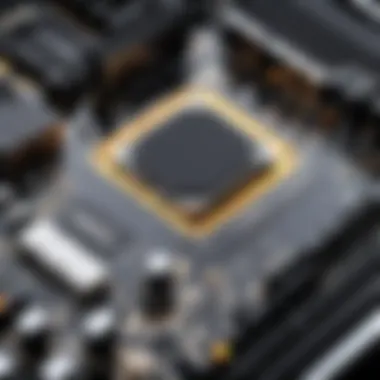

As technology continually advances, one can only wonder how future iterations of the B365M will adapt. The landscape of motherboards is ever-changing, but Gigabyte’s commitment to quality shines through in their products.
Foreword to the Gigabyte B365M
Understanding the Gigabyte B365M motherboard is crucial for anyone interested in building or upgrading a computer system. Getting the right motherboard is like finding the right backbone for a body; it needs to support everything that comes after it. The B365M isn’t just another standard component; it stands out in the current tech landscape for its unique blend of performance and affordability. Its significance is further magnified when you consider the shift towards integrated and compact systems that many users are leaning toward today.
Overview of Motherboards
Motherboards are the unsung heroes of computer systems, acting as the central hub that connects all the components. They house the CPU, memory, and other vital parts, ensuring that they communicate seamlessly with one another. Think of it as the traffic director of a city; without proper signage and roads, chaos ensues. The Gigabyte B365M is designed for those who seek a stable yet functional platform for mid-range systems. Its Micro ATX form factor is well-suited for various types of builds—everything from gaming rigs to budget-friendly desktops.
The importance of selecting the right motherboard cannot be overstated. Factors like power delivery, expansion options, and connectivity ports directly affect how well your system performs under demanding tasks. And while there are many options out there, the B365M has carved out its niche, providing features that cater to both casual users and tech-savvy individuals.
Positioning Within Gigabyte's Product Line
Within the broader scope of Gigabyte’s offerings, the B365M occupies a critical position. It fills the gap between entry-level boards and more premium options, providing core features at a competitive price. Gigabyte has a well-established reputation in the market, known for producing motherboards that embody reliability and performance. The B365M is no exception, making it an appealing choice for users who don’t want to break the bank but still want decent performance.
What makes the B365M particularly compelling is its compatibility with Intel's 8th and 9th generation processors, effectively bridging older and newer technologies. This balance allows for varied upgrade pathways, giving users options without needing a complete overhaul of their systems. Whether you’re looking to create a niche gaming setup or a streamlined office rig, the positioning of the B365M within Gigabyte’s lineup adds multiple layers of versatility.
A motherboard's choice can make or break the overall system's performance and longevity. Choosing wisely is imperative!
Key Specifications
When diving into the world of motherboards, the key specifications serve as the cornerstone of understanding what any board can genuinely offer. For the Gigabyte B365M motherboard, these specifications not only highlight its capabilities but also reflect its suitability for various tasks ranging from casual computing to more demanding applications like gaming or content creation. Knowing these specs can significantly simplify the decision-making process for potential buyers, ensuring they align their needs with the right technological features.
Chipset Information
At the heart of the Gigabyte B365M is the Intel B365 chipset. This particular chipset plays a pivotal role in defining the performance capabilities of the board. It supports Intel's 8th and 9th generation processors, making it a robust choice for users who are inclined towards Intel’s offerings. The B365 chipset also brings 24 PCIe lanes to the table, providing a flexible expansion for graphics cards and peripheral devices.
The presence of various USB 3.1 Gen 2 ports ensures high-speed connections for modern devices. It’s notable that this chipset allows for dual graphics card setups, a feature that can make a difference in scenarios demanding extra processing power, such as gaming or graphic-intensive applications.
Form Factor and Dimensions
When it comes to form factor, the Gigabyte B365M motherboard adopts the Micro ATX design. This choice strikes a fine balance between size and functionality. The dimensions, roughly 9.6 x 9.6 inches, make it an excellent option for smaller builds without skimping on features. In tight spaces, such chassis can be crucial, allowing for a compact and tidy setup that doesn’t crowd other components.
Additionally, the Micro ATX design offers multiple mounting options for system builders, catering to various cases. This facilitates a smoother installation process and provides room for upgrades without having to overhaul everything altogether.
Memory Support and Capacity
When selecting a motherboard, memory support is undeniably important, and the Gigabyte B365M excels in this area. This motherboard can accommodate up to 64GB of DDR4 memory, providing substantial headroom for users who multitask or run demanding applications. Supporting speeds of up to 2400 MHz, it ensures that the data can flow smoothly, enhancing performance during both regular computing and intensive workloads.
The Dual Channel memory architecture furthermore allows memory modules to work in tandem, effectively doubling the throughput. For gamers or content creators looking to maximize performance, this feature ensures that applications benefit from faster data access, contributing to a more responsive user experience.
Ultimately, a solid understanding of these key specifications enables users to gauge the motherboard's capacity to handle their desired tasks while ensuring compatibility with other system components. The Gigabyte B365M combines essential features with thoughtful design, crafting a compelling option for a variety of users.
Design and Build Quality
When it comes to motherboards, the design and build quality can make or break a user’s experience. With the Gigabyte B365M, this aspect is particularly significant, as it directly influences performance, longevity, and overall functionality. Factors like component layout, material choice, and thermal solutions coalesce to determine how well this motherboard performs under various loads. In a world where users expect maximum reliability, understanding these design elements becomes crucial.
Circuit Layout and Component Placement
The circuit layout of the Gigabyte B365M is crafted with careful consideration to maximize efficiency and performance. Everything on a motherboard needs to communicate seamlessly, and this board achieves just that through its intelligent design. By placing key components—such as the CPU socket, DIMM slots, and PCIe slots—strategically, the motherboard minimizes the potential for interference and enhances signal quality.
- Component spacing: Adequate spacing between components prevents overheating and allows for better airflow, which is critical during peak usage, such as gaming or intensive workloads.
- Power delivery: The placement of power circuits is paramount. This motherboard utilizes a reliable power phase design which promotes stable power delivery to the CPU, ensuring it operates at optimal levels.
- Accessibility: Thoughtful design also is about user experience; key connectors are placed in convenient locations, which makes installation and upgrades less of a hassle. No more wrestling with your cables!
Thermal Management Solutions
Thermal performance is another key consideration in the build quality of the Gigabyte B365M. Computers generate heat, and how well that heat is managed can significantly affect overall performance and component lifespan. The Gigabyte B365M is well-equipped to tackle thermal challenges through various innovative solutions:
- Heatsinks: This motherboard comes with robust heatsinks that effectively dissipate heat generated by the VRM and chipset. The design ensures that heat isn’t just trapped but is drawn away efficiently.
- Fan headers: With multiple fan headers, users have freedom in configuring cooling setups. By connecting additional case fans, one can create an optimized airflow pathway, crucial for maintaining lower temperatures during heavy workloads.
- Smart fan control: Advanced settings in the BIOS allow users to manage fan speeds based on temperature readings. This flexibility ensures a quiet operation while also preventing overheating, thus further enhancing reliability.
A well-designed motherboard like the Gigabyte B365M not only supports high performance but also ensures that the system runs at a safe temperature, reducing the risk of damage over time.
In summary, the thorough attention to design and build quality in the Gigabyte B365M makes it a formidable choice for users who require a dependable and efficient computing platform. The consideration of layout alongside thermal management solutions exemplifies Gigabyte's commitment to delivering reliable hardware.
Performance Evaluation
Evaluating performance is crucial when diving into any motherboard, including the Gigabyte B365M. This section sheds light on how well this motherboard stands up under varying loads, allowing users to grasp the efficiency it offers in both casual and demanding environments. Performance metrics can help potential buyers discern whether this model fits their needs—be it gaming, content creation, or general computing. It’s about understanding the full picture; how a seemingly straightforward piece of hardware can be the backbone of an effective computing experience.
When assessing performance, two principal areas come into play: benchmark tests and real-world usage scenarios. Each aspect gives a window into the Gigabyte B365M’s potential, helping users make informed decisions before investing their hard-earned cash.
Benchmark Tests
Benchmark tests serve as critical indicators of a motherboard's capabilities. These evaluations employ standardized software to measure and compare performance metrics under controlled conditions. With the Gigabyte B365M, several benchmarks are noteworthy, particularly in scenarios where CPU and memory performance are crucial.
Common benchmarks include:
- Cinebench R20: A widely recognized benchmark for assessing CPU performance. It provides a relatable metric for those interested in content creation or gaming where multitasking and processing power matter.
- 3DMark Fire Strike: This test simulates gaming environments to gauge how well the hardware can handle graphics-intensive applications.
- PCMark 10: A comprehensive suite that tests the system's performance in everyday tasks like Office applications and video conferencing.
These tests yield a wealth of information. For instance, users have noted favorable results for handling multitasking scenarios smoothly. Furthermore, the Gigabyte B365M often shows commendable performance within its class, competing well against similar motherboards. Yet, the numbers alone don't tell the tale. It's wise to pair them with deeper insights into what they mean in practice.
Real-World Usage Scenarios
Real-world usage scenarios ground benchmark results by illustrating the everyday applications of the Gigabyte B365M. Consider a few typical situations:
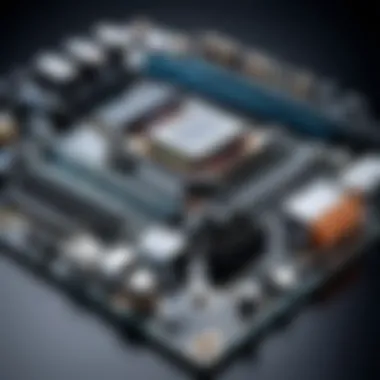

- Gaming: Many gamers choose to pair the Gigabyte B365M with mid-range graphics cards. They report solid frame rates in popular games like "Destiny 2" or "Fortnite" while maintaining smooth performance across the board. The motherboard handles VRAM utilization deftly, showcasing its ability to deliver during intense gaming sessions.
- Content Creation: Users engaged in video editing or graphic design found the motherboard’s memory support beneficial, allowing for efficient handling of large files without slowdowns. When paired with adequate RAM and SSD storage, it becomes a robust setup for creators.
- General Computing: For those who use their systems primarily for web browsing, office applications, or streaming, the motherboard doesn’t disappoint. It harnesses performance in a way that prioritizes responsiveness and overall fluidity.
"Performance is not just about power; it’s about how well everything works together, creating a seamless computing experience."
These insights into benchmarking and real-life scenarios offer vital clues for prospective buyers, ensuring they choose a motherboard that aligns perfectly with their usage requirements.
Connectivity Options
When evaluating a motherboard, the connectivity options it offers can significantly shape how the system interacts with peripherals, networks, and additional components. For the Gigabyte B365M motherboard, this aspect isn't just about convenience; it's about ensuring robust performance in diverse scenarios, from gaming to content creation, or simply web browsing. The thoughtfully designed I/O options and expansion capabilities give users flexibility and adaptability, catering to both current needs and future upgrades.
/O Ports and Expansion Slots
The I/O ports and expansion slots seen on the Gigabyte B365M are crucial in establishing how easily users can connect their components. Let's break it down:
- USB Ports: You will find several USB ports with different specifications. Those include USB 3.1 Gen 1 Type-A ports which allow for faster data transfer rates for external storage devices and peripherals compared to older standards. Additionally, two USB 2.0 ports offer compatibility with a plethora of devices, ensuring that older gadgets can still be used without a hitch.
- HDMI and VGA Outputs: These outputs enable users to connect their systems to monitors and TVs. This is particularly useful for gamers and multimedia professionals who need quality visuals and crisp displays to enhance their experience.
- Audio Jacks: The inclusion of audio jacks boosts the motherboard’s multimedia capabilities. With options for microphone input and speaker output, the B365M is more than just a workhorse; it caters to entertainment needs as well.
- Expansion Slots: The motherboard features PCIe slots, including one PCIe x16 slot and two PCIe x1 slots. This setup enables users to add graphics cards, sound cards, or other expansion cards as required. Gamers, for instance, can leverage powerful GPUs for increased gaming performance.
Consideration of these specifications helps buyers understand how the B365M can fit into their existing setup, as well as how it can adapt to their future aspirations.
Network Interface Capabilities
In today's hyper-connected world, the network interface is paramount. The Gigabyte B365M motherboard offers Ethernet connectivity and robust options that stand out for a mid-range model.
- Gigabit LAN: The motherboard integrates Intel LAN technology that delivers faster speeds. This allows for smoother online experiences, particularly while gaming or streaming that can be sensitive to latency and packet loss.
- Wi-Fi Support: Notably, while the B365M doesn't come with built-in Wi-Fi, its M.2 slot provides the flexibility for those wanting to add a compatible Wi-Fi card. This is worth noting as Wi-Fi capabilities can be suited according to user needs and location variables.
- Bluetooth Configuration Options: Similar to Wi-Fi, Bluetooth isn’t natively available but is easily achievable through expansion cards. This allows for wireless connections to devices like keyboards, mice, and speakers, providing freedom of movement and organization.
Compatibility Considerations
Understanding compatibility considerations when choosing a motherboard, like the Gigabyte B365M, is paramount for a smooth and efficient computing experience. This section sheds light on the critical aspects that users, regardless of their experience level, need to evaluate. Proper alignment of the components in a system ensures not only performance but also longevity.
Supported Processors and Upgrades
The Gigabyte B365M motherboard supports the Intel 8th and 9th generation processors, such as the Intel Core i5-9600K or the i7-8700. This compatibility is crucial for users looking to build a system that balances power and cost-effectiveness.
When assembling your rig, knowing what CPUs fit your motherboard opens avenues for future upgrades without needing a complete overhaul. For instance, if you start with a modest Core i5 processor, upgrading to higher-tier i7 or i9 processors can provide a performance boost as your applications or gaming needs evolve.
Installation is fairly straightforward: the motherboard provides an LGA 1151 socket. However, it’s wise to check that the processor’s thermal design power (TDP) matches the motherboard’s specifications. Full support of features like Intel Turbo Boost Technology relies on using compatible processors.
- Pros of Supported Processors:
- Considerations:
- Extensive range for budget to high-end performance.
- Robust support for future upgrades.
- Enhanced stability with original equipment manufacturer (OEM) processors.
- Ensure TDP alignment with cooling solutions.
- Avoid using unsupported overclocking features with lesser processors.
Operating System Compatibility
With the functionalities of the Gigabyte B365M, special attention should also be given to its operating system compatibility. This motherboard is designed to run Windows 10 seamlessly, but it also supports various Linux distributions, making it ideal for tech enthusiasts who like to experiment.
Compatibility highlights include:
- Windows 10 Support: Smooth installation with plug-and-play drivers, providing an optimal setup for gamers and professionals alike.
- Linux Compatibility: Many modern distributions can recognize the motherboard without additional driver hassle, though some advanced features may not work out of the box.
- BIOS Upgrades: Users looking to use newer OS versions, like Windows 11, can usually ensure compatibility through periodic BIOS updates from Gigabyte.
Keeping your system aligned with an OS that meets personal productivity needs is essential. Consider your typical workload when selecting your OS, ensuring it aligns with the motherboard's capabilities.
In summary, the Gigabyte B365M presents itself as a solid choice through robust processor support and flexible OS compatibility. Ensuring these factors align with your personal requirements will pave the way for a successful setup, be it for gaming, content creation, or everyday computing needs.
"Choosing the right motherboard is like building the foundation of a house. If it's shaky, everything else is in jeopardy."
As you plan your computing setup, taking these considerations into account will help avoid headaches down the line. Always remember: future-proofing exists not just in the present capabilities but also in how well the components are matched to work together.
Installation Process
The installation process of the Gigabyte B365M motherboard is a crucial step that can determine the overall functionality and performance of your computing system. A solid understanding of how to install this motherboard not only ensures that your components work seamlessly together but also renders a smooth transition from old to new hardware. This process involves various aspects—from preparing your workspace to configuring BIOS settings after installation. Without a hitch in this crucial phase, your user experience will likely be enhanced significantly, leading to less frustration during operational usage.
Preparing for Installation
Before diving into the installation process, a few preparatory steps can save you from a world of hassle later. First things first, gather all the necessary tools: a Phillips head screwdriver, anti-static wrist strap, and maybe even a flashlight if your workspace is dim. In addition to tools, having your components lined up—such as your CPU, RAM, power supply, and other peripherals—is imperative.
Make sure the case you are using has adequate space for the Gigabyte B365M; it's a Micro ATX board that requires compatible mounting points. Additionally, having a clean, organized workspace makes it easier to access components and reduces the chance of losing smaller screws or parts.
Important Checklist Before Installation:
- Motherboard: Gigabyte B365M
- CPU: Supported Intel processor
- RAM: Compatible memory sticks
- Power Supply: Sufficient wattage for your build
- Cooling System: Adequate cooling solutions
- Other peripherals: Hard drives, GPU, etc.
Step-by-Step Installation Guide
- Turn Off and Unplug Everything: Safety first! Ensure your old setup is completely powered down and unplugged.
- Remove Old Components (if any): Take out the old motherboard, if you're replacing it. Disconnect all cables and screws to make this easy.
- Install the I/O Shield: Before placing the motherboard, the I/O shield must be inserted into the back of your case. This step is often overlooked but essential to ensure proper connectivity.
- Position the Motherboard: Carefully align the Gigabyte B365M over the standoffs in your case. Make sure everything lines up seamlessly and then secure it with screws, ensuring it doesn't wobble.
- Insert the CPU and RAM: Open the CPU socket, align your CPU correctly, and gently place it into the socket without forcing it. Then, install the RAM sticks into the designated slots. For dual-channel configuration, consult the motherboard manual to place them in the correct slots.
- Connect Power Supply Cables: Attach the 24-pin ATX and the CPU power cables from your power supply to the motherboard. Ensure that these connections are tight and secure.
- Add Storage and Other Peripherals: Connect any hard drives, SSDs, or graphics cards to their respective slots.
- Double Check Connections: It never hurts to review your setup. Make sure all cables are connected and secured.
- Power It Up: Plug everything back in and power on the system to check for signs of life. At this point, you may want to enter the BIOS to confirm everything is recognized.
Initial Setup and Configurations
Upon successfully booting your system for the first time with the Gigabyte B365M motherboard, entering the BIOS is your next task. This is where you'll adjust a series of settings to optimize your system based on your requirements.
- Set Boot Sequence: It’s advisable to position your storage device as the primary boot option to avoid boot issues.
- Adjust Memory Settings: If you have high-speed RAM, you can enable XMP profiles to ensure it runs at optimal speed.
- Fan Control: Fine-tuning your fan settings can significantly influence your cooling efficiency, allowing you to manage noise levels or improve thermal performance.
- Time and Date Settings: Don’t forget to set the correct time; it helps in tracking your workloads.
In summary, a successful installation of the Gigabyte B365M motherboard involves careful preparation, step-by-step assembly, and preliminary configurations in the BIOS. Paying close attention to these elements will undoubtedly pave the way for optimized performance and enjoyable usage.
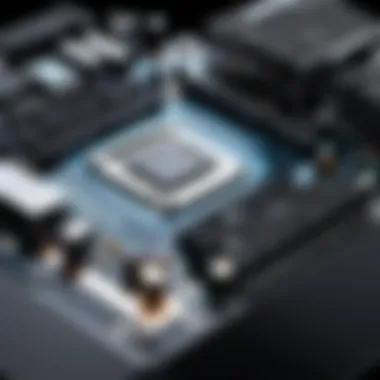

Software and BIOS Features
In the realm of modern computing, the importance of software and BIOS features cannot be understated. These facets of the Gigabyte B365M motherboard serve as a bridge that enhances the interaction between hardware and user needs, optimizing performance and ensuring stability. For hobbyists, professionals, and gamers alike, an in-depth knowledge of these features can be the difference between a seamless computing experience and the frustrations of system incompatibilities or performance hiccups.
The BIOS (Basic Input/Output System) acts as the fundamental interface between the operating system and the hardware. It's the first piece of code that runs when the machine starts, initiating the boot process and performing hardware checks. The software solutions that accompany the motherboard enhance these foundational capabilities, leading to better user experiences, system performance, and flexibility in hardware configurations.
BIOS Interface Overview
The BIOS interface of the Gigabyte B365M is designed with user-friendliness and accessibility in mind. Upon startup, users can access this interface by pressing a specific key, typically the 'Delete' key, and here lies a powerful toolset. This graphical user interface (GUI) facilitates navigation and configuration of various system settings.
Within the BIOS, users can adjust settings for:
- Boot Order: Establish which devices to check for the operating system first.
- Hardware Configuration: Fine-tune the performance settings for CPU, RAM, and storage devices.
- Fan Control: Manage the motherboard’s thermal solutions, ensuring optimal cooling for the system.
- Overclocking Options: Adjust voltage and frequency settings for enhanced performance, if the user wishes to push their components beyond the stock capabilities.
A standout element is the support for UEFI (Unified Extensible Firmware Interface), which offers benefits like faster startup times and support for larger hard drives, enhancing overall performance and increasing system efficiency. As many users are finding out, having a robust and flexible BIOS interface is crucial in making the most of their hardware.
To many, the BIOS may seem like an intimidating aspect of computer setup. However, with the Gigabyte B365M, it’s more of a toolkit than a puzzle.
Driver Support and Updates
Driver support is another crucial pillar that ensures the motherboard operates seamlessly with various components and peripherals. Drivers are software that translates the commands between the operating system and hardware—without them, your devices wouldn't function properly.
For the B365M motherboard, Gigabyte provides a comprehensive suite of drivers, making it simple to install and keep your system up to date. Here are some key points regarding driver support and updates:
- Consistency and Regular Updates: Gigabyte routinely releases driver updates to fix bugs, enhance performance, and ensure compatibility with new hardware and software. Regular updates keep the system stable and secure from vulnerabilities.
- Installation Simplicity: The installation process for drivers on the B365M is direct. Users can easily download the necessary drivers from the Gigabyte website, and installation typically requires just a few clicks.
- Compatibility Assurance: With new games and software releases, having updated drivers can ensure that users experience optimal performance, avoiding gameplay stutters or system crashes.
Maintaining an updated driver database helps users maximize the motherboard's capabilities while ensuring stability in daily operations. This attention to detail makes the motherboars an appealing choice for tech enthusiasts looking to invest in reliable hardware.
In summary, understanding the software and BIOS features of the Gigabyte B365M motherboard is pivotal for users seeking longevity and ideal performance in their computing systems.
User Experience
User experience is one of those crucial components that can make or break the performance of any computer system. When it comes to motherboards like the Gigabyte B365M, this goes beyond just technical specs and performance metrics. It envelops everything from installation simplicity to the reliability of upgrades. You can have all the bells and whistles, but if you can't get that hardware working together without pulling your hair out, what's the point?
Community Feedback and Reviews
The voice of the community often echoes louder than corporate ads, and when it comes to the Gigabyte B365M, user feedback paints a mostly favorable picture. Many users appreciate the affordability of this motherboard without skimping on key features. The general sentiment online indicates that these boards deliver on their promise and are dependable even under pressure.
Users on platforms like Reddit frequently share their positive experiences, noting that the installation process is straightforward and user-friendly. One user mentioned this experience:
"The Gigabyte B365M has been a reliable companion for my daily tasks. I installed it without sweating bullets, and it worked right out of the box."
Others have pointed to its outstanding thermal performance, which is a boon for system longevity and reliability. However, it’s not all sunshine and rainbows; there are critics as well. A few reviews highlight connectivity quirks that might not sit well with some users. For instance, certain I/O ports may not serve all peripherals efficiently, especially for more intensive setups.
Comparative Analysis with Competing Models
To gain a clearer grasp of the Gigabyte B365M's place in the market, it helps to think about it in relation to similar competitors. For anyone in the market, it’s essential to examine alternatives like the ASUS Prime B365M-A or the MSI B365M Pro-VDH. Each of these models has its own nuances, appealing to different user preferences.
- ASUS Prime B365M-A: This model tends to edge out in terms of aesthetics with its sleek design but can end up costing more. For those who prioritize visuals alongside performance, this could be worth considering.
- MSI B365M Pro-VDH: On the other hand, it has a similar build quality but often falls short in thermal management compared to the Gigabyte B365M.
With Gigabyte, users often appreciate the balance of performance and user-friendly features it offers compared to its rivals. In many cases, users have reported smoother multitasking experiences, making it a solid choice for both casual users and gamers alike. Ultimately, what often tips the scales is the combination of price, performance, and reliability.
Frequently Asked Questions
Understanding the nuances of the Gigabyte B365M motherboard can sometimes lead to more questions than answers. The Frequently Asked Questions section serves as an essential guide to address common concerns that can arise during the installation and usage of this motherboard. By compiling inquiries that resonate with tech enthusiasts, professionals, and even casual users, we aim to demystify the experience and foster confidence in the purchasing and installation process.
Common Installation Issues
When diving into the installation of any motherboard, certain issues often arise, especially for those who aren't seasoned builders. Below are some common installation pitfalls and how to navigate them effectively:
- Component Incompatibility: Misunderstanding the compatibility of the Gigabyte B365M with various CPUs or RAM types can lead to frustration. Always consult the motherboard's specifications and ensure your components align accordingly.
- Improper Power Connections: An overlooked aspect, connecting the power supply can seem straightforward but can be misleading. Make sure the main power cable and the CPU power connector are securely attached. It’s not uncommon to find yourself troubleshooting because of a loose connection.
- BIOS Initial Setup Challenges: Upon first boot, sometimes the BIOS may not recognize components or settings may not be configured. Verify connections and reboot if necessary. Accessing the BIOS can be tricky; ensure you hit the right key during startup, often DEL or F2 for Gigabyte boards.
- Physical Fit in the Case: Sometimes, the motherboard can be larger or smaller than anticipated. Make sure your case can accommodate the B365M’s dimensions. It can be annoying to realize that everything fits, except for this crucial part.
"Installation is a dance, and every step matters. You can’t skip the basics if you want to groove smoothly with your new build."
Performance Queries
When it comes to performance, users often have a wealth of questions aimed at understanding both theoretical benchmarks and real-world applications. Here are some frequently asked performance queries about the Gigabyte B365M:
- How does the B365M perform with mid-range CPUs?
Users often wonder about fitting this motherboard with processors like Intel i5 or i7 models. The B365M typically provides solid performance in multi-threaded tasks, although bottlenecks may occur with higher-tier CPUs under intense workloads. - What’s the maximum RAM speed supported?
While the board supports up to 2400 MHz DDR4 memory, many users ask whether they can overclock to higher speeds. It typically performs well with overclocking but approaching the limits may require specific settings in the BIOS. - Can it handle gaming efficiently?
A hot topic for gamers, the B365M certainly holds its own with many graphics cards. However, choosing GPUs should be mindful of the motherboard’s limitations, primarily ensuring compatibility and avoiding thermal throttling. - Are there thermal concerns in intensive applications?
With its thermal solutions, the B365M is designed to handle moderate heat levels, but users running demanding applications will want to monitor temperatures actively. Ensuring proper case airflow and considering aftermarket coolers can mitigate unexpected thermal issues.
With this section, we've aimed to clarify some of the most pivotal queries about the Gigabyte B365M, enhancing users’ understanding and confidence in their choice of motherboard. These insights serve to not only alleviate concerns but also provide a solid foundation for optimizing performance.
The End
The conclusion of this analysis serves as a crucial wrap-up, summarizing the significant points discussed about the Gigabyte B365M motherboard. This section not only reinforces the insights gained but also provides clarity on the overall relevance of the motherboard in today's tech landscape.
One of the standout elements of this motherboard is its reliability. In an era where performance can often feel like a marketing ploy, the Gigabyte B365M acts as a dependable bedrock for various computing tasks. It caters well to both casual users and more demanding applications, making it a versatile choice.
Additionally, the motherboard's compatibility with a range of components translates to greater flexibility for potential upgrades. This aspect cannot be understated for tech enthusiasts, as it means that investments can be spread over time rather than requiring a complete overhaul in the near future.
Moreover, the performance metrics achieved through rigorous testing highlight the B365M's ability to handle many tasks without breaking a sweat. Coupled with user feedback collected from various sources, it becomes apparent that the board’s design choices and feature set resonate well with both gamers and regular users alike.
Ultimately, recommendations for potential buyers stem from its well-rounded nature, offering decent specs at a cost-effective price point.
The Gigabyte B365M offers a fine balance between capabilities and affordability, thus ensuring varied user needs are well met.
Therefore, understanding such an intricate yet well-built component becomes vital, especially for individuals looking to enhance their computing experience or for those in the market for a robust motherboard. As we dive into the further nuances of the Gigabyte B365M in the upcoming segments, it’s essential to keep these benefits in mind.



