In-Depth Look at the GK61 PCB Features and Benefits


Intro
As the world of typing and gaming continues to evolve, the need for high-quality components becomes paramount. Among these components, the printed circuit board, or PCB, plays a crucial role in the overall functionality and performance of mechanical keyboards. Today, we turn our attention to the GK61 PCB, a popular choice among enthusiasts for its balance of performance and features. In this guide, we will explore its various elements, comparing it with others in the market and diving into installation, optimization techniques, and user experience.
Product Overview
When discussing the GK61 PCB, it's essential to highlight what sets it apart in a crowded marketplace.
Key Features
The GK61 PCB is designed to cater to both casual users and avid gamers. Some of its standout features include:
- Hot-swappable switch sockets allowing users to easily change switches without soldering.
- Programmable RGB lighting, offering customization beyond the ordinary.
- Firmware support for customization, enabling tailored performance.
- Compact 60% layout, saving desk space without compromising function.
Technical Specifications
A quick glance at the technical specs can tell you a lot. The GK61 includes:
- Microcontroller: ARM Cortex-M0.
- Interface: USB Type-C for fast connectivity.
- Switch Type: Compatible with a broad range of mechanical switches.
- Dimensions: 11.8 x 4 inches, perfect for a portable setup.
Pricing Information
In terms of pricing, the GK61 PCB is reasonably situated within the market. You can generally find it priced between $50 to $80, depending on where you shop. This price point positions it as an accessible option for both beginners and seasoned professionals.
Performance Analysis
Performance can often make or break a device. The GK61 doesn't disappoint here.
Benchmark Results
Through various testing metrics, the GK61 shows impressive performance, especially in its key response time and anti-ghosting capabilities. Users report minimal latency, which is crucial for real-time gaming.
Real-World Use Cases
Understanding how the GK61 performs in everyday situations is important. Users have reported:
- Satisfying typing experience for programming and long writing sessions.
- Smooth keystrokes during competitive gaming, improving overall responsiveness.
- Customization options proving beneficial in different applications.
Comparison with Competitors
When placed on the playing field with similar products, the GK61 can hold its own against brands like the Anne Pro 2 and Ducky One 2 Mini. Each offers unique features, but the GK61’s combination of hot-swappability and affordability often wins out for many users.
Installation and Setup
Getting started with your new GK61 PCB is straightforward, but there are a few considerations before diving in.
Required Tools and Components
Before you begin, ensure you have:
- A set of hot-swappable switches.
- Keycaps of your choice.
- A screwdriver for assembling if necessary.
- A reliable USB Type-C cable.
Step-by-Step Installation Guide
- Insert switches into the PCB’s hot-swappable sockets by aligning them carefully.
- Place the keycaps onto each switch securely.
- Connect the USB Type-C cable to your computer and the GK61 PCB.
- Install necessary drivers or firmware updates based on your operating system.
Troubleshooting Common Issues
Problems may arise during setup. Here are some common hurdles:
- Keys not responding? Check the connections.
- Lighting not functioning? Verify the firmware is updated.
- Switches feel loose? Ensure they’re firmly seated in the sockets.
Pros and Cons
Every product comes with its set of advantages and downsides.
Advantages of the Product
- Excellent customization options.
- Solid build quality with responsive switches.
- Compact design fits in small spaces.
Disadvantages or Limitations
- RGB lighting might not meet high-end expectations.
- Limited by its compact layout for users who prefer full-sized keyboards.
Who It’s Best Suited For
The GK61 is best for:
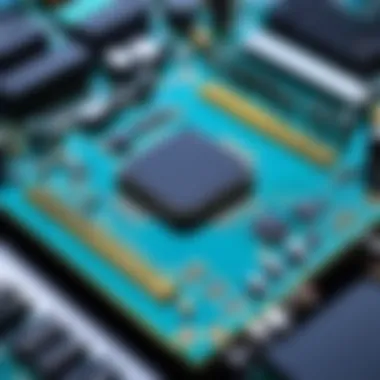

- Gamers looking for performance without a hefty price tag.
- Typists who appreciate portability without sacrificing functionality.
Final Thoughts
In closing, the GK61 PCB stands as a robust choice in the realm of mechanical keyboards. It not only caters to tech enthusiasts but also the everyday user who seeks performance and functionality.
Summary of Key Points
Recap:
- Hot-swappability and RGB lighting enhance customization.
- Competitive performance metrics rivaling pricier options.
- Practical for both gaming and typing applications.
Recommendations for Potential Buyers
If you’re considering the GK61 PCB, it’s a wise choice, especially if customization and performance are high on your priority list.
Future of the Technology or Product Line
As the tech community continues to innovate, the GK61 PCB and similar products are likely to evolve, potentially incorporating more sophisticated features and adapt to the changing needs of users. Stay tuned!
Prolusion to the GK61 PCB
Understanding the GK61 PCB is essential for anyone looking to explore the depths of mechanical keyboard technology. This guide serves as a launching pad into the world of PCBs, specifically the GK61 model, which has captured the attention of both hobbyists and professionals alike. The importance of the GK61 PCB lies not only in its specific features but also in how it fits within the broader landscape of keyboard customization and user experience. With an emphasis on performance and durability, this PCB is indispensable for those aiming to create a personalized typing experience.
Defining the GK61 PCB
The GK61 PCB is a compact, programmable printed circuit board primarily designed for mechanical keyboards. It enables users to choose and customize key switches, layout, and even key mapping to align with their personal preferences. At its core, the GK61 offers a solid foundation that supports various configurations—such as hot-swappable switch sockets—allowing for easy replacement without soldering. Furthermore, its compact layout makes it a popular choice for gaming and typing enthusiasts who favor a more minimalistic setup.
In addition, the GK61 PCB features robust connectivity options, including Bluetooth and USB-C. Users can seamlessly switch between wired and wireless modes, enhancing versatility for a variety of usage scenarios. The flexibility of this PCB caters to different types of users, from casual gamers looking for convenience to serious typists in need of customization.
Historical Context and Development
The evolution of PCBs for mechanical keyboards has been driven by the demand for customization and functionality. The GK61 emerged around the time when mechanical keyboards started gaining popularity, largely due to their tactile feedback and longevity. Originally aiming to provide a competitive edge in the gaming world, the GK61's development benefitted from the rapid advancements in technology and manufacturing processes, resulting in a streamlined design that prioritizes user experience.
Much of its innovation can be attributed to input from the community. Enthusiasts have played a significant role in shaping the GK61's features, pushing for enhancements that elevate performance and longevity. Older models of mechanical keyboard PCBs were often limited in terms of switch compatibility and programmability, but the GK61 has been crafted to break those boundaries.
The combination of reliable components and user-driven design has positioned the GK61 PCB as a milestone in keyboard history. As mechanical keyboards continue to evolve, the legacy of the GK61 speaks to the importance of innovation propelled by community feedback and technological advancements.
"The GK61 is not just a board; it’s a canvas for creativity and personalization in the keyboard community."
Thus, this section encapsulates not only what the GK61 PCB represents but also the groundwork for its ongoing influence in both gaming and professional settings. By diving deep into its specifications and performance metrics in subsequent sections, we can better appreciate the intricacies that make the GK61 PCB a noteworthy player in today’s market.
Technical Specifications of the GK61
Understanding the Technical Specifications of the GK61 is pivotal for any tech aficionado or casual user looking to enhance their keyboard experience. The GK61 is not just another keyboard PCB in the sea of options; its specs illuminate how it fits into various setups, whether for casual typing or competitive gaming.
When assessing a PCB like the GK61, one should consider several factors that directly affect its usability, compatibility, and overall performance. Each specification tells a part of the story: from response times to layout adaptability, these elements are the foundation on which user experience is built.
Key Features and Components
Diving into the key features and components of the GK61 reveals an intricately designed assembly that caters to a diverse array of preferences. First off, the GK61 is typically equipped with an all-in-one layout that’s compact yet functional, often featuring 61 keys. This layout supports a minimalist design while still providing essential functionality.
- Hot-Swappable Switch Stops: One of the standout features is the hot-swappability of switches, allowing users to easily change switches without soldering. This feature is a game changer, especially for those who want to test various switch types from Cherry MX to Gateron.
- RGB Backlighting: Many versions of the GK61 come with customizable RGB lighting which not only enhances aesthetics but also improves visibility during low-light situations. You can control various lighting effects through software, adding a personal touch to your setup.
- Programmable Functionality: Users can reprogram each key to fit their specific gaming or typing needs, making it highly adaptable.
The PCB’s firmware can often be modified via QMK or VIA, unlocking the potential to design your unique key layouts.
"In the world of keyboards, a good PCB is akin to a solid foundation for a house: without it, everything else can come crumbling down."
Layout Variations and Configurations
The layout variations and configurations of the GK61 provide flexibility that many users crave. While it generally adheres to a compact 65% format, various configurations and layouts are available for personalization. Here are a few considerations:
- Standard Layout vs. Custom Layouts: Some users prefer the standard layout, while others enjoy creating custom layouts that fit their typing style. The GK61 supports multiple layers, giving the user the chance to design a configuration that fits their unique needs.
- Key Row Configurations: Depending on the user’s choice, key rows can be modified; for example, the bottom row can accommodate different sized keys, hammering home the idea that personalization is going to be one of the primary influencers on user experience.
- Ergonomics: The layout also focuses on ergonomics, aiming to reduce wrist strain during prolonged use. Such features are often overlooked but can greatly impact comfort during long gaming sessions.
Material Quality and Durability
Focusing on material quality and durability is crucial for those considering investing in a GK61. The integrity of materials used in the PCB can make a significant difference in its longevity and performance.
- FR-4 Fiberglass: Most GK61 boards are made with high-quality FR-4 fiberglass, a standard in PCB quality that provides robustness and resistance to wear. This affects the lifespan of the board while ensuring reliable electrical insulation.
- Solder Mask and Silk Screen: The solder mask ensures that the circuits are protected from moisture and other contaminants. A high-grade silk screen offers clarity for markings and logos, enhancing the PCB’s visual appeal.
- Stress Testing: Depending on how the board has been constructed, stress tests can show varying degrees of durability. The GK61 boards often handle heavy use well, possessing a reputation among users for lasting through extended periods of gaming and typing.
In summary, the technical specifications of the GK61 PCB are not just numbers on a sheet but narratives of user experience written in the language of design and functionality. By understanding these specifications, a user can tailor their keyboard to an experience that feels personal and perfectly suited to their needs.
Performance Metrics of the GK61 PCB
Understanding the performance metrics of the GK61 PCB is crucial for anyone looking to get the most out of their mechanical keyboard. Performance metrics encompass various factors that highlight how well the PCBs operate under different conditions. These specifications not just tell potential users about the capabilities of the GK61, but they also provide a lens through which to measure its effectiveness comparative to other models. With rapid response times, excellent compatibility with a variety of switches, and thoughtful power management, these metrics are essential in determining whether this board meets the specific needs of gamers and typists alike.
Response Times and Latency
Response times and latency are fundamental components determining overall keyboard performance. High input responsiveness can make a significant difference, especially in competitive gaming scenarios where milliseconds count.


The GK61 is particularly noted for its swift actuation. Typically, users find its response time ranges around an impressive 1 millisecond or lower, which positions it competitively with premium gaming keyboards in the market. This swift response ensures that when a key is pressed, the corresponding action registers almost instantaneously.
Understanding latency often involves testing with high-frequency polling rates. Most users enjoy a 1000 Hz polling rate with the GK61 which offers a seamless experience. In simpler terms, this means the keyboard checks in with the computer 1000 times a second! That’s a pretty fast pace, right?
Compatibility with Key Switches
The versatility of the GK61 PCB shines brightly when it comes to compatibility with mechanical key switches. Unlike standard boards that lock users into specific switch types, the GK61 prides itself on being flexible. Whether you prefer Cherry MX blue, red, brown switches, or other brands like Gateron or Kailh, the GK61 embraces them all. This versatility allows users to customize their keyboard experience based on individual preferences—be it tactile feedback for typists or smooth keystrokes for gamers.
It’s worth noting, though, that certain switch types can interact differently with the PCB, especially when it comes to feel and sound. Gateron switches, for example, have garnered attention for their smooth operation, while Cherry switches are favored for their durability. Knowing how different switches behave can enhance the overall typing or gaming experience, making it a critical factor in selecting a setup with the GK61.
Power Consumption Insights
In today’s tech-driven world, power efficiency shouldn’t be an afterthought. The GK61 PCB integrates smart power management features that reduce overall power consumption without sacrificing performance. This is particularly relevant for users who prefer a wired connection, as excessive power draw can lead to unnecessary heat generation.
The board is designed to operate efficiently, often consuming less than 500 milliwatts during intense usage. If you notice your computer heating up or running low on battery during long sessions, the GK61 could prove to be a sensible choice for maintaining low power usage while delivering robust performance. Also, this efficiency contributes to extending the keyboard's longevity, keeping it functioning well for years on end.
In summary, one can appreciate that the performance metrics of the GK61 PCB aren’t just numbers on a page—they reflect thoughtful design choices and engineering precision that cater to a wide range of user needs.
Customization and Modding the GK61 PCB
Customization and modding play a crucial role in enhancing the GK61 PCB's user experience. Each keyboard enthusiast tends to have their own preferences, adapting their setup to fit not only their aesthetic tastes but also their performance needs. The beauty of a customizable PCB like the GK61 lies in its flexibility—providing options to optimize the mechanical keyboard to individual specifications. The benefits are manifold: increased comfort, improved functionality, and a sense of ownership. This section delves into three key areas of customization that significantly elevate the GK61 experience.
Software and Firmware Modifications
The GK61 supports a variety of software modifications that can take your keyboard from standard to stellar. Most users gravitate towards tools like QMK or VIA, which allow for expansive personalization options. Users can remap keys, adjust key functions, or create complex macros tailored to gaming or programming needs.
For those not well-versed in coding, QMK and VIA come with user-friendly interfaces that simplify these modifications. This enables quick adaptations without diving deep into code. As an example, consider a gamer who prefers certain keys to trigger in-game actions, like sprinting or deploying skills. With a shift in software settings, the user can customize the keyboard to respond instantly and accurately with every press.
Furthermore, updates to the firmware can enhance the performance of the PCB. These updates might fix bugs or introduce new features, which is vital to staying at the top of one's game. Brainstorming these little tweaks can lead to unexpected benefits that enhance the overall experience of using the GK61.
Key Mapping Techniques
Key mapping is not just a matter of putting the right key in the right spot; it’s about creating a harmonious feel that fits one's flow. Different users require different functionalities, thus making custom key mapping essential. The GK61 allows users to map keys for specific purposes, which can change based on context.
- Gaming: For gamers, confidence in key placements can mean the difference between victory and defeat. One might map WASD to include special actions or assign frequently used commands to easier-to-reach keys.
- Productivity: For those in creative fields, utilizing media control keys can be advantageous. Quick access to copy, paste, and undo can optimize workflow significantly.
- Accessibility: Users with specific needs can craft key outputs that simplify their interactions with the keyboard. This might include larger key sizes for ease of access or key outputs that are tailored to assistive technologies.
These adaptations not only improve usability but cultivate a personal connection with the keyboard that stock setups simply cannot match.
Aesthetic Enhancements
While the functionality is vital, aesthetics cannot be overlooked. Customizing the appearance of the GK61 PCB adds a personal touch that can transform the keyboard into a work of art.
- Keycaps: Swapping in unique keycap sets can create a visually appealing setup. Whether you prefer an elegant minimalist aesthetic or a vibrant splash of colors, the options are staggering. Materials can range from plastic to luxurious PBT or even metal keycaps.
- Lighting Effects: The GK61 offers customizable RGB lighting features. Users can tinker with various lighting modes, colors, and patterns, making the keyboard a centerpiece of their workspace or gaming station. Dimming the lights and illuminating the keyboard can set the mood for intense gaming or focused work sessions.
- Case and Plate Modding: For the more ambitious, altering the case or plate can introduce completely new design elements. Whether it’s painting, adding decals, or replacing the entire case, this form of modding can reflect a user’s personality boldly.
Incorporating these aesthetic elements alongside functional modifications not only enhances the overall experience but helps users express their individuality through their equipment.
Comparative Analysis with Other PCBs
In today's crowded market of mechanical keyboards, evaluating the GK61 PCB against other options is vital for understanding its place among competitors. This section aims to dissect how the GK61 stacks up in terms of features, user experience, and overall performance, while also shedding light on the value it brings to tech enthusiasts, gamers, and casual users alike. A thorough analysis offers clarity and assists consumers in making informed choices based on their unique needs and preferences.
GK61 vs. Other Gaming PCBs
When we dive into a comparative lens on the GK61, we can't overlook its closest rivals. For instance, the Ducky One 2 RGB and the Keychron K6 are formidable competitors, boasting their own unique attributes. Overall, the GK61 captures attention for its compact layout and customizable firmware, which allow users to fine-tune settings to fit their gaming style.
The following points highlight how the GK61 stands in comparison:
- Size & Layout: The GK61 features a 60% layout—great for users limited on desk space. In contrast, larger boards like the Corsair K70 may offer more keys but can feel bulky.
- Switch Compatibility: Unlike many gaming PCBs that restrict users to specific switch types, the GK61 offers broad compatibility with switches from Cherry MX to Gateron and Kailh, giving users a diverse range to choose from.
- Software Customization: The GK61’s robust software allows reprogramming and macros, making it appealing. Competitors sometimes offer limited customization.
Advantages Over Standard PCBs
The GK61 PCB holds several advantages over standard, non-modular options that are typically found in entry-level keyboards. For one, modularity in the GK61 means users can swap switches without soldering, allowing customization without hassle. The following advantages stand out:
- User-Friendly Firmware: Many standard PCBs come with basic functions. The GK61’s firmware is intuitive and supports advanced features like key remapping and customizing RGB lighting through easy-to-use software.
- Build Quality: The GK61 often utilizes a high-quality plastic housing that increases durability compared to plastic-based standard PCBs, which can be susceptible to wear and tear over time.
- Community Support: There’s quite a thriving community around the GK61. Enthusiasts regularly share mods, tips, and firmware updates, which enriches the user experience and supports learning from one another.
Limitations and Challenges
While the GK61 excels in many aspects, it’s critical to address its limitations. Understanding these can help potential buyers weigh their choices more critically:
- Limited Functionality for Mac Users: Some users report compatibility issues with MacOS, particularly in software features, as they find it less robust than on Windows.
- Initial Setup Complexity: For newbies, the GK61's extensive customization options may seem daunting at first. It might require a learning curve to fully take advantage of its features.
- Price Point: Relative to budget options—like many standard boards—the GK61 sits at a moderate price, which might be off-putting for first-time buyers looking for a simple starter keyboard.
The process of comparing PCBs helps highlight the specific strengths and weaknesses of the GK61, enabling more enlightened buying decisions. By considering factors such as build quality, software customization, and community engagement, potential purchasers can better align their selections with their personal preferences or gaming needs.
Maintenance of the GK61 PCB
Maintaining the GK61 PCB is not just about keeping it looking spick and span; it’s fundamental to ensuring the long-term reliability and performance of your mechanical keyboard. A well-maintained PCB can make the difference between a smooth typing experience and unexpected interruptions due to hardware failures. In this section, we delve into key aspects of maintenance, highlighting cleaning techniques, common issues, and effective troubleshooting methods.
Cleaning and Care Instructions
Cleaning the GK61 PCB is essential to prevent dust and debris from accumulating, which could affect its performance. Regular upkeep minimizes the risk of circuit corrosion and ensures reliable functionality. Here are some tips for effective cleaning:
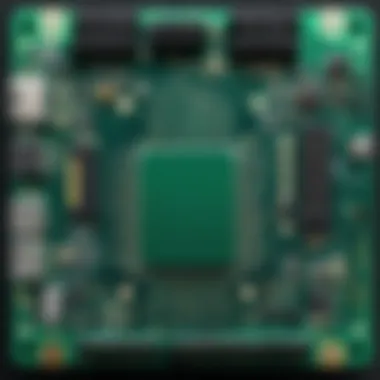

- Disassemble the Keyboards Carefully: Start by unplugging the keyboard and removing the keycaps. Use a keycap puller to avoid damage.
- Use Compressed Air: A can of compressed air works wonders for blowing out dust and crumbs. Hold the can upright to prevent moisture from escaping.
- Wipe Down the Surface: Take a lint-free cloth soaked in isopropyl alcohol to carefully wipe the PCB. Avoid soaking it, as excess liquid can cause short circuits.
- Check for Residue: Pay notice to grime or any sticky spots left from spills. Use a cotton swab dipped in alcohol to get into nooks and crannies.
"Regular cleaning can vastly improve not just aesthetics, but performance and longevity of the GK61 PCB."
Identifying Common Issues
Like any electronic device, various issues can crop up with the GK61 PCB if not properly maintained. Spotting these problems early can save you from bigger headaches down the road. Here are some common issues to look out for:
- Unresponsive Key Presses: If certain keys aren't registering, it could indicate dirt under the keys, or a malfunctioning switch.
- Intermittent Connections: This can happen if there are loose solder joints or faulty wiring. Symptoms may include keys that behave erratically.
- Physical Damage: Check for any visible cracks or damage on the PCB, particularly after accidental drops.
- LED Failure: If the backlighting isn't functioning, there might be an issue with the LED connections or driver circuits.
Effective Troubleshooting Methods
If you encounter issues with the GK61 PCB, having a systematic approach to troubleshooting can save a lot of time and frustration.
- Visual Inspection: Start with a thorough visual inspection of the PCB, looking for anything unusual, such as burnt components or loose connections.
- Connections Check: Ensure all connections are sound. Reseat the USB connector and any removable components.
- Key Switch Testing: Use software like Switch Hitter to test individual key responses. This will help identify faulty keys easily.
- Firmware Check: Sometimes, a firmware update can resolve persistent issues. Refer to the manufacturer's website for the latest updates and instructions.
- Substitution: Consider swapping out suspect switches from a working region to see if the problem persists, helping narrow down the issue.
By incorporating these maintenance tips into your routine, you safeguard your GK61 PCB against common pitfalls and maximize its lifespan. Proper attention to detail in the care and troubleshooting of your PCB can provide a seamless operation for both gaming and everyday typing needs.
User Experiences and Reviews
User experiences and reviews play a pivotal role in understanding how the GK61 PCB fits into the real world. It allows potential buyers and users alike to assess not just the technical specifications but how these translate into daily use, satisfaction, and performance in various applications. Feedback from actual users provides insights that often remain unaddressed in marketing materials. Plus, gathering perspectives from both enthusiasts and professionals can paint a clearer picture of the strengths and weaknesses inherent to this PCB.
Insights from Enthusiasts
Enthusiasts of mechanical keyboards often delve into the neighborhoods of personal preferences when it comes to the GK61 PCB. Beyond the flashy lights and customizable keys, their experiences stretch to how the gadget performs under stress. Many users rave about its versatility, especially when combined with varying key switch types.
- Flexibility: The GK61 can accommodate a range of key switches, giving users the chance to switch up their typing feel without needing to invest in an entirely new board.
- Personalization: Users frequently highlight the customizable RGB lighting and key mapping options. They tend to share how they’ve tailored their setups, presenting methods that range from DIY modifications to using firmware like QMK.
- Stability: Many enthusiasts note that the build quality holds up over time. Comments on durability underscore the importance of material quality, reassuring potential buyers about the longevity of their investment.
Sharing experiences on platforms like reddit.com lets users discuss tweaks and changes they’ve made, identifying what works and what doesn’t. This unfiltered feedback is often a lifeline for newcomers navigating their own keyboard journeys.
Professional Reviews
On the other hand, professional reviews often take a more analytical approach when evaluating the GK61 PCB. These reviews typically balance technical specs with performance insights, providing a well-rounded perspective. Professionals delve deep into aspects such as build quality, ease of setup, and compatibility with software.
- Comprehensive Testing: Professionals often conduct standardized tests to measure responsiveness, latency, and key feel. This information serves as a vital reference for those concerned with performance.
- Critical Analysis: These reviews scrutinize both the positives and negatives. While highlighting features like hot-swappable sockets, they might also caution about potential pitfalls such as unanticipated firmware bugs.
- Recommendations: Many professional reviewers offer guidance on ideal use cases, helping tech enthusiasts choose the right setups based on gaming or typing preferences.
"Understanding user perspectives is what bridges the gap between raw specifications and true usability."
Future Trends in PCB Technology
As we dive into the world of printed circuit boards, it's vital to understand the pulse of ongoing advancements in this field. The GK61 PCB, a cornerstone in mechanical keyboard technology, stands at the cutting edge of these developments. Trends in PCB technology not only shape how devices function today but also hint at the direction where innovation leads tomorrow.
Emerging Technologies and Innovations
With the pace of technological evolution quickening, several novel approaches are making waves in PCB fabrication and design. For instance, the integration of flexible PCBs is growing rapidly, especially in designs that require lightweight and customizable shapes. This can be seen in devices where space is at a premium, enhancing portability without compromising functionality.
Moreover, the advent of high-density interconnect (HDI) technology is pushing the envelope further. Thick layers are reduced to slim profiles, allowing for greater circuit complexity without increasing the footprint. This has major implications for products like the GK61, where the pursuit of a streamlined design is paramount.
“Future PCBs are likely to be a blend of flexibility and durability, nestled in compact designs yet powerful enough to handle the demands of modern applications.”
In addition, the rise of biodegradable materials in PCB production addresses environmental concerns. As tech enthusiasts become increasingly aware of the environmental impact of their devices, manufacturers are likely to pivot towards greener solutions. This innovation not only enhances the sustainability of products but also aligns with consumer values, promoting a more eco-conscious tech industry.
As we've seen, emerging technologies are not mere trends; they signify a shift towards a more adaptable and sustainable future.
Predictions for the Next Generation of PCBs
What’s on the horizon for PCBs, you might ask? A few predictions stand out that could dramatically reshape our interaction with technology. For one, AI-driven design software could revolutionize how PCBs are created. By analyzing performance data and user patterns, AI can suggest optimized designs that enhance efficiency and functionality. Imagine a world where your gaming keyboard not only fits your style but adapts to your usage, thanks to a smart PCB.
Another prediction is the growth of 3D printed PCBs. As this technology matures, it will allow for rapid prototyping and infinite customization possibilities. Picture being able to design and print your unique PCB right at home, tailored specifically to your gaming preferences or typing habits.
Finally, we will likely see increased wireless capabilities integrated within PCBs. As devices evolve, there will be a continual push towards becoming completely cable-free. The GK61 and similar boards may soon feature embedded wireless charging options or Bluetooth compatibility bundled neatly into their design, all thanks to future PCB advancements.
In summary, the future of PCB technology holds vast potential, characterized by flexibility, efficiency, and eco-friendliness. For those keen on staying ahead of the curve, the radiator of innovation just kicked into high gear.
Finale and Final Thoughts
In wrapping up our exploration of the GK61 PCB, it's crucial to underscore its significance within the mechanical keyboard landscape. These PCBs are not just a collection of wires and circuits; they represent the heart and soul of a keyboard. The GK61, in particular, has made waves due to its blend of versatility, durability, and customization potential.
Summarizing the GK61 PCB Features
The GK61 stands out with features that make it appealing to both gamers and typing enthusiasts. Here are the key highlights:
- Hot-Swappable Switches: Allows users to easily change switches without soldering, giving them the freedom to experiment with tactile responses.
- RGB Backlighting: The customizable lighting options enhance aesthetic appeal while also improving visibility during low light conditions.
- Compact Layout: Its 60% profile saves desk space, which is a boon for users with limited areas.
- Compatibility: It works seamlessly with a variety of mechanical switches, providing an adaptable experience to cater for personal preferences.
- Firmware Flexibility: The ability to reprogram keys and adjust settings allows for personalized functionality, a critical element for enhancing user effectiveness and comfort.
"A well-chosen PCB can change how you interact with a keyboard, offering not just functionality but also a personal touch to your typing experience."
Overall, the GK61 PCB is designed with the user in mind, merging cutting-edge technology with user-friendly flexibility.
Final Recommendations for Buyers
Before making a purchase decision, consider the following:
- Assess Your Needs: Determine what you primarily need the keyboard for—gaming, typing, or a balance of both.
- Test Switches: If you can, try out different mechanical switches to see which feel best for your typing style. The GK61's hot-swappable feature can help in this respect, but experience is always valuable.
- Budget: It’s easy to get caught up in all the flashy features, but ensuring that the PCB matches your budget is important. Many options exist, and a good deal doesn't always mean compromising on quality.
- Community Feedback: Look into forums or communities like Reddit where users share their experiences. Insights from other enthusiasts can guide your choice and introduce you to potential issues you might encounter.
- Future-Proofing: Consider how the GK61 fits your long-term needs. Will you be content with the features available now? Or do you think you'll want something more advanced down the line?
Ultimately, the GK61 PCB promises a blend of performance and customization that can meet the evolving needs of tech-savvy users. By weighing these factors, buyers can make an informed decision that enhances their typing and gaming experience.



