Choosing the Right GPU Thermal Pads for Performance
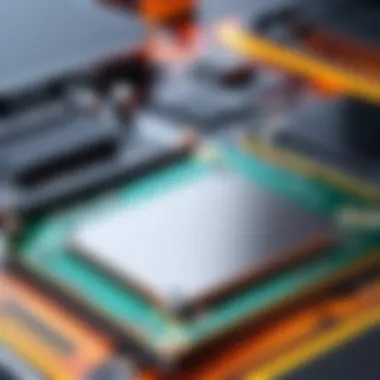

Intro
When it comes to optimizing your GPU's performance, thermal management plays a vital role. It's not just about pumping up the clock speeds or boosting the core count; a well-cooled GPU can significantly enhance your gaming experience, workload efficiency, and overall longevity of the graphics card. One often overlooked yet crucial component in this thermal management landscape is the thermal pad. These unsung heroes are responsible for transferring heat away from key components, ensuring that everything runs smoothly.
In this guide, we will explore the ins and outs of GPU thermal pads—what they are, why they matter, and how to choose the right one for your setup. Brace yourself for a deep dive into various types, essential specifications, and tips for installation. Whether you're a seasoned gamer, enthusiast, or a casual consumer, this compilation of insights is tailored to help you make informed choices. No more guesswork—let's shine a light on the thermal pad world!
Understanding GPU Thermal Pads
In the realm of computing, particularly where gaming and high-performance tasks are concerned, GPU thermal pads play a pivotal role in maintaining the health and efficiency of graphics cards. With GPUs operating under heavy loads, they generate significant heat that, if not managed effectively, can lead to thermal throttling or even permanent damage. Thus, understanding thermal pads is not merely a technicality; it’s crucial for ensuring optimal performance.
Definition of Thermal Pads
Thermal pads are designed to facilitate efficient heat transfer between two surfaces, primarily between the GPU chip and its heatsink. These pads come in various sizes and thicknesses, and their primary purpose is to fill in microscopic gaps that may exist between the surfaces. Unlike thermal paste, which is a viscous compound smeared onto surfaces, thermal pads are solid and act as a cushion while providing a good surface contact area.
In basic terms, one might think of them as sponges that soak up heat: they absorb it from the GPU and pass it on to the heatsink where the heat dissipates into the air. This is essential for keeping temperatures down during intense workloads.
Role of Thermal Pads in GPU Functionality
The functionality of a GPU significantly hinges on its ability to manage heat efficiently. A thermal pad’s primary role is to ensure that the GPU operates at ideal temperatures by creating a reliable thermal interface. When a GPU overheats, it does not perform well; framerates drop, and even the lifespan of the component can diminish. Thermal pads ensure that the heat generated is efficiently conveyed away, maintaining system stability.
A secondary, yet notable, advantage of using thermal pads is the ease of installation. They can simplify the process of applying thermal interface materials compared to paste, providing an even layer without the mess typically associated with thermal compound application. For anyone who has tried to clean up excess thermal paste, the thought of using a pad becomes quite appealing.
Difference Between Thermal Paste and Thermal Pads
While both thermal paste and thermal pads aim to enhance thermal transfer, there are notable differences between the two.
- Application: Thermal paste is applied in a thin layer, which requires finesse and a good eye for an even spread. In contrast, thermal pads are simply cut to size and placed where needed, making them less prone to user error.
- Performance: Generally speaking, thermal paste can provide superior thermal conductivity compared to pads. However, this difference may be marginal in everyday use. In scenarios involving high heat loads, though, those extra degrees of thermal efficiency can sometimes tip the balance.
- Reuse: Thermal pads tend to be more reusable than paste. While thermal paste can dry out over time and must be replaced, thermal pads can maintain their properties longer, making them an attractive choice for applications where adjustments might be needed.
Choosing between the two largely depends on the specific needs of the user. If maximum performance is critical, thermal paste remains the go-to option, but for ease and reliability, many users find thermal pads to be an excellent alternative.
*"Understanding the nuances between thermal solutions can make a world of difference in optimizing your system’s performance.
In summary, grasping the core concepts surrounding GPU thermal pads is essential. As systems become more advanced and workloads increase, the importance of efficient thermal management cannot be overstated. Whether you’re upgrading an old GPU or building a new rig, knowing what thermal pads are and how they function will better inform your choices moving forward.”*
Key Properties of Thermal Pads
Understanding the key properties of GPU thermal pads is crucial. This ensures optimal cooling performance, longevity of your devices, and enhances overall system efficiency. By zeroing in on the specific elements that make up a thermal pad, such as conductivity, material composition, and thickness, users can make informed choices tailored to their unique needs.
Thermal Conductivity Ratings Explained
Thermal conductivity ratings are the lifeblood of thermal pads. This rating is typically measured in Watts per meter-Kelvin (W/mK) and indicates how quickly heat can flow through the material. A higher number is a good indicator of better performance, meaning the pad can transfer heat more efficiently away from the GPU.
When picking a thermal pad, look for ratings around 5 W/mK and above for high-performance applications. However, the right conductivity also depends on usage; heavier gaming may demand higher values compared to casual browsing. Here’s a quick breakdown on why this matters:
- Heat Dissipation: Efficient heat dissipation prevents overheating, which can lead to hardware failure.
- Performance Stability: A good thermal pad helps maintain stable temperatures, leading to consistent performance during prolonged usage.
So, when deciding on the right pad, check that thermal conductivity suits your specific needs. It really would make all the difference in how your GPU performs.
Material Composition: Silicone vs. Graphite
The choice of material is not just a trivial detail. It has a direct bearing on performance. Most thermal pads come in two primary types: silicone and graphite. Each has its merits and downsides.
- Silicone: This is the most common material in thermal pads. It’s flexible, which can fit snugly between components, enhancing contact area. However, it sometimes can be less effective at higher temperatures compared to other materials, but it’s chemically stable and resistant to degradation.
- Graphite: We’re talking about long-lasting performance here. Graphite pads often deliver superior thermal conductivity. Their rigidity might make them harder to fit if spaces are tight, but they frequently outperform silicone in transferring heat away.
In summary, if you're aiming for high performance, especially in gaming or intensive tasks, you might lean more towards graphite. But if you're looking for somewhat easier installation and versatility, silicone could be the way to go.
Thickness and Its Impact on Performance
Thickness is a key player that many forget when selecting thermal pads. A thicker pad doesn’t always mean better cooling. It can, in fact, hinder performance if not matched correctly with the component dimensions.
In general:


- Thicker Pads (1.5mm and up): These pads can fill in gaps and improve contact area, but they may also impede heat transfer if they are too thick, leading to inefficient thermal conduction.
- Thinner Pads (1mm or less): These typically offer better conductive performance if the surfaces are adequately close. They are more often utilized in tight spaces, but come with the risk of not covering larger gaps effectively.
Selecting the proper thickness is critical. By ensuring a good compromise between conductivity and the fit within the hardware, you can significantly enhance your GPU's cooling ability.
A thoughtful choice in thickness, along with other properties, can spell the difference between a functioning system and one that is constantly overheating.
In wrapping up, these key properties of thermal pads —from conductivity to material and thickness— are foundational factors that can help tech enthusiasts and casual users alike make informed decisions. Understanding them provides a platform to enhance the performance of your graphics card, keeping it cool and working optimally.
Types of GPU Thermal Pads
The world of GPU thermal pads can be a bit intricate, yet it plays a pivotal role in thermal management. Understanding the different types is essential for anyone looking to optimize their system's performance and longevity. Each type of thermal pad comes with its own set of characteristics, advantages, and shortcomings that make it suitable for distinct applications. Let's break down the major categories of thermal pads one by one.
Soft Thermal Pads
Soft thermal pads are among the most commonly used in GPU applications. They are typically made from materials like silicone or polyurethane, which enable them to effectively conform to surfaces of varied textures. This adaptability means they can fill the gaps between the chip and the cooler, ensuring great contact and minimizing thermal resistance.
One of the significant benefits of soft thermal pads is their ease of use. They’re often pre-cut to standard sizes, allowing for straightforward installation. If you mess up during application, you can easily adjust without much hassle. The softness of these pads generally provides good thermal conductivity, though the extent can vary based on the specific product.
Despite their advantages, they might not be the best choice for all situations. For high-performance applications, soft pads can sometimes compress over time, leading to a decrease in performance. Therefore, users should weigh these factors carefully based on their specific needs.
Hard Thermal Pads
Contrasting the soft variety, hard thermal pads are made from stiffer materials and are often used in scenarios where durability and stability are paramount. These pads are typically composed of ceramic or metal-infused materials, which can withstand higher pressures and temperatures without degrading.
A major upside of hard thermal pads is their excellent thermal conductivity. They often boast higher ratings than soft pads, making them well-suited for high-powered GPUs or scenarios where heat management is crucial. In particular, they are effective in providing a long-lasting solution, resisting compression and maintaining consistent contact over time.
However, the rigidity can be a double-edged sword. When using hard pads, it is vital to ensure proper alignment during installation. An improper fit can result in poor thermal transfer, defeating the purpose of high-end materials. This friction when adjusting or aligning them during installation might pose challenges to some users.
Phase Change Materials
Phase change materials (PCMs) introduce a unique approach to thermal management in GPUs. Unlike traditional thermal pads, PCMs change their state (from solid to liquid) at specific temperatures, allowing them to fill gaps dynamically as they absorb heat.
The adaptable nature of PCMs means they can offer superior thermal conductivity at higher temperatures. Once they melt, they can better conform to surfaces, thus providing optimal heat dissipation. This dynamic responsiveness is especially valuable during peaks of heavy GPU usage.
Nevertheless, while PCMs can offer remarkable performance, they tend to require meticulous installation. The melting point and solidification temperatures must be well understood to avoid issues like leaking, which can damage components. Users who choose this pathway should be prepared for a more hands-on experience and a deeper understanding of their materials.
Thermal management goes beyond the simple task of assembly. Understanding your thermal pads allows you to tailor your build. Each material type can affect your system's performance in tangible ways.
In summary, choosing between soft, hard, and phase change thermal pads comes down to individual needs and the specific applications of your GPU. Each has unique benefits and drawbacks worth considering before making the final decision.
Top Brands and Their Offerings
When it comes to selecting the best GPU thermal pads, awareness of the leading brands is crucial. These manufacturers often stand at the forefront of thermal management technologies, ensuring product reliability and performance. Each brand typically brings unique advantages, whether in material innovation or specific design tailored for certain GPU models.
Brand reputation can play a substantial role in your purchasing decision. A well-respected brand often means better quality assurance and customer support, not to mention extended warranties on their products. Given the multitude of options today, distinguishing between brands can simplify your selection process and ensure you get the best value for your investment.
Overview of Leading Manufacturers
Some brands dominate the market with their extensive product lines and innovative solutions.
- Arctic: Known for their high-performance cooling solutions, Arctic offers thermal pads designed for gaming systems. Their products often boast impressive thermal conductivity, suitable for demanding applications.
- Thermal Grizzly: This brand stands out for its premium-grade materials. Thermal Grizzly emphasizes high performance and durability, making their pads ideal for enthusiasts who want the best.
- Gelid Solutions: Gelid provides a range of solutions tailored for both mainstream and high-end applications. Their thermal pads often come in varying thicknesses, catering to diverse user needs.
- Cooler Master: Leveraging their experience in cooling systems, Cooler Master offers thermal pads that are both effective and user-friendly. Their products suit gamers and regular computer users alike.
- Noctua: Renowned for their fans, Noctua also excels in thermal pad technology, primarily focusing on low-noise operation while optimizing heat transfer.
These manufacturers not only supply thermal pads but also contribute to broader cooling innovations, enhancing GPU longevity and performance.
Product Comparisons Among Major Brands
In assessing thermal pads, it's equally important to compare products from these leading companies. Here are some key factors to consider:
- Thermal Conductivity: Different brands offer various ratings, often measured in W/mK. A higher rating indicates better heat dissipation. For example, Arctic might present a thermal pad rated at 12 W/mK while Thermal Grizzly could have options reaching up to 15 W/mK, demonstrating clear performance edges.
- Thickness Options: The thickness of thermal pads varies, with some brands like Gelid providing multiple thicknesses to suit different GPU architectures. Choosing the right thickness is essential for effective contact and heat transfer.
- Material Composition: Evaluating the materials used is vital. For instance, Thermal Grizzly tends to use a composite of silicone and graphite for enhanced heat transfer, whereas others may rely on traditional silicone.
- Ease of Application: Brands like Cooler Master offer more extensive application guidelines, which can be helpful for those not as experienced in thermal management.
Comparing products across these factors allows tech enthusiasts and gamers to make an informed decision, optimizing their GPU's thermal management effectively.
Evaluating Thermal Pad Performance
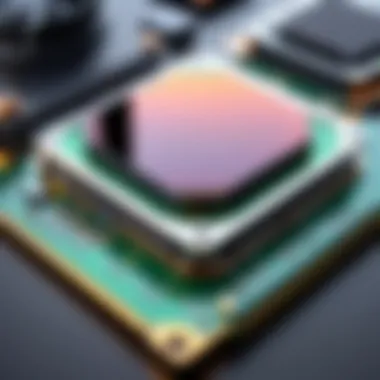

When it comes to ensuring your GPU performs at its best, evaluating the performance of thermal pads is a critical step that should not be overlooked. The thermal interface between the GPU and its heat sink directly affects how efficiently heat dissipates from the GPU. A poor connection can lead to overheating, which in turn can throttle performance or even cause hardware failure. Thus, understanding how to evaluate thermal pad performance is essential for anyone looking to upgrade or maintain their GPU cooling solutions.
Testing Methods for Thermal Pads
There are several methods to test the effectiveness of thermal pads, each offering distinct benefits and insights.
- Direct Temperature Measurement: This method involves placing a thermocouple or infrared thermometer on the GPU die while monitoring temperatures during load and idle states. By evaluating the difference in temperatures with and without the thermal pad, one can gauge its thermal conductivity and overall effectiveness.
- Thermal Imaging Cameras: Leveraging thermal imaging provides a broad view of the temperature distribution across the GPU and surrounding components. This method allows for detecting hot spots that might indicate inadequate thermal contact or poorly performing pads. Although a bit more sophisticated, this approach gives a visual representation that can be incredibly useful.
- Benchmark Testing: Using software designed to stress-test the GPU provides data on how thermal pads affect performance during high-demand scenarios. By comparing frame rates, thermal throttling, and overall stability, one can infer the real-world impact of the thermal pads utilized.
By employing multiple methods, you can gather comprehensive insights about thermal pad performance, ensuring that your cooling solutions effectively keep the GPU in optimal working condition.
Real-World Performance Benchmarks
Real-world benchmarks are the litmus test for thermal pads. They bridge the gap between theoretical specifications and practical applications. Based on actual usage, these benchmarks provide valuable insights into how different thermal pads hold up under various workloads. Here’s how to approach this:
- Benchmarking Tools: Utilizing tools such as 3DMark, FurMark, and Unigine Heaven can give you quantifiable data on GPU performance. Running these tests before and after changing thermal pads can yield clear differences in thermals and performance metrics.
- Monitor Temperatures: Use software like MSI Afterburner or HWMonitor to keep track of GPU temperatures during the tests. Logging how well the temperatures hold up during stress tests can highlight which thermal pad performs best in practice.
- User Reviews and Community Feedback: Engaging with online communities, such as forums on Reddit, can provide anecdotal evidence regarding specific thermal pad performance. Gamers and tech enthusiasts often share their experiences, which can guide your choices based on real-world usage.
Overall, evaluating thermal pad performance through both testing methods and real-world benchmarks fosters a clearer understanding, enabling effective decisions for gaming or performance-oriented systems.
"A well-chosen thermal pad not only improves cooling efficiency but also prolongs the life of your GPU."
By integrating these evaluation methods and benchmarks into your selection process, you’ll be well on your way to optimizing your GPU thermal management.
Choosing the Right Thermal Pad for Your GPU
When it comes to maximizing your GPU’s performance, selecting the right thermal pad plays a pivotal role. Thermal pads do more than just aid in cooling; they create a vital thermal interface that allows heat generated by the GPU to dissipate efficiently. With the right thermal pad choice, one can prevent the dreaded overheating, which can lead to throttling, instability, and even hardware damage.
Compatibility Considerations
Before diving headfirst into purchasing a thermal pad, compatibility is where you ought to start. Not all pads fit all GPUs. You need to consider:
- Thickness: GPU cooling solutions come in various designs that can significantly affect how thick a thermal pad can be. Some GPUs might have a tighter fit due to heatsinks, while others may have more room.
- Material: Different GPUs benefit from different pad compositions. A high-performance gaming GPU might require a silicone pad for better thermal conductivity, while entry-level graphics cards might perform well with a standard material.
- Surface Area: Measure the area where the thermal pad will sit. Fitting, or not fitting correctly is a common issue that can be easily avoided with a little preparation and keen measurements.
- Operating Temperature: Thermal pads are rated for specific temperature ranges. Ensure that the pad’s rating matches or exceeds the GPU’s operational temperature to maintain efficiency over time.
"Every GPU is like a unique puzzle; putting the right piece in saves you from a heap of troubles later on."
Recommendations Based on GPU Models
Not all thermal pads are created equal, and some GPUs require a little extra care when it comes to pad selection. Here’s how to choose your thermal pad based on popular GPU models:
- NVIDIA GeForce RTX Series: These GPUs often operate under high loads. Opt for thermal pads with high thermal conductivity ratings like the Arctic Thermal Pad. It’s designed to manage temperatures effectively in demanding scenarios.
- AMD Radeon RX Series: Depending on the model, some Radeon graphics cards perform fantastically with pads like K5 Pro, known for its phase change material. This type can enhance cooling as it adjusts to heat during operation.
- Older Models: For older graphics cards, a more budget-friendly option like the Gelid Solutions GP-Extreme might do the trick. It may not have the top-notch specifications, but for casual users, it’s a worthy contender.
Finding the right thermal pad for your GPU can make all the difference in performance and longevity. By understanding compatibility and making informed recommendations based on your GPU model, you’re one step closer to maintaining a successful thermal management solution.
Installation and Maintenance
The importance of properly installing and maintaining GPU thermal pads can't be overstated. Just like a good relationship, the bond between the GPU and its thermal pad requires attention and care. A well-installed thermal pad ensures that heat dissipation is efficient, which directly impacts the performance and longevity of your graphics card. Neglecting this aspect can lead to overheating, causing thermal throttling or potentially irreversible damage.
In this section, we'll explore the nuts and bolts of installation and delve into best practices for maintaining thermal pads. Having an understanding of these facets not only optimizes performance but also prevents any future headaches with cooling issues.
Step-by-Step Installation Guide
Installing a thermal pad on your GPU isn't rocket science, but it does require a touch of precision and care. Here’s a straightforward guide to get you through the process:
- Gather Your Tools: You'll need a Phillips screwdriver, isopropyl alcohol, lint-free cloths, and of course, your new thermal pad.
- Remove the GPU: Power down your system and unplug all cables. Carefully unscrew and remove the GPU from the motherboard.
- Clean the Surfaces: Use isopropyl alcohol and a lint-free cloth to clean both the GPU chip and the heatsink. You want to ensure there’s no old thermal material left behind—this opens the door for better contact.
- Measure and Cut the Pad: If you bought a thermal pad that’s not pre-cut, measure the area you need to cover and cut the pad accordingly. Make sure it fits snugly but doesn’t hang over the edges.
- Apply the Thermal Pad: Place the pad onto the GPU chip, pressing down lightly to ensure it sits flat without bubbles or creases.
- Reassemble the GPU: Carefully remount the heatsink back onto the GPU. Be sure to fasten the screws evenly to avoid putting stress on any components.
- Reinstall the GPU: Put your GPU back into the PC, ensuring all connections are secure.
- Test the Setup: Once everything is back in place, power up your system and closely monitor the temperatures. This is your chance to ensure your installation was a success.
Best Practices for Maintaining Thermal Pads
Thermal pads are not set-it-and-forget-it solutions. They do require some monitoring and maintenance to perform optimally. Here are a few practical tips:
- Regular Check-Ups: Make it a habit to check the GPU temperatures periodically, especially after vigorous use like gaming or heavy rendering tasks. Keep an eye out for any significant changes.
- Replace When Needed: If you notice increased temperatures, it could be time for a change. Thermal pads can degrade or lose effectiveness over time depending on the amount of heat they manage.
- Avoid Over-Torquing: When assembling the components back together, be cautious not to apply too much pressure which can compress the thermal pad excessively, reducing its efficiency.
- Store Properly: If you have leftover thermal pads, store them in a cool, dry place to maintain their properties.
"A good install is half the battle; maintenance is what keeps it alive."


Nurturing your GPU’s thermal pads is ultimately part of owning a high-performance system. Don’t let thermal management slip through the cracks, as it’s crucial for extending the life of your hardware.
Troubleshooting Common Issues
When it comes to the performance of your GPU, the role of thermal pads is something you shouldn't overlook. A well-functioning thermal pad can mean the difference between smooth gaming and a system that runs hotter than a frying pan. But what happens when things don't go according to plan? This section dives deep into common issues that may arise with thermal pads, providing practical solutions and identifying tell-tale signs of failure.
Identifying Signs of Thermal Pad Failure
Recognizing when a thermal pad has gone south is crucial. Over time, thermal pads can harden, lose their effectiveness, or even crumble away. Below are some key indicators:
- Overheating: If your GPU starts showing higher temperatures than usual, it's a big red flag. Regularly check temperature readings using software like HWMonitor or MSI Afterburner.
- Fan Noise: Increased fan noise can signal that your GPU's cooling system is working overtime due to inadequate thermal transfer.
- Artifacting in Games: If you start to see strange graphical glitches or artifacts while gaming, it may indicate overheating due to poor thermal contact.
- Physical Appearance: If you can access your GPU, check the thermal pad for deformities or noticeable deterioration. A pad that looks dry or has a fissured surface isn’t doing its job.
"A stitch in time saves nine." Catching these signs early can help you avoid much more severe problems down the line.
Solutions for Performance Problems
Once you've identified that your thermal pad might be the culprit, you should take steps to remedy the situation. Here’s how:
- Replace the Thermal Pad: This sounds straightforward, but it’s essential. Choose a pad that closely matches your original specifications in terms of thickness and thermal conductivity. Doing a little research and making an informed choice will pay dividends down the line.
- Ensure Proper Installation: It’s not enough to slap on a new thermal pad. Clean the old pad residue and ensure that the new one is seated correctly. Poor alignment can lead to further issues, causing a gap between the GPU and the pad, which reduces thermal transfer.
- Monitor Performance Post-Installation: Once you’ve replaced the thermal pad, keep an eye on performance metrics. Watch for temperature improvements and reduced noise, confirming that your efforts were effective.
- Check Other Components: Sometimes thermal pad issues can be mistaken for other heat management problems. Make sure that your GPU fans are functioning optimally and that there's no dust buildup in the case that can cause heat retention.
By being proactive in both identifying and addressing thermal pad issues, you can significantly enhance your GPU's performance and longevity. The right care can make your buildup run cooler and more efficiently, allowing you to concentrate on what truly matters: a smooth gaming experience.
Future Trends in Thermal Management
As the world of technology continues to innovate at lightning speed, the field of thermal management is undergoing significant transformations that every tech enthusiast should keep an eye on. Particularly in GPU performance, understanding future trends in thermal management can give individuals an edge in selecting the best thermal solutions for their systems. This section will explore emerging materials and technologies that have the potential to revolutionize thermal pads and enhance their efficiency.
"Thermal management is not just about preventing failure; it’s about enabling peak performance and longevity in your system."
Innovative Materials in Development
The materials we use for thermal pads are crucial in determining their effectiveness. As new materials are developed, we see greater efficiency in heat dissipation and overall cooling capability. For instance, researchers are diving into phase change materials (PCMs) that change their state based on temperature fluctuations, offering more adaptability than traditional thermal pads.
- Aerogel: Known for its lightweight and insulating properties, aerogel is highly effective for thermal management. Its porous structure allows for impressive thermal insulation while remaining significantly lighter than alternatives.
- Metal-based Composites: Innovative materials that blend metal with polymers or ceramics can greatly improve thermal conductivity without compromising flexibility. This means they can be used in various applications without being overly rigid.
- Graphene-infused Pads: Graphene is a hot topic in many technological circles due to its exceptional thermal and electrical properties. Pads infused with graphene can offer dramatically improved thermal transfer capabilities compared to conventional materials.
These advancements are not mere trends; they represent a shift towards more efficient, high-performing cooling solutions which could make a world of difference in extensive gaming sessions and demanding computational tasks.
Impact of AI and IoT on Thermal Management
The integration of AI and IoT in thermal management systems presents an exciting frontier. These technologies are allowing for smarter monitoring and automatic adjustments based on real-time data. Imagine a scenario where your GPU thermal pad automatically optimizes its cooling based on the temperature readings it receives.
Some key considerations include:
- Predictive Analytics: AI can analyze usage patterns over time and predict when a GPU is likely to heat up, allowing for preemptive adjustments to the cooling methods employed.
- Dynamic Cooling Solutions: IoT can enable more dynamic systems where cooling is not just reactive but proactive. Systems can adjust fan speeds, liquid cooling flow rates, or the activation of thermal pads based on current performance demands.
- User-Centric Applications: With the rise of apps that monitor device health, users can gain insights into thermal performance directly from their smartphones. This allows for immediate troubleshooting and can curtail damage before it occurs.
These trends indicate a future where thermal management becomes more than a reactive measure; it's an integrated feature of performance optimization in GPUs and other components.
In summary, the future holds promising developments in both materials and technology, pushing the boundaries of what thermal management can achieve. Staying informed about these trends can empower users to make choices that optimize their systems for both efficiency and longevity.
Final Thoughts
When it comes to thermal management in GPU systems, the importance of selecting the right thermal pad can’t be overstated. The right thermal pad not only assists in heat dissipation but also impacts the overall performance and longevity of your graphics card. It’s a true balancing act between choices of materials, thickness, and compatibility, which can seemingly overwhelm even the most seasoned tech enthusiasts.
Summarizing the key points covered in this guide has been a journey through the intricacies of thermal pads. By understanding the various types and properties, such as thermal conductivity and material composition, one can gain clarity on what specification best fits their needs. From soft pads installed in entry-level builds to advanced phase change materials found in high-end setups, knowing the difference can save headaches down the road.
It's also crucial to note that installation is just as important as the product choice itself. A poorly installed thermal pad can lead to excess heat, undermining even the best materials. Thus, best practices for application, such as ensuring clean surfaces and proper thickness, should always be followed.
Summarizing Key Points
- Material Matters: Choosing between silicone, graphite, or phase change materials can have a significant effect on performance.
- Thickness is Key: Finding that sweet spot in thermal pad thickness can maximize heat transfer, providing a cooler, more efficient GPU.
- Brand Variety: Different brands offer unique advantages; comparing specifications helps in making an informed choice.
- Installation Techniques: Proper installation not only enhances effectiveness but also prolongs the life of the thermal pad and the GPU itself.
Encouragement for Informed Selection
As you wrap your head around this critical component of GPU performance, remember that making an informed decision pays off in the long run. Researching and considering your options will not just optimize your current setup but can also aid in future upgrades or builds. Take the time to evaluate your specific needs—whether you’re a gamer looking to max out performance or a casual consumer interested in longevity.
Ultimately, the choice of a thermal pad should align with your GPU’s requirements and your own expectations. In the fast-paced world of technology, knowledge is power, and every detail counts in achieving the ultimate gaming or computing experience.
"A small choice can lead to big changes. Choose wisely!"
By applying the insights from this guide, you’re not just picking a thermal pad; you’re investing in your system’s efficiency and lifespan.



