Choosing the Right Graphics Card for Triple Monitors


Intro
In the age of multi-tasking and enhanced visual experiences, the demand for multiple monitor setups has surged in various sectors, including gaming, design, and professional work. For such configurations, selecting the right graphics card becomes crucial. A quality graphics card not only enhances visual display but also ensures smooth performance across monitors. Making an informed decision involves understanding compatibility, performance specifications, and advanced features.
As more users elevate their setups beyond a single screen, the choice of a suitable graphics card must consider various factors. This guide aims to unravel the complexities involved in choosing a graphics card that meets the unique needs of users operating three monitors. From gaming enthusiasts who desire immersive gameplay to professionals seeking increased productivity, this narrative caters to diverse perspectives.
Understanding which graphics card aligns best with your computing requirements will ensure that you achieve your desired visual experience.
Product Overview
When selecting a graphics card for a multi-monitor setup, it’s essential to analyze the product comprehensively. Multiple elements contribute to the overall performance and utility of a graphics card.
Key Features
A strong graphics card typically highlights several features:
- Multi-Monitor Support: Ensure it can drive multiple displays simultaneously.
- Performance Capabilities: Look for high frame rates and resolutions.
- Connectivity Options: Various ports such as HDMI, DisplayPort, and DVI are vital for connections.
- VRAM: Larger Video RAM allows for better performance in high-resolution settings.
Technical Specifications
Critical specifications will include:
- Chipset: AMD or NVIDIA are two leading options in the market.
- Clock Speed: This affects how quickly the card can process tasks.
- Power Consumption: Must align with your power supply capabilities.
- Cooling Solutions: Effective cooling prevents overheating during intense use.
Pricing Information
Prices for graphics cards can vary widely:
- Entry-level models can start around $150.
- Mid-range cards often sit between $300 to $600.
- High-end options may exceed $800 or more, depending on performance.
Performance Analysis
The strength of a graphics card can significantly impact its functionality across multiple monitors.
Benchmark Results
Performance benchmarks indicate how well a graphics card performs under various scenarios. For example, a high-end NVIDIA GeForce RTX 3080 generally excels in gaming settings, delivering consistent frame rates across multiple 4K monitors.
Real-World Use Cases
Consider how different users might benefit:
- Gamers: Higher refresh rates deliver smoother gameplay.
- Designers: Color accuracy and resolution become paramount.
- Professionals: Multi-tasking with numerous open applications enhances productivity.
Comparison with Competitors
Analyzing competitors like the AMD Radeon RX 6800 XT shows how different products perform under similar conditions. Each has unique strengths, such as pricing, performance, and compatibility with certain applications.
Understanding Graphics Cards
Understanding the fundamentals of graphics cards is essential for anyone looking to operate multiple monitors. These devices serve as the backbone of visual computing, enabling not just rendering of images but also enhancing productivity in diverse applications. A solid grasp of graphics card functionality and their role in multi-monitor setups can lead to informed choices, enhancing both visual experiences and overall performance.
Basic Functionality
At the core of a graphics card's utility is its primary function: converting data into images. This process involves complex calculations performed by the GPU (Graphics Processing Unit). The quality of rendering is affected by several parameters including memory size, core clock speed, and architecture design.
Memory (VRAM) plays a crucial role in determining how much visual information can be stored temporarily. A higher VRAM capacity generally translates into better performance, especially when dealing with high resolutions or graphically intensive applications.
Core clock speed influences how quickly the GPU can process information. A higher clock speed can improve frame rates and overall responsiveness.
Additionally, modern graphics cards often support features like hardware acceleration and ray tracing, which enhance the realism of images. These considerations become especially pertinent when configuring systems for multiple monitors, where the demand for resources can dramatically increase.
Role in Multi-Monitor Setups
Graphics cards are pivotal in multi-monitor environments, where they manage the workload required to drive several displays simultaneously. When you use more than one monitor, the graphics card's abilities are tested to their max. It must provide sufficient power to ensure smooth transitions, maintain high frame rates, and support various resolutions across screens.


Several factors play an integral role here:
- Number of Display Outputs: The card must possess enough ports to accommodate multiple monitors.
- Resolution Support: Depending on the applications, resolutions can vary significantly, affecting the card's performance.
- Performance Under Load: The card must handle heavy graphical tasks with ease, ensuring that users can multitask without lag.
The performance of a graphics card in a multi-monitor setup is as much about its specifications as it is about how well it integrates with other hardware components.
In summary, understanding these elements lays the groundwork for making an informed decision when selecting a graphics card, especially for users looking to expand their visual workspace with multiple monitors.
Factors to Consider for Three Monitors
Choosing the right graphics card for a multi-monitor setup involves several critical factors. These aspects play a significant role in ensuring optimal performance and compatibility. You need to understand each element to elevate your visual experience and productivity. When configuring for three monitors, attention to these details can prevent frustrations down the line.
Compatibility with Motherboards
Compatibility is the first consideration in connecting a graphics card for three monitors. Before purchasing a graphics card, check your motherboard specifications. Most motherboards have limitations regarding the type of cards they support. Look for the PCI Express slot availability, as that is the primary interface for modern graphics cards.
Additionally, ensure that the motherboard chipset supports multiple displays. This includes checking if it can provide sufficient lanes for bandwidth when using multiple outputs. An incompatible motherboard may result in underperformance or even non-functionality of the graphics card.
Power Supply Requirements
Power supply requirements are crucial when setting up a multi-monitor configuration. Three monitors can significantly increase the power draw of your system due to the demands of the graphics card. Each model has specific power requirements measured in watts. Ensure that your power supply unit (PSU) can deliver adequate power for both the graphics card and other components.
It is advisable to invest in a PSU with a rating higher than your estimated total power consumption. This practice accounts for efficiency and future upgrades. Check for the specific connector types your graphics card needs. Most modern cards require one or more 6-pin or 8-pin connectors to function correctly.
Cooling Solutions and Thermal Management
Effective cooling solutions are necessary when running multiple monitors. The graphical workload can generate significant heat, which may cause throttling or damage the hardware. Graphics cards come equipped with different cooling solutions. Some models utilize fans, while others might have advanced liquid cooling systems.
It is essential to consider the airflow of your case as well. Proper thermal management involves ensuring the case is capable of circulating air effectively. Adequate cooling prevents overheating and prolongs the lifespan of your components. It is also recommendable to periodically clean the fans and heatsinks to maintain efficient cooling.
Space and Size Constraints
Space and size constraints should not be overlooked in your multi-monitor setup. Graphics cards come in various sizes, including full-sized and compact models. Check the size of your case to determine if it can accommodate the graphics card you wish to use.
In addition, consider your monitor configuration. Three monitors may require more desk space, as well as room for proper cable management. Evaluating your workspace layout before setup can help you avoid future complications. Ensure you have enough space for an effective multi-monitor arrangement that does not compromise comfort during use.
Understanding these factors can significantly impact your experience with three monitors. Each consideration contributes to a cohesive environment that enhances productivity.
Graphics Card Specifications to Evaluate
When selecting a graphics card for a multi-monitor setup, several specifications require close examination. These specifications can significantly affect performance and overall user experience. Understanding these key areas helps users make informed decisions that align with their needs and usage patterns.
Memory (VRAM) Capacity
Memory, often referred to as VRAM (Video Random Access Memory), is critical for graphics processing. It holds textures, images, and video data. For three-monitor setups, a higher VRAM capacity is essential, especially when handling high resolutions or demanding applications.
Generally, 4GB of VRAM can suffice for basic multitasking. However, for gaming or graphic-heavy tasks, 6GB or more is advisable. This additional memory enables smoother operation, reduces lag, and enhances visual fidelity. Consider the application: complex tasks—like video editing or 3D rendering—typically require more VRAM, so assess usage scenarios closely before committing to a purchase.
Core Clock Speed
Core clock speed indicates how fast the GPU can process instructions. It is measured in megahertz (MHz) or gigahertz (GHz). A higher core clock speed can lead to better performance, especially under heavy workloads. In multi-monitor environments, where multiple applications run simultaneously, a robust clock speed becomes pertinent.
For casual users, a clock speed around 1,200 MHz may be enough. However, gamers or professionals may want speeds upwards of 1,500 MHz. Nonetheless, speed alone does not determine effectiveness. Balancing clock speed with other factors is crucial for optimal performance.
Memory Bandwidth
Memory bandwidth refers to the amount of data the GPU can read from or write to its memory in a given timeframe. A higher bandwidth allows for quicker data transfers, reducing bottlenecks during intense tasks. This is particularly relevant in a multi-monitor setup where high-quality graphics are rendered across several displays.
Evaluating memory bandwidth is also essential for specific applications. For example, in gaming and rendering, bandwidth can directly influence frame rates and smoothness. A card with at least 256 GB/s is preferable in many situations involving multiple monitors. Look for options that state their memory interface width as this can provide insights into bandwidth capabilities.
"Choosing the right specifications ensures that your multi-monitor experience is seamless and enjoyable."
Popular Graphics Card Models for Three Monitors
Selecting the right graphics card is crucial for optimizing a multi-monitor setup. The models discussed here represent top choices among tech enthusiasts and gamers, each providing unique advantages suitable for different requirements. Understanding these options can help users make informed decisions, ensuring that their three-monitor environments are powered adequately and efficiently.
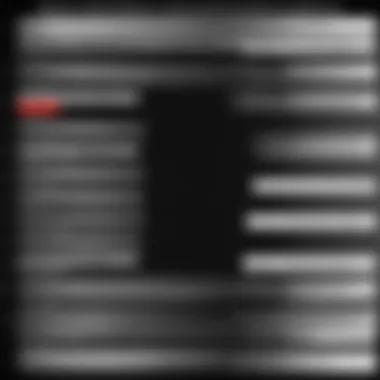

NVIDIA GeForce Options
GeForce RTX Series
The GeForce RTX Series stands out for its advanced Ray Tracing technology, which enhances visual realism by simulating natural light behavior. This is particularly beneficial for gaming and graphic-intensive applications. This series also supports DLSS, allowing for higher frame rates without sacrificing quality. The high VRAM capacity of RTX cards makes them a reliable choice for multiple monitors, enabling seamless performance even at high resolutions.
A key characteristic is the mid-to-high-end price range, which is often justifiable given the performance boost. However, prospective users should consider their specific needs and whether the additional features align with their usage scenario. Some users may find that the intensive power consumption of these cards requires an upgraded power supply to fully harness their capabilities.
GeForce GTX Series
The GeForce GTX Series has been favored for its balance of performance and affordability. While it lacks some of the advanced features found in the RTX line, it provides excellent value for those looking at entry-level to mid-range setups. GTX cards can handle multi-monitor configurations quite well, managing most tasks without significant slowdown.
One unique feature is the ability to run older titles smoothly, making the GTX Series an ideal choice for gamers who enjoy retro gaming or less demanding applications. However, it’s important to note that users pursuing future-proofing or high-performance visuals might reach the limitations of these cards sooner compared to higher-end models. This is especially true in situations where high resolutions and refresh rates are required.
AMD Radeon Options
Radeon RX Series
The Radeon RX Series is recognized for its robust performance and competitive pricing. Its architecture allows for high frame rates across various gaming applications, making it an excellent option for multi-monitor setups. This series supports FreeSync, which reduces screen tearing and provides smoother visuals during gaming.
A significant advantage of the RX cards is their efficient power usage; they deliver high performance without excessive heat generation. However, compatibility with software, especially in gaming environments, may vary compared to NVIDIA counterparts, so users should verify their specific application needs.
Radeon Pro Series
The Radeon Pro Series is tailored for professionals in creative fields such as graphic design, video editing, and 3D rendering. This series offers exceptional capabilities for rendering high-resolution visual content across multiple displays. The emphasis on stability and reliability over raw performance makes it a solid choice for users needing consistency in their multi-monitor setups.
A unique feature is the support for professional-grade drivers, ensuring that software used in creative applications runs smoothly. This series may carry a higher price point, but for users who prioritize their work over gaming, the investment can deliver worthwhile returns. On the downside, casual gamers may not find the same level of performance benefits as they would with gaming-focused cards.
When choosing a graphics card for a three-monitor setup, consider your primary use case—gaming, creative work, or general productivity—as this will influence the best model for your needs.
In summary, understanding the characteristics of each graphics card model is crucial for users aiming to optimize their multi-monitor experiences. The right choice depends on various factors, including budget, performance needs, and specific applications.
Connection Ports and Compatibility
Choosing a graphics card for a multiple monitor setup requires careful consideration of connection ports and compatibility. This aspect significantly impacts the functionality and performance of your display setup. Different monitors often come with varying port types. Thus, matching these with the graphics card is essential for seamless integration.
DisplayPort vs HDMI
DisplayPort and HDMI are the two primary connection standards used in modern graphics cards and monitors. Each has its advantages and specific use cases. DisplayPort generally supports higher resolutions and refresh rates, making it ideal for gaming or graphic-intensive applications. For instance, DisplayPort 1.4 can handle resolutions up to 8K at 60Hz, while HDMI 2.1 can also reach similar heights but is slightly more advantageous for home entertainment setups.
When selecting a graphics card, consider whether it has sufficient DisplayPort outputs to accommodate your monitors. If your monitors support DisplayPort and you require high performance, opting for a graphics card like the NVIDIA GeForce RTX 3080 could be beneficial. In contrast, if your monitor setup uses HDMI, ensure your graphics card supports HDMI 2.1 or at least HDMI 2.0 for decent performance.
Key Differences
- Bandwidth: DisplayPort typically offers more bandwidth than HDMI, allowing for higher resolutions and refresh rates.
- Adaptive Sync: DisplayPort supports Adaptive Sync technology, reducing screen tearing in games. HDMI now supports this too, but it started later.
- Audio: Both can carry audio signals, so this factor usually does not influence decision making.
and VGA Considerations
While DisplayPort and HDMI reign supreme in modern setups, older standards like DVI and VGA may still appear in existing hardware. DVI can provide a decent quality signal for older monitors, especially if they support DVI-D, which transmits a digital signal. It does not carry audio. VGA, on the other hand, is largely outdated and should be avoided if possible. However, some legacy systems might still rely on it.
When integrating older monitors into a new setup, check if your graphics card includes DVI or VGA outputs. Using adapters can sometimes work but may cause additional compatibility problems and possible degradation in quality. As the technology moves forward, it is advisable to focus your efforts on configurations that leverage DisplayPort or HDMI to ensure long-term viability.
Always check your monitors’ input ports before purchasing a graphics card to avoid compatibility issues that may hinder performance.
In summary, understanding connection ports and their compatibility with your monitors ensures you select a graphics card that maximizes your multi-monitor experience. Higher bandwidth options like DisplayPort will often yield better results, while older technologies may limit your setup’s potential.
Performance Metrics for Multi-Monitor Use
When setting up multiple monitors, the performance metrics of your graphics card become crucial. Optimizing for multi-monitor use enhances both productivity and the overall user experience. An understanding of key performance elements such as resolution impact and frame rate performance can significantly influence your choice of a graphics card.
Resolution Impact
Resolution defines the clarity and detail of the images displayed on your monitors. Higher resolutions require more graphical power to maintain visual quality without lag. For instance, a configuration with three 1080p monitors relies heavily on the graphics card's capabilities, particularly in terms of VRAM and processing power.
- The Importance of Resolution: Each monitor adds its own pixel count. When you stretch a desktop across three screens at 1920x1080, it totals to a demanding 6.2 million pixels. If your graphics card isn’t equipped to handle this load, you may notice performance degradation.
- Scaling Effects: Different applications may respond variably to increased resolutions. Productivity applications can benefit from greater screen space, while games might require adjusted settings to balance performance and visual fidelity. Thus, it is advisable to prioritize graphics cards that can manage higher resolutions effectively.
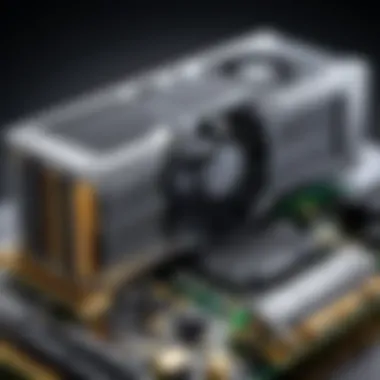

Frame Rate Performance
Frame rate is another critical metric to consider. It refers to the number of frames rendered and displayed per second. A higher frame rate contributes to smoother visuals, which is especially important in fast-paced gaming or high-motion scenarios.
- Impact in Gaming: Gamers typically demand a stable frame rate. For example, when using three monitors, the frame rate may dip if the graphics card struggles with rendering the increased pixel load at high settings.
- Balancing Resolutions and Frame Rates: A graphics card's ability to deliver consistent frame rates across multiple monitors is essential. When selecting a card, look for both performance benchmarks and real-world tests under similar setups. This ensures that your experience remains smooth, whether you're navigating spreadsheets or immersed in a gaming adventure.
In summary, understanding the performance metrics for multi-monitor use is vital when choosing a graphics card. Pay attention to how resolution impacts graphical clarity and how frame rate affects responsiveness. These considerations will help ensure you select a card tailored to your specific needs, leading to a more satisfying and productive experience.
Software Compatibility and Drivers
In the realm of multi-monitor setups, the role of software compatibility and drivers is paramount. The graphics card needs to seamlessly communicate with the operating system and applications to display content correctly across all screens. Without appropriate drivers, achieving optimal performance can be challenging. Furthermore, software compatibility ensures that the graphics card can handle modern applications and games efficiently, which is vital for both gamers and professionals.
A graphics card with excellent driver support can make a noticeable difference in everyday tasks. Frequent updates not only enhance performance but also fix bugs that could impede functionality. Moreover, they often introduce new features that improve user experience. Therefore, when choosing a graphics card, one should consider the manufacturer's track record regarding driver updates and support.
Driver Installation and Updates
Installing drivers is an essential step after setting up the graphics card. Typically, drivers can be downloaded from the manufacturer's website or included with the card itself. Proper installation is crucial because outdated or incorrect drivers can lead to performance issues or even system instability. Regularly updating drivers is equally important. New versions often include fixes for bugs, support for new technologies, and optimizations geared toward recent software and games.
The process of checking for updates depends on the brand of the graphics card. For NVIDIA users, the GeForce Experience application simplifies this task by automatically notifying users of available updates. Meanwhile, AMD offers the Radeon Software for similar functionalities, allowing easy management of drivers and game settings.
Operating System Considerations
When selecting a graphics card, it's critical to consider compatibility with your operating system. Most modern graphics cards work well with Windows, macOS, and Linux, but there may be variations in performance and driver support based on the OS.
For instance, Windows typically receives the most robust driver support and frequent updates for gaming-focused GPUs. By contrast, macOS might have limited options for certain cards, particularly those optimized for gaming. Linux users can encounter challenges in driver availability, which might hinder performance in graphics-intensive tasks. Therefore, it is wise to verify whether the selected graphics card has adequate support for your specific operating system, optimizing your overall experience.
Software compatibility and drivers are not merely technical requirements; they are vital components in a smooth multi-monitor experience. Without them, visual fidelity and performance may suffer significantly.
Budget Considerations
Understanding the cost implications of upgrading or setting up a multi-monitor system is crucial for anyone interested in optimizing their visual experience. The budget set for a graphics card can heavily influence the overall performance and usability of a multi-monitor configuration. This section will elaborate on the specific elements involved in budgeting for graphics cards, the benefits of careful financial planning, and key considerations that can help in making informed decisions.
Price Range of Graphics Cards
When evaluating graphics cards, it is vital to consider the price range that aligns with your budget. Prices can vary significantly based on features, performance metrics, and brand reputation. Entry-level cards might cost around $150 to $250, making them suitable for casual users and basic multi-screen setups. Mid-range options can fall between $250 and $500, providing a balance between performance and affordability for most gamers or professionals.
High-end models, often exceeding $500, deliver superior capabilities ideal for intensive gaming or professional applications like video editing and 3D rendering. Therefore, understanding your financial capacity will help narrow down choices to what is most beneficial for your needs.
Cost vs Performance Analysis
The relationship between cost and performance is a critical consideration when selecting a graphics card for a multi-monitor setup. It is essential to assess whether the additional investment yields significant performance improvements.
A higher price tag does not always guarantee better performance in a multi-monitor scenario. It is advisable to analyze benchmarks and performance reviews of models to make an informed choice. Here are some factors to take into account:
- Performance Benchmarks: Review benchmark results that provide insights into how a graphics card performs in multi-monitor setups. High scores in resolutions you plan to use are essential.
- Longevity: Investing in a higher-priced model can lead to longer-term use without requiring upgrades, as technology advances.
- Feature Set: Some high-end models offer features that might not be necessary for all users. Assess if those features bring value to your specific use case.
In sum, be sure to closely analyze the correlation between the price of a graphics card and the performance it offers within a multi-monitor setup. This analysis can save both money and time while ensuring that you achieve your desired performance level.
Investing wisely in a graphics card will ultimately define the quality of your multi-monitor experience.
Future Proofing Your Setup
Future-proofing your graphics card setup is vital for ensuring long-term usability and adaptability in an ever-evolving tech landscape. As applications and video games progressively demand more processing power, having a graphics card that can accommodate these advancements will prevent the need for premature upgrades. This foresight is especially crucial when operating multiple monitors, where graphical demands can increase exponentially.
A robust graphics card enhances overall performance and extends the lifespan of your setup through compatibility with new technology. This includes support for evolving standards, such as ray tracing or higher refresh rates, which can significantly improve the visual experience. Additionally, investing in a future-proof graphics card can mitigate potential compatibility issues as you expand or upgrade your monitor setup in the years to come.
"Investing wisely in components today can save considerable costs and frustration in the future."
Considering Upcoming Technology Trends
Understanding the current trends in graphics technology is essential for making an informed purchase. For instance, ray tracing is gaining traction and becoming standard in many modern games. Graphics cards supporting this feature will offer significantly richer visuals than those that do not.
Moreover, as 4K and higher resolutions become more common, the need for more powerful GPUs to maintain satisfactory frame rates will increase. Considerations to keep in mind include:
- Graphics processing standards: Support for DirectX 12 and Vulkan.
- Resolution improvements: Ability to handle 8K gaming.
- AI integration: Machine learning capabilities in future cards could unlock new performance enhancements.
Staying ahead of these trends can influence your choice of a graphics card, ensuring that it remains relevant for future applications and games.
The Importance of Upgradeability
Upgradeability ensures you can keep pace with future developments without entirely overhauling your setup. A card that allows easy updates or expansions—like additional VRAM or compatibility with newer technologies—serves as a versatile component in your arsenal.
While some graphics cards might offer robust performance now, their lack of potential upgrades can hinder your setup in the long run. Here are key factors to consider when evaluating upgradeability:
- Modular design: Look for cards with removable components like fans or heatsinks.
- Driver support: Ensure strong manufacturer support for software updates.
- Ecosystem compatibility: Choose a card compatible with a wide range of motherboards and other components.
By prioritizing upgradeability, you'll create a more sustainable system that defers the costs of frequent replacements while maximizing the efficiency of existing hardware.



