Mastering Graphics Card Water Blocks for Better Cooling


Intro
Graphics card cooling is often overlooked by many, yet it plays a pivotal role in the performance of any gaming setup or workstation. Among the various cooling solutions available, water blocks have carved a niche for themselves, providing efficient thermal management. In today's landscape, with graphics cards becoming increasingly powerful, the need for effective cooling solutions is more pressing than ever.
Water blocks work by circulating a coolant around the GPU, absorbing heat more efficiently than traditional air cooling methods. This comprehensive guide aims to explore the fascinating facet of graphics card water blocks, detailing their design, functionality, and installation processes among other key points.
With options ranging from budget-friendly designs for the casual user to high-end models for the performance-centric gamer, there's something for everyone. Now, let's dive into the nuts and bolts of this cooling technology.
Prelims to Graphics Card Water Blocks
Graphics card water blocks represent a pivotal component in the pursuit of optimal GPU performance. For anyone who has ever experienced thermal throttling during intense gaming sessions or demanding tasks, the significance of effective cooling cannot be overstated. Water blocks serve as more than just a shiny accessory; they can make or break your overall gaming and computing experience. By investing in a quality water block, users can not only extend the lifespan of their graphics card but also unlock its full potential.
Definition and Importance
At its core, a graphics card water block is a device designed to manage and dissipate heat generated by the GPU. Understanding the basic definition helps clarify why they are essential. These blocks typically consist of a cold plate, which makes direct contact with the GPU, and channels through which coolant flows. This design enables the transfer of heat away from the chip, keeping it operating at optimal temperatures.
The importance of water blocks extends further when considering the benefits they confer compared to conventional air cooling solutions. Air coolers, while effective to an extent, can become noisy and less efficient when subjected to high-load scenarios. Water blocks offer the advantage of quieter operation, due to the ability to run fans at lower speeds and still maintain effective cooling. Moreover, with the trend towards higher system performance, enthusiasts are continuously pushing for better thermal management solutions. This need has positioned water blocks as fundamental gear in any custom PC build
Role in GPU Cooling
The role of water blocks in GPU cooling can often be underappreciated by those unfamiliar with the technology behind them. When a GPU operates, it generates heat—a natural consequence of the electrical activity happening within. If this heat isn't managed effectively, it can lead to decreased performance, system instability, or even hardware failure.
Water blocks step in to mitigate these problems through effective thermal conduction and dissipation strategies. The cold plate absorbs heat from the GPU, while the coolant carries that heat away to either a radiator or a reservoir. Here, the heat dissipates and is exchanged before circulating back to the GPU.
Not only do water blocks enhance cooling efficiency, but they also facilitate a more stable performance during prolonged usage. Gamers and professionals engaged in graphics-heavy tasks can benefit from reduced temperatures, leading to smoother frame rates and lower chances of crashing during critical moments.
In summary, understanding graphics card water blocks is crucial for tech enthusiasts, casual consumers, and gamers alike, as they illustrate a significant leap in cooling technology that enhances system performance and longevity.
Types of Water Blocks
Understanding the different types of water blocks is crucial for anyone looking to optimize their graphics card’s cooling performance. Each type offers specific advantages, suited to various needs and situations. Choosing the right water block can enhance cooling efficiency, reduce noise, and even add a unique aesthetic to your build. Let’s delve into the three main categories: Full Cover, GPU Specific, and Universal water blocks.
Full Cover Water Blocks
Full cover water blocks are designed to encase the entire graphics card. This design ensures optimal contact with all critical components, including the GPU core, memory, and power circuitry. They are typically manufactured for specific GPU models, which means compatibility is usually spot on.
The main advantages of using full cover water blocks include:
- Comprehensive Cooling: They provide efficient cooling over all major parts of the GPU, significantly lowering temperatures during intense gaming sessions.
- Reduced Heat Buildup: The design helps dissipate heat more effectively, maintaining a cooler system overall.
- Tailored Fit: These blocks are often designed to fit snugly, meaning installation is easier and less prone to leaks.
However, keep in mind that these blocks can be on the pricier side. The precise engineering that goes into full covers means they can be a considerable investment for gamers looking for high performance.
GPU Specific Water Blocks
As the name suggests, GPU specific water blocks are tailored for particular models of graphics cards. They are designed with the unique geometry and construction of the GPU in mind, ensuring effective cooling while minimizing the chances of misalignment during installation.
These blocks often feature:
- Customizing Designs: You may find blocks that not only fit perfectly but also showcase a design that matches the brand aesthetics of the GPU.
- Cooling Optimization: For instance, you might discover channels and fins engineered precisely to enhance cooling based on how heat is generated in that specific card.
- Easy Installation: They are usually straightforward to install, making them a favorite among builders for a clean look and performance.
That said, the downside is that they are limited to specific GPU models, which means if you swap out your graphics card, you’ll most likely need a new water block.
Universal Water Blocks
Universal water blocks are designed to work with a wide variety of GPUs, allowing for more flexibility in your cooling system. They’re a popular choice among custom builders, especially when the GPU model is not yet compatible with a full cover or specific blocks.
Here are some notable features:
- Versatility: If you frequently upgrade or change graphics cards, these blocks can often be reused, saving you money in the long run.
- Adjustable Mounting: They typically include multiple brackets and adapters, which allow for adjustments to fit various GPUs.
- Cost-effective Solution: For those on a budget, universal blocks tend to be less expensive than their full cover counterparts.
However, expect some trade-offs in cooling performance. Since universal blocks can’t perfectly fit every model, they might not cool as effectively as a dedicated solution.
"Selecting the right type of water block significantly influences not just cooling performance but also the longevity and reliability of your graphics card."
In summary, the choice between a full cover, GPU specific, or universal water block comes down to your individual needs, such as system compatibility, budget, and performance expectations. Whether you're aiming for a serious overclock or just looking to keep things cool, understanding these types lays the groundwork for a better decision.
Fundamentals of Water Block Design
Understanding the fundamentals of water block design is crucial for anyone interested in maximizing the performance and efficiency of their graphics cards. A well-designed water block can mean the difference between a stable system running at optimal temperatures and one that struggles under heat load. The design aspects are not merely aesthetic; they play a significant role in the overall effectiveness of the cooling solution.
Material Selection
Copper vs. Aluminum
When it comes to material selection for water blocks, copper and aluminum are the top contenders. Each of these metals has a distinct set of characteristics that can impact heat transfer, weight, and resistance to corrosion.
Copper is often favored because of its excellent thermal conductivity. It's like the Ferrari of water block materials; it cools faster and is highly efficient at transferring heat away from critical components. On the flip side, aluminum can be found in a lot of budget water blocks. It's lighter and generally more affordable, but it doesn't conduct heat quite as well as copper.
In practical terms, if you're going for peak performance and don’t mind the slightly higher cost and weight, copper is a compelling choice. However, if you're looking to save some bucks and perhaps ease up the weight of your setup, aluminum can still do a decent job, especially in milder conditions.
"Choosing the right material can greatly impact both system performance and your budget. Don't skimp on quality."
Impact on Performance


The impact of material selection does not just end at thermal conductivity; it extends into how effectively the water block performs as a whole unit in your cooling loop. The differences between copper and aluminum can lead to genuinely different thermal performances under the same load conditions.
Copper's heat absorption ability means that it can draw heat away from the GPU quicker than aluminum can. This characteristic can be crucial during intensive gaming sessions, where every degree counts. Conversely, aluminum's lower thermal performance may lead to higher temperatures, especially in systems that already run hot.
So, while aluminum might have some perks with its lightweight nature, the overall performance — especially for hardcore users — generally leans towards a copper option. Thus, it’s wise to consider your usage habits before making a final choice.
Cooling Mechanisms
Understanding the cooling mechanisms involved in water blocks contributes a significant part to the effectiveness of a cooling setup. The design needs to facilitate optimal fluid dynamics while ensuring heat release is as efficient as possible.
Liquid Flow Pathways
Liquid flow pathways are essential to how effectively a water block can cool a GPU. Think of it as the road the coolant travels; if it's well-designed, the coolant can efficiently absorb heat from the GPU. A more intricate pathway layout allows for better contact with the heat source, which optimizes the cooling performance.
Many modern designs incorporate features like microchannels, which are small grooves that allow for an increased surface area for heat exchange. The more contact the coolant has with the GPU, the better it manages to pull that heat away. However, this does come with a caveat: intricate designs can also increase resistance in the cooling loop, potentially leading to lower flow rates if not paired with a sufficiently powerful pump.
Heat Dissipation Methods
Heat dissipation methods are another significant focus in water block design. Once the coolant absorbs heat from the GPU, that heat needs to be expelled efficiently to maintain optimal temperatures. This is where radiator performance and airflow come into play.
A thorough understanding of how air moves through radiators and how effectively the coolant can release heat back into the air can substantially impact the cooling performance of the setup. If you live in a hotter climate, the heat dissipation method should be particularly robust, and you'll want to consider radiators with high fin density and good fan setups.
In summary, both liquid flow pathways and heat dissipation methods are vital in the design of effective water blocks. Ignoring the importance of these elements can lead to increased temperatures and decreased performance, which can be detrimental to any gaming or high-performance PC experience.
Installation Process
The installation process for graphics card water blocks is a crucial aspect of ensuring optimal performance and durability of your GPU's cooling system. This step-by-step guide not only enhances the efficiency of the thermal management but also allows users to familiarize themselves with their hardware better. It's an opportunity to safeguard your investment in high-performance gaming or computing by providing the right cooling solution, as increased thermal performance directly translates to enhanced longevity of components.
Preparation Steps
Required Tools
To kick things off, having the right tools is key. A flathead and Phillips screwdriver are essentials; they make disassembly of your graphics card straightforward. You'll also need thermal paste application tools such as a credit card or a spatula, which allows for smooth and even distribution. Furthermore, having a microfiber cloth and isopropyl alcohol handy for cleaning surfaces will ensure optimal adherence when applying the water block.
Investing in quality tools can save you a lot of headaches down the line. For instance, a precision screwdriver set might seem a bit pricey, but it’s beneficial as it offers the right size for tiny screws in modern GPUs. If you get a set with magnetic tips, that’s even better because it keeps those pesky screws from falling into unreachable places.
On the downside, skimping on tool quality can lead to stripped screws or damage to components, so it's worth investing a little more for reliability.
Safety Precautions
When handling delicate electronic components, safety should be a constant theme. Firstly, unplug your PC and ground yourself to an antistatic strap or by touching a metal object. This step prevents electrostatic discharge, which can be harmful to sensitive hardware. A clean workspace is essential too; it minimizes the risk of losing or damaging small components.
Red flags to watch for include excessive force when unscrewing screws, which can lead to damage or stripped threads. Using the right-sized screwdriver is vital; an incorrect size can also cause harm. Ultimately, these precautions may take a little time upfront, but they save you plenty of trouble in the long run.
Attaching the Water Block
Getting the water block attached properly is the heart of the operation. This stage requires patience and attention to detail. Missing even a single step could lead to inefficiencies, defeating the purpose of investing in such a cooling system.
Disassembly of GPU
Disassembling the GPU may sound daunting, but it is manageable with careful planning. This involves removing screws from the backplate, which protects and secures the card. Understanding your specific GPU model is beneficial here as every model has its quirks. Look up guides or video tutorials relevant to your graphics card.
The significance of this step cannot be overstated. A clean access point allows you to properly fit the water block onto the GPU die. Rushing through or forcing anything during this phase will likely lead to scratches or even worse, damage to the silicon.
Application of Thermal Paste
Applying thermal paste effectively is vital for heat transfer between the GPU and the water block. Use a pea-sized amount of high-quality thermal paste; too little won’t provide adequate coverage, while too much can create a mess, leading to potential thermal issues.
A unique technique to consider is the spread method, where you can use a flat edge to evenly distribute the paste before attaching the water block. The effectiveness of this step significantly influences cooling efficiency. Additionally, ensuring that the paste is spread evenly helps avoid hot spots, promoting a superior thermal interface.
Remember: When it comes to applying thermal paste, less is often more.
By following these steps with care, you'll be well on your way to successfully installing a water block on your graphics card, paving the way to an efficient and reliable cooling system.
Benefits of Water Blocks
When it comes to graphics cards, the cooler they stay, the better they perform. Water blocks play a pivotal role in achieving this efficient cooling, and their various benefits come as a welcome addition to any gaming or high-performance setup. With an increasing number of enthusiasts turning to water cooling solutions, understanding the advantages of water blocks is critical. Not only do they provide enhanced cooling, but they also offer advantages in noise reduction and visual appeal.
Enhanced Cooling Efficiency
At the heart of water block functionality is their ability to dissipate heat far more effectively than traditional air cooling methods. Water has a higher thermal conductivity compared to air, meaning it can absorb and transfer heat away from the GPU more rapidly. This efficiency can be traced back to a few key elements:
- Surface Area: Most water blocks are designed with large contact surfaces that maximize the area in contact with the GPU. This helps draw more heat from the chip into the coolant.
- Liquid Circulation: The flow of liquid through the block ensures that heated fluid is constantly being replaced with cooler liquid from the reservoir, maintaining optimal cooling.
- Heat Exchangers: Upon reaching the radiator, the heated liquid releases its heat, which can then be expelled from the system entirely, offering significant cooling potential.
The outcome of these factors is often noticeable during prolonged use or strenuous tasks, such as gaming. Many users report reduced throttling and more stable performance as the GPU maintains a lower operating temperature compared to air-cooled solutions.
Quieter Operation
Another significant advantage of water blocks shines through in their noise-level performance. As gamers well know, some air cooling solutions can be alarmingly loud, especially under load. The fans spin higher and faster to keep temperature in check, creating an environment comparable to a jet engine.
In contrast, water blocks operate with far less demand for high-speed fans:
- Reduced Fan Usage: Many water cooling setups require fewer fans, or they can operate at lower RPMs. This leads to a quieter experience as the noise from aggressive fan speeds is mitigated.
- Sound Dampening: They often allow for larger, slower-spinning fans on the radiator. Larger fans can move more air while operating at lower speeds, contributing to a quieter system overall.
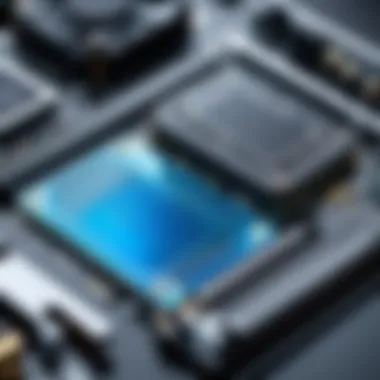

With less noise pollution, the focus can shift back toward the game's audio or content at hand rather than competing with the racket of machinery.
Aesthetic Appeal
For many, building a computer is more than just assembling parts; it’s about crafting a visual masterpiece. Water blocks contribute significantly to the look and feel of a setup. Let's explore how:
- Customization Options: Many water blocks come in a range of colors and designs, allowing users to express their personal style. Some feature RGB lighting, enabling a mesmerizing light show that syncs with other components.
- Showpiece Components: Open cases and transparent panels have made it increasingly popular to showcase water cooling inside the chassis. A well-arranged loop of colored coolant alongside gleaming metal can be quite the conversation starter.
- Sleek Design: The streamlined appearance of these blocks is often far more appealing than bulky air coolers. They fit neatly into a case without overwhelming it, giving a clean and sophisticated look.
"While cooling performance is vital, the visual impact of a system should not be discounted. After all, users don’t want to just feel good about their performance; they want to admire their builds too."
Selecting the Right Water Block
Selecting the right water block can be a daunting task, especially given how critical this component is to maintaining optimal temperatures in your graphics card. It’s not just about aesthetics; the right choice can significantly impact cooling performance and, by extension, the longevity of your system. Understanding the nuances of compatibility and performance metrics is key in making an informed decision that suits your needs.
Compatibility Considerations
GPU Models
When it comes to GPU models, the choice of a water block should be tailored to the specific graphics card you own. Each model, whether it's an NVIDIA GeForce RTX 3080 or an AMD Radeon RX 6800, often has a uniquely shaped PCB and varying component layouts. This variation means that a water block designed for one GPU might not fit another.
PCB layouts and thermal designs can vary dramatically between models, affecting the cooling surface area and thermal transfer capabilities of the water block. Choosing a water block that is specifically made for your GPU model can enhance cooling efficiency significantly. Not only does it fit perfectly, but it also ensures that the critical areas are cooled effectively. A poorly fitted water block can lead to inadequate cooling, risking overheating of the GPU, leading to performance throttling or even hardware failure.
Unique feature: GPU-specific water blocks typically include cutouts or channels that align perfectly with the components needing cooling. The downside may be that if you ever upgrade your GPU, you're stuck with a block that can't be reused, which could cost you.
System Configuration
System configuration plays a pivotal role in how well your water block performs within the larger cooling loop. Factors like the case size, the radiator capacity, and the pump’s flow rate can all affect how effective the water block is in transferring heat away from the GPU.
A well-designed system can maximize cooling performance, but if the water block you choose doesn't mesh well with the rest of your setup, you might find yourself in hot water—so to speak. For instance, if your radiator isn't large enough to dissipate heat effectively, it could cause the temps to creep higher despite having a top-tier water block. Therefore, considering your entire system layout is essential when selecting a water block.
Unique feature: Some water blocks come with integrated fittings or mounting options that can make installation easier. However, they might not be suitable for all types of builds or cooling setups, which can be a disadvantage for those who are looking for a more custom arrangement.
Performance Metrics
Flow Rate
Flow rate measures how quickly coolant circulates through your system. A higher flow rate typically means better heat dissipation, but it’s not just a numbers game. It has to be balanced with your pump's capacity and the resistance created by other parts of your cooling loop. If your flow rate is too high, it can cause turbulence within the water block, which may decrease its cooling ability.
Choosing a water block with a suitable design that optimizes flow can make a pronounced difference. Ideally, you want something that maximizes the coolant’s contact time with the heat transfer surfaces while being aware of the pump's maximum performance too. A well-calibrated flow rate can effectively transfer heat away from the GPU, enhancing overall thermal performance.
Unique feature: Adjustable flow configurations available from some manufacturers could cater to both high-performance and quieter operation preferences, although they could introduce complexity during installation.
Thermal Performance
Thermal performance is arguably the most critical metric when discussing water blocks. The ability to dissipate heat effectively can be the difference between a smooth gaming experience or a stuttering game fest due to overheating. Water blocks vary in how they conduct thermal energy away from the GPU; a better thermal interface material can significantly enhance overall performance.
Some blocks utilize a fin design within the cooling chamber that increases the surface area for heat exchange, aiding heat dissipation. Moreover, the choice of materials mustn't be overlooked; copper blocks generally offer superior thermal conductivity compared to aluminum, allowing for more efficient heat transfer. However, aluminum is lighter and more resistant to corrosion, presenting a trade-off that needs consideration.
Unique feature: Advanced thermal solutions with integrated temperature sensors could provide real-time data on thermal performance, allowing for precise monitoring. But such features may also increase the cost and complexity of the water block.
"Ultimately, selecting the right water block isn't solely about one aspect; it's the harmonious integration of GPU model compatibility and system configuration with performance metrics that ultimately yields an effective cooling solution."
In summary, the decision-making process for selecting a water block involves careful consideration of compatibility with GPU models and your overall system configuration, along with performance metrics like flow rate and thermal characteristics. Making an informed decision here can lead to a well-cooled and resilient graphics card.
Maintenance Best Practices
Keeping your graphics card water block in peak condition is vital for ensuring optimal cooling performance. Maintenance isn’t just an optional chore; it’s the lifeblood of your system’s longevity and efficiency. Here’s why sticking to maintenance best practices can pay off in spades.
Regular Inspection
Checking for Leaks
Leaks can be a nightmare for any PC enthusiast. A tiny drip might not seem like much, but over time, it can lead to catastrophic system failures. Regularly inspecting the water block for leaks is crucial. This practice not only helps avoid potential damage but also enhances performance by ensuring that the cooling loop operates as designed.
A key characteristic of checking for leaks is its simplicity. Just a visual inspection can often suffice; look for wet spots, discoloration, or other indications of fluid escape. It’s a popular choice for maintaining water blocks because it doesn’t require sophisticated tools or methods, just your eyes and a bit of diligence.
The unique feature of tracking leaks lies in the prevention aspect. Identifying a leak early—preferably before it can do any harm—allows you to rectify the issue before it escalates. The downside? You might have to do it more often than you want, but it’s a case of being overly cautious. The peace of mind that comes with knowing everything's tight is worth that bit of effort.
Cleanliness of Components
Cleanliness is next to godliness, especially when it comes to water cooling systems. Dirty components can obstruct fluid flow, reducing overall cooling efficiency. This makes the cleanliness of your water block and its associated parts indispensable in maintaining performance.
The main advantage of keeping components clean is enhanced heat transfer. Dust and debris act as insulators, which can lead to increased temperatures and decreased performance. A clean system is less prone to overheating, ensuring your GPU can keep pace with demanding tasks.
A unique feature of this practice is that it’s usually straightforward. Regularly wiping down surfaces and ensuring there’s no buildup isn’t time-consuming and doesn’t require specialized skills. However, do note that aggressive cleaning methods can damage sensitive components, so opt for softer approaches, like microfiber cloths.
Fluid Replacement
Fluid replacement is another fundamental part of maintaining water blocks. Over time, the coolant can degrade, reducing its ability to transfer heat effectively. Understanding when and how to replace fluids is essential for ongoing system health.
Signs of Degradation
Recognizing when your coolant has reached its end of life is vital. Common signs include discoloration of the fluid, cloudiness, or floating particles. Each of these can indicate that the coolant is no longer performing at an optimal level.
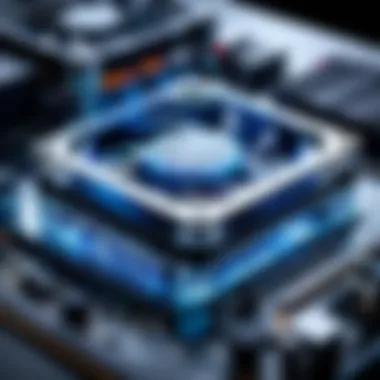

The key characteristic of monitoring fluid condition is its proactive nature. Addressing issues before they become a full-blown problem saves time and resources down the road. It acts as a beneficial preventive measure, safeguarding your graphics card against overheating.
A unique feature of identifying signs of degradation is that it often requires careful observation. While physical signs are generally easy to notice, factors like odor or changes in viscosity may not be as apparent. Timely fluid changes not only promote efficiency but protect your investment.
Recommended Fluids
When it comes to keeping your system cool, not all fluids are created equal. Using high-quality, suitable fluids is paramount to ensuring a successful cooling operation. This makes a world of difference in terms of performance.
A key characteristic of recommended fluids is their composition. Many enthusiasts swear by mixed solutions that include anti-corrosive agents or dyes for aesthetic purposes. The right fluid can improve thermal conductivity, enhancing overall cooling performance.
A unique feature of recommended fluids is that they come with varying price points and formulation specifics. While some cheaper solutions may seem tempting, they often fall short in the long run. Investing in a good quality coolant may be more expensive upfront, but it tends to deliver better performance and longevity, justifying its initial cost.
Staying on top of these maintenance best practices can drastically improve the performance and longevity of your graphics card water block. It takes a bit of diligence, but the results will speak volumes when your system runs cooler and longer.
Troubleshooting Common Issues
When it comes down to water cooling systems for graphics cards, things don't always go off without a hitch. Over time, owners may notice that their setups are not performing ideally. That's where the importance of troubleshooting common issues lies. Addressing these problems effectively not only prolongs the life of your components, but also ensures that you're getting the best performance out of them.
Ineffective Cooling
Potential Causes
Ineffective cooling can be a real thorn in the side. There are multiple reasons why your carefully engineered cooling system might be underperforming. One major contributor is a lack of proper fluid flow. If the fluid isn’t moving freely, it won’t pick up heat effectively, leaving your GPU running hotter than it should. Another culprit could be an inadequate thermal interface material, which fails to transfer heat properly between the GPU and the water block.
What makes it all the more challenging is that these issues might not be immediately noticeable. The key characteristic of ineffective cooling is that it creeps up on users like a thief in the night. This article focuses on ways to gather insights on potential causes. By troubleshooting these issues, you can catch them before they turn into catastrophic failures.
Solution Strategies
Once you've isolated the potential causes, the next step is to tackle them head-on with solid solution strategies. Regular maintenance checks serve as a good starting point. Ensuring that your fluid levels are adequate, and that there are no leaks will go a long way. If fluid flow seems limited, consider checking for obstructions in your pipes or pump.
What sets effective solution strategies apart is their proactive nature. They allow you to address issues before they become serious problems. Here, the unique feature lies in implementing a thorough routine, which can save time and costly repairs down the line. Don’t underestimate the impact of a little diligence in maintaining your system.
Noise Problems
Another issue that often arises is noise problems. While water cooling tends to be quieter than air cooling, various factors can lead to unwelcome sounds. It's crucial to pinpoint the source of the noise so that you can apply the right remedy.
Identifying Sources
Identifying sources of noise is no small feat. The rattling sound could come from a misaligned pump or a fan struggling against debris. It often requires careful listening and a systematic approach to track down the source, whether it's grinding, whining, or other odd noises. The key characteristic here is observation. By focusing on where the noise is coming from, you’ll be able to tackle the issue more efficiently.
The unique feature of identifying sources is how it streamlines the repair process. You’ll be working with a focused goal instead of tackling multiple areas with no clear understanding of the root cause. This can save both time and frustration.
Mitigation Techniques
Mitigation techniques can vary widely, from simple repositioning to replacing components altogether. Tightening screws in the pump or adding rubber mounts can help to reduce vibrations that lead to noise. Another option is switching to silent or high-efficiency fans, which can minimize noise without sacrificing cooling performance.
One of the noteworthy aspects of mitigation techniques is flexibility. Depending on what you identify as the noise source, you can apply relevant solutions. This adaptability allows you to craft a quieter system tailored to your needs. The advantage here lies in personalizing your experience, achieving a balance between performance and peace of mind.
Regular maintenance and careful troubleshooting can save you from potential calamities with your water cooling system.
In sum, identifying and addressing common issues is key in ensuring that your graphics card water block system operates at peak efficiency, delivering the performance you spent so much time and effort on.
Future Trends in Water Cooling Technology
As the world of technology evolves rapidly, the methods used to keep our components cool are also undergoing significant transformation. Water cooling systems, particularly graphics card water blocks, are becoming more sophisticated each year. Embracing new trends can enhance performance, efficiency, and even aesthetics. This section delves into emerging materials and smart cooling solutions, highlighting their relevance and potential benefits for users.
Emerging Materials
When it comes to improving water block efficiency, material selection can’t be overstated. Traditionally, copper has been the go-to material for its excellent thermal conductivity. However, new materials are beginning to emerge, providing alternatives that cater to various needs.
- Graphene: This wonder material is gaining traction due to its remarkable heat transfer capabilities. It is lightweight and highly conductive, making it an attractive option, especially for high-end GPUs where minimal weight is crucial.
- Nickel Coatings: Sometimes, the longevity of a water block is just as important as its thermal performance. Nickel coatings can prevent corrosion, offering better durability. This trend is becoming essential as more users turn towards custom cooling solutions.
- Plastic Composites: While they might not match the thermal performance of metals, innovation in composite materials is leading to lighter and cheaper options. These can be quite useful in budget builds.
The future may witness a fusion of these materials, creating hybrids that combine the best characteristics—efficiency, weight, and cost-effectiveness.
Smart Cooling Solutions
In today's digital landscape, devices have become increasingly interconnected. This connectivity is not just limited to gaming or social media; it extends deep into how we manage cooling systems as well. Smart cooling technology refers to the integration of intelligent systems that monitor and adjust cooling in real time, responding to hardware demands.
- Temperature Sensors: More water blocks now come equipped with sensors that track the temperature of the GPU and liquid flow. This data can then be sent to a centralized system for monitoring.
- Automated Controls: By analyzing temperature data, some systems can dynamically alter the cooling performance. If a GPU is under heavy load, the flow rate of the coolant can increase automatically to manage heat more effectively.
- Software Integration: There's an increasing trend for cooling solutions to integrate with existing system monitoring software, allowing users to customize settings based on their preferences.
"Emerging technologies allow for unprecedented customization and efficiency in water cooling systems, fulfilling the increasing demands of modern gaming and high-performance computing."
In summary, the trends leaning towards emerging materials and innovative smart cooling systems highlight the ongoing commitment to improving the efficiency and user experience in graphic card cooling solutions. As tech enthusiasts, casual consumers, and gamers look for optimized performance from their rigs, these trends pave the way for future enhancements, reshaping the cooling landscape.
The End
When it comes to the world of graphics card water blocks, the conclusion section wraps up the intricate discussions and analyses we've explored throughout the article. It's a moment to reflect on the importance of understanding the multitude of factors that play into effective GPU cooling and overall system performance.
The significance of water blocks should not be underestimated. They transform how enthusiasts and gamers alike approach computer cooling. Properly selected and maintained water blocks can lead to noticeable improvements in thermal efficiency. This means lower temperatures and potentially longer life spans for one of the most critical components in any gaming rig or workstation.
Final Thoughts on Water Blocks
Drawing our journey to a close, it's critical to note that the choice of water block should align with the specific needs of your setup. The several styles—full cover, GPU-specific, and universal options—each come with their own pros and cons.
"A well-cooled system not only performs better but also promotes a smoother user experience, turning your gaming sessions from merely enjoyable to exhilarating."
Moreover, being aware of the fundamental installation and maintenance practices is paramount. Regular checks and timely fluid replacements ensure that your cooling system works optimally over time. As technology continues to evolve, it’s fascinating to see emerging materials and smart solutions that promise even further advances in cooling capabilities.
In summary, investing time to understand water blocks isn't just about performance; it's also about staying ahead of the curve in a fast-paced technological landscape. Whether you're a novice or a seasoned builder, taking the plunge into graphics card cooling with water blocks can be a game-changer.



