Comprehensive Guide to 3 Terabyte Portable Hard Drives


Intro
In an age where data consumption is skyrocketing, the need for reliable and spacious storage options has never been more pressing. For those seeking to manage vast amounts of information without compromising portability, 3 terabyte portable hard drives cut the mustard. Whether you're a tech-savvy enthusiast, a casual user, or even a gamer looking to offload hefty game installs, understanding these drives is crucial. They offer not just room to breathe but also the convenience of mobility.
This article embarks on an in-depth exploration of the 3 terabyte portable hard drive, delving into its specifications, advantages, and ideal use cases. You might be wondering—what sets these drives apart in a market flooded with storage solutions? By the end, you’ll be armed with the knowledge to make a sound decision tailored to your needs.
Product Overview
Key Features
A 3 terabyte portable hard drive brings several significant features to the table:
- High Storage Capacity: With the ability to store around 750,000 high-resolution photos or 650 hours of video, they cater well to media professionals and content creators.
- Portability: Their compact design makes them easy to slip into a laptop bag, meaning you can take your data anywhere.
- Compatibility: Most models boast broad compatibility with various operating systems, including Windows, macOS, and sometimes even Linux, ensuring flexibility.
- Durability: Many come with shock-resistant casings to protect against drops and other physical stress.
Technical Specifications
Important specs worth noting include:
- Interface: USB 3.0 or USB-C, allowing for faster data transfer rates compared to previous versions.
- Form Factor: Most drives are sleek and light, typically weighing no more than a few hundred grams.
- Warranty: Many manufacturers offer warranties of up to three years, a nod to the drive's reliability.
Pricing Information
In terms of pricing, expect to invest around
- $100 to $150 for a high-quality unit. The cost often varies based on brand reputation, speed, and additional features.
Performance Analysis
Benchmark Results
When put to the test, benchmarks often reveal the following performance metrics:
- Sequential Read/Write Speeds: Generally ranging from 100 to 200 MB/s depending on the model and interface used.
- Random Access Times: Important for users frequently accessing numerous files, usually ranging around 10-15 ms.
Real-World Use Cases
In practice, these drives shine in numerous scenarios:
- Backup Solutions: Perfect for backing up critical data without heavy infrastructure.
- Media Libraries: Useful for photographers and videographers transporting large volumes of data.
- Gaming: Gamers can store multiple titles without filling their console or PC, ensuring seamless gameplay.
Comparison with Competitors
Against the backdrop of competitors, many 3TB drives hold their own:
- While brands like Seagate and Western Digital provide established reliability, newer options like Samsung and Toshiba are gaining traction with cutting-edge features.
- Performance varies; however, user feedback typically notes durability as a significant differentiator.
Installation and Setup
Required Tools and Components
Setting up these drives usually requires no special tools:
- Only the hard drive itself and a compatible USB cable—almost always included.
Step-by-Step Installation Guide
- Connect the hard drive to your computer via the USB port.
- Wait for the device to be recognized by your operating system; this can take just a moment.
- If prompted, format the drive to ensure it's ready for use. (Note: this step will erase any existing data on the drive).
Troubleshooting Common Issues
Despite their reliability, issues can crop up:
- Drive Not Recognized: Check the USB connection and try a different port.
- Slow Transfer Speeds: Make sure that you’re using a USB 3.0 port and not an older one, as this can significantly affect transfer rates.
Pros and Cons
Advantages of the Product
- Versatile Storage Options: Suitable for varied users from gamers to professionals.
- Affordability: For the storage provided, the price point remains competitive.
Disadvantages or Limitations
- Physical Damage: Despite durability features, they aren’t entirely immune to drops or water damage.
- Not the Fastest Option: Compared to SSDs, these drives won’t win any speed races.
Who It’s Best Suited For
These drives are ideal for anyone needing ample storage on the go, particularly:
- Photographers and videographers who require large capacity.
- Gamers looking to manage multiple game libraries efficiently.
Final Thoughts
Summary of Key Points
A 3 terabyte portable hard drive stands out as a versatile, reliable option for anyone needing additional space without sacrificing portability. From professionals to casual users, they provide ample room for various storage needs.
Recommendations for Potential Buyers
When considering a purchase, think about your specific storage requirements, compatibility with your devices, and the overall reputation of the brand. Investing in a quality unit can save you headaches down the road.
Future of the Technology or Product Line
As technology progresses, it’s likely we’ll see improved speeds, better durability, and perhaps even larger capacities in portable drives. With a steady influx of data needs emerging, the evolution of this product line remains promising.
"The age of information calls for effective solutions, and the right storage device can make all the difference."
For further insights into portable storage options, you may visit Wikipedia or explore user experiences on platforms like Reddit and Facebook.
Intro to Portable Hard Drives
In today’s digital age, the reliance on data storage has never been greater. Whether it's for work, entertainment, or personal use, portable hard drives have emerged as essential tools for managing our growing amounts of information. They serve not only as backups for important files but also as convenient solutions to carry data anywhere we go. In this article, we will explore the nuances of the 3 terabyte portable hard drive, a device positioned at the intersection of capacity and portability.
Portable hard drives come in various shapes and sizes, but their fundamental purpose remains the same: to provide a reliable means of data storage that can easily fit into a bag or a pocket. With increasing storage demands due to high-resolution videos, extensive libraries of photos, and sizable software applications, understanding these drives is crucial. They allow users to offload data from their primary devices, ensuring that even if a computer crashes, valuable information remains safe and accessible.
The world of storage solutions is marked by rapid evolution, which adds complexity to the selection process. The stakes get higher as technology progresses; understanding the defining characteristics, capacities, and latest innovations in this field enables consumers to make informed decisions.
Definition and Purpose
A portable hard drive is a compact external device designed to store data. It connects to computers or other devices via USB or similar ports, allowing users to transfer files quickly. The main purpose is to provide additional storage space that is both accessible and transportable. For instance, a student may save their project files on a portable hard drive, which can later be plugged into various computers during group work. This flexibility is essential in an environment where collaboration and sharing of resources are paramount.
Evolution of Storage Technology
The growth of storage technology is a fascinating journey that mirrors the advancements in computing. Early data storage methods were bulky and limited, often requiring entire rooms for mainframe systems. Over the years, the transition from magnetic tapes to floppy disks paved the way for modern solutions like portable hard drives.
- Magnetic Tapes: Initially used for data storage in the 1950s, magnetic tapes allowed data to be recorded on a tape that was unwound and rewound. They were effective but cumbersome.
- Floppy Disks: In the 1970s, floppy disks provided greater portability but had very limited storage capacity—typically around 1.44 megabytes.
- USB Flash Drives: In the early 2000s, USB drives emerged, and quickly became the go-to solution for personal data storage, with capacities increasing from a mere few megabytes to several terabytes today.
- Portable Hard Drives: These began to show up in the 2000s as hard drive technology improved, allowing larger amounts of data to be stored in more compact formats. Today’s 3TB drives signify just how far we’ve come in providing substantial storage options that fit the mobile lifestyle.
As storage technology advances, so do the expectations of users who want both reliable performance and convenience in their data management solutions.
Understanding Capacity Measurements
In the world of digital storage, understanding capacity measurements is crucial, especially when it comes to portable hard drives. It’s not just about how many files you can shove into a drive; it's also about how efficiently you can access, manage, and protect those files. When one hears the term "3 terabytes," it's easy to picture a mountain of storage space. But what does it really mean? Let’s break it down to shed light on this topic.
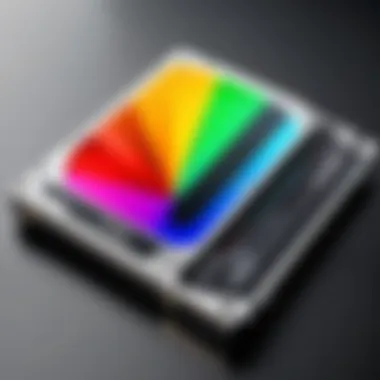

What Does Terabytes Mean?
When discussing data storage, a terabyte (TB) equals approximately one trillion bytes or, to put it simply, 1,000 gigabytes. When you own a 3 terabyte portable hard drive, you have room for a significant amount of data. Think of it this way:
- Photos: You could store about 750,000 photos, assuming each is about 4 MB.
- Music: Around 750,000 songs could fit, roughly equivalent to about 2 million minutes of music.
- Videos: If you’re into films, you could stash around 1,000 HD movies, depending on file size.
The versatility of a 3 TB drive allows for the archiving of digital memories, work projects, educational resources, or even large games for gamers. Ultimately, it serves as an essential tool for anyone needing to carry around substantial data without the bulk of multiple drives.
Comparison with Other Capacities
To really appreciate what 3 TB offers, it’s helpful to put it in context with other common storage capacities. For instance, a 1 TB drive typically holds only a fraction of the data mentioned above:
- 1 TB Drive: Store about 250,000 photos or 250 HD movies.
- 2 TB Drive: Nearly double that, with space for about 500,000 photos and 500 HD movies.
"Understanding storage size is like understanding real estate—it’s all about knowing how much space you truly need."
In terms of price and practicality, a 3 TB portable hard drive can be a practical middle ground for many without going overboard. While smaller drives may suffice for light users, heavy users—from gamers to content creators—may quickly find them inadequate, leading to frustration or multiple purchases in the long run.
Conversely, larger drives require more financial output.
Overall, understanding these measurements will help consumers determine their exact needs regarding portability, capacity, and reliability. It not only aids in choosing the right device but also influences how they manage their data moving forward.
Whether you’re a tech enthusiast meticulously cataloging your media collection or a casual consumer need a backup for important files, grasping capacity measurements is more than just numbers; it’s about optimizing and securing your digital life.
Key Features of Terabyte Portable Hard Drives
When diving into the world of 3 terabyte portable hard drives, understanding their key features is essential. These drives cater to a diverse audience – professionals who require ample storage for large data files, casual users wanting to back up cherished memories, or gamers who need fast load times. The significance of features like data transfer speeds, design, and durability cannot be overstated; they directly impact user experience, convenience, and the longevity of the device.
Data Transfer Speeds
Data transfer speed is one major selling point for any hard drive. A 3 terabyte portable hard drive should boast rapid data transfer rates to ensure a smooth experience when moving files, whether it’s a colossal graphic design project, a high-definition movie, or an entire gaming library. Typically, these speeds can vary based on the interface: USB 2.0 might suffocate transfer rates, maxing out at about 60MB/s, while USB 3.0 – a standard you should aim for – goes up to around 640MB/s.
Moreover, with USB 3.1 and USB-C becoming increasingly popular, users can enjoy even faster speeds up to 1,250MB/s. This can make a world of difference during those times when you’re in a rush and need to transfer a hefty file quickly.
In addition, pay attention to the drive’s rotational speed, measured in revolutions per minute (RPM). Drives with 7200 RPM tend to perform better than their 5400 RPM counterparts, offering quicker access to data.
Form Factor and Design
Next on the list is form factor and design. A portable hard drive that’s easy to handle makes all the difference, especially if you’re constantly on the go. The size and weight of a 3 terabyte portable hard drive are crucial elements to look for. Many of these devices display a sleek and compact design – perfect for slipping into a backpack or even your pocket.
Common designs include lightweight plastic casings or robust aluminum shells. The latter not only looks good but can provide enhanced protection against drops and accidental tumbles. Some manufacturers also offer rugged features that can withstand extreme conditions, such as water resistance and shockproof capabilities. When discussing design, let’s not forget aesthetics. Different colors and finishes can offer a personal touch to your tech gear. Those who admire aesthetic appeal should take note of options available rather than settling for bland, generic looks.
Durability and Build Quality
Durability is yet another pivotal characteristic. A 3 terabyte portable hard drive is an investment, and you do want it to last. Factors such as build quality and materials used really affect the longevity of the device. A well-built hard drive should be able to handle daily wear and tear, as it’s likely to be moved around quite a bit.
Many drives are built with advanced shock-resistant technology, protecting internal components from sudden impacts. Furthermore, some brands go the extra mile by ensuring that their drives endure rigorous testing, thus certifying that they can withstand various environmental conditions. This is especially important for professionals who might use the drive in different situations, such as outdoor locations or busy office environments.
“Investing in a durable portable hard drive is not just about safeguarding data, it’s about ensuring peace of mind.”
Overall, the importance of examining key features in a 3 terabyte portable hard drive cannot be stressed enough. As a user, you want efficiency, reliability, and a design that feels right in your hands. By prioritizing elements like data transfer speeds, thoughtful design, and rugged construction, you're sure to find a hard drive that meets your needs.
Advantages of Using a Terabyte Portable Hard Drive
The utility of a 3 terabyte portable hard drive is undeniable, particularly in a world that is increasingly relying on digital data. As files grow larger, whether through high-definition video, expansive game installations, or rigorous research projects, having adequate storage is paramount for both casual and serious users alike. Here, we delve into the crucial advantages that a 3TB portable hard drive brings to the table, from maximizing storage capacity to the convenience it offers.
Increased Storage Space
One of the most evident benefits of a 3 terabyte portable hard drive is its sheer storage capacity. To put it into perspective, a 3TB drive can store up to:
- 600,000 photos
- 750,000 songs
- 400+ hours of HD video
This means that you won't have to constantly juggle files or erase important data to make room for new ones. Instead of worrying about space every time you download a new series or backup your important documents, you can store a veritable treasure trove of information in one compact device.
"Having ample storage is like having the world at your fingertips; free from clutter and worry!"
Furthermore, for professionals such as photographers, designers, and gamers, the ability to archive large projects or game libraries without hesitation is invaluable. Instead of resorting to multiple smaller drives or cloud storage solutions, a single 3TB portable hard drive simplifies data management.
Portability and Convenience
Imagine needing your data on-the-go, whether for work, play, or travel. A 3 terabyte portable hard drive fits seamlessly into this scenario. With dimensions that typically match a smartphone, these devices are designed for effortless transport. Consider these points:
- Lightweight Design: Usually weighing around a few ounces, it can comfortably slip into your bag or pocket.
- Easy Connectivity: Most models use USB 3.0 or higher, ensuring fast transfers with a simple plug-and-play.
- Durable Cases: Many drives come with protective casings that can withstand everyday bumps and drops.
In essence, you can take your entire digital library with you without breaking a sweat. Whether you're editing photos for a project while waiting for a flight or gaming at a friend's house, the convenience of having all your content on a reliable, portable device cannot be overstated.
Versatility Across Platforms
In an age where crossover between different systems is common, a 3 terabyte portable hard drive shines with its versatility. This versatility means that:
- You can use it with Windows, macOS, and even some Linux distributions without much fuss.
- Gamers can switch between consoles, such as PlayStation and Xbox, facilitating seamless gameplay.
- Professionals can easily shuttle files between a home office and a client site, ensuring that necessary documents and projects are always at hand.
This level of flexibility allows users to navigate multiple environments with ease, making a 3TB portable hard drive not just a storage solution, but a practical tool across various use cases.
The array of advantages a 3 terabyte portable hard drive offers makes it an essential piece of technology today. Its substantial storage capacity, combined with portability and cross-platform usage, can greatly enhance the experience for both casual users and tech enthusiasts alike. In a landscape dominated by digital media and growing data needs, investing in such a hard drive is not only beneficial—it's often a necessity.
Popular Models in the Market
The realm of 3 terabyte portable hard drives is not just about numbers and specifications. It is a vast landscape filled with variations that cater to different needs and preferences. Understanding the popular models available can play a pivotal role in assisting consumers in making informed choices. The significance of exploring these models lies not only in their unique features but also in their reputation for reliability and customer satisfaction. Each brand brings forth a blend of innovation, design, and performance, creating a selection that may vary widely from one another. By scrutinizing these models, one can spot the pros and cons they'll need to weigh when deciding on a purchase. A guided journey through these options can ensure that the drive selected aligns perfectly with the user’s specific requirements.
Brand A's Solutions
Brand A has carved itself a notable niche in the portable hard drive arena by emphasizing a combination of performance and versatility. Their models often feature the latest USB technology, facilitating rapid data transfer rates while ensuring compatibility with various devices.
One standout of Brand A is the A3 Pro, which boasts a sleek design suitable for travel yet robust enough to withstand bumps and shocks – a must for on-the-go users.
Key highlights include:
- High-speed Transfers: Utilizing USB 3.1 for impressive speeds, this drive can transfer a full HD movie in mere minutes.
- Portable and Lightweight: It weighs less than most smartphones, making it an ideal companion for students and professionals alike.
- Backup Software: Comes equipped with user-friendly tools that simplify the backup process, making it accessible for tech novices.
"Performance meets practicality with Brand A’s offerings — they understand that speed is crucial but don’t skimp on durability either."
Brand B's Offerings
Brand B stands out for its focus on security and advanced features. Their drives are often favored by individuals who prioritize data protection alongside storage capabilities. One of their flagship products, the B-DriveSecure, is renowned for its integrated hardware encryption features, providing an additional layer of safety against unauthorized access.
Some notable aspects include:
- Data Encryption Options: Protects sensitive files with hardware-level encryption, ensuring data remains safe even if the drive is lost.
- Sturdy Build: Designed to withstand environmental factors, this drive is a solid choice for outdoor enthusiasts who might expose their gadgets to different conditions.
- Compatibility: Supports Windows, Mac, and even some gaming consoles, adding to its versatility in use.
Brand 's Innovations
Brand C is often at the forefront of technological advancements, focusing on creating not only practical but also innovative portable hard drives. Their C-MagicDrive offers features that make it a popular choice among gamers and creative professionals. With a design that resembles a sleek gadget, the aesthetics match the modern user’s style.
Points of interest include:
- Instant Backups: With a one-touch backup button, users can secure their data instantly, minimizing the hassle usually associated with data management.
- Enhanced Cooling System: This unique feature helps maintain optimal temperatures during extensive use, preventing overheating during large file transfers.
- Stylish Design: Available in multiple colors and textures, the drive appeals to a younger demographic looking to stand out.
With a deeper understanding of these brand offerings, consumers can identify which model might best suit their lifestyle based on features, durability, and trustworthiness.
Performance Metrics
When evaluating a 3 terabyte portable hard drive, performance metrics are the backbone of the decision-making process. They give potential buyers a clearer picture of how well a drive can handle the tasks at hand, be it heavy data transfers or everyday file storage. Understanding these metrics—like data transfer rates and reliability—can help you choose a drive that aligns with your specific needs.


Benchmarking Data Transfer Rates
Data transfer rates are a pivotal aspect of performance metrics. They tell you how quickly data can be moved to and from the hard drive, which can significantly impact your workflow. In most situations, you wouldn't want to wait ages to transfer files, especially large video files or extensive data backups. Typical rates for these 3TB drives can vary based on the interface used—USB 3.0, USB 3.1, or even USB-C.
For example, with USB 3.0, you might see speeds of around 100 to 150 MB/s under optimal conditions. However, with newer standards like USB 3.1, speeds can soar to 400 MB/s or more. This difference could save you several minutes during large file transfers, which in a business setting could translate to saved productivity.
"A faster drive isn’t just about speed; it’s about efficiency and time saved, allowing users to focus on what really matters."
The benchmarking process typically involves running tests using specific software tools to measure read and write speeds, often under varied conditions to simulate real-world usage. Having a benchmark gives users an expected performance metric, aiding them in making informed decisions.
Analyzing Reliability and Lifespan
When it comes to hard drives, reliability and lifespan are key metrics often overshadowed by speed alone. After all, it’s one thing to have a drive that can transfer data quickly and quite another to have one that will last several years without failing. The reliability of a portable hard drive can be gauged through its Mean Time Between Failures (MTBF) and warranty period.
Generally, a well-manufactured 3 terabyte portable hard drive should have an MTBF of 1 million hours or more. This metric implies that statistically, the drive can be expected to operate reliably for this duration before the risk of failure rises significantly. However, actual lifespan is also influenced by how the drive is used. For example, continuous heavy usage can result in faster wear and tear.
The warranty period also acts as a good indicator; most reputable manufacturers offer warranties ranging from two to five years. A longer warranty usually reflects confidence in the product's durability and performance.
In summary, while speed is essential, weighing it against reliability ensures that the hard drive not only meets immediate needs but can be counted upon in the years to come.
Considerations for Purchase
When thinking about buying a 3 terabyte portable hard drive, several factors come into play that can significantly influence your decision. This area of focus is crucial as it addresses how well a specific unit meets individual needs, ensuring that your investment pays off in the long run. Here, we will break down the essential considerations that prospective buyers should keep in mind to navigate the crowded market efficiently.
Assessing Your Storage Needs
Before pulling out the credit card, it’s paramount to determine just how much storage you really require. A 3TB hard drive offers substantial space, but it’s easy to overestimate your needs. Think about the types of files you typically store. Are you a gamer downloads huge game files? Do you often archive videos or photos? By making a rough estimate of the storage capacity of your existing files and any future projects, you’ll avoid purchasing unnecessary space.
- Identify file types: Videos, images, music, documents—all have different space requirements.
- Evaluate growth: Consider any planned projects that may require more storage in the future.
- Organizational needs: Will you need to access files frequently, or are they mostly for long-term storage?
Proper assessment boils down to not just current files but also anticipations for growth. Keep your expectations realistic; after all, no one wants to end up buying a giant hard drive just for a couple of family photos.
Price vs Performance
The price tag on a 3TB drive can vary, and it’s tempting to go for the cheapest option available. However, bargain-hunting can sometimes lead you to fall into a false economy. Understanding the balance between price and performance is essential. A higher initial investment in a drive with good speed and reliability might save you money down the line in terms of data recovery costs or replacements due to failure.
- Speed: Look into the data transfer rates; a drive that's slower can hinder productivity, especially during backup operations.
- Brand reputation: Some brands are known for their performance and durability, which can be a strong indicator of what you might expect.
- Customer reviews: Reading through user feedback can illuminate patterns in reliability that raw specs may miss.
Ultimately, you're wanting a hard drive that doesn’t just hold your data but does so without added frustration. It pays to sift through reviews and compare models to make an informed decision.
Warranty and Support Services
In an age where reliance on digital storage continues to grow, having solid backup options in the event of a fault is an aspect that can’t be overlooked. Warranty and customer support service may seem like just extra bells and whistles, but they are lifelines when your device runs into problems. Here are some key factors to consider:
- Length of warranty: A typical warranty might last anywhere from one to four years; the longer, the better for peace of mind.
- Support resources: Check whether the brand provides ample support documentation, whether that be manuals, FAQs, or online forums.
- Service experience: Look for information about how easy it is to make warranty claims or receive tech support.
"A good warranty can be as vital as the product itself; it shows that the manufacturer stands behind their product!"
It's not just about the purchase, it’s about the assurance that should anything unexpected occur, you'll have a safety net to catch you. Buying a storage device is not just a transaction; it’s a commitment towards preserving your digital life.
Technological Advancements in Storage Solutions
In the realm of portable hard drives, particularly the 3 terabyte variety, technological advancements have shaped the landscape significantly. New materials, faster interfaces, and enhanced designs contribute not only to improved performance but also to the daily user experience. As this section dives into the two major advancements—solid-state technology and USB standards—it's crucial to underscore how these innovations impact current storage solutions.
Solid State vs Hard Disk Drives
The choice between solid-state drives (SSDs) and hard disk drives (HDDs) has been a hot topic for tech enthusiasts. Solid-state drives use flash memory, allowing for faster data access and lower power consumption. In contrast, traditional hard disk drives rely on spinning disks, making them more suitable for bulk storage at lower costs.
The benefits of SSDs include:
- Speed: SSDs can boot up and load files significantly faster than HDDs.
- Durability: Without moving parts, SSDs are better protected against drops and vibrations.
- Noise and Heat: They operate silently and produce less heat compared to their HDD counterparts.
On the other side, HDDs still hold their ground due to:
- Cost-effectiveness: Generally, HDDs are cheaper for larger capacities.
- Availability: Many vendors still offer 3TB options primarily as HDDs, catering to consumers needing high space at a lower price.
In many cases, users may opt for a hybrid approach—utilizing an SSD for the operating system to ensure snappy performance while keeping HDDs for extensive file storage.
Impact of USB Standards
The evolution of USB standards has made a substantial effect on portable hard drives, especially when discussing 3TB models. USB interfaces dictate how efficiently data can be transferred between devices.
Key advancements include:
- USB 3.0 and USB 3.1: These versions provide higher bandwidth, allowing for faster data transfer rates than their predecessors. For instance, USB 3.1 can provide speeds up to 10 Gbps, significantly reducing wait times when moving large files.
- USB-C: This newer connector format is becoming increasingly popular due to its reversibility and support for higher power delivery. It enables not just data transfer but also charging capabilities, thus making it a versatile choice for users who value functionality.
- Backward compatibility: Most modern USB interfaces remain compatible with older standards, ensuring users can keep utilizing their existing cables and devices without immediate upgrades.
"The evolution of USB technology reflects a broader trend towards higher speed and multidimensional functionality in storage solutions."
Taking these advancements into account allows consumers to select a portable hard drive that not only meets their needs but prepares them for the future. As innovations continue to roll out, such as the potential introduction of USB4, those looking into 3TB portable hard drives should keep an eye on these developments to make informed purchasing decisions.
User Experience and Feedback
When looking into portable hard drives, user experience and feedback play pivotal roles in shaping consumer choices and expectations. These elements not only reflect how well a product performs in real-world scenarios but also highlight issues and advantages that manufacturers may not advertise. Collecting insights from users can provide invaluable information, helping potential buyers get a clearer picture of what to expect from 3 terabyte portable hard drives.
Additionally, reviews can assist consumers facing the endless options available. Understanding common sentiments towards specific models can guide tech enthusiasts and casual users alike in selecting drives that best fit their unique needs.
Common User Reviews
User reviews often paint a colorful picture of product performance. For instance, many individuals might rave about how fast the data transfer rates of certain 3TB portable hard drives are, particularly for users needing to transfer large files regularly for work or play. One can often see phrases like "saved me tons of time" or "lightning fast!" peppered throughout the feedback, emphasizing efficiency.
However, not all reviews are glowing. Some users note frustrations with compatibility issues between various operating systems. There are mentions of drives experiencing slowdowns when connected to older computers, leading to the inevitable sigh of disappointment. In an age where everyone is in a rush, these frustrations can be a dealbreaker for some buyers.
Moreover, durability stands out as a recurring theme. Users frequently express satisfaction over robust designs that withstand daily wear and tear. For instance, many rave about models that offer shock resistance or waterproof capabilities, with comments such as "I dropped it and it still works like new!" emphasizing the peace of mind that comes from a sturdy construction.
"User reviews provide a real-world perspective, giving potential buyers insights that specifications alone can't deliver."
Analyzing Customer Support Experiences
Customer support can often make or break the experience with any electronic device. In the case of 3 terabyte portable hard drives, consumers have expressed a mixed bag of experiences. Many highlight exceptional technical support, where representatives patiently address concerns and provide useful troubleshooting advice. Phrases such as "responsive and helpful" or "solved my problem quickly" frequent positive testimonials.
On the flip side, some users report struggles with long wait times when reaching out for support. A particularly telling review might mention, "I sat on hold for over an hour," reflecting the frustration that can ensue during product malfunctions. Such experiences can dissuade potential customers from certain brands.
Summary
In summary, the landscape of user experience and customer feedback regarding 3TB portable hard drives is diverse. With insights deeply rooted in real-life usage, these narratives can greatly assist both casual consumers and tech enthusiasts in their journey towards selecting the right storage solution. Valuable feedback lies in both the praises and the critiques, giving prospective buyers the opportunity to make well-informed decisions.
Security Features of Portable Hard Drives
In today’s digital age, security is not just a nicety; it’s a necessity, especially regarding storing sensitive data. Portable hard drives are incredibly convenient for storing and transporting large volumes of data. However, if the data stored is exposed to unauthorized access, the repercussions can be severe. Thus, understanding the security features of a 3 terabyte portable hard drive is vital for any user.
The importance of security features in portable hard drives cannot be overstated. With countless individuals relying on these devices to safeguard personal files, work documents, and cherished memories, protecting this data from prying eyes is essential.
Data Encryption Options
One of the standout features for safeguarding data on portable drives is data encryption. This practice involves converting information into a code to prevent unauthorized access. Many manufacturers offer some form of built-in encryption, which can significantly enhance security.
When selecting a portable hard drive, it’s important to look for features such as:
- AES (Advanced Encryption Standard) 256-bit encryption: This is a robust standard widely recognized for data security. It’s like locking your valuables in a safe, accessible only with the right key.
- On-the-fly encryption: This feature encrypts data as you transfer it, ensuring it’s protected immediately.
- Password protection: Drives often allow users to set a password before accessing the stored data, adding an extra layer of security.
For those who prioritize privacy, these options ensure that even if the hard drive falls into the wrong hands, the encryption makes it nearly impossible to decipher the contents without the correct credentials.


"Encryption is a powerful tool in the fight against data theft. The more layers of protection you have, the better off you are."
Physical Security Considerations
Besides digital safeguards like encryption, physical security is just as crucial. Portable hard drives are, by design, vulnerable to theft or loss, and thus physical security features play an integral role.
Here are some considerations that help enhance physical security:
- Rugged casing: A hard drive with a robust, shock-resistant exterior can withstand falls and rough handling, protecting the internal components as well as the information they hold.
- Cable locks: Some drives come with a mechanism for attaching a cable lock, allowing users to secure the device to a desk or similar surface, dissuading casual thieves.
- Water and dust resistance: Models that feature some degree of water and dust resistance are beneficial, particularly for users who may travel frequently or work in less-than-ideal conditions.
In summary, the security features of portable hard drives, be it through data encryption or physical safeguarding, play a vital role in protecting personal and professional data alike. As technology advances and new threats arise, these features will continue to evolve, ensuring users can adapt and keep their information safe.
Backup Strategies Utilizing Portable Drives
When it comes to safeguarding your precious data, understanding the backup strategies utilizing portable hard drives can be a game changer. Everyone knows that life's unpredictable, and there's nothing worse than losing important documents, favorite playlists, or even family photos. This is where portable hard drives come into play, offering not just storage space but also peace of mind. In this section, we'll explore different backing methods, their benefits, and important considerations.
Incremental Backup Solutions
Incremental backups are like a well-organized library; you only have to keep track of new books since your last visit. Rather than duplicating all your data every time you perform a backup, this method focuses on saving just the changes made since the last backup. For instance, the first time you back up, all your files are saved. On subsequent runs, only those files that have changed are added to your backup.
Benefits of Incremental Backups:
- Time-Saving: You’ll save on the amount of time taken to complete the backup process.
- Efficient Storage: Only new or modified files occupy space, optimizing the storage on your portable hard drive.
- Reduced Wear and Tear: As you're not constantly writing all your data to disk, the lifespan of your drive may be positively impacted by reduced use.
Considerations:
- Be cautious, as if your entire system fails, you may end up needing the initial full backup to restore your files, which can complicate matters.
- Make sure you regularly schedule your incremental backups to avoid overloading your backups with too many modifications over time.
Restoration Processes
Having a solid backup is one thing—restoring your data is another. If things go south and you need to access your backup, understanding the restoration process is crucial. First, you should identify the files you need and determine the right method to bring them back.
- Access the Backup Software: Most portable drives come with proprietary software that facilitates the restoration process. Check if you have this handy.
- Identify the Backup Version: If you've been conducting regular incremental backups, pinpoint the version of the backup that has the files you need.
- Select and Restore: Choose the files and folders for restoration. The process usually involves clicking a couple of buttons, but it varies from software to software.
Restoration processes can often be seamless when you’ve got an organized backup system in place. However, it’s crucial to keep in mind that some data recovery solutions can be effective but not foolproof.
"Regular backups provide a safety net, ensuring your data is safe from unforeseen mishaps. Knowing how to restore those backups is equally important."
Keeping your portable hard drive up to date requires discipline, but the effort pays off, ensuring you don’t break a sweat when tragedy strikes. Take the time to understand these strategies, and you're setting yourself up for success in the unpredictable world of data management.
Comparison with Other Storage Options
When considering how to store your data, choosing the right option is paramount. This section digs into how a 3 terabyte portable hard drive stacks up against alternative storage solutions. Understanding these nuances can help consumers make informed choices about what fits their lifestyle and data handling needs best.
Cloud Storage vs Portable Drives
In today's digital landscape, the choice between cloud storage and portable hard drives often stirs a debate among users. Cloud storage allows you to access your files from anywhere with an internet connection. It’s like having a digital locker that you can reach any time of day or night. You can easily share files with others, and you'd think that such convenience makes it the go-to option. However, you have to consider a few drawbacks:
- Monthly Fees: Many cloud services have subscription fees that can add up over time.
- Dependence on Internet: If you're in a spot where connectivity is shaky, accessing your files becomes a hassle.
- Privacy Concerns: Some users remain wary about the security of their data being stored offsite.
On the flip side, a 3 terabyte portable hard drive offers tangible benefits to those wanting to keep their data physically close. Here are some figures to chew on:
- No Recurring Costs: Once you make a purchase, that’s it. No subscription, no fees.
- Fast Access: You can transfer your data without lag, provided that both your computer and drive are compatible.
- Complete Control: The physical nature of a hard drive means you decide where to store it, allowing for potentially enhanced privacy.
However, let's not sugarcoat things—portable drives do come with their own set of challenges:
- Risk of Damage: Bumping around in a bag can take its toll, unlike cloud data, which is safe from physical threats.
- Limited Accessibility: Accessing the drive means you have to have it on hand, which can be a drawback for people who travel frequently.
Ultimately, each option serves its purpose in distinct ways. For users requiring flexibility and ease of sharing, cloud storage might be the way to go. Yet, for those needing immediate access and control over their data, a 3 terabyte portable hard drive shines.
Network Attached Storage Considerations
Network attached storage (NAS) systems offer another avenue for storing and sharing files across a home or office network. While a portable hard drive can facilitate quick transfers between individual devices, NAS is a robust solution for multiple users. Here’s what you may want to keep in mind:
- Accessibility: Like cloud storage, NAS allows you to access files from various devices without needing to connect directly.
- Shared Resource: If you’ve got a team or family needing access, NAS eliminates the hassle of passing around a portable drive.
- Additional Features: Many NAS setups come with built-in features for data redundancy and backups, giving users peace of mind.
However, the installation and upkeep of a NAS system can lead to a steeper learning curve and initial investment:
- Setup Complexity: Setting up a NAS can be daunting for someone not tech-savvy.
- Electricity and Maintenance: NAS units draw power continuously and may require ongoing maintenance and updates.
In summary, both portable hard drives and NAS systems have distinct advantages. The choice often comes down to your specific needs: If you need a straightforward, reliable means of data transfer, a 3TB portable hard drive fits the bill. Conversely, for collaborative requirements and shared storage, NAS remains a compelling contender.
Future Trends in Storage Solutions
The pace of innovation in storage technology is accelerating rapidly, and understanding the future trends in storage solutions is essential for anyone looking to stay ahead. This section unpacks the shifts in the landscape, providing insights into how these changes can impact users' daily lives and storage options.
Developments like increased data volumes and the need for faster access speeds are remapping the road ahead for portable hard drives. With more people embracing digital content creation, the need for versatile storage is only expected to swell.
Emerging Technologies and Innovations
Technological advancements are reshaping how we view storage devices. One of the most significant breakthroughs lies in a mixture of optimizing current technology and creating entirely new architectures.
Solid-State Drives and Their Impact
The rise of solid-state drives (SSDs) is impossible to overlook. Although currently pricier per gigabyte compared to traditional hard drives, the performance benefits might justify the investment for many users. SSDs offer faster read/write speeds, reduced latency, and more durability due to the absence of moving parts. This trend is pushing manufacturers to integrate SSD technology into their portable hard drives, merging portability with high performance.
Cloud Integration and Hybrid Solutions
Another fascinating trend is the shift towards hybrid storage solutions that combine local storage with cloud capabilities. Users can keep frequently accessed files locally for speed while offloading less frequently used data to the cloud. This not only maximizes convenience but also ensures users have access to their files from virtually anywhere. It’s a two-pronged approach to managing data efficiently.
Predictions for Portable Hard Drive Development
Looking into the crystal ball, we can forecast several significant trends shaping the evolution of portable hard drives.
Rising Capacities
As users demand more space, the capacity of portable drives is expected to continue its upward trajectory. With 3 terabytes being a sweet spot now, it's likely we will see portable drives reaching capacities of 5TB and beyond within the next few years. This increased capacity will cater not just to tech enthusiasts, but also to gamers and creative professionals who regularly handle large files.
Enhanced Security Features
In this age of growing data breaches, manufacturers will prioritize security features. We can expect to see more portable drives equipped with built-in encryption technology and biometric authentication methods. The goal is to ensure that sensitive data remains protected, adapting to the concerns of modern consumers.
Eco-Friendly Designs
Sustainability is another trend emerging in the storage realm. Future portable hard drives might focus on eco-friendly materials and energy-efficient designs. As environmental concerns surface more prominently, technology developers are working to create solutions that align with these values.
"As the technological landscape evolves, consumer expectations shift alongside it, calling for innovation in design, capacity, and security."
In summary, monitoring future trends in storage solutions allows consumers to make informed decisions and anticipate changes that could affect storage capacities, performance, and security. Emerging technologies and innovative thinking will continue to shape this space profoundly.
End
The conclusion of this article wraps up the critical themes explored regarding 3 terabyte portable hard drives. It emphasizes not just the sheer volume of available storage, but also the myriad benefits these devices offer to varied users. A 3TB drive can be a game changer for anyone, from the casual user looking to safeguard family photos to professional gamers needing extensive game libraries.
Summary of Key Points
In summation, understanding the nuances of portable hard drives is essential. Here are some key points:
- Storage Capacity: With 3TB, you have ample space to store a massive amount of data, ensuring you never run out of room.
- Portability: Lightweight and easy to carry, these drives fit seamlessly into the every day life of tech-savvy individuals.
- Versatility: Compatible across devices, they allow for easy data transfer, whether you're moving files from a laptop to a desktop or sharing them across different platforms.
- Reliable Performance: Many models on the market show impressive data transfer speeds, making them an efficient choice for those who may deal with large files regularly.
- Security Features: Many drives come equipped with encryption options, granting users peace of mind regarding data protection.
Final Recommendations
As you ponder on acquiring a 3TB portable hard drive, a few recommendations may aid your decision-making:
- Assess Your Needs: Consider what you are using the drive for. If it’s for gaming, ensure the drive offers fast data transfer rates. For archives, high capacity might supersede speed.
- Compare Brands and Features: Don’t settle for the first option you see. Research various brands like Seagate, Western Digital, and Toshiba, examining customer reviews and current deals.
- Look for Deals: Prices fluctuate, so keeping an eye on discounts or Black Friday sales can lead to significant savings.
- Evaluate Warranty Options: A good warranty can provide peace of mind; be sure to check the duration and what it covers.
- Invest in Security: If your data is critical, look for drives that offer additional security features or consider back-up solutions to ensure data safety.
This wraps up our exploration of the world of portable hard drives, ultimately guiding you toward an informed choice for your storage needs.



