Comprehensive Guide to 360 Radiators in PC Cooling


Intro
In the world of computer cooling, radiators play a vital role in maintaining optimal temperatures for high-performance systems. Among the many options available, the 360 radiator stands out due to its ability to dissipate heat efficiently. With a configuration that typically includes three 120mm fans, these radiators can effectively cool even the most demanding setups, making them a popular choice among tech enthusiasts and gamers alike.
This article aims to dissect the 360 radiator, guiding the reader through its design, performance, and installation nuances. By the end of this exploration, you'll have a clearer understanding of how a 360 radiator might fit into your own cooling strategy, whether you're building a new rig or upgrading an existing one. Let's delve deeper into the specifics.
Prelude to Radiators
Understanding the significance of 360 radiators is key for anyone interested in maintaining optimal temperatures in their computer systems. As technology continues to evolve, the demand for advanced cooling solutions increases. The increasing power of hardware, particularly for gaming and content creation, means that efficient cooling has become indispensable.
When one mentions a 360 radiator, it symbolizes an advancement in cooling technology, known for superior heat dissipation capabilities. Unlike smaller radiators, a 360 radiator typically features three 120mm fans that significantly boost airflow. This setup not only enhances cooling efficiency but can also contribute to a quieter operating environment, as the heat can be managed without maxing out fan speed.
What is a Radiator?
A 360 radiator is a specialized component used in liquid cooling systems, primarily designed to dissipate heat generated by powerful electronic components, such as CPUs and GPUs. Essentially, it's an array of tubes filled with coolant, allowing heat to transfer away from the source quickly.
The number '360' refers to the radiator's fan mounting configuration; it accommodates three 120mm fans, resulting in a larger surface area for cooling. This configuration helps in cooling the liquid before it recirculates back to the CPU or GPU block, thus maintaining a lower temperature throughout the system.
In addition to its cooling capabilities, the design of a 360 radiator can enhance the aesthetic appeal of a build, particularly for users who opt for RGB lighting or stylish case designs.
The Importance of Radiators in Cooling Systems
Radiators serve as the heart of any liquid cooling system. Their role extends beyond just containing coolant; they are crucial for effective heat exchange. The intricate design ensures that heat from the liquid is transferred to the surrounding air, preventing components from overheating.
Without proper cooling, a computer can experience thermal throttling, leading to reduced performance or permanent damage to critical components. Consider the statistics:
- Overclocked systems rely heavily on reliable heat dissipation.
- High-performance gaming rigs can generate excessive heat, necessitating more robust cooling methods.
A 360 radiator provides a significant edge in such situations.
"In the world of high-performance computing, maintaining optimal thermal conditions isn't just advantageous; it's essential."
In summary, the integration of a 360 radiator into a cooling system not only tells you about cooling efficiency but also reflects an understanding of the overall synergy between components in ensuring longevity and performance. As performance demands escalate, so too does the necessity for effective solutions, making the 360 radiator an essential topic worthy of discussion.
Design and Construction
The design and construction of a 360 radiator represent critical elements that define its overall performance and functionality in computer cooling systems. While it may seem on the surface that radiators only serve the purpose of dissipating heat, a deeper look reveals that their design intricacies can significantly affect cooling efficiency, noise levels, and even aesthetics in custom builds. Understanding the elements involved in their construction can help enthusiasts and consumers make informed decisions for their setups, ensuring optimal thermal management.
Materials Used in Radiator Manufacturing
Creating a 360 radiator isn't just about size; it involves the careful selection of materials tailored to optimize cooling performance. Generally, copper and aluminum are the two most common materials used in radiator production.
- Copper: Copper is praised for its exceptional thermal conductivity, enabling it to transfer heat swiftly and efficiently. This property makes it an ideal choice for high-performance systems, such as those used by gamers or overclockers. Its primary disadvantage, however, is that copper tends to be more expensive and heavier compared to aluminum.
- Aluminum: Lighter and typically more cost-effective, aluminum is another popular option. While its thermal conductivity is lower than copper, advancements in design and fin configurations allow aluminum radiators to deliver respectable performance. Moreover, aluminum does not corrode as easily, making it a practical choice for those concerned with longevity.
"The choice of material can often be the linchpin of your temperature control strategy."
Thus, the choice between these two materials often boils down to the specific requirements of the system and the user's preferences.
Flow Design and Efficiency
An efficient flow design within a 360 radiator is essential for optimal cooling. The layout facilitates how coolant travels through the radiator, impacting its ability to dissipate heat effectively. This design can involve various configurations, including the number of channels, fin density, and overall geometry.
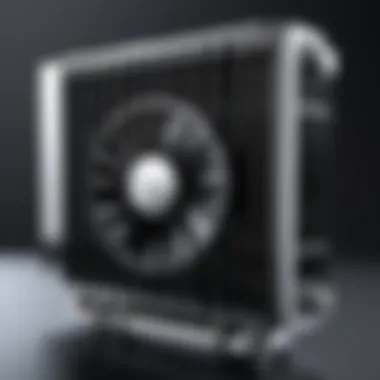

- Channel Configuration: The number of channels directly influences how many paths the coolant can take. More channels can reduce coolant velocity, allowing more time for heat exchange. However, if too many channels are added, the size of the channels may decrease, which could lead to increased resistance and reduced flow rates.
- Fin Density: The density of the fins plays a role in maximizing the surface area contact with the air, which enhances heat dissipation. However, densely packed fins may also restrict airflow, so there’s a fine balance.
Ensuring efficient coolant flow not only helps in reducing temperatures but also decreases fan noise, leading to a quieter computing environment.
Thermal Performance Characteristics
The thermal performance of a 360 radiator hinges on its ability to exchange heat between the coolant and ambient air. Several factors contribute to this performance, and understanding them is pivotal for anyone keen on maximizing their system's cooling.
- Heat Transfer Rates: Radiators are evaluated by how quickly they can disperse heat. Effective designs incorporate features that enhance this rate, including larger surfaces and optimized entry and exit configurations for the coolant.
- Cooling Capacity: This is often expressed in watts. A radiator with high cooling capacity can handle larger thermal loads, which is crucial for gaming PCs or systems running intensive software applications.
Comparative Analysis
When it comes to cooling components within a computer system, a comparative analysis of different radiator types stands as a crucial point of interest. Understanding how 360 radiators stack up against their counterparts can make a significant difference in system performance and overall user satisfaction. The design, efficiency, thermal performance, and even installation considerations can sway a buyer’s decision toward one radiator type over another, and that's why making comparisons is essential.
In this article, we will delve into several comparisons that open up insights into why one might prefer a 360 radiator over others, such as 240 radiators. Additionally, we'll explore how these radiators operate in various contexts, notably against air coolers, and investigate critical performance metrics and benchmarks that can support consumers in making educated choices. This analysis not only informs the potential buyer about the advantages and drawbacks but guides tech enthusiasts toward maximizing their cooling solutions effectively.
Radiators Versus Radiators
When pitting 360 radiators against 240 radiators, one can't help but notice a glaring difference in cooling capacity. The former typically features three fans compared to the two found in the latter, allowing for more air intake and, consequently, enhanced thermal dissipation. For users pushing their systems to the edge—say, gamers or those into heavy rendering—the additional fan can mean the difference between stable performance and overheating on critical components. However, this comes with certain trade-offs:
- Size: A 360 radiator requires more space, which might not be suitable for smaller cases.
- Cooling Efficiency: While more fans generally provide better cooling, the overall performance also depends on the selected fans' quality.
- Cost: 360 radiators tend to be pricier than 240 models, both in terms of the unit itself and any additional components needed for installation.
The savvy consumer needs to weigh their cooling needs against the physical limitations and financial implications of these options.
Radiators in Context of Air Coolers
Now, let’s pivot toward the performance of 360 radiators in relation to air coolers, which have been traditional stalwarts in CPU cooling for years. Generally speaking, 360 radiators, especially in a liquid cooling setup, hold an upper hand when it comes to thermal performance.
Liquid cooling systems can more effectively transfer heat away from CPUs because the liquid can absorb a larger amount of heat than air can. For instance, during intense gaming sessions or overclocking scenarios, a 360 radiator can keep CPU temperatures at bay, often allowing for higher performance levels without throttling.
However, air coolers offer distinct benefits:
- Simplicity: Air coolers are generally easier to install and maintain when compared to their liquid counterparts.
- Reliability: With no pump or fluid involved, air coolers eliminate the risk of leaks, which can prove catastrophic.
- Cost Effective: They are often less expensive than a liquid cooling setup, making them appealing to budget-conscious builders.
The choice between the two often comes down to individual preferences, usage scenarios, and budget considerations.
Performance Metrics and Benchmarks
To understand the effectiveness of 360 radiators, examining performance metrics and benchmarks is paramount. Users frequently want data-driven insights into temperatures during idle and load, noise levels, and the longevity of the components involved. For instance, performance benchmarks reveal that under load conditions, a 360 radiator can maintain CPU temperatures significantly lower than a 240 radiator—often by a range of 5 to 10 degrees Celsius.
In various tests:
- Thermal Performance: Users have observed that a 360 radiator can sustain cooler temperatures for prolonged overclocking sessions without significant thermal throttling.
- Fan Noise: While equipped with three fans, if they are high-quality models, they can run quieter than expected, even when pushing performance.
- Longevity: The efficiency of liquid cooling systems means that they often find a place in high-performance rigs due to their ability to prolong component life.
"Opting for a 360 radiator can significantly uplift your setup, especially when you're demanding high levels of performance or engaging in activities that push your hardware to its limits."
Overall, the comparative analysis sheds light on essential aspects that can guide users in making informed decisions based on their individual needs and scenarios.
Installation Guidelines
Installing a 360 radiator isn’t just about grabbing a screwdriver and hoping for the best. It involves meticulous planning and understanding the layout of your system. Proper installation directly impacts how effectively your cooling solution performs. Getting it right can mean the difference between a well-functioning system and a set-up that runs as hot as a furnace. In this section, we will delve into the critical elements that you must consider before diving into the installation process itself.
Pre-Installation Considerations


Before you take the plunge, it’s essential to assess a few key factors that will affect your installation:
- Compatibility: Make sure the 360 radiator will fit your case. Many cases specify the support for specific sizes of radiators. If your case can't accommodate it, you might just be wasting time.
- Cooling Configuration: Consider where you want to place the radiator. Should you mount it at the top, front, or rear? Each position has its own pros and cons regarding airflow and aesthetics.
- Fan Orientation: This impacts cooling efficiency too. Get to know the airflow direction of the fans you’re using. Typically, you want fans to draw cool air into the case rather than pushing hot air out.
- Liquid Cooling Setup: If you’re going with liquid cooling, be prepared for potential leak risks. Check all tubing connections and make sure they’re secure.
Talking it through ahead of the actual work can save you a significant headache later on. You don't want to end up in a pickle when you realize your radiator isn't fitting the way you'd hoped.
Step-by-Step Installation Process
Getting your radiator in place isn't rocket science, but it does demand a certain level of finesse. Here’s a simple breakdown:
- Gather Your Tools: You’ll need a Phillips screwdriver, mounting hardware, and possibly a wrench for tightening if required.
- Prepare the Case: Strip down the case by removing side panels and any component obstructing your work.
- Mount the Radiator: Align it with the designated holes in the case and use the screws to fasten it in. Make sure it’s secure; no one likes a rickety radiator.
- Install Fans: Attach the fans to the radiator before placing it back in the case. This often makes it easier to manage.
- Connect Tubing (for Liquid Cooling): If applicable, run the tubing from your CPU block to the radiator, making sure they’re firmly attached with no slack.
- Power Connections: Don’t forget to connect the power cables for the fans to your motherboard or a fan controller.
- Final Checks: Before closing up, double-check all connections and ensure everything is snug and secure.
This step-by-step process ought to prepare you well without too many hiccups along the way.
Common Mistakes and How to Avoid Them
Even seasoned builders can make mistakes during installation. Here are some pitfalls to watch out for:
- Wrong Fan Configuration: It’s a common blunder thinking all radiators can only push air out. Take your time to confirm airflow direction.
- Too Much Force: Over-tightening screws can warp the radiator. Remember that snug is better than Hulk levels of tightness.
- Neglecting Clearances: Always check that the mounted radiator doesn’t clash with other components. Mainstream cases can be a tad cramped, leading to unwanted obstacles.
- Skipping a Test Run: Before sealing everything up, run your system briefly to check for leaks (if using liquid cooling). It’s better to find issues now than after everything's tucked away.
- Leaving Gaps: Ensure that all fans have a clear path for airflow; blocked fans can create thermal bottlenecks.
By steering clear of these common landmines, you can save yourself time and effort in the long run. A well-installed radiator not only improves cooling but can also elevate the overall look of your setup, giving it that polished touch.
"Taking the time to correctly install your 360 radiator can mean the difference between optimal performance and constant overheating."
Miss a step, and you might be sweating bullets when your system starts to heat up unexpectedly.
Maintenance and Care
Maintaining a 360 radiator is not just a luxury; it’s a necessity if you want your cooling system to consistently perform at the top of its game. Regular upkeep can extend the lifespan of the radiator and enhance your overall system performance. Understanding the maintenance requirements is crucial for tech enthusiasts and casual consumers alike, ensuring that your system runs smoothly without unexpected hiccups.
Routine Maintenance Practices
Routine maintenance is like a tune-up for your computer’s cooling system. It doesn't need to be overly complicated, but there are straightforward practices you can integrate into your regime:
- Clean the radiator regularly: Dust and debris can accumulate on the fins and fans, obstructing airflow. A soft brush or a can of compressed air can help remove the buildup. Aim for cleaning every few months or whenever you notice dust forming.
- Check fluid levels: If you're using a liquid-cooled radiator, checking the coolant level is vital. Ensure that it sits within the manufacturer’s recommended parameters. Depleted fluid can lead to overheating, putting stress on your components.
- Inspect for leaks: Whether it’s a liquid or an air radiator, a physical inspection can go a long way. Look for visible signs of leakage and corrosion. A little vigilance here can save you from significant problems down the road.
- Monitor temperatures: Utilize software to keep tabs on your system temperatures. Maintaining a log can help identify any irregular spikes, allowing for timely interventions.
Troubleshooting Common Issues
No system is perfect, and issues can arise at inconvenient times. Understanding common problems associated with 360 radiators can help you troubleshoot effectively:
- Insufficient cooling: If you notice higher temperatures than usual, it might indicate an airflow problem or inadequate coolant. Check your fan speed and positioning. Sometimes, simply repositioning the radiator can improve airflow dramatically.
- Noise: If you hear unusual sounds—like grinding or rattling—this could indicate a failing fan or obstruction. Turn off the system immediately to avoid damage. A closer inspection can reveal whether a fan needs replacing or if debris is causing the issue.
- Poor pump performance: In liquid coolers, a pump that is turning slow or has stopped could indicate a blocked loop or power issue. If this happens, inspect the pump and ensure it’s functioning correctly. If the problem persists, consulting with a specialist may be prudent.
Signs of Wear and Handling Solutions
Even the best components wear out over time. Recognizing the signs early can help you take action before things spiral out of control:
- Discoloration or corrosion: Look closely at the materials. Aluminum can oxidize, and copper can tarnish. If you spot these, it might be time for a replacement.
- Damaged fins: Bent or broken fins can restrict airflow and cooling efficiency. These can often be carefully reshaped, but if too damaged, replacing the radiator might be necessary.
- Old coolant: If your cooling system employs liquid, be mindful of the coolant’s age. While some coolants last longer than others, a good rule of thumb is to replace it every year to avoid degradation that can adversely affect performance.
Maintaining a 360 radiator is crucial for ensuring cooling efficiency and system stability. A small effort in regular checks can prevent headaches in the long run.
By prioritizing maintenance and addressing wear early, you keep your computer running like a well-oiled machine. Your system deserves it, and so do you.
Impact on System Performance


In the world of computers, the performance of all components is intricately linked. One of the critical elements in ensuring this performance is the cooling system, where the 360 radiator plays a crucial role. Proper cooling isn't just an add-on; it's essential for maintaining optimal operation, especially when handling intensive tasks such as gaming or high-performance computing.
How a Radiator Enhances Cooling Efficiency
A 360 radiator brings several advantages that contribute to overall system performance. First, its larger size compared to smaller radiators allows more fluid to circulate through the system. This leads to a significant heat dissipation capability. With three fans, a good setup can push or pull air more efficiently, contributing to increased airflow. This is particularly beneficial for high-performance CPUs and GPUs that generated a noticeable amount of heat.
- Maximized Surface Area: The design typically provides a greater surface area for heat exchange. The more surface area in contact with the cooling medium, more efficient the cooling can be.
- Consistent Temperature Regulation: The 360 radiator maintains lower temperatures consistently, even under stress. This prevents thermal throttling, where components reduce their performance to avoid overheating.
- Better Pressure Balance: The design aids in creating balance in fluid pressure, improving the overall flow rate.
Each of these factors contributes significantly to a smoother computing experience. For data-heavy tasks, this translates into decreased loading times and reduced likelihood of system crashes.
Role of Radiators in Overclocking Scenarios
When gamers or tech enthusiasts decide they want to push their machines further, overclocking comes into play. Here, the 360 radiator plays a pivotal role. Overclocking raises the performance of components beyond standard ratings, which in turn increases their heat output. Without sufficient cooling, this can lead to issues far worse than minor glitches.
- Temperature Management: A 360 radiator can handle the increased thermal load. Its ability to maintain lower temperatures allows components to operate at higher frequencies without hitting thermal limits.
- Stability in Performance: Extended sessions of overclocked parameters require consistent cooling. A robust 360 radiator ensures that temperatures remain stable, allowing users to enjoy extended periods of high performance.
- Flexibility in Setup: For those who want to tweak their systems continuously, a 360 radiator allows for scalability. As hardware evolves, users can upgrade their components while still relying on effective cooling solutions.
To put simply, when looking at the impact on overall system performance, a 360 radiator isn’t just a cooling component. It’s a key player that enhances efficiency, stability, and the potential of a computer system, especially in demanding scenarios.
Market Trends and Developments
Understanding the landscape of market trends and developments is crucial for anyone invested in the technology of cooling systems, particularly with a focus on 360 radiators. As computer hardware becomes more demanding, the need for effective cooling solutions has never been more pronounced. 360 radiators haven’t just become popular due to their performance; they signify a shift in consumer technology, reflecting growing preferences for efficiency and compact design.
Emerging Technologies in Radiator Design
The advancements in radiator technology are noteworthy. New materials and engineering techniques are reshaping the way radiators perform. For instance, manufacturers are increasingly exploring the uses of ALUMINUM and COPPER alloys, which are known for their superior thermal conductivity. This means more heat can be dissipated in a shorter time. Additionally, there’s rising interest in AERODYNAMIC DESIGNS that improve airflow, making it easier for the radiator to function efficiently in tight spaces.
Moreover, integrated pump designs are being introduced, which reduce the number of separate moving parts. This not only makes installation simpler but also enhances longevity. The adoption of liquid cooling management systems enables a more customized approach to cooling, allowing users to tailor performance based on needs. All these developments are not only futuristic but are also very practical.
Consumer Preferences and Market Dynamics
As with any technology sector, understanding consumer preferences is key to navigating market dynamics. The shift towards gaming, high-performance tasks, and overclocking has led to increased demand for high-capacity cooling systems. Tech enthusiasts and gamers, who often push their systems to the limit, look at 360 radiators as not just options but necessities.
Moreover, there's a growing trend for RGB lighting and aesthetic integration in computer components. Expect buyers to not only seek high performance but also stylish designs that complement their setups. In this modern landscape, the color, style, and performance of a radiator can influence purchasing decisions just as much as its specifications.
"The evolution of consumer tastes in the tech world illustrates how aesthetics have become nearly as significant as functionality."
Furthermore, with the rise of online reviews and community discussions, platforms like REDDIT play a huge role in shaping opinions. Consumers are doing their homework, engaging in forums, and sharing experiences. This kind of transparency can heavily influence market shifts.
Closure
The conclusion of this article serves as a pivotal recap, tying together the various threads that have been meticulously woven throughout the discussion on 360 radiators. In any technical exploration, particularly one concerning cooling systems, the final reflection carries significant weight. Here, the essence of understanding 360 radiators doesn’t merely dwell in their technical specifications but also reflects on their real-world applicability and performance.
Summary of Key Insights
First and foremost, it’s crucial to understand the core attributes of 360 radiators that distinguish them from their peers, like 240 models. These radiators, generally characterized by their larger size and enhanced cooling surface area, cater extensively to high-performance systems. Here are some key insights:
- Superior Heat Dissipation: Thanks to their expansive surface area, 360 radiators provide better heat dissipation which is essential for high-end CPUs and GPUs during intense tasks.
- Aesthetic Appeal: Many modern setups prioritize aesthetics. A well-placed 360 radiator not only performs well but can complement the overall look of a gaming rig or workstation.
- Configurability: These radiators often come with multiple fan options, allowing for personalized airflow configurations, which can significantly influence cooling efficiency.
A well-tuned 360 radiator can mean the difference between thermal throttling and peak performance in demanding applications.
Future Outlook for Radiators
Looking ahead, the future of 360 radiators appears promising, underpinned by both technological advancements and evolving consumer demands. Innovations in materials and design, such as the potential integration of smart tech for real-time monitoring, could offer users unprecedented control over their cooling systems.
Moreover, as overclocking gains traction among PC users, the demand for effective cooling solutions will likely escalate. Some notable trends to anticipate include:
- Smart Technology Integration: Devices that monitor temperature and optimize fan speeds dynamically will become more prevalent.
- Sustainable Materials: As environmental concerns mount, the use of eco-friendly materials in radiator production could redefine standards in the industry.
- Enhanced Compatibility: Future designs may focus on broader compatibility with various builds, ensuring that even custom setups can benefit from advanced cooling options.
To sum it up, the journey of the 360 radiator is just beginning. As technology progresses and user preferences shift, staying informed will be essential for tech enthusiasts, gamers, and casual consumers aiming to optimize their systems for maximum performance.



