Ultimate Guide to Dell XPS 13 Batteries: Types & Tips


Intro
Understanding batteries for Dell XPS 13 models is crucial for users who depend on these powerful devices. A well-informed comprehension of how batteries function, their types, and specific compatibility can enhance the overall experience of using technology. Different models of Dell XPS 13 come with varying battery specifications that cater to different needs.
This guide provides an essential resource for tech enthusiasts as well as casual users who want to maintain optimal device performance. It will explore types of batteries, their technical specifications, and important considerations for purchasing. By the end, readers will be equipped with the knowledge to make informed decisions regarding battery care and replacement.
Product Overview
Key Features
The batteries designed for Dell XPS 13 models often feature lightweight designs, efficient charging capabilities, and impressive energy retention. Dell provides both integrated and removable battery options depending on the model year. Most batteries come with a longer lifespan and offer fast charging features, allowing users to achieve up to 80% charge in about an hour.
Technical Specifications
Dell XPS 13 batteries typically exhibit the following specifications:
- Voltage: Generally between 7.6V to 11.4V depending on the specific model.
- Capacity: Capacity often ranges from 40Wh to 60Wh.
- Battery Type: Lithium-ion, which is known for high energy density and durability.
Users should always verify the exact specifications based on their specific model to ensure compatibility and optimal performance.
Pricing Information
Pricing for Dell XPS 13 batteries varies widely based on attributes such as model, capacity, and whether they are original parts or third-party alternatives. Typically, original batteries range from $60 to $150 while third-party options may start as low as $30 and exceed $70. Factors like warranty and performance reviews should also play a role in purchasing decisions.
Performance Analysis
Benchmark Results
Battery life benchmarks for Dell XPS 13 often reveal impressive results, particularly during web browsing and video streaming tasks. Users can expect an average runtime of around 10-15 hours based on usage. Benchmark tests conducted under controlled conditions show that genuine Dell batteries tend to perform better in longevity compared to off-brand options.
Real-World Use Cases
In real-time scenarios, many users report that they can achieve a full day's work on a single charge when using standard applications. Heavy tasks, like gaming or video editing, drain battery faster, with users noting they may need to recharge after 5-7 hours. This real-world understanding can help set realistic expectations for battery performance.
Comparison with Competitors
When compared to competitors like HP Spectre x360 and MacBook Air, Dell XPS 13 batteries often hold their own. While some competitors offer slightly longer battery life, Dell's quick charging feature and robust build often make it a preferred option for professionals and students alike.
Installation and Setup
Required Tools and Components
To replace a battery in a Dell XPS 13, users typically need:
- A Phillips-head screwdriver.
- A spudger or plastic opening tool.
- An ESD wrist strap to prevent static damage.
Step-by-Step Installation Guide
Replacing the battery in a Dell XPS 13 can generally be accomplished by following these steps:
- Ensure the device is powered off and unplugged.
- Remove the back panel with a Phillips screwdriver.
- Disconnect the battery connector using a spudger.
- Remove screws securing the battery in place.
- Replace it with the new battery and reverse the steps to reassemble.
Troubleshooting Common Issues
If the device fails to recognize the new battery, users should check the connections and ensure the battery is compatible with the model. Updating the BIOS may also resolve recognition issues post-installation.
Pros and Cons
Advantages of the Product
- Efficient power management leads to longer usage times.
- Fast charging capabilities reduce downtime.
- Genuine Dell options commonly come with warranties for peace of mind.
Disadvantages or Limitations
- Original Dell batteries tend to be on the higher end of the price spectrum.
- Non-removable batteries in select models may complicate easy replacements.
Who It’s Best Suited For
This battery information is beneficial for everyday users, students, and professionals looking to maintain their Dell XPS 13 in optimal condition. It also serves gamers who require dependable power for intense sessions.
Final Thoughts
Summary of Key Points
Understanding batteries for Dell XPS 13 models offers users a pathway to better manage device performance. Key considerations include battery types, installation processes, and the specific advantages of genuine products.
Recommendations for Potential Buyers
For those seeking replacements, it is advisable to stick with original Dell batteries unless well-reviewed third-party options present a clear advantage at a lower price.
Future of the Technology or Product Line


The trend toward increasingly efficient batteries continues. Future Dell XPS 13 models are likely to feature improved battery technology, leading to even better longevity and performance. Keeping an eye on reviews and battery advancements will benefit users in maintaining cutting-edge performance in their devices.
Prolusion to Dell XPS Batteries
Batteries play a crucial role in the functionality and performance of the Dell XPS 13 series. As a flagship product, this laptop line is designed for professionals, students, and tech enthusiasts who demand portability without sacrificing power. Understanding the intricacies of batteries specifically for the XPS 13 is essential. Having a well-functioning battery means more than just device operation; it enhances user experience through reliability and longevity.
Overview of Dell XPS
The Dell XPS 13 has gained acclaim for its sleek design and exceptional performance. It features high-resolution displays, top-tier processors, and lightweight frames, which render it a favorite for various users. The series has evolved through multiple iterations, each model introducing new features while maintaining the foundational qualities that users appreciate. Essential to its appeal is the battery technology used, which directly influences performance metrics, portability, and usability.
Dell’s ongoing commitment to innovation is evident in how they integrate batteries into the XPS 13 models. These laptops often come equipped with advanced lithium-ion or lithium polymer batteries, tailored for optimal performance. The specifications of these batteries vary among different models, and understanding them is critical for users seeking to make informed choices about their devices.
Importance of Battery Optimization
Battery optimization is not merely beneficial but essential for the Dell XPS 13. Properly managing battery performance can significantly extend its life and enhance user experience. This involves employing techniques to prevent quick degradation and utilizing battery-saving modes when necessary.
Key Benefits of Battery Optimization:
- Extended Longevity: Optimal practices can prolong the overall lifespan of the battery, ensuring it maintains efficiency over time.
- Enhanced Performance: Efficient battery management contributes to smoother operation of applications and multitasking capabilities. This is particularly important for power users.
- Energy Savings: Proper settings not only improve performance but also reduce energy consumption, resulting in lower costs.
- User Convenience: Understanding how to effectively manage battery use can lead to less anxiety over power levels, allowing users to focus on their work or leisure activities without interruptions.
Types of Batteries Used
Understanding the types of batteries utilized in the Dell XPS 13 series is essential for both maintaining device performance and ensuring user satisfaction. The battery choice directly affects how long the device operates, its weight, and overall efficiency. Each type of battery has unique characteristics that can influence a user's experience, making it imperative to recognize their differences.
Lithium-Ion Batteries
Lithium-ion batteries are the most common type found in Dell XPS 13 models. These batteries are favored for several reasons:
- High Energy Density: They provide a greater energy capacity compared to other battery technologies, allowing for thinner designs without compromising battery life.
- Low Self-Discharge Rate: Lithium-ion batteries retain their charge well over time, making them suitable for users who do not use their devices daily.
- Versatile Applications: These batteries are used across various electronics, from laptops to smartphones, ensuring compatibility and support.
Despite their advantages, there are considerations to be mindful of. Overcharging can lead to battery wear, and extreme temperatures can affect performance. Therefore, understanding how to properly charge and maintain lithium-ion batteries can significantly prolong their lifespan.
Lithium Polymer Batteries
Lithium polymer batteries, while less common in laptops, are becoming more prevalent, including in certain Dell XPS 13 models. Key features of lithium polymer batteries include:
- Flexible Form Factor: These batteries can be produced in various shapes and sizes, allowing manufacturers more design freedom. This flexibility can lead to sleeker device profiles.
- Lower Risk of Leakage: Unlike traditional lithium-ion batteries, lithium polymer batteries use a solid or gel-like electrolyte, reducing the risk of leakage and enhancing safety.
- Lightweight: Lithium polymer batteries are generally lighter than their lithium-ion counterparts, which is important for mobile devices.
However, it is essential to consider that lithium polymer batteries typically have lower energy density. This can result in shorter usage times, requiring more frequent charges during heavy use. Proper care is necessary to maintain performance, as these batteries can also degrade faster when subjected to long periods of inactivity.
It's crucial to understand both types of batteries to make an informed decision when purchasing or maintaining a Dell XPS 13. Whether you choose lithium-ion or lithium polymer, knowing their strengths and weaknesses can guide how you use and care for your device.
Battery Specifications
Understanding battery specifications is critical for users of Dell XPS 13 devices. These specifications provide insight into how the battery operates, its capabilities, and limitations. Knowledge of specifications helps users make informed decisions regarding battery maintenance, performance, and possible upgrades. Key elements include voltage, capacity, cycle life, and longevity.
Voltage and Capacity
Voltage and capacity are fundamental aspects of a battery's performance. Voltage refers to the electrical potential difference, while capacity indicates how much energy the battery can store, often measured in milliamp-hours (mAh).
- Voltage: The Dell XPS 13 models typically have batteries that operate at 7.6V or 11.4V. A higher voltage can mean more power delivered to the device. However, consumers should not confuse higher voltage as better; compatibility with the device is essential.
- Capacity: Generally, higher capacity results in longer usage periods between charges. Common capacities for the Dell XPS 13 range from 50Whr to 60Whr. This means that a battery with 60Whr ability will likely last longer than one rated at 50Whr under similar usage conditions.
Maximizing both capacity and voltage appropriately can lead to better runtime and efficiency during use, which is essential for professionals and gamers who rely on their devices.
Cycle Life and Longevity
Cycle life refers to the number of complete charge and discharge cycles a battery can undergo before its capacity diminishes significantly. Longevity, on the other hand, is about the lifespan of the battery measured in years or charges.
- Cycle Life: For Dell XPS 13 batteries, the cycle life is typically around 300 to 500 full cycles. Users should aim to refill the battery before it completely discharges to improve cycle life further. Following proper charging practices can help to avoid unnecessary wear.
- Longevity: A well-maintained Dell XPS 13 battery can last between three to five years. Factors such as the usage pattern, charging habits, and environmental conditions all influence longevity. Overcharging or exposing the battery to high temperatures can abruptly reduce its lifespan.
Regular maintenance and correct handling can substantially extend both cycle life and overall longevity of your Dell XPS 13 battery.
Maintaining an awareness of these specifications enables users to optimize their device and manage performance effectively. With an understanding of voltage, capacity, cycle life, and longevity, one can ensure the Dell XPS 13 meets their performance expectations across various tasks.
Compatibility with Different Models
Compatibility is a crucial factor when managing batteries for the Dell XPS 13 series. Each model within this line may use different specifications or types of batteries. Understanding compatibility ensures that users can effectively replace or optimize battery performance without risk of damage. Moreover, compatibility plays a significant role in extending the device's overall lifespan. In this section, we explore how to identify your specific XPS 13 model and discuss common compatibility issues that may arise across different versions.
Identifying Your XPS Model
To replace a battery correctly, identifying the specific model of your Dell XPS 13 is necessary. Dell typically labels each device model with distinct identifiers. These identifiers can be found in multiple locations:
- On the Bottom Panel: The model number is often printed on the underside of the laptop.
- System Information: You can locate model details via settings. In Windows, go to and view the device specifications.
- Dell's Support Website: Inputting your service tag into Dell’s support page can provide detailed user manual and model information.
By accurately identifying your model, you ensure that any battery replacement you perform will be compatible with your system's requirements.
Cross-Model Compatibility Issues
While some batteries might appear similar, they can have different specifications that inhibit cross-model compatibility. Here are some issues to consider:
- Size and Shape: Batteries must physically fit into the device. A slight misalignment can lead to installation problems or even damage.
- Voltage Specifications: Each model may function under different voltage requirements. Using an incompatible battery can cause performance issues or system failures.
- Connector Types: The electrical connections can vary. Ensuring the connector type is compatible is essential for proper function.
- Firmware Considerations: Some Dell XPS models have firmware that monitors battery performance. Using an unsupported battery could lead to improper readings.
As a general rule, it is advisable to consult the Dell support documentation or a certified technician if you are unsure about battery compatibility.
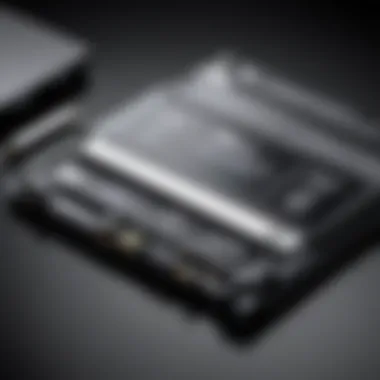

By paying careful attention to compatibility, you can avoid unnecessary issues and extend the operational life of your Dell XPS 13.
Signs of Battery Degradation
Understanding the signs of battery degradation is essential for anyone using a Dell XPS 13. Batteries will deteriorate over time, impacting performance and overall user experience. Recognizing these signs enables users to make timely decisions regarding battery replacement and maintenance. This not only prolongs the lifespan of the device but also enhances its functionality.
Reduced Battery Life
One of the most common indicators of battery degradation is a noticeable decrease in battery life. Users may find that their Dell XPS 13 no longer lasts as long during use as it did when new. Several factors can contribute to reduced battery life:
- Age of the Battery: As lithium-ion batteries age, their ability to hold charge diminishes. This is a natural phenomenon, as the chemical processes inside the battery become less efficient.
- Usage Patterns: High-demand applications, such as gaming or video editing, can accelerate battery degradation. Users who rely heavily on these applications may observe a quicker decline in battery life.
- Power Settings: Incorrect power settings can lead to unnecessary battery drain. Optimizing these settings can improve battery performance.
Monitoring battery life regularly can help users determine when it may be time for a replacement.
Overheating Issues
Another sign of battery problems is overheating. When a battery becomes too hot, it can signal underlying issues such as:
- Excessive Discharge: An abnormally high discharge rate during use may cause the battery to heat up. This can be influenced by software running in the background that consumes substantial resources.
- Faulty Hardware: If the battery itself is defective or nearing the end of its lifespan, it may overheat during regular use.
- Improper Ventilation: Blocking fan vents or using the laptop on soft surfaces can lead to overheating. Ensuring that ventilation is not obstructed is critical.
Overheating can lead to serious consequences, including potential damage to internal components. If users consistently experience this issue, they should seek immediate assistance.
Swelling or Physical Damage
Physical manifestations such as battery swelling or damage are clear indicators of degradation. Signs like these can have severe implications. Key aspects to consider include:
- Swelling: If the battery appears swollen, it is a direct signal of failure and should be addressed immediately to prevent further damage or safety hazards.
- Visible Damage: Cracks or punctures in the battery casing can lead to leakage of electrolytes. This can pose serious risks, making it imperative to take action quickly.
- Impact on Performance: A damaged battery will not only affect the power supply but could also interfere with the overall functionality of the laptop itself.
Users should regularly inspect their Dell XPS 13 batteries to identify any physical changes. Taking proactive steps can help avoid more extensive repairs and enhance safety.
Always prioritize the health of your device's battery. Monitoring for signs of degradation ensures you can enjoy your Dell XPS 13 without unexpected interruptions.
Battery Maintenance Tips
Proper battery maintenance is crucial for the longevity and efficiency of your Dell XPS 13. Understanding how to care for your battery can lead to improved performance and a longer lifespan. This not only saves you money in the long run, but ensures your device operates smoothly during its lifespan. Here are key points related to battery maintenance.
Proper Charging Practices
To maintain optimal battery health, it is important to adopt proper charging practices. Lithium-ion and lithium polymer batteries, widely used in Dell XPS 13 models, benefit from a balanced charge routine. Here are some tips:
- Avoid complete discharges: Frequently letting your battery drop to zero can reduce its lifespan.
- Charge at moderate levels: Keeping the battery between 20-80% charge improves its longevity.
- Use original chargers: Dell chargers are specifically designed for their devices, ensuring compatibility and efficiency.
Using the Dell ExpressCharge feature, if available, allows for fast charging while keeping battery health in check. Charge your laptop when you can, but don't keep it plugged in all the time.
Temperature Considerations
Temperature management is another critical factor in battery maintenance. Battery performance can be heavily impacted by temperature extremes. Here are considerations to keep in mind:
- Optimal range: Keep the device in environments where temperatures stay between 32°F to 95°F (0°C to 35°C).
- Avoid heat exposure: Direct sunlight, heating vents, or hot surfaces can cause overheating, leading to degradation.
- Cold environments: Extremely cold temperatures can also harm battery capacity. Allow your device to reach a room temperature before usage.
By keeping your Dell XPS 13 out of extreme temperatures, you can ensure the battery remains healthy for longer.
Software and Firmware Updates
Regular software and firmware updates can play a critical role in battery management. These updates often include optimizations that improve battery performance. To keep your battery functioning at its best, consider the following:
- System Updates: Regular updates from Dell or your operating system may include energy management features.
- Battery management software: Use Dell Power Manager or similar tools to track battery status and optimize charging settings.
Keeping your system up to date not only enhances security but can also lead to more efficient energy usage. It's a simple step that can yield noticeable benefits in overall battery health and performance.
Regular software updates are essential for maintaining your device’s efficiency.
Replacement Options
When it comes to maintaining the performance of your Dell XPS 13, choosing the right battery replacement is crucial. There are various factors to consider—each with its own implications for your device's functionality and longevity. Making informed choices in this area can save you both time and money, while enhancing your experience with the laptop.
OEM vs Aftermarket Batteries
Original Equipment Manufacturer (OEM) batteries are those produced by Dell or licensed manufacturers. These batteries are designed specifically for Dell XPS 13 models, ensuring compatibility and reliability. The benefits of choosing OEM batteries include:
- Guaranteed Compatibility: OEM batteries are tested for use with your specific device model.
- Quality Assurance: They typically come with warranties and are subject to strict quality control.
On the other hand, aftermarket batteries are produced by third-party companies. While they can be significantly cheaper, caution is required. Some advantages of aftermarket batteries include:
- Cost Savings: They often come at a lower price point.
- Variety: Aftermarket batteries may offer different capacities, which can be appealing for users who require more runtime.
However, one must be cautious with aftermarket options, as they can vary greatly in quality. It is essential to research the manufacturer and read reviews before making a purchase.
Where to Buy Replacement Batteries
Finding a reliable source for replacement batteries is vital. Here are common places to consider:


- Official Dell Website: Purchasing directly from Dell ensures you receive an OEM battery with valid warranty.
- Authorized Retailers: Many electronics stores and authorized retailers offer genuine Dell batteries.
- Online Marketplaces: Websites like Amazon or eBay can have both OEM and aftermarket options, but verify the seller's reputation.
- Specialty Battery Retailers: Some companies specialize in laptop batteries and may offer options with good warranties. Ensure they have good customer service and return policies.
When buying, always check for product certfications to avoid counterfeit products.
Cost Considerations
The price difference between OEM and aftermarket batteries can be significant. OEM batteries usually cost more but can prove to be a worthwhile investment, especially for high-performance tasks. When considering the cost, keep the following factors in mind:
- Performance vs. Price: Think about how you use your XPS 13. If you run resource-intensive applications, investing in a higher-quality battery may be necessary.
- Warranty Options: Look for batteries that include warranties. This often adds value, protecting your investment in case of defects.
- Long-Term Savings: Cheaper aftermarket batteries may lead to issues like reduced performance and lifespan. Consider the total cost of ownership rather than just the initial price.
Installing Replacement Batteries
Installing a replacement battery in your Dell XPS 13 is essential for maintaining optimal performance and extending the device's lifespan. Over time, battery efficiency can degrade due to various factors such as usage patterns, age, and external conditions. Whether you are experiencing reduced battery life or physical issues with your battery, replacing it can rejuvenate your device and enhance user experience. Understanding the process of installation, along with the necessary precautions, is important to ensure a safe and effective procedure.
Step-by-Step Installation Guide
Installing a new battery in your Dell XPS 13 is not as complex as it might seem. Here is a concise guide to aid you:
- Gather Tools: You’ll need a small Phillips screwdriver and a plastic prying tool.
- Prepare Your Workspace: Work on a clean, static-free surface. This will help avoid any damage to the components.
- Shut Down the Device: Ensure that your XPS 13 is completely powered off. Disconnect any peripherals and remove the power adapter.
- Open the Back Cover: Use the screwdriver to remove screws holding the back cover. Carefully use the prying tool to lift the cover away.
- Disconnect the Old Battery: Locate the battery connector and gently unscrew or unclip it. Make sure it is fully disconnected from the motherboard.
- Remove the Old Battery: Take out the old battery from its compartment. Often, it is held down by adhesive, so gently lifting it is key.
- Insert the New Battery: Place the replacement battery into the compartment. Ensure it fits snugly.
- Reconnect the Battery: Secure the connector back into the motherboard. Ensure it clicks into place.
- Replace the Back Cover: Align the cover and press down gently. Screw back the screws to secure it.
- Charge and Test: Once assembled, plug in your device and charge it for a few hours before use to ensure functionality.
Replacing the battery can enhance system performance and restore the device's efficiency, but make sure to choose a compatible battery.
Safety Precautions
When replacing the battery, safety should always come first. Here are some precautions to consider:
- Avoid Prying Tools on the Screen: Always use the prying tools on the edges of the case to avoid damaging the screen.
- Handle Components with Care: Internal components are sensitive; handle all parts gently to prevent physical damage.
- Static Electricity Awareness: Touch a grounded metal object to discharge any static electricity from your body.
- Work in a Well-Lit Area: Ensure your workspace is adequately lit to avoid any errors during installation.
- Avoid Overheating: Make sure the new battery is kept at room temperature before installation. Extreme heat or cold may affect performance.
By following these guidelines, you can install a replacement battery in your Dell XPS 13 with confidence, enhancing your device’s capability and reliability.
Battery and System Performance Analysis
The performance of a Dell XPS 13 laptop is heavily influenced by the battery. Understanding the relationship between battery health and overall system performance is essential for maintaining efficiency and usability. This section explores the impact of battery status on the device’s functionality and introduces ways to assess system diagnostics for optimal performance.
Impact of Battery on Performance
The battery is not just a power source; it plays a critical role in how the entire system operates. A healthy battery ensures that the laptop maintains optimal performance, allowing users to maximize productivity. Conversely, a degraded battery can lead to several performance issues, including:
- System Slowdown: When a battery loses its capacity, the device may throttle its performance to conserve power. This leads to noticeable delays in processing.
- Inconsistent Performance: Laptops with poor battery health may exhibit erratic behavior, such as sudden shutdowns or unexpected restarts, even when plugged in.
- Reduced Screen Brightness: In an effort to conserve energy, some systems automatically dim the display when battery levels are low, affecting the overall user experience.
Aside from these impacts, battery performance also affects other components, such as CPU and GPU utilization. When the battery cannot provide sufficient power, the system may not fully utilize these components, reducing overall efficiency.
Evaluating System Diagnostics
To effectively assess battery impact on performance, it is crucial to understand how to evaluate system diagnostics. This process involves monitoring various metrics and indicators, which can help identify whether the battery is underperforming.
Key Metrics to Monitor:
- Battery Health: Check the percentage of battery capacity compared to its original rating. This can often be done through built-in system tools or third-party applications.
- Cycle Count: This refers to the number of charge cycles the battery has undergone. A high cycle count can indicate wear and tear, impacting performance.
- Power Usage Statistics: Monitoring power consumption from different applications can reveal which tasks drain the battery most rapidly and could signal inefficiencies.
- Temperature Readings: Overheating can be a sign of battery issues. Tools like HWMonitor or BatteryInfoView can provide temperature data.
To maintain optimal performance, it is advisable to regularly check these metrics and take necessary actions based on the findings.
By understanding the impact of battery quality on performance and utilizing diagnostics effectively, users can prolong the life of their Dell XPS 13 and ensure a smooth, efficient computing experience.
Future Trends in Battery Technology
The field of battery technology is continually evolving. As devices become more sophisticated, understanding the future trends in battery technology becomes critical. For Dell XPS 13 users, this knowledge can ensure better performance and longevity of their laptops. Knowing what advancements are on the horizon can aid in decision-making related to purchases and upgrades.
Advancements in Battery Chemistry
Recent developments in battery chemistry are promising. Lithium-sulfur and solid-state batteries are leading the conversation. These new chemistries offer several advantages over traditional lithium-ion formats. For instance, lithium-sulfur batteries can potentially provide higher energy density. This means longer usage times without an increase in size or weight.
From a sustainability standpoint, these batteries are also more environmentally friendly. Their materials are more abundant, and they can reduce reliance on crucial elements like cobalt. Moreover, solid-state batteries have improved safety profiles. They are less likely to leak or catch fire, a significant consideration for all laptop users.
Potential Impacts on Dell XPS Series
The advancements in battery technology can have specific implications for the Dell XPS 13 series. As these new batteries emerge, users may experience several benefits. Firstly, improved longevity and capacity mean longer hours of productivity without interruptions.
Secondly, the weight of the XPS 13 could decrease, making the device even more portable than it already is. Lighter and more powerful batteries can redefine user experience. Moreover, optimized charging times are a possibility with these new technologies. Faster charging can make a significant difference for users on the go.
New battery chemistries could revolutionize how we utilize the Dell XPS 13, translating to significant improvements in everyday use.
The End
The conclusion of this guide is pivotal for understanding the various aspects of Dell XPS 13 batteries. It encapsulates the essence of the information shared throughout the article, reaffirming the significance of making informed decisions when it comes to battery management. A well-informed consumer can maximize the performance and longevity of their device by knowing the types of batteries suitable for their models and recognizing the signs of battery degradation.
In today’s tech-driven world, battery optimization not only enhances device performance but also sustains its lifespan. Considering the details provided on battery specifications, replacement options, and maintenance tips, the article aims to equip both tech enthusiasts and casual users with essential knowledge. Understanding these elements ultimately leads to better user experiences and less frequent replacements, which can save time and money.
Recap of Key Points
- Types of Batteries: The article highlights two main types—Lithium-ion and Lithium polymer—offering details on their advantages and disadvantages.
- Battery Specifications: It provides deep insights into voltage, capacity, cycle life, and longevity, outlining how each aspect affects overall performance.
- Compatibility: Guidelines for identifying specific XPS 13 models are crucial for avoiding cross-model compatibility issues during upgrades or replacements.
- Signs of Degradation: Recognizing reduced battery life, overheating, or physical damage informs users when timely actions are required.
- Maintenance and Replacement: Best practices for charging, environment considerations, and options for OEM vs. aftermarket batteries empower users to make informed choices.
Final Thoughts on Battery Management
Effective battery management is integral to the optimal functioning of the Dell XPS 13. It is not just about choosing the right battery but also knowing how to take care of it. Implementing proper charging practices and keeping the device within safe temperature ranges can dramatically extend battery life.
Regular software updates can further optimize battery performance, adapting to changes in usage patterns and settings. Each user must be proactive regarding battery health, recognizing that effective management leads to enhanced device performance and longevity.
Staying informed about advancements in battery technology can also prepare users for future upgrades, ensuring they remain at the leading edge of technology. Ultimately, understanding the nuances of battery management is more than a maintenance task; it's a critical component in maximizing the investment in a Dell XPS 13.



