Comprehensive Guide to VESA Mounts for Monitors
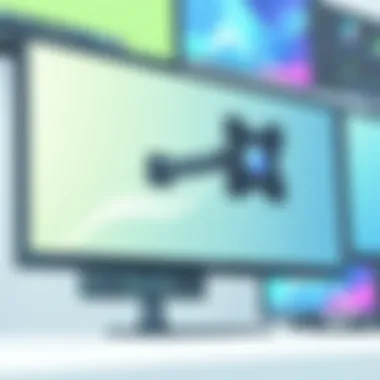

Intro
In today’s digital age, monitor setups are not just about the screen; it’s about how you arrange and support that screen for functionality and comfort. This is where VESA (Video Electronics Standards Association) mounts come into play. VESA mounts are essential components that facilitate the easy attachment of monitors to walls or desks, dramatically improving ergonomics and space efficiency.
Let’s face it, with the variety of monitors on the market, not all setups come easy. A proper VESA mount can alleviate a multitude of common issues, such as neck strain from looking down at low displays or the clutter associated with bulky monitor stands. Moreover, they offer customization for positioning that can enthrall even the most casual user.
When diving deep into VESA mounts, it’s vital to understand the fundamental aspects of these mounts, including their functionality and installation processes. For some, the idea of configuring a mount may seem daunting, but with the right guidance and know-how, anyone can enhance their workspace.
Throughout this article, we will navigate through the various types of VESA mounts available, their compatibility with different monitor specifications, and best practices for installation and use. By the end, you’ll have a firm grasp of how to opt for the right setup tailored to your needs while keeping ergonomics and aesthetics in the forefront. So, grab a cup of coffee, and let’s delve into the world of VESA mounts, where optimal setups await!
Foreword to VESA Mounts
VESA mounts have become a pivotal part of modern workspace configurations. For anyone looking to optimize their monitor setup, understanding these mounts is extremely important. A VESA mount simplifies how monitors attach to various surfaces, drastically improving ergonomics, aesthetics, and overall functionality. In this section, we’ll unpack what VESA mounts are, their inherent value, and why knowing this topic can make a world of difference in your day-to-day activities.
Definition and Purpose
At the core, a VESA mount refers to a standardized interface that allows a monitor to be securely attached to a wall, stand, or arm. Differing from the hodgepodge of mounts that might come with monitors, VESA mounts use a uniform pattern of holes on the back of displays (typically 75 x 75 mm or 100 x 100 mm) to ensure compatibility across various devices. This standardization aims to make life easier for consumers and manufacturers.
The purpose of these mounts is multi-faceted. First, they provide stability for monitors, which bears significance for both casual users and professionals who rely on their screens for extended hours. Secondly, these mounts facilitate dynamic adjustments; whether tilting, swiveling, or rotating, flexibility in positioning is a game changer for any workspace. This adaptability enhances comfort and can help reduce neck strain or eye fatigue, transforming how users interact with their monitors.
History of VESA Standards
The Video Electronics Standards Association (VESA) was formed in 1989 to establish standardized protocols in the technology sphere. Initially focusing on video interface standards, it wasn’t long before VESA recognized the need for a universal mounting solution for monitors, which led to the development of the VESA mounting interface standard in the late 1990s.
Since then, VESA has continuously evolved its specifications, providing clearer guidelines and broader compatibility which opened doors for a variety of mounting solutions. Today, countless manufacturers adhere to these standards, ensuring that monitor mounts can cater to a plethora of different monitors while making the buying process for users more straightforward.
Understanding VESA Specifications
When it comes to optimizing your monitor setup, understanding VESA specifications is akin to learning the ropes before tackling a complex project. These specifications dictate how monitors can be affixed to mounts, playing a fundamental role that enhances both the functionality and aesthetic appeal of your workspace.
Grasping VESA standards can save a great deal of hassle down the road. Different monitors adhere to various patterns and weight capacities, and recognizing these specifications ensures compatibility with your chosen mount. If you aim to achieve a clean workspace, savvy integration of VESA mounts can make all the difference in both looks and ergonomics.
Common VESA Patterns
VESA mounting specifications vary significantly, primarily detailed through its various patterns, often measured in millimeters between the mounting holes on the back of the monitor. Here are some of the most prevalent patterns:
- 75 x 75 mm: Common among smaller monitors and some TVs, this pattern is suitable for lightweight devices.
- 100 x 100 mm: A standard size for a variety of monitors and TVs, this size provides a reliable option for most setups.
- 200 x 100 mm and 200 x 200 mm: Typically seen with larger screens, these patterns support heavier devices, commonly for sports or gaming monitors.
- 400 x 400 mm and beyond: These are utilized for large-scale displays found in professional settings.
In practice, the pattern you select not only depends on the monitor’s size but also how you plan to use it. A mounting bracket that fits snugly can minimize movement and ensure a long-lasting setup.
Weight and Size Considerations
Weight and size are crucial factors when you're weighing (pun intended) your VESA mount options. Each monitor has specific weight limits that the mount can handle, and exceeding these can be a recipe for disaster.
- Monitor Weight: Always check the manufacturer’s specifications regarding weight capacity. A mount that can hold a brisk 13 kg shouldn’t be tasked with supporting a hefty 25 kg monitor.
- Screen Size and Type: Weight isn’t the only consideration; the size and type of your screen also influence stability. Larger screens may require more robust mounts that can manage their dimensions effectively.
Here are a couple of practical tips:
- Double-check Specs: It’s vital to re-check both the monitor and mount specifications before purchase. A mismatch can lead to mounting errors that would be nothing short of embarrassing.
- Secure Installation: Ensure that mounts are properly installed, as even the most capable mount can fail with poor installation practices.
Overall, navigating VESA specifications is essential for quick and error-free setups. Understanding these elements provides a solid foundation for making informed decisions, ensuring your monitor is safely secured and enhances your workspace efficiency.
Types of VESA Mounts
Understanding the different types of VESA mounts is crucial for anyone looking to enhance their workspace. Each type of mount offers unique benefits that cater to varying needs and preferences. From fixed options to fully adjustable mounts, the choice can significantly impact your comfort and productivity. Let’s take a closer look at the various types of VESA mounts available.
Fixed Mounts
Fixed mounts are the simplest style of VESA mounting. They provide a stable platform for your monitor, keeping it locked in a single position. This type is ideal for users who have a dedicated space for their monitor and do not require adjustments after installation. They are often out of sight, firmly affixed to the wall and contributing to a clean, minimalist look in your office.
Key Benefits:
- Stability: Once installed, they don’t move. Perfect for users who favor a specific viewing angle.
- Simplicity: Minimal parts mean an easier installation process.
- Cost-effective: Typically less expensive than more complex mounts.
While fixed mounts lack flexibility, they are ideal for situations where you want to maximize screen security and aesthetics, ensuring the monitor stays in place.
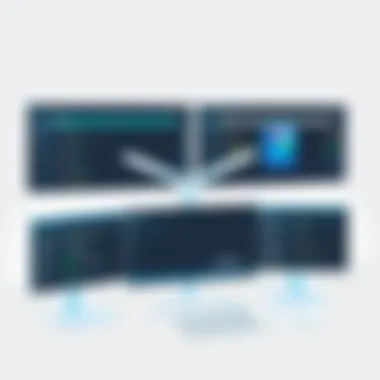

Tilt Mounts
Tilt mounts allow the user to adjust the angle of their monitor up or down. This small tweak can make a world of difference, particularly in reducing glare from windows or overhead lights. Tilt mounts are excellent for those who may have to adjust their viewing position from time to time without fully moving the monitor off the wall.
Advantages:
- Glare Reduction: Adjusting the angle can help in keeping unwanted reflections at bay.
- Comfortable Viewing: It promotes better posture by allowing the user to find the best angle.
- Flexibility: Easier to adapt when the purpose of the workspace changes.
Tilt mounts are particularly useful for multi-use environments where different users may have different heights or preferences when using the monitor.
Full-Motion Mounts
Full-motion mounts, also known as articulating mounts, provide the utmost flexibility. They allow you to move your monitor not just up and down, but also side-to-side. Some models even offer the option to pull the monitor away from the wall, creating an adjustable platform for various tasks. This permeability is beneficial for users who desire a customized setup.
Highlighted Features:
- Versatile Positioning: Adjust the monitor’s position easily without having to take it off the mount.
- Optimal Monitoring: Perfect for those who need to switch between tasks frequently, such as working and gaming.
- Space-Saving: Fold the monitor back against the wall when not in use.
For tech enthusiasts and gamers, full-motion mounts are often the preferred choice, providing a tailored experience that enhances engagement and productivity.
Ceiling Mounts
Ceiling mounts are especially popular in scenarios where wall space is limited or in spaces with high ceilings. These mounts can help free up desk space and keep the environment uncluttered, allowing for a more airy aesthetic. They are often seen in conference rooms, lecture halls, or even modern home theaters.
Considerations:
- Space Utilization: They maximize the available space, keeping walls clear.
- Unique Viewing Angles: Excellent for presentations or interactive displays.
- Professional Finish: Gives a high-tech feel to any setup, ideal for a clean and organized appearance.
Challenges with Ceiling Mounts:
- Requires careful installation to ensure that the monitor is positioned correctly and safely.
- May not be suitable for every space, especially if the ceiling height is too low.
In wrapping up this section, knowing the different VESA mount types can help users make informed choices that suit their individual needs, preferences, and work environments. Below are a few resources for further reading:
Choosing the right mount can not only improve the aesthetics of the setup but can also lead to a better overall experience when using monitors in a professional or casual setting.
Choosing the Right VESA Mount
Choosing the right VESA mount for your monitor is pivotal in creating a workspace that’s not only efficient but also tailored to your individual needs. The right mount can enhance your viewing experience, contribute to better ergonomics, and help you reclaim desk space. With various types available, understanding what fits your specific setup is essential.
Assessing Your Monitor Setup
Before diving into the specifics of mounting solutions, take a moment to evaluate your monitor setup. Ask yourself a few questions: What size is your monitor? How much weight can it support? Does it have an adjustable stand already? This information is crucial. For example, a 24-inch LED monitor weighing around 10 pounds would not require the same mount as a larger, heavier 32-inch model.
Consider the following aspects:
- Monitor Size: Larger monitors may require more robust mounting solutions.
- Weight: Different mounts have specified weight capacities, so it's critical to check this against your monitor’s weight.
- Viewing Angle: Assess how high you want your monitor to be and whether you need tilting or rotating options.
Compatibility Checks
When selecting a VESA mount, compatibility is the name of the game. Not all mounts fit all monitors, so having a grasp on VESA standards is essential here. Each monitor will have a VESA pattern listed in millimeters, usually in the format of width x height (e.g., 100x100). Make sure your chosen mount supports this pattern.
Also consider these compatibility factors:
- VESA Size: Ensure the mount matches the mounting hole pattern on your monitor.
- Mounting Method: Some mounts attach to the wall, while others may clamp to your desk or rest on a pole.
- Monitor Arm Movement: If you plan to change the position of the monitor frequently, you might want a full-motion mount that permits easy adjustments.
Space and Aesthetic Considerations
Your workspace is a reflection of your style, and the right VESA mount can either enhance or detract from that aesthetic. Think about how a mount will look within your overall setup. A bulky fixed mount may disrupt an otherwise sleek environment, while a stylish articulating arm can complement modern design.
Space is another critical aspect. Here are a few pointers:
- Desk Space: Wall mounts free up valuable real estate on your desk, which can make a world of difference in cluttered spaces.
- Height and Position: Positioning your monitor at eye level can improve comfort and reduce physical strain while also influencing how your workspace looks.
- Wires and Cables: Pay attention to cable management features that some mounts offer.
"A well-chosen VESA mount can not only boost your productivity but also transform your workstation into a harmonious workspace that suits your style."


Installation Process
The installation process for VESA mounts is a critical aspect of setting up your monitor. Proper mounting not only ensures that your display is secure and stable but also maximizes ergonomic benefits and enhances your overall workspace experience. Getting this right can prevent misalignment and potential damage to both your monitor and mount, making it a vital step.
Step-by-Step Guide
When it comes to installing a VESA mount, following a systematic approach is key. Here’s a straightforward guide that takes you through the essential steps:
- Gather Information: Before you dive in, check your monitor's specifications to ensure compatibility with standard VESA patterns, typically 75x75mm or 100x100mm.
- Choose the Right Location: Find a suitable spot on your wall or desk that can comfortably accommodate your monitor height and viewing angle.
- Mark the Mounting Holes: Use a level to ensure your mounting bracket will be horizontal, then mark the drilling points with a pencil.
- Drill Holes: If you're mounting on a wall, use a drill to create holes for wall anchors that support the weight of your monitor.
- Attach Mounting Plate to Monitor: Secure the VESA mounting plate to the back of the monitor using the screws provided, ensuring they're snug, but not overly tight to avoid stripping the screws.
- Mount the Bracket: Lift the monitor and align the mounting plate with the bracket. Leave the mount as secure as possible, following any instructions from the manufacturer for specific fastening techniques.
- Adjust and Test: Once mounted, adjust the angle and tilt of the monitor to optimize your viewing experience. Ensure it feels stable and secure before leaving it unattended.
Taking it step by step minimizes the potential for errors and guarantees that your monitor is mounted securely.
Tools Needed
Having the right tools at hand can make the installation process a breeze. Here’s a list of what you’ll typically need:
- Drill: For creating holes if mounting on walls.
- Screwdriver: For securing screws into the monitor and wall anchor.
- Level: Ensures your monitor is correctly aligned.
- Stud Finder: Useful for locating studs in your wall, which provides stronger support for mounts.
- Pencil: For marking drill points accurately.
- Measuring Tape: To measure distances accurately between mounting points.
By being well-prepared, you're less likely to run into issues that slow you down during the installation.
Safety Precautions
Safety should always be paramount when handling tools and heavy equipment. Here are some suggested precautions to take:
- Read Instructions: Always familiarize yourself with the manufacturer's instructions and guidelines before starting.
- Secure Your Workspace: Make sure the area is clear of unnecessary clutter to avoid tripping hazards.
- Wear Protective Gear: Consider wearing safety goggles and gloves if drilling into walls, to safeguard against debris and sharp edges.
- Get Help if Necessary: If you're mounting a large or heavy monitor, it’s wise to have a second pair of hands available to lift and stabilize the monitor while securing it.
- Check for Cables: Be cautious of any electrical or network cables in the wall before drilling to avoid damaging them.
By adhering to these safety measures, you protect not only yourself but also the integrity of your equipment.
Benefits of Using VESA Mounts
When it comes to enhancing your monitor setup, VESA mounts offer a multitude of advantages that can elevate your work or gaming environment. Recognizing these benefits is crucial not only for optimizing your comfort but also for making the most out of your available space. This section delves into the essential aspects of using VESA mounts, including improved ergonomics, increased desk space, and enhanced aesthetics.
Improved Ergonomics
One of the standout benefits of using VESA mounts is the potential for improved ergonomics. Many of us spend hours in front of our screens, and having a monitor at eye level can make a world of difference in comfort. VESA mounts allow you to adjust the height, tilt, and rotation of your monitor, ensuring that it fits the natural line of sight. Poor monitor positioning can lead to neck strain or back issues, impacting your productivity and health.
"Proper ergonomics aren't just about comfort; they can significantly influence your long-term wellbeing while working at a desk."
When you can position your monitor precisely, you reduce the likelihood of discomfort over prolonged use. This is particularly important for gamers and professionals who require long stints at their desks. You can also consider using dual or triple monitor setups with VESA mounts, providing even more flexibility and reducing any awkward turning motions that can cause strain. All in all, this adjustment fosters a healthier work environment, allowing you to focus on your tasks without the nagging distractions of discomfort.
Increased Desk Space
Another significant advantage of VESA mounts is the ability to maximize your desk space. Traditional monitor stands often consume considerable real estate, which can become a hassle, especially in compact workspaces. By shifting to a VESA mount, you can clear clutter and create a more streamlined desk area.
- Free up space for other tools: Once you mount your monitor on the wall or on an adjustable arm, you expose the area underneath for keyboard trays, books, or even plants, giving your workspace a refreshed look.
- Better organization: With extra space, you can better organize your essentials, from office supplies to your favorite snack stash, making your environment conducive to creativity and focus.
Moreover, if you're sharing desk space with others, having a mounted display means that adjustments can be made swiftly according to the user’s preference, accommodating a more efficient flow in a shared setting. Simply put, VESA mounts can transform a cluttered workspace into an oasis of productivity.
Enhanced Aesthetics
Integrated into the functionality of VESA mounts is the boost they provide to the aesthetics of your workspace. In a world where first impressions matter, having a neat and organized setup can speak volumes about your professional approach. Monitors mounted on VESA options can eliminate unsightly cables dangling off desks, especially when paired with cable management systems.
- Sleek designs: Many modern VESA mounts come in stylish finishes that can match or enhance your existing décor; whether you’re all about the minimalist look or prefer something with a bit more flair, there’s a mount to suit your style.
- Personalization: You can add a personal touch with wall-mounted art or shelving alongside your monitors, creating a visually engaging environment that inspires creativity.
The result is not only a functional workspace but also one that you feel proud to show off to visiting colleagues or friends. People often underestimate the psychological effect a pleasing workspace can have on their workflow and motivation.
Potential Challenges
Understanding the potential challenges of using VESA mounts is crucial for anyone looking to optimize their monitor setup. While VESA mounts provide various benefits, such as improved ergonomics and enhanced aesthetics, users must navigate certain obstacles to ensure a successful installation and use. Two significant challenges are alignment issues and weight limitations. Grasping these challenges can help users make informed decisions and avoid headaches down the road.
Alignment Issues
Alignment is a vital aspect of installing VESA mounts that can cause frustration if overlooked. Many users may underestimate the importance of aligning their monitor correctly with the VESA mount. Misalignment can lead to a skewed display, causing discomfort and an unequal visual experience.
To prevent alignment issues, it is advisable to take the following steps:
- Measure Precisely: Before installation, measure the height and center of the monitor. Use a level to ensure everything is straight. A small error at this stage can lead to larger discrepancies once the monitor is mounted.
- Check for Obstructions: Ensure that there are no cables or other peripherals that could interfere with the proper positioning of the mount and the monitor.
- Read the Instructions: Every VESA mount comes with specific guidelines. Paying heed to the manufacturer’s instructions can significantly ease the installation process.
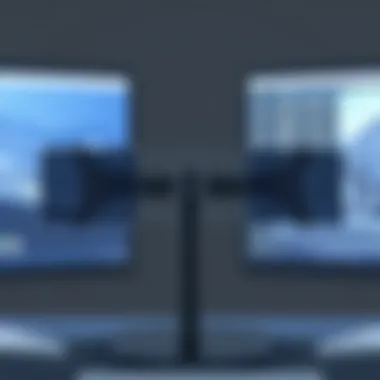

The importance of proper alignment cannot be emphasized enough. As the saying goes, "A chain is only as strong as its weakest link"; in this case, a misaligned monitor can diminish your overall setup.
Weight Limitations
Weight limitations represent another concern when using VESA mounts. It's essential to know the weight capacity of your chosen mount and ensure that your monitor does not exceed this limit. A mount that cannot support the monitor's weight may lead to catastrophic failures, including damage to the monitor or injury to individuals nearby.
Here are essential considerations related to weight limitations:
- Check Specifications: Always verify the weight capacity of the VESA mount. This information is usually available on the box or the manufacturer’s website.
- Consider Monitor Type: Different monitors have varying weights. For instance, a large gaming monitor will likely weigh more than a standard office model. Be mindful when making your selections.
- Invest in Quality: While it might be tempting to opt for a cheaper mount, investing in a high-quality option can prevent future headaches related to weight limitations.
Consistently sticking to the recommended weight limits can save you from mishaps and misfortunes.
Maintenance and Care
Maintaining and caring for VESA mounts is crucial for ensuring their longevity and functionality. Just like any piece of technology, these mounts require attention to preserve their efficiency and performance. Regular maintenance not only extends the lifespan of your mount but also ensures that your monitors are safely secured. Ignoring simple care tips can lead to accidents or worse, damage to your expensive equipment.
Regular Checks
Keeping an eye on your VESA mount's integrity is a practice that should not be overlooked. Regular inspections should be a part of your routine, much like checking your tire pressure or changing your smoke detector batteries. It's good to check the following aspects:
- Bolts and Screws: These can loosen over time, especially with moving mounts. A simple hand-tighten can prevent significant issues.
- Mounting Surface: Look out for signs of wear on the wall or the desk where the mount is attached. Cracks or any shift could indicate a need for a reinstallation.
- Movement Mechanisms: For tilt or full-motion mounts, test the movement. If it feels stiff or jerky, there could be debris or other issues affecting it.
- Cable Management: A tidily organized setup not only looks better but minimizes wear on cables. Regularly checking your cable management system can prevent tangles that could lead to falls.
Keep in mind that these checks should happen every few months or anytime you notice a change in performance. Taking a few minutes to inspect your VESA mount can save you a lot of hassle down the line.
Cleaning Tips
Cleaning your VESA mount may seem trivial, but it plays a big role in the overall maintenance. Dust and grime can accumulate and may interfere with the motion of the mount or even scratch your monitor. Here are some essential cleaning tips:
- Use a Microfiber Cloth: This is the safest option for wiping down the surfaces. It won't scratch and does a great job at picking up dirt.
- Avoid Harsh Chemicals: While you might feel tempted to use strong cleaners, they can damage the mount's finish. A mix of warm water and mild soap works wonders and is quite safe.
- Check and Clean the Monitor: While you’re at it, it’s a good opportunity to clean the monitor itself. Make sure to use products suitable for the screen type to avoid any damage.
- Inspect for Dust Build-Up: In addition to cleaning the external surfaces, inspect for internal dust build-up around the pivot points and moving components. A quick blower can help dislodge particles.
Cleaning should be done every month, especially if your workspace tends to gather dust or if you have pets that shed.
The best bet to keep your mounting system running smoothly is consistent maintenance. It pays off in the long run.
In summary, maintaining your VESA mount isn’t just about aesthetics; it’s about ensuring safety and functionality. By doing regular checks and employing thoughtful cleaning practices, you'll keep your setup in top shape for years to come.
Future Trends in Monitor Mounting
In the ever-evolving landscape of technology, monitor mounting solutions are no exception. Understanding the future trends in monitor mounting isn't just about being in the loop—it's about enhancing the user experience across various settings. This section delves into two crucial aspects that are shaping the future: smart technology integration and sustainability considerations. These trends will not only determine how we interact with our devices but how those devices impact our environment and workspace.
Smart Technology Integration
As we move further into an era of interconnected devices, the integration of smart technology into monitor mounts is becoming increasingly critical. Smart mounts are designed to not only hold your monitor but also to enhance its functionality. Imagine your monitor mount equipped with sensors that automatically adjust the height based on your sitting posture or even the time of day, optimizing ergonomics on-the-fly. This kind of technology can help prevent strain and injury, which is essential for anyone spending long hours in front of a screen.
Moreover, these smart mounts can leverage connectivity features such as Bluetooth or Wi-Fi. This enables users to control angle and height via a mobile application or even integrate it with voice assistants like Amazon Alexa or Google Assistant. This hands-free operation adds a layer of convenience, seamlessly blending tech into everyday life. The benefits extend beyond mere comfort; they include enhanced productivity as users can adjust their setups without stepping away from their tasks.
"The future of monitor mounts isn’t just in holding screens; it’s in creating healthier work environments through intelligent design."
Sustainability Considerations
Now, let’s talk about sustainability—a topic that should be on everyone's radar, especially in technology. As awareness around environmental issues grows, manufacturers are responding with greener practices in product development. Future VESA mounts are increasingly made from recycled materials, which not only reduces waste but also lowers the carbon footprint associated with producing new materials.
Furthermore, sustainable design principles are being applied to create products that last longer. Sturdier mounts reduce the need for replacement, thereby contributing to a more circular economy. Additionally, some companies are exploring innovative techniques to ensure their products are modular, allowing for repairs, upgrades, or customization rather than throwing them away when obsolete.
Here are a few sustainability trends to keep an eye on:
- Materials: Use of recycled metals and plastics in mount construction.
- Durability: Focus on long-lasting designs to minimize waste.
- Modular systems: Allow users to replace parts rather than entire units.
By considering sustainability in monitor mounting solutions, we can mitigate the environmental impact while still enjoying the technological advancements that modern mounts offer. It’s a win-win situation, combining functionality with responsibility, ensuring that our workspace setups are not just effective but also considerate of the world around us.
End
In summarizing the key aspects of VESA mounts, it's evident that they are more than just a pair of brackets attached to a wall or desk. Their significance lies in how they enhance the user experience by offering flexibility, improving ergonomics, and optimizing workspace efficiency.
First and foremost, VESA mounts allow users to customize their monitor positioning, tailored to individual preferences. This can greatly elevate comfort levels during long hours of work or gaming, reducing the risk of strain or fatigue. When monitors are adjusted to eye level, users can maintain a healthier posture, alleviating neck or back pain over time. Hence, the aspect of improved ergonomics is undeniable, as it plays a crucial role in both productivity and overall well-being.
Moreover, with the variety of mount types available—from fixed to full-motion mounts—users have options that can adapt to their specific needs. This diversity not only caters to different monitor sizes and weights but also aligns with various setups, be it gaming stations, home offices, or professional environments.
Space utilization is another pivotal factor to consider. Using VESA mounts can dramatically increase desk space, freeing up areas for other essentials such as keyboards or stationery. When your workspace is clutter-free, it fosters a more organized and efficient atmosphere, allowing for enhanced concentration and productivity. In addition to practical benefits, the aesthetic appeal of a clean setup can lead to greater satisfaction and motivation.
It's also vital for users to approach VESA mounts with the necessary caution. Ensuring that the mounts are installed correctly and are compatible with monitors is crucial for safety. Misalignment or an inadequate weight limit can lead to mishaps, which no user wishes to encounter. Regular assessments and maintenance are essential in this regard.
Another noteworthy theme that emerges is the integration of smart technology into VESA mounts. As technology advances, future mounts may include built-in cable management, wireless charging abilities, or even adaptive features that respond to user movements. This indicates that the evolution of VESA mounts is poised to continue, aligning perfectly with the dynamic world of technology and modern workspaces.



