Home Theater PC Guide: Build Your Ultimate Setup
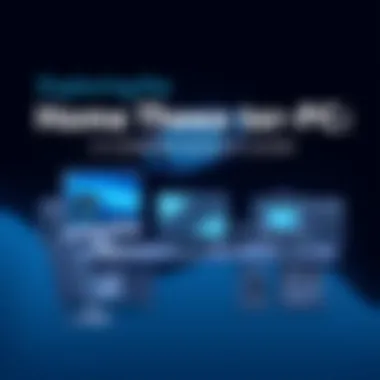

Intro
In an age where home entertainment is evolving at a dizzying pace, the Home Theater PC (HTPC) stands out as a versatile solution for those seeking to curate a personalized viewing experience. Gone are the days when a simple DVD player or cable box would suffice; consumers now crave systems that blend powerful technology with the comforts of home. This exploration of HTPCs dives deep into their compelling features, details the essential components, and offers guidance on how to set them up effectively. Whether you're a tech aficionado looking to build a system from scratch or simply wanting to integrate a PC into your existing entertainment setup, understanding the multifaceted nature of HTPCs can significantly enhance your cinematic experience.
The growing demand for Home Theater PCs reflects a shift in how we engage with media, catering to a wide audience from casual viewers to hardcore gamers. Unlike traditional setups that might limit choices to streaming services or physical media players, HTPCs allow for a multitude of options, leading to a richer and oftentimes more customizable viewing landscape. This articulation is particularly pertinent as it outlines not only the advantages of such systems but also the technical specifications and performance analyses that underscore their value in the modern home theater environment.
By the time you finish reading this guide, you’ll be equipped with the knowledge necessary to not just navigate the complex realm of HTPCs but also to make informed decisions that speak to your unique entertainment needs. Let's embark on this journey through the essential realms of Home Theater PCs and discover what makes them indispensable in today's digital age.
Foreword to Home Theater PC
As the world moves steadily toward digital solutions for entertainment and information, the concept of a Home Theater PC (HTPC) stands out as a notable advancement in the realm of multimedia consumption. Home Theater PCs offer a unique blend of computing power and entertainment functionality. They serve not just as a means to connect to various streaming services, but also as a bridge to larger screens and sophisticated sound systems that elevate the viewing experience.
For many tech enthusiasts and casual consumers, the HTPC offers an all-in-one solution for home entertainment. Rather than relying on multiple devices—like smart TVs, dedicated streaming boxes, or gaming consoles—a single PC can address nearly all home entertainment needs.
Imagine a scenario where you can watch your favorite shows, listen to music, or even play video games from the comfort of your couch, all from one unit. This level of convenience is hard to overlook.
But the significance of an HTPC goes beyond convenience. It taps into personalization, allowing users to tailor their systems according to their specific preferences and needs. Whether it’s fine-tuning hardware components, choosing the best media software, or configuring streaming services, the options are many. This customization means that your HTPC can evolve over time, adapting to new technologies and personal interests.
Key Considerations
When diving into the world of HTPCs, understanding the different elements that contribute to their success is paramount. Considerations like hardware specifications, operating systems, and connectivity options will significantly affect performance and usability. Thus, having a clear understanding of these components helps in making informed decisions.
"A Home Theater PC is not just about what you watch; it’s about how you experience it."
What is a Home Theater PC?
A Home Theater PC (HTPC) is more than just a computer; it is a gateway to a rich media experience tailored for the home environment. At its core, an HTPC acts as a central hub for audio, video, and gaming, integrating multiple forms of media into one compact and versatile system. Understanding what constitutes a Home Theater PC is crucial as it sets the tone for how one approaches the setup and utilization of various media components.
Defining the Concept
Unlike a traditional desktop or laptop, an HTPC is specifically designed to connect to a television or projector, allowing users to stream content, play games, and even surf the web while lounging on the couch. This can be achieved using various operating systems like Windows, Linux, or specialized media center software, each offering unique features and usability.
When you hear folks talking about HTPCs, they often mention features like the ability to record live television, run media server software, or even play high-definition games. It’s like having a Swiss Army knife for your media consumption needs.
The Importance of an HTPC
In today’s digital age, where content is scattered across various platforms, an HTPC can simplify the way you engage with media. Here are a few compelling reasons why an HTPC should be on your radar:
- Unified Media Access: With an HTPC, one can access streaming services like Netflix, Hulu, and even local content from a network-attached storage device or USB. Imagine having all your favorite shows, movies, and music accessible from one device.
- High-Quality Playback: Most HTPCs are capable of supporting high-definition formats, providing a better visual and audio experience compared to standard setups. This can truly elevate movie nights and gaming sessions.
- Customization Opportunities: The beauty of an HTPC lies in its flexibility. Whether you want to use it for streaming, gaming, or as a recording machine for live TV, the components can be mixed and matched to meet your unique needs.
"Understanding the potential of a Home Theater PC can transform your media consumption into a more enjoyable, personalized experience."
Considerations in Choosing an HTPC
When considering a Home Theater PC, several factors merit your attention:
- Space Requirements: Given varying room sizes and layouts, one needs to choose an HTPC that fits within the available space without becoming an eye sore.
- Performance Needs: Depending on your tendencies toward gaming or media consumption, the specifications (like CPU and GPU) will vary.
- Budgeting: An HTPC can be built from scratch or purchased pre-built. Understanding the costs involved in either option helps manage expectations and ensure that the HTPC meets your budget requirements while fulfilling your media dreams.
- Small form factors can often sit neatly next to your television, allowing easy access yet maintaining aesthetics.
- Larger setups may require dedicated racks or furniture.
- Casual users might prioritize streaming capabilities, while hardcore gamers will need higher specs for better performance.
Understanding what a Home Theater PC is lays the groundwork for a meaningful dive into the components, functionalities, and possibilities that make it a cornerstone of modern home entertainment. As you explore the potential of an HTPC, remember that it’s not just a gadget; it's a flexible solution that adapts to your living space and lifestyle.
Benefits of Using a Home Theater PC
A Home Theater PC (HTPC) can significantly enhance the home entertainment experience. Its appeal extends beyond just watching movies or gaming; it embodies versatility, cost-effectiveness, and customization that standard media devices struggle to match. Understanding the advantages of using an HTPC can help potential users make informed choices, ensuring their setup aligns with personal needs and preferences.
Versatility
When it comes to home entertainment, versatility is a cornerstone for many tech enthusiasts. An HTPC is not merely for streaming or watching DVDs; it can serve multiple roles. Think of it as a one-stop shop for your media consumption.
- Streaming: Access to platforms like Netflix, Hulu, and Amazon Prime is straightforward. Connect to Wi-Fi, and you’re ready to binge-watch your favorite series.
- Gaming: With the right graphics card, gaming becomes a feasible option. Many high-end titles can be played on the big screen, transforming the living room into an epic gaming arena.
- Media Center: It can act as a media server, storing music, images, and videos. Programs like Plex or Kodi make organizing and accessing your media library simple.
With an HTPC, what you're really getting is a jack-of-all-trades device that adapts to all your needs. It can change with you, making it a valuable addition to the home.
Cost-Effectiveness
While setting up an HTPC might feel like a hefty investment at first glance, it can prove to be quite cost-effective in the long run. Traditional cable subscriptions can quickly drain wallets. An HTPC can help cut the cord without sacrificing entertainment quality. Here's how:
- No Subscription Fees: Unlike cable, many streaming services, especially those available through an HTPC, offer a range of content at a lower price over time.
- Multi-Purpose Use: This device can replace multiple electronics. Instead of buying separate devices for gaming, streaming, and storage, one HTPC can do it all.
- Upgrade Options: Over time, upgrading a single HTPC becomes easier and more affordable compared to replacing an entire home theater setup. Just swap out a graphics card or add storage, and you’re good to go.
In terms of sheer value, the HTPC starts looking like a smart choice for budget-savvy consumers who also want a quality experience.
Customization Options
Customization is a significant draw for individuals who like to tweak settings and features to match their tastes. Unlike out-of-the-box solutions, an HTPC can be tailored in various ways to suit specific needs:
- Hardware Choices: From selecting the graphics card to choosing the correct cooling solution, building or assembling an HTPC allows for hands-on involvement. Want the best sound card? Go for it!
- Software Flexibility: Users can pick their preferred operating system—Windows or Linux—and choose from multiple media center software options. When it comes to customization, the choice is yours.
- Design Preferences: The option to select different cases allows users to fit their HTPC into existing furniture or make it a stunning centerpiece.
This personalization lets tech enthusiasts build a system that is not only functional but also aesthetically pleasing, aligning with the overall vibe of their home.
Whether you prioritize streaming, gaming, or something else entirely, the HTPC brings a world of possibilities to your fingertips.
In summary, the benefits of adopting a Home Theater PC extend well beyond conventional uses. It’s about having a multifunctional device that caters to all entertainment needs while being cost-effective and customizable. If you're on the fence, consider these elements carefully to make the right choice for your home.
Essential Components of an HTPC
When embarking on the journey to create a Home Theater PC (HTPC), understanding the essential components becomes paramount. Each component plays a specific role in ensuring smooth operation, a delightful viewing experience, and the capacity to adapt to a user’s needs. Let’s unravel these critical elements that lay the foundation of an effective HTPC.
Processor Selection
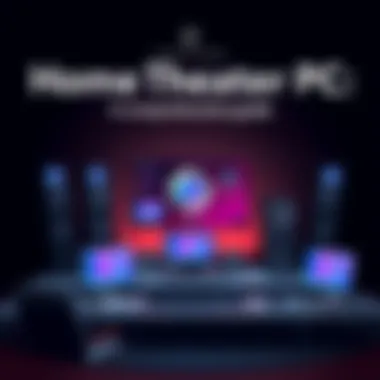

The processor, often referred to as the brain of the computer, is foundational to the performance of your HTPC. A good processor ensures that all tasks from decoding video streams to running the operating system go off without a hitch. Opting for a multi-core processor can significantly enhance multitasking capabilities. For instance, an Intel Core i5 or AMD Ryzen 5 is usually sufficient for most home theater set-ups, capable of handling high-definition content while providing the computational power necessary for future applications.
Consider picking a processor with integrated graphics if you’re looking to save on space and cost. This can free you from the need for a separate graphics card while still maintaining decent video quality. Overall, the choice of processor can dictate the efficiency and longevity of your HTPC setup.
Graphics Card Considerations
Graphics cards are crucial for delivering high-quality visuals and fluid frame rates. If the main purpose of your HTPC is to watch films or stream shows, then a basic graphics card may suffice. However, if gaming or finding more demanding applications is on your agenda, investing in a robust graphics card becomes necessary.
When selecting a graphics card, you'll want to consider factors like resolution support, which influences how well your HTPC can handle 4K content, and whether or not it supports technologies like FreeSync or G-Sync for a smoother gaming experience. Brands like Nvidia and AMD present a range of options, from budget-friendly to more premium cards, catering to various needs.
Motherboard Features
Your motherboard ties everything together and serves as the main circuit board connecting all components. It’s essential to select a motherboard that fits your processor and can support other features you may need, such as enough RAM slots and connections for storage drives.
Additionally, consider the form factor of your motherboard, especially if you're aiming for a compact build. Mini-ITX motherboards are popular choices for HTPCs due to their smaller footprint, allowing you to fit them into various case designs. Also, ensure it has the necessary ports for connectivity, including HDMI, USB, and audio outputs.
Storage Solutions
When it comes to storage, you have options—Solid State Drives (SSDs) for speed or Hard Disk Drives (HDDs) for capacity. A balanced approach often works best. Using an SSD as your primary drive can streamline the operating system and application loading times, while an HDD can house large media libraries without breaking the bank. A common setup might be combining a 500 GB SSD with a 2 TB HDD, allowing for both speed and substantial storage.
Partitioning your storage drives can aid in organization, separating the operating system and applications from media files. Consider also implementing RAID configurations for redundancy, ensuring that your cherished collections aren’t lost in case of drive failure.
Memory Requirements
Memory, or RAM, is another crucial component that affects overall performance. For basic HTPC functions, 8 GB of RAM usually does the trick. However, if you’re planning to game or run intensive applications, bumping that up to 16 GB or even 32 GB isn’t a bad idea. More RAM allows for more efficient multitasking and smoother performance during demanding tasks, like streaming while gaming or processing high-definition video.
In summary, investing time and thought into the selection of these essential components—processor, graphics card, motherboard, storage, and memory—can significantly impact the functionality and satisfaction you derive from your Home Theater PC setup.
"The right components not only enhance performance but also bring your home entertainment vision to life."
With careful consideration, you'll create an HTPC that not only meets your current needs but can also adapt to future demands. By making educated choices, the technical aspects and quality of your home viewing experience can be dramatically improved.
Connectivity Options for Home Theater Systems
When it comes to crafting the perfect home theater system, connectivity options play a pivotal role. Whether you’re a cinephile, gamer, or just enjoy binge-watching your favorite shows, the way your devices connect dictates how well they work together. Properly integrated systems not only enhance the viewing experience but also simplify user interaction. A seamless connection can turn aspiring tech setups into sublime entertainment hubs.
This section will explore two core aspects of connectivity: HDMI and audio connections, alongside wireless technology. Each serves a distinct purpose but ultimately harmonizes to elevate your home theater experience.
HDMI and Audio Connections
HDMI (High-Definition Multimedia Interface) has become the gold standard for high-quality video and audio transmission. Think of it as the Swiss Army knife of media connections. With a single cable, you can transfer high-definition video along with multi-channel audio. This integration cuts down on cable clutter while ensuring crisp visuals and clear sound.
Key Benefits of HDMI Connections:
- Quality: Supports resolutions up to 8K and advanced audio formats like Dolby Atmos.
- Simplicity: Only one cable is needed to connect devices like Blu-ray players, gaming consoles, and sound systems to your display.
- Versatility: Most modern devices come equipped with HDMI ports, enabling compatibility across a wide range of electronics.
However, audio connections shouldn't be neglected. Depending on your sound system, options like Optical or Coaxial connections can still be invaluable for sound quality.
"Good connections aren't just about cables; they're the backbone of a great home theater experience."
With the surge in smart TVs and streaming services, it's also valuable to consider HDMI features like CEC (Consumer Electronics Control). This allows for unified control over multiple devices, meaning one remote can manage them all—putting convenience at your fingertips.
Wireless Technology
As the world veers towards wireless solutions, integrating effective wireless technology into your home theater matters. Unlike HDMI, which requires a physical link, wireless options allow for flexibility in device placement and can simplify setups.
Considerations for Wireless Connectivity:
- Wi-Fi: Modern HTPCs use Wi-Fi for streaming across services like Netflix or Amazon Prime Video. Make sure your router can handle the bandwidth to avoid buffering, particularly at higher resolutions.
- Bluetooth: Great for connecting devices like wireless speakers or headphones without the need for cables. Keep in mind that the audio quality can be slightly compromised compared to wired connections.
- Wireless HDMI Extenders: These devices let you send full HD video and audio wirelessly to a TV, maintaining quality while eliminating long cable runs.
While wireless technology offers convenience, be cautious with network interference which can disrupt streaming performance. Regularly updating your devices and optimizing router placement can significantly reduce these concerns.
Design and Form Factor Considerations
In crafting a home theater PC (HTPC), the design and form factor are pivotal aspects that can influence both functionality and aesthetics. This section delves into the elements that make up the physical appearance and size of your HTPC. A careful approach to design doesn't just enhance your setup visually; it also determines the overall functionality of the system, including thermal management, ease of access for upgrades, and even sound dampening qualities.
Choosing the Right Case
Selecting the appropriate case for an HTPC is akin to picking the right frame for a masterpiece. The case serves not only as protection for the inner workings but also plays a critical role in the overall design of your home theater setup. There are generally three types of cases you might consider:
- Mini-ITX Cases: These compact units fit snugly into tight spaces and are perfect for minimalistic designs.
- Micro-ATX Cases: Offering a balance between size and expandability, these cases often come with additional room for future upgrades.
- HTPC-Specific Cases: Tailored for home theater environments, they resemble traditional A/V components, making them an attractive addition to your setup.
When selecting a case, consider the following:
- Aesthetics: Does it match your existing entertainment furniture? Look for materials and colors that blend seamlessly with your decor.
- Cooling Potential: Ensure the case supports adequate airflow, especially for high-performance components.
- Port Access: Front panel connections for USB and audio can significantly enhance usability, allowing easy access without needing to reach around to the back of the unit.
Making the right choice here leads to a coherent setup that you won’t be embarrassed to show off.
Cooling Solutions
Cooling is one of those things that often gets overshadowed in discussions about HTPCs, but trust me, it is crucial. With a potent combination of heat generating components such as GPUs and CPUs, efficient cooling solutions can be the difference between a smooth viewing experience and a frustratingly hot mess.
When it comes to cooling, you have several options to keep temps manageable:
- Air Cooling: Utilizing fans is the most common method, and the quieter the better, if you're aiming for a cinema-like atmosphere. Look for fans designed specifically for low noise for an unobtrusive experience.
- Liquid Cooling: Though it requires a bit more setup, liquid cooling is an excellent option for maintaining lower temperatures. It can be more costly, but the performance gains can be substantial, especially in a gaming HTPC.
- Case Ventilation: Ensure your case has ample ventilation. Some cases come equipped with pre-installed fans or slots for extra ones, which can be a boon for airflow.
"An HTPC with inadequate cooling is like a car without brakes – it may look good, but it's heading for disaster."
Operating Systems for HTPCs
When considering the creation of a Home Theater PC (HTPC), the choice of operating system plays an essential role in shaping its performance and usability. The operating system serves as the backbone of your HTPC, dictating how well it interacts with hardware, manages software applications, and executes multimedia tasks. Each operating system comes with its own set of advantages and drawbacks, so it is crucial to explore these options before settling on one.
A well-chosen operating system can enhance your overall experience, streamlining tasks like streaming movies, playing music, or managing your media library.
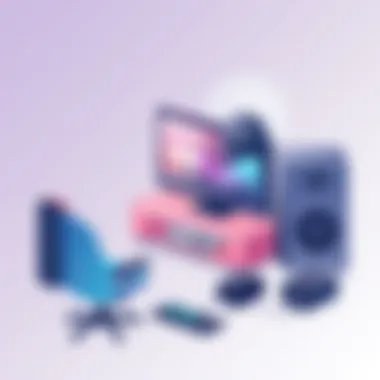

Windows vs. Linux
The debate between Windows and Linux for HTPC setups is ongoing, with each system boasting its own loyal following. Windows is widely used due to its user-friendly interface and compatibility with numerous applications. Most commercial media center software and drivers are optimized for Windows, making it an attractive choice for those looking for convenience.
On the other hand, Linux is often lauded for its flexibility and efficiency, allowing tech-savvy individuals to customize their system to a greater extent. With distributions like Ubuntu and Kodi, Linux users can create a tailored media experience. For instance, many find that Linux requires fewer resources, freeing up power for demanding media tasks.
Pros and Cons of Windows
- Pros:
- Cons:
- Broad software support, including popular media players.
- Large community and extensive documentation.
- Familiar interface for most users.
- Higher susceptibility to malware and security threats.
- Costs associated with licensing.
Pros and Cons of Linux
- Pros:
- Cons:
- Open-source software, often free to use.
- High level of customization potential.
- Less demanding on system resources.
- Potential compatibility issues with certain software.
- Steeper learning curve for newcomers.
Choosing between Windows and Linux boils down to your specific needs and comfort level with technology. If you prioritize ease of use, Windows might be the way to go; if customization and efficiency are more important, then Linux deserves consideration.
Media Center Software Options
Once you have selected the operating system for your HTPC, the next step is to explore media center software that will help you access and manage your content effectively. The right software can turn your PC into a powerful media hub, enabling you to watch TV shows, stream movies, and listen to music all from a single interface.
Here are some standout media center software options:
- Kodi: Highly customizable and open-source, Kodi supports a vast array of plugins for streaming services. It’s available on both Windows and Linux, making it a versatile choice.
- Plex: Renowned for its user-friendly interface and server-client model, Plex excels at organizing your personal media library. It offers powerful features for organizing video, music, and photos.
- Emby: Similar to Plex, Emby gives users a clean interface with robust media management capabilities, but it offers more control for customization.
- Windows Media Center: While it's no longer being actively developed, for some users with older Windows installations, this pre-installed software still meets basic needs effectively.
- JRiver Media Center: A comprehensive media solution that supports high-definition video and audio, it’s favored by audiophiles who seek the best audio playback experience.
Finding the right software is key as it enhances the functionality of your HTPC. Make sure to account for usability, support for formats, and the range of features offered. Ultimately, whether you opt for Plex's intuitive setup or Kodi’s flexibility, the software can redefine how you engage with media in your home.
"Selecting the right operating system and media center software creates a harmonious environment that can significantly enhance your overall media experience."
In summary, your operating system and the choice of media center application are cornerstones of an effective HTPC setup. With careful thought into these elements, you can tailor your system to fit seamlessly into your lifestyle.
Setting Up Your Home Theater PC
Setting up your Home Theater PC (HTPC) is a crucial step in creating an immersive entertainment experience. The process involves several key considerations that can significantly impact the overall functionality and enjoyment this system provides. Unlike traditional setups, an HTPC offers flexibility and adaptability, allowing you to customize it to meet your viewing preferences, gaming habits, and home décor. Whether it’s about streaming the latest blockbuster or playing an intense video game, how you set up your HTPC matters.
One major benefit of a well-organized installation is the reduction of clutter. By integrating HTPC into your existing home media setup, you keep your space tidy. It can blend seamlessly with your other devices without leaving pesky wires hanging out. Moreover, an efficient setup means that accessing services or switching inputs becomes much more straightforward, saving precious time during your leisure hours.
Installation Process
When it comes to installation, there are several steps to take. First, you need a clear idea of where you want your HTPC placed. A dedicated entertainment center is a prime spot, considering proper ventilation and accessibility. The arrangement shouldn’t make you feel like you’re wrestling a gorilla while trying to connect cables or adjust settings.
- Gather Your Equipment: Ensure you have all essential components handy. This typically includes the HTPC itself, a monitor or TV, speakers, a keyboard, and a mouse. And don�’t forget the necessary cables—HDMI, power cords, etc.
- Connect Your Components: Start with the basics. Plug in the power supply and connect the display using an HDMI cable. If you're using a sound system, run the optical audio cable where applicable. A sending unit also helps if you plan to use a remote control with your setup.
- Power It Up: After everything is hooked up, turn on your computer and display. Ensure you see everything turning on—there’s nothing worse than facing that dreaded black screen!
- Install the Operating System: This part can be a tad geeky but absolutely necessary. Install your preferred operating system configured for home media consumption, often Windows or a lightweight Linux version.
- Load Media Center Software: Once the operating system is installed, it’s time to install media software applications such as Kodi or Plex. These will be your control center for managing media playback.
Following these steps can prevent common mishaps during installation, such as overlooking device compatibility or inadequate cooling.
Configuration Tips
Configuration has everything to do with a tailored viewing experience. Here are several tips to ensure you hit the ground running:
- Optimal Display Settings: Depending on your display, set the resolution appropriately. A mismatch can lead to pixelated images or unnecessary strain on your graphics card.
- Adjust Audio Preferences: Make sure to configure audio settings to match your sound system. This is key when integrating multi-channel sound. If you have surround sound, enable that in your software settings.
- Update Drivers: Regularly updating driver software for your video and audio cards is essential. Outdated drivers can lead to poor performance and weird glitches.
- Manage Network Settings: Since many people stream content nowadays, optimizing your network settings is critical. Ensure that your Wi-Fi signal is strong, or consider switching to a wired connection for more stability.
- Create User Profiles: If multiple people will use your HTPC, creating customized user profiles can make navigating software and services more manageable.
In summary, setting up an HTPC is more than just plugging in cables and hoping for the best. Taking an organized approach, optimizing installation, and fine-tuning configuration can create an exceptional media experience.
"An HTPC setup isn't just about viewing; it's about enhancing the very essence of entertainment at home."
For further reading, check resources like Wikipedia on HTPC, or Reddit for community insights.
Integrating Streaming Services
In the age of on-demand entertainment, integrating streaming services into your Home Theater PC (HTPC) has become essential. This integration not only expands your viewing options but also elevates your home cinema experience, bridging the gap between conventional media sources and the plethora of content available online.
Accessing Popular Platforms
When setting up your HTPC, the first step towards enjoying a diverse array of content is ensuring easy access to popular streaming platforms. Services like Netflix, Hulu, Amazon Prime Video, and Disney+ are at the forefront of today’s entertainment landscape.
To access these platforms, your HTPC needs an internet connection, typically through Wi-Fi or Ethernet. Most platforms offer 4K streaming, assuming your hardware supports it. Here are a few key considerations:
- Compatibility: Ensure your chosen software can run apps or browser extensions to access these services.
- User Interface: Look for media center software that offers a seamless interface, making navigation straightforward.
- Hardware Requirements: Check if your HTPC is equipped with sufficient processing power and RAM, as some streaming services support higher resolutions and require better performance.
"Accessibility to platforms directly correlates with user satisfaction in home entertainment settings."
Managing Subscriptions
Once you've set up access to various streaming services, managing your subscriptions effectively becomes pivotal. In a world where multiple services vie for attention, keeping track of them can become cumbersome. Here are some insights into managing subscriptions efficiently:
- Centralized Management: Consider using a subscription manager app to track your subscriptions, reminding you when payments are due or promotions are available. This can prevent accidental lapses, ensuring you never miss out on content you love.
- Prioritization: Evaluate which services provide you the best value. It might be worth it to rotate subscriptions based on your monthly viewing habits. For instance, subscribe to Disney+ during the release of a major series, then switch back to Netflix once the hype dies down.
- Bundle Offers: Many platforms offer bundled services at a discounted rate. Keep an eye on promotional offers to optimize costs while maximizing your content library.
Maintaining savvy management of your subscriptions is key to enjoy a full range of content without breaking the bank. With an organized approach, you can spend less time managing and more time enjoying what you love.
Enhancing Audio and Video Quality
In the realm of home theater systems, audio and video quality can make or break the experience. It's not enough to just have a collection of gadgets; it’s about ensuring that each piece plays its part harmoniously. By focusing on enhancing audio and video quality, users can create an immersive environment that transforms their living room into a cinematic wonderland.
Selecting the Right Displays
Choosing the right display is an important step for achieving top-notch video quality. Here are some points to consider when selecting a display for your HTPC:


- Resolution Matters: The clarity of the image directly correlates with the resolution. Opt for a display that supports at least 4K resolution; this ensures you see every detail vividly. Whether you're watching a movie, playing a game, or streaming online content, high resolution enhances overall enjoyment.
- Screen Size: Bigger isn't always better, but finding the right size is crucial. Consider the distance from your seating to the display. A 65-inch TV might be perfect for a spacious living room, whereas a compact 43-inch screen may suit a cozy den.
- Refresh Rate: For gamers, the refresh rate plays a significant role. A display with a 120Hz refresh rate can provide smoother motion and a more responsive experience during fast sequences in games or action films.
- Panel Technology: There are various panel types like OLED, LED, and QLED, each offering different strengths. OLED is often praised for its superior contrast levels and deeper blacks, making it a popular choice among home theater enthusiasts. If budget is a concern, consider LED displays that provide excellent color accuracy and affordability.
In short, the right display not only amplifies visual experiences but also sets the stage for an unforgettable home theater setup.
Audio Equipment Upgrades
Audio often gets overshadowed by video quality, but it’s just as critical, if not more so. Upgrading audio equipment can significantly enhance the home theater experience. Here's what to look into:
- Surround Sound Systems: Investing in a surround sound system brings movies to life. Systems with five speakers or more envelop you in sound, providing an immersive experience that standard stereo simply can't match. Look for systems that support Dolby Atmos for advanced sound programming.
- Soundbars: If multiple speakers seem like too much, a high-quality soundbar can be an excellent alternative. They are less intrusive and often come with virtual surround sound capabilities, giving you an impressive audio experience without the clutter.
- Subwoofers: Don't skimp on bass. A good subwoofer enhances low frequencies, making explosions or musical beats feel more impactful. Pairing a decent subwoofer with your existing setup can elevate just about any flick or game.
- Cables and Connections: Sometimes overlooked, high-quality cables can affect sound too. Ensure you use optical or HDMI ARC connections for the best sound transfer. Investing in quality audio cables might seem trivial, but it can make a measurable difference in clarity and performance.
To sum up, enhancing audio requires just as much thought as improving video quality. A well-rounded setup ensures that neither sound nor picture is left on the back burner, creating an all-encompassing home theater experience.
"The only thing better than a great picture is a great picture with fantastic sound. Don't shortchange your setup; they go hand in hand for true immersion."
By combining the right display with quality audio equipment, you step closer to an HTPC environment that genuinely replicates the cinematic experience, right from the comfort of your own home.
For further reading and deeper insights, you may explore Wikipedia's guide to Home Theater Systems or engage with fellow enthusiasts on forums like reddit.com/r/hometheater.
Proper planning and investment in quality components undeniably pay off when you find yourself lost in your favorite movie or game.
Gaming on a Home Theater PC
Gaming on a home theater PC (HTPC) brings a thrilling new dimension to both casual and dedicated gamers. With the capability to combine high-end gaming experiences with the visual and audio quality of a traditional home theater setup, gamers can enjoy both immersive gameplay and stunning media presentations. The appeal lies not just in the quality of play but also in the versatility that an HTPC offers—it's not just a game console; it’s a multifaceted entertainment center.
Hardware Requirements for Gaming
When delving into gaming on an HTPC, understanding the necessary hardware is paramount. Unlike conventional consoles, an HTPC provides some flexibility in selection. Here’s a brief overview of the key components that ensure the system can handle modern games:
- Processor: Opting for a strong CPU such as the AMD Ryzen 5 or Intel Core i5 is crucial. These processors can handle multitasking and rendering seamlessly, which is necessary for gaming and streaming at the same time.
- Graphics Card: A powerful GPU, like the Nvidia GeForce RTX 3060, brings high frame rates and realistic graphics to life. When selecting a graphics card, make sure it supports the resolutions and refresh rates that your display can manage.
- RAM: At least 16GB of RAM is advisable for gaming. Having more memory helps in running intensive applications and games smoothly, which enhances the overall experience.
- Storage: An SSD for fast load times is essential. Consider a larger HDD for game storage. Many gamers find a combination of both useful—speed for game access, space for storage.
- Cooling systems: Gaming generates a lot of heat. High-quality cooling solutions, like liquid cooling or robust airflow systems, help maintain optimal performance.
By aligning these components, your HTPC can handle not just gaming, but also other multimedia tasks without breaking a sweat.
Best Games for HTPCs
Here’s where the real fun begins. Not all games are created equal when it comes to PC gaming, particularly within an HTPC environment. Below are some standout titles that shine on a home theater setup:
- The Witcher 3: Wild Hunt - Known for its breathtaking visuals and expansive world, it’s perfect for showcasing high-quality graphics.
- Red Dead Redemption 2 - With detailed environments and engrossing storylines, this game draws players into its rich scenery.
- Doom Eternal - Fast-paced action combined with stunning graphics, it works well on HTPCs that can push the graphics envelope.
- Astellia Royal - A lesser-known gem for MMORPG fans, it offers a fantastic world to explore with rich graphics independent of resource-heavy requirements.
- Stardew Valley - Perfect for retro gaming nights, this relaxed farming simulator can be enjoyed on even the modest setups where you still want that homey feel.
- Half-Life: Alyx - If you have a VR setup connected through your HTPC, this game provides an immersive experience, leveraging the home theater's audio-visual capabilities.
In choosing games, think about what complements the experience you want to create. It’s not just about playing games; it’s about how they feel in your home environment.
"The beauty of gaming on an HTPC is that it brings the best of both worlds together; immersive gameplay combined with the cinematic quality of a home theater setup."
In summary, the landscape of gaming on a HTPC is rich and diverse, with both hardware and game selections that allow for tailored experiences. Whether you are diving into the latest AAA title or savoring an indie gem, the right configuration can bring your gaming experience to a new level.
Maintenance and Troubleshooting
In a world where technology evolves at lightning speed, taking care of your Home Theater PC (HTPC) is paramount. Just like a car needs regular oil changes and tire rotations, your HTPC requires maintenance to maximize its performance and lifespan. Maintaining an HTPC involves periodic checks and careful attention to various components. Proper maintenance prevents unexpected breakdowns and ensures a smooth viewing experience.
Moreover, understanding troubleshooting techniques can be a life-saver. When something doesn’t go as planned, knowing how to approach the issue is crucial. Instead of calling a tech expert at the first sign of trouble, having the skills to diagnose common problems could save time and money.
Regular Maintenance Practices
Regular maintenance practices keep your HTPC running like a well-oiled machine. Here are some essential tasks you should consider:
- Dusting and Cleaning: Dust bunnies love to sneak into your HTPC. Regularly open up the case and gently clean the interior with compressed air. This reduces overheating risks and increases efficiency.
- Software Updates: Keeping the operating system and media software updated is vital. Updates often come with bug fixes and improved performance. This can be as simple as turning on automatic updates or checking manually every few weeks.
- Disk Clean-Up: Running a disk cleanup helps to free space and tackle those pesky temporary files. Once a month should do the trick, ensuring your HTPC maintains enough storage for various applications without bogging down.
- Defragmenting Hard Drives: If you’re using a traditional spinning hard drive, defragmenting it occasionally can improve access speeds. However, this is less important for solid-state drives, so keep that in mind.
- Cooling System Checks: Regularly inspect fans and heatsinks. If fans are noisy or malfunctioning, replace them. Staying cool is essential for keeping hardware longevity.
Common Issues and Solutions
Every HTPC owner will face some hiccups along the way. Here are common issues and their possible solutions:
- Overheating: If your system is overheating, it might be time to clean dust from the insides or replace thermal paste on the CPU. Both actions improve heat dissipation.
- Boot Issues: If your HTPC fails to boot properly, check all connected devices. Sometimes, a problematic USB device can throw things off. Remove all peripherals and reconnect them one at a time.
- Buffering During Streaming: Slow internet speeds or heavy network traffic can cause streaming lag. Consider connecting your HTPC via Ethernet instead of Wi-Fi for a more stable experience.
- Audio Issues: If audio is missing or lagging, double-check your audio settings in both the OS and any running media software. Often, simply changing the output device can resolve the problem.
- Software Crashes: If your media player crashes frequently, check if there are any pending software updates or consider reinstalling the program.
"Regular maintenance is about preventing problems before they arise, ensuring your home entertainment setup remains enjoyable."
By being proactive, you can keep your HTPC running smoothly and avoid expensive repairs. Following these tips will help you get the most out of your Home Theater PC.
Future Trends in Home Theater PCs
The landscape of home entertainment is evolving rapidly, making an understanding of future trends in Home Theater PCs (HTPCs) essential for anyone looking to stay ahead of the curve. As technology progresses, so too do the expectations of consumers and enthusiasts who seek to enrich their audio-visual experiences at home. Grasping these emerging trends will not only help in making informed purchasing decisions but will also guide system upgrades and integrations into one’s existing home theater setup.
Emerging Technologies
The advancement in technology is paving new paths for HTPCs. With the rise of 8K content, for example, home theater systems are expected to support higher resolutions, necessitating the need for more powerful hardware. Modern graphics cards from companies like NVIDIA and AMD are being designed specifically to handle these demands, allowing for immersive experiences that were previously unimaginable.
- Artificial Intelligence: AI is becoming a game changer in content recommendations and voice recognition. By integrating AI into your HTPC, you can enhance user experience through smarter content searches and seamless interaction. Imagine saying "find me comedies with high ratings" and having the system pull data from various services.
- Virtual and Augmented Reality: While still catching on, VR and AR are continuously making strides. Home theaters might evolve to include immersive experiences, where viewers can find themselves in the middle of an action scene, or participate in sports events from their living rooms. Future HTPC setups may need to accommodate VR headsets and peripherals, providing new avenues for gaming and entertainment.
- Streaming Competitiveness: With the explosion of platforms like Disney+, HBO Max, and others, the simplicity of access to a wide variety of programming is on the rise. HTPCs are adapting to smoothly stream all these services without lag. Developers are focusing on software that can combine various streaming subscriptions into one user-friendly interface.
As technology advances, the lines between gaming, streaming, and traditional media continue to blur, enhancing the user's immersive experience.
The Evolving Media Landscape
The media landscape is shifting dramatically, influenced by changing viewer habits and technological advancements. The days of cable boiling down to what one could watch at set times are fading. Viewers are moving towards an on-demand, customizable experience. This change has important implications for HTPCs:
- Content Aggregation: As more channels and platforms emerge, the need for comprehensive content aggregation increases. Future HTPCs are likely to simplify the search for content across disparate services, allowing seamless browsing without the endless flipping through apps.
- Interactivity: New content types are increasingly interactive, such as live-streamed events, interactive storytelling, and video game inserts. A home theater user may want to engage with content rather than passively consume it, which means HTPCs will have to adapt by incorporating interactive elements.
- Personalized Experiences: With AI-driven recommendations, all of this culminates into a highly personalized viewing experience. As more data is collected about viewing habits, systems will cater tailored suggestions, ensuring that users find what they enjoy without needing to sift through a multitude of options.
Ultimately, the exploration of these future trends is paramount for all stakeholders involved in creating or upgrading home theater systems. The way people consume media is changing, and those who adapt accordingly will undoubtedly benefit from more engaging and fulfilling entertainment experiences.
Finale
The conclusion of an article not only summarizes the key points discussed but also reinforces the significance of the topic explored. In this case, the Home Theater PC (HTPC) stands out as a versatile tool that combines entertainment and technology seamlessly.
One of the primary benefits outlined in our exploration is the personalization that an HTPC provides. Unlike off-the-shelf media centers, an HTPC can be tailored to fit individual preferences, whether it is gaming, streaming, or just viewing media. This flexibility allows users to harness the power of their hardware to create a system that caters specifically to their needs.
Additionally, we touched upon how cost-effectiveness plays a role in making HTPCs, which can be highly appealing for many users. As hardware prices fluctuate, savvy consumers can find great deals that turn a standard computer into a multimedia powerhouse. With careful consideration of components, anyone can put together a system that remains budget-friendly while delivering an immersive experience.
The technical aspects discussed — from choosing the right processor to understanding storage solutions — showcase the logical approach one should take when venturing into the HTPC world. Each component contributes to the overall performance, enhancing audio and video quality to create a theater-like experience at home.
"Investing time in a well-thought-out setup is paramount, as it influences your viewing experience day in and day out."
Finally, we looked into future trends and emerging technologies that could shape the landscape of home theater systems for years to come. Keeping a keen eye on these developments will ensure enthusiasts not only remain in the know but also continue to enjoy cutting-edge media technologies. As the media landscape evolves, so too will the abilities of HTPCs, maintaining their relevance in the home entertainment arena.



