Explore the HP 2020 Pavilion x360: Features and Insights


Intro
The HP 2020 Newest Pavilion x360 represents a significant step in the evolution of hybrid laptops. Designed to meet the demands of diverse users, it combines the functionalities of a laptop with the versatility of a tablet. This versatile device is aimed at tech enthusiasts and casual consumers alike, providing insights into its capabilities, specifications, and performance. Curating a comprehensive guide allows us to understand how this particular model differentiates itself in a competitive market.
Product Overview
The HP 2020 Newest Pavilion x360 comes equipped with a range of features designed to enhance user experience. Understanding its core attributes will help potential buyers gauge whether the device suits their needs.
Key Features
- Convertibility: It features a 360-degree hinge allowing it to function in various modes: laptop, stand, tent, or tablet.
- Touchscreen: A responsive touchscreen enhances interaction, particularly in tablet mode.
- HP Fast Charge: This feature enables quick charging, a crucial benefit for users on the go.
- Audio by B&O: The device delivers quality sound output, elevating media consumption.
Technical Specifications
- Processor: Available with Intel Core i5 or i7 processors, ensuring smooth operation.
- Memory: Options include 8GB or 16GB RAM, catering to multitasking needs.
- Storage: SSD configuration ranges from 256GB to 1TB, offering rapid access to files.
- Display: 14-inch Full HD IPS display providing vibrant visuals and wide viewing angles.
- Operating System: Ships with Windows 10 Home for user-friendly interface.
Pricing Information
The pricing varies by configuration and retailer but generally ranges from $600 to $950. This pricing position makes the HP 2020 Newest Pavilion x360 competitive relative to similar hybrid models.
Performance Analysis
The performance metrics of the HP 2020 Newest Pavilion x360 highlight its ability to handle everyday tasks efficiently. Understanding these metrics can aid in evaluating its suitability for different use cases.
Benchmark Results
In synthetic benchmarks, the device achieves respectable scores, particularly excelling in multi-threaded applications. Cinebench results indicate that it can handle rendering tasks adequately, especially in configurations using the Intel Core i7.
Real-World Use Cases
- Office Tasks: The device performs well in office applications such as Word and Excel, making it suitable for business users.
- Media Consumption: With its touch screen and B&O audio, it excels in watching videos and listening to music.
- Casual Gaming: While not a gaming powerhouse, it can handle less demanding titles effectively.
Comparison with Competitors
When compared with similar models like the Lenovo Yoga C740 and Dell Inspiron 14 5000, the HP Pavilion x360 often edges out with its audio quality and quick charging feature, though it may lag behind in graphics performance in this category.
Installation and Setup
Setting up the HP 2020 Newest Pavilion x360 is straightforward, appealing to users who prefer hassle-free installation processes.
Required Tools and Components
No additional tools are required. Everything comes pre-packaged, including the charger and user manuals.
Step-by-Step Installation Guide
- Unbox the device and connect it to a power outlet using the original charger.
- Power on the device by pressing the power button.
- Follow the on-screen instructions to configure Windows 10 Home and connect to Wi-Fi.
- Install any necessary software as per your requirement.
Troubleshooting Common Issues
- Battery Not Charging: Ensure that the charger is connected properly.
- Slow Performance: Close unnecessary applications and check for background updates.
Pros and Cons
Understanding the advantages and limitations helps potential buyers make informed choices regarding the HP 2020 Newest Pavilion x360.
Advantages of the Product
- Excellent build quality
- Versatile convertible design
- Quality sound system
Disadvantages or Limitations
- Moderate gaming performance
- Limited upgrade options post-purchase
Who It’s Best Suited For
The device best suits students, professionals, and casual users looking for a reliable hybrid device that combines portability with functionality.
Final Thoughts
The HP 2020 Newest Pavilion x360 emerges as a competent choice within the hybrid laptop category.
Summary of Key Points
Its convertible design, solid specifications, and user-friendly features offer significant value, especially for those who embrace flexibility in their devices.
Recommendations for Potential Buyers
Those considering this laptop should reflect on their usage patterns. For individuals who prioritize a lightweight device with decent performance for common tasks, it is a worthy investment.
Future of the Technology or Product Line
As hybrid devices gain traction, HP's endeavors in this realm are likely to evolve. Increased emphasis on performance features and battery life can be expected in future models, adapting to user demand and technological advancements.
Prologue to the HP Pavilion x360


The HP Pavilion x360 is an important model in HP’s lineup, specifically designed to offer versatility and performance in a single device. This introduction aims to highlight its significance in both the consumer and tech markets. The Pavilion series itself has been a staple for HP, often appealing to a wide range of users from casual consumers to more demanding tech enthusiasts. Understanding the Pavilion x360 provides insight into what users can expect from its build quality, performance, and overall user experience.
Overview of the Pavilion Series
The Pavilion series has been pivotal for HP since its inception. Initially positioned as a more affordable alternative to HP's premium Envy and Spectre lines, it has grown to encapsulate numerous features that appeal to everyday users while maintaining a balance in price and performance. The Pavilion x360 stands out within this series due to its 2-in-1 design, allowing users the flexibility to transition between laptop and tablet modes. This adaptability makes it an excellent option for students and professionals alike. The series often integrates modern hardware and user-friendly features, aiming to enhance productivity and entertainment.
Significance of the Model
The 2020 model of the Pavilion x360 represents a noteworthy evolution in the series. This iteration has been engineered to address the increasing demands of users in terms of performance and functionality. Enhanced processing power and improved battery life are among the highlights that make this model significant. Moreover, the design has been refined to strike a balance between aesthetics and practicality. As more users rely on devices for remote work and learning, the Pavilion x360 emerges as a strong contender in the market. Its blend of portability and performance serves to cater effectively to diverse user needs, which is especially relevant in our current tech landscape.
"The 2020 model is not just an upgrade, but a clear response to shifting consumer demands in a fast-paced technological environment."
In summary, the HP Pavilion x360 plays a crucial role in the accessibility and functionality of laptops in today’s market. By exploring its features in detail, we gain a clearer understanding of how it meets the varied expectations of its target audience.
Technical Specifications
Technical specifications are crucial for understanding a device's performance and capabilities. For the HP 2020 Newest Pavilion x360, specifications serve as a foundation for evaluating its suitability for various tasks, whether for casual use, gaming, or productivity tasks. This section will breakdown key components such as processors, graphics capabilities, memory configurations, and display features, which are essential in determining the overall user experience and functionality of the laptop.
Processor Options
The processor is one of the most vital parts of any computing device. The HP 2020 Newest Pavilion x360 offers a range of processor options, primarily from Intel's 10th generation lineup. Users can choose between the Intel Core i3, i5, or i7 models. Each processor brings distinct advantages depending on the intended use.
- Intel Core i3: Suitable for basic tasks like browsing or document editing.
- Intel Core i5: Offers a balanced performance for multitasking and moderate gaming.
- Intel Core i7: Ideal for demanding applications such as video editing and high-resolution gaming.
Choosing the right processor is essential, as it directly influences speed and efficiency. Performance benchmarks indicate that higher-spec CPUs provide improved multitasking and faster processing times, which is significant for power users.
Graphics Capabilities
The graphics performance of the HP Pavilion x360 is a key consideration, especially for those interested in gaming or graphic design. This model typically incorporates Intel UHD Graphics, which provides sufficient power for everyday tasks and some light gaming.
However, users looking for enhanced graphics performance may need to consider versions featuring dedicated graphics cards like the NVIDIA GeForce MX250. Benefits of dedicated graphics include:
- Better performance in graphic-intensive applications.
- Enhanced visual quality in gaming and streaming.
It is important to assess how graphics capabilities align with personal usage needs. For consumers who mostly use their laptops for productivity, integrated graphics may suffice. On the other end, gamers or creatives should opt for models with dedicated GPU support.
Memory and Storage Configurations
Memory and storage configurations significantly impact system performance. The HP 2020 Newest Pavilion x360 typically supports up to 16GB of DDR4 RAM, which is ideal for multitasking and running memory-intensive applications. More RAM availability can lead to smoother performance during extensive usage, such as when using multiple applications concurrently.
In terms of storage, the laptop can come with SSDs ranging from 256GB to 1TB. Opting for an SSD over HDD has clear advantages:
- Faster boot and load times: Applications launch quicker, and the operating system boots up rapidly.
- Increased durability: SSDs are more shock-resistant than traditional hard drives.
Choosing the right combination of RAM and storage is critical for a user's specific workload requirements. For those managing large files, ample SSD space is recommended.
Display Features
The display technology in the HP Pavilion x360 is another essential aspect. With a Full HD touchscreen, the visual experience is vibrant and engaging. Touch capability adds versatility, allowing for an intuitive interaction with applications and enhancing user experience.
Several features enhance the display quality:
- IPS Panel: Provides wide viewing angles and accurate colors, benefitting users who do graphic work or consume media.
- Brightness Levels: Higher brightness is crucial for visibility in well-lit environments.
For users focused on content consumption or creative tasks, these display features can greatly impact satisfaction and efficiency. A quality display makes a noticeable difference in daily tasks and leisure activities.
"The specifications of a laptop not only define its performance but also dictate its alignment with the user's requirements. Choose wisely to ensure a satisfying experience."
In summary, the technical specifications of the HP 2020 Newest Pavilion x360 provide key insights into its performance capabilities. Understanding the processor, graphics, memory, storage, and display features will guide potential buyers in making an informed decision suited to their usage scenarios.
Build Quality and Design
Build quality and design are critical aspects when evaluating a laptop like the HP 2020 Newest Pavilion x360. These factors not only influence the physical appearance but also affect the overall user experience and device longevity. A well-constructed laptop should feel sturdy and reliable while harmonizing aesthetic appeal with practical usage. The Pavilion x360 aims to deliver on these fronts, attracting both tech enthusiasts and casual users through its thoughtful design choices.
Materials and Finish
The materials used in the Pavilion x360 play a significant role in its overall feel and durability. HP has utilized high-quality plastics and metal finishes to give the laptop a premium look without making it overly heavy. The choice of materials contributes to a balance between sturdiness and portability.
The exterior surface features a brushed-aluminum finish, which not only enhances the visual aesthetic but also minimizes fingerprints and smudges. In addition, the interior is designed with a matte finish, reducing glare and making the device comfortable for prolonged use.
Moreover, the hinges of the Pavilion x360 are engineered for resilience. They allow for smooth transitions between laptop and tablet modes, a fundamental feature of this 2-in-1 design. This ability to switch modes is particularly useful for users who value flexibility in device functionality.
Form Factor and Mobility
The form factor of the HP Pavilion x360 positions it as an ideal candidate for users on the move. Weighing approximately 3.5 pounds, it is light enough for easy transport while maintaining a robust structure. The profile is sleek, making it convenient to slip into a backpack or carry under an arm during commutes.
Its 360-degree hinge is a standout feature. This ingenious design allows the screen to rotate fully, accommodating multiple usage modes such as tent, stand, and tablet. It appeals to a wide audience ranging from students who take notes to professionals conducting presentations.
A consideration worth mentioning is the laptop's dimensions. While it is portable, the size may not be as compact as some competing ultrabooks. Users with specific needs for ultra-thin devices might find this limitation relevant.
Keyboard and Trackpad Design
The keyboard and trackpad of the Pavilion x360 further enhance its usability. The keyboard is designed with good travel depth. This feature results in a satisfying typing experience, which is crucial for individuals who spend hours on document creation or coding. Backlit keys also make it easier to work in low-light environments, bolstering practicality.
The trackpad is spacious and smooth, providing an accurate tracking experience. It supports multi-touch gestures, allowing users to navigate without frequently reaching for the screen, which can be especially beneficial in tablet mode. However, some user feedback suggests that the trackpad might feel slightly less responsive than premium models, a point to consider for those who rely heavily on touchpad performance.
"The build quality of the Pavilion x360 is commendable, particularly at its price point. It offers a competitive edge with its design versatility and solid materials."
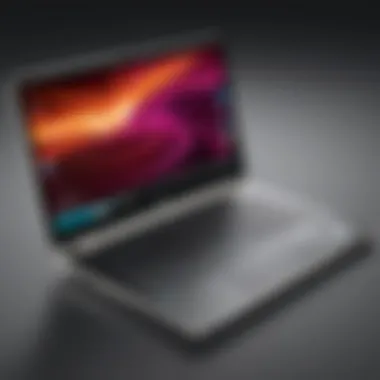

In summary, the build quality and design of the HP 2020 Newest Pavilion x360 deliver both aesthetic appeal and functional benefits. It competes well in its category, making it a strong contender for those seeking a reliable, adaptable laptop.
Performance Analysis
Analyzing the performance of the HP 2020 Newest Pavilion x360 is crucial for understanding its capabilities and assessing its value compared to other devices in the market. Performance can be defined by various aspects, including processing power, graphic capabilities, and how well the device handles everyday tasks. In this analysis, we will explore several key factors that illustrate the performance of the Pavilion x360, enabling potential users to make informed decisions.
Benchmark Testing Results
Benchmark tests are essential for quantifying a device's performance. They provide standardized measurements that can be compared across different models. For the HP Pavilion x360, various benchmark tools were employed, such as Geekbench and 3DMark. The results indicate that the device performs adequately for typical tasks, including browsing, streaming, and productivity applications.
- Geekbench Score: The Pavilion x360 scored well, especially in single-core performance, which is significant for tasks requiring quick processing power.
- 3DMark Performance: Although not primarily designed for gaming, the Pavilion x360's 3DMark score suggests it can handle light gaming and media applications without significant lag.
These scores help illustrate that while the Pavilion x360 is not designed for heavy gaming or intensive graphical work, it performs competently within its intended use cases.
Real-World Usage Scenarios
Considering real-world usage is equally important when evaluating performance. Although benchmarks provide useful data, they do not always reflect everyday experiences. Users typically engage in a mix of activities:
- Web Browsing: Opening multiple tabs, streaming videos, and using online applications show the x360's strong multitasking performance.
- Office Applications: Running Microsoft Office or Google Workspace is smooth, with fast loading times and efficient handling of documents.
- Media Consumption: Streaming movies and videos in high definition is seamless, reflecting the good display quality and sound performance.
From user feedback, many have noted that the device remains responsive under normal workloads. This aspect of performance is particularly appealing to casual consumers who value efficiency.
Comparative Performance with Rivals
When buying a new device, it's essential to compare performance with similar models. The HP Pavilion x360 often competes with models like the Dell Inspiron 14 and Lenovo Yoga 7i. These comparisons provide further clarity:
- Processor Performance: Against the Dell Inspiron 14, the Pavilion x360 generally matches processing speed, but some specific tasks reveal the Inspiron is marginally quicker.
- Graphics Handling: The Lenovo Yoga 7i shows superior graphic handling, especially in gaming scenarios, making it more suitable for users with high graphic demands.
- Battery Life: While performance is a priority, battery life is crucial. The Pavilion x360 offers competitive battery life but does not outstrip rivals who provide enhanced energy efficiency.
Overall, the HP Pavilion x360 holds its ground against competition, providing a balance of performance for everyday tasks without the need to push the limits. Choosing between options should consider what aspects are most crucial for potential buyers, whether it be gaming, office work, or casual use.
"Performance can often be subjective depending on usage context; thus, understanding your own needs is essential when evaluating any laptop."
The performance analysis of the HP 2020 Newest Pavilion x360 illustrates its position in the market. With capable specifications and satisfactory day-to-day performance, it stands as a solid choice for tech enthusiasts and casual consumers alike.
Battery Life and Charging
Battery life and charging are critical aspects of any modern laptop, and the HP 2020 Newest Pavilion x360 is no exception. The importance of these features becomes increasingly evident when you consider how users engage with their devices. Long-lasting battery functionality ensures productivity, especially for users who often find themselves away from power outlets. High charging efficiency, on the other hand, caters to those who require quick access to their devices without long wait times. Understanding these elements helps potential buyers make informed choices and maximize their user experience.
Battery Capacity and Design
The battery capacity in the HP Pavilion x360 is pivotal in determining how long the laptop can operate on a single charge. It is equipped with a 3-cell, 43 Wh lithium-ion battery, which is designed to provide a solid amount of power for daily tasks. Users can expect average usage scenarios, such as web browsing and document editing, to yield approximately up to 8 hours of battery life.
The design of the battery is integrated seamlessly within the overall build of the Pavilion x360. This integration emphasizes portability without compromising performance. Furthermore, the device’s battery design includes safeguards against overheating, promoting longevity and reliable performance over extended use. While battery longevity may vary, the focus on design ensures it sustains repeated cycles without significant degradation, which is essential for users looking for longevity in their devices.
Charging Speeds and Efficiency
Charging speeds are another significant consideration when selecting a new laptop. The HP Pavilion x360 features HP Fast Charge technology, which allows the battery to charge from 0% to 50% in approximately 45 minutes. This feature is especially advantageous for users who live busy lifestyles, as it minimizes downtime and supports quick turnarounds.
Moreover, the efficiency of charging influences how users interact with their devices throughout the day. With the Pavilion x360, even short breaks can provide significant battery recovery, thus enhancing overall productivity. Adopting efficient charging practices not only improves convenience but helps extend the battery's lifespan by reducing the number of total cycles achieved.
Software and User Experience
The software environment of the HP 2020 Newest Pavilion x360 plays a critical role in its overall performance and user satisfaction. As users increasingly rely on their laptops for various tasks, including work, entertainment, and creativity, the significance of a well-rounded software suite cannot be understated. This section will explore the pre-installed software, the user interface, and usability aspects that define the experience of using this device. A seamless software experience enhances productivity and makes the device more enjoyable for casual users and tech enthusiasts alike.
Pre-Installed Software Overview
The HP 2020 Newest Pavilion x360 comes with several pre-installed software options that cater to diverse user needs. When you first boot up the device, you will find a mix of essential tools and applications that improve usability without overwhelming the system. Some of the key pre-installed software includes:
- Windows 10: The laptop runs on Windows 10 Home, providing a familiar and intuitive environment for most users.
- Microsoft Office: A trial version of Microsoft Office may be included, offering access to applications like Word, Excel, and PowerPoint.
- HP Support Assistant: This utility helps users manage and troubleshoot their device efficiently, ensuring optimal performance.
- CyberLink Media Suite: Included for multimedia handling, it allows users to edit videos and images.
These applications provide vital functions straight out of the box, saving users time in downloading and managing software post-purchase. However, users should be aware of potential bloatware that may not align with their preferences, necessitating careful management or removal of unused applications to optimize system performance.
User Interface and Usability
The user interface of the HP 2020 Newest Pavilion x360 is designed with simplicity and accessibility in mind. Utilizing the Windows 10 platform, the laptop provides a user-friendly environment that integrates well with touch and traditional input methods. Several features enhance usability:
- Touchscreen Functionality: The Pavilion x360's touchscreen is a highlight, enabling interactions that are both engaging and practical. Scrolling, tapping, and zooming are intuitive, making it suitable for a variety of applications.
- Flexible Form Factor: With its 2-in-1 convertible design, users can easily switch between laptop and tablet modes. This versatility allows for a more personalized experience, accommodating tasks like note-taking or media consumption comfortably.
- Customization Options: The Windows 10 interface allows for personalization, enabling users to adjust settings, wallpapers, and shortcuts to suit their preferences. This level of customization can create a more engaging workflow tailored to individual styles.
Usability extends beyond just the software layout and involves the overall experience when using the device. Consistency in app performance, ease of navigation, and clear visual cues promote a productive computing environment.
Overall, the software and user experience are instrumental in defining the capabilities and satisfaction associated with the HP 2020 Newest Pavilion x360. The careful selection of pre-installed software and attention to user interface design facilitate an efficient and enjoyable interaction for a range of users.
Connectivity Options
In today’s computing world, connectivity options play a vital role in the usability and versatility of laptops. The HP 2020 Newest Pavilion x360 supports a multitude of connectivity features that enhance user experience, whether for casual tasks, multitasking, or high-performance gaming. Analyzing these options provides insight into how this device meets the diverse needs of its users and positions itself in the competitive market.
Ports and Expansion Slots
The Pavilion x360 comes equipped with a variety of ports and expansion slots that cater to both basic and advanced users. Key ports include:
- USB Type-C: This port allows for faster data transfer and versatile connectivity with peripherals like external drives and adapters.
- USB 3.1 Ports: These ports offer high data transfer speeds for compatible devices, which is particularly useful for transferring large files quickly.
- HDMI Output: Ideal for connecting to external displays or projectors, it allows users to expand their workspace or make presentations seamlessly.
- SD Card Reader: This feature enables easy access to files stored on memory cards, making it a great choice for photographers and content creators.
Each of these ports adds significant value, supporting various devices and enhancing productivity.
Wireless Connectivity Features


Wireless connectivity is another crucial aspect of the Pavilion x360. The device is equipped with:
- Wi-Fi 6: This latest standard ensures faster internet speeds and improved performance in environments with multiple devices connected. The benefit of using Wi-Fi 6 includes reduced latency, enabling smoother streaming and browsing.
- Bluetooth 5.0: This feature allows users to connect multiple Bluetooth-enabled devices such as headphones, mice, or external keyboards without the clutter of wires. Bluetooth 5.0 enhances connectivity range and provides better efficiency.
Understanding these connectivity features is essential for potential buyers. They not only determine how the device can integrate into a user’s digital ecosystem but also affect the overall experience, capability for expansion, and long-term usability.
"Connectivity options are not merely add-ons; they are integral to the performance and versatility of modern laptops."
Security Features
In today's digital landscape, security features are paramount. The HP 2020 Newest Pavilion x360 integrates various protective elements that safeguard personal data and enhance user confidence. Understanding these features is crucial not only for tech enthusiasts but also for casual consumers who may overlook security in favor of other specifications. A secure device ensures that sensitive information is protected from unauthorized access and cyber threats. Thus, the Pavilion x360's security capabilities serve as a significant aspect of its overall value.
Hardware Security Mechanisms
The Pavilion x360 employs several hardware-based security mechanisms that contribute to its robust defense against potential breaches.
- Biometric Authentication: The laptop includes a fingerprint reader, allowing users to log in quickly and securely. This feature verifies the user's identity through their unique fingerprint, making unauthorized access difficult.
- TPM (Trusted Platform Module): The device is equipped with a TPM chip. This component stores encryption keys and ensures that the device boots up in a secure state. It strengthens the overall security posture by protecting sensitive data and enabling features like BitLocker drive encryption.
- Secure Boot: This process helps to prevent malware from loading during the startup phase. Only trusted software is allowed to run, which adds a layer of protection right from the moment the device powers on.
These hardware mechanisms work in concert to create a multi-layered approach to security, focusing on both authentication and data protection.
Software-based Security Measures
Beyond hardware, the Pavilion x360 also implements a series of software-based security measures. These features are vital in providing a comprehensive defense against various security threats.
- Windows Hello: This feature allows users to log in using facial recognition or a fingerprint, offering a quick yet secure method of access. Users benefit from convenience without compromising security.
- Antivirus and Malwar Protection: The laptop comes with built-in software like Windows Defender, which helps shield the device from malware and other threats. Regular updates ensure that the software is prepared to combat the latest cyber attacks.
- Regular Security Updates: HP continuously releases software updates that address security vulnerabilities. Keeping the system updated is essential for maintaining a strong security profile.
"A harmonious blend of hardware and software security creates a formidable defense against cyber threats."
Market Position and Pricing
Understanding the market position and pricing of the HP 2020 Newest Pavilion x360 is critical for potential buyers and tech enthusiasts alike. This section examines how the device fits within the competitive landscape and explores the implications of its pricing strategy. With various models catering to different user needs, knowing where the Pavilion x360 stands can help buyers make informed decisions.
Target Audience Insights
The HP Pavilion x360 primarily targets a diverse audience, including casual users, students, and professionals. Its versatility makes it suitable for a broad range of activities, from basic web browsing to more demanding tasks like graphic design and light gaming. Students benefit from its portability and flexible design, allowing easy transitions between study and entertainment. Meanwhile, professionals appreciate the strong performance and reliability that come from a reputable brand like HP.
Also, the competitive pricing of the Pavilion x360 cuts across several budget ranges, allowing affordability without sacrificing essential features. This ensures that young professionals on a budget can find something that meets their needs without breaking the bank. The ability to switch between tablet and laptop modes appeals to users seeking a device that can adapt to different situations.
Comparative Pricing Analysis
In the realm of 2-in-1 laptops, the Pavilion x360 finds itself competing against models like the Lenovo Yoga and Microsoft Surface line. Each of these alternatives offers similar functionalities, but often at different price points. The Pavilion x360 prices usually position it slightly below those rivals, creating an attractive entry point for buyers.
Here’s a brief breakdown of how pricing can be effectively compared:
- HP Pavilion x360: A blend of features at a mid-range price point.
- Lenovo Yoga: Offers high-end features but tends to come with a premium price.
- Microsoft Surface: Known for its sleek design, often priced higher due to brand positioning.
This pricing strategy leans towards providing excellent value relative to its features and capabilities.
Understanding the competitive pricing landscape ensures that buyers see the Pavilion x360 as a worthwhile investment. The careful balance between features, design, and cost effectively demonstrates HP's intentions in the current market.
By analyzing market positions and pricing, consumers can appreciate the significance of their choice in purchasing the HP 2020 Newest Pavilion x360. This ensures that their needs align with the device's offerings, resulting in satisfaction and informed purchase decisions.
User Reviews and Feedback
User reviews and feedback play a crucial role in assessing products like the HP 2020 Newest Pavilion x360. They provide firsthand insights from actual users, which can highlight practical benefits and potential drawbacks that specifications alone may not reveal. The voices of customers add depth to the understanding of the product's performance, usability, and durability. Thus, analyzing this feedback becomes essential for potential buyers who seek to make informed decisions.
The evaluation of user comments helps reveal trends regarding product satisfaction. Positive reviews often focus on aspects such as build quality, performance speed, and the versatile nature of the x360's design. Constructive criticism, however, also aids in understanding common issues users face, from battery life concerns to occasional software glitches. Collectively, these insights help set realistic expectations and highlight features important for different user needs.
Common Praise and Criticism
When diving into the reviews of the HP 2020 Newest Pavilion x360, a mixture of praise and criticism emerges. Many users commend its convertible design, noting the device's versatility in transitioning between laptop and tablet modes seamlessly. This feature stands out especially for those who prioritize flexibility in their computing experience. The touchscreen responsiveness also receives accolades, enhancing usability for creative tasks and casual browsing.
On the other hand, some criticisms are evident as well. Quite a few users express dissatisfaction with the battery runtime under intensive usage. While general usage may yield satisfactory results, tasks such as gaming or heavy multitasking can lead to faster depletion. Additionally, issues surrounding the keyboard layout, with some finding it less comfortable for prolonged typing sessions, are often mentioned.
Long-term User Experiences
Long-term user experiences provide a different perspective on the HP 2020 Newest Pavilion x360. Over time, users often reassess initial thoughts, framing a broader understanding of the device's reliability and longevity.
With consistent use, some have found that the laptop performs well with everyday tasks, such as browsing and document editing. Updates to software have, in some cases, improved the device's functionality, smoothing over earlier complaints. Still, there are notable mentions of wear and tear on the hinges due to the frequent transformation between modes, which may concern longevity enthusiasts.
"For anyone considering this device, it's essential to evaluate both initial impressions and how it holds up after several months of use."
Overall, long-term reviews hint at a mixed performance landscape. While the device is praised for its initial appeal and usability, maintaining functionality over time raises questions for some.
Epilogue
The conclusion of this article plays a pivotal role in consolidating the information discussed throughout the assessment of the HP 2020 Newest Pavilion x360. It summarizes key insights regarding its technical specifications, performance, design elements, and user feedback, providing a coherent wrap-up that highlights the significance of the device in today’s competitive market.
Understanding the Pavilion x360's strengths and weaknesses is essential for potential buyers. This deeper comprehension aids in making informed purchasing decisions, aligning the user's needs with the device's capabilities. The insights gained in this article not only serve to evaluate the product but also help in situating it within a broader context of technological advancements.
Final Thoughts on the Pavilion x360
The HP 2020 Newest Pavilion x360 emerges as a versatile device that caters to a diverse range of users, from casual consumers to professionals. Its flexibility in usage, combined with satisfactory performance metrics, makes it a recommended option within its price range. Notably, the 2-in-1 functionality enhances its appeal, allowing users to adapt it to various scenarios—be it work, entertainment, or creative projects.
However, while the device offers commendable specifications, it’s vital to consider the evolving technological landscape. As competitors consistently enhance their offerings, staying informed about newer models and brands can provide a better perspective on value and capabilities.
Recommendations for Potential Buyers
For those considering the HP 2020 Newest Pavilion x360, here are several recommendations to ensure it aligns with your needs:
- Identify Your Primary Use: Determine if you need the device mainly for work, entertainment, or gaming. This will guide your assessment of whether its performance meets your expectations.
- Review Benchmarks: Look at benchmark scores for both the processor and graphics capabilities to ensure they support your intended applications.
- Evaluate Portability: Given its 2-in-1 nature, consider how often you will be using it in tablet mode or as a laptop. The weight and design should complement your lifestyle.
- Check User Feedback: User reviews can provide valuable insights on real-world performance and potential long-term issues, offering a clearer picture than technical specs alone.
- Compare Pricing: Assess other brands such as Lenovo Yoga or Dell Inspiron to determine if they offer similar or superior features within your budget.
By keeping these considerations in mind, potential buyers can make a more informed decision that aligns with their specific requirements and preferences.



