Exploring the HP 27xq Monitor: Features and Insights


Product Overview
The HP 27xq is a monitor that promises to deliver both style and substance. It caters to a wide audience, from gamers to professionals who demand high-quality visuals. This segment will set the stage for a detailed exploration of its key features and distinct technical specifications, providing a rounded look at its attributes.
Key Features
- Display Type: The HP 27xq features an IPS (In-Plane Switching) panel, ensuring vibrant colors and wide viewing angles that make it suitable for tasks ranging from gaming to photography.
- Resolution: With a stunning resolution of 2560 x 1440 (QHD), it presents sharp visuals that enhance the overall viewing experience.
- Refresh Rate: The monitor supports a refresh rate of up to 165Hz, making it ideal for fast-paced gaming scenarios where every millisecond counts.
- Adaptive Sync: Compatibility with technologies like AMD FreeSync synchronizes the refresh rate of the monitor with the graphic output for smoother gameplay without tearing.
Technical Specifications
The technical specs lay bare the foundation of what the HP 27xq stands for:
- Screen Size: 27 inches
- Aspect Ratio: 16:9
- Brightness: Up to 400 nits, which is sufficient for most lighting conditions.
- Contrast Ratio: Static contrast ratio of 1000:1
- Ports: Multiple input options including HDMI 2.0, DisplayPort 1.2, and a USB hub for added convenience.
Pricing Information
When considering the purchasing aspect, the HP 27xq generally falls within a mid-range price point in the monitor market. Depending on retailer promotions, you might find it comfortably nestled in the $350 to $400 range. Given its features, this price is competitive against other similar models.
Performance Analysis
Delving into performance reveals how well the HP 27xq can uphold its specifications under various circumstances.
Benchmark Results
In benchmark testing, the HP 27xq consistently performs well, exhibiting low input lag and an impressive response time of about 2ms in certain modes. This kind of speed proves essential for gamers who need a monitor that reacts as swiftly as they do.
Real-World Use Cases
Users often report that the color accuracy and contrast enhance productivity in graphic design, while gamers appreciate the fluid motion and minimal ghosting effects during intense gaming sessions. Whether you’re spanning multiple windows for work or immersed in an action-adventure game, it handles both remarkably well.
Comparison with Competitors
When placed alongside ASUS ROG Swift PG27UQ or Dell Alienware AW2721D, the HP 27xq shines through its performance per dollar ratio. Although the competitors have higher pixel density, the HP’s overall performance makes it a worthy contender in competitive gaming and professional settings alike.
Installation and Setup
Setting up the HP 27xq is straightforward but requires some attention for optimal performance.
Required Tools and Components
Before diving into the installation, make sure you have:
- A compatible computer with a powerful graphics card
- HDMI or DisplayPort cables (often included)
- A suitable desk or mount for the monitor
Step-by-Step Installation Guide
- Unbox the monitor carefully and remove all packaging materials.
- Attach the stand as per the provided instructions or mount it to your wall.
- Connect your monitor to the computer using the appropriate video cable.
- Plug in the power cable and switch on the monitor.
- Adjust settings in the on-screen display to calibrate color and brightness to your preference.
Troubleshooting Common Issues
If you encounter any issues during setup, try the following:
- Ensure all connections are secure.
- Check the input source on the monitor's settings.
- Restart both the monitor and the connected device if necessary.
Pros and Cons
Advantages of the Product
- Excellent color reproduction
- High refresh rate suitable for gaming
- A range of ports for connectivity
Disadvantages or Limitations
- May appear bulky for smaller setups
- Some users report that built-in speakers are underwhelming
Who It’s Best Suited For
The HP 27xq is a solid choice for gamers, creative professionals, and anyone who works extensively on visual content. If you need a monitor that delivers high performance without going broke, this one fits the bill well.
Final Thoughts
Summary of Key Points
To sum it up, the HP 27xq stands out in its category, delivering a robust performance enveloped in an appealing design. It certainly holds its own against competitors, especially for those balancing between work and play.


Recommendations for Potential Buyers
If you’re in the market for a monitor that aligns with both gaming and professional use, the HP 27xq is worth considering. The blend of features, performance, and reasonable pricing makes it a wise investment.
Future of the Technology or Product Line
As technology continues to advance, it’s likely we will witness even more innovation in display technologies. However, the HP 27xq's solid foundation of features indicates it will remain relevant for some time while paving the way for future models that may build on its strengths.
Preamble to the HP 27xq Monitor
In the ever-evolving landscape of technology, the HP 27xq monitor emerges as a noteworthy contender, capturing attention for its blend of performance, design, and usability. This section delves into the essence of the HP 27xq, painting a picture of its importance not just as a product, but also as a key player in the monitor market. The monitor is more than just a screen; it embodies the needs and aspirations of its users, whether they be gamers or professionals.
Overview of HP as a Brand
HP, short for Hewlett-Packard, has been a cornerstone in the tech industry since its inception. Known for its commitment to innovation and quality, HP has carved out a reputation that resonates well with a wide array of consumers. Its product line up includes everything from printers to laptops, and yes, monitors like the HP 27xq.
What sets HP apart from the competition is its ability to fuse cutting-edge technology with user-friendly designs. This brand philosophy ensures that whether you’re doing a deep dive into technical documentation or immersing yourself in a gaming marathon, there’s an HP product to elevate your experience. With a history rich in creating reliable, high-performance equipment, HP remains a household name that commands respect in tech circles.
Target Audience for the HP 27xq
Identifying who the HP 27xq is designed for is crucial. The target audience is diverse, encompassing a range of users with unique requirements. First, there’s the professional demographic, which includes graphic designers, video editors, and even virtual traders. These folks require monitors that promise precise color reproduction and ample screen real estate to facilitate multitasking. The HP 27xq aims to meet these demands, offering a balance of clarity and size.
Additionally, gamers find themselves drawn to this monitor’s performance capabilities. With the growing trend of eSports and high-intensity gaming sessions, a monitor with low response times and high refresh rates is essential. The HP 27xq doesn't disappoint, boasting specifications that cater to this group as well.
In summary, whether you're crunching numbers in a corporate setting or battling it out in the latest video game, the HP 27xq holds potential to cater to your specific needs, making it a versatile contender in today's crowded monitor market.
Design and Aesthetics of the HP 27xq
The design and aesthetics of the HP 27xq monitor play a crucial role in its appeal and functionality. When one looks for a monitor, visual aspects often take center stage, whether for a sleek workspace or an immersive gaming environment. A monitor isn't just a screen; it can affect how a user interacts with their setup, influencing productivity and overall satisfaction. With the HP 27xq, elements such as physical size, build quality, and color design contribute significantly to its standing among competitors in the market.
Physical Dimensions and Build Quality
The physical dimensions of the HP 27xq strike a balance between functionality and elegance. At 27 inches, the screen is spacious enough to make multitasking a breeze, offering a delightful mix of usability and contemporary design. This size is particularly advantageous for professionals who deal with multiple applications simultaneously or gamers seeking an expansive view of their virtual worlds.
In terms of build quality, the HP 27xq showcases a sturdy construction that speaks of reliability. Its premium materials not only convey durability but also project an image of quality that many users seek in their tech investments. The matte finish on the screen helps reduce glare, allowing for a more pleasant viewing experience without the distracting reflections that some monitors suffer from.
The stand design merits mention as well, as it provides solid support for the monitor while maintaining an elegance that enhances workspace aesthetics. Users can adjust the height, tilt, and swivel of the monitor—features that contribute toward an ergonomic workspace, catering to long hours of use. An adjustable stand can alleviate neck and posture strains, which reflects well on the thoughtful engineering behind this model.
Color and Stand Design
The color scheme of the HP 27xq is both timeless and modern, primarily featuring a sleek black finish that fits seamlessly into any room decor or office setup. A well-designed monitor should blend into its surroundings rather than stand out like a sore thumb. It’s not just about looking good; it’s also about creating a visual harmony with other devices like laptops or desktops.
Moreover, the stand design is minimalist yet functional. It holds the monitor firmly while providing a base wide enough to deter accidental tipping. The streamlined silhouette enhances the overall aesthetics, making it a perfect choice for anyone who appreciates a touch of modern design in their technology.
"Good design is about making things easier and more enjoyable to use. With the HP 27xq, it's clear that aesthetics and function are in perfect harmony."
Technical Specifications of the HP 27xq
Understanding the Technical Specifications of the HP 27xq is crucial for anyone considering a purchase. These specs provide insight into how the monitor performs under various conditions, aiding in choices tailored to specific needs. Whether it’s for gaming, professional graphics, or everyday use, knowing the right figures can steer buyers in the right direction. The most critical elements include screen size and resolution, panel type combined with refresh rate, and connectivity options, each serving a distinct purpose in the user experience.
Screen Size and Resolution
The HP 27xq features a 27-inch display that strikes a balance between size and usability. A larger screen can enhance immersion, especially for gaming or cinematic purposes. But, it's not just about the dimensions; it’s also about resolution. The 2560 x 1440 resolution provides sharper images compared to the standard 1080p. This higher resolution means that texts are clearer and finer details in graphics are more pronounced.
A higher pixel density captures the subtlety of colors, making images appear more vivid. Particularly beneficial for graphic designers or video editors, where precise detail is paramount, the HP 27xq ensures that what you see on screen closely resembles the final product. It’s an engaging experience that helps users work efficiently without straining their eyes.
The right screen size and resolution can drastically change your visual experience, impacting productivity and creativity.
Panel Type and Refresh Rate
HP has opted for an IPS (In-Plane Switching) panel in the 27xq, which is a sizable decision for visual clarity. IPS panels are well-known for their excellent color reproduction and viewing angles. This means that whether you’re looking directly or from the side, the color integrity remains intact – an essential characteristic for team projects and collaborative environments.
Additionally, the monitor supports a refresh rate of 144Hz. This attribute is essential for gamers who rely on smooth visuals to enhance performance. A refresh rate this high means less flickering and tearing during fast-paced gaming scenarios, delivering a more fluid experience. It positions the HP 27xq as a contender in the competitive gaming market, able to handle intense sessions without hiccups.
Connectivity Options
In today’s tech landscape, having versatile connectivity options is key to flexibility. The HP 27xq connects through a variety of inputs, including HDMI and DisplayPort. This array allows users to attach multiple devices, whether that be a gaming console, a desktop computer, or even laptops. Moreover, the presence of USB ports adds further convenience, facilitating easy access for peripherals or charging devices.
It’s advisable to pay attention not just to the number of ports but also their compatibility with future gadgets. As technology progresses, newer standards emerge, making it necessary to consider how well a device can integrate with upcoming tech.
This combination of technical specifications — screen size, resolution, panel type, refresh rate, and connectivity — outlines why the HP 27xq stands out. Buyers can rely on these attributes to ensure their experience meets their demands, whether for work or play.
Performance Capabilities of the HP 27xq
When diving into the realm of monitors, performance capabilities stand as the cornerstone that determines how well a device can cater to both work and play. The HP 27xq is no exception. The way this monitor handles color, response time, and gaming functionalities can dramatically influence the user experience, whether for professional tasks or leisure activities. Understanding these performance aspects is crucial, especially for those that require precision in color grading or smooth gaming performance.


Color Accuracy and Brightness Levels
Color accuracy plays a pivotal role in how visuals are perceived on screens. In the case of the HP 27xq, it boasts a wide color gamut, allowing it to reproduce a spectrum that’s rich and vibrant. This monitor provides 99% sRGB coverage, making it a suitable choice for graphic designers and photographers who depend on accurate color representation. High brightness levels that peak at around 400 nits ensure that bright scenes are vivid while still being gentle on the eyes, particularly during those long hours spent in front of the screen.
Utilizing advanced IPS panel technology, the monitor maintains color fidelity from wider viewing angles, a significant benefit for collaborative settings where multiple spectators might view the screen simultaneously. To sum it up, for users who value clear, consistent, and faithful color displays, the HP 27xq delivers on all fronts.
Response Time and Input Lag
Now let’s talk about responsiveness. The monitor's specs suggest a response time of 5ms. While this number might not be world-beating, it does the job sufficiently for most casual gamers and office tasks. Input lag is another piece of the puzzle; it’s generally in the range of 10 ms, which is quite reasonable when engaged in most applications.
Understanding response time is not just about the numbers. For competitive gamers, however, slightly faster response times can tip the scales during gameplay. The HP 27xq holds its own nicely in casual gaming scenarios, ensuring that visual artifacts and ghosting are kept to a minimum during rapid scene shifts. It provides an acceptable experience for those who aren’t trying to secure victory in every match by a hair’s breadth.
Gaming Performance and Features
Gaming is where monitors often shine in their performance capabilities, and the HP 27xq comes equipped with features designed to enhance the experience. One notable addition is its Adaptive Sync technology. This feature allows for smoother gameplay by reducing screen tearing. Imagine fervently battling in your favorite first-person shooter, only to be derailed by distracting visual flutters. With Adaptive Sync, those disruptions are less likely to occur.
Furthermore, the monitor supports a 144Hz refresh rate, which, although not on par with high-end gaming monitors, is still a solid offering. Gamers will appreciate the general fluidity in action sequences, making gameplay feel more engaging and responsive. In addition, HP's EyeEase technology is designed to minimize eye strain, which can be beneficial for those marathon gaming sessions.
User Experience and Interface
In today’s tech-savvy world, a monitor’s user experience and interface can significantly mold how one interacts with their devices. The HP 27xq is no exception. This section spotlights critical elements of the user experience offered by this monitor, exploring why they matter and how they cater to different audiences. A well-designed user interface can make all the difference, whether you’re a tech enthusiast, a casual user, or a gamer, elevating your overall experience while using the monitor.
On-Screen Display Menu
The on-screen display menu (OSD) of the HP 27xq has been tailored keeping user-friendliness in mind. Users can navigate through the settings with relative ease. Rather than sifting through endless menus that can feel like a maze, the HP 27xq provides a straightforward layout, allowing folks to quickly modify display settings, including brightness, contrast, and color calibration.
Moreover, the menu options are visually clear, which minimizes confusion for those less tech-savvy. Additional features, such as input selection and preset modes for reading or gaming, are easily accessible.
Key features of the OSD:
- Intuitive Layout: Users can find what they need without worrying about getting lost in settings.
- Quick Access to Common Settings: Brightness and contrast adjustments are just a few clicks away.
- Clarity of Information: The labels are simple, preventing misinterpretation of options—who wants to overhaul settings without knowing what they’re touching?
One could argue that the measure of a good monitor hinges on how well users can personalize it to their liking. The HP 27xq's OSD shines in this respect, offering a tailored experience right off the bat.
Ergonomics and User Comfort
When it comes to ergonomic design, the HP 27xq takes a step in the right direction. It's not just about how good a monitor looks; how it fits into one’s workspace can dramatically impact user comfort. An adjustable stand gives this model an edge. Users can tilt, swivel, and adjust the height, making it straightforward for anyone to find their perfect viewing angle. This is especially crucial for those long hours spent in front of the screen, as bad posture can lead to fatigue or discomfort down the line.
- Tilt Range: Allows users to lean back or hunch forward according to their preferences.
- Height Adjustment: Suitable for users of all heights, ensuring a comfortable view regardless of one’s stature.
- Swivel Feature: Perfect for shared workspaces, allowing others to catch a glimpse of the screen without needing to rearrange everything.
Comfort, of course, goes beyond just positioning. The display's matte surface helps reduce glare, making it easier on the eyes. No one likes squinting at their screen when natural light sneaks in.
A comfortable user experience holds practical benefits: enhanced productivity, reduced eye strain, and an overall smoother interaction with daily tasks. With the HP 27xq, it appears that comfort was considered, ensuring users can grind away at work or immerse themselves in gaming without their bodies reminding them to take a break too soon.
Market Competitiveness
Market competitiveness is a vital aspect in assessing the value of any technological device, including the HP 27xq monitor. In the fast-paced world of consumer electronics, where new models emerge frequently, understanding where the HP 27xq stands offers potential buyers clarity. This section delves into how the HP 27xq stacks up against its peers and why that matters for various user needs.
Comparison with Competing Models
When exploring competing monitors, it's essential to understand what other brands and models bring to the table. For instance, the Dell UltraSharp U2720Q and the ASUS ProArt PA279CV offer their own strengths, whether through higher refresh rates, superior color reproduction, or advanced connectivity options. Comparatively, the HP 27xq is known for its balance between performance and affordability.
- Display Quality: While HP boasts vibrant colors and good brightness levels, models like the Dell UltraSharp might have an edge in color accuracy. That makes the Dell a prime choice for graphic designers, while the HP 27xq remains a solid performer for general use.
- Refresh Rate: In gaming, refresh rate can make or break the experience. The HP 27xq contains a decent refresh rate, but for hardcore gamers, looking into models focused on higher refresh rates such as 144Hz gaming monitors may be beneficial.
- Connectivity: With the inclusion of HDMI and DisplayPort options, HP covers the basics. However, more advanced options like Thunderbolt can be found in other brands, which might attract users needing faster data transfers.
Price Point Analysis
Evaluating the price point of the HP 27xq reveals its standing in a competitive market. Prices are often dictated not just by features, but by perceived value. The HP 27xq typically falls within the mid-range category.
- Affordability: Many users appreciate this balance, whereby they can access a high-quality monitor without needing a second mortgage. For instance, compared to the pricier Apple Pro Display XDR, HP offers features that hit the sweet spot between budget-conscious consumers and those seeking performance.
- Long-term Value: Investing in the HP 27xq can be seen as a long-term win. It provides robust performance suitable for both work and play. Many buyers consider the warranty and service support from HP, which adds perceived value to the investment.
"It's not just about the upfront cost; it's about what you get for your money in performance, durability, and support over time."
Overall, the market competitiveness of the HP 27xq reveals a thoughtful design that meets a range of user requirements without breaking the bank. By comparing it with competing models and analyzing its price point, buyers can make informed decisions that align with their specific needs.
Customer Feedback and Reviews
Customer feedback plays a vital role in shaping the narrative around any tech product, especially monitors like the HP 27xq. It provides prospective buyers with real-world insight that goes beyond the technical specifications and marketing claims. By examining user experiences, potential customers can gauge how well the monitor performs under various conditions. Such reviews often highlight not just the standout features but also nuances that a product description might miss.
Additionally, feedback can serve as a barometer for sustainability and customer service quality. If many users comment on a certain aspect, it is likely to be a significant factor that others may face as well. Thus, understanding customer feedback and reviews helps potential buyers to make informed decisions, ensuring that they invest in a monitor that aligns with their needs and expectations.
Common Praises from Users
Users often show appreciation for several standout features of the HP 27xq. Here are some commonly praised aspects:
- Picture Quality: Many have remarked on the vibrant colors and clarity, with users saying it rivals more expensive monitors. This makes it especially desirable for creative professionals who stress color accuracy.
- Design and Aesthetics: The monitor's sleek and modern design earns high marks. Users note how it fits seamlessly into their workspace, becoming a focal point rather than an eyesore.
- Adaptability: Gamers and professionals alike appreciate its flexibility in settings, including brightness and contrast, contributing to a more customized viewing experience.
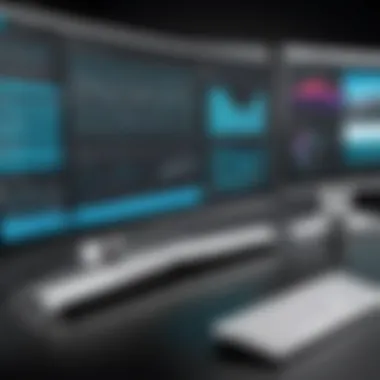

"The HP 27xq has transformed my working setup. The vibrant colors make everything pop and keep my eyes comfortable during long sessions." - A satisfied user on Reddit.
Critiques and Suggestions
While the HP 27xq receives its fair share of praises, it's important to hear the constructive critiques as well. Here are some common suggestions and criticisms from users:
- Limited Adjustability: Users have pointed out that the monitor stand lacks certain adjustments like swivel and height, making it less ergonomic for some setups.
- Connectivity Issues: A few reviews mention occasional connectivity problems with HDMI ports, leading to frustration when attempting to switch between devices.
- Price Points: Some users feel that while the display quality is impressive, the pricing could be more competitive against similar offerings from other brands. They suggest that HP could revise their pricing strategy for better market position.
Applications of the HP 27xq
The topic of the HP 27xq’s applications is quite important, especially as users today hold a vast range of distinct requirements. Understanding how the monitor performs in various situations—whether in a professional setting, a home office, or the gaming arena—helps potential buyers see where exactly they can harness its capabilities. The versatility of the HP 27xq makes it a relevant choice for numerous users, allowing them to tap into various features tailored to their specific needs.
The HP 27xq's robust design and high resolution allow it to shine in different use cases, offering benefits of sharp image quality and adaptable settings. Whether you're engrossed in design software or diving into the latest video game, knowing how this model caters to different fields is a game-changer.
Professional Use Cases
In the professional realm, the HP 27xq monitor delivers a mixed bag of advantages that both enhance productivity and provide better overall comfort. For graphic designers, photographers, and content creators, the vibrant colors and precise detail become central components of their workflow. Having a 27-inch screen means more pixels to work with, which is vital when fine-tuning intricate designs or editing high-resolution images.
- The monitor’s color accuracy allows professionals to trust what they see on screen, resulting in outputs that match client expectations.
- Its sharp resolution can support multiple applications side-by-side. This feature is crucial for anyone managing multiple documents or software at once, allowing for efficient workflow.
- Ergonomics also plays a vital role. Longer hours spent in front of a monitor can lead to strain, but the HP 27xq’s adjustable stand helps to create an environment conducive to comfort.
In this sense, employees or freelancers working from home can greatly benefit from improved productivity and reduced eye strain. If you frequently attend video calls, the crisp resolution and clear visuals enhance communication, making you stand out in the crowd.
Gaming and Entertainment
Moving beyond professional use, the HP 27xq transforms into a powerhouse for gamers and entertainment enthusiasts. Its high refresh rate ensures a smooth and immersive experience while playing fast-paced titles, like first-person shooters or racing games. These features can often create a noticeable edge, making every millisecond count.
Here’s why gamers might find the HP 27xq useful:
- High refresh rate ensures fluid motion during intense gameplay.
- Low input lag enhances responsiveness, allowing faster reactions during competitions or tense scenarios.
- Wide viewing angles cater well to multiplayer scenarios, where others might want to join in on the action without losing picture quality.
- The vibrant display enhances graphics, making every landscape and character pop on screen, enriching the gaming experience.
For streaming or binge-watching, the monitor's crisp images and solid sound integration can make any show visually stunning. If you're hosting a gaming night with friends or simply relaxing after a long day’s work, the HP 27xq turns your living space into a mini-theater.
Overall, the HP 27xq stands ready to cater to a multitude of needs, no matter which path you walk down, be it professional tasks or gaming adventures. With its well-rounded set of features, making the right choice is a step towards leveraging modern technology effectively.
Epilogue and Final Thoughts
The conclusion section serves an essential role in any comprehensive overview, particularly when discussing a product as versatile as the HP 27xq monitor. It not only encapsulates the key points examined throughout the article, but also helps readers synthesize the information to make well-informed decisions. The HP 27xq has shown itself to be a capable display in various contexts, be it for gaming, professional work, or casual use.
A solid grasp of the monitor's specifications, design features, and performance capabilities culminates here, guiding the potential buyer towards understanding how this device fits into their individual needs and preferences. In today’s tech-savvy environment, where options aplenty can cause decision paralysis, this summary emphasizes the importance of aligning features to intended use. It highlights the HP 27xq's strengths and considerations that should not be overlooked.
"Understanding a product’s nuances often leads to satisfaction, while overlooking them can lead to disappointment."
Here are some specific elements that matter:
- Clarity on resolution and display technology ensures users know what to expect.
- The monitor's build quality and design aesthetic can resonate with personal style or workspace.
- Performance metrics such as refresh rates and response times are crucial for gamers or digital content creators.
In transitioning from analysis to final thoughts, it's also vital to reflect on how technological advancements iterate quickly. Choices made today should consider future-proofing to a degree, anticipating potential upgrades or shifts in needs.
Summary of Key Features
The HP 27xq monitor presents a variety of features worthy of attention, making it a strong contender in its category. Here's a recap:
- Screen Size: Measuring 27 inches, it strikes a fine balance between usability and space efficiency.
- Resolution: Offering a full HD (1920 x 1080) resolution delivers clear visuals that are sharp enough for most users.
- Panel Type: Utilizing an IPS panel ensures vibrant colors and wide viewing angles, making it suitable for shared environments.
- Refresh Rate: A refresh rate of 75 Hz can enhance gaming experiences slightly compared to standard monitors.
- Connectivity: Ample ports such as HDMI, VGA, and DisplayPort cater to diverse setups.
These characteristics position the HP 27xq as a versatile choice for various applications, reinforcing its recommendations for potential buyers.
Recommendations for Potential Buyers
For those contemplating the HP 27xq, here are some insights to consider:
- Use Case Fit: If your primary activities are general computing or casual gaming, this monitor provides a balanced experience.
- Budget Considerations: Evaluate whether the pricing aligns with your expectations. The HP 27xq is relatively affordable for what it offers.
- Space Requirements: Ensure your workspace can comfortably accommodate this 27-inch display.
- Future Compatibility: In a rapidly evolving tech landscape, it's worth considering how well this monitor might integrate with forthcoming hardware.
Overall, while the HP 27xq boasts many appealing features, potential buyers should take stock of their specific needs against these offerings. It is always prudent to weigh the options, especially in light of other competitive models available in the market.
Future Trends in Monitor Technology
The landscape of monitor technology is rapidly evolving, with new trends continuously reshaping how users interact with screens. The significance of this topic in the context of the HP 27xq is paramount as it not only highlights what users can expect in terms of performance and usability but also showcases the foresight of manufacturers like HP in anticipating future needs. With the relentless pace of advancement, understanding future trends helps consumers make informed decisions about their investments, ensuring they choose products that align with both current and forthcoming capabilities.
Expected Developments in Display Tech
- Higher Resolutions and Refresh Rates: Increasing demand for immersive experiences will push manufacturers to offer monitors with even higher resolutions, such as 8K displays. Coupled with rates exceeding the current industry standard of 144Hz, this advancement will enhance fluidity in gaming and professional applications.
- Increased Adoption of OLED Technology: Organic Light Emitting Diodes (OLED) are set to become more mainstream as their ability to produce deeper blacks and vibrant colors appeals to both gamers and creative professionals. Monitors featuring OLED tech may become the norm, challenging traditional LCD displays.
- Improved Color Representation: Future monitors will likely incorporate advanced technologies that expand color gamuts further than sRGB, allowing for more accurate color representations. This will be vital for content creators who depend on precise color editing.
- Adaptable Screen Technologies: Technologies that allow screens to adapt their refresh rates based on content dynamics are becoming crucial. Variable Refresh Rate (VRR) technology could revolutionize viewing experiences in gaming and streamed content, eliminating tearing and jittering.
- Sustainable Production Practices: As environmental consciousness rises, manufacturers will likely prioritize eco-friendly production methods. This may include using recycled materials or developing monitors that consume less power.
"Looking ahead, the use of sustainable materials in monitor design is not just a trend; it’s becoming a necessity as consumers become more environmentally aware."
HP's Future Innovations
HP seems poised to not only keep up with the trends but to lead in certain areas. Here are a few anticipated innovations from HP:
- Smart Connectivity Options: Expect HP to enhance connectivity features, integrating smart home compatibility and easier cable management systems. This can streamline the user experience, particularly for those juggling multiple devices.
- Gamer-Centric Features: With a growing gaming demographic, HP might introduce more tailored features such as enhanced variable refresh rates, customizable lighting effects, and integrated gaming optimization modes in their monitors. Such specifications could set the HP 27xq apart in a saturated market.
- Integrated Health Monitoring: Innovative health-monitoring technologies may be developed, tracking user habits such as eye strain or posture from prolonged use, providing tips for better ergonomics, thus promoting user well-being.
- AI-Driven User Settings: Future HP monitors could leverage AI to suggest optimal display settings based on what the user is engaging with. Whether browsing or gaming, the adaptability provided by AI could profoundly enhance user experience.
These advancements underline HP's commitment not just to meet existing demands but to anticipate user needs in a fast-evolving landscape. Understanding these nuances aids consumers in recognizing that their investment in a monitor like the HP 27xq is not merely a purchase; it's an entry into the future of display technology.



