HP ProDesk 600 G3: A Detailed Business Desktop Review


Product Overview
The HP ProDesk 600 G3 is a robust desktop designed specifically for business and professional environments. Its build focuses on reliability and efficiency, making it a suitable choice for various tasks. The design integrates smart aesthetics with functionality, catering to the needs of professionals and providing the necessary tools for daily operations.
Key Features
Some of the notable features include:
- Versatile Performance: It supports multiple hardware configurations, catering to various professional needs.
- Compact Design: The tower's small form factor saves space while allowing for expansions if needed.
- Enhanced Security: It includes multiple security features to protect sensitive company data.
Technical Specifications
The technical specifications of the HP ProDesk 600 G3 are impressive. Key components include:
- Processor Options: Intel Core i3, i5, and i7 processors, providing flexibility in performance.
- RAM: Up to 64GB DDR4 memory, ensuring smooth multitasking.
- Storage: Supports SSD and HDD options, with capacities starting from 500GB up to 2TB.
- Graphics Options: Integrated Intel HD Graphics or optional discrete graphics for more demanding tasks.
Pricing Information
Pricing can vary based on configuration. The base model typically starts around $600, whereas fully configured systems can exceed $1,200. It is advisable to check for promotions or bundles that may enhance value.
Performance Analysis
Benchmark Results
In performance benchmarks, the HP ProDesk 600 G3 consistently performs above average in its class. It handles everyday business applications efficiently. The multi-core performance sustains heavy workloads well, making it capable of running complex applications seamlessly.
Real-World Use Cases
This desktop is well-suited for:
- Office Tasks: Word processing and spreadsheet management.
- Creative Work: Graphics design and video editing, especially with upgraded graphics options.
Comparison with Competitors
When comparing with similar devices, such as Dell OptiPlex 7060 and Lenovo ThinkCentre M720, the ProDesk holds its ground. While Dell offers slightly better build quality, HP shines with customizability and aftermarket support, appealing to diverse user preferences.
Installation and Setup
Required Tools and Components
The setup process is straightforward. Basic tools needed include:
- Screwdriver for opening the chassis.
- Antistatic wrist strap to protect components.
- Compatible monitor, keyboard, and mouse.
Step-by-Step Installation Guide
- Unbox the Device: Carefully remove the ProDesk from the packaging.
- Positioning: Place it on a stable surface, ensuring ventilation.
- Connect Peripherals: Attach monitor, keyboard, and mouse.
- Power Up: Plug the power cable into the socket and turn it on.
- Initial Setup: Follow the on-screen instructions to configure settings.
Troubleshooting Common Issues
Some common issues include:
- Device not powering on: Check power connections.
- No display: Ensure monitor connections are secure.
- Slow performance: Consider upgrading RAM or storage options if needed.
Pros and Cons
Advantages of the Product
- Reliable performance for daily business tasks.
- Customizable options for different needs.
- Good support and warranty from HP.
Disadvantages or Limitations
- May not support very high-end gaming needs.
- Physical size might limit placement in very compact spaces.
Who It’s Best Suited For
This desktop is best suited for professionals, especially in corporate settings. It caters to users who need a reliable system without unnecessary frills.
Final Thoughts
Summary of Key Points
The HP ProDesk 600 G3 offers a balanced mix of performance, reliability, and flexibility in a business desktop. Its key features elevate productivity in various professional settings.
Recommendations for Potential Buyers


Consider the ProDesk 600 G3 if you are a professional looking for a performance-oriented desktop that can support different workloads effectively. Upgrading to higher specifications can maximize its capability for more demanding tasks.
Future of the Technology or Product Line
As the demand for efficient business solutions grows, the ProDesk line is likely to evolve, incorporating newer technologies that enhance security and performance. Keeping an eye on market trends will be beneficial for potential users.
Prelims to HP ProDesk G3
The HP ProDesk 600 G3 is more than just another business desktop. It signifies a blend of performance, reliability, and thoughtful design tailored for professionals. Understanding this product is vital for businesses and users looking for solutions that align with their operational needs and workflows. This section will outline what makes the ProDesk 600 G3 a noteworthy choice in today's market.
Overview of HP ProDesk Series
The HP ProDesk series positions itself as a foundational element in business computing. Each iteration in this line focuses on enhancing efficiency while maintaining an affordable price point. The ProDesk 600 G3, particularly, embodies this philosophy through its robust specifications that cater to a range of business environments.
With various models available, this series stands out for its configurability. Users can select specific hardware elements based on their unique requirements. This flexibility is a critical asset for organizations, making it easier to adopt the right technology without overspending.
The design framework of the ProDesk 600 G3 focuses on compactness without sacrificing functionality. It is built to fit smoothly into office spaces while providing essential resources that power everyday tasks.
Target Audience and Use Case Scenarios
Identifying the right audience is instrumental for any technology product. The HP ProDesk 600 G3 is particularly suited for small to medium-sized businesses, remote workers, and corporate environments. Its capabilities extend across several use case scenarios, from data entry to general office applications.
Many professionals rely on this desktop for applications that require a stable and secure computing experience. It performs efficiently under various loads, making it ideal for multi-tasking. Employees involved in accounting, graphic design, or software development can utilize the G3's comprehensive features effectively.
Moreover, its build quality and reliability ensure that organizations face minimal downtime. Investing in such hardware allows companies to streamline workflows and improve productivity. Thus, the ProDesk 600 G3 serves as a cornerstone for any professional looking for a dependable desktop solution.
Key Specifications
Understanding the key specifications of the HP ProDesk 600 G3 is fundamental for any professional considering this desktop for their business needs. This section is vital as it lays the groundwork for evaluating the machine's capabilities and suitability for various tasks. Key specifications determine performance, usability, and longevity of the device in a professional setting. The following subsections will break down critical components such as the processor, memory, storage, and graphics capabilities, providing insight into how each plays a role in overall performance and user experience.
Processor Options
The HP ProDesk 600 G3 offers various processor options, primarily built around Intel's latest architecture at the time of its release. Choices include Intel Core i3, i5, and i7 processors, each providing different levels of performance to suit a range of user needs. The processor is the heart of any computer; therefore, choosing the right one is essential. For example, the Intel Core i3 is suitable for basic office tasks, while the i5 and i7 models deliver the power required for more demanding applications.
- Intel Core i3: Good for light computing tasks such as word processing or web browsing.
- Intel Core i5: Balances performance and cost, ideal for multitasking and minor data analysis.
- Intel Core i7: Excellent for heavy workloads, including video editing and 3D rendering.
Deciding on the processor largely depends on the intended usage, budget, and if future-proofing is an essential parameter.
Memory Configuration
Memory configuration is another crucial specification for the HP ProDesk 600 G3. The model can handle up to 64 GB of DDR4 RAM, which is more than sufficient for most business applications. This large capacity enhances multitasking capabilities and ensures that demanding applications run smoothly.
Upgrading memory can result in noticeable improvements in performance, especially when utilizing several applications simultaneously. Users should consider their typical workload when selecting the memory configuration:
- 4 GB: Basic tasks, suitable for minimal application usage.
- 8 GB: Standard for most office work, offering decent multitasking capability.
- 16 GB or more: Recommended for power users, graphic designers, and those running virtual machines.
Storage Solutions
The HP ProDesk 600 G3 comes equipped with multiple storage solutions, including traditional Hard Disk Drives (HDDs) and Solid State Drives (SSDs). Users can select from various storage options depending on their needs for speed and capacity.
- HDD options provide more storage space at a lower price but are slower in data access times.
- SSD options, on the other hand, offer superior speed, increasing overall system responsiveness and reducing load times for applications.
With the availability of up to 2 TB HDD or 512 GB SSD, users should consider their data storage requirements and the need for efficient read/write speeds when configuring their storage.
Graphics Capabilities
The graphics capabilities of the ProDesk 600 G3 focus on integrating sufficient graphics performance for business applications and light gaming. Depending on the specific configuration, users may opt for integrated graphics or dedicated graphics cards.
- Integrated Graphics: Typically offers essential functionality for office applications and basic multimedia tasks.
- Dedicated Graphics (e.g., AMD Radeon or NVIDIA): Better suited for tasks that require more graphics processing power such as video editing or CAD applications.
This flexibility allows users to tailor their ProDesk 600 G3 to meet their specific visual requirements, making it a versatile choice in varying professional environments.
Design and Build Quality
The design and build quality of the HP ProDesk 600 G3 is pivotal for its success as a reliable business desktop. It is essential because the workplace demands more than just performance; it seeks aesthetics and durability as well. This section will explore how the design choices impact functionality and user experience. Noting the physical attributes and environmental considerations provides clarity on how the ProDesk aligns with professional needs.
Physical Dimensions and Aesthetics
When evaluating the HP ProDesk 600 G3, its physical dimensions play a crucial role in its placement within various environments. The form factor is sleek, with a footprint that is compact enough to fit comfortably in most office spaces while still offering adequate ventilation. The dimensions make it suitable for both open office setups and small workstations. With a black finish, the aesthetic design aligns with a professional setting, presenting a clean and modern look.
The thoughtful arrangement of ports and drive bays also reflects a user-centric design. This organization minimizes the visibility of clutter, creating a more professional workspace. This subtle aesthetic coherence can have a positive psychological impact on users. An orderly environment tends to enhance focus, which is beneficial in any work-related scenario.
Moreover, the choice of materials impacts not only the look but also the durability. HP employs high-quality plastics and metals, which help in resisting wear and tear over time. This can be especially important for desktops that face everyday use in busy environments. Overall, the HP ProDesk 600 G3 stands out for its combination of elegance and practicality, making it an attractive option for businesses.
Environmental Considerations


The environmental aspects of the HP ProDesk 600 G3 are significant, especially in the context of modern sustainability efforts. HP emphasizes eco-friendly practices in its manufacturing processes. The ProDesk 600 G3 is often designed to meet various environmental standards, including Energy Star certification. This helps in reducing electricity consumption, making it appealing to companies aiming to lower their carbon footprint.
In terms of materials, HP has made efforts to include recycled components in the production of the ProDesk series. This not only lessens environmental impact but also contributes to responsible sourcing practices. For businesses that prioritize sustainability, this aspect reinforces the value proposition of the ProDesk 600 G3.
"Opting for environmentally friendly technology options not only reflects well on a company's image but contributes to a larger effort to support global sustainability goals."
Additionally, the design incorporates efficient thermal management systems. These systems help in maintaining optimal operating temperatures, which can prolong the lifespan of internal components. This leads to fewer hardware failures and reduces the environmental burden associated with electronic waste. Thus, the focus on sustainability extends beyond just the initial purchase; it speaks to the longevity and overall lifecycle management of the desktop.
Connectivity Options
In a world where connectivity plays a crucial role in productivity, the HP ProDesk 600 G3 provides a suite of options that address various professional needs. When selecting a desktop, users often overlook connectivity, yet it can significantly affect how effectively one can interface with devices and networks. This section will examine the ports and interfaces available on this model to understand their relevance and functionality better.
USB Ports and Additional Interfaces
The HP ProDesk 600 G3 is equipped with multiple USB ports that support various devices. There are four USB 3.1 Gen 1 ports located at the front for easy access, allowing for fast data transfer rates. Additionally, there are two USB 3.1 Gen 1 ports located at the back. This array provides ample connectivity for peripherals like external hard drives, flash drives, and printers.
Moreover, the presence of USB Type-C ports enhances flexibility. USB Type-C is becoming more common in modern devices due to its versatility and speed. Here’s what sets it apart:
- Reversible Design: Unlike previous USB designs, users can connect devices either way.
- High Speed: Data transfer rates can exceed those of traditional USB ports, which can save time when transferring large files.
Consideration is also given towards additional interfaces such as HDMI and DisplayPort for video output. These connections are essential when switching between multiple monitors in a professional environment, enhancing productivity.
Audio and Network Connectivity
Audio connectivity on the HP ProDesk 600 G3 is facilitated through a combination of analog and digital options. It includes standard audio jack inputs for headphones and microphones, as well as a dedicated audio line-out. This setup supports high-quality audio output for meetings, video calls, or music playback, which is valuable for many professional tasks.
On the network side, the device features an Ethernet port, allowing for a wired internet connection. For environments where wireless networking is essential, the ProDesk 600 G3 also supports Wi-Fi connectivity. This dual approach is advantageous, as it provides reliable and fast internet access, whether through a cable or wireless connection.
In summary, the connectivity features of the HP ProDesk 600 G3 cater to a broad spectrum of user needs. With ample USB ports, audio options, and robust network capabilities, professionals can efficiently connect their essential devices, enhancing overall productivity.
"Connectivity is not just a convenience; it's a necessity for modern business environments."
By focusing on these connectivity options, this desktop becomes more than just a hardware solution; it evolves into a pivotal element of professional workflow.
Performance Analysis
Analyzing the performance of a desktop like the HP ProDesk 600 G3 is essential for potential users. Performance benchmarking provides insights into how well the system handles tasks required in a business environment. It highlights the strengths and weaknesses of the device, informing decisions on whether the desktop can meet the demands of productivity, speed, and reliability. An understanding of performance not only helps in identifying the right use cases for the ProDesk 600 G3 but also in comparing it effectively with competing products.
Benchmark Testing Results
Benchmark testing offers quantifiable measurements of the HP ProDesk 600 G3's performance across various tasks. Tools such as Cinebench, Geekbench, and PCMark are often used to gather data.
In synthetic benchmarks, the ProDesk 600 G3 tends to perform well, especially in multi-threaded tasks, owing to its powerful processor options such as Intel Core i5 and i7. For day-to-day tasks like word processing and spreadsheet calculations, users can expect seamless experiences.
"Benchmarks provide a clearer picture of what to expect from the HP ProDesk 600 G3 under typical workloads."
The ProDesk 600 G3 also fares reasonably well in graphics testing, though it is primarily designed for business applications. Evaluations show adequate results in basic graphics tasks, making it suitable for light design work or image editing. Nevertheless, heavy gaming or complex 3D rendering tasks fall out of this desktop's optimal scope.
Thermal Performance and Noise Levels
The thermal performance of a desktop is critical, especially for sustained operations. Efficient heat management ensures that the machine runs smoothly without throttling. When analyzing the HP ProDesk 600 G3, it is observed that the thermal design is effective. During intense workloads, the system maintains moderate temperatures, largely influenced by the built-in cooling solutions.
Noise levels are also an important aspect to consider, particularly in office environments. The HP ProDesk 600 G3 is engineered to be quiet, even under load. Users report low noise emissions, allowing for a distraction-free workspace.
Security Features
In today's digital landscape, ensuring the security of sensitive information and data is paramount. The HP ProDesk 600 G3 is equipped with a range of security features that address various aspects of hardware and software protection. These security elements not only help in safeguarding data but also increase the confidence of professionals who rely on this desktop for their work. Users looking for robust security in a business environment will find the ProDesk 600 G3 particularly appealing.
Hardware and Software Security Elements
The HP ProDesk 600 G3 incorporates several hardware security options designed to safeguard against unauthorized access and potential breaches. One notable feature is the Trusted Platform Module (TPM) 2.0. This hardware-based security component helps in creating and managing cryptographic keys, ensuring that sensitive data remains protected. TPM encrypts data at the source, making it difficult for intruders to decipher even if they obtain physical access to the device.
In addition to the TPM, the ProDesk 600 G3 also offers integrated security software solutions. HP's Client Security Suite enhances data security through features like DriveLock, which protects hard drive data even when the drive is removed from the machine. Moreover, HP Sure Start protects the BIOS against attacks and unauthorized modifications, verifying the integrity of the operating system at startup.
These combined hardware and software security elements provide a comprehensive security framework. Users can feel assured that their valuable data is protected against both physical and cyber threats.
Data Protection Mechanisms
For any business, data integrity and confidentiality are essential. The HP ProDesk 600 G3 incorporates several data protection mechanisms to help safeguard against loss or theft. One of the key features is the availability of full disk encryption. This ensures that all data stored on the hard drive is encrypted, making it unreadable to anyone who does not possess the correct access credentials.
Moreover, the ProDesk 600 G3 supports sophisticated backup solutions, which are critical in the event of hardware failure or accidental data loss. Users can utilize HP Cloud Recovery, which simplifies the recovery process ensuring that business operations can resume with minimal disruption. Automated backup processes can also be established through software tools, helping users keep their data secure without needing constant monitoring.
Additionally, the desktop includes options for network security, including firewall configurations and secure access controls. These functions protect against unauthorized network access, providing a strong barrier against external threats.
"The implemented security features of the HP ProDesk 600 G3 ensure a high level of data protection, essential for today's business environment."
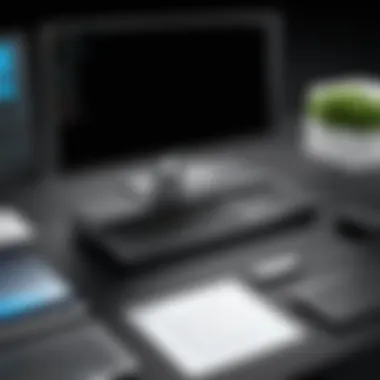

In summary, the HP ProDesk 600 G3 goes beyond standard security measures to offer a comprehensive suite of protections, making it a sound choice for professionals focused on data security. With features tailored for hardware and software security, as well as effective data protection mechanisms, users can effectively manage their security needs.
Comparison with Competitors
In the realm of business desktops, comparing the HP ProDesk 600 G3 with its competitors becomes essential for potential buyers. This section uncovers significant aspects that can guide choices regarding performance, reliability, and overall value. Each model has its strengths, but understanding specific features and user experiences can illuminate the decision-making process.
HP ProDesk G3 vs. Dell OptiPlex Series
The Dell OptiPlex series has long been recognized for its robust performance and reliable build quality. In comparing the HP ProDesk 600 G3 to it, several factors emerge.
Build Quality and Design: Both desktops are designed for enduring performance, but the ProDesk 600 G3 tends to offer a slightly more modern aesthetic. However, Dell's OptiPlex models often provide better customization options in terms of form factor, allowing users to choose from mini-tower to small form factor designs.
Performance Metrics: When it comes to performance, the HP ProDesk 600 G3 often features better value at certain price points with its Intel Core options. The OptiPlex series does deliver competitive processors, particularly in higher-end models. This distinction is significant for businesses looking to balance cost with performance efficiency.
Connectivity Options: The ProDesk offers a wide array of USB ports, enhancing user connectivity. Dell’s OptiPlex usually matches this but can sometimes lack in number of ports in more compact models.
Cost Efficiency: Pricing remains a crucial consideration. The HP ProDesk 600 G3 may represent a better value proposition, especially in configurations aimed at budget-conscious businesses. However, Dell often includes more comprehensive customer support options, which can be appealing for organizations that value service guarantees.
"Choosing the right desktop can greatly affect productivity and user satisfaction. Understanding how different models compare is key to making an informed decision."
HP ProDesk G3 vs. Lenovo ThinkCentre
Turning to Lenovo’s ThinkCentre line, we find another strong competitor in the desktop market. Comparing HP ProDesk 600 G3 with ThinkCentre highlights differences that matter for potential users.
Performance and Specifications: Lenovo’s ThinkCentre series has an excellent reputation for multitasking capabilities. The ProDesk 600 G3 is competitive in specifications, depending on the configuration chosen. It offers a capable performance for business applications.
Energy Efficiency: HP emphasizes energy efficiency in the ProDesk line, which can lead to reduced operational costs in the long run. Lenovo’s ThinkCentre also focuses on energy savings; however, the ProDesk often has the edge in performance per watt, making it more appealing for firms concerned about sustainability.
User Experience: The HP ProDesk 600 G3 generally receives favorable reviews concerning its user experience. In contrast, Lenovo models often boast a wide range of pre-installed software which can be a double-edged sword; it may enhance functionality but can also bloat the system.
Support and Service: Lenovo is known for reliable service options, and its warranties are competitive. However, HP offers extensive online resources, facilitating an easy support experience which is crucial for businesses needing quick resolutions.
By contrasting the HP ProDesk 600 G3 with Dell OptiPlex and Lenovo ThinkCentre, it becomes evident that each desktop possesses unique appeal. The choice ultimately hinges on the user’s specific needs, budget constraints, and preferences in design, support, and performance.
User Experience and Support
When considering the HP ProDesk 600 G3, evaluating the user experience and support is critical. A well-rounded user experience ensures that professionals can fully leverage the machine’s capabilities. Additionally, robust support can alleviate concerns about functionality over time. The combination of these two factors informs purchase decisions and ongoing satisfaction with the product.
Customer Feedback and Reviews
Customer feedback is a vital metric in assessing the usability and reliability of the HP ProDesk 600 G3. Users commonly report positive experiences regarding its performance in office tasks. Many reviews highlight the desktop’s ability to handle multiple applications simultaneously without lag.
Furthermore, the build quality is often praised. Customers indicate that the ProDesk 600 G3 has a sturdy design that withstands daily use, reinforcing the idea that it is a dependable choice for businesses. Here are some common highlights found in customer feedback:
- Performance: Users appreciate the swift processing speeds, especially when equipped with higher-end configurations.
- Design: Many find the aesthetic appealing for professional environments.
- Noise Levels: Several reviews note that it operates quietly, which is beneficial in open office settings.
However, it's important to recognize that feedback can also reveal areas for improvement. Some users express a need for enhanced graphics capabilities, particularly for tasks involving high-resolution displays or gaming applications. Such insights assist prospective buyers in making informed decisions based on real-world usage.
Warranty and Technical Support Options
Warranty and technical support are essential elements that contribute to the overall user satisfaction with the HP ProDesk 600 G3. HP typically offers a standard warranty period, which covers hardware failures and defects under normal use. This assurance allows businesses to minimize downtime in case of issues.
In addition to the warranty, technical support options are available. HP provides multiple channels for support, including:
- Phone Support: Direct conversations with technical specialists, ensuring quick and effective resolutions.
- Online Resources: Access to a range of documents, manuals, and troubleshooting guides on the HP website.
- Community Forums: Users can share experiences and solutions in platforms such as Reddit or HP's support pages, facilitating peer-to-peer assistance.
These support options help users navigate issues they may encounter. A strong support framework is especially important for businesses relying on these machines in critical situations. Knowing assistance is readily available can provide peace of mind and enhance user loyalty.
Overall, the user experience and support available with the HP ProDesk 600 G3 significantly contribute to its value in the competitive landscape of business desktops. Engaging with customers and maintaining a reliable support system fosters a positive relationship between users and the brand.
The End
The conclusion of this article serves to encapsulate the overall essence and significance of the HP ProDesk 600 G3. This desktop model is not merely a piece of technology; it is a tool that can deeply influence productivity and efficiency in a professional environment. By highlighting the key specifications and features throughout the article, readers can appreciate the thoughtful engineering behind this device.
One of the most important elements discussed is the versatility of the HP ProDesk 600 G3. It suits various use cases, thus providing value to different types of users, from small business professionals to larger enterprise solutions. It's performance benchmarks illustrate how it stands against its competitors and emphasizes its reliability.
The advantages noted, such as solid build quality, robust security features, and a comprehensive support system, underline the benefits that can be derived from choosing this desktop model. The focus on customer feedback also highlights its practical implications of real-world usage. When considering purchasing a desktop, a potential buyer must weigh these factors to ensure they are making a well-informed choice.
Final Recommendations
In light of the analysis provided, several recommendations can be made for prospective users of the HP ProDesk 600 G3. If you are seeking a desktop that balances performance and security, this model is a commendable option. The various configuration choices mean that users can tailor the machine to fit specific tasks, whether that be in data management or creative work.
Investing in this desktop can yield long-term benefits. Moreover, organizations may look into bulk purchase options, as they may prove cost-effective while meeting a unified performance standard across teams. Furthermore, potential users should consider the scalability options available with the ProDesk 600 G3, allowing businesses to expand system capabilities as demands grow.
Future Considerations for Buyers
Looking ahead, potential buyers should contemplate several aspects before making a purchase. The rapid pace of technological advancements in the desktop market means it's important to stay informed about upcoming models and innovations. Researching future updates and configuration enhancements will help buyers ensure they are getting the best value.
Moreover, when evaluating the HP ProDesk 600 G3, consider the total cost of ownership. This includes not just the initial purchase price but also maintenance costs and longevity. The reliability shown by the ProDesk series will likely lead to less downtime and lower repair costs over time.
Ultimately, buyers should also assess the ecosystem of support and compatibility, ensuring that the desktop integrates seamlessly with existing software and hardware systems. Given the various factors discussed, making a well-rounded decision about the HP ProDesk 600 G3 will require thoughtful consideration of individual needs and future requirements.



