Exploring the HP USB Type-C Docking Station Features


Intro
The HP USB Type-C Docking Station is an essential tool for anyone looking to enhance their productivity and streamline their tech setup. With a growing demand for versatile connectivity solutions, this docking station stands out for its ability to simplify connections and expand functionality across various devices. In this guide, we will explore its features, technical specifications, and its performance in real-world scenarios. This information is crucial for tech enthusiasts, casual consumers, and gamers who need to make informed decisions about their tech investments.
Product Overview
Key Features
The HP USB Type-C Docking Station comes with a plethora of features designed to meet the needs of modern users. Here are some significant offerings:
- Multiple Ports: Equipped with various ports including HDMI, USB-A, USB-C, and Ethernet, it accommodates a wide range of peripherals.
- High-Definition Output: Supports up to dual 4K displays, making it suitable for graphic designers and gamers alike.
- Power Delivery: The docking station can charge devices connected through USB-C, eliminating the need for multiple chargers.
Technical Specifications
Understanding the technical specifications of the HP USB Type-C Docking Station provides insight into its performance capabilities:
- Dimensions: 5.2 x 2.3 x 1.0 inches
- Weight: 0.9 pounds
- Supported Resolutions: Dual 4K at 60Hz or a single 5K display.
- USB-A Ports: 2 x USB 3.0 and 1 x USB-C data port
Pricing Information
Pricing can vary based on retailers or offers. As of the latest update, the HP USB Type-C Docking Station generally retails around $150. Users should check various platforms for potential discounts and deals.
Performance Analysis
Benchmark Results
In benchmark tests, the HP USB Type-C Docking Station exhibits solid performance across different metrics. It provides consistent data transfer rates, which are crucial for heavy users. The device is particularly responsive during multitasking scenarios, even with multiple peripherals connected.
Real-World Use Cases
Real-world applications reflect the versatility of this docking station. For instance:
- Office Environments: Professionals can connect their laptop to multiple monitors and peripherals, increasing efficiency.
- Gaming Setups: Gamers benefit from the dual monitor capability. The high-definition output enhances the gaming experience.
- Creative Workflows: Designers can connect to high-resolution displays, essential for detail-oriented tasks.
Comparison with Competitors
When compared to similar products, such as the Dell D6000 or Lenovo USB-C Dock, the HP docking station offers competitive pricing alongside strong features. While each brand has its unique advantages, HP’s device often wins in terms of power delivery and port variety.
Installation and Setup
Required Tools and Components
Setting up the HP USB Type-C Docking Station typically requires:
- A compatible laptop or device with USB-C support.
- HDMI or DisplayPort cables for monitor connections.
- Peripherals such as keyboard and mouse.
Step-by-Step Installation Guide
- Connect the docking station to a power source.
- Use the provided USB-C cable to connect the docking station to your laptop.
- Plug in additional peripherals, such as monitors and USB devices.
- Wait for the system to recognize new devices, which should happen automatically.
Troubleshooting Common Issues
Users may encounter occasional issues:
- No display on monitors: Ensure the correct cables are used (HDMI to HDMI).
- Slow data transfer: Check if the USB 3.0 ports are utilized correctly.
Pros and Cons
Advantages of the Product
- Versatile Connectivity: Supports various devices and interfaces.
- Future-Proof Design: Compatible with upcoming technologies due to USB Type-C standards.
- Ease of Use: Simple installation with no complex drivers needed.
Disadvantages or Limitations
- Price Point: Some may find it slightly expensive compared to simpler solutions.
- Limited Power Delivery for High-Power Devices: While it charges devices, it may not suffice for power-hungry laptops.
Who It’s Best Suited For
This docking station is ideal for:
- Professionals requiring multiple monitor setups.
- Gamers wanting high-resolution output.
- Casual users needing extra ports.
Final Thoughts


Summary of Key Points
The HP USB Type-C Docking Station offers impressive features and specifications tailored for today’s tech demands. It excels in performance and has wide compatibility with multiple devices.
Recommendations for Potential Buyers
For users looking to expand their connectivity, the HP USB Type-C Docking Station stands out as a wise investment. Those in creative or professional fields may benefit the most from its capabilities.
Future of the Technology or Product Line
As USB-C technology continues to evolve, the HP Docking Station is likely to adapt and offer enhanced features in future iterations. This flexibility reflects the ongoing need for improved connectivity solutions in a tech-centric world.
Overview of USB Type-C Technology
USB Type-C is becoming a staple in modern digital connectivity. As technology advances, the need for more efficient and versatile connection options has increased. This section highlights the importance of USB Type-C technology within the context of HP's USB Type-C Docking Station.
What is USB Type-C?
USB Type-C is a universal connector standard designed to simplify how devices connect to each other. Unlike its predecessors, it features a reversible design, meaning that it can be plugged in either way. This simplicity enhances user experience, eliminating the hassle often associated with older USB versions.
Beyond just physical design, USB Type-C supports a range of protocols like USB 3.1, DisplayPort, and Thunderbolt 3, allowing it to transmit data, video, and power all through a single cable. This multi-functional capability is essential for devices that require high bandwidth and fast charging solutions, making it an ideal option for users who want to streamline their workspace.
Advantages of USB Type-C over Previous Versions
The adoption of USB Type-C brings several key advantages:
- Speed: USB Type-C supports high-speed data transfer rates up to 10 Gbps, which is significantly faster than USB 3.0. This increase in speed improves productivity, especially for tasks involving large files.
- Versatility: One cable can handle power delivery, audio/video output, and data transfer. This reduces cable clutter and simplifies connections in a workspace.
- Power Delivery: USB Type-C supports power delivery of up to 100 watts, permitting devices to charge quickly. Users can power up laptops, smartphones, and other peripherals through the same connection.
- Future-Proofing: As more devices trend towards USB Type-C, adopting this standard now ensures compatibility with future tech advancements.
"USB Type-C simplifies connections while enhancing performance, making it a vital technology in modern computing."
The considerations brought by USB Type-C technology cannot be overlooked when evaluating HP's USB Type-C Docking Station. Understanding its functionality and advantages sets the foundation for acknowledging the capabilities of HP's offerings in this space.
Prelude to HP Docking Stations
HP docking stations have become a critical component in enhancing modern computing experiences. Their importance cannot be overstated, especially as remote work and mobile computing gains traction. These devices act as a bridge between various peripherals and a laptop or a desktop, allowing users to expand functionality and efficiency significantly.
Docking stations serve multiple purposes. Primarily, they allow for seamless connectivity between different devices. A single cable connection to the docking station can supply power, transmit data, and facilitate video outputs to multiple monitors. This feature is invaluable for professionals and gamers alike, who require a tidy workspace and quick access to multiple screens and devices.
In this article, we will explore HP's docking station offerings, focusing on their USB Type-C docking station. Understanding their role and advantages can assist users in maximizing their productivity and optimizing their setups.
Role of Docking Stations in Modern Computing
Docking stations play a fundamental role in modern computing setups. They provide convenience in managing multiple devices through a single hub. For instance, professionals with specific connectivity needs, such as high-definition video output, Ethernet connections, or extensive peripheral use, find docking stations indispensable.
Regarding mobile computing, these devices enhance portability by allowing users to plug into a workstation with minimal effort. Users can sit at their desks and plug in their devices, reducing cable clutter. Furthermore, they often come with additional features like USB ports that extend a laptop's capabilities, making them an essential tool for efficient operations.
Additionally, for gamers, docking stations help maintain a clean environment. Many modern games require extensive resources and offer the best experience with multi-monitor setups. Docking stations give gamers an edge by allowing connections to high-resolution displays and other accessories without cumbersome setups.
Overview of HP's Docking Station Offerings
HP offers a variety of docking stations catering to diverse connectivity needs. The range begins with basic models that provide essential connections and escalates to more feature-rich options designed for intense professional or gaming environments.
The HP USB Type-C Docking Station is notable in their lineup. It supports multiple connections, such as USB-A, USB-C, HDMI, and Ethernet. This versatility ensures that it can accommodate varying user needs, from office work to multimedia tasks. HP also emphasizes build quality and design in its docking stations, allowing for aesthetic integration into professional settings.
Moreover, HP’s docking stations often come equipped with power delivery capabilities, which means they can charge the connected device while in use. This is especially significant for users who rely on laptops that need frequent charging, allowing uninterrupted workflow.
Key Features of the HP USB Type-C Docking Station
The HP USB Type-C Docking Station is designed with several key features that enhance its utility for users. These features cater to various computing needs, making it a valuable addition to modern workspaces. In this section, we will delve into the docking station's connectivity options, power delivery capability, and overall design and build quality. Each element plays a significant role in providing a functional and efficient workspace.
Connectivity Options
USB Ports
USB ports are crucial for connecting various peripherals, such as keyboards, mice, and external storage devices. The HP USB Type-C Docking Station includes multiple USB-A and USB-C ports, enabling users to connect multiple devices simultaneously. This feature allows for greater flexibility and ease of use. USB ports support charging and data transfer, which is a key characteristic of modern docking stations.
The unique aspect of these USB ports is their compatibility with a wide range of devices. Users can connect older devices through USB-A while also utilizing newer USB-C devices. However, it's important to note that not all USB ports have the same power output or data transfer speeds.
HDMI and DisplayPort
HDMI and DisplayPort support are integral for users looking to expand their display setup. The HP USB Type-C Docking Station supports both HDMI and DisplayPort standards, allowing connections to high-definition monitors. A significant characteristic of this support is the ability to drive multiple displays, enhancing productivity for multitasking or graphic work.
One unique feature is the ability to use DisplayPort's daisy-chaining capability. It provides users a way to connect multiple monitors through a single DisplayPort connection. This can be an advantage for users with limited physical space. However, the overall resolution may be limited when connecting multiple monitors.
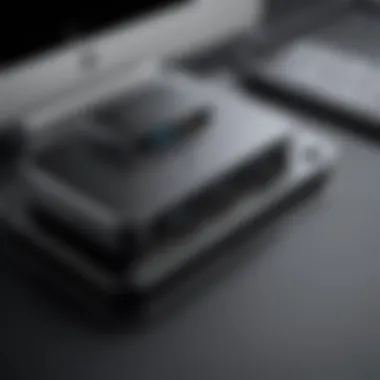

Ethernet Access
Ethernet access is a vital component for users needing stable internet connectivity, especially in work environments. The HP USB Type-C Docking Station includes an Ethernet port that allows for faster and more reliable internet connection compared to typical Wi-Fi. This characteristic is particularly beneficial in situations where internet speed is critical, such as large file transfers or video conferencing.
The unique benefit of Ethernet access also includes reduced latency. For professionals, especially in tech or product development, this can make a notable difference in work performance compared to a wireless setup. Nonetheless, it does require a wired environment, which may not suit every user's preference.
Power Delivery Capability
Power delivery capability is another highlight of the HP USB Type-C Docking Station. This feature allows users to charge their laptops while simultaneously connecting to other peripherals. It simplifies setup by reducing the need for multiple chargers and cords cluttering the workspace. The docking station is capable of delivering sufficient power to keep devices running efficiently.
This capability is especially beneficial for users on the move, such as remote workers or students who need to connect their devices quickly in various environments. However, users must ensure that their laptops are compatible with the docking station's power delivery specifications to take full advantage of this feature.
Design and Build Quality
The design and build quality of the HP USB Type-C Docking Station reflect its purpose as a professional tool. It features a compact and stylish form factor that can blend seamlessly into any workspace. The use of high-quality materials provides durability for everyday usage. Users appreciate designs that save space while offering great functionality.
A particular characteristic of the docking station is its placement of ports. The layout is designed for ease of access, simplifying connections without needing to search for specific ports. This aspect contributes greatly to user satisfaction and encourages a streamlined workstation.
In summary, the key features of the HP USB Type-C Docking Station make it an essential tool for both casual and professional users. Its connectivity options, power delivery, and quality design create a versatile solution to modern computing needs, enhancing productivity and organization.
Compatibility and System Requirements
In the realm of technology, compatibility is a crucial factor that can significantly affect user experience. When considering the HP USB Type-C Docking Station, understanding its compatibility and system requirements is essential for maximizing its utility. The docking station is designed to enhance productivity through streamlined connectivity, so ensuring it aligns with your computer's specifications is fundamental.
The docking station allows seamless integration with various devices, making it important to verify that your system meets the necessary criteria. This section delves into the specific operating systems and devices that work well with the docking station, helping you make an informed decision before purchasing.
Operating System Compatibility
The HP USB Type-C Docking Station is engineered to work across multiple operating systems. It is particularly compatible with Windows-based systems, which includes several editions like Windows 10 and Windows 11. Many users notice improved performance when their docking station is connected to these OS versions due to optimized drivers and support for advanced features.
For macOS users, the device also offers functionality. However, it may not support every feature available for Windows. The support for Linux systems typically depends on community drivers, and users must verify compatibility for specific distributions.
Ensuring your operating system is up to date is vital. Usually, dock functionalities improve with the latest updates. Regular updates help find drivers automatically, which is key for effective usage. Keeping software current minimizes issues like connection drops and hardware recognition problems.
Device Compatibility
Device compatibility encompasses a broader range of elements beyond just the operating system. The HP USB Type-C Docking Station is designed to work with many laptops and tablets equipped with USB Type-C ports, provided that these ports support data transfer and power delivery. This also includes some Android devices, effectively broadening the user base.
• Laptops: Many HP models have USB Type-C ports that support the docking station well, but users with non-HP laptops should check specifications.
• Tablets and Smartphones: Devices like the HP Elite x2 and certain high-end smartphones can also connect efficiently.
• Peripherals: Ensure that your monitors, keyboards, and mice are compatible with the docking station. Most peripherals tend to work, but checking connection types is important to avoid discrepancies.
Device compatibility is about ensuring interconnectivity among accessories as well. It's advisable to check the specifications of your devices against the docking station's capabilities to ensure a smooth experience.
"The choice of a docking station can significantly enhance the efficiency and workflow of users in diverse environments, from productive office settings to versatile home offices."
Performance Metrics of the Docking Station
The performance metrics of the HP USB Type-C Docking Station are crucial for assessing its overall utility and effectiveness in a modern computing environment. Buyers need to consider how well the docking station performs specific functions, such as data transfer and support for multiple outputs. In this context, understanding performance metrics is not only about technical specs but also about how these specs translate into tangible benefits for users.
The docking station serves multiple purposes, so evaluating its performance helps identify whether it meets user needs, particularly in areas like productivity and data management. The following sections will delve into two vital aspects of performance metrics: data transfer speeds and multiple monitor support.
Data Transfer Speeds
Data transfer speed is a key metric when it comes to docking stations, particularly for those who work with large files or require seamless data synchronization. The HP USB Type-C Docking Station supports USB 3.0 and USB 3.1 standards, allowing for maximum data transfer rates of up to 10 Gbps. This is significantly faster than older standards, such as USB 2.0, which has a maximum speed of 480 Mbps.
High transfer speeds enable quick access to files and applications, making the docking station effective for tasks like video editing or large database management. In scenarios where multiple devices must exchange data simultaneously, the high speed becomes even more beneficial.
For users who frequently move large amounts of data, this capability not only saves time but also enhances overall workflow efficiency. Fast data transfer speeds can reduce downtime and improve productivity, making this feature essential for tech enthusiasts, gamers, and casual users alike who rely on their devices for intensive tasks.
Multiple Monitor Support
Another essential performance metric is the ability to support multiple monitors. The HP USB Type-C Docking Station can support dual 4K displays seamlessly. This feature is particularly advantageous for users who require a multi-screen setup for tasks such as software development, graphic design, or multitasking.
When working on projects that demand high levels of concentration and visual detail, having more than one display can significantly improve efficiency. Users can extend their desktops, allowing for greater arrangement of open applications and windows, unlike being limited to a single screen.
- Benefits of Multiple Monitors:
- Increased Productivity: Users can view and interact with more content simultaneously, which is useful for complex tasks.
- Enhanced Collaboration: In team settings, having multiple outputs makes it easier to share information quickly.
- Improved Gaming Experience: Gamers benefit from a wider field of vision, enhancing gameplay and reaction times.
In summary, the performance metrics of the HP USB Type-C Docking Station—namely data transfer speeds and support for multiple monitors—play critical roles in determining its value for different user types. These elements help ensure that the docking station enhances the computing experience rather than hindering it.
High performance in data transfer and monitor support is essential for maximizing productivity in today's tech-driven world.
User Experience and Feedback


User experience and feedback play a crucial role in evaluating the practicality and functionality of the HP USB Type-C Docking Station. Understanding how real users interact with the product provides insight into its effectiveness and performance. It reveals subjective elements that technical specifications may not cover, such as ease of setup, reliability, and day-to-day usability.
From a broader perspective, positive user experiences can significantly enhance product reputation and customer satisfaction. A docking station that performs well in the hands of varied users indicates trustworthiness and quality. Conversely, negative feedback often highlights areas needing improvement, making it essential for prospective buyers to consider these aspects before making a purchase.
When assessing user experiences, reviews often include various perspectives, from tech enthusiasts seeking high-performance capabilities to casual consumers looking for convenience in their tech setups. Feedback includes comments on specific features, how well the docking station integrates with different devices, and overall satisfaction with its performance.
Case Studies of User Implementations
Examining case studies of users implementing the HP USB Type-C Docking Station provides tangible examples of its applications. For instance, a graphic designer using the docking station to connect multiple monitors can share insights about productivity improvements. Users in office environments often highlight how the docking station facilitates seamless transitions from laptop to desktop setups without the clutter of multiple cables.
Another user might be a gamer who appreciates how the docking station supports high-resolution displays and provides stable network connections. Their feedback could reveal performance metrics such as data lag or display flickering, vital for gamers demanding flawless visuals.
Each case study contributes to a richer understanding of the docking station's versatility and the unique ways it adapts to various workflows.
Common Issues and Resolutions
Despite its many advantages, users often encounter issues when using the HP USB Type-C Docking Station. Common problems can include connectivity failures, compatibility issues with certain devices, or inadequate power delivery.
Resolving these issues typically involves straightforward solutions. For instance, ensuring all firmware and drivers are updated can eliminate many connectivity problems. Users may also find that using certified cables improves performance and prevents power-related issues.
Engaging with community forums on platforms such as Reddit can provide additional insights. Users often share experiences and solutions, creating a helpful repository of knowledge for others facing similar challenges.
By considering both user experiences and common issues, prospective buyers can make informed decisions, basing their choices on collective knowledge rather than solely on specifications.
Comparative Analysis with Other Docking Stations
A comparative analysis of docking stations is essential for understanding how the HP USB Type-C Docking Station stands against its competitors in terms of features, performance, and user preferences. This comparison not only highlights the strengths of HP’s offering but also reveals insights into market choices and user experiences. Exploring these elements enables readers to grasp the competitive landscape and make informed decisions based on their unique requirements.
HP vs. Competitor Docking Stations
When comparing HP USB Type-C Docking Stations with those from competitors such as Dell, Lenovo, and CalDigit, several factors come into play. Each brand has made advancements to capture specific segments of the market. HP’s docking station is known for its robust connectivity options, ease of use, and solid build quality.
Connectivity Options
HP’s docking station typically features a range of ports including USB Type-A, USB Type-C, HDMI, and Ethernet. In contrast, Lenovo’s offering may focus heavily on Thunderbolt 3 capabilities, delivering superior data transfer speed but at a higher cost. Dell products often emphasize video output, making them suitable for users needing high-resolution displays.
- HP: Full range of ports with balanced usability.
- Dell: Strong video output focus.
- Lenovo: High data speeds via Thunderbolt 3.
This variety allows users to select the docking station that aligns with their individual usage patterns.
Power Delivery & Design
Power delivery capability is another critical element. HP docking stations often support adequate power for most devices, enabling users to charge laptops and other peripherals simultaneously. Competitors like CalDigit may excel in power delivery but can sometimes compromise on design aesthetics. Meanwhile, HP maintains a balance of functionality and visual appeal, ensuring it fits well in any workspace.
Market Trends and User Preferences
Understanding current market trends provides insight into user preferences and needs.
Popularity of USB Type-C
The rise of USB Type-C technology has led many consumers to prefer docking stations that embrace this standard. As laptops increasingly shift to USB-C ports, devices like the HP USB Type-C Docking Station gain relevance. Users often seek versatility, prioritizing stations that offer multiple connection options, thereby reducing the need for additional adapters and cables.
"Compatibility with USB Type-C is no longer a luxury but a necessity in modern computing environments."
Adaptability and Price Sensitivity
Another trend is the shift towards budget-friendly options. Users often seek docking stations that provide value without compromising features. HP's docking station generally occupies a moderate price point, appealing to both casual consumers and tech enthusiasts. Understanding how HP revises its pricing and package offerings in relation to competitors can inform buying decisions.
Usage Scenarios
Different user scenarios dictate preferences too. For example, gamers may prioritize multiple monitor support and high-resolution capabilities. Business professionals, on the other hand, may value connectivity and power delivery in their choice. Evaluating these varied needs is crucial when examining the market landscape.
Closure
The conclusion section holds crucial importance in this article as it encapsulates the findings regarding the HP USB Type-C Docking Station. In a tech landscape that is constantly evolving, the insights gained from this guide can significantly inform purchasing decisions for both professionals and casual users alike. What sets the HP Docking Station apart is its blend of functionality with modern connectivity standards. The integration of USB Type-C enhances compatibility across diverse devices, making it a versatile option that adapts well to various computing environments.
In summary, this article reflects on the overall utility of the HP USB Type-C Docking Station. Readers gain a comprehensive perspective on features like connectivity options, power delivery capability, and system compatibility. By addressing real-world applications and user experiences, potential buyers can understand both the benefits and considerations involved in choosing this docking station for their setups.
Final Thoughts on HP USB Type-C Docking Station
The HP USB Type-C Docking Station stands as a pivotal tool in modern computing, catering to a vast array of users from tech enthusiasts to business professionals. Its ability to connect multiple displays, alongside efficient power delivery, highlights its robust design. Moreover, user feedback consistently underscores the ease of use and efficacy in expanding workspace capabilities. As remote work trends continue, having a reliable docking solution becomes critical to maintaining productivity.
Recommendations for Potential Buyers
When considering the HP USB Type-C Docking Station, several factors come into play:
- Evaluate compatibility with your devices. Ensure that your laptops or tablets support USB Type-C to fully utilize the docking station’s features.
- Identify your workspace needs. If you utilize multiple monitors or require rapid data transfer speeds, confirm that the docking station meets those specific requirements.
- Review user testimonials and case studies to gauge real-world performance. Community feedback on platforms like Reddit can provide valuable insights into common issues and how they may affect your usage.
Investing in the HP USB Type-C Docking Station may optimize your workstation, offering a streamlined experience that enhances productivity and connectivity.



