In-Depth Look at the Hyperkin N64 HDMI Adapter


Intro
The world of classic gaming is ripe with nostalgia, especially for those who remember the thrill of playing Nintendo 64 titles in their prime. Yet, as technology has evolved, the need for modernization in display and compatibility becomes apparent. Enter the Hyperkin N64 HDMI adapter, a device designed to breathe new life into retro gaming. This exploration digs deep into its every facet—from the implementation of high-definition output to how well it integrates with modern TVs.
Through this article, we will embark on a journey that dissects the Hyperkin N64 HDMI adapter. Our aim is to illuminate its impact on the gaming experience, the technical nitty-gritty, installation processes, its positioning in the ever-crowded market, and comparisons with other solutions available. Ultimately, we hope to equip tech enthusiasts and casual gamers alike with the insights needed to enhance their Nintendo 64 experience.
Product Overview
The Hyperkin N64 HDMI adapter serves as a bridge connecting beloved retro gaming consoles to modern televisions. Not only does it facilitate that crucial link, but it also improves visuals, making old titles look crisper and more vibrant.
Key Features
- High-Definition Output: The most noteworthy feature lets players enjoy their classic games in 720p, which is a significant leap from the standard output.
- Plug-and-Play: Installation is as straightforward as it gets; there's no need for complex configurations or additional software.
- Simplicity of Design: The adapter retains the N64's original aesthetics while providing essential adaptations.
Technical Specifications
- Resolution: 720p HD
- Connectivity: HDMI interface
- Compatibility: Designed explicitly for the Nintendo 64 system
Pricing Information
The adapter is relatively affordable, with prices hovering around $30 to $40. Given the value it adds to an N64 setup, many consider it a worthwhile investment. Availability is straightforward, with various options to purchase from platforms like Amazon or specialty gaming stores.
Performance Analysis
When it comes to performance, the Hyperkin adapter does not shy away from scrutiny. Let's explore how it fares in different scenarios.
Benchmark Results
Several users have reported noticeable improvements in graphics clarity when using the adapter. The increase in pixel quality allows for a sharper and cleaner visual while playing, which enriches the overall gaming experience.
Real-World Use Cases
Take, for example, someone playing The Legend of Zelda: Ocarina of Time. With the HDMI adapter, the colors pop more vividly, and the distant landscapes appear less pixelated. The high-definition output can draw in new players while rekindling fond memories for seasoned gamers.
Comparison with Competitors
When pitting the Hyperkin N64 HDMI adapter against similar products, it often stands its ground. Options like the Eon GCHD or the N64 to HDMI converters found on platforms like eBay may offer varying performance. However, Hyperkin's price point and simplicity often give it an edge in the consumer space.
Installation and Setup
The installation process should be seamless, reflecting the user-friendly nature of modern tech. Here is what you need:
Required Tools and Components
- Hyperkin N64 HDMI adapter
- Nintendo 64 console
- HDMI-compatible television
Step-by-Step Installation Guide
- Connect the Adapter: Plug the adapter into the N64's AV port.
- HDMI Cable: Attach an HDMI cable from the adapter to your television.
- Power Up: Turn on both your N64 and television.
- Select Input: Change your TV input to the HDMI port used.
- Enjoy: Begin your gaming adventure!
Troubleshooting Common Issues
Many users report successful setups, but some potential hiccups may arise. If you find there’s no signal:
- Recheck the HDMI cable's connections.
- Ensure your TV is set to the correct input.
- Try resetting both the console and the television.
Pros and Cons
Every product has its strengths and weaknesses. Here’s a balanced view.
Advantages of the Product
- Enhanced graphics quality
- Easy installation
- Compact and aesthetically pleasing design
Disadvantages or Limitations
- The success rate can vary with specific models or games.
- Limited to the Nintendo 64's capabilities, meaning it won't change the original game's performance.
Who It’s Best Suited For
The adapter caters to a diverse audience, from nostalgic gamers looking to relive their childhood to newcomers wanting to experience classic titles without the fuss of outdated technology.
Final Thoughts


Summary of Key Points
- A notable upgrade for N64 enthusiasts.
- Strong performance in real-world use.
- Affordable with minimal installation hurdles.
Recommendations for Potential Buyers
For those already invested in Nintendo 64, this adapter could significantly enhance your gaming experience. It’s perfect for anyone wanting an easy transition from old-school setups to modern TVs without sacrificing the feel of nostalgia.
Future of the Technology or Product Line
As gaming technology continues to advance, products like the Hyperkin adapter demonstrate a growing demand for bridging retro and modern experiences. The continued evolution of gaming peripherals will likely make retro gaming more accessible in the future.
For more insights into gaming and technology, sites like Wikipedia, Reddit, and Britannica can provide more context on the industry's trends.
Prolusion to the Hyperkin N64 HDMI Adapter
In the realm of retro gaming, few systems evoke as much nostalgia as the Nintendo 64. However, as technology has advanced, the need to bring classic consoles into the modern age has become a pressing matter. The Hyperkin N64 HDMI adapter enters the scene as a solution to enhance the gaming experience while maintaining the charm of the original hardware. This introduction not only serves to familiarize readers with the adapter but also sets the stage for a more in-depth exploration of its features and the significance it holds for enthusiasts and casual gamers alike.
Background on the Nintendo
Released in 1996, the Nintendo 64 became a landmark in video game history, often remembered for iconic titles such as "Super Mario 64" and "The Legend of Zelda: Ocarina of Time." The console was one of the first major systems to feature 3D graphics, offering players a new realm of gameplay that captivated audiences worldwide. Yet, as time marched on, the once-revolutionary graphics began to pale in comparison to today’s high-definition displays.
This dichotomy between nostalgia and modern expectations presents a unique challenge for gamers: how to enjoy classic titles without sacrificing graphical fidelity? The Hyperkin N64 HDMI Adapter addresses this challenge, effectively allowing users to experience their favorite games with improved output that aligns more closely with contemporary standards.
Genesis of the Hyperkin Brand
Hyperkin has carved out a niche in the gaming accessories market through its commitment to providing retro gamers with tools that enhance their experiences. Founded in 2005, the brand has consistently released a variety of products aimed at bridging the gap between vintage consoles and modern technology.
Their approach has often involved remakes, replications, and enhancements of the original gaming experience. The introduction of the N64 HDMI adapter is a testament to this ethos, showcasing Hyperkin’s ability to evolve with the times while honoring the legacy of beloved systems. Thus, understanding both the brand's history and its dedication to retro gaming is crucial in appreciating the significance and design of the N64 HDMI Adapter.
By fusing the past with the present, Hyperkin is not merely selling a product; they are reviving cherished memories and experiences for their consumers and fostering a community that celebrates the rich history of gaming.
Technical Specifications of the Hyperkin N64 HDMI Adapter
Understanding the technical specifications of the Hyperkin N64 HDMI adapter provides a solid foundation for knowing its capabilities and performance. As avid gamers look for enhancements that can elevate their nostalgic sessions with the Nintendo 64, the specs become a focal point for both compatibility and user experience. This section will thoroughly address output resolution and quality, audio capabilities, and the build quality and design of the adapter.
Output Resolution and Quality
The output resolution of the Hyperkin N64 HDMI adapter stands as a significant aspect that potentially transforms the way gamers experience classic titles. Unlike the original Nintendo 64's composite output, which typically rests around 240p, the Hyperkin adapter brings the games to the new age with support for 720p or even 1080p. This enhancement results in sharper images, clearer textures, and a more immersive gaming experience overall.
For instance, consider a title like The Legend of Zelda: Ocarina of Time. In its native resolution, the visuals can feel murky on modern displays. However, with the Hyperkin N64 HDMI adapter, players often remark on the clearer lines and richer colors, allowing them to appreciate the artistry that went into these games.
Moreover, the adapter employs a scaling process that minimizes the distortion associated with traditional upscaling methods. Users can expect smoother edges and reduced flickering, making gameplay less straining on the eyes during prolonged sessions.
Audio Capabilities
Alongside video quality, audio capabilities play a crucial role in the overall experience. The Hyperkin adapter does not skimp on sound. It supports uncompressed digital audio, ensuring that players can enjoy the iconic soundtracks and effects of their beloved games in full fidelity.
For example, games like Mario Kart 64 boast catchy tunes and sound effects that have left a lasting impression on gamers. Through the Hyperkin adapter, the crisp audio enhances immersion. Gamers can sit back and enjoy the rich soundscapes without noticeable degradation of quality. Unlike lower-end solutions, which might compress audio to fit bandwidth requirements, this adapter preserves the full depth and detail of the original game soundtracks.
Build Quality and Design
The build quality and design of the Hyperkin N64 HDMI adapter also deserve attention. Aesthetically, the adapter retains a classic appeal, easily integrating into the home entertainment setup without clashing with other equipment.
It has a compact design which makes connecting and disconnecting effortless. This is particularly useful for gamers who may want to switch between different systems or who simply want to store the adapter away when not in use. The texture of the materials feels durable, indicating that this is a piece of equipment meant to withstand regular use without showing signs of wear too quickly.
Moreover, the ergonomic design of the input/output ports ensures a snug fit, reducing the risks of loose connections that could disrupt gameplay. The HDMI cable connection is robust, facilitating optimal video and audio transmission with minimal interference.
The combination of enhanced output quality, superior audio capabilities, and commendable build quality makes the Hyperkin N64 HDMI adapter a noteworthy investment for fans of retro gaming.
Overall, the technical specifications reflect Hyperkin's commitment to quality and usability, making it a smart choice for anyone looking to get the most out of their Nintendo 64 experience.
Installation Process
The installation process is a pivotal part of integrating the Hyperkin N64 HDMI Adapter into your gaming setup. A flawless installation not only maximizes the potential of the adapter but also ensures a seamless transition from standard definition to high definition, enhancing the overall user experience. Understanding the nuances of installation can alleviate common frustrations, make troubleshooting simpler later on, and allow gamers to enjoy the classic Nintendo 64 titles without compromise.
Required Equipment
Before diving headfirst into the installation process, it's important to gather the necessary equipment to facilitate a smooth setup. Here’s what you need to ensure everything functions correctly:
- Hyperkin N64 HDMI Adapter: This is, of course, the centerpiece of the operation. Make sure it’s authentic, as quality can vary.
- Nintendo 64 Console: Ensure that your classic console is in good working order and ready for connection.
- HDMI Cable: A standard high-speed HDMI cable is essential for transmitting audio and video signals.
- Television or Monitor with HDMI Input: Your display must be equipped with an HDMI port to connect with the adapter.
- Power Source: Whether it’s a power strip or an outlet, ensure you have enough plugs for both the N64 and any necessary devices.
- Optional: A controller extension cable can make gameplay more comfortable, if needed.
You can find most of this equipment at local electronics stores or online retailers like Amazon or Best Buy.
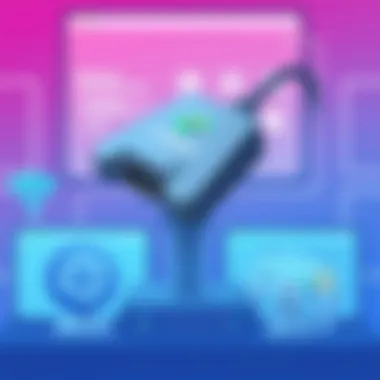

Step-by-Step Guide to Setup
Setting up the Hyperkin N64 HDMI Adapter requires some straightforward steps, but each is crucial to foster a proper connection. Here’s a step-by-step guide that will take you from unboxing to playing your favorite N64 games:
- Unbox Your Adapter: Carefully remove the Hyperkin N64 HDMI Adapter from its packaging, making sure not to damage the product.
- Plug in the Adapter: Locate the back of your Nintendo 64 console. Insert the Hyperkin N64 HDMI Adapter into the expansion port, which is typically found on the right side of the console's back.
- Connect the HDMI Cable: Take your HDMI cable and connect one end to the HDMI output port of the Hyperkin adapter. The other end goes into an available HDMI input on your television or monitor.
- Power Your Devices: Make sure both the N64 and your display are plugged into a power source. Turn on your TV or monitor first, and then power up your Nintendo 64.
- Select the Right Input: On your TV, navigate to the HDMI input where the N64 is connected. This ensures that the display is set to receive the signal from your console through the adapter.
- Test the Connection: Insert a game cartridge into the N64 and start playing to test the clarity and performance of the HDMI output.
By following these simple steps, you can ensure that your setup of the Hyperkin N64 HDMI Adapter is both efficient and effective. If any issues arise during this process, refer to the troubleshooting section later in this article for guidance. The goal is to get you gaming in high definition, stepping back into the iconic world of Nintendo 64 with enhanced visuals and sounds.
"This HDMI solution transforms your standard setup into a modern marvel, bringing old favorites to life in ways you may have never imagined."
User Experience and Performance Analysis
User experience and performance are at the heart of any gaming accessory discussion, particularly when it comes to enhancing classic systems like the Nintendo 64. With the Hyperkin N64 HDMI adapter, players anticipate robust improvements not only in visual fidelity but also in how they interact with their beloved games. Analyzing user experience encapsulates various facets—ranging from visual clarity to responsiveness—particularly since many gamers retain fond memories of pixelated graphics and want to merge nostalgia with modern display capabilities.
Visual Enhancements through HDMI
The leap from composite signals to HDMI is nothing short of revolutionary for the Nintendo 64. The clarity and sharpness of graphics with the Hyperkin adapter can breathe new life into familiar environments like Hyrule and Mario’s Mushroom Kingdom. The output resolution, while limited to what the N64 can provide, still benefits significantly from the enhancement that HDMI offers.
- Color Reproduction: One standout feature is how the adapter excels in reproducing vibrant colors. The aging display systems often washed out hues, but this HDMI connection can offer a richer color palette allowing games to look as intended.
- Image Scaling: A useful aspect is how the visuals scale up on larger screens. The HDMI adapter manages to display graphics without excessive blurriness, making it pleasing to the eye.
Moreover, the convenience of a single cable for audio and video is a welcomed relief, transforming tangled messes of cables into a streamlined setup. Users often note a significant upgrade from their previously fuzzy or smeared images.
"With the Hyperkin adapter, I can finally see those Nintendo 64 graphics the way they were meant to be seen! It's like my memories got an upgrade."
— N64 Enthusiast on Reddit
Latency Concerns
Let’s delve into latency. It’s a term that stirs concerns among gamers, particularly when precise timing is vital for gameplay, for example in platformers like Super Mario 64 or in competitive titles like GoldenEye 007. Players often fret that any delay in input response due to hardware may spoil their experience.
The Hyperkin adapter has been noted for its minimal input lag, ensuring that the player’s commands translate swiftly to on-screen actions. However, it’s still prudent to test this in various setups. Key factors influencing latency include:
- Display Type: Flat screen vs. older CRTs. New TVs might introduce additional lag that could affect gameplay.
- Frame Rate Influence: The frame rate also plays a role in experience; steady frame rates help maintain the immersion.
Adjustments in game precision can be a non-issue when using this adapter, inviting players to engage in each challenge without the worry of technological interference; something that gamers still need to contemplate based on their specific gaming environment.
Compatibility with Various Displays
Another pivotal consideration is the compatibility of the Hyperkin N64 HDMI adapter with diverse devices. Not every display interprets video signals the same way, and this variance can impact how well the N64’s graphics render across platforms.
- Televisions: The adapter shows strong compatibility with most modern HDTVs; however, some older LCD models can exhibit quirks such as not displaying correctly or not recognizing the input altogether.
- Monitors: Users have reported successful results with gaming monitors, appreciating the sharpness and response time.
- Projectors: These setups occasionally yield mixed results as the adapter's output may be less optimized for oversized screens, making it vital for users to test their systems before relying on them for dedicated gaming sessions.
In sum, by merging the old and new technological landscapes, the Hyperkin adapter not only enhances graphics but also triggeres deeper reflections on how gamers approach their experience. With improvements in visual expectations, concerns about lag, and varying compatibility challenges, this section elucidates how critical user experience is for evaluating the true worth of the Hyperkin N64 HDMI adapter.
Comparison with Other HDMI Solutions for N64
In the realm of retro gaming, the glory of the Nintendo 64 remains etched in the hearts of many. To amplify this nostalgic journey, various HDMI solutions emerge, each purporting to bridge the gap between vintage gameplay and modern display technologies. Understanding the nuances of these options is vital for enthusiasts looking to enhance their gaming experience. The comparison of the Hyperkin N64 HDMI Adapter with its counterparts delves into distinct features, performance outcomes, and user experiences, informing those who are ready to invest in a way to preserve their beloved N64 experience.
Hyperkin vs. Other Adapters
When putting the Hyperkin N64 HDMI adapter side by side with other solutions, certain key attributes come into play. While there are several alternatives such as the Eon GCHD, the basic premise for each solution is to convert the old analog signal into a clean HDMI output. Here’s how they stack up:
- Output Quality:
The Hyperkin adapter delivers a resolution that is adequate for most players, rendering games in a respectable 720p. In contrast, the Eon GCHD offers potentially superior video fidelity, capable of 1080p depending on the configuration you choose. This might sway hardcore fans who wish to capture every pixel from their iconic titles. - Audio Support:
Users commend the Hyperkin for its clear audio output, but some competitors provide enhanced audio formats, making them more appealing for those seeking a complete immersion into the gaming landscape. - Installation and Compatibility:
Hyperkin's adapter stands out for its user-friendly installation process, often viewed as a plug-and-play solution, making it favorable for newcomers. Other devices, while often promising more robust features, can have complex setups that might daunt beginners. - Affordability:
The cost factor plays a critical role in decision-making. The Hyperkin option is generally more wallet-friendly compared to some specialized adapters, which can reach higher price points but may offer additional features or enhanced performance.
Given these comparisons, the choice ultimately hinges on individual preferences—whether one prioritizes cost-effectiveness over ultimate visual superiority or simplicity over enhanced capabilities.
Strengths and Weaknesses
No product is without its pros and cons. Analyzing strengths and weaknesses helps potential buyers understand the trade-offs:
Strengths:
- Cost-efficiency:
With a lower price point, it's accessible for gamers without breaking the bank. - Ease of Use:
Setup is straightforward, ensuring a hassle-free experience for those diving back into N64 classics. - Solid Build Quality:
Most users find that the materials used in the Hyperkin adapter are reliable and durable over time.
Weaknesses:
- Limited Video Output Resolution:
While 720p is decent, some competitors like Eon GCHD deliver higher resolutions, appealing to the visually discerning players. - Fewer Advanced Features:
Enhanced audio or additional customization options found in other solutions are sometimes not present in the Hyperkin adapter.
Potential Issues and Troubleshooting
In the world of gaming, particularly for vintage systems like the Nintendo 64, having a reliable connection to modern displays can sometimes feel like a game itself. The Hyperkin N64 HDMI adapter offers a window into high-definition gameplay, but like any technology, it comes with its own set of challenges. Understanding potential issues and having effective troubleshooting techniques can mean the difference between nostalgia-fueled joy and a frustrating day spent trying to fix connections. This section discusses common problems users might encounter and offers practical solutions that cater to both the tech-savvy and the casual user.
Common Problems Faced
Even the best gadgets have their quirks, and the Hyperkin N64 HDMI Adapter is no different. Here are some of the most frequently reported problems that users might face:


- No Signal or Black Screen: One of the most common headaches is failing to get any picture from the adapter. This could be due to improper connections or issues with the source N64 itself.
- Poor Image Quality: After setup, some users might find that the graphics don't look as crisp as expected, often appearing blurry or distorted. This can stem from display settings or the adapter's compatibility.
- Audio Issues: Occasionally, users might report that audio isn't synchronized with video playback or that there are dropouts in sound. This can be annoyingly distracting for those wanting an immersive experience.
- Input Lag: With fast-paced games, even a slight delay can spoil the fun. Some may experience noticeable input lag, which can make playing a more frustrating experience.
"Technology is like cooking—the right ingredients and methods yield the best results, but without care, you might end up with a burned dish."
Effective Troubleshooting Techniques
While facing these issues can be disheartening, most can be resolved with a bit of patience and some straightforward troubleshooting techniques:
- Double-check Connections: Ensure that all cables are securely connected. Take a moment to unplug and re-plug the HDMI and power cables to make sure they’re fit snugly. A loose connection can easily lead to display issues.
- Test with Another Display: If you're stuck on a black screen, try connecting the adapter to a different TV or monitor. This can help pinpoint if the problem lies within the HDMI socket of the original display.
- Adjust Display Settings: Confirm that your TV or monitor is set to the correct input source. In some cases, devices may automatically switch to an incorrect input, leaving you staring at a blank screen.
- Update Device Firmware: Occasionally, manufacturers release firmware updates. Keeping your devices up to date can fix compatibility issues and enhance performance.
- Use Quality HDMI Cables: Remember that not all HDMI cables are created equal. Opt for well-reviewed, high-speed cables that are less likely to experience signal loss.
- Reset Everything: Sometimes, all it takes is a good ol' restart. Power down the N64, adapter, and TV, then turn everything back on. This can solve various connectivity issues.
Using these techniques, gamers can tackle problems proactively, keeping their gaming sessions rolling smoothly. Identifying and remedying issues not only enhances the experience but also deepens one’s understanding of how these nostalgic systems connect with modern technology. This way, gamers can enjoy their favorite titles without a hitch.
Consumer Feedback and Reviews
In the realm of tech gadgets and consoles, consumer feedback and reviews serve as the lifeblood that can make or break a product’s reputation. They provide insight not just into the functionality of a device, but also into its user experience. When it comes to the Hyperkin N64 HDMI Adapter, looking into what gamers and tech enthusiasts have to say is crucial. It’s not just about the specs or the marketing; real users shed light on how well this adapter improves the retro gaming scene, and helps potential buyers make informed choices.
Consumer feedback typically highlights several key areas: reliability, ease of use, and overall performance. This information can help us sift through the marketing jargon and get to the heart of what the device really offers. Some users rave about how the HDMI adapter rejuvenates their old Nintendo 64, while others might voice concerns about specific issues they faced. This critical voice of the consumer holds a mirror up to the promises made by Hyperkin, revealing whether they stand true or fall flat.
Analyzing User Reviews
When examining user reviews, trends begin to emerge. Many gamers express delight at the substantial improvement in video quality compared to the original output. According to some users on forums such as Reddit, the upgrade from composite to HDMI provides a much cleaner image and brighter colors, effectively breathing new life into retro favorites like GoldenEye 007 and The Legend of Zelda: Ocarina of Time. However, alongside praise, there are nuances worth noting.
- Positive Aspects:
- Critiques:
- Image Quality: Reviewers often commend the sharpness and clarity of graphic visuals.
- Easy Setup: Many feedback pieces describe how straightforward the setup process is, allowing even non-tech-savvy gamers to connect and play in no time.
- Audio Sync Issues: A recurring complaint involves slight audio lag during gameplay. This can be a deal-breaker for competitive gamers who rely heavily on sound cues.
- Limited Compatibility: Some users have reported that only specific brands of TV work effectively with the HDMI adapter, which can lead to frustration. Not every setup will yield the same results.
In essence, user reviews may indicate that while the product enhances the overall gaming experience, it is not without its flaws, suggesting that potential buyers should weigh these factors carefully.
Expert Opinions
Alongside user reviews, expert opinions can provide a more technical lens through which to analyze the Hyperkin N64 HDMI Adapter. Tech reviewers from platforms like TechRadar and Tom's Hardware have weighed in on the adapter's capabilities. According to these experts, the device scores well in areas such as ease of use and performance metrics but mandatorily calls attention to some downsides. For instance:
- Performance Efficiency: Experts recognize that the adapter performs reliably under typical gaming conditions. It's a solid choice for casual players seeking to relive nostalgia without getting bogged down by complicated setup processes.
- Potential for Future Improvements: Specialist reviews also point out that Hyperkin could evolve the adapter further to address current drawbacks, such as improving compatibility and reducing audio latency issues.
"The Hyperkin N64 HDMI Adapter may well be the best option for your retro gaming fix, yet it’s crucial to acknowledge the technical limitations that could affect your experience."
In summary, the interplay of consumer feedback and expert analyses paints a balanced picture of the Hyperkin N64 HDMI Adapter. Users appreciate the enhancement in visual fidelity, but this must be tempered with understanding potential shortcomings. This analysis aids in crafting a clearer pathway for other gamers pondering whether this investment aligns with their needs.
Market Positioning and Pricing
When it comes to tech gadgets, especially gaming accessories, understanding the relationship between market positioning and pricing is just as critical as grasping the specifications of the product itself. With gamers increasingly looking for ways to enhance their experience, knowing where the Hyperkin N64 HDMI adapter stands in the marketplace provides essential insight into its value and relevance. The importance of this section lies in balancing the benefits and features of the adapter against its price, which can guide both prospective buyers and current users in making informed decisions.
Evaluating Cost-effectiveness
In terms of cost-effectiveness, the Hyperkin adapter offers a noteworthy discussion point. While the initial investment may seem slightly higher than some alternatives, the returns often outweigh the costs due to several factors:
- Enhanced Performance: The adapter converts N64 output to HDMI, meaning players are getting a substantial visual upgrade. The crispness and clarity of HD can turn a gaming session from lackluster to spectacular.
- Build Quality: Hyperkin tends to prioritize durable construction in its products. Not only does that provide peace of mind, but it often results in a longer lifespan compared to cheaper options that might break down after a few uses.
- Ease of Use: Also, it’s as simple as plug-and-play. You don't need any tech wizardry. This accessibility can save time and prevent the frustration that comes with more complex setups.
So, while you might pay a bit more upfront, the cost becomes less of a factor when weighed against these significant benefits. The adapter's longevity and performance can make it a smart investment for avid gamers.
Comparison with Market Alternatives
Exploring alternatives is key in understanding how the Hyperkin N64 HDMI adapter fits into the broader landscape of gaming accessories:
- Golioth N64 HDMI Adapter: This option is often seen as a direct competitor. However, many users report that it lacks some of Hyperkin's advanced features, especially in terms of audio output and visual fidelity.
- Pound Technology: This brand also makes an HDMI adapter for the Nintendo 64. While it’s cheaper, users have cited a more pronounced lag in gameplay, especially during high-paced gaming sessions.
In a saturated market, users must discern between flashy prices and genuine value; understanding the nuance helps in making wiser choices.
In summary, pricing can extend far past the numbers on a tag, incorporating aspects such as usability, longevity, and performance—making the Hyperkin adapter a compelling option amidst its competition. It’s clear that while the initial cost might raise eyebrows, for those who treasure a superb gaming experience, the Hyperkin N64 HDMI adapter stands tall in the marketplace.
Epilogue and Final Thoughts
In the realm of gaming accessories, the Hyperkin N64 HDMI adapter stands as a significant advancement that echoes the growing demand for high-definition experiences. This article has traversed through its features, user experiences, and market positioning, uncovering various facets that highlight its practicality and importance in enhancing older consoles like the Nintendo 64. The relevance of this adapter cannot be understated, especially for enthusiasts who value the nostalgia of classic gaming paired with modern visual quality.
It is through the meticulous analysis provided herein that gamers can ascertain the true worth of the Hyperkin N64 HDMI adapter. Whether you are a casual player, a tech-savvy individual, or a collector, this device serves as a bridge connecting the past and the present.
Summary of Findings
The findings reveal that the Hyperkin HDMI adapter offers a remarkable upgrade to the Nintendo 64 experience. It provides a 480p output, allowing for improved image clarity on various display types. The installation process is straightforward, requiring minimal technical know-how, making it accessible for a wide user base. Feedback from consumers typically leans toward the positive, citing enhancements in both audio and visual quality, marking a noticeable difference when compared to standard RF or composite connections. The device’s compatibility with modern displays further solidifies its value, but there are niche requirements regarding some older setups that users should be aware of.
"The fusion of retro gaming and modern technology, like the Hyperkin adapter, is a clear indicator that nostalgia can coexist with innovation."
Future Implications for Gaming Accessories
Looking ahead, the evolution of gaming accessories like the Hyperkin N64 HDMI adapter foreshadows a future where retro support thrives within contemporary tech advancements. As technology continues to evolve, we can expect more innovations aimed at reviving older hardware for newer platforms. Manufacturers may explore avenues like customizable output resolutions, support for more retro systems, and even enhanced scalability based on user feedback. The demand for high-quality adaptations of legacy systems points to an exciting trajectory for accessory development in the gaming industry.
As creators lean into user desires, we may see expanded ecosystems for retro consoles, making them more viable for new generations of gamers. This ongoing dialogue between past gameplay and future technologies is poised to redefine gaming accessories, and the Hyperkin N64 HDMI adapter is just the tip of the iceberg.
For continuous insights and discussions about gaming accessories, platforms like Reddit and Wikipedia provide valuable resources, letting enthusiasts share experiences and advice.



