Enhancing Laptop Performance: The Role of Stand Vents
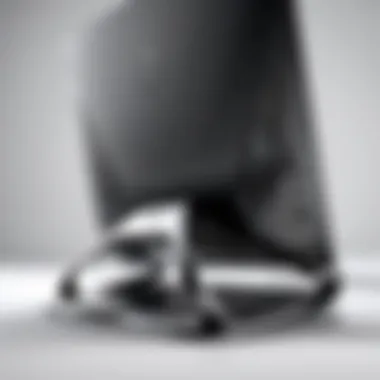

Intro
The increasing reliance on laptops for various applications demands an understanding of how to optimize their performance. A key factor often overlooked in achieving this optimization is the role of laptop stand vents. These vents help facilitate airflow, preventing overheating and ensuring that laptops perform at their best.
In today’s market, many laptops are designed with powerful processors and graphics cards, leading to significant heat generation during intensive tasks. Without adequate cooling, performance can degrade, leading to throttling that impacts tasks ranging from casual browsing to high-end gaming. Therefore, understanding the importance of laptop stand vents can significantly enhance the user experience.
Furthermore, this article provides insights into the design and function of laptop stands with vents and how to make informed purchasing decisions to improve your computing experience.
Product Overview
Laptop stands equipped with vents vary widely in design and functionality. They can significantly influence thermal management and thus enhance device longevity and performance.
Key Features
- Ventilation Architecture: Efficient airflow design that minimizes heat accumulation.
- Adjustability: Many stands allow users to adjust the angle and height to improve ergonomics and airflow.
- Material Composition: Stands are often made from aluminum or plastic, influencing durability and heat conductivity.
Technical Specifications
- Weight Capacity: Most laptop stands have a specific weight limit, typically ranging from 15 to 35 pounds.
- Height Adjustment: Adjustable height often varies between 5 to 15 inches.
- Portability: Some models are collapsible for easy transportation.
Pricing Information
The price of laptop stands with vents can vary significantly based on brand, features, and materials. Generally, consumers might expect to pay from $20 to $100. Higher-end models often feature more robust build quality and design.
Performance Analysis
Benchmark Results
Testing various laptop stands with vents revealed significant differences in thermal performance. Some stands improved airflow by 20-30%, directly correlating to lower CPU temperatures during extensive usage.
Real-World Use Cases
Users engaged in gaming or video editing often notice a marked difference in performance using stands with vents. In many cases, these users have reported less thermal throttling and increased processing speed in render times.
Comparison with Competitors
Comparing airflow capabilities among popular brands illustrates that not all stands are created equal. For example, the Rain Design mStand outperforms many competitors in thermal regulation due to its thoughtful design and material.
Installation and Setup
Required Tools and Components
Most laptop stands can be set up easily without additional tools. These products typically come with a manual for guidance, and some include necessary screws if assembly is needed.
Step-by-Step Installation Guide
- Unbox the stand and lay out the components.
- If applicable, attach any legs or additional parts per the manufacturer’s manual.
- Place your laptop on the stand to ensure stability and balance.
Troubleshooting Common Issues
Issues like instability or inadequate airflow can arise. Ensure the stand is level and the vents are unobstructed. If there is a stability problem, refer back to the installation manual.
Pros and Cons
Advantages of the Product
- Enhanced thermal management leading to improved performance.
- Improved ergonomics with adjustable height options.
- Portable designs enable use in multiple settings.
Disadvantages or Limitations
- Some stands might lack durability if made from lower-quality materials.
- Price can be a barrier for budget-conscious consumers.
Who It’s Best Suited For
Laptop stands with vents are ideal for users engaging in high-demand computing tasks like gamers, graphic designers, or anyone looking to prolong laptop life.
Final Thoughts
Summary of Key Points
Laptop stand vents play a critical role in maintaining optimal operating temperatures. Investing in an appropriate stand can result in enhanced performance and extended laptop longevity.
Recommendations for Potential Buyers
Evaluate your specific needs. If you frequently use resource-intensive applications, consider a stand known for its superior airflow.


Future of the Technology or Product Line
With the ongoing evolution in laptop designs, the importance of efficient cooling solutions will remain prominent. Expect more innovative designs that prioritize thermal management, as consumer demand for high-performance devices grows.
Understanding Laptop Heating Issues
In the digital age, laptops play a pivotal role in our daily lives. However, one of the critical challenges they face is overheating. Understanding laptop heating issues is essential for both longevity and performance. Heat not only affects the internal components but also impacts the overall user experience. By addressing the causes and consequences of overheating, users can make informed choices about their devices and accessories.
Causes of Overheating
Several factors contribute to overheating in laptops. First, poor ventilation is a major issue. Many devices come with built-in cooling systems, but these can be obstructed when the laptop is placed on a flat surface like a desk. Dust accumulation inside the laptop is another important cause. Over time, dust can clog fans and vents, significantly reducing cooling efficiency.
Additionally, heavy workloads can lead to increased heat production. Running demanding applications, such as video editing software or graphic-intensive games, causes the CPU and GPU to work harder, generating more heat. Finally, ambient temperature can play a role. Using a laptop in a hot environment can exacerbate heating issues, further stressing the device.
Consequences of Excessive Heat
Excessive heat has numerous consequences that can diminish a laptop's performance. When laptops overheat, they can throttle performance to prevent damage. This means that the device may slow down, leading to lag during usage.
Moreover, overheating can cause hardware damage. Components like processors and batteries can degrade faster when operating at high temperatures. In extreme cases, it may even lead to complete device failure.
There are also more subtle consequences like shortened battery life. High temperatures can affect battery chemistry, leading to reduced capacity over time. Therefore, recognizing overheating issues is crucial for maintaining both performance and longevity of a laptop.
"Understanding the causes and consequences of laptop overheating can empower users to take proactive measures."
The Role of Laptop Stands
Laptop stands serve a critical role in improving user experience and device performance. By elevating a laptop, stands enhance airflow around the device, which is crucial for preventing overheating. As laptops become increasingly sophisticated, their internal components generate more heat. Therefore, using a laptop stand with proper ventilation can significantly impact overall performance.
Functionality of Laptop Stands
Laptop stands provide multiple functionalities. Primarily, they improve
- air circulation which helps in cooling the device.
- These stands also assist in better posture. Using a stand allows the screen to be at eye level, helping to mitigate neck strain during extended use.
- Additionally, they can free up desk space, making the work environment more organized. A well-designed laptop stand not only keeps your device cool but also promotes a more comfortable working position, which is essential for long hours of use.
Types of Laptop Stands
Different types of laptop stands are available, each catering to specific needs and preferences. Understanding the variety can help users choose the right one for their circumstances. Here’s a breakdown of the most common types:
Portable Stands
Portable stands are designed for users who frequently move their laptops. This type is lightweight and often collapsible, making it easy to carry. The key characteristic of portable stands is their convenience. They are particularly beneficial for travelers or those who like to work in various locations.
- Unique Feature: Many portable stands come with adjustable heights. This allows users to find a comfortable position wherever they are.
- Advantages and Disadvantages: The advantage is ease of transport, but they may not provide as much stability as more substantial models.
Adjustable Stands
Adjustable stands offer flexibility by allowing users to change the height and angle of their laptop. This design caters to individual needs, making them a popular choice for those who require customization in their setup.
- Key Characteristic: The standout feature is their versatility. Users can adapt them for different tasks, whether for gaming, typing or watching videos.
- Advantages and Disadvantages: The primary advantage is ergonomic adaptability. However, some models may be more complex, leading to potential issues with ease of use.
Fixed Stands
Fixed stands provide a stable platform for laptops but do not allow for adjustments. They are often sturdier and better suited for permanent setups, making them popular among users who favor simplicity and durability.
- Key Characteristic: Stability is the main attribute of fixed stands, ensuring that the laptop remains in place even during intense usage.
- Advantages and Disadvantages: While they are durable and reliable, the lack of adjustment options may limit their appeal for users who prefer personalized configurations.
Ventilation Design in Laptop Stands
Ventilation design is crucial in the context of laptop stands. As laptops are designed to operate effectively within a specific temperature range, any design flaw can become detrimental to their performance. A laptop stand equipped with effective ventilation enhances not just the device’s longevity but also its overall functionality. This section covers the importance of airflow and the materials that contribute to efficient ventilation in laptop stands.
Importance of Airflow
Airflow is the lifeblood of laptop cooling systems. When a laptop generates heat, it needs a pathway for hot air to escape and fresh cool air to flow in. If the airflow is restricted, temperatures can rise, affecting the performance and even causing hardware damage.
Some key benefits of good airflow include:
- Preventing Throttling: When a laptop overheats, its performance often throttles automatically to reduce heat. Adequate airflow mitigates this issue, allowing for smoother operation.
- Extending Lifespan: Consistent overheating can lead to premature component failure. A well-ventilated stand provides a safe operating temperature, effectively prolonging the lifespan of a laptop.
- Improving User Comfort: A cooler laptop surface is more comfortable to use. Excess heat may contribute to discomfort, especially during prolonged usage.
In sum, an effective ventilation design within laptop stands significantly contributes to maintaining an optimal working temperature, promoting better performance and user experience.
Materials Used in Ventilation
The materials utilized in the construction of a laptop stand play a vital role in its ability to facilitate ventilation. Various materials possess different thermal properties, which can either enhance or hinder airflow.
Key materials commonly found in ventilated laptop stands are:
- Aluminum: Known for its excellent thermal conductivity, aluminum stands can dissipate heat effectively. They provide a sleek and modern look while serving a functional purpose.
- Plastic: While generally lighter, plastic materials often lack the thermal efficiency of metals. However, stands designed with perforations allow airflow even with these materials.
- Mesh Fabric: Some stands feature mesh fabric, which enhances airflow while being lightweight and flexible. Machined openings combined with mesh can optimize heat dissipation.


Effective use of materials can vastly enhance airflow and, as a result, contribute positively to the performance and integrity of laptops.
Benefits of Using Ventilated Laptop Stands
When it comes to enhancing the performance of laptops, the role of ventilated laptop stands cannot be understated. With the increasing reliance on laptops for various tasks, from gaming to professional work, efficient thermal management has become essential. Ventilated laptop stands serve as a simple yet effective solution to address overheating issues while providing other notable benefits. Understanding these advantages can guide tech enthusiasts and casual consumers in making informed purchases.
Improved Heat Dissipation
One of the most significant benefits of using ventilated laptop stands is improved heat dissipation. Laptops generate heat due to their powerful components working hard together. When heat is unable to escape effectively, it can lead to decreased performance or, in more severe cases, hardware damage. By incorporating a stand designed for ventilation, users help facilitate airflow around their laptops. This allows heat to dissipate more efficiently.
Moreover, the strategic elevation achieved by these stands positions the laptop’s cooling vents away from surfaces that usually obstruct airflow, such as desks or beds. A well-ventilated stand creates an air pocket that encourages better circulation, which actively cools the device.
Key aspects include:
- Material designs that allow heat to escape efficiently.
- Strategic openings that align with laptop vents.
- Elevation that promotes airflow underneath.
Enhanced Ergonomics
Another significant benefit of ventilated laptop stands is their impact on user ergonomics. With modern laptops designed to be portable, prolonged use on flat surfaces can lead to discomfort. Ventilated stands often feature adjustable heights and angles, encouraging correct posture. This prevents strain on the neck and wrists.
The ergonomics aspect of laptop stands enhances not just comfort but also productivity. A comfortable working position allows users to focus more on tasks rather than being distracted by discomfort.
Consider the following ergonomic advantages of using ventilated stands:
- Adjustable heights to suit individual preferences.
- Promoted natural posture which can improve health outcomes over time.
- Ability to align the screen with eye level, reducing neck strain.
In summary, enhancing ergonomics through laptop stands maximizes user comfort and promotes a healthier computing environment. This is especially relevant for those who spend hours each day working on laptops.
Selecting the Right Laptop Stand with Ventilation
The choice of an appropriate laptop stand with ventilation features is crucial for optimizing the performance and longevity of your device. Given the importance of thermal management, selecting a stand that enhances airflow can dramatically affect the laptop's efficiency during use. This impact is not only felt during intense tasks but also during regular activities, making it essential for users to weigh their options carefully.
Key Features to Consider
Stability
Stability is one of the foremost characteristics to evaluate in a laptop stand. A stable stand prevents wobbling or shifting, which can be a distraction during work or gaming sessions. Its design should anchor the laptop firmly in place, minimizing the chance of accidental slips. This is especially relevant when using the device in a workspace that may be subject to movement or vibrations. A stable stand not only ensures comfort but also prolongs the life of your laptop by reducing the risk of jolts to sensitive components. However, high stability could sometimes result in heavier materials, which may be less portable.
Adjustability
Adjustability addresses the varying heights and angles at which users prefer to work. A good laptop stand should offer multiple adjustable positions, catering to personal comfort and ergonomic needs. Being able to position the laptop at eye level can help prevent neck strain during long hours of use. The flexibility provided by adjustable stands makes them a favorable choice for multiple users. However, these stands may involve more moving parts, which could lead to wear over time if not designed adequately.
Size Compatibility
Size compatibility is another critical aspect when selecting a ventilated laptop stand. Users must ensure that the stand can accommodate their laptop size securely and provide adequate ventilation. An ideal stand covers a range of laptop sizes, from smaller notebooks to larger gaming laptops, ensuring effective airflow around the device. On the downside, some universally designed stands may compromise on stability for larger devices if they are not appropriately reinforced.
User Reviews and Recommendations
User feedback can be invaluable when selecting a laptop stand. Reviews often provide insight into real-world performance and reliability. A well-reviewed stand generally signifies its effectiveness in enhancing laptop performance through better heat dissipation and comfort. Recommendations from fellow tech enthusiasts can help direct attention to the standout models in the market, guiding users towards making informed decisions that align with both their needs and budget.
Comparing Popular Laptop Stand Models
When considering a laptop stand, it is essential to analyze different models available on the market. Each model has distinct features that can significantly influence your laptop's performance and your overall computing experience. Comparing popular laptop stand models allows you to identify the best solution suited for your needs. This comparison ensures that you invest in a stand that not only supports airflow but also aligns with your lifestyle and usage patterns.
One critical element to consider when comparing models is ventilation design. Laptop stand vents are crucial for maximizing airflow, thereby improving cooling efficiency. A well-ventilated laptop stand can help keep devices running smoothly, avoiding performance throttling caused by overheating. Furthermore, it's important to evaluate stability, portability, and adjustability, which can greatly enhance your user experience.
Versatile Models
Versatile laptop stand models offer flexibility in usage. These stands typically provide multiple adjustments in height and angle, allowing users to customize their setup as per their requirements. This adaptability is particularly beneficial for individuals who alternate between various tasks, like typing, gaming, or watching videos.
Some popular versatile models include:
- Rain Design mStand: This stand promotes optimal airflow due to its open-back design and provides a sturdy platform.
- MOFT Invisible Laptop Stand: A unique option that adheres directly to the laptop, providing both portability and stability.
With these versatile stands, users are not limited by a specific configuration, allowing for various ergonomic positions. They tend to fit seamlessly into different environments, be it at home, in a café, or an office.
Budget-Friendly Options
For users constrained by budget yet still desire an effective cooling solution, there are several budget-friendly laptop stand options. These stands may not offer all the premium features of higher-end models but can still provide essential support for enhanced ventilation.
Examples of economical choices include:
- Amazon Basics Laptop Stand: A simple yet effective stand designed to elevate laptops for better airflow and comfort.
- LapGear Eco-Friendly Laptop Lap Desk: This option offers a flat surface with ventilation holes, making it practical and affordable.
These budget-friendly options can still significantly assist in improving laptop performance by ensuring adequate airflow. Users can often find quality stands within their price range, proving that effective solutions need not be costly.
In summary, comparing popular laptop stand models is vital. By evaluating versatile and budget-friendly options, users can make informed decisions that contribute to better device performance and comfort.


Set Up Tips for Optimal Ventilation
Effective setup of laptop stand for optimal ventilation plays a crucial role in ensuring devices function efficiently. Many users may overlook this key aspect, which can ultimately affect performance and longevity. Employing the right positioning and monitoring environmental conditions can significantly enhance airflow around laptops.
Positioning Your Stand
How you position your laptop stand influences the effectiveness of ventilation. Ideally, the laptop should be elevated. This elevation allows for increased airflow beneath the device. A stand that places the laptop at an angle can also help. The angle directs heat away from the internal components, reducing the risk of overheating.
A few tips to consider:
- Choose a flat surface: Position the stand on a stable and flat surface like a desk or table. Uneven surfaces can obstruct airflow.
- Keep space around the laptop: Ensure there is ample room between the laptop and any surrounding items. Avoid clustering cables or books near the laptop.
- Test different heights: Experiment with various heights to find the most effective one for your specific device.
“Correct positioning not only enhances cooling but also contributes to overall ergonomic comfort.”
Monitor Environmental Conditions
Environmental conditions can fluctuate and impact the effectiveness of ventilation. Regularly monitoring these factors can lead to better performance and more effective cooling.
Important considerations include:
- Room Temperature: Ideally, place your laptop in a well-ventilated space with moderate temperature. Extreme heat can exacerbate overheating issues.
- Humidity Levels: High humidity can impact electronics. Ensure that the laptop and its stand are in a dry area.
- Airflow: Check if there is sufficient airflow in the room. Sometimes, using a fan can help maintain a cooler environment.
By carefully positioning your laptop stand and keeping an eye on environmental conditions, users can enhance their device's performance. This attention to detail can lead to a smoother and more efficient computing experience.
Maintenance and Care of Laptop Stands
Maintaining laptop stands is crucial to ensure they function optimally and to extend their lifespan. As laptops continue to be essential tools for many users, an effective stand can significantly contribute to better performance. Regular maintenance not only helps maintain the aesthetic appeal but also assures efficiency regarding ventilation and support. A well-maintained stand can help prevent overheating, thus safeguarding your device's long-term health.
Regular Cleaning
Keeping your laptop stand clean is an often overlooked yet vital aspect of maintenance. Dust, grime, and other debris can accumulate, obstructing any vents designed for airflow. This blockage can hinder the cooling process and lead to increased temperatures for both the laptop and the stand itself.
To clean effectively:
- Use a microfiber cloth to gently wipe down surfaces, removing dirt without scratching.
- For crevices or stubborn spots, a soft-bristled brush can help reach tight areas.
- Avoid using harsh chemicals that could damage materials. Instead, a damp cloth with a mild detergent suffices.
- Ensure the stand is completely dry before placing your laptop back on it. This prevents any moisture from causing electrical issues.
Establishing a routine cleaning schedule can provide a consistent approach, ensuring your stand remains in top condition.
Inspecting for Wear and Tear
Over time, every mechanical item shows signs of wear. Laptop stands are no exception. Spotting wear and tear early can prevent larger issues down the road, and it is a vital aspect of maintaining device performance. Regular checks can help you ensure the integrity of the stand is intact.
When inspecting your laptop stand, consider these points:
- Look for cracks or stability issues that might compromise its ability to support your laptop.
- Ensure that all joints and hinges are functioning smoothly. If there are any signs of misalignment, they should be addressed immediately.
- Check for any bending or warping, which can impede airflow and reduce effectiveness.
- Pay attention to any material degradation, such as worn rubber feet, which can affect grip and stability.
By addressing these elements, you ensure that your stand continues to provide optimal ventilation, contributes to effective laptop cooling, and ultimately enhances your device performance.
Future Trends in Laptop Stand Development
Future trends in laptop stand development bear significant importance in enhancing device performance. As technology continues to evolve, so too do the requirements for effective heat management. The integration of advanced materials and innovative designs can create better airflow and improved thermal efficiency. This is particularly essential for high-performance laptops that are utilized for gaming, design, and other resource-intensive tasks. In this section, we analyze two crucial aspects of these trends: innovative materials and designs, and integration with smart technology.
Innovative Materials and Designs
The quest for effective laptop stands has spurred the use of innovative materials that enhance durability and thermal management. Manufacturers are increasingly turning to lightweight and heat-resistant materials. For instance, aluminum is favored for its thermal conductivity, allowing heat to dissipate effectively. Furthermore, advances in composite materials have made it possible to construct laptop stands that are both adaptable and sturdy.
Key Considerations for Material Selection:
- Heat Resistance: Materials should withstand high temperatures without deforming.
- Weight: Lightweight designs support portability, crucial for users who travel.
- Aesthetic Appeal: Modern designs should not only perform but also look good.
There is also a push for ergonomic designs that suit various working conditions. Adjustable laptop stands are becoming more common, allowing users to modify their setup according to individual preferences and minimizing strain on their bodies during use. This aspect of design is particularly attractive to professionals who spend long hours in front of their screens.
Integration with Smart Technology
The integration of smart technology into laptop stands marks a shift towards more interactive devices. This evolution not only aims to improve cooling but also adds functionality to enhance the overall user experience. For example, some laptop stands now come equipped with built-in fans that automatically adjust their speed based on the laptop’s temperature.
Benefits of Smart Technology Integration:
- Real-time Monitoring: Users can keep track of their device's temperature and performance.
- Automated Adjustments: Stands can adapt their height or angle based on user posture.
- Sustainability Features: Some smart stands conserve energy when not in active use.
Closure
The importance of ventilated laptop stands cannot be understated. These stands not only support the physical structure of your laptop but also play a critical role in thermal management. Effective ventilation directly contributes to device performance and longevity. As laptops become more powerful, their heat output increases. Maintaining optimal temperatures can enhance processor speed and prolong battery life.
Summary of Key Points
- Thermal Management: Ventilation is vital for preventing overheating. Stands designed with vents allow for better airflow, reducing high temperatures.
- Ergonomics: Proper positioning of the laptop, achieved through stands, ensures comfort during prolonged usage. Good posture helps prevent strain or injuries.
- Device Longevity: Lower operating temperatures can mitigate wear on internal components. This compromises performance over time.
- Variety of Options: From portable to adjustable stands, having a range of choices is essential in selecting the most suitable one for individual needs.
- Smart Integration: Future developments may integrate smart technology, further improving performance indicators based on usage patterns.
Final Thoughts on Ventilated Laptop Stands
Ventilated stands stand out not just in their ability to cool devices but in fostering an overall better computing experience. In a world where technology keeps evolving, ensuring your device remains cool is crucial for productivity and efficiency. With a thoughtful approach to selection and setup, users can maximize their laptop's potential while also safeguarding their investment.
Remember: A well-ventilated laptop is not only a cooler one but also a more efficient and reliable one.



