Exploring the Importance of Thermal Pads in CPU Cooling

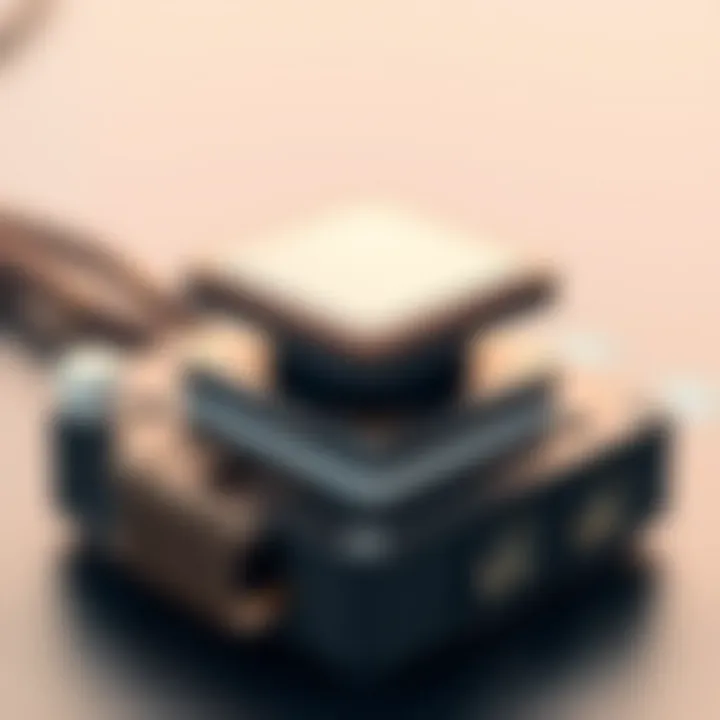
Intro
In the world of computing, thermal management represents a fundamental aspect often taken for granted. When we think of efficient cooling systems in our desktops or laptops, one essential component comes to mind: thermal pads. These unsung heroes play a critical role in ensuring that CPUs operate within optimal temperature ranges. Understanding the ins and outs of thermal pads lends insights not just to tech enthusiasts but also to casual users and gamers striving for enhanced performance. This article aims to break down the complexities of thermal pads, covering everything from basic attributes to practical implementation.
What Are Thermal Pads?
Thermal pads are essentially blocks of thermal interface material designed to facilitate heat transfer from a CPU to a heatsink or other cooling device. Unlike traditional thermal paste, which can require careful application techniques, thermal pads offer a simpler, mess-free alternative. In essence, they act as a bridge, allowing heat generated by the CPU to dissipate more efficiently, thus improving overall performance and longevity of the hardware.
Importance of Thermal Pads in CPU Cooling
The significance of thermal pads in CPU cooling can't be overstated. Excessive heat can lead to thermal throttling, a situation where a CPU reduces its performance to avoid overheating. With a good thermal pad, the heat can escape more freely, maintaining stable performance during intensive tasks like gaming or complex computations. This practical guide aims to explore their roles, advantages, and considerations in the broader context of CPU cooling solutions.
Whether you are an experienced computer builder or someone just dipping their toes into upgrades and repairs, understanding thermal pads can enhance your ability to make informed decisions. As such, this article will discuss the fundamental aspects, comparative effectiveness against traditional thermal pastes, and best practices for selection and installation.
Prelims to Thermal Management
In today’s ever-advancing technological landscape, the need to effectively manage heat in computing systems cannot be overstated. As processors evolve and become increasingly powerful, the demand for efficient thermal management intensifies, making it vital for both performance and longevity of hardware. This discussion on thermal management will shed light on the various elements that play a role in heat dissipation, ultimately highlighting how optimizing this aspect can translate to enhanced system performance. Understanding heat management is no longer just a technical necessity; it has become a cornerstone of modern computing.
The Importance of Heat Dissipation
Heat dissipation is crucial because when components like CPUs get too hot, they can throttle performance or even fail. Data processing generates considerable heat, especially during intensive tasks such as gaming or rendering. Imagine trying to run a marathon while wearing a heavy coat in scorching temperatures; this is similar to what happens inside a CPU when it overheats. Reaching optimal operating temperatures not only boosts processing speeds but also prevents damage to the components in the long run. Ignoring this critical factor can lead to mishaps costing both time and money down the line.
Effective heat dissipation can be achieved through various methods, including heatsinks, fans, and thermal pads. Each of these components plays its part in ensuring that heat is effectively transferred away from the CPU to maintain efficiency. Adapting the right cooling strategies enhances the computing experience, ensuring devices run smoother and last longer.
Overview of Thermal Pads
Thermal pads, often underestimated in their importance, are a key component in any cooling system. These ease-of-use materials bridge the gap between the CPU and heatsink by filling in microscopic air gaps, which can inhibit efficient heat transfer. Though often overshadowed by thermal paste in conversations, thermal pads have their own unique advantages that cater to different situations. They are generally easier to install and can represent a cleaner solution compared to applying paste, especially for those not experienced in hardware assembly.
In essence, thermal pads serve as an interface that improves heat flow from the CPU to the cooling device. Their design and material composition influence their thermal conductivity and longevity, making them a significant factor to consider in a build. Understanding the nuances of thermal pads allows users to make better-informed decisions when it comes to thermal management, helping to maintain optimal performance for their systems.
Composition and Properties of Thermal Pads
The composition and properties of thermal pads are crucial components in understanding their performance in thermal management for CPUs. Selecting the right thermal pad can significantly affect how efficiently heat is dissipated from the CPU to the cooling solution. Therefore, it's necessary to delve into the materials, thermal conductivity, and lifespan of thermal pads to ensure optimal functionality and longevity in various computing environments.
Materials Used in Thermal Pads
Thermal pads come in a variety of materials, each with distinct attributes influencing their effectiveness. The most common materials include:
- Silicone: Known for its flexibility and ease of application, silicone thermal pads are popular due to their decent thermal conductivity and ease of handling. However, they may not always be the top choice for extreme heat scenarios.
- Polyimide: This material boasts higher heat resistance and is often found in high-performance applications where maximum conductivity is required. Polyimide pads are rigid and provide a solid interface but may be harder to work with due to their inflexibility.
- Graphite: An emerging choice in thermal interface technology, graphite offers outstanding thermal conductivity. Its layered structure allows for efficient heat transfer while maintaining a lightweight profile. Although graphite pads can be pricier, they often yield superior performance.
- Phase Change Materials (PCMs): These pads function differently; they remain solid until a certain temperature is reached, at which point they become malleable, enhancing their contact with both surfaces. This characteristic allows them to fill in microscopic gaps, improving thermal transfer further.
Choosing the right material directly relates to the specific use case and environmental factors, such as ambient temperature and the CPU's heat output.
Thermal Conductivity Ratings
Thermal conductivity is a key metric when evaluating thermal pads. It indicates how effectively a material can transfer heat. This is quantitatively expressed in watts per meter-kelvin (W/mK). Here’s a quick overview of how different ratings impact performance:
- Low Conductivity (0.5 - 1.5 W/mK): Suitable for standard desktop applications or low-performance builds. These pads can efficiently manage heat in moderate environments but may lead to overheating under heavy loads.
- Moderate Conductivity (2 - 5 W/mK): Ideal for gaming or workstation PCs, where CPUs are under more stress. These pads ensure that heat is adequately managed, striking a balance between price and functionality.
- High Conductivity (above 5 W/mK): Often made from advanced materials, high conductivity pads are for those who push their systems to the limit. Necessary for overclocking setups, these pads can help maintain stability in extreme conditions.
Choosing the right conductivity rating depends on the specific demands of your system and how much heat your components generate.
Durability and Lifespan
The durability and expected lifespan of thermal pads depend on their composition and the operating conditions. Factors influencing durability include:
- Temperature Extremes: Higher temperatures can speed up degradation. Materials like silicone may start to lose efficacy after prolonged exposure to high heat, while more robust options, like polyimide and graphite, generally withstand harsher conditions.
- Environment: Humidity and dust can affect a pad's longevity. In dirty environments, thermal pads can absorb contaminants, which might hinder their performance over time.
- Mechanical Stress: The installation process can influence a thermal pad's lifespan. Applying excessive force during CPU cooler attachment can deform or damage a pad, reducing its effectiveness.
In terms of lifespan, many thermal pads can last anywhere from 3 to 5 years or more, but keeping an eye out for signs of wear and tear is pivotal. Checking for changes in color, texture, or performance will help in deciding when it’s time for a replacement.
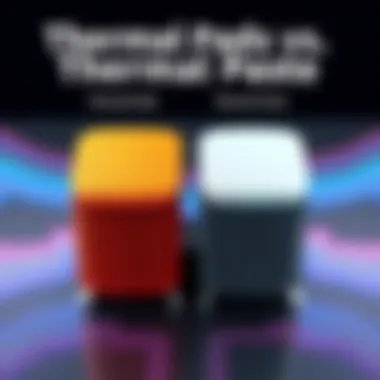

"While the details may seem technical, understanding these factors elevates one's ability to seek the perfect thermal interface for reliable performance in computing systems."
By comprehending the composition and properties of thermal pads, users can make informed decisions that contribute to the longevity and efficiency of their CPU cooling solutions.
Functionality of Thermal Pads in CPUs
Thermal pads perform a crucial role in the overall cooling mechanism of a CPU. They are designed to bridge the gap between the heat-generating processor and the heat sink, enhancing heat dissipation efficiency. Understanding their functionality is essential for anyone looking to optimize computer performance, especially gamers and tech enthusiasts who push their systems to the limits. With a proper thermal pad in place, the CPU can maintain optimal operating temperatures, which translates into better performance, reliability, and longevity of the components.
Heat Transfer Mechanism
The fundamental task of a thermal pad is to facilitate efficient heat transfer from the CPU to a cooler surface, usually a heat sink. This process revolves around a few key principles:
- Material Composition: Thermal pads are made from materials with high thermal conductivity, which allows heat to move quickly from the CPU to the heat sink. Common materials include silicone, graphite, and certain polymers that are engineered to conduct heat well.
- Surface Contact: A thermal pad fills microscopic imperfections on the surfaces of both the CPU and the heat sink. This ensures that there are fewer air pockets, as air is a poor conductor of heat. A good thermal pad creates a solid thermal interface, promoting efficient heat flow.
- Thickness Considerations: There's a balance to be struck when it comes to thickness. A pad that’s too thick may not conform adequately to the surfaces, while one that’s too thin might not provide enough cushioning or insulation. Carefully selecting the right thickness can improve contact area, enhancing thermal performance.
"The efficiency of heat transfer relates directly to the quality of the interface between the CPU and the cooling solution. A thermal pad that works well can make a marked difference in temperature management."
Comparison to Thermal Paste
When discussing thermal interfaces, it’s easy to get caught up in the debate between thermal pads and thermal paste. While both aim for the same purpose—efficient heat dissipation—there are some distinctions worth noting:
- Ease of Use: Thermal pads are often easier to apply. They come pre-cut to fit specific components, allowing for a straightforward installation process that can be less messy compared to applying thermal paste, which requires a steady hand and careful application.
- Performance: In terms of thermal conductivity, high-quality thermal paste usually performs better than thermal pads, with less resistance for heat transfer. However, for many users, especially less experienced ones, thermal pads can offer adequate performance with less hassle.
- Durability: Thermal pads tend to last longer than thermal paste in many cases. Thermal pastes can dry out or degrade over time, leading to potential CPU overheating issues. Thermal pads, while they may still need replacement, generally maintain their properties longer under consistent use.
- Cost: There might be a price difference between the two options, with thermal pads sometimes being less expensive for bulk buying. Cost is a significant factor for budget build kits or repairs.
In summary, while thermal pads may not always overtake thermal paste in terms of performance, they are a practical choice for their user-friendliness and durability. Knowing what's at stake helps users make an informed decision based on their individual needs and preferences.
Selecting the Right Thermal Pad
When it comes to CPU thermal management, the choice of thermal pad is nothing short of pivotal. Choosing the right thermal pad can mean the difference between a well-cooled system and one that’s overheating, leading to performance throttling or even hardware damage. Hence, understanding how to select a thermal pad is essential for any tech enthusiast or casual consumer looking to optimize their computing experience.
Key Factors to Consider
Selecting the proper thermal pad requires careful consideration of several key factors. Here are a few to keep in mind:
- Thermal Conductivity: Look for thermal pads with higher conductivity ratings, typically measured in W/mK. A pad with a high conductivity rating ensures better heat transfer between the CPU and the heatsink. Pads in the range of 5 to 15 W/mK are commonly seen.
- Thickness: The thickness of thermal pads can vary significantly. A pad that's too thick may not conform adequately to the surfaces it connects, while one that’s too thin could miss covering critical areas. A good rule of thumb is to choose a pad that fits snugly without excessive compression when installed.
- Material Composition: Different materials offer various thermal properties. Silicone and graphite pads are popular for their good balance of flexibility and thermal performance. However, they vary in longevity and heat resistance. Make sure to know the specific requirements of your system’s cooling needs.
- Ease of Installation: Some thermal pads come with adhesive backing, making them easier to handle and apply. A thermal pad that's easy to install avoids the headaches often associated with thermal pastes, which can be tricky for novices.
- Durability and Lifespan: Always consider how long the pad is expected to last under operating conditions. Look for pads that do not degrade quickly under heat and pressure, ensuring long-term reliability of your CPU cooling solution.
By evaluating these diverse considerations, you can make a more educated decision that aligns with both your technical needs and personal preferences.
Recommended Thermal Pads
While individual choice can depend on unique setups and needs, several thermal pads have emerged as favorites among enthusiasts. Here are some recommended options:
- Noctua NT-: This thermal pad is well-known for its durability and thermal performance. It provides excellent conductivity and is relatively easy to apply.
- ARCTIC Thermal Pad: This is a reliable choice, offering great conductivity at an affordable price. It’s used widely in the DIY community.
- Gelid Solutions GC-Extreme: Offering premium performance, this pad stands out with high thermal conductivity. It's designed for high-performance thermal management, ensuring your CPU remains cool.
- Thermal Grizzly Kryonaut: While technically a thermal paste, its performance is often compared to high-grade pads. Its outstanding heat transfer capabilities make it very popular, though it requires more careful application.
In summary, while selecting the right thermal pad can seem daunting, taking the time to understand the characteristics that matter can lead to enhanced CPU performance. The right pick can dramatically improve your system’s thermal efficiency, resulting in smoother operation and longevity.
"Investing in the right thermal pad is not just about cooling; it's about safeguarding your investment in technology."
For more insights, dive deeper into thermal management resources on platforms like Wikipedia or forums such as Reddit.
Installation Process of Thermal Pads
The installation process of thermal pads is a crucial aspect of ensuring optimal cooling for CPUs. Unlike thermal paste, thermal pads offer a simpler application, which can be particularly beneficial for those who are not very comfortable with intricate assembly tasks. Effective installation means enhancing heat dissipation, ultimately leading to better CPU performance and longevity. This section will outline the preparation steps, provide a step-by-step guide for seamless application, and highlight common mistakes to avoid during the process.
Preparation Steps
Preparing for the installation of thermal pads is essential to avoid complications later on. Here are some key points to keep in mind:
- Gather Necessary Tools: Before beginning the installation, it's wise to gather all necessary tools. This typically includes:
- Clean the CPU Surface: Make sure the surface of the CPU is clean and free from any debris or remnants of previous thermal compounds.
- Choose the Right Thermal Pad: Not all thermal pads are created equal. Consider factors like thickness, thermal conductivity, and manufacturer recommendations.
- Check the Orientation of the Components: Make a note of the orientation of your CPU and cooler. This ensures that you replace everything correctly.
- Isopropyl alcohol and lint-free cloth for cleaning
- A plastic spatula or card for smoothing
- Anti-static wrist strap to prevent static damage
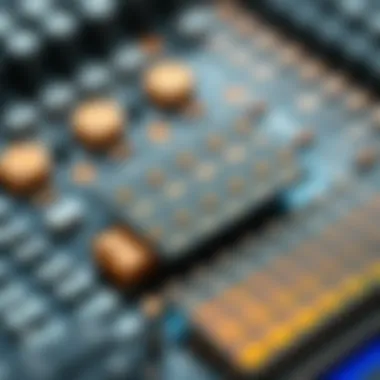
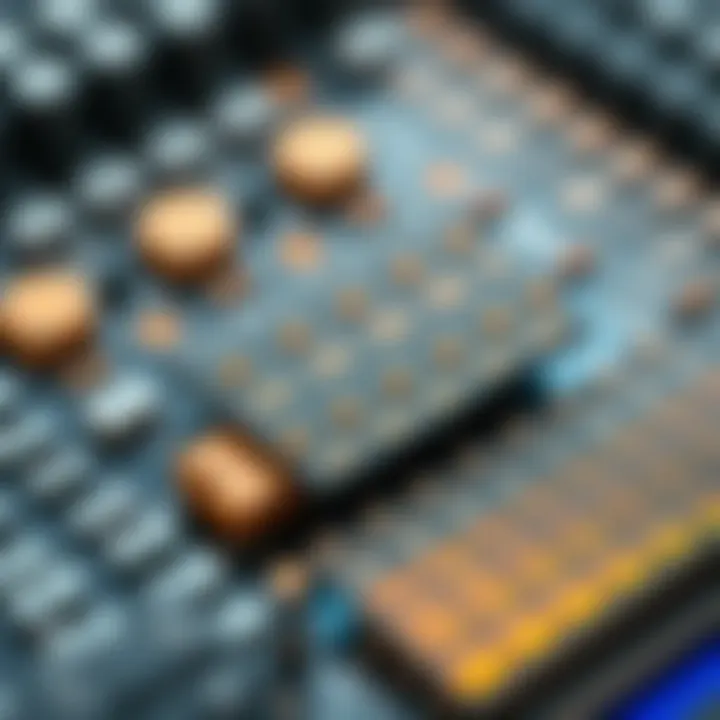
This preparation makes the actual installation process smoother and helps prevent headaches down the road.
Step-by-Step Guide
Once you're all set and prepped, you can follow these steps for applying the thermal pad:
- Remove Old Components: Carefully detach the cooler or heat sink from the CPU if it’s already installed. Make sure to do this gently to avoid damaging any components.
- Clean Surfaces: Take a bit of isopropyl alcohol on your lint-free cloth and clean both the CPU surface and the cold plate of the cooler. This step is critical because any dust or leftover thermal paste might impede the effectiveness of the thermal pad.
- Cut to Size (if necessary): If your thermal pad requires resizing, measure and cut it appropriately. Ensure it fits the area without overlapping.
- Position the Thermal Pad: Gently place the thermal pad on the CPU. Align it carefully, as a misaligned pad can lead to uneven heat transfer.
- Attach the Cooler: Place the cooler back over the thermal pad. Ensure you secure it according to the manufacturer’s guidelines, applying even pressure without excessively tightening screws, which might cause damage.
- Reconnect Power: Finally, after you've double-checked everything, reconnect the CPU cooler’s power cable.
The application of the thermal pad should enhance your CPU's thermal interface, allowing for better heat dissipation.
Common Mistakes to Avoid
When installing thermal pads, it’s all too easy to make some common slip-ups that could compromise performance. Here are a few mistakes to steer clear of:
- Ignoring Surface Cleaning: Skipping out on cleaning can lead to poor adhesion, which compromises thermal conductivity.
- Over or Under Tightening: It's essential to secure the heatsink properly. Too tight, and you can warp your CPU; too loose can lead to heat build-up.
- Misalignment: Always double-check the alignment of the thermal pad. A skewed pad can lead to hotspots, creating thermal throttling during intensive tasks.
- Choosing the Wrong Pad: Always reference compatibility and specifications to ensure the pad you select can handle your CPU’s requirements.
"Making small mistakes during installation can lead to larger problems down the road - always take your time and do it right the first time!"
By following the preparation steps, implementing the step-by-step guide, and avoiding these common pitfalls, you can install a thermal pad effectively, ensuring your CPU operates smoothly and efficiently. For more comprehensive insights on thermal management, you might explore resources from Wikipedia or Britannica.
Maintenance and Replacement of Thermal Pads
The maintenance and replacement of thermal pads is crucial in ensuring optimal CPU performance. Much like a well-oiled machine, computing systems rely on thermal pads to efficiently dissipate heat. If a thermal pad starts to fail, it can lead to overheating, which has a cascading effect on the CPU and overall system stability. Hence, understanding when and how to maintain these pads is not just a good practice; it is a necessity for the longevity of your hardware.
Regular maintenance involves monitoring the condition of the thermal pad and recognizing the signs of deterioration. A thermal pad that deteriorates can lead to poor thermal conduction, increasing the CPU temperature, which may trigger thermal throttling or even damage the processor over time.
Signs of Deterioration
There are several indicators signaling that a thermal pad may be on its last legs:
- Visible Cracking or Drying: If the surface of the pad appears cracked or brittle, it is no longer effectively conducting heat.
- Unusual Heat Levels: If you notice the CPU or adjacent components running hotter than usual, it can point to degraded thermal interface.
- Uneven Surface: An improperly seated or misshapen thermal pad can create gaps that hinder effective heat transfer.
- Frequent System Crashes or Throttling: If your system is crashing or the CPU is throttling during high-use tasks, this can often tie back to inadequate cooling, potentially caused by a failing thermal pad.
"Ignoring the health of your thermal pad can be like ignoring a leak in your roof: eventually, it will lead to bigger problems."
When to Replace Thermal Pads
Knowing when to replace thermal pads can often be the difference between a smoothly running system and a troublesome one. Here are some key considerations:
- After a Set Duration: Generally, it's wise to replace thermal pads every few years, depending on usage. Heavy gaming or intensive computing tasks may necessitate more frequent replacements.
- When Performing Upgrades: Anytime you upgrade your CPU or GPU, it's prudent to replace the thermal pad to ensure maximum efficiency with the new hardware.
- Significant Overheating Issues: If your system starts facing overheating problems not resolved by other cooling methods, it is a clear signal that the thermal pad needs replacing.
- After System Disassembly: If you have disassembled your computer for any reason, it's best to replace the thermal pad before reassembling.
In summary, keeping a close watch on the condition of thermal pads and knowing when to replace them is essential for maintaining the efficiency and stability of your computing systems. By being proactive in this regard, you not only preserve the longevity of your CPU but also enhance your overall computing experience.
Performance Implications of Using Thermal Pads
Thermal pads play a critical role in managing heat within a CPU. Their effectiveness can have a profound impact on the processor's overall performance and longevity. When discussing the performance implications of using thermal pads, it’s essential to consider how they influence CPU temperatures and system stability. Both enthusiasts and casual users need to grasp these factors to make well-informed choices about their cooling solutions.
Impact on CPU Temperatures
The most apparent effect of thermal pads on CPU temperatures is their ability to facilitate heat transfer from the CPU to the heat sink. Good thermal conductivity ensures that heat dissipates efficiently, preventing the CPU from overheating. When a thermal pad isn't performing up to par, it can lead to higher operating temperatures. Long-term exposure to high temperatures can wear down CPU components and potentially lead to failure.
Several attributes of thermal pads influence their performance:
- Thermal Conductivity Rating: This is usually measured in watts per meter-kelvin (W/mK). The higher this number, the better the pad is at transferring heat. For instance, a thermal pad rated at 5 W/mK will typically outperform one at 2 W/mK.
- Thickness: A pad that is too thick may not make proper contact with both the CPU and the heat sink, creating gaps that hinder heat transfer.
- Material Composition: Different materials, such as silicone and graphite, exhibit various thermal properties. Understanding these can help in choosing a pad that fits your specific needs.
A poorly chosen thermal pad may raise CPU temperatures by several degrees Celsius, which might seem negligible, but in high-performance scenarios, even minor thermal gains can lead to better stability under load. In competitive gaming or intensive computational tasks, maintaining optimal temperatures can enhance performance and prevent clock throttling due to thermal concerns.
“The right thermal pad can mean the difference between a stable overclock and a system that crashes at the first sign of heat.”
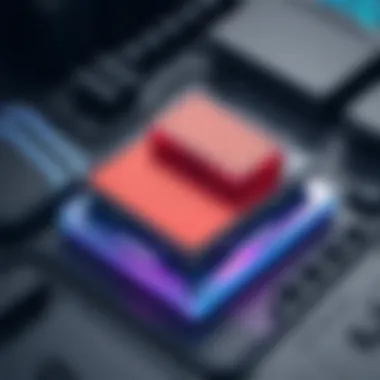
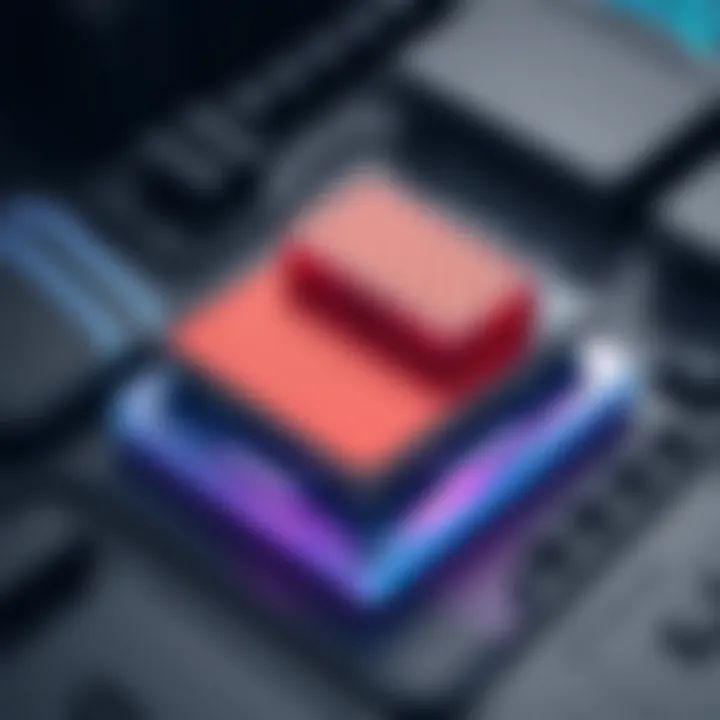
Overall System Stability
The stability of a computer system relies heavily on its thermal management. Excess heat can lead to a cascade of issues, from reduced performance to outright crashes. Thermal pads play a vital role here by promoting effective heat dissipation. When CPUs operate at their designed temperature range, they function more reliably, leading to a smoother user experience. Here are some points to consider:
- Reduced Throttling: CPUs tend to throttle down their performance to avoid overheating. Using a quality thermal pad helps maintain lower temperatures, minimizing the risk of throttling.
- Component Longevity: Consistent operating temperatures can extend the life of both the CPU and surrounding components. Excessive heat leads to wear and tear, which can shorten the lifespan of the entire system.
- System Reliability: In environments where systems are under constant load, like servers or gaming rigs, thermal management is paramount. Instability due to heat can cause data loss or corruption, leading to costly repairs or downtime.
For tech enthusiasts, gamers, or any user who demands consistent performance, neglecting thermal pad choice and maintenance can result in various issues. Good thermal management ultimately leads to a more stable and capable system, allowing users to fully leverage their hardware without fear of overheating. Choosing the right thermal pad can be a straightforward yet crucial step in ensuring a well-functioning, long-lasting CPU setup.
Common Myths about Thermal Pads
In the realm of CPU cooling, thermal pads often find themselves shrouded in misunderstanding. Despite their fundamental role in thermal management, certain myths tend to sway opinions, leading to suboptimal choices. Understanding these misconceptions is crucial for making informed decisions about thermal management in computing systems. This section aims to clarify the facts about thermal pads, emphasizing their importance in today's technology-driven environment.
Debunking Misconceptions
It's easy to fall for the common myths surrounding thermal pads. Let’s shed some light on these misconceptions:
- Thermal Pads Are Just as Good as Thermal Paste
Many folks think that thermal pads and thermal paste can be used interchangeably. While both serve the purpose of enabling heat transfer between the CPU and heatsink, they are not created equal. Thermal paste usually has better thermal conductivity than thermal pads, allowing for more effective heat dissipation. - Once Installed, Thermal Pads Don’t Need Replacement
Another widespread belief is that thermal pads are 'set and forget' solutions. In reality, they do degrade over time. Exposure to heat and the pressures of machinery can cause them to thin out and lose effectiveness. Regular checks and replacements are wise to maintain optimal performance. - Thickness Doesn’t Matter for Thermal Pads
A prevailing thought is that all thermal pads work the same, regardless of thickness. However, the thickness directly impacts the thermal resistance. Pads that are too thick can create gaps that hinder effective heat transfer. On the flip side, pads that are too thin risk tearing or not making complete contact. - All Thermal Pads Are the Same Quality
It's a mistake to assume all thermal pads perform alike. The market is filled with subpar products that do not deliver adequate thermal management. Investing in high-quality pads from reputable manufacturers can make a world of difference in cooling performance. - If It Looks Good, It Works Good
Some might judge performance based on aesthetics—assuming that a well-packaged thermal pad will function better than others simply because it looks appealing. In actuality, you should prioritize specifications like thermal conductivity and durability, rather than superficial packaging.
Ultimately, understanding the true capabilities of thermal pads can help you avoid costly mistakes and ensure your CPU remains cool and efficient.
By debunking these myths, you can make more educated decisions about thermal pads, leading to better cooling solutions and improved longevity for your CPU system. Confirmation of these misunderstandings allows enthusiasts and casual users alike to steer clear of pitfalls that could compromise performance and reliability.
Future Trends in Thermal Management Technologies
The landscape of thermal management technologies is rapidly evolving, especially given the increasing demands for efficient cooling solutions in computing systems. As processors become more powerful and compact, the efficiency of heat dissipation directly impacts their performance and longevity. Addressing thermal challenges is not just about maintaining optimal CPU temperatures but also about ensuring the overall reliability and performance of systems. This section will explore emerging materials and innovative cooling solutions that are shaping the future of thermal management in electronics.
Emerging Materials
In the realm of thermal pads, material innovation is at the forefront. One of the standout advancements is the development of graphene-based thermal pads. Graphene's exceptional thermal conductivity properties make it a prime candidate for heat management applications. Compared to traditional materials, graphene can offer significantly lower thermal resistance, which translates to better heat transfer capabilities.
Another material making waves is phase change materials (PCMs). These substances absorb heat during their phase transition from solid to liquid, enabling them to regulate temperature effectively. In CPU applications, implementing PCM-based thermal pads can provide dynamic thermal management, adapting to varying heat loads over time. This kind of adaptability is becoming increasingly important as CPUs fluctuate in power consumption.
Additionally, some researchers are exploring metallic foam as a potential material for thermal pads. The porosity of metallic foam allows for excellent airflow, while its structural integrity provides durability. This combination could enhance heat dissipation significantly in compact spaces where traditional thermal pads may struggle.
"Innovations in thermal management materials not only improve cooling performance but can also lead to a reduction in overall energy consumption."
Innovative Cooling Solutions
When it comes to cooling solutions, the industry is pushing boundaries with liquid cooling technologies. Unlike traditional air cooling, liquid cooling can dissipate heat more effectively due to its larger thermal capacity. Systems such as AIO coolers (All-In-One) have been specifically designed for ease of installation while providing substantial cooling benefits. These units can efficiently manage heat generated by high-performance CPUs, ensuring that they operate within safe temperature limits.
In addition to liquid cooling, thermoelectric cooling solutions are gradually making a mark. These systems utilize the Peltier effect to transfer heat from one side of a device to another. They can maintain precise thermal regulation, accommodating even the most demanding thermal profiles.
Furthermore, the advent of fanless designs is emerging as a trend, particularly in portable and compact devices. By leveraging advanced materials that allow for passive heat dissipation, devices can operate without the noise and space constraints that fans introduce. This not only enhances user experience but also extends the product lifespan by lessening mechanical wear.
As we look ahead, smart thermal management systems are gaining traction. These systems use real-time sensors and AI algorithms to monitor CPU temperatures and dynamically adjust cooling resources accordingly. This proactive approach to thermal management can prevent overheating before it becomes an issue, ensuring optimal performance in all scenarios.
By embracing these emerging materials and innovative cooling solutions, consumers and manufacturers alike can ensure that thermal pads and other cooling mechanisms evolve to meet the challenges of modern computing. The excitement is palpable as these advancements promise a future where CPUs can operate with greater efficiency and reliability, paving the way for even more powerful technologies.
Epilogue
In the realm of computer performance, particularly concerning CPU cooling, thermal pads play a pivotal role. Understanding their significance is essential for anyone looking to optimize the functionality and longevity of their systems. As we conclude this exploration into thermal pads, several key points emerge that highlight their importance.
Summing Up the Role of Thermal Pads
Thermal pads bridge the gap between the CPU and its cooler, facilitating heat transfer efficiently. Here’s a deeper look at their roles:
- Effective Heat Dissipation: The primary function of thermal pads is to conduct heat away from the CPU, preventing overheating. When applied correctly, they ensure that heat is dissipated effectively, thereby enhancing the CPU's performance.
- User-Friendly Installation: Compared to thermal paste, thermal pads are easier to install. This characteristic makes them an attractive option for beginners or anyone uncomfortable with the precision required for applying paste.
- Consistency in Performance: Over time, thermal pastes can dry up or degrade, leading to inconsistent performance. Thermal pads, on the other hand, maintain a stable performance level throughout their lifespan, provided they've been selected correctly and installed adequately.
- Diverse Applications: Thermal pads are not only useful for CPUs but also applicable in various components including GPUs and power devices. Their versatility adds to their value in computing applications.
- Maintenance Considerations: The ease of maintenance, particularly regarding replacement, positions thermal pads favorably. Their lifespan, when compared to thermal paste, is generally longer, which means less frequent changes and upkeep are needed.
Ultimately, incorporating thermal pads into your CPU cooling strategy offers practical benefits that can enhance system performance. Having weighed their advantages against traditional thermal pastes, users can make informed decisions on optimizing their setups.
When it comes to high-performance computing, every detail counts, and understanding the role of thermal pads in such systems is crucial. By investing in quality thermal pads and ensuring proper installation, one not only safeguards their CPU but also secures a smoother, more reliable computing experience.
For more insights on thermal management, explore Wikipedia and Britannica.
Remember, a well-cooled CPU is a happy CPU!



