Comprehensive Insights into 600GB Hard Drives


Intro
The growing digital world demands efficient and reliable storage solutions. Among the options available, 600GB hard drives offer a compelling balance of capacity, performance, and affordability. This article delves into the intricate world of 600GB hard drives, covering their specifications, performance, and application scenarios.
Understanding these drives is crucial for tech enthusiasts and casual consumers alike. Whether you are a gamer needing fast load times, a professional dealing with large files, or simply seeking reliable storage for everyday use, knowledge about these drives can significantly impact your purchasing decisions. Let's explore the essential elements of 600GB hard drives in more depth.
Intro to Hard Drive Technology
Understanding hard drive technology is essential for grasping how data storage systems function. Hard drives play a crucial role in almost every computer and digital device, providing both primary and secondary forms of storage. Their capacity, speed, and performance directly impact user experience in both personal and professional environments.
As digital content consumption continues to grow, the demand for effective and efficient data storage solutions has surged. 600GB hard drives emerge as a practical choice, balancing between ample storage space and affordability. This article delves into what makes 600GB drives significant in the current landscape of data storage technology.
Understanding Hard Drives
Hard drives are data storage devices that use magnetic or electronic techniques to hold information. They can retain vast amounts of data, ranging from simple text files to complex software applications and multimedia content. When we talk about hard drives, we also refer to the overall architecture enabling data to be written, read, and stored.
Declining prices and advancements in technology have made hard drives more accessible than ever. This accessibility has facilitated their integration into comprehensive systems, allowing consumers to choose the best drive that fits their needs comprehensively.
Types of Hard Drives
When discussing hard drives, we can categorize them into three main types: Traditional Hard Disk Drives, Solid State Drives, and Hybrid Drives. Each type serves unique purposes and comes with distinct advantages and disadvantages.
Traditional Hard Disk Drives
Traditional Hard Disk Drives (HDDs) are built with spinning disks coated with magnetic material. These disks rotate as a read/write head moves across them, accessing data stored on their surfaces. The key characteristic of HDDs is their larger storage capacity compared to other options at a lower cost per gigabyte. This makes them popular choices for both home users and businesses.
One notable feature of HDDs is their ability to provide sufficient storage inexpensively. However, the mechanical nature of their technology contributes to slower read and write speeds, making them less ideal for applications requiring high-speed access.
Solid State Drives
Solid State Drives (SSDs) employ flash memory, which allows for faster data access and retrieval speeds. This aspect is their primary advantage over traditional drives. The key characteristic of SSDs is their lack of moving parts, resulting in quicker boot times and improved overall system performance. Due to these benefits, SSDs have gained popularity among gamers and professional content creators who rely on high-speed data access.
The unique feature of SSDs is their resilience to impact and temperature fluctuations, making them a durable option. However, they often come at a higher price point, which may not suit everyone’s budget, particularly for extensive storage needs.
Hybrid Drives
Hybrid Drives attempt to marry the best features of Traditional Hard Disk Drives and Solid State Drives. They incorporate both spinning disks and flash storage, aiming for a balance between capacity and speed. The key characteristic of Hybrid Drives is their efficiency, with flash memory used to store frequently accessed data while larger, less-used files remain on the HDD component.
This dual nature allows for faster boot times and improved performance than traditional HDDs while offering more affordable storage compared to pure SSDs. However, consumers may face limitations on performance since the benefit is lower than that of a dedicated SSD.
Hybrid Drives can be a wise choice for users who want an increase in performance without the budget required for full SSD configurations.
The Specifications of 600GB Hard Drives
The specifications of a 600GB hard drive are crucial for understanding its capabilities and performance. With a storage capacity of 600GB, it fits a specific niche in the storage market. The significance of this section lies in how these specifications affect usability, efficiency, and overall value for both personal and professional applications.
Capacity Overview
The capacity of a hard drive refers to the amount of data it can store. A 600GB hard drive provides substantial space for various user needs. It is beneficial for users who require moderate storage without opting for higher-capacity drives like 1TB or 2TB, which might be excessive. For many home users, this size can comfortably hold a user's files, photos, and applications.
For professional environments, however, 600GB can be somewhat limiting when storing large files such as video projects or extensive databases. It becomes essential to evaluate your storage needs before settling on this capacity.
Speed and Performance Metrics
Read and Write Speeds
Read and write speeds are key specifications that determine how quickly data can be accessed and stored. A typical 600GB hard drive often has varied read and write speeds depending on the model and technology used. Generally, the read speed can allow users to quickly open files, while write speeds will affect how fast new data can be written onto the drive.
For home users, faster read and write speeds mean smoother experiences when loading programs or transferring files. As such, many prefer hard drives that have good speed metrics. Speed is also critical for gamers who depend on fast loading times. Faster read speeds reduce delays, enhancing gameplay.
Nevertheless, it's vital to understand that SSDs generally outperform traditional hard drives in speed. If speed is essential, consider SSD as an alternative.
Data Transfer Rates
Data transfer rates indicate how quickly data is moved between the hard drive and the system. These rates are essential for performance, especially when handling large files or running multiple applications simultaneously. For a 600GB hard drive, good data transfer rates are necessary, particularly for tasks like backups or data migrations.
Many modern drives support higher transfer rates, which aid in efficient data handling. This capability is attractive for both personal and professional environments.


However, not all drives perform the same. Some might have slower transfer rates that could bottleneck system performance, particularly in demanding tasks. Users need to look for drives with specifications matching their performance expectations.
Physical Size and Form Factors
Knowing the physical size and form factors of a hard drive is essential in determining compatibility with devices.
2.5-inch vs. 3.5-inch Drives
The distinction between 2.5-inch and 3.5-inch drives primarily relates to their intended use. A 2.5-inch drive is typically found in laptops due to its compact size. In contrast, a 3.5-inch drive is more common in desktop computers. For a 600GB capacity, both sizes might be available, but users should decide based on the system they have.
2.5-inch drives are portable, making them ideal for mobile use. However, 3.5-inch drives generally offer higher storage speeds and capacities, which can be an advantage for desktop users. Choosing between them depends on whether portability or performance is the priority.
External vs. Internal Drives
The choice between external and internal drives can influence the user's experience and application. Internal drives are usually installed within a computer, providing efficient integration and better performance. On the other hand, external drives offer flexibility, allowing users to connect portable storage to various devices.
A 600GB external hard drive is convenient for backups or transferring files between devices. However, it might be slower than an internal drive, creating trade-offs in speed and accessibility. Users should evaluate their typical use cases before selecting an external or internal solution.
Choosing the right specifications for a 600GB hard drive ensures optimal performance and compatibility.
Understanding the specifications is vital for making informed choices while purchasing a hard drive. With careful consideration of speed, capacity, and form factor, users can ensure that their storage solutions align with their requirements.
Applications of 600GB Hard Drives
Understanding the applications of 600GB hard drives is vital for comprehending their significance in today’s digital landscape. These drives can cater to a variety of users, from casual consumers to professionals in demanding environments. As they bridge capacity needs between basic and extensive storage, their relevance continues to grow.
Home Use Scenarios
For home users, a 600GB hard drive offers a balanced solution for everyday needs. It provides ample space for storing photos, documents, and multimedia files. Such storage is particularly useful for families who wish to create a digital library of family moments. In addition, these drives can house digital copies of movies and music collections, allowing for easy access and organization.
Key advantages include:
- Versatility: Suitable for various file types, including multimedia.
- Affordability: While larger drives exist, 600GB options can provide a good price-to-capacity ratio.
- User-Friendly: Simple to set up and use, making them accessible for all family members.
Professional Ecosystems
600GB hard drives hold an essential position in professional environments. They play a critical role in data storage and management, particularly in fields that require moderate to heavy workloads.
Data Storage for Businesses
In a business context, the need for reliable and sufficient data storage cannot be overstated. A 600GB hard drive often supports small to medium-sized companies, balancing the need for capacity without overwhelming costs. These drives are a popular choice because they allow businesses to store essential data like customer information, project files, and system backups.
This capacity is beneficial because it fits the storage needs of many companies. For instance, a design firm might use these drives for project drafts while retaining older versions for reference. The unique feature of providing a dependable storage solution at an accessible price makes them a staple in small business setups. However, for larger enterprises, this may not suffice, leading to potential limitations in scalability.
Media and Content Creation
Within the media realm, particularly among content creators, a 600GB hard drive can serve as an essential tool. It allows professionals like video editors and graphic designers to store raw footage, projects, and assets. The typical characteristic of quick access to files enhances workflow and productivity.
Creative professionals value these drives for their reasonable capacity and speed. They allow for high-quality editing without constant management of limited space. However, as content quality increases, there is potential for these drives to fill up quickly, necessitating additional storage solutions or cloud services. Having both on-site and cloud options can offer flexibility in managing data.
Gaming Performance
Gamers also find 600GB hard drives relevant for their performance needs. In an age where games can take up significant space, choosing the right storage is crucial.
Game Storage Needs
When considering game storage, a 600GB drive provides a solid environment for storing multiple games, downloadable content, and updates. Its capacity can accommodate several modern titles, often appealing to casual gamers. The appealing aspect of these drives is their ability to house titles, allowing for effortless access and better management of game files.
However, the downside may emerge if users install too many large games too quickly. As most new game titles continue to grow in size, the available space may diminish rapidly, suggesting that this storage option is more suitable for those who curate their game library actively.
Loading Times and Performance
Having an efficient hard drive greatly affects loading times and overall gaming performance. A 600GB hard drive, when formatted for speed, can reduce wait times, providing a more seamless gaming experience. The transfer speed primarily impacts initial load times and saves stability during gameplay.
The challenge with mechanical drives is their speed may not match that of Solid State Drives (SSDs). While 600GB hard drives maintain decent performance, hardcore gamers may prefer SSDs for faster loading. This consideration highlights how a balanced approach between different storage types can be beneficial.
Ultimately, understanding the various applications of 600GB hard drives informs consumers of their practical use. Whether for home, professional, or gaming scenarios, they represent valuable resources in manageable capacities.
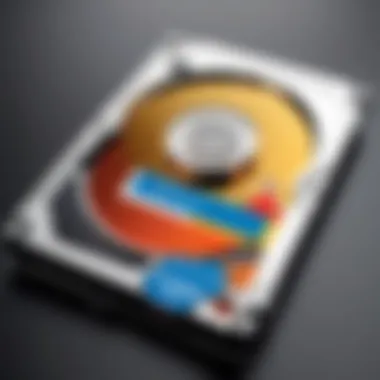

Overall, it is important to weigh the specific needs against the benefits of 600GB hard drives in various contexts.
Comparative Analysis with Other Storage Capacities
Understanding the comparative analysis with other storage capacities is vital in the discourse about 600GB hard drives. This section evaluates how the 600GB option stands in relation to alternatives like 400GB and 800GB drives. It addresses important factors such as cost-effectiveness, performance, and compatibility with various applications. A detailed comparison helps consumers make informed decisions that suit their individual and professional needs.
400GB Hard Drives
When considering 400GB hard drives, it is relevant to note that they often appeal to users with simpler storage needs. These drives typically cost less, making them accessible for budget-conscious consumers. However, the main drawback is their limited capacity which may quickly become insufficient as data storage needs grow. Many users find that they fill up these drives faster than anticipated, leading to potential data management challenges.
In specific scenarios such as for temporary data storage or lightweight applications, 400GB drives can still provide adequate performance. Use cases might include small business applications or casual personal use where extensive data retention is not a priority.
800GB Hard Drives
On the other end of the spectrum, 800GB hard drives cater to users requiring more extensive storage capabilities. They can accommodate larger files, such as high-resolution video content or extensive gaming libraries. While they offer superior capacity, the higher cost may deter some consumers, particularly those whose needs do not warrant such storage.
An often discussed challenge with 800GB drives is their compatibility with older systems, especially when dealing with traditional hard disk drive (HDD) configurations. Users might face additional considerations regarding performance and system requirements when opting for this larger capacity.
Advantages of 600GB Storage
Balance of Capacity and Cost
The 600GB hard drive provides an optimal balance of storage capacity and cost. It fits comfortably between the smaller 400GB option and the larger 800GB alternative. For many users, this capacity offers enough space for a reasonable variety of applications such as moderate gaming, document storage, and multimedia files, without exceeding budget constraints significantly.
The unique feature of this balance allows users to maximize their value. Consumers can leverage 600GB to support a blend of personal and professional tasks more efficiently. This capacity is particularly advantageous for users looking for versatile data handling without excessive expenditure.
Suitability for Mid-Level Applications
600GB hard drives are particularly suited for mid-level applications. This designation encompasses a range of uses, from daily work documents to medium-sized databases. Users in creative industries, such as graphic design or small video editing projects, often find this drive capacity hits the sweet spot. It accommodates a variety of file types with room to spare, offering convenience without excessive complexity.
Installation and Compatibility Considerations
The topic of installation and compatibility holds significant weight within the realm of hard drives, particularly when discussing the 600GB variety. Understanding these elements is crucial for ensuring optimal performance and longevity. The suitability of a hard drive for specific systems greatly affects its capabilities. Proper installation is essential to prevent mishaps that could lead to data loss. Additionally, knowing compatibility helps to avoid wasted resources on drives that may not function efficiently with the hardware in place.
System Requirements
When considering a 600GB hard drive, the system requirements must be carefully assessed. Not all computers can support this capacity. Here are crucial aspects to explore:
- Interface type: Ensure the drive uses a compatible interface like SATA, which is common.
- Power Supply: Check that the power supply can handle the additional load of the new hard drive.
- Operating System Compatibility: Confirm that the OS supports the hard drive without issues.
This foundational knowledge allows for informed decisions, decreasing the chance of incompatibility issues post-installation.
Installation Process
The installation of a hard drive may seem straightforward but involves specific steps that need attention. This section breaks down the procedure into internal installation and external setup.
Internal Installation Steps
Installing a 600GB hard drive internally requires a clear understanding of the physical setup of your system. Here are steps involved in this process:
- Backup Existing Data: Always back up your files before beginning.
- Power Down: Ensure the device is completely off.
- Open the Case: Use appropriate tools to access the internal components of your computer.
- Mount the Drive: Securely position the drive in the designated slot.
- Connect Cables: Attach power and data cables properly to ensure functionality.
- Close the Case: Safely secure the computer once installation is complete.
Internal installations are popular due to their ability to optimize physical space and offer direct access to the device. However, the downside includes needing some technical skill. It requires an understanding of the computer’s inner workings. Missing a connection can lead to performance issues.
External Setup Overview
For those preferring simplicity or temporary solutions, parallel management of a 600GB hard drive externally is an option. Here is how:
- Select an Appropriate Enclosure: Choose a suitable external enclosure that matches the drive size and interface.
- Insert the Hard Drive: Carefully place the drive into the enclosure, ensuring proper seating.
- Connect to Computer: Use a USB or other connection methods to interface with the computer.
- Power On the Enclosure: Switch it on to initialize connection.
External setups are beneficial for their portability and ease of removal. They allow multiple devices to share data readily. However, keep in mind that they might not offer the same speed as internal drives due to connection limits.
"Choosing the right installation method impacts performance and data safety more than users often realize."
In sum, understanding the installation and compatibility considerations for 600GB hard drives is imperative. Proper planning and execution will enhance the benefits of the hard drive in any use case.
Maintaining and Upgrading 600GB Hard Drives


Maintaining and upgrading 600GB hard drives is essential for ensuring their longevity and performance. As hard drives are central to data storage, understanding how to care for them can greatly reduce the risks of failure and data loss. Furthermore, upgrades can enhance capabilities like speed and functionality. Therefore, knowing best practices for upkeep and being aware of signs indicating failure are critical elements in the lifecycle of a 600GB hard drive.
Best Practices for Longevity
To extend the life of a 600GB hard drive, users should follow specific practices that focus on heat management and regular usage patterns. Keeping the drive in a stable and cool environment is fundamental. Excessive heat can cause mechanical components to fail prematurely.
Additionally, users should defragment traditional hard disk drives regularly. This process rearranges fragmented data into contiguous blocks, improving access speed. Solid-state drives, however, do not require defragmentation. It's also vital to ensure that there is sufficient free space on the drive. A crowded drive can slow down read and write performance.
Signs of Drive Failure
Recognizing early signs of drive failure is crucial in order to act promptly and prevent data loss.
Monitoring Performance
Monitoring performance provides insight into the hard drive's health. Tools for performance monitoring can track read and write speeds, access times, and error rates. Sudden drops in speed or unusual noises can signal issues. Diagnosing performance through software helps users stay ahead of potential malfunctions. Many software solutions allow for real-time monitoring, making it easier to spot irregular patterns early on. This practice is prudent as it can prevent long-term damage and ensure vital data is kept secure.
Data Recovery Options
Data recovery options are vital for minimizing downtime in case of a hard drive failure. Several services specialize in retrieving data from failed drives. These options vary in effectiveness and cost. Some users might rely on software solutions which can recover lost files when the drive still functions but behaves erratically. However, physical damage often necessitates professional recovery services. These services are usually expensive, highlighting the importance of preventive strategies and regular backups.
In summary, practical maintenance and timely upgrades are key for maximizing the performance and life of 600GB hard drives. By consistently monitoring for signs of failure and employing effective data recovery options, users can navigate the challenges associated with hard drive management.
Future Trends in Hard Drive Technology
The landscape of storage technology is evolving rapidly. Future trends in hard drive technology are critical for understanding how data storage will impact users and organizations. As digital storage needs grow, the introduction of new capacities and increased performance become essential. These trends are not just theoretical; they hold tangible benefits in terms of speed, reliability, and ultimately user experience. Staying informed about these changes can aid tech enthusiasts and businesses alike in strategizing their storage solutions and investment decisions.
Emergence of New Storage Capacities
As we move further into the digital age, the demand for storage continues to expand. New storage capacities are emerging to meet the needs of diverse data demands. This trend is not just about increasing the volume; it also considers efficiency and sustainability.
- Higher Capacity Drives: Larger drives allow for the storage of more data without needing to upgrade frequently. This is especially useful in business environments where vast amounts of data are generated daily.
- Niche Sizes: Specific capacities are emerging to fill gaps in the market. For example, drives that cater specifically to gaming or high-resolution audio and video.
- Integration of Capacities: We see better integration of larger drives with smaller, faster drives, allowing users to move data efficiently without sacrificing speed.
These shifts lead to practical benefits for consumers and professionals. Users can enjoy a balanced approach to managing their needs without the added plus of multiple drives.
Innovations in Speed and Reliability
Innovation in hard drive technology prominently features speed and reliability. Users are looking for devices that not only hold large amounts of data but can also access that data very quickly.
SSD Advancements
Solid State Drives (SSDs) are at the forefront of speed improvements in data storage. Their architecture is fundamentally different from traditional hard disk drives (HDDs).
- Key Characteristic: Rather than relying on spinning disks, SSDs use flash memory. This leads to significantly faster read and write speeds.
- Benefits: SSDs are more durable as they lack moving parts. This makes them an attractive choice for mobile devices, laptops, and even some desktops.
- Unique Feature: Many SSDs now offer features like TRIM support, which helps maintain performance over time by managing unused data blocks. This keeps the drive running efficiently.
Despite their advantages, costs remain a consideration. Users will need to weigh price versus performance when selecting storage options.
Improved HDD Technologies
On the other hand, advancements in HDD technologies continue to bolster their relevance in today's market.
- Key Characteristic: Newer HDDs now include features like shingled magnetic recording (SMR) and heat-assisted magnetic recording (HAMR). These enhancements allow for greater data density, making drives cheaper per gigabyte compared to SSDs.
- Benefits: HDDs still offer larger capacities at a lower price point, particularly useful for bulk storage, such as for businesses.
- Unique Feature: Some newer HDDs incorporate advanced error correction technologies that improve data integrity. This is crucial for longevity and reliable performance.
While HDDs may not match SSDs in speed, they provide a viable option for users needing large-scale storage without breaking the bank. As both technologies advance, users benefit from a broader range of choices that can meet particular storage needs efficiently.
Culmination
The conclusion of this article serves as a crucial distillation of the main ideas about 600GB hard drives. It emphasizes their role in the storage landscape, especially for users seeking a balance between performance and capacity. In this period of rapid technological advancement, understanding the place of a 600GB hard drive is vital. They represent a middle ground, suitable for various applications without overwhelming the user with excessive storage they may not need.
Evaluating the Role of 600GB Hard Drives
In terms of evaluation, the 600GB hard drive fits well for users in many scenarios. Whether for personal use, like storing media files, or business applications needing adequate data handling, they provide reliable performance. This capacity meets the demands of average users and gamers alike. Gamers, in particular, find it beneficial given the rise in game file sizes. It allows for downloading multiple games while ensuring smooth performance.
Another aspect to consider is the evolving technology. As advancements occur, the relevance of 600GB drives may shift. However, as of now, they hold substantial importance in both consumer and enterprise sectors.
Making an Informed Purchase Decision
When it comes to making an informed purchase, several factors should be pondered. Compatibility is paramount. Ensure the drive suits your system requirements. Look into read/write speeds: these metrics can affect how efficiently your applications run. Evaluating brand reliability also plays a role; reputable brands often offer better customer service and warranty options.
Further, assess your storage needs. If your requirements are moderate, a 600GB drive can provide optimal value for money. On the other side, if future expansion is a consideration, explore models that allow for upgrades without requiring complete system overhauls.
"Consider your actual usage. A drive should complement your tech ecosystem rather than complicate it."
Ultimately, making an informed choice about a 600GB hard drive can lead to enhanced productivity and a straightforward user experience. Aim for a balance between current needs and future possibilities.



