Comprehensive Insights into Internal HDD Hard Drives


Intro
The internal HDD hard drive continues to be a cornerstone of storage technology. In a landscape that evolves quickly, it remains relevant for many users. Understanding it requires not only recognizing its essential features but also acknowledging its impact on how we store and access data.
As technology advances, so do the characteristics and capabilities of internal HDDs. This article examines the operational mechanisms of these hard drives, their advantages, and limitations. It seeks to clarify the factors that influence the consumer's choice when considering HDDs over other alternatives like SSDs. By dissecting aspects such as design, performance, and capacity variations, we can provide a comprehensive insight that aligns with today’s data demands.
Product Overview
Key Features
Internal HDDs offer several key features that appeal to different segments of users. Some of these include:
- Storage Capacity: Ranges from hundreds of gigabytes to multiple terabytes, catering to both light and heavy users.
- Data Transfer Rates: While typically slower than SSDs, HDDs provide adequate speeds for regular use, especially for tasks like media storage and gaming.
- Cost-Effectiveness: HDDs remain more affordable in terms of dollars per gigabyte compared to their solid-state counterparts.
Technical Specifications
Internal HDDs have standard specifications that characterize their performance:
- RPM (Revolutions Per Minute): Most common rates are 5400 RPM and 7200 RPM, with higher rates offering better performance.
- Interface: Commonly use SATA III, providing compatibility with most motherboards.
- Form Factor: Generally 3.5-inch for desktops and 2.5-inch for laptops, impacting installation choices and space requirements.
Pricing Information
Prices for internal HDDs vary according to capacity and speed. For instance, a 2TB Western Digital Blue HDD may cost around $50, while a 10TB Seagate IronWolf HDD could reach $300. Market dynamics may also contribute to fluctuations in these prices as technology progresses.
Performance Analysis
Benchmark Results
Benchmarks illustrate the practical speed and efficiency of HDDs in different contexts. According to benchmarks, a 7200 RPM HDD can achieve read/write speeds of 150 MB/s, making it suitable for managing substantial amounts of data, such as those required in gaming.
Real-World Use Cases
Internal HDDs are frequently deployed in numerous areas:
- Gaming: Many gamers choose HDDs to store large game libraries. They can load games efficiently enough, while saving money compared to SSDs.
- Media Storage: Artists often store large video files or archives on HDDs due to capacity.
- Backup Solutions: Businesses and individuals alike rely on HDDs for robust backup strategies due to their high capacity and affordability.
Comparison with Competitors
While HDDs are still valid, they face competition from SSDs and other storage types. SSDs provide faster speeds but at a higher cost. Therefore, key decision factors include:
- Budget: HDDs are more budget-friendly for bulk storage.
- Performance Needs: SSDs work better for data-intensive tasks.
Installation and Setup
Required Tools and Components
To install an internal HDD, the following tools are needed:
- Screwdriver: Ideally a Phillips-head for motherboard screws.
- SATA Cable: To connect the HDD to the motherboard.
- Power Connector: Usually supplied with the power supply unit.
Step-by-Step Installation Guide
- Power Off Your System: Ensure all power is disconnected.
- Open the Case: Remove the screws or panels as necessary.
- Locate Drive Bays: Identify where the internal HDD will fit.
- Connect SATA Cable: Attach one end to the HDD and the other to the motherboard.
- Connect Power: Affix the power connector to the HDD.
- Secure the HDD: Use screws to hold the drive in place.
- Close the Case: Reassemble and ensure all connections are snug.
- Power On System: Boot up your device and format the drive if necessary.
Troubleshooting Common Issues
If the HDD does not appear in BIOS, check:
- Connections: Ensure both SATA and power connectors are firmly attached.
- Compatibility: Verify that the motherboard supports the HDD size and interface.
- Faults: Test another HDD if available to identify a failing component.
Pros and Cons
Advantages of the Product
- High Capacity: Internal HDDs offer large capacities at a lower price.
- Broad Compatibility: Works well with a range of devices and operating systems.
Disadvantages or Limitations
- Slower Speeds: Compared to SSDs, HDDs cannot compete in read/write performance.
- Mechanical Vulnerability: They are more susceptible to physical damage due to moving parts.
Who It’s Best Suited For
Internal HDDs are ideal for:
- Budget-Conscious Consumers: Those needing substantial storage at a fair price.
- Gamers: Users who prefer to store many large games without spending much.
- Data Backup Solutions: Individuals and businesses requiring backup without breaking the bank.
Final Thoughts
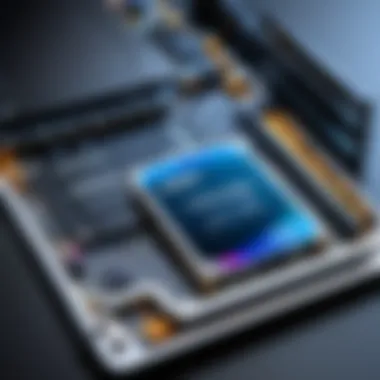

Summary of Key Points
Internal HDDs maintain a significant presence in the storage market due to their affordability and capacity. They offer various advantages, especially for users focused on bulk storage. The limitations regarding speed and durability cannot be overlooked but often do not outweigh their benefits for many situations.
Recommendations for Potential Buyers
Consider your specific needs regarding speed and storage. For heavy data users, an internal HDD can be a smart choice. However, those who require faster access might look into SSDs.
Future of the Technology or Product Line
The future of HDD technology may focus on increasing capacity further while incorporating hybrid solutions, like SSHDs, that merge speed and storage capacity. As advancements continue, the HDD holds a place in the landscape of data storage.
Understanding Internal HDD Hard Drives
The significance of understanding internal HDD hard drives cannot be overstated in today’s digital landscape. As data storage needs rapidly evolve, it is crucial to discern the roles these drives play in various applications, balancing cost, capacity, and overall performance. Internal hard disk drives (HDDs) are foundational in many systems, whether for personal use, gaming, or enterprise solutions. To make an informed decision about storage choices, one must grasp the intricate workings and historical context of HDD technology.
What is an Internal HDD?
An internal HDD is a data storage device installed within a computer or server. This type of hard drive uses magnetic disks to read and write data. Generally, HDDs are characterized by their rotating disks, known as platters, and an actuator arm that moves across the platters to access the information. The speed at which the platters spin, measured in revolutions per minute (RPM), often indicates the performance of the drive.
Internal HDDs are widely used due to their ability to provide large amounts of storage at a comparatively low cost. These drives can range from hundreds of gigabytes to several terabytes, making them suitable for both casual users and data-heavy applications. They are often used to store operating systems, software programs, and user files.
Historical Development of HDD Technology
Understanding the historical development of HDD technology provides insights into its current applications and limitations. The first HDD was developed in 1956 by IBM, revolutionizing the way data was stored and accessed. At that time, the IBM 305 RAMAC could store 5 MB of data, a groundbreaking achievement.
As technology advanced, HDD designs evolved to achieve higher capacities and faster speeds. In the 1980s, the introduction of the 3.5-inch hard drive became a standard for desktop computers, while the 2.5-inch variant gained popularity in laptops due to its compact size. Over the years, innovations like perpendicular recording allowed for greater data density, significantly increasing storage capabilities within the same physical size.
More recently, HDD technology faced competition from solid-state drives (SSDs), which offer faster read/write speeds due to their lack of moving parts. Despite this challenge, HDDs remain relevant due to their cost-effectiveness and high capacity, especially in applications that prioritize storage size over speed.
"Understanding the evolution of HDD technology is vital for making choices about storage solutions today."
These elements underline the importance of HDDs in today’s technology landscape. With an informed view on the basics and historical journey of internal HDDs, readers can appreciate their continued relevance and make more educated decisions about their storage needs.
Operational Mechanisms of HDDs
The operational mechanisms of internal HDDs are fundamental to their performance and functionality. Understanding these mechanisms is crucial for users aiming to maximize the potential of their storage options. Multiple dimensions affect how these drives write and read data while interacting with computer systems, contributing to overall efficiency and reliability.
Components of an Internal HDD
An internal hard disk drive comprises several key components that work in harmony to enable data storage and retrieval. These components include:
- Platters: The circular disks where data is stored, usually coated with a magnetic material.
- Read/Write Heads: These small arms access the platters to read and write data. They hover just above the disk surface.
- Spindle Motor: The component that spins the platters at high speeds, measured in RPM (Revolutions Per Minute).
- Actuator Arm: This manages the movement of the read/write heads across the platters.
- Disk Controller: It acts as the traffic cop, orchestrating data transfers between the HDD and the computer.
Each of these components plays a specific role and directly influences the performance of the HDD. For example, higher RPM rates generally result in faster data access times, which is critical for performance.
Data Write and Read Processes
The processes of data writing and reading in HDDs involve precise interactions between the read/write heads and the platters. During the writing process, an electrical current alters the magnetic orientation of particles on the platter surface. This magnetic pattern represents data. Conversely, during reading, the read head detects the magnetic fields and converts this information into electrical signals.
To break it down further, the writing process follows these steps:
- The data to be written is sent to the disk controller.
- The disk controller determines the optimal position on the platter.
- The actuator arm moves the read/write head into position.
- The platter spins, allowing the head to write data at the correct point.
Reading data involves:
- The disk controller identifies the data location on the platter.
- The actuator arm aligns the read/write head.
- The head reads the magnetic orientation of the platter.
- The controller converts this into usable data for the system.
This cyclical method of writing and reading is efficient, yet it faces limitations with speed and potential mechanical failure, particularly as the demands for higher data throughput increase.
The Role of the Disk Controller
The disk controller is critical in managing how data is accessed and transferred. Its role encompasses several responsibilities:
- Communication with the Computer: The disk controller translates commands from the operating system into actions the HDD can understand.
- Data Management: It manages the location of data on the platters, ensuring efficient reading and writing processes.
- Error Correction: Enhances reliability by detecting and correcting errors during data transfer.
- Performance Optimization: Adjusts operations based on usage patterns, improving speed and efficiency over time.
By considering the significance of the disk controller, users can appreciate its impact on the overall HDD performance. A well-functioning disk controller can mitigate some of the common issues faced in HDDs, such as latency and data corruption.
"Understanding the operational mechanisms of HDDs allows for better choices in storage, ensuring users select the best options for their needs."
In summary, the operational mechanisms of internal HDDs showcase a complex interplay between the drive's components, data processes, and controller functions. Awareness of these mechanisms enhances one's capacity to make informed decisions about data storage options.
Comparative Advantages of HDDs
The comparative advantages of internal HDDs are vital considerations when choosing storage options. Understanding these benefits helps users make informed decisions regarding the best fit for their specific needs. Internal HDDs stand out mainly due to three key elements: cost-effectiveness, storage capacity options, and simplicity of integration. These factors play significant roles in both personal and business applications.
Cost-Effectiveness


One of the most prominent advantages of internal HDDs is their cost-effectiveness. When compared with SSDs, HDDs provide a larger amount of storage for a lower price. This is particularly appealing for users who require extensive storage but may be constrained by budget limitations.
For example, a 2TB internal HDD can often be sourced at a fraction of the price of a 1TB SSD. This cost difference is even more pronounced in larger capacities, making HDDs the preferred choice for bulk data storage. The lower average cost per gigabyte makes them a solid solution for applications such as backups or archiving.
- Lower Purchase Price: HDDs generally require less upfront investment.
- Economic for Large Capacities: Businesses or users needing millions of gigabytes will find HDDs far more economical.
- Affordability Across User Types: Ideal for casual users, gamers, or enterprises looking to maximize storage without substantial financial input.
Storage Capacity Options
Another advantage to consider is the diverse range of storage capacity options that internal HDDs offer. Users can find HDDs with capacities ranging from hundreds of gigabytes to several terabytes.
- Wide Range of Sizes: This variability allows users to choose according to their specific needs. For gamers needing space for numerous titles, a higher capacity HDD can effectively manage game libraries.
- Optimal for Large File Management: Those dealing with video files, images, or large databases benefit significantly from the expansive storage characteristics of HDDs.
With various capacity points available, HDDs effectively cater to an extensive audience. This means that regardless of personal or professional requirements, there is an option designed to meet user needs.
Simplicity of Integration
Lastly, the simplicity of integration offered by internal HDDs cannot be overstated. Installing an HDD into a computer system is often a straightforward process.
- Standard Interface: Most HDDs utilize the SATA interface, which is compatible with the majority of motherboards. This standardization means that users generally do not face compatibility issues when selecting their HDDs.
- Ease of Upgrade: Upgrading storage capacity via HDDs can be done without needing advanced technical skills. Many users can install or replace a hard drive using just a few tools.
- Fewer Power Supply Concerns: HDDs typically take advantage of lower power consumption compared to high-performance SSDs during operation. This aspect creates minimal additional requirements for power supplies in standard desktop setups.
Understanding these comparative advantages enables users to weigh their options judiciously. Whether it’s budget constraints, capacity needs, or ease of use, internal HDDs remain a cornerstone in the realm of data storage alternatives.
Limitations of HDD Technology
Understanding the limitations of internal HDD technology is crucial for users, as these drawbacks can influence everything from performance to device longevity. While HDDs provide substantial benefits, ignoring their limitations can lead to suboptimal decisions regarding storage solutions. Here we examine three significant aspects of HDD limitations: performance constraints, physical vulnerabilities, and power consumption issues.
Performance Constraints
When discussing performance, HDDs generally lag behind their solid-state counterparts. The speed of an HDD relies on factors like rotational speed and data density. Most HDDs spin at 5400 or 7200 RPM. Even with these speeds, seek times—which refer to how fast the read/write head can find the correct location on the disk—remain longer compared to SSDs where data access is near-instantaneous. This delay becomes pronounced in scenarios demanding high-speed operations, such as intensive gaming or data processing tasks.
Moreover, the mechanical nature of HDDs creates a bottleneck in data throughput. While a typical HDD can handle about 160 MB/s, SSDs can achieve rates over 5000 MB/s with ease. Thus, tasks involving large files or applications requiring quick load times can suffer. Users should carefully assess their performance needs before choosing HDDs for high-demand applications.
Physical Vulnerabilities
HDDs contain delicate mechanical parts, making them more susceptible to physical damage. A simple drop or jolt can lead to head crashes or platter damage, resulting in extensive data loss. This aspect makes HDDs less suitable for portable devices, where bumping or tilting is often unavoidable. In contrast, SSDs utilize flash memory that is inherently more durable and shock-resistant.
In addition, HDDs are more prone to wear and tear over time due to their moving parts. The lifespan of a typical HDD is often shorter than that of SSDs, often averaging around three to five years, depending on usage conditions. Regular backups are advisable to mitigate the risks associated with these vulnerabilities.
Power Consumption Issues
While HDDs are not typically energy-intensive compared to some components, they still consume more power than SSDs during operation. This is especially pertinent in laptops or devices where battery life is a key concern. When in use, the spinning disks and mechanical arms contribute to energy drain, affecting overall system efficiency.
In recent years, some HDD manufacturers have made strides in power management. Features like idle mode and lower RPM options help minimize energy use. Nonetheless, users seeking long battery life should consider this when evaluating their storage options.
"Choosing the right storage solution depends on understanding both the advantages and limitations of HDDs." Prioritize your specific needs, whether they be performance, durability, or energy efficiency.
In summary, while internal HDDs offer various advantages, the limitations in terms of performance, vulnerabilities, and power consumption are significant. Evaluating these factors against your needs is vital for an informed decision when considering HDD technology.
Key Specifications of Internal HDDs
The specifications of internal HDDs are critical in understanding their operational efficiency and suitability for varied applications. Key specifications often influence performance, storage capability, and integration within computing systems. A thorough comprehension of these elements can assist consumers in making informed decisions based on their specific needs, whether for personal use or complex business applications.
RPM and Its Impact on Performance
Revolutions per minute (RPM) is a fundamental specification that defines how fast the platter spins within an HDD. Common RPM ratings are 5400, 7200, and 10000. Generally, a higher RPM indicates improved data access speed and performance. For instance, a 7200 RPM drive typically offers better performance compared to a 5400 RPM drive, especially in read and write operations. This increased speed translates to shorter loading times for applications and quicker data transfers, which is crucial in environments requiring swift data retrieval.
However, it is pertinent to note that while higher RPM values are advantageous, they can also lead to increased power consumption and heat generation. Therefore, consumers should consider these factors carefully when selecting an HDD for their requirements. Additionally, while RPM is significant, it is not the sole determinant of an HDD's performance; other factors, such as cache size and the efficiency of the disk controller, also play vital roles.
Cache Size Significance
Cache size refers to the amount of memory integrated into an HDD to serve as temporary storage for frequently accessed data. This memory allows for faster data retrieval compared to accessing information directly from the spinning platters. Sizes vary, but common attributes are typically 16MB, 32MB, or 64MB.
A larger cache size can greatly enhance read and write speeds, particularly under heavy loads or multi-tasking situations. For example, during intensive data transfers, a larger cache can store more data temporarily, which helps achieve optimal performance. Users focusing on gaming or complex data applications will find that cache size is a very relevant consideration in their overall system performance.
It is, however, crucial to recognize that cache size alone does not guarantee improved performance. Integration with other components, such as the RPM and the overall architecture of the HDD, will influence effective data management.
Form Factors Available
Form factors define the physical dimensions and compatibility of HDDs with various devices. The most common form factor for internal HDDs is the 3.5-inch model, primarily used in desktop computers, while 2.5-inch drives are prevalent in laptops and compact systems.
This physical size choice affects installation options and overall storage capacity. While 3.5-inch drives typically have higher storage capacities and performance, 2.5-inch drives offer portability and energy efficiency, which is often desired in mobile devices. Other less common form factors may include drives designed specifically for use in servers or specialized hardware.
When selecting an internal HDD, understanding the form factor and how it fits into your existing infrastructure is vital. Incompatibility can lead to inefficient setups or the need for additional adapters.
Use Cases for Internal HDDs
The utilization of internal HDDs is diverse and deeply integrated into various aspects of modern computing. They are not only reliable storage solutions but also serve distinct roles across different sectors, enhancing our experience with technology. Understanding these use cases helps buyers make informed decisions that align with their unique needs. Factors such as cost, storage capacity, and the nature of data access requirements influence the selection of HDDs for specific applications.


Home and Personal Use
In a typical household or personal environment, internal HDDs are a predominant choice for storing vast amounts of data. They are ideal for functions such as file storage, media libraries, and general computer usage. The cost-effectiveness of HDDs makes them appealing for consumers faced with large volumes of data to manage.
- File Storage: Users often require space for documents, photos, and videos. Internal HDDs offer considerable capacity, allowing users to maintain a sizable collection without concern.
- Media Libraries: For those who enjoy streaming music, movies, or gaming content, HDDs provide enough storage to host entire collections without relying on cloud services.
In this context, performance considerations are secondary since most home users prioritize vast storage options over speed. However, as more families incorporate smart devices, the need for data backups, especially with high-definition content, becomes increasingly relevant.
Business and Enterprise Applications
In business settings, internal HDDs have established their importance by delivering a blend of performance and security. Companies focusing on extensive data archives, such as legal firms or health institutions, benefit substantially from HDDs. They provide substantial storage capabilities at lower costs compared to other solutions.
- Large-Scale Data Storage: Businesses often generate massive amounts of data that need long-term storage. Internal HDDs facilitate this by offering configurable capacities that can accommodate archives without significant investment.
- Backup Solutions: For enterprises, maintaining backups is critical. Internal HDDs can be employed as part of a comprehensive disaster recovery strategy.
- On-Premises Access: While cloud solutions are increasingly popular, many organizations still prefer on-premises hardware for data security and compliance reasons. Internal HDDs meet these needs effectively.
In this environment, performance speed is pivotal. However, reliability and access to larger storage areas take precedence.
Gaming: Balancing Speed and Capacity
The gaming community often encounters a dilemma between fast access speeds and ample storage space. Internal HDDs play a unique role here, serving both casual gamers and hardcore enthusiasts.
- Storage for Games: As video games have become more detailed and intricate, the size of game files has increased significantly. HDDs provide the necessary space that players require for storing these large files.
- Cost Comparison with SSDs: While Solid State Drives are often faster, they come at a premium cost. Many gamers opt for HDDs to house their game libraries, ensuring a balance between price and performance.
- Hybrid Solutions: Some gamers use both SSDs and HDDs – SSDs for the operating system and frequently played games, while HDDs serve for other less accessed games and data.
Future Trends in HDD Technology
Understanding the future trends in HDD technology is critical for anyone navigating the rapidly changing landscape of data storage. The advancements in this area will not only dictate the performance and reliability of hard drives but also their role in the broader ecosystem of information technology. By examining these trends, we gain insight into how storage solutions will evolve in a world increasingly characterized by data—ranging from personal files to enterprise-level security and analytics.
Emerging Technologies in Storage
HDD technology is on the cusp of several innovations that promise to enhance capacity and performance. One major trend is the development of Shingled Magnetic Recording (SMR), which allows for higher data density on platters. By overlapping recording tracks, SMR offers increased storage without the need for additional physical space.
Another promising advancement is Heat-Assisted Magnetic Recording (HAMR). This technique uses localized heating to temporarily soften the magnetic material, allowing for increased data writing precision. As a result, HDDs can achieve even greater storage capacities. These technologies make HDDs more competitive with Solid-State Drives (SSDs) regarding performance, especially in specific use cases.
"The ability to increase storage density without corresponding rises in size is crucial for meeting data demands."
Aside from these recording technologies, advancements in error correction algorithms are enhancing data integrity, ensuring that information is accurately stored and retrieved, further solidifying HDDs' role in data storage solutions.
Sustainability Considerations
Sustainability is becoming a pivotal consideration in the technology sector, including the HDD market. Manufacturers are increasingly focusing on minimizing environmental impact during production and operation. More energy-efficient HDDs are emerging, designed to consume less power while maintaining performance. The move towards more sustainable practices helps address the growing concerns over energy consumption and electronic waste
Additionally, recycling initiatives for obsolete hard drives are gaining traction. Responsible recycling not only reduces electronic waste but also recovers valuable materials. HDD manufacturers are developing take-back programs that encourage users to return defective or unused drives for sustainable processing.
Potential for Hybrid Solutions
The potential for hybrid solutions is another future trend that could redefine storage paradigms. Hybrid drives, which combine traditional HDDs with SSD technology, offer a balance of speed and storage capacity. By integrating SSD components for frequently accessed data and using larger HDDs for bulk storage, users can optimize performance.
As applications demand more from storage systems, hybrid solutions may become a staple in personal computing and enterprise-level deployments. This integration provides faster load times and responsiveness while ensuring that users benefit from high capacity.
The shifting landscape of storage solutions emphasizes the need for adaptability. As the technologies continue to evolve, consumers and businesses must stay informed about their options to make well-educated decisions regarding their data storage needs.
Making Informed Decisions
Making informed decisions about internal HDDs is crucial in today’s digital age. The correct choice can significantly impact performance, storage capacity, and longevity of the data you manage. With various options available, understanding what fits your needs ensures that resources are allocated wisely. Decisions should not be made lightly; the long-term implications of storage solutions cannot be overstated.
Assessing Your Storage Needs
Assessing storage needs involves evaluating current and future requirements. A user’s needs can differ widely based on usage patterns. For example, those who store large files, such as videos or extensive databases, require high-capacity drives. Casual users with modest needs may choose smaller drives.
Some factors to consider include:
- Data Type: Are you storing large files or many small ones?
- Usage Frequency: How often will you access the data?
- Future Growth: Will your data needs increase in the near future?
Understanding these factors helps in selecting the right HDD capacity.
Choosing Between HDD and SSD
The decision between HDD and SSD should not be underestimated. Both technologies have distinct advantages and disadvantages. HDDs generally offer larger capacities at lower prices but may have slower read/write speeds compared to SSDs. This can be important for users who prioritize speed and efficiency.
Consider the following:
- Budget: HDDs are often the more cost-effective option for large storage needs.
- Performance: For gamers and professionals, the speed of SSDs can enhance experience and productivity.
- Longevity: HDDs tend to wear out over time due to physical moving parts, while SSDs usually last longer due to lack of mechanical wear.
Understanding these differences can guide buyers to choose the best option for their requirements.
Understanding Warranty and Support
Warranty and support are key factors in evaluating HDD purchases. Most manufacturers offer warranties that can range from one year to five years. It is essential to understand what is covered in the warranty, as well as how manufacturer support operates in case of issues.
When considering warranty and support, take note of:
- Coverage Duration: Understand how long you are protected against defects.
- Customer Support Options: is there readily available customer service?
- Return Policy: What is the process if the product is defective?
A good warranty and strong support can provide peace of mind and ensure that any potential issues can be addressed effectively.
Choosing the right internal HDD, especially amid evolving technology, is a fundamentally strategic decision. Evaluating storage needs, weighing HDD against SSD, and considering warranty and support align with informed decision-making.



