In-Depth Look at Intel NUC i7 8th Generation Performance
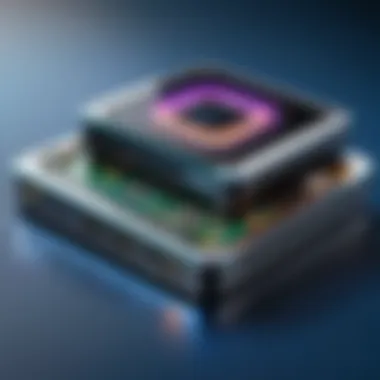

Product Overview
The Intel NUC i7 8th Generation is not just another computing device; it’s a beacon of power packed into a sleek, compact design. Born from the need for high-performance computing without the bulk, this miniature marvel packs enough punch for a diverse array of applications, from home theaters to gaming stations.
Key Features
- Space-Efficient Design: The small form factor of the Intel NUC makes it a great fit for environments with limited space.
- Powerful Performance: Equipped with an Intel Core i7 processor, it handles demanding applications with ease.
- Versatile Connectivity Options: With multiple USB ports, HDMI, and Thunderbolt support, the NUC can connect to a variety of peripherals.
- Customizable Storage: Users can choose between SSD or HDD, enabling personalized setups according to needs.
- Integrated Graphics: While not a replacement for high-end gaming rigs, the integrated Intel UHD Graphics allows for decent 4K playback and light gaming.
Technical Specifications
Featuring the Intel Core i7-8559U, the Intel NUC 8th Gen showcases impressive specs. Here are a few noteworthy elements:
- Processor: 4 cores, up to 4.5 GHz with Intel Turbo Boost Technology
- RAM Support: Up to 64 GB DDR4
- Storage Options: M.2 SSD support and traditional 2.5" SATA drives
- Operating System: Supports Windows 10 and various Linux distributions
Pricing Information
When it comes to pricing, the NUC i7 8th Gen varies significantly depending on configurations. Depending on the add-ons and upgrades, prices can range from $400 to $800 or more. This variance allows for tailored solutions depending on buyer's budgets and requirements.
Performance Analysis
The capabilities of the NUC i7 8th Gen extend beyond its size, revealing a performance that surprises many users.
Benchmark Results
In various benchmarks, the NUC has proven its mettle. For instance, in the Geekbench 5 test, it scored impressively high in both single and multi-core tests, showcasing its strong performance delivery.
Real-World Use Cases
From media consumption to gaming and software development, this NUC excels:
- Home Office Use: Great for productivity tasks, video conferencing, and light multitasking.
- Gaming: Surprisingly capable for casual gaming; while it’s not a full-fledged gaming rig, it can handle titles like Overwatch or DOTA 2 with moderate settings.
- Home Theater PC (HTPC): It serves as an excellent candidate for streaming 4K content with its compact design and powerful processing capabilities.
Comparison with Competitors
When juxtaposed with competitors such as the ZOTAC ZBOX Magnus or ASUS VivoMini, the NUC tends to offer a better balance of performance and size. While competitors might come with discrete graphics options, the NUC does well given its form factor, making it a practical choice for many users.
Installation and Setup
Setting up the Intel NUC can be a straightforward affair, but a little guidance certainly helps.
Required Tools and Components
- Screwdriver: For accessing the motherboard.
- Storage Drive: Either a compatible SSD or HDD.
- RAM Modules: Ensure to pick the right type and speed.
- Operating System: Windows or Linux as desired.
Step-by-Step Installation Guide
- Open the Case: Use the screwdriver to loosen screws and gently take off the top cover.
- Install RAM and Storage: Locate the slots and carefully install both components.
- Close the Case: Replace the cover and fasten it back in place.
- Connect Peripherals: It's time to hook up monitors, keyboards, and any other necessary devices.
- Power Up: Finally, plug in the power and watch it boot up.
Troubleshooting Common Issues
Some users may run into issues such as a device not recognizing the hardware. This can often be fixed by reseating the RAM or ensuring all connections are snug. Always refer to the user manual for other issues.
Pros and Cons
Advantages of the Product
- Compact Size: Ideal for users looking to save space.
- Performance: Excellent computing power for everyday tasks and light gaming.
- Energy Efficient: Consumes less power compared to traditional desktops.
Disadvantages or Limitations
- Lack of Discrete GPU: Not suitable for heavy gaming or graphic-intensive applications.
- Limited Upgrade Options: While storage is customizable, the graphical capabilities remain fixed.
Who It’s Best Suited For
This device is ideal for tech enthusiasts needing a small but capable workstation, casual gamers who don’t need ultra settings, and users looking for a reliable media streaming solution.
Final Thoughts
Summary of Key Points
The Intel NUC i7 8th Gen masterfully demonstrates that a small footprint doesn’t have to compromise capability. With features tailored for individual needs and impressive performance metrics, it stands as a formidable option in the compact computer market.
Recommendations for Potential Buyers
Future buyers should consider their specific usage needs. Those planning to use it primarily for office tasks or light gaming will find immense value.
Future of the Technology or Product Line
As technology advances, Intel's NUC lineup promises to continue evolving, potentially integrating newer processor generations and enhanced graphics options. This trend could solidify its place as an essential solution for minimalistic yet powerful computing solutions.
Prelude to Intel NUC
The Intel NUC, an abbreviation for Next Unit of Computing, has slowly but surely carved out a niche in the world of compact computing solutions. In this article, we will dive deep into the Intel NUC i7 8th Generation, unraveling its significance in today’s tech landscape. The importance of this topic revolves around understanding how the NUC bridges the gap between powerful performance and space-saving design. As society continues to look for more efficient and compact tech solutions, Intel's NUC series stands as a beacon for what can be achieved with miniaturization without sacrificing capability.


Let’s touch on a few interesting facets that make the NUC relevant, especially the i7 8th Gen variant:
- Compact Efficiency: Ideal for small office spaces or home setups where desktop real estate is scarce.
- Versatility: A wide array of applications from home entertainment to business use cases, fitting varied needs.
- Upgrade Potential: While small, these systems often allow for upgrades, making them more appealing than typical all-in-one units.
By penetrating the market with versatile and powerful machines, the NUC series, specifically the i7 8th Generation, gives users the performance they need while keeping their workspace streamlined. This section will delve into the core concepts of NUC, setting the stage for a thorough exploration of its specs and performance.
Understanding the NUC Concept
At its essence, the NUC is more than just a mini PC; it's a conceptual shift in computing. Traditonally, high-performance devices were synonymous with bulk and weight, but Intel's NUC challenges this notion. The idea behind a NUC centers around delivering powerful performance without the accompanying physical footprint of older systems. This innovation introduces the concept of being power efficient. For instance, a standard desktop may occupy considerable desk space and require more energy, while the NUC packs similar computing prowess in a fraction of the size, catering to both the efficiency-seeker and the eco-conscious consumer.
Key Features of NUC:
- Space-Saving Design: Small enough to fit practically anywhere, even behind a monitor.
- Customizability: Users can select their RAM, storage, and operating system, creating a tailored computing environment.
- Solid Build Quality: Despite its size, it doesn't compromise on material quality, often featuring a robust casing designed to withstand regular use.
In essence, the NUC series embodies the ideal fusion of form and function. As a result, IT professionals, gamers, and everyday users alike can appreciate what these compact units bring to the table.
Design Philosophy and Form Factor
The design philosophy of the Intel NUC series encapsulates a combination of minimalism and functionality. Every inch of the unit is meticulously designed to ensure that it not only serves its purpose but does so with an air of elegance.
Unlike traditional desktops, the NUC's compact form factor allows it to be seamlessly integrated into various environments. Whether it's tucked away in a home theater setup or prominently displayed on a work desk, it adapts to the setting. Its dimensions are often no larger than a book, allowing for easy transport while eliminating clutter from workspaces.
Moreover, the choice of materials used in its construction speaks volumes about Intel's commitment to quality. The casing is designed to dissipate heat efficiently while maintaining an aesthetically pleasing look. Users will find that it fits right into both professional and casual environments without any jarring visual disruptions.
"In the realm of modern computing, size often belies capabilities. The Intel NUC exemplifies how less can indeed be more."
To sum it up, the design philosophy behind the NUC is a thoughtful balance between utility and visual appeal. Its compact, robust form factor makes it an attractive option for those looking to harness powerful computing but, crucially, without cluttering their spaces. As we move further into the exploration of the Intel NUC i7 8th Gen, these foundational elements provide context and depth to understand why and how this small system has gained so much traction in recent years.
Overview of the i7 8th Generation Processor
The Intel i7 8th generation processor serves as the heart and soul of the Intel NUC systems. This section of the article aims to flesh out its critical importance by highlighting its innovative design, advancements, and functionality. Understanding this processor not only unveils a deeper appreciation for the NUC as a whole but also clarifies the benefits of choosing a high-performance mini-PC. As technology continues to evolve, having a powerful yet compact processor can influence various use cases, from gaming to professional applications.
Core Architecture
The core architecture of the i7 8th generation processor is a product of meticulous engineering. Built on the Coffee Lake microarchitecture, it incorporates a higher number of cores compared to its predecessors. Specifically, while previous generations often settled for four cores, the i7 8th gen comfortably accommodates six cores. This enhancement dramatically boosts multi-threading and multitasking capabilities. To illustrate, a user engaged in video editing or 3D rendering will find these additional cores invaluable, allowing for smoother workflows and higher productivity.
The processor also utilizes a 14nm manufacturing process, which not only improves power efficiency but also optimizes thermal performance. This level of efficiency is crucial for compact systems like the NUC, where space for heat dissipation is limited. With the i7 8th gen, users get the best of both worlds: a powerful engine without the bulk.
Hyper-Threading Capabilities
Hyper-Threading technology enhances the processor’s efficiency through simultaneous multithreading. Effectively, this allows each physical core to handle two threads at once, creating the illusion of additional cores. For instance, during heavy workloads such as running virtual machines or compiling code, this feature ensures that no core sits idle. Considering the demands of modern applications, such as those found in gaming or data analysis, this dual-threading capabilities can have a formidable impact.
Moreover, the way Hyper-Threading squeezes resources means that single-thread performance is also improved. When running traditional applications, users may notice less lag and quicker response times. It's crucial to realize that this is a tangible benefit for anyone looking to get the most from their NUC, especially for tech enthusiasts who appreciate operating efficiency.
Thermal Dynamics
Thermal dynamics plays a pivotal role in any processor's performance. Given that mini-PCs are characterized by their compact size, managing heat dissipation becomes significantly challenging. The i7 8th generation processor implements various strategies to ensure optimal thermal performance. From advanced thermal paste applications to strategic placement of components aimed at airflow, the design factors in effective heat management.
For users, this means that intensive tasks like gaming won’t cause the NUC to overheat or throttle down its performance. Many might wonder how this translates practically — a gamer can run their titles at high settings without fear of cooling issues, which is often a problem seen in smaller builds.
"Combining powerful architecture with efficient cooling, the i7 8th generation processor stands out as a leader in the compact computing space."
In essence, the architectural advancements coupled with hyper-threading and robust thermal management elevate the i7 8th generation processor. These facets coalesce to forge a powerful platform that caters excellently not only to tech enthusiasts but also to casual consumers and gaming aficionados.
Specifications of Intel NUC i7 8th Gen
When it comes to understanding the Intel NUC i7 8th Gen, its specifications hold the key to its performance and usability. This compact powerhouse stands out not just for its size, but for the robust features that make it suitable for various applications, from home offices to serious gaming. A closer look at these specifications reveals the careful engineering behind creating a high-performance mini PC that caters to a broad audience.
Memory and Storage Options
In discussing the memory and storage options, we discover the backbone of the system's speed and efficiency. Whether for everyday tasks or heavy computing needs, these elements define how the Intel NUC i7 operates.
RAM Configurations
The RAM configurations of the Intel NUC i7 8th Gen are critical to its multitasking capabilities. With options typically ranging from 8GB to 32GB, users can tailor their memory according to their needs. One popular choice is the 16GB configuration, striking a balance between cost and performance. What stands out about this setup is its support for dual-channel configurations, where two memory sticks work in tandem to boost speed.
Unique Feature: The ability to upgrade memory easily is a notable characteristic. Many users take advantage of it as projects grow or computing needs change.
However, one must keep in mind that while more RAM generally means better performance, it can also lead to diminishing returns once certain thresholds are met. Choosing the right configuration ultimately depends on intended use; gamers and content creators may want to opt for higher-capacity setups.
SSD vs HDD
When we look at storage, the discussion between SSD and HDD configurations comes to play. Solid State Drives (SSDs) are known for their lightning-fast data access speeds, significantly reducing boot and load times compared to traditional Hard Disk Drives (HDDs). For instance, a 512GB SSD can offer faster performance for tasks requiring rapid data retrieval, making it a popular choice among users seeking efficiency and speed.
Pros and Cons: The unique feature of SSDs is their durability and energy efficiency, which is often a significant advantage in compact PC builds. However, they can be pricier per gigabyte than HDDs, which might deter budget-conscious users. On the flip side, HDDs provide larger storage capacities at a lower cost, but they fall short in terms of speed.
Graphics and Visual Output
Graphics performance is a cornerstone for many users; whether playing games or handling design software, visual capabilities can influence user satisfaction. The Intel NUC's graphics output is tailored to cater to various needs, accommodating casual users and enthusiasts alike.
Integrated Graphics
The NUC i7 8th Gen comes equipped with integrated graphics, which notably simplifies setup while still providing respectable visuals. This built-in feature is particularly convenient for those who don’t plan on heavy gaming or graphic-intensive work. While integrated graphics of the i7 can handle everyday tasks with ease, they can struggle under heavier loads.


Why it's a Favorable Choice: Not requiring a separate GPU certainly keeps costs down and reduces power consumption. It's perfect for users with basic needs, like office work and media consumption.
Display Interfaces
The array of display interfaces available on the Intel NUC i7 means users can connect multiple monitors with ease. This flexibility allows for real productivity boosts, especially in multi-tasking environments. With options like HDMI and DisplayPort, users can expect high-quality visuals at excellent resolutions.
Key Characteristic: The support for 4K resolution at 60 Hz through these ports illustrates the NUC's capability to deliver high-end visuals without additional hardware, making it a favorite for those in creative fields.
Connectivity Features
Finally, the connectivity features of the Intel NUC i7 only add to its appeal. These elements ensure that users can seamlessly integrate the NUC into their setups, enhancing both functionality and convenience.
USB Ports
The availability of multiple USB ports, often including USB-C, allows users to connect various peripherals with ease. These ports facilitate faster data transfer and charging options, especially for newer devices.
Popular for: The versatility of USB 3.1 support, which is often highlighted, makes it a popular choice among tech enthusiasts who value speed and efficiency in transfers.
Network Interfaces
The NUC i7 offers robust network interfaces, including dual-band Wi-Fi and Ethernet connections. This range makes it possible to set up solid internet connectivity in various environments, whether at home or in the office.
Unique Feature: With support for both wired and wireless connections, users can enjoy flexibility depending on their network's demands. However, some might find the wireless performance slightly lacking compared to dedicated networking devices.
Overall, the specifications of the Intel NUC i7 8th Gen weave together to form a mini PC that offers substantial capability within a compact design. This blend makes it appealing to users across a spectrum of needs.
Performance Analysis
In this segment, we explore the performance analysis of the Intel NUC i7 8th Generation. Analyzing performance goes beyond mere numbers; it provides insight on how well the device handles various tasks under real-life conditions. This section will delve into the nitty-gritty of benchmark tests and practical applications, shedding light on the performance metrics that truly matter.
Understanding performance is vital not just for tech enthusiasts, but also for casual users and gamers alike. This knowledge helps buyers make informed decisions, ensuring they select a device that aligns with their needs and expectations.
Benchmark Testing Results
Benchmark tests are crucial for providing a standardized method of evaluating the NUC i7’s performance. These tests measure how the device performs under specific conditions, allowing for comparisons with other models and products in its class. Each benchmark paints a detailed picture—revealing its computational power, speed, and efficiency.
For instance, performance benchmarks like Cinebench and Geekbench are often conducted to assess CPU performance. In these tests, the Intel NUC i7 8th Generation frequently showcases impressive scores, particularly in multi-core performance, making it a solid choice for resource-intensive applications such as video editing or 3D rendering. Here are some observations from various benchmark testing:
- Cinebench Score: Typically ranks among the top, reflecting its competence in handling multi-threaded workloads.
- Geekbench Result: Often indicates strong single-core performance as well, solidifying its position in everyday tasks.
Reading through the benchmark results, one can see how effective the Intel NUC i7 is for demanding applications, thus assuring users it won’t flinch when faced with complex tasks.
Real-World Application Performance
While benchmarks are informative, understanding how the Intel NUC i7 performs in real-world scenarios is essential. These experiences provide context to the numbers, revealing how the device feels under actual workloads.
For instance, when utilizing the NUC for everyday tasks like web browsing or document editing, users will notice zip and responsiveness. This responsive performance extends effortlessly into more demanding environments. In gaming situations, the NUC i7 pairs well with mid-range graphics cards, allowing for smooth gameplay experiences in many popular titles, albeit with some settings adjusted for higher fidelity.
Key areas illustrated through real-world usage include:
- Media Editing: Many users have reported efficient rendering times when using software like Adobe Premiere Pro or Final Cut.
- Gaming: Users frequently share their experiences on platforms like Reddit demonstrating the NUC i7’s capability to run several demanding games smoothly, such as "Fortnite" and "Apex Legends."
In a nutshell, the Intel NUC i7 8th Generation lives up to the hype created in benchmarks, while its practical application reveals a machine that is not just a power racer but also a reliable companion for various computing pursuits.
Use Cases for Intel NUC i7
The Intel NUC i7 stands out not just for its specifications but also for its adaptability across various use cases. Understanding these applications helps to appreciate why this mini PC appeals to a range of users, from remote workers to gaming enthusiasts.
Home Office Applications
In today's world, where remote work has become increasingly common, the Intel NUC i7 is a suitable workstation. Its compact size allows it to fit into tight spaces without sacrificing performance. Considering many work from home setups have limited real estate, having a machine that packs a punch yet occupies minimal space is a definite advantage.
For tasks that require decent processing power like data analysis, multitasking with several applications, or running virtual meetings, the NUC i7 delivers performance without overheating. With up to 64 GB of RAM and fast storage options, it smoothly handles Office applications, video conferencing tools, and even light design software.
Additionally, connectivity is not an issue with this device. Equipped with multiple USB ports, including USB-C, as well as Thunderbolt capabilities, peripherals can easily be connected, ensuring efficiency. Thoughtful design elements, such as a fanless cooling option in some models, help maintain a quiet environment suitable for professional calls or video conferences.
Gaming Capabilities
For gamers, finding a balance between size and performance can be a tall order. Right here, the Intel NUC i7 brings something unique to the table. While it might not rival a full-sized gaming rig in all aspects, it sure packs enough heat to deliver smooth gaming experiences at respectable settings.
With the right configuration, including dedicated graphics options, the NUC can run popular titles, ranging from competitive shooters to expansive RPGs. The integrated Intel UHD Graphics is a step up from what earlier generations offered but pairing the NUC with a discrete GPU can unleash its true gaming potential
Moreover, support for HDMI and DisplayPort ensures compatibility with high-resolution monitors, which gamers seek for an immersive experience. Many users find that with the NUC i7, they can enjoy enjoyable frame rates in games while still being able to transition back to productivity tasks seamlessly—making it versatile.
Media Center Solutions
If you’re passionate about media consumption, the Intel NUC i7 can transform any standard entertainment area into a high-performance media center. Compatibility with various streaming services turns it into a nifty central hub, and it can seamlessly handle 4K HD video playback with minimal hiccups.
Utilizing capabilities like HEVC decoding, the NUC supports smooth playback of modern video codecs, allowing users to enjoy high-quality streaming and gaming experiences without lag. You can even enhance your viewing pleasure by connecting to sound systems via HDMI or optical audio outputs.
With the rise of smart TVs and streaming platforms, configuring the Intel NUC i7 with applications such as Plex or Kodi lets users create a personalized media library that’s intuitive and functional. This customization ability makes it possible to enjoy video, music, and everything in between, all stored efficiently on the NUC or accessible through cloud storage.
As you can see, the Intel NUC i7 is not merely a small form factor PC. It emerges as a solution to multiple needs, be it for work, play, or leisure. With its flexible use cases, it caters not just to tech enthusiasts but also to casual users who appreciate performance in a compact design.


Comparison with Competing Products
When it comes to the Intel NUC i7, understanding its place in the broader landscape of mini PCs is crucial. The market is flooded with options, and consumers often face challenges nailing down which product fits their needs best. Here, we will look not just at how Intel’s offering stacks up against others but also what this means for potential buyers. Factors such as build quality, design, performance, and support are at play. With this deeper knowledge, readers can make informed decisions.
Similar Mini PCs on the Market
The mini PC segment has seen significant growth, with various manufacturers joining the fray. Competing products often include brands like ASUS with the VivoMini and Lenovo’s ThinkCentre series. These models offer distinct features that might appeal to different types of users. For instance,
- ASUS VivoMini: Known for a sleek design and quiet operation, it holds its own with decent performance for everyday tasks.
- Lenovo ThinkCentre: Targets the business crowd, making headway with robust security features and dependable customer support.
Despite their advantages, they do not always translate directly to the performance seen in the Intel NUC i7. The NUC’s compact form factor combined with impressive thermal management allows for sustained performance, even when pushed to its limits. Therefore, while other options exist, they may lack the same level of versatility and innovation.
Price Point Analysis
When evaluating the Intel NUC i7, price is inevitably part of the conversation. Not to be overlooked, the investment in a model like this should match the anticipated usage. Intel's pricing tends to be on the higher end compared to other mini PCs, but this can often reflect the technology and build quality it offers. Factors to consider include:
- Performance Versus Price: The NUC i7 provides excellent processing power for the price, especially when it comes to tasks such as video editing or intensive multitasking.
- Longevity: Opting for higher upfront expenses can be justified if the mini PC remains relevant longer than cheaper alternatives.
- Upgrade Potential: While pricier, the NUC’s potential for upgrades is a valuable consideration. It comes with slots for additional RAM and storage, which could save money in the long run.
In essence, assessing the price against what you get is vital. Embracing the bigger picture helps identify whether the Intel NUC i7 is a worthy investment compared to the competition.
Advantages of Choosing Intel NUC i7
The Intel NUC i7 has carved a niche for itself in the computing world, particularly among tech enthusiasts and casual consumers alike. There's a distinctive allure in its compact design paired with its impressive performance, which makes it a compelling choice for many users. This section will highlight why selecting the Intel NUC i7 may be a smart decision for your computing needs, focusing on its unique aspects, benefits, and what users should consider before making the leap.
Compact Design Benefits
A standout feature of the Intel NUC i7 is its compact form factor. In today’s world, where space often comes at a premium, the small footprint of the NUC brings numerous advantages.
- Space-Saving: You can squeeze in a NUC almost anywhere. Whether it's a cramped desk in a home office, a coffee shop table, or even mounted behind a monitor, its versatility shines through. Unlike traditional desktops, the NUC allows users to enjoy powerful computing without needing substantial real estate.
- Portability: Weighing significantly less than traditional towers, the NUC can be effortlessly transported. For freelancers or on-the-go professionals, this portability means seamless transitions between workspaces with minimal hassle.
- Aesthetic Appeal: Let's face it, the sleek design of the NUC does not just serve a functional purpose; it also looks great. It adds a modern touch to any setup, which can be an important factor for those who care about the overall look of their workspace.
These factors create an environment where you can focus on productivity and creativity without the clutter of typical hardware setups. A compact device doesn’t mean you compromise on power; it’s like having the best of both worlds—small yet mighty.
Energy Efficiency
In an age where energy consumption is a growing concern, the Intel NUC i7 stands out for its energy-efficient capabilities. Making conscious choices about energy usage plays a big role in today’s tech culture.
- Reduced Power Consumption: The architecture of the Intel i7 8th generation is designed with energy efficiency in mind. Compared to traditional desktops that gulp down power like a thirsty traveler, the NUC runs significantly cooler and consumes less electricity. This means lower electricity bills and ultimately a smaller carbon footprint, which is appealing for environmentally conscious users.
- Smart Thermal Management: Coupled with its energy-efficient CPU is a thermal management system designed to keep the unit cool while maintaining performance. The cooling solutions in NUC models ensure that users can push their devices during demanding tasks without fearing overheating—things that are as cool as a cucumber.
"Choosing a device that aligns with both performance and energy values not only benefits the individual but contributes positively to environmental efforts as well."
- Extended Lifespan: Efficient devices are often more reliable in the long run. Less power usage generally results in less heat, which can prolong the life of the hardware components. This durability factor can save you money over time through minimized repair or replacement costs.
In summary, the advantages of the Intel NUC i7 extend beyond its specifications. Those looking for space-saving solutions paired with energy-efficient options find a strong candidate in the NUC series. With careful consideration, you can engage with technology that not only meets but exceeds your expectations.
Potential Drawbacks and Considerations
When considering the Intel NUC i7 8th Gen, it's essential to take a step back and assess the full picture. This diminutive powerhouse packs a punch, but it comes with its own set of challenges that potential buyers should be aware of. Acknowledging these drawbacks not only helps in making an informed decision but also in setting realistic expectations regarding this compact computing solution.
Upgradability
One of the more significant points of concern with the Intel NUC i7 8th Gen is its upgradability. While the design boasts many attractive elements, it also limits how much you can tinker with the system post-purchase. Unlike traditional desktop PCs, where users can swap out components like GPUs, motherboards, or large storage drives with ease, the NUC is tightly designed.
For those who appreciate tinkering with their machines, this could be a bitter pill to swallow. Upgrading RAM and storage is relatively straightforward. However, there are stringent limits on what components can be upgraded or replaced.
- Soldered Components: Some parts, like the CPU, are soldered onto the motherboard. This lack of modularity isn’t only a design choice; it impacts the longevity of the system.
- Physical Space Constraints: The compact design makes cramming in additional hardware a tricky proposition. Even if you want to boost your RAM beyond the 32GB maximum, there may not be physical space for further expansion.
In summary, while the NUC i7 8th Gen offers flexibility in RAM and storage, deeper upgrades can get complicated and may leave some users wishing for a bit more freedom in their choice of hardware.
Limitations in Graphics Handling
Another aspect to mull over is the limitations in graphics handling that the Intel NUC i7 8th Gen presents. While the integrated graphics are suitable for many users, those with high-performance graphics needs may find themselves wanting.
- Integrated vs. Dedicated Graphics: The NUC i7 series comes with Intel UHD Graphics 620. For casual gaming or simple design tasks, this might suffice; however, it hardly makes a mark in the realm of high-end gaming or heavy graphical workloads.
- Gaming Performance: If you were hoping to game on high settings in newer titles, you may end up disappointed. Games may run smoothly, but turning down settings for better frame rates is often necessary.
- Limited Options for External GPU: While external GPU options do exist and work with the NUC, they are not always straightforward. Buying a suitable dock and high-end graphics card can drive costs up significantly, which might not be appealing for some users.
"In the nutshell, if graphics performance is a top priority for you, it’s worth thinking twice before committing to this compact design."
That said, for average users who primarily engage in office work, web browsing, or casual gaming, these limitations might not be as glaring. Ultimately, the key is to evaluate what you prioritize in your computing tasks.
By weighing upgradability and graphics limitations against the various advantages, potential buyers can make a more rounded decision regarding the Intel NUC i7 8th Gen, ensuring it aligns with their specific needs.
Ending and Final Thoughts
In wrapping up our extensive analysis of the Intel NUC i7 8th generation, it's crucial to cement the reasons why this mini PC stands out in today's tech landscape. The ever-evolving need for efficient computing solutions aligns closely with the Intel NUC’s capabilities, making it a significant player for both everyday users and tech buffs.
This device embodies a unique blend of compact design alongside robust performance, suitable for a variety of use cases ranging from casual computing to more intensive tasks like gaming and media creation. One of the noteworthy advantages is its versatility; the NUC can adapt to different environments, be it a home office setup or a sleek media center.
"Compact doesn’t mean compromise; the Intel NUC redefines what's possible in a small package."
Summary of Key Insights
Reflecting on the key insights highlighted throughout the article, it becomes clear that the Intel NUC i7 8th Gen is not just another mini PC. Key takeaways include:
- Form Factor: It's designed to save space without sacrificing power.
- Performance: The i7 processor delivers impressive power for multitasking and demanding applications.
- Potential Applications: Suitable for gaming, professional work, and home entertainment, making it a jack-of-all-trades.
- Future-Proofing: While it may lack some upgrade paths, it serves well in its intended usages, balancing power and portability.
Future Prospects of Intel NUC Technology
Looking ahead, the prospects for Intel NUC technology seem promising. With the constant evolution in processing power and graphics technology, future iterations are likely to become even more powerful and efficient. We may also see developments in customization options, allowing users to personalize their NUC experience to an even greater extent.
Moreover, as remote work and home entertainment needs continue to rise, the demand for compact computing solutions is anticipated to grow. This bodes well for the Intel NUC as it is perfectly positioned to meet these evolving needs, potentially paving the way for advancements in integrated technologies. Higher emphasis on energy efficiency and eco-friendly designs could further boost its relevance in the market.



