The Ultimate Guide to Internal Blu-ray Players for PC


Intro
Internal Blu-ray players for PCs are a niche yet valuable component for those who wish to experience high-definition video and sound. As digital media continuously evolves, physical formats still hold importance, especially for collectors and those desiring superior playback quality. This guide will lay the foundation for understanding these devices, focusing on their characteristics, performance, installation, and the pros and cons they bring to the table. Whether you are a tech enthusiast, a casual consumer, or a gamer, knowledge of internal Blu-ray players will enhance your media experience.
Product Overview
Internal Blu-ray players for PCs come with a range of features that may appeal to different users. Understanding these features is crucial for making an informed decision.
Key Features
Some key aspects of internal Blu-ray players include:
- Playback Options: Most players support a range of formats, including Blu-ray, DVD, and CD.
- 3D Compatibility: Many models enable playback of 3D Blu-ray discs.
- Data Storage: Internal players often double as storage drives, allowing data saving in various formats.
- Software Support: Many internal drives come with bundled software for ripping and copying.
Technical Specifications
Technical specifications vary among models. Common attributes to consider are:
- Interface Type: SATA, generally found in modern PCs.
- Read/Write Speed: Common speeds are 6x for Blu-ray and 24x for DVD.
- Supported Formats: Ensure the player supports all desired formats.
Pricing Information
The cost of internal Blu-ray players ranges widely, depending on features and brand. Expect to pay anywhere from $50 to over $250 for high-end models. This pricing reflects different capabilities, so assess your needs before purchasing.
Performance Analysis
Performance serves as the backbone of any technology. Evaluating what these players deliver will help users determine usability in various scenarios.
Benchmark Results
Benchmarks often show read speeds and error rates, indicating how well a player functions under load. Plenty of users report reliable performance with minimal playback lag.
Real-World Use Cases
Practical usage cases vary:
- Gaming: Players allow installation of games that are on Blu-ray format.
- Media Collection: A collector of films can utilize players for superior movie quality.
- Home Theater Systems: You can connect them seamlessly with home entertainment setups.
Comparison with Competitors
When contrasting internal Blu-ray players, consider brands like LG, Asus, and Pioneer. Reviews often highlight LG for reliability, while Asus provides competitive price points.
Installation and Setup
Setting up an internal Blu-ray player requires some technical knowledge; however, the process is manageable with proper guidance.
Required Tools and Components
To begin installation, you will need:
- Screwdriver: To secure the player into the case.
- SATA cables: To connect the player to the motherboard.
- Power supply connector: For powering the player.
Step-by-Step Installation Guide
- Power Down the PC: Unplug from electricity.
- Open the Case: Remove the screws or latch to access internal components.
- Insert the Player: Slide the player into the designated bay.
- Connect the Cables: Attach the SATA and power cables properly.
- Close the Case: Secure everything back and reconnect power.
- Install Software: Use the bundled disc or download drivers.
Troubleshooting Common Issues
Upon installation, you may encounter issues, such as:
- Player Not Recognized: Ensure all cables are securely connected.
- Software Installation Fails: Check compatibility with your operating system.
Pros and Cons
Internal Blu-ray players have advantages and some drawbacks. It is important to weigh these before investing.
Advantages of the Product
- High-Quality Playback: Delivers impressive audio and video fidelity.
- Multiple Functionality: Functions as a data storage device.
- Durability: Generally more robust than external options.
Disadvantages or Limitations
- Installation Complexity: Requires some technical knowledge.
- Limited Portability: Less convenient than external players, which one can carry easily.
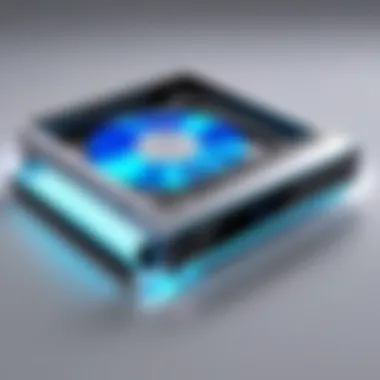

Who It’s Best Suited For
Internal players are ideal for tech enthusiasts setting up home theaters, collectors who prize quality, and gamers requiring disc access for physical game formats.
Final Thoughts
Summary of Key Points
Consider the key features, performance benchmarks, and ease of installation when choosing this technology. Analyze the pros and cons to determine if it aligns with your needs.
Recommendations for Potential Buyers
Invest in a player that meets your requirements, both in functionality and budget.
Future of the Technology or Product Line
As streaming options gain popularity, it remains to be seen how internal Blu-ray players will adapt. However, there is still a solid base of users who crave physical media quality, indicating that these devices will likely remain in demand.
Understanding Internal Blu-ray Players
Internal Blu-ray players represent a significant advancement in home entertainment and computing technology. This section delves into the fundamental aspects of internal Blu-ray players, illustrating their benefits and addressing the considerations involved in their integration with PCs. Being well-informed about internal Blu-ray players can enhance your media consumption experiences and optimize your computing capabilities.
Definition and Purpose
An internal Blu-ray player is a device installed inside a PC that allows for the playback of Blu-ray discs. These players are designed to provide higher resolution video and superior audio quality compared to traditional DVD players. The primary purpose of integrating an internal Blu-ray player into a computer system is to offer flexibility in media consumption. Users can enjoy high-definition movies, television shows, and games directly from their PCs without needing additional equipment.
Furthermore, the convenience of having an internal player means fewer cables and a more streamlined workspace. Internal Blu-ray players can also serve as a solution for those who engage in video editing or media production, where high-quality playback from various disc formats can be vital.
How They Differ from External Blu-ray Players
Internal Blu-ray players differ significantly from their external counterparts in various aspects. One of the main distinctions is installation. Internal players require a designated slot in the PC case, while external players connect via USB or other ports, allowing for greater portability.
- Space and Integration: Internal players integrate seamlessly into the computer system, often saving desk space. External players, however, can create clutter with additional cables and devices on or around your workspace.
- Performance: Internal Blu-ray players are typically faster than external ones, benefiting from direct motherboard connections which maximize data transfer speeds.
- Cost Efficiency: Usually, internal options offer better value for performance compared to external units. Users often find that they can save money by opting for an internal model without compromising quality.
- Gaming Compatibility: For gamers, internal players can provide better compatibility with some games that specifically require a disc drive. External drives may not support all gaming formats or may introduce lag during gameplay.
In summary, while both internal and external Blu-ray players serve similar functions, understanding these differences can help users make informed decisions based on their specific needs and preferences.
Key Features of Internal Blu-ray Players
Internal Blu-ray players for PCs provide a distinct set of features that elevate their value and functionality in multimedia consumption. Understanding these key features is essential for anyone contemplating their integration into a PC setup. They not only define performance metrics but also determine the overall user experience, setting expectations for quality and compatibility.
Video and Audio Format Support
One of the fundamental features of internal Blu-ray players is their ability to support a wide array of video and audio formats. A high-quality Blu-ray player can decode formats like AVC, MPEG-2, and VC-1 for video, and support audio formats such as Dolby TrueHD and DTS-HD Master Audio.
The significance of this feature cannot be understated. Users looking for an immersive viewing experience require devices that can handle high-definition content without sacrificing audio quality. Compatibility with various formats ensures versatility in playing different media, enhancing the overall experience whether it's watching movies, series, or playing high-fidelity games.
Read Speed and Performance
Read speed is another important feature that influences the performance of an internal Blu-ray player. Generally, faster read speeds result in quicker load times for movies and data. Many modern players boast 6x or higher read speeds, allowing users to enjoy their media without unnecessary delays.
This aspect is critical, especially for power users or gamers who demand efficiency from their hardware. A player with low read speed can become a bottleneck in a smooth multimedia experience. Therefore, when selecting a player, one should prioritize models that offer optimal read speeds for the best performance.
Compatibility with Various Discs
Compatibility with various disc types, such as standard Blu-ray, DVD, and CD formats, is a crucial feature. This allows users to utilize their existing collections without needing separate players for different formats.
Most internal Blu-ray players today offer broad compatibility, making them a versatile addition to any system. However, not all players are created equal. Some may excel in playing certain formats while struggling with others. Thus, it is essential for users to review the specifications carefully to ensure that the player can handle the types of discs they plan to use.
Understanding these key features not only informs purchasing decisions but also enhances user knowledge of internal Blu-ray players. They are more than just devices; they are gateways to a high-definition multimedia experience.
Installation Process
The installation process of internal Blu-ray players is crucial to ensure optimal performance and function within a PC setup. Understanding this process helps users avoid common pitfalls and maximize the benefits of having a Blu-ray player integrated into their system. Successful installation not only delivers enhanced multimedia experiences but also integrates seamlessly with existing hardware. Comprehensive knowledge about the installation process leads to confidence and efficiency when setting up this component.
Prerequisites for Installation
Before proceeding to install an internal Blu-ray player, it is essential to check several prerequisites. Addressing these factors is necessary to ensure compatibility and performance. Here are the key aspects to consider:
- PC Case Space: Assessing whether there is enough space in the PC case is fundamental. Most internal Blu-ray players require a standard drive bay to fit properly.
- Power Supply: Ensure that the power supply can accommodate the additional power requirements of the Blu-ray player. Insufficient wattage can lead to hardware instability.
- SATA Ports: Verify the availability of free SATA ports on the motherboard. Internal Blu-ray players typically connect via SATA interfaces.
- Basic Tools: Gather necessary tools for installation, such as a Phillips screwdriver, to facilitate the process.
Step-by-Step Installation Guide
Installing an internal Blu-ray player can be straightforward if one follows a structured approach. Here is a simplified step-by-step guide:
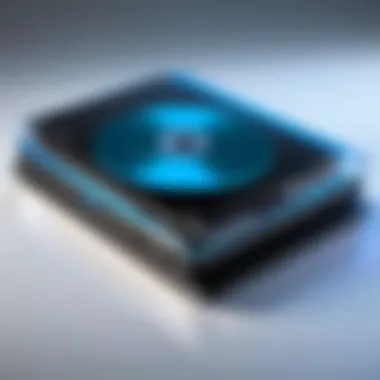

- Power Down and Unplug: Always turn off the PC and disconnect it from the power source to avoid electrical hazards.
- Remove Side Panel: Use the screwdriver to remove the side panel of the PC case for access to the internal components.
- Insert the Blu-ray Player: Align the Blu-ray player with the designated bay and gently slide it in until it clicks into place.
- Connect SATA Cable: Attach one end of the SATA cable to the Blu-ray player and the other end to an available SATA port on the motherboard.
- Attach Power Cable: Connect the appropriate power cable from the power supply to the Blu-ray player to ensure it receives power.
- Secure the Device: Tighten screws to ensure that the drive is firmly held in place within the case.
- Replace Side Panel: Once everything is securely connected, put back the side panel of the PC case and fasten it.
- Power On the PC: Reconnect the power supply and turn on the PC to check if the installation was successful.
System Requirements
Understanding the system requirements for an internal Blu-ray player is essential for ensuring a smooth and enjoyable user experience. Failing to meet these specifications can lead to suboptimal performance, which might affect video playback quality and overall functionality. A well-prepared setup allows users to fully utilize the capabilities of their Blu-ray player while avoiding potential frustrations.
Minimum Requirements for Optimal Performance
For any internal Blu-ray player, it is critical to establish the minimum system requirements that will support its operation. Typically, this includes:
- Processor: At least a dual-core processor, preferably an Intel i3 or AMD equivalent. A more powerful CPU can enhance video decoding speeds.
- RAM: A minimum of 4GB of RAM is recommended. More memory ensures smoother multitasking during media playback and enhances overall system responsiveness.
- Graphics Card: A dedicated GPU like NVIDIA or AMD is advantageous for better rendering of high-definition video. Integrated graphics might suffice but will limit performance, especially with demanding titles.
- Storage: Adequate storage space is necessary to house the software and any content. A solid-state drive (SSD) is preferable for faster load times, but a traditional hard drive will also work.
- Power Supply: Ensure your power supply unit can support the added load from the Blu-ray drive and other components.
Meeting these minimum requirements is crucial for optimal playback and experience. Without them, users might encounter issues such as lagging, buffering, or even complete failure of the drive to function altogether.
Recommended Specifications for Enhanced Experience
To further enhance the experience of using an internal Blu-ray player, it is wise to consider recommended specifications that go beyond the minimum criteria. These specifications ensure that the user receives the best possible performance and the ability to handle future advancements in video technology:
- Processor: A quad-core processor, such as Intel i5 or AMD Ryzen 5, significantly improves video processing capabilities, allowing for smoother playback.
- RAM: Upgrading to 8GB or more of RAM effectively supports heavier applications and multitasking scenarios.
- Graphics Card: A modern GPU, like the NVIDIA GeForce GTX 1660 or AMD Radeon RX 5000 series, will yield better video quality, support for advanced features, and smoother frame rates.
- Storage: As media files grow in size, utilizing an SSD with at least 512GB of space will ensure faster loading times and quicker access to files.
- Operating System: A recent version of Windows, macOS, or Linux is necessary to support the software required for playing Blu-ray discs.
Incorporating these recommended specifications not only improves the Blu-ray player’s performance but also future-proofs your system against the continuous evolution of multimedia content.
Compatibility Considerations
When considering the integration of internal Blu-ray players into a PC system, compatibility stands out as a crucial aspect. This section outlines key elements that influence functionality and overall experience. Understanding compatibility helps ensure seamless operation and maximizes the potential of the hardware.
Operating System Compatibility
The compatibility of an internal Blu-ray player with various operating systems plays a significant role in determining its usability and functionality. Not all drivers or playback software are created equal. For instance, systems like Windows and macOS typically provide better support and a wider range of compatible software than many Linux distributions. This is an important consideration for users aiming to enjoy the latest Blu-ray content.
Moreover, different versions of an operating system may also impact compatibility. An outdated operating system may require additional steps or updates before it can effectively utilize the capabilities of a newly installed Blu-ray player. Therefore, users should always check the specifications of their internal Blu-ray player against the requirements of their current operating system.
Motherboard and Case Limitations
Beyond software, hardware compatibility is equally essential. The motherboards' specifications dictate whether a specific internal Blu-ray player can be installed. It is vital to ensure that the motherboard has the correct interface, typically SATA for Blu-ray drives, and supports the necessary data transfer rates. An underperforming motherboard could bottleneck the Blu-ray player's capabilities, leading to suboptimal performance.
In addition, the physical dimensions of the PC case must also be considered. Not all cases can accommodate the size of an internal Blu-ray drive. Space constraints may limit installation options, necessitating careful measurement before purchasing. Making sure that the case offers adequate airflow is also important to avoid overheating issues.
"Compatibility is not just about fitting; it’s about integrating seamlessly to enhance functionality."
In summary, careful attention to both operating system support and hardware capacities can prevent many avoidable frustrations. Failing to take these considerations into account may result in a disappointing multimedia experience, underscoring the importance of thorough research before making a purchase.
Software Requirements
Understanding the software requirements for internal Blu-ray players is essential for anyone looking to enhance their PC multimedia capabilities. Without proper software, the potential of a Blu-ray player remains unrealized. The right drivers, firmware, and playback software are necessary to ensure smooth operation, compatibility, and optimal performance.
Required Drivers and Firmware
Drivers are integral for enabling communication between the Blu-ray drive and your computer's operating system. Installing the correct driver ensures that the internal Blu-ray player can access system resources effectively. It facilitates functions such as reading different disc formats, managing data transfer speeds, and providing error corrections. Ignoring driver updates can lead to various issues, including reduced playback quality or inability to access newer Blu-ray formats.
Firmware, on the other hand, is often overlooked but plays a significant role in the functionality of the player. It is basically the software embedded into the hardware of your Blu-ray player that controls its operations. Keeping firmware up-to-date is important for unlocking new features and enhancing security. Many manufacturers like ASUS or LG provide firmware updates that address performance issues and introduce support for new disc technologies.
Key Points:
- Ensure you download drivers from the manufacturer’s website to avoid potential security risks.
- Check compatibility with your operating system when installing drivers.
- Regularly check for firmware updates to maintain optimal performance.
Media Playback Software Options
After addressing drivers and firmware, the next step is selecting suitable media playback software. The right software enhances user experience, offering various features like playback controls, subtitle support, and additional functionalities. Several options cater to different user needs.
Common media playback software includes:
- PowerDVD: A comprehensive program that supports various formats including 4K UHD and offers advanced video enhancement technologies.
- MakeMKV: A versatile option known for allowing users to rip Blu-ray discs and convert them into MKV format.
- VLC Media Player: A free and open-source player that provides basic Blu-ray playback capabilities with the addition of necessary libraries.
Each of these options has its unique strengths. For instance, PowerDVD excels in providing a high-quality viewing experience, while MakeMKV appeals to those who wish to create digital copies of their collections. VLC is suitable for casual users who need a straightforward interface without advanced features.
Choosing the right software will depend on your specific needs, such as whether you prioritize quality, format support, or ease of use.
Before finalizing your choice, consider checking user reviews and comparing features to ensure that you select software that matches your needs. Ultimately, correct software requirements play a critical role in maximizing the capabilities of your internal Blu-ray player, ensuring that you enjoy a seamless multimedia experience.
Comparative Analysis of Popular Models
When one sets out to explore internal Blu-ray players, understanding the landscape of the available models is essential. This comparative analysis acts as a guide that highlights the distinct features, benefits, and potential downsides of various popular options. Tech enthusiasts and consumers are often faced with choices that may seem overwhelming without clear delineation. Here, we will break down the key aspects of both high-end and budget-friendly alternatives.


High-End Models Overview
High-end internal Blu-ray players are often characterized by their advanced features and superior performance. These models are designed to cater to users who seek top-notch quality and functionality. Some may prioritize 4K Ultra HD playback, while others may be interested in 3D Blu-ray support. Certain high-end players also boast extensive codec support, enabling broad compatibility with various media formats.
- LG W6NS40: This model supports 4K UHD and offers an extra fast read speed, which is crucial for those who consume large media files.
- Pioneer BDR-212DBK: Known for its reliability, it features an advanced noise-reduction technology and dual-layer disc playback.
- ASUS BW-16D1X-U: This external model is often discussed for its Blu-ray authoring capabilities, allowing users to create their own Blu-ray media.
Such features justify the investment for the serious multimedia enthusiast. However, they come with a higher price tag, which may not be suitable for every budget. A buyer's choice should reflect their expectations for performance and capability, weighing these against their financial constraints.
Budget-Friendly Alternatives
For those who find high-end models out of reach, various budget-friendly alternatives exist. These models provide satisfactory performance for casual users who do not need cutting-edge technology. They still manage to deliver reliable playback and solid compatibility, but may lack some premium features.
- Lite-On IHAS124-14: A reliable option that supports multiple formats and offers decent performance at a low cost.
- Samsung SH-B123L: This player is often praised for its reasonable price and ability to read Blu-ray formats with proper software support.
- ASUS BW-12B1ST: Combines budget-friendly pricing with standard Blu-ray playback capabilities and reasonable write speeds.
Even though these models do not have all the bells and whistles of their high-end counterparts, they are sufficient for users looking for basic Blu-ray functionality. For many consumers, especially those new to Blu-ray technology, these options are often excellent starting points. More experienced users may later upgrade as their needs evolve.
Benefits of Using Internal Blu-ray Players
The implementation of internal Blu-ray players provides a multitude of advantages for PC users. Understanding the benefits is crucial for making informed decisions. With the rise in multimedia consumption, these devices have become integral for anyone interested in high-quality video and audio. Here, we will explore how internal Blu-ray players enhance the multimedia experience and also contribute to space efficiency in computer setups.
Enhanced Multimedia Experience
Internal Blu-ray players deliver superior audio and visual performance compared to standard DVD players or streaming alternatives. They support high-definition formats such as 1080p and 4K, which lead to a clearer picture and better sound quality. This level of detail is especially beneficial for movie enthusiasts and gamers who demand the highest fidelity in their media consumption.
Furthermore, these players often support advanced audio formats like DTS-HD Master Audio and Dolby TrueHD. This enables surround sound that immerses the viewer in a cinematic experience from the comfort of their home. By utilizing a Blu-ray player, one can take full advantage of the media library, accessing exclusive content and bonus features that are not available with streaming services.
The installation of an internal player also facilitates a more streamlined experience. As these devices integrate directly into the computer's architecture, they avoid compatibility issues that may occur with external devices. This integration offers smooth playback and allows for direct control through various media software, enhancing the overall usability.
Space Efficiency in PC Setups
Space is often a premium consideration in home and office environments. Internal Blu-ray players occupy less physical space compared to external alternatives, which require additional surface area and ports on the computer. This aspect is particularly beneficial for compact builds or setups with limited room.
An internal Blu-ray player seamlessly fits within the existing structure of a PC case. This not only helps maintain a tidy appearance but also ensures better cable management. Users can avoid clutter and also reduce the risk of accidental damage that might occur with an external device.
Additionally, an internal player operates through a direct connection to the motherboard, which can help minimize latency issues. Without needing to rely on USB ports or external power supplies, users can enjoy stable connectivity while freeing up ports for other essential peripherals.
Challenges and Considerations
Understanding the challenges and considerations that come with internal Blu-ray players for PCs is essential for anyone looking to maximize their multimedia experience. While these devices offer significant advantages, such as enhanced video quality and space efficiency, there are a few critical factors that users must keep in mind. Failing to account for these aspects may lead to frustration during usage and installation.
Limited Software Support
One critical aspect to consider when opting for an internal Blu-ray player is the availability of software. Not all media playback programs support Blu-ray formats, which can lead to limited functionality. Users might find that their preferred playback software, like VLC or Windows Media Player, does not handle this format well without additional plugins or codec packs. Therefore, it’s vital to research and select software that explicitly supports Blu-ray playback. Some popular software options include CyberLink PowerDVD, Pavtube ByteCopy, and Leawo Blu-ray Player.
Additionally, updates to the software can sometimes introduce compatibility issues. It is advisable to check regularly for updates from both the software developers and the internal Blu-ray player manufacturers to avoid glitches or functionality loss. Being aware of software landscape ensures a smoother experience and limits headaches for users.
Potential Hardware Conflicts
Another important consideration is the potential for hardware conflicts. Internal Blu-ray players require specific hardware settings to function correctly. This may include compatibility with the motherboard, SATA ports, and available power supply connections. Users should carefully check their PC’s specifications against the requirements of the Blu-ray player to minimize conflicts.
For example, if a user has an older motherboard that does not support the SATA connections needed for the Blu-ray player, it may result in a failure to recognize the hardware altogether. It is also crucial to consider the physical space within the PC case. Ensure that there’s enough room for the Blu-ray player and that there are no obstructions that could hinder airflow or accessibility.
When integrating new hardware into existing systems, understanding your setup details is as important as knowledge about the new device.
Furthermore, some graphics cards may not support the high-definition playback of Blu-ray content, resulting in decreased performance or quality. Thus, evaluating both current and prospective hardware configurations before addition can save time and frustration for users. Ensuring a harmonious integration is key to unlocking the full potential of an internal Blu-ray player.
Future Trends in Blu-ray Technology
The future of Blu-ray technology is a pivotal discussion for both tech enthusiasts and casual consumers. As cinema and home entertainment evolve, understanding these trends is crucial for making informed decisions regarding internal Blu-ray players. The upcoming advancements promise not only improved performance but also enhanced integration with existing technologies.
Evolution of Disc Formats
The evolution of disc formats reflects a continuous journey of innovation in data storage. Starting from standard DVDs to the current Blu-ray formats, each step has brought improvements in storage capacity and quality. Future disc formats may see even higher capacities, allowing for more data storage without compromising on quality.
- Enhanced Capacities: New formats might push storage beyond 100GB, accommodating high-resolution audio and video.
- Hybrid Formats: The introduction of hybrid discs that can play on various systems will become important. This could mean DVDs and Blu-ray content on a single disc, increasing convenience for users.
- Security Features: As piracy and data theft become more prevalent, newer formats might also include better encryption methods, protecting the content from unauthorized access.
This evolution is significant not only for manufacturers but also for end-users who wish to enjoy uninterrupted high-quality content.
Integration with Streaming Technologies
The integration of Blu-ray technology with streaming services marks a vital shift in how consumers access media. As streaming continues to dominate, internal Blu-ray players must adapt to this trend to remain relevant.
- Seamless Experience: Users may look for devices that allow easy switching between physical media and streams. An internal player that has streamlined software can help users jump from a Blu-ray disc to a streaming service effortlessly.
- Hybrid Functionality: Future devices may come with hybrid functionalities, allowing the addition of cloud storage. This could offer the same benefits as physical storage combined with the flexibility of streaming.
- Collaborations with Streaming Platforms: Companies could collaborate with streaming services like Netflix or Hulu to develop specialized firmware that optimizes performance for both disc and digital formats.
These integration capabilities can redefine the user experience, combining the best features of both streaming and physical media.
The convergence of Blu-ray technology and streaming is likely to create a more versatile multimedia hub at home, meeting the demand for quality alongside convenience.
In summary, the future trends in Blu-ray technology reflect a commitment to progress. As the demands of consumers evolve, so too will the technology that serves them, ensuring a rich experience across platforms.



