Exploring Jackbox TV for Xbox: A Comprehensive Guide
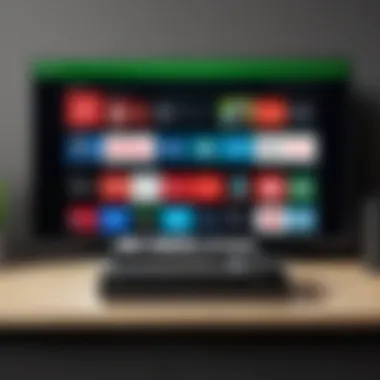

Intro
Jackbox TV has revitalized social gaming with its unique blend of interactivity and entertainment. This guide aims to unpack the intricacies of using Jackbox TV on Xbox consoles, focusing on the functionalities that enhance gaming experiences. We will navigate through the setup process, the various game offerings, and explore how these factors influence the social gaming dynamic.
The appeal of Jackbox is its simple premise: gather friends and family, connect via devices, and engage in a variety of party games. The platform encourages laughter, creativity, and sometimes healthy competition. However, understanding its features and installation particulars is essential for maximizing enjoyment. Dive into the sections that follow to gain a comprehensive perspective on harnessing Jackbox TV to create unforgettable social moments.
Product Overview
Jackbox TV provides a wide array of features designed to facilitate multiplayer gaming experiences, particularly well-suited for casual get-togethers.
Key Features
- Variety of Games: Jackbox offers numerous party games like Quiplash, Fibbage, and Drawful, catering to different interest and talent levels.
- Player Accessibility: Players can join from smartphones or tablets, which eliminates the need for extra controllers.
- Audience Participation: Some games allow for audience voting, enhancing interaction and engagement beyond the core player group.
- Simple Setup: The platform is accessible for various skill levels, making it easy for new users to adapt quickly.
Technical Specifications
Running on Xbox, Jackbox games have specific requirements to ensure smooth performance:
- Console Compatibility: Works on Xbox One and Series X/S consoles.
- Internet Connection: A stable broadband connection is necessary for online features.
- Device Compatibility: Local players can use any web-enabled device, including smartphones and tablets.
Pricing Information
Jackbox TV typically follows a tiered pricing structure:
- Game Packs: Each pack costs around $24.99 and includes multiple games. Individual titles can also be purchased for around $9.99.
- Seasonal Discounts: Jackbox frequently runs sales during holidays, providing opportunities to save on bundles.
Performance Analysis
Understanding Jackbox TV performance is vital for assessing its overall value and user experience.
Benchmark Results
Performance reports indicate that Jackbox games run smoothly on most Xbox consoles. Players have noted minimal lag and high-quality visuals, making gameplay enjoyable.
Real-World Use Cases
The platform is popular during various events, such as:
- Family Gatherings
- Parties and Celebrations
- Virtual Game Nights
Comparison with Competitors
Jackbox stands apart from competitors like Among Us and Mario Kart due to its wide-ranging game types tailored more towards humor and creativity, rather than just competition.
Installation and Setup
Setting up Jackbox TV is straightforward, but understanding each step ensures a hassle-free experience.
Required Tools and Components
- Xbox Console (One or Series X/S)
- Internet Connection
- Smartphone or Tablet for each player
Step-by-Step Installation Guide
- Purchase Game Pack: Acquire your desired Jackbox Party Pack through the Xbox Store.
- Download the Game: Follow prompts to download and install.
- Connect Phone or Tablet: Direct players to Jackbox.tv and enter the room code displayed on the console.
- Start Playing: Once players are connected, select the game and begin.
Troubleshooting Common Issues
- Connection Problems: Ensure all devices are on the same Wi-Fi network.
- Game Lag: Check internet speed and reduce the number of active devices using the bandwidth.
Pros and Cons
To evaluate the appeal of Jackbox TV:
Advantages of the Product
- Engaging gameplay perfect for parties.
- Variety of game formats cater to diverse interests.
- Easy to learn, making it accessible for all ages.
Disadvantages or Limitations
- Requires a stable internet connection.
- Game packs may seem costly for casual users.
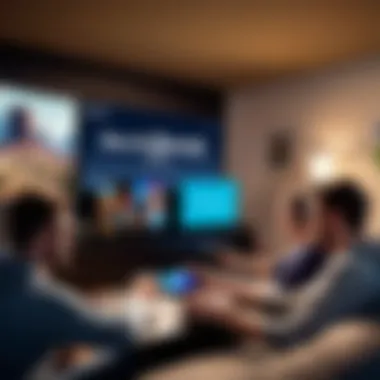

Who It’s Best Suited For
Jackbox TV is ideal for groups looking for casual, entertaining experiences. Families, friends, and larger gatherings can benefit significantly from its offerings.
Final Thoughts
Summary of Key Points
Jackbox TV for Xbox excels in providing engaging and diverse gaming experiences, fostering social interactions through its fun, interactive format.
Recommendations for Potential Buyers
Investing in Jackbox is worthwhile for those who frequently host gatherings. Look for sales to maximize value while obtaining more games in one purchase.
Future of the Technology or Product Line
Looking ahead, Jackbox may explore new gaming formats and possibly enhance its online features, keeping the experience fresh and relevant. With its existing popularity, there’s likely to be exciting developments in the future.
“Jackbox transforms any social event into a lively and interactive experience.
Preface to Jackbox TV
Jackbox TV represents a unique blend of gaming and social interaction, making it an interesting subject for gamers and technology enthusiasts alike. This section will cover the game's significance and features. Understanding Jackbox TV is essential, especially for those who wish to engage with friends or family in a non-traditional gaming setting. It offers various party games that require minimal setup and no physical game pieces, appealing to a wide range of players.
Overview of Jackbox Games
Jackbox Games began with a simple idea: to create games that anyone could enjoy, regardless of their gaming experience. Each game pack contains multiple mini-games, offering variety within a single purchase. Most games involve humor, creativity, and audience participation, making them suitable for casual gatherings or bigger parties.
Some well-known titles include Quiplash, where players answer prompts with humorous responses, and Drawful, where players draw odd prompts while their friends guess what they are. Each game must be played using a smartphone or tablet as a controller, which most people have, making it incredibly accessible.
Key Features of Jackbox Games
- Ease of Access: Downloading and setting up the game is straightforward. No additional hardware is needed, only an Xbox and a device for each player.
- Fun for All: Games are designed to be inclusive; anyone can jump in and start playing without requiring extensive gaming knowledge.
- Diverse Gameplay: With numerous party packs available, players have a vast selection of games to choose from, ensuring high replayability.
The Appeal of Social Gaming
Social gaming encourages human connection through play. Jackbox TV excels in fostering these interactions. The design relies on collaboration and a bit of friendly competition, making it an appealing choice for gatherings.
One noteworthy aspect is how Jackbox TV brings people together, irrespective of their geographical location. As long as players are connected via the internet, they can participate from home, creating a communal experience.
Benefits of Social Gaming
- Strengthened Relationships: Engaging in games can enhance camaraderie among friends and family.
- Accessibility: Minimal setup means you can dive right into playing without the stress of lengthy preparations.
- Increased Engagement: The game invites everyone to participate, breaking down barriers and creating an entertaining atmosphere.
Compatibility with Xbox Systems
Understanding the compatibility of Jackbox TV with Xbox systems is fundamental for potential users. This ensures that players can fully immerse themselves in the gaming experience without technical difficulties. Compatibility affects several aspects such as gameplay smoothness, feature availability, and ease of setup. The success of social gaming heavily depends on how well the software and hardware work together.
Supported Xbox Models
Jackbox TV is designed to work across various Xbox models, notably Xbox One, Xbox Series X, and Xbox Series S. Choosing the right console for playing Jackbox games can significantly influence performance. Players using Xbox Series X and S benefit from faster load times and enhanced graphics over the Xbox One. This distinction matters especially in games with dynamic visuals and intricate mechanics. Thus, users should consider their console's capabilities before purchasing Jackbox games.
Version Requirements
To fully enjoy the Jackbox gaming experience, it is necessary to adhere to specific version requirements. Players should ensure their Xbox software is updated to the latest version. This helps maintain compatibility and can often resolve common issues related to performance and connectivity. Overall, checking for updates on both the Xbox system and Jackbox games can enhance stability and functionality.
Regular system updates protect users from glitches and provide improved access to new features, ensuring an optimal gaming experience.
Here are a few recommended practices for meeting version requirements:
- Keep the Xbox console software updated.
- Verify the Jackbox game version is the latest available.
- Consider subscription services to ensure access to future game updates without hassle.
By prioritizing compatibility with Xbox systems, users can prepare for a more streamlined and enjoyable Jackbox gaming experience.
Setting Up Jackbox TV on Xbox
Setting up Jackbox TV on Xbox is a critical process for maximizing your overall gaming experience. Proper installation not only ensures that the games run smoothly but also enriches the social gaming interactions you can have while playing with friends or family. Understanding the nuances of this setup will lead to more seamless gameplay and fewer technical frustrations.
Downloading the Jackbox Party Pack
To begin, you will first need to download the Jackbox Party Pack, which typically includes multiple games designed specifically for group play. Here are the main steps to follow:


- Access the Microsoft Store: Open the Microsoft Store on your Xbox console.
- Search for Jackbox: Enter
Game Modes and Features
Game modes and features are essential dimensions of the overall enjoyment of Jackbox Games on Xbox. They impact the dynamics of play, player interaction, and the fun factor during gaming sessions. Understanding these elements allows players to appreciate the variety and flexibility the games offer.
Multiplayer Options
Multiplayer is a core element of the Jackbox experience. These games encourage player interaction through team and individual challenges. Most titles support a mix of local and online multiplayer gameplay, catering to both in-person gatherings and virtual events.
When engaging with friends or family, players often find themselves immersed in competitive yet lighthearted environments. Each game typically accommodates a certain number of players, ranging from a few to up to eight participants, depending on the title. This varies between games such as Jackbox Party Pack 3 and Jackbox Party Pack 6.
Furthermore, the devices used to join the game do not require additional hardware. Players simply use their smartphones or tablets as controllers, which streamlines the setup considerably. This accessibility makes it easy for groups to convene without worrying about extra equipment.
Cross-Platform Play
Cross-platform play is becoming vital in modern gaming, allowing players from different systems to connect and play together. Jackbox Games have embraced this trend effectively. Most packs support cross-platform features, meaning Xbox players can compete against those using PCs, PlayStation, or other compatible devices.
This feature broadens the audience and encourages a more dynamic gaming community. Engaging with friends who may not own the same system adds to the overall experience. For example, someone playing on a PC can seamlessly join friends on Xbox during a party session.
To make the most of cross-platform play, it is important to ensure that you and your friends are using the same version of the game. Additionally, the connection speed and quality can impact performance, making stable internet a consideration.
The multiplayer and cross-platform features of Jackbox games significantly enhance social interaction, creating opportunities for engagement and cooperation beyond conventional gaming formats.
Understanding these game modes and features sheds light on the unique appeal of Jackbox Games. They not only provide entertainment but also foster connection among players, making every session memorable.
Exploring Available Jackbox Games
The exploration of available Jackbox games is a central aspect of understanding how this platform enhances social gaming experiences on Xbox. With numerous party packs available, each offering unique games and features, players have a wealth of options to choose from. This variety not only caters to different interests but also ensures that gaming sessions remain fresh and engaging.
An Overview of Each Party Pack
Jackbox Games releases several party packs, each containing a selection of games that target various themes and mechanics. These packs are designed to be easily accessible, allowing players to jump in without extensive tutorials. While individual game experiences differ, the overall format usually includes stream-of-consciousness games, trivia, and creative challenges. Each pack typically includes up to five games, with some popular ones being:
- Party Pack 1: This is where it all started, featuring classic titles like "You Don’t Know Jack" and "Fibbage."
- Party Pack 2: Introduced "Earwax" and "Bidiots," adding layers of creativity and strategy.
- Party Pack 3: Offered "Quiplash 2" and "Survive the Internet," focusing on humor and player interaction.
- Party Pack 4: Added games like "Monster Seeking Monster," enhancing social dynamics through gameplay.
- Party Pack 5: It featured games such as "Patently Stupid," which encourages invention and problem-solving.
- Party Pack 6: This pack contains titles such as "Job Job," blending job interview skills with humor.
Game Highlights and Unique Features
Each party pack has its distinct highlights. Understanding these can elevate the gaming experience. For instance, Quiplash allows players to complete prompts in humorous ways, making it a favorite among groups. On the other hand, Fibbage tests players’ deception skills, as they create convincing lies to trick their friends.
Some games utilize audience participation, where a larger player group can join in as spectators, providing votes that can influence the outcome. This aspect can lead to surprising turns. The combination of wit, creativity, and strategy ensures that there is something for every type of player. Moreover, the game mechanics are designed to encourage social interaction, making each session memorable.
Key takeaway: The diversity in Jackbox's title selection offers unparalleled flexibility in catering to both light-hearted fun and more competitive gaming sessions, making it adaptable for various gatherings and player preferences.
Understanding the available games and their features empowers players to select the most appropriate games for their social contexts, making Jackbox Games a versatile option for Xbox users.
Gameplay Experience
The gameplay experience in Jackbox TV for Xbox is crucial in elevateing social interactions and engagement during play. It involves not just how players interact with the game, but also how they navigate the platform and the mechanics that drive the games. Understanding these elements can significantly enhance the enjoyment and overall satisfaction of the players.
User Interface and Navigation
A clear and intuitive user interface is fundamental in making the gameplay experience seamless. In Jackbox TV, the main menu is designed to be straightforward, allowing players to easily locate different games and options. Each Jackbox Party Pack comes with its unique set of games, and navigating between them should be effortless.
For Xbox users, the interface is optimized to take advantage of the console’s capabilities. The use of simple layouts and clear labels ensures that players can quickly join games, view instructions, and access settings. Here are some key aspects of the user interface you should consider:
- Accessibility: The menus are accessible to players of all ages and skill levels. Instructions are concise and easy to follow.
- Visual Clarity: Graphics are high-definition and engaging, enhancing the overall aesthetic experience.
- Responsive Controls: Players can join and leave games without interruption, making it smooth for everyone involved.
Effective navigation contributes to a positive gameplay atmosphere, reducing frustration and increasing enjoyment.
Game Mechanics and Challenges
The game mechanics of Jackbox TV add layers of depth to the social gaming experience. Each game within the Jackbox Party Packs has its unique mechanics, which can range from trivia to drawing games. Familiarity with these mechanics is essential for maximizing fun.
A few notable elements include:
- Variety of Gameplay: Different games engage players through various formats, such as quizzes or creative challenges. This variety keeps the experience fresh and entertaining.
- Team-Based Play: Many games allow for teams, enhancing cooperation and competitive spirit among players.
- In-Game Challenges: Unique challenges and tasks keep players on their toes. These challenges can be anything from a timed response to open-ended creativity.
“Understanding the mechanics can transform the gaming session from a simple pastime to an engaging social activity.”
Social Interaction Features
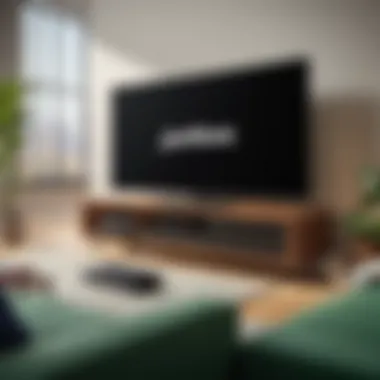

Social interaction plays a crucial role in enhancing the overall experience of Jackbox TV on the Xbox. The platform is designed around social gaming, and without the ability to interact, the games can feel incomplete. These interaction features promote camaraderie and elevate entertainment by creating a shared experience among players, whether they are in the same room or connecting from different locations.
Connecting with Friends
The ability to connect with friends is one of the primary benefits of using Jackbox TV. Inviting your friends to join the game can happen in several ways. First, everything starts with a simple invitation link, generated by the host, that can be shared through various messaging platforms like Facebook and Reddit. This makes it easy to gather players without requiring a lengthy setup or additional apps.
Another advantage of this feature is the various platforms from which friends can join. Each player only needs a device with internet access, such as a smartphone, tablet, or computer. This flexibility allows more players to join in, making groups large or small feel engaged in the game. Players can enjoy the party regardless of whether they are physically together.
Furthermore, Jackbox TV allows for up to eight players in a single game, with options for audience participation in many of the party packs. This is a key element because it can enhance the game dynamic by including more voices and opinions, thus fostering a lively, inclusive atmosphere.
In-Game Communication Tools
Effective communication is essential for a smooth gameplay experience. Jackbox TV provides several in-game communication tools that significantly enhance player interaction. These tools include a live discussion feature, where players can communicate using the chat functions integrated into the game interface. This allows real-time conversation or banter, adding layers to the gameplay.
Moreover, many games in the Jackbox series incorporate prompts and jesting that encourage players to share thoughts, responses, and reactions. It turns the traditional game night into a dynamic storytelling experience, where players build narratives together.
In addition to chat features, some games utilize drawing and other creative tasks that require players to imagine and share their ideas openly. This encourages laughter and often leads to memorable gameplay moments.
In summary, social interaction features are the backbone of Jackbox TV, allowing friends to connect and communicate seamlessly. They foster an enjoyable environment that enhances engagement and player immersion during the gaming experience.
Technical Performance and Requirements
Understanding the technical performance and requirements for playing Jackbox TV on Xbox is crucial for ensuring a seamless gaming experience. This section outlines the necessary elements to consider when setting up and enjoying Jackbox games. Adequate technical performance directly influences player engagement, game reliability, and social interaction quality. Ignoring these requirements can lead to frustrating gameplay, buffering issues, and disrupted social interactions.
Internet Connection Requirements
A stable internet connection is a prerequisite for an enjoyable Jackbox TV experience on Xbox. This gaming platform relies heavily on online connectivity, especially for multiplayer aspects. Here are the key points regarding internet connection:
- Minimum Speed: A download speed of at least 3 Mbps is recommended. This will allow for smooth gameplay without lag.
- Wired vs. Wireless: While a wired connection generally offers better stability, many users connect via Wi-Fi. If using Wi-Fi, ensure a strong signal to minimize disruption.
- Latency Considerations: Aim for a low latency connection. High latency can result in delays between player inputs and game reactions, impacting the overall experience.
"A reliable internet connection is the backbone of immersive social gaming, ensuring players stay connected and engaged throughout their session."
Performance Optimization Tips
Optimizing performance can elevate your Jackbox gaming sessions and enhance enjoyment. Here are several strategies to consider:
- Close Unused Applications: Ensure that other applications on your Xbox are closed during gameplay. This can free up system resources and improve performance.
- Regular Updates: Keep your console’s firmware and the Jackbox game updated. Updates often contain performance improvements and bug fixes.
- Network Quality: Maintain your home network by minimizing interference. Position your router properly, and avoid obstructions between it and your console.
- Prioritize Bandwidth: Reduce the number of devices using the internet simultaneously during gaming sessions if possible. This helps maintain a stable connection.
By adhering to these performance and connectivity guidelines, players can expect a more fulfilling and engaging experience while enjoying Jackbox TV on their Xbox consoles.
User Reviews and Feedback
Understanding user reviews and feedback is crucial when considering Jackbox TV for Xbox. These insights provide potential players with a clear view of both the strengths and weaknesses of the game. Feedback from users can help in assessing the overall entertainment value, compatibility, and the quality of social interactions. Moreover, individual experiences can highlight specific technical issues that may affect gameplay, allowing others to prepare for or avoid these challenges.
Community Feedback on Jackbox for Xbox
Community sentiment about Jackbox TV on Xbox generally varies, with many highlighting positive aspects like engaging gameplay and the ease of setup. Players often commend the ability to gather friends remotely, which is particularly valuable in today's environment of digital gatherings.
Common themes in reviews include:
- User Experience: Many gamers appreciate the intuitive interface, which provides a seamless transition from navigation to gameplay.
- Diverse Game Options: Users enjoy the variety of games available within the different Party Packs, allowing players to choose according to their group’s preferences.
- Social Features: Feedback on in-game communication tools indicates they significantly enhance the gaming experience by facilitating interaction among players.
However, some community concerns deserve attention. A few users have reported connectivity issues and lag during online play, which can hinder the fast-paced nature of some games. Potential buyers should also consider the cost of the packs, which can accumulate if multiple versions are purchased.
Comparative Analysis with Other Platforms
When analyzing Jackbox TV on Xbox in comparison to other platforms, several factors stand out. While the gameplay remains largely consistent across all devices, user experiences can shift based on platform capabilities. For instance, the Switch version may offer touch controls, enhancing gameplay fluidity uniquely in scenarios that require rapid selections, unlike the Xbox controller input.
Key comparison points include:
- Social Interaction: Users often comment on the comparative ease of connecting with friends directly through platforms like Xbox Live versus alternatives such as Steam or Nintendo Online, which require additional steps.
- Performance: Xbox's hardware usually guarantees a more stable experience than lower-spec systems. In contrast, mobile devices may offer convenience but can be prone to connectivity issues.
- Cost: Some players find the cost of games on different platforms can vary significantly. Xbox may offer promotional sales more frequently than other consoles.
This analysis provides valuable insight for new players, helping them to weigh the pros and cons of each platform before making a purchase decision.
Epilogue
In this article, we explored the diverse facets of Jackbox TV on Xbox, emphasizing its role in enhancing social gaming experiences. As gaming continues to evolve, Jackbox Games maintain their appeal due to their accessibility and engaging nature. This makes them particularly relevant for a wide array of audiences, from casual gatherings to more competitive gaming scenarios.
Final Thoughts on Jackbox TV for Xbox
Jackbox TV provides a unique platform for social interaction among players. Its simple setup and functionality encourage involvement from everyone, regardless of gaming skill. Whether hosting a party or winding down with friends, the jovial atmosphere of Jackbox games transforms the mundane into memorable moments. The ease of joining games through smartphones eliminates barriers that often exist in traditional gaming setups.
However, it's vital to consider that the experience can depend significantly on the group dynamics and choice of games. Familiarizing oneself with the various party packs available ensures players can select games that suit their gathering style. Keeping communication lines open can enhance enjoyment and even instigate some friendly competition among players.
Future Trends in Social Gaming
The landscape of social gaming is ever-changing, influenced by technological advancements and player preferences. One trend gaining traction is the integration of augmented reality features into social games. These innovations promise to create immersive environments where players can interact with virtual elements in real-time.
Furthermore, cross-platform multiplayer capabilities are expected to widen the reach of social gaming. As more developers adopt this approach, players will be able to connect across different consoles, including Xbox, PlayStation, and PC. This will allow for a broader audience and more diverse gaming sessions.



