K57 Wireless Keyboard: Comprehensive Features & Insights
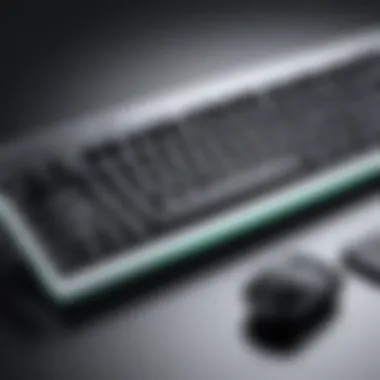

Intro
The K57 Wireless Keyboard serves as a versatile tool tailored for both gaming enthusiasts and productivity-driven users. With a focus on efficiency and comfort, it combines modern technology with a responsive design to meet the demands of its users. In this comprehensive overview, we will examine its construction, features, and performance to see how it fits into the current keyboard landscape.
Product Overview
Key Features
The K57 offers a range of functionalities that make it appealing to its target audience. Key features include:
- Wireless Connectivity: Utilizing a 2.4GHz wireless connection, the K57 supports seamless interactions across devices.
- Customizable RGB Lighting: Users can personalize their experience with vibrant backlighting, enhancing visual appeal.
- Dedicated Media Keys: These keys provide quick access to control multimedia settings, facilitating ease of use.
- Comfortable Design: The keyboard is specifically engineered to provide comfort over long usage periods, suitable for both gaming and typing.
Technical Specifications
Understanding the specifications is crucial for users considering the K57. Its technical details include:
- Dimensions: 440 x 130 x 35 mm
- Weight: Approximately 980 grams
- Battery Life: Up to 35 hours on a single charge with lighting off
- Compatibility: Works with Windows, macOS, and various gaming consoles
- Switch Type: Membrane keys, designed for quiet operation and responsiveness.
Pricing Information
The K57 has an accessible price point, typically ranging from $69.99 to $89.99, depending on the retailer and any promotions available. This positions it as a mid-range option compared to similar products in the market.
Performance Analysis
Benchmark Results
When subjected to benchmark tests, the K57 performs admirably. Its response time, measured at approximately 30 ms, ensures minimal delay, which is critical in gaming scenarios. Its reliability under prolonged use has also received positive reviews from testers.
Real-World Use Cases
In practical applications, users have reported excellent performance during gaming sessions as well as standard typing tasks. The integration of customizable macros and programmable keys facilitates adaptability, making it suitable for diverse activities.
Comparison with Competitors
When compared to other wireless keyboards like the Logitech G613 and Razer BlackWidow Lite, the K57 holds its own. It often exceeds expectations in terms of comfort and lighting options while being priced more competitively. This makes it a valuable option for consumers exploring functional keyboards.
Installation and Setup
Required Tools and Components
To set up the K57, you will need:
- The keyboard itself
- A computer or device with USB port
- Optional: AA batteries (if not rechargeable)
Step-by-Step Installation Guide
- Connect the USB receiver to an available USB port on your device.
- Turn on the keyboard using the power switch located on the underside.
- If necessary, install any additional software provided by the manufacturer for advanced functions.
Troubleshooting Common Issues
Users may encounter a few common issues:
- Connectivity Problems: Ensure the USB receiver is properly connected and not obstructed.
- Keyboard Not Responding: Restart the device or check battery levels.
Pros and Cons
Advantages of the Product
- Comfortable and ergonomic design
- Wide compatibility across platforms
- Affordable pricing for features offered
Disadvantages or Limitations
- Relatively limited key switch options
- Battery life can vary significantly with heavy use
Who It’s Best Suited For
The K57 is ideal for gamers seeking a balance of performance and comfort. Additionally, it suits users who need a reliable keyboard for productivity tasks without breaking the bank.
Final Thoughts
Summary of Key Points
The K57 Wireless Keyboard emerges as a strong competitor in the mid-range keyboard segment. It offers necessary functions without overwhelming users with unnecessary features.
Recommendations for Potential Buyers
For individuals focused on enhancing their gaming setup or needing a dependable keyboard for work, the K57 is worthy of consideration. Its price-performance ratio aligns well with both casual users and dedicated gamers.
Future of the Technology or Product Line
As wireless technology continues to evolve, improvements in battery life and response time are anticipated. The K57 may pave the way for future iterations, creating new benchmarks for wireless gaming and productivity keyboards.
Prolusion to the K57 Wireless Keyboard
The K57 Wireless Keyboard stands out in today’s crowded landscape of input devices. Understanding its significance helps potential buyers appreciate its unique offerings. This keyboard claims to blend comfort with functionality, targeting both gamers and productivity-focused users. Its design is not just about aesthetics; it emphasizes usability and ergonomic support.
Overview of Wireless Keyboards
Wireless keyboards have become increasingly popular, revolutionizing how users interact with their computers. The freedom of movement they provide eliminates cable clutter, promoting a more organized workspace. Users enjoy the flexibility to position their keyboard optimally without the constraints of wires.
A primary benefit of wireless keyboards like the K57 is their compact design, allowing for easy transport and setup. They often utilize Bluetooth or other wireless technologies, ensuring consistent connectivity with devices. Moreover, these keyboards are generally compatible with various operating systems, which adds to their appeal.
In the realm of wireless input devices, reliability is paramount. Many models have improved significantly in response time and latency, making them viable options for both casual and avid gamers.
Purpose of the K57 Model
The K57 Wireless Keyboard specifically targets users who prioritize both gaming and productivity. It seeks to balance features that enhance performance in both areas. The keyboard incorporates additional keys that can be customized for specific functions, appealing to gamers who benefit from quick access to essential commands.


Moreover, the K57’s design focuses on prolonged use, incorporating elements like wrist support. Gamers and professionals alike often spend hours at their keyboards. The K57 aims to mitigate fatigue through its thoughtful ergonomic design.
In summary, the K57 model is engineered with a dual purpose in mind: to support gaming excellence while also accommodating productivity tasks. This aspect makes it a versatile tool for many users, whether they are playing competitive games or working on important projects.
Key Features of the K57 Wireless Keyboard
Understanding the key features of the K57 Wireless Keyboard is essential for anyone considering this device. These features play a significant role in the overall user experience, especially for gamers and productivity-focused users. Key elements such as ergonomic design, customizable keys, and battery life directly influence not only functionality but also long-term satisfaction. Each feature contributes uniquely to creating a balance between comfort and efficiency, which is crucial in today’s fast-paced environment.
Ergonomic Design
The ergonomic design of the K57 Wireless Keyboard focuses on user comfort during extended typing sessions. It aims to reduce wrist strain and fatigue, making it suitable for long-term use. The layout is intelligently crafted to allow for natural hand positioning, which can significantly enhance productivity. Many users appreciate the inclusion of wrist support, as it provides additional comfort and stability. This design is particularly beneficial to gamers who may spend hours engaged in gameplay.
A few key aspects of the ergonomic design include:
- Curved Key Layout: This layout promotes a more natural hand placement.
- Padded Wrist Rest: Offers adequate support and promotes better posture.
- Adjustable Height: Users can customize the angle, improving their typing comfort.
Investing in an ergonomic keyboard like the K57 can lead to healthier habits, ultimately leading to a better experience, whether for work or leisure.
Customizable Keys
Customizable keys are one of the standout features of the K57 Wireless Keyboard. These keys allow users to modify functions, create macros, and set shortcuts tailored to specific tasks or games. This flexibility enhances efficiency, enabling users to streamline their workflows or gaming experiences more effectively.
Key benefits of customizable keys include:
- Improved Productivity: Assign shortcuts for frequent tasks.
- Enhanced Gaming Experience: Gamers can execute complex commands with a single press.
- Personalization: Users can adapt the keyboard to their unique preferences and habits.
This feature is particularly appealing to tech enthusiasts and gamers who thrive on personalization, making each use case more intuitive and comfortable.
Battery Life and Charging
Battery life is a critical consideration for any wireless device, and the K57 Wireless Keyboard delivers in this regard. The keyboard boasts an impressive battery lifespan, which minimizes interruptions during use. Its efficiency allows users to engage in productive work or lengthy gaming sessions without the constant need to recharge.
Key points regarding battery life include:
- Long-Lasting Performance: Users can expect an extended period between charges.
- Quick Charge Technology: Reduces downtime with rapid charging capabilities.
- Power-Saving Features: Intelligent design that helps conserve battery when not in use.
The thoughtful approach to battery life and charging ensures that the K57 remains ready for use at any moment. This aspect further solidifies its position as a reliable tool for gamers and productivity-driven users.
Technical Specifications
Understanding the technical specifications of the K57 Wireless Keyboard is crucial for potential buyers seeking to ensure compatibility with their devices and optimizing their overall experience. The specifications provide a detailed insight into the features that impact functionality, performance, and user satisfaction. A well-informed choice can greatly enhance both gaming and productivity.
Connectivity Options
The K57 Wireless Keyboard integrates several connectivity choices, making it adaptable for different environments and devices. The keyboard primarily uses a 2.4 GHz wireless connection, which offers a strong and stable link between the keyboard and the computer. This connectivity form ensures minimal interference from other devices, allowing for reliable performance especially during intensive tasks.
Additionally, the keyboard is equipped with Bluetooth technology. Bluetooth support allows for easy pairing with multiple devices, including tablets and smartphones, embracing versatility and convenience. Users can switch between devices seamlessly, making it an ideal option for those with multiple operating systems in their ecosystem.
Reliable connectivity is essential for gamers prioritizing precision and responsiveness.
Compatibility with Operating Systems
Ensuring compatibility with various operating systems is another important aspect of the K57 Wireless Keyboard. It is designed to function with major systems such as Windows and macOS. This broad compatibility means that users can operate the K57 with their personal computers without needing complex setups or additional software.
However, it is worth noting that some of the keyboard's advanced features may be limited on specific operating systems. Users relying on macOS will have to verify compatibility with their current version. Understanding this detail is essential to maximizing the keyboard's function.
Key Switch Technology
The K57 Wireless Keyboard adopts a unique key switch technology that influences both typing and gaming performance. The keyboard uses a combination of membrane and rubber dome switches, which provides a soft tactile feel to each keystroke. This design promotes a quieter typing experience, which is beneficial in shared living or office spaces.
However, while the key switch technology contributes positively to the typing feel, it may not deliver the same responsiveness as mechanical key switches favored in higher-end gaming keyboards. Users who prioritize sound and tactile feedback may find this aspect less appealing. Thus, understanding the switch technology helps potential buyers align their preferences with the keyboard's characteristics.
Performance Analysis
Performance analysis is critical when evaluating a product like the K57 Wireless Keyboard. It measures how well the keyboard functions under different scenarios, particularly in typing and gaming settings. Understanding this aspect allows users to make informed decisions based on their unique needs. A high-performing keyboard enhances productivity and gaming experiences dramatically. Users often look for responsiveness, key feel, and overall durability when making their choice.
Typing Experience
The typing experience on the K57 Wireless Keyboard is designed to provide comfort during extended use. Users will notice a good tactile feedback with each key press. The key travel is sufficient, promoting a natural hand position that minimizes fatigue. Those who engage in extensive typing tasks, such as writers or programmers, may appreciate this keyboard's ability to deliver an enjoyable and efficient typing experience.
Additionally, user reviews often highlight the quiet operation of the keys, making it suitable for both work and home environments. The keyboard comes equipped with features like anti-ghosting, ensuring that multiple key presses can be registered simultaneously without errors.
Gaming Performance
When it comes to gaming, the K57 Wireless Keyboard does not disappoint. Its design caters to gamers who require quick and accurate responses. One of the notable aspects is the programmable keys. Users can customize these keys to execute commands or macros, which can provide a significant edge in competitive gaming. This feature also appeals to casual gamers who wish to streamline their gameplay.
Furthermore, the ergonomic layout helps improve reaction times. Gamers can expect not only to perform faster but also to experience less strain during long sessions. Therefore, the combination of speed and comfort makes the K57 a solid choice for gamers at any level.
Response Time and Latency
Latency is a crucial element in performance analysis, especially for a wireless keyboard like the K57. The keyboard features low-latency technology, which minimizes the delay between the moment a key is pressed and when the action occurs on the screen. This is particularly vital during fast-paced gaming or critical typing sessions where every millisecond counts.
Users often report satisfaction with the near-instant response time. This aspect of performance is essential for both competitive gamers and professionals who rely on precision. The wireless connectivity does not noticeably hinder performance, allowing for a seamless experience.
In summary, the K57 Wireless Keyboard stands out in all performance analysis categories. From the typing experience to gaming performance and response time, it meets the expectations of both tech enthusiasts and casual users alike.
User Experience and Reviews
User experience plays a significant role in shaping perceptions and understanding of any product, including the K57 Wireless Keyboard. This section delves into how actual users feel about their experiences and looks at various reviews to understand the strengths and weaknesses of the keyboard. Insights from users can illuminate the functionality, comfort, and overall effectiveness of the K57, offering prospective buyers a clear lens through which to evaluate their potential purchase.
Additionally, reviews can highlight the varying needs that different users may have. Whether for gaming, typing, or casual use, the K57’s adaptability to user preferences is a critical component of what makes it appealing. Overall, examining user experiences provides valuable context and enhances understanding beyond mere specifications and features.
Positive Feedback
Many users have expressed satisfaction with the K57 Wireless Keyboard for multiple reasons. First, its ergonomic design has garnered praise. Users often report less strain during extended typing sessions, a crucial factor for those who spend many hours at their computers. This makes the K57 a good choice for both gamers and professionals.
The customizable keys also receive positive attention. Owners appreciate the flexibility to set macros and shortcuts. This feature not only enhances productivity but also provides a more tailored gaming experience. A popular response indicated that these customizable options make the keyboard versatile across different applications.
Battery life is another frequent highlight in user reviews. The K57 boasts extended usage time, which reduces the annoyance of regular charging interruptions. Many users mention that they can use the keyboard for weeks without needing to recharge, which adds to the convenience of a wireless device.


"The ability to customize keys is a game-changer for both gaming and productivity for me, plus the battery lasts ages!"
Furthermore, the aesthetic design of the K57 has received positive commentary. Many users find the RGB lighting appealing, allowing them to personalize their setup visually.
Common Issues
While there are many positives, it’s important to address common issues reported by users of the K57 Wireless Keyboard. Some users have encountered initial setup challenges. Reports suggest that pairing the keyboard with devices can be more complicated than expected, particularly for less tech-savvy individuals. Ease of setup matters greatly, and this can be a drawback for some.
Another reported concern involves durability. Some users express worries about the keyboard’s long-term resilience, particularly regarding wear on the key switches. Though many keyboards exhibit similar issues, the longevity of the K57's components under regular use is a topic of consideration among users.
Latency can also be a concern for gamers. A few users indicated that, despite being a wireless model, response times can vary under certain conditions. For competitive gaming, even slight delays could impact performance, which is something potential buyers should keep in mind.
These insights from user experiences reveal a comprehensive picture of the K57 Wireless Keyboard, highlighting what works well and what may require consideration. Ultimately, understanding both positive feedback and common issues equips buyers with the information needed to make informed decisions.
Comparison with Competitors
In examining the K57 Wireless Keyboard, it is crucial to understand how it stands against its contemporaries in the market. The gaming and productivity keyboard segments are quite saturated, making it essential for users to distinguish what sets the K57 apart.
Similar Models
Several models compete closely with the K57 Wireless Keyboard, each offering unique features tailored to specific user needs. For instance:
- Logitech G613: A mechanical wireless keyboard favored by gamers, recognized for its Romer-G switches, which are designed for fast reaction times.
- Corsair K57 RGB Wireless: This model shares some similarities with the K57 but adds vibrant RGB lighting options, appealing for those who prefer illuminated interfaces.
- Razer Turret: Known for its integrated mouse pad, this model is ideal for users who seek an all-in-one solution for gaming.
These models highlight the competitive landscape, revealing that while the K57 offers solid features, alternatives exist that cater to niche preferences.
Market Positioning
The K57 Wireless Keyboard occupies a notable space in the market by delivering a balance of performance, comfort, and affordability. It targets gamers who require responsive keys and long battery life whilst remaining accessible to casual users who need a reliable device for typing tasks.
Current trends show that consumers are increasingly leaning towards wireless options without sacrificing performance. The K57 addresses this demand effectively.
Key aspects of its market positioning include:
- Affordability: Compared to high-end models from brands like Razer and Corsair, the K57 is competitively priced.
- Usability: This model is compatible across multiple platforms and operating systems, which broadens its appeal.
- Quality Build: Despite its reasonable price point, the K57 does not compromise on build quality, making it a sensible choice for many users.
In a market flooded with options, the K57’s thoughtful combination of features positions it as a compelling choice for a wide user base.
Ultimately, evaluating the K57 against its competitors reveals its strengths and weaknesses, enabling users to make informed decisions based on their specific needs and preferences.
Advantages of Using the K57 Wireless Keyboard
The K57 Wireless Keyboard offers notable advantages that cater to a wide array of user needs. Understanding these benefits is essential for those considering investing in a new keyboard, particularly for gamers and productivity-driven individuals. This section delves into the key elements that set the K57 apart, emphasizing convenience and compatibility.
Convenience of Wireless Use
The primary advantage of wireless keyboards like the K57 is the freedom they offer. With the absence of cords, users can position the keyboard more flexibly, whether they are at a desk or on a couch. This flexibility can enhance comfort during long gaming sessions or extended typing periods. Wireless keyboards help reduce cable clutter, leading to a cleaner and more organized workspace.
Additionally, the K57 features a reliable connection, which minimizes the risk of lag or disconnection. Powered by advanced wireless technology, the keyboard maintains stable performance even at a distance, making it suitable for various setups.
- Users can freely move without tangled wires
- Ideal for gaming setups where space is limited
- The sleek design contributes to overall aesthetic appeal
Wireless convenience in keyboards elevates both gaming dynamics and productivity.
Versatile Compatibility
Another significant advantage of the K57 Wireless Keyboard is its compatibility with a range of devices and operating systems. The keyboard supports prevalent operating systems, including Windows and macOS. Users can enjoy seamless operation without purchasing multiple keyboards for different devices.
Moreover, the K57 is designed to integrate easily with various gaming consoles and can connect with tablets and smartphones, offering users broad functionality. Its adaptive nature makes it an appealing choice for those who switch frequently between devices.
- Supports multiple operating systems for versatile use
- Can connect to various gaming consoles
- Works with mobile devices, enhancing usability in different environments
The K57 Wireless Keyboard's compatibility and convenience together create a robust solution for today's multitasking tech users.
Limitations and Considerations
Understanding the limitations and considerations of the K57 Wireless Keyboard is crucial for potential buyers. While this model boasts numerous strengths, being aware of its weaknesses helps users make informed decisions. This section will delve into relevant aspects such as initial setup challenges and durability concerns.
Initial Setup Challenges
When acquiring the K57 Wireless Keyboard, users may encounter some hurdles during the initial setup phase. Although it is designed to be user-friendly, some individuals, particularly those who are not tech-savvy, might find the setup process daunting.
- Wireless Connectivity: Connecting the keyboard to the system requires Bluetooth functionality or a USB dongle. Users must ensure their devices are compatible and that the drivers are updated.
- Pairing Process: The pairing process may not always be straightforward. Instructions provided in the manual must be followed closely to establish a successful connection. Occasionally, users might face connectivity issues due to interference from other wireless devices.
- Software Installation: Customization software should be installed for advanced features. Some users may overlook this step, limiting their experience with the keyboard. Not having the right software can hinder the use of its programmable keys and lighting effects.
Welcoming initial challenges is part of becoming familiar with the K57 and ensuring optimal usage.
Durability Concerns
Durability is often a primary consideration for users investing in a new keyboard. With the K57 Wireless Keyboard, some concerns may arise regarding its long-term resilience. While it is crafted with quality materials, certain aspects should be carefully evaluated.
- Key Wear and Tear: With extensive use, keys may show signs of wear over time. Regular activities can lead to fading of lettering or even key malfunction. Users are advised to monitor keyboard performance and replace or repair keys if necessary.
- Battery Life: While the K57 offers impressive battery life, users should remain mindful of how excessive use of backlighting impacts longevity. It is best to adjust lighting settings to conserve battery power.
- Build Quality: Although the keyboard has a solid design, there are reports of issues under heavy usage. Users should handle the device with care to prevent any physical damage.
In summary, while the K57 Wireless Keyboard presents a range of features beneficial for diverse users, it is important to consider these limitations. Being informed can enhance user experience and longevity of the device.
Maintenance and Care
Maintaining the K57 Wireless Keyboard is essential for optimal performance and longevity. Regular upkeep not only ensures a clean and functional keyboard but also enhances the user experience. Here we will discuss cleaning and upkeep, along with troubleshooting common issues that users might face.
Cleaning and Upkeep
Keeping the K57 keyboard clean can significantly improve its performance. Dust, food particles, and other debris can accumulate between keys, leading to sticky or unresponsive keys. Here are helpful tips for maintaining the cleanliness of the keyboard:
- Use a microfiber cloth: A slightly damp microfiber cloth can effectively remove dust and fingerprints from the surface. Ensure the cloth is not too wet to avoid moisture entering the interior.
- Keycap cleaning: If keycaps are removable, take them off gently to clean underneath. A small brush or compressed air can help dislodge any dirt.
- Avoid harsh chemicals: Use mild cleaning solutions. Strong chemicals may damage the keyboard's finish or materials.
- Regular inspection: Periodically check for any signs of wear or damage. This early detection can prevent more significant issues later.
By adhering to these guidelines, users can prolong the keyboard's lifespan and maintain its aesthetic appeal.
Troubleshooting Common Issues
Despite its robust design, occasionally users may encounter issues with the K57 Wireless Keyboard. Understanding how to effectively troubleshoot these problems can save time and frustration. Here are the most common issues and their solutions:


- Keyboard not connecting: Ensure that the USB receiver is properly connected to the computer. Restart the device if necessary. Check if the keyboard batteries are charged or need replacement.
- Key response issues: If keys are not responsive, check for debris underneath the keycaps. If the problem persists, a full reset of the keyboard may be required.
- Inconsistent performance: Occasionally, wireless interference may cause lag. Moving the receiver closer to the keyboard or reducing other wireless devices in the vicinity can help.
Effective maintenance and prompt troubleshooting can significantly enhance the lifespan and performance of the K57 Wireless Keyboard.
With these maintenance practices, users can enjoy a functional, reliable, and responsive keyboard over an extended period.
Future Developments in Wireless Input Devices
Wireless input devices, including keyboards, represent the frontier of user interaction with technology. The K57 Wireless Keyboard, designed for efficiency, exemplifies the ongoing evolution in this sector. Future developments in wireless technology are poised to bring significant improvements to functionality, user experience, and integration capabilities.
Potential Innovations
Future innovations in wireless input devices may include enhanced connectivity options. Technologies such as Bluetooth 5.2 are already emerging, allowing greater range and improved energy efficiency. Cost-effective power management systems can extend battery life further, which is pivotal for users demanding high-performance on the go.
Another potential innovation is the advancement of haptic feedback in keyboards. Haptic technology can enhance the tactile experience, providing users with better feedback while typing. This could be especially valuable for gamers and professionals, enabling a more immersive interaction with their devices. Manufacturers may focus more on developing customizable layouts and programmable keys, allowing each user to tailor their setup according to personal preferences and workflow.
Additionally, with the rise of artificial intelligence, we can expect to see smart keyboards that adapt to user habits. For instance, predictive text and emoji suggestions could significantly increase typing speed. The integration of AI could also lead to better ergonomics by analyzing user behavior and suggesting optimal setups. This brings us to one fundamental aspect of innovations in wireless devices: a relentless focus on user personalization and ergonomic design.
Market Trends
The market for wireless input devices is currently shifting, influenced by user demands for flexibility and connectivity. More consumers are favoring wireless options due to their convenience. Companies are now placing a large emphasis on cross-platform compatibility, which allows devices like the K57 to function seamlessly with various operating systems. This versatility is essential as people use multiple systems in their daily routines.
Moreover, as remote work continues to be prevalent, demand for high-quality wireless devices is increasing. Users look for products that provide comfort, usability, and durability, particularly those designed with gamers and professionals in mind. Manufacturers have begun responding to these trends by investing in research and development to enhance product offerings.
Markets are also seeing the introduction of eco-friendly materials. As environmental considerations become increasingly important, consumers are inclined to choose products that have sustainable components.
Furthermore, the interest in cloud services and storage integration represents a new frontier. User data can be synchronized across devices, allowing for a seamless transition and experience. This shift highlights the importance of adaptability in product design.
Future input devices will likely merge practicality with advanced technology, enhancing user experience across various sectors.
In summary, while the K57 Wireless Keyboard already serves as a commendable example of current technology, the future holds promising innovations and trends that could redefine the landscape of wireless input devices. Keeping an eye on these developments will help users make informed decisions as new products emerge on the market.
Culmination
The conclusion serves as a vital encapsulation of the insights provided throughout the article regarding the K57 Wireless Keyboard. By synthesizing key points from various sections, it reinforces the significance of understanding this device's strengths and limitations. The K57 is designed to cater to the unique needs of both gamers and productivity users, thus making it essential to weigh these aspects carefully.
In considering purchasing the K57, potential buyers should evaluate aspects such as ergonomics, battery life, and the customizable features that may elevate their experience. Additionally, they must reflect on the user feedback and common issues faced. This holistic approach can lead to more informed decisions.
Final Thoughts on the K57 Wireless Keyboard
The K57 Wireless Keyboard stands out in a crowded market, thanks to its focus on functionality tailored for dedicated users. Its blend of technical specifications and user-centric design provides a compelling case. However, the importance of taking into account individual preferences cannot be overstated.
Ultimately, the K57 is suited for various applications, from casual usage to serious gaming. Its performance metrics hold strong but should be weighed against its minor drawbacks. With proper setup and understanding of its features, it can significantly enhance the user experience.
"A keyboard is not just a tool; it is an extension of the user’s intent and creativity."
Links to Product Reviews
Product reviews serve a dual purpose for any prospective buyer. They present firsthand accounts of user engagement, highlighting both the strengths and weaknesses observed in real-world settings. A few key advantages include:
- In-depth User Insights: Reviews from actual users can offer details not found in product manuals or marketing literature. Users often discuss their experiences regarding ergonomics, responsiveness, and overall satisfaction.
- Comparative Analysis: Reviews often compare the K57 against similar models in the market. This comparison can illuminate unique features that may cater better to specific user needs.
- Honest Feedback: Negative reviews can inform potential buyers of common issues and how they handled them. This transparency helps users make informed decisions.
For an extensive collection of reviews, visit sites such as reddit.com and other tech blogs that frequently discuss keyboards and gaming peripherals.
Further Reading on Wireless Technology
Staying informed about advancements in wireless technology is essential for understanding the full capabilities of the K57 Wireless Keyboard. Potential users should consider the following areas:
- Latest Innovations: Wireless technology continues to evolve, affecting connectivity, latency, and energy efficiency. Exploring new developments can keep users informed about what to expect from modern devices.
- Guides and Tutorials: Resources that provide tips on customizing wireless devices can enhance functionality and create a more personalized user experience. Detailed articles can guide users on setting up software options or troubleshooting issues.
- Industry Trends: Understanding how market dynamics impact product offerings enables users to align their purchases with future advancements in wireless input devices.
For deeper insights, readers are encouraged to follow external resources that cover wireless technology development trends extensively. Websites like britannica.com and en.wikipedia.org can offer fundamental knowledge as well.
Keeping abreast of this information ensures that users can maximize their investment in the K57 Wireless Keyboard and make informed decisions in the fast-evolving tech landscape.
User Guides
Understanding user guides is crucial when exploring a product like the K57 Wireless Keyboard. These guides play a significant role in unleashing the full potential of the device. They help users set up their keyboard effectively, customize its features according to individual preferences, and troubleshoot any issues that may arise during use. Clear, well-structured guides can greatly enhance the user experience, ensuring that both gamers and productivity users can make the most of their investment.
User guides can reveal hidden features and shortcuts that users might overlook. With technology advancing rapidly, having a reference document that outlines specific functions and settings can be highly beneficial. Moreover, a proper guide can also mitigate frustrations that may come from confusion or lack of information about the device’s capabilities.
The K57 Wireless Keyboard is designed to offer various customization options and connectivity features, which can be overwhelming without clear instructions. Thus, a comprehensive user guide serves as a necessary tool for maximizing efficiency and enjoyment.
Setup Instructions
Setting up the K57 Wireless Keyboard is a straightforward process, but knowing the right steps can streamline the experience. First, ensure to have the USB receiver ready, as it connects the keyboard to the computer. Here are the simplified instructions:
- Unbox the Keyboard: Remove the keyboard and receiver from the packaging.
- Insert Batteries: Open the battery compartment and insert the necessary batteries, making sure they are aligned correctly.
- Plug in USB Receiver: Connect the USB receiver to a free USB port on your computer. Wait for your system to recognize the device.
- Turn On the Keyboard: Find the power switch and turn the keyboard on. Some models may include a toggle switch at the back.
- Pairing: If the keyboard does not connect automatically, refer to the pairing instructions in the user manual.
After completing these steps, your K57 Wireless Keyboard should be ready for use. It is important to check if any software or drivers must be installed for full functionality, which can also be covered in the user manual.
Software Customization Tips
One of the key advantages of the K57 Wireless Keyboard is its customizable features. Tailoring the software settings can significantly improve the user experience. Here are several tips for software customization:
- Download the Official Software: Visit the manufacturer's website to download the latest keyboard management software. This software may offer various settings that are not accessible via basic system settings.
- Create Macros: Utilize the macro functionality to assign complex actions to single keypresses. This is particularly helpful in gaming, where speed is crucial.
- Adjust Key Lighting: For models that support RGB lighting, explore the software options to change the color scheme and light effects, creating a personalized setup.
- Remap Keys: If certain keys are not suited to your preferences, consider remapping them. The software should facilitate easy reassignment of functions to different keys.
- Save Profiles: Create multiple profiles for different tasks or games, and switch between them easily as needed.
Incorporating these software tips not only enhances the keyboard's usefulness but also aligns it with your personal style and requirements.
Questions and Answerss about the K57 Wireless Keyboard
Understanding the frequently asked questions surrounding the K57 Wireless Keyboard is crucial for both potential buyers and current users. This section aims to address common inquiries, providing clarity on functionalities and features that may impact user experience. Having a comprehensive FAQ section can assist users in making informed decisions and troubleshooting issues effectively, all while enhancing overall satisfaction. The insights gained here will also enable consumers to maximize the benefits of this keyboard, a device that merges convenience with performance.
Common User Questions
When considering the K57 Wireless Keyboard, users often have several core questions. Common queries typically revolve around its features, compatibility, and setup process. Below are some key questions raised by users:
- Is the K57 wireless keyboard compatible with Mac and Linux?
Yes, the K57 Wireless Keyboard is primarily designed for Windows, but it has functionalities that make it work with Mac and Linux systems, although some features may be limited. - What is the wireless range of the K57?
The wireless range is advertised to be around 10 meters, providing users with flexibility when gaming or working at a distance. - Can I customize the keys?
Customizing the keys is indeed possible through its accompanying software, allowing users to personalize their experience as needed. - How long does the battery last?
The K57 typically offers an impressive battery life, lasting up to 35 hours on a single charge, depending on usage. - Does it have backlighting?
Yes, the keyboard features customizable RGB backlighting that enhances not only aesthetics but also usability in dim environments.
These questions address essential aspects of the K57 Wireless Keyboard's operation and usage, helping users clarify any doubts before making a purchase or handling common situations.
Troubleshooting Commonly Asked Questions
In the realm of technology, questions about troubleshooting arise frequently. For the K57 Wireless Keyboard, understanding these queries can help users resolve issues swiftly and maintain productivity. Common troubleshooting inquiries include:
- Why is my keyboard not connecting?
This may occur due to interference or battery issues. Ensure that the keyboard is charged, and try resetting the connection. Check that your computer's Bluetooth is turned on. - How can I fix lag or latency during gaming?
Lags can often be improved by reducing the distance between the keyboard and the receiver. Additionally, using a USB extension can help place the receiver closer to the keyboard. - What should I do if keys are not responding?
First, check for any debris under the keys. If that does not work, restarting the computer or the keyboard may solve the issue. If the problem persists, consider updating the keyboard driver.



