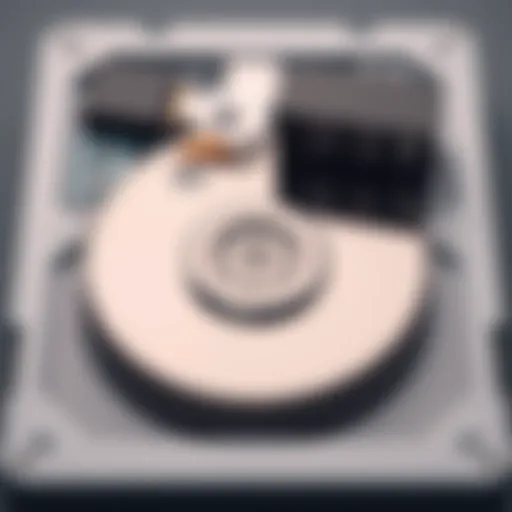Exploring the Kensington SD4820P Docking Station


Product Overview
The Kensington SD4820P Docking Station stands out as a crucial device for both professionals and tech aficionados. This docking station addresses the frequent need for multiple device connections, enhancing the overall user experience. With its sleek design, it combines functionality with aesthetic appeal, making it a valuable addition to any workspace.
Key Features
The Kensington SD4820P is laden with various features that aim to improve connectivity and productivity. Some of its notable features include:
- Dual 4K Display Support: This feature allows users to connect two displays at 4K resolution, which is essential for detailed graphics work.
- Multiple USB Ports: It comes equipped with several USB-A and USB-C ports, supporting various devices like external hard drives and peripherals.
- Power Delivery: The docking station supports power delivery, allowing users to charge their laptop while in use.
- Ethernet Connectivity: A built-in Ethernet port ensures a stable internet connection, crucial for remote work.
Technical Specifications
Understanding the specifications provides insights into what the device can accomplish. Here are key technical details:
- Output Resolution: Up to 4K at 60Hz
- USB Ports: 2 x USB 3.0, 2 x USB-C
- Ethernet: 1 x RJ45
- Dimensions: 2.3 x 9.5 x 3.9 inches
- Weight: Approximately 2.0 pounds
Pricing Information
The Kensington SD4820P is competitively priced within the docking station market, often averaging around $200. Frequent sales and discounts can be found from various retailers online, ensuring versatility in options for buyers.
Performance Analysis
In evaluating the Kensington SD4820P, multiple factors come into play that can impact performance and user satisfaction.
Benchmark Results
In benchmark tests, the SD4820P consistently achieved high marks for data transfer rates and video output clarity. When tested for USB 3.0 speeds, it reported transfer rates near the theoretical maximum, validating its performance credentials.
Real-World Use Cases
Many users have found that the docking station significantly streamlines their workflow. For instance, graphic designers benefit from having dual screens for multitasking. Similarly, telecommuters appreciate the stable internet connection provided by the Ethernet port, allowing for smooth video calls.
Comparison with Competitors
When compared to rivals like the CalDigit TS3 Plus and the Anker Docking Station, the Kensington SD4820P holds its own. While some alternatives might offer more USB ports, they often lack in display versatility or power delivery, which the SD4820P excels at.
Installation and Setup
Setting up the Kensington SD4820P is generally straightforward, making it accessible to users of varying technical skill levels.
Required Tools and Components
To get started, all users need is the docking station itself and a compatible laptop. Additional cables may be required for specific setups, such as HDMI or DisplayPort cables for connecting monitors.
Step-by-Step Installation Guide
- Connect your power adapter to the docking station.
- Plug in your laptop using the USB-C cable provided.
- Connect any monitors using HDMI or DisplayPort as necessary.
- Attach peripherals via available USB ports.
- Connect to Ethernet for internet access if required.
Troubleshooting Common Issues
Some users may encounter challenges like display issues or device recognition failures. Common solutions include:
- Checking cable connections
- Ensuring updated drivers for the docking station
- Restarting the laptop or docking station if issues persist
Pros and Cons
Evaluating the advantages and disadvantages of the Kensington SD4820P helps potential buyers weigh their options.
Advantages of the Product
- Dual monitor support is a game changer for productivity.
- Power delivery capability allows for device charging during use.
- Compact design saves space on desks.
Disadvantages or Limitations
- The price, while competitive, may still be high for casual users.
- Limited USB ports compared to some competitors can be a drawback for heavy users.
Who It’s Best Suited For
The docking station is best suited for professionals who require enhanced connectivity for work demands, such as graphic designers, developers, or remote workers.
Final Thoughts
In summation, the Kensington SD4820P Docking Station offers impressive functionality and connectivity. Its dual 4K display support and numerous ports make it well-suited for a variety of professional settings.
Summary of Key Points


- Robust feature set tailored for productivity
- Supports dual displays and offers multiple port options
- Comprehensive installation process that caters to all users
Recommendations for Potential Buyers
For those looking to upgrade their workspace or enhance their productivity, the Kensington SD4820P is a worthy investment. Its reliable performance makes it a dependable choice for any tech enthusiast.
Future of the Technology or Product Line
As modern professional environments continue to evolve, products like the Kensington SD4820P will likely adapt, with future iterations focusing on even more seamless connectivity and user experience improvements.
Prelude to the Kensington SD4820P
The Kensington SD4820P is more than just a docking station; it represents a crucial piece of technology that integrates seamlessly into modern work environments. With the increasing demand for connectivity and versatility in the digital workspace, this docking station stands out. It supports various devices, making it indispensable for professionals, gamers, and tech enthusiasts who seek efficiency in their daily operations.
Overview of Docking Stations
Docking stations serve as hubs that expand connectivity for laptops and other portable devices. They enable users to connect multiple peripherals such as monitors, keyboards, and mice using a single interface. This capability is essential, especially in scenarios where workspace organization and functionality matter greatly. Moreover, docking stations foster productivity by simplifying transitions from mobile to desktop setups, allowing users to maintain focus without interruption.
Key points about the docking station include:
- Simplification of Connectivity: They allow users to plug in once and gain access to all peripherals, which streamlines workflow.
- Enhanced Display Options: Many docking stations support multiple monitor output, catering to users who need increased screen real estate for their tasks.
- Power Supply Functionality: Several models deliver power to connected devices, eliminating the need for separate chargers and cables.
- Space Efficiency: A good docking station helps organize the workspace, reducing clutter, and maximizing efficiency.
The Evolution of Kensington Innovations
Kensington has a longstanding reputation in the tech accessories market, with a portfolio that has evolved to meet the growing needs of users. Its innovations reflect changing technology trends and user requirements. The SD4820P, for example, integrates advanced connectivity and power delivery features that augment user experience significantly.
In earlier days, Kensington focused primarily on basic accessories like laptop locks and mouse pads. Over the years, it transitioned towards providing holistic solutions catering to productivity enhancements. This shift is evident with the introduction of docking stations like the SD4820P, which combines several functionalities in a compact device.
The company consistently adapts to advancements in technology, ensuring their products remain relevant in fast-paced environments. This future-ready approach invites users to experience the benefits of a reputable brand that values innovation.
Technical Specifications
Technical specifications act as the backbone of any electronic device, offering potential users a clear understanding of what to expect from the product. In the case of the Kensington SD4820P docking station, these specifications become crucial in determining its value within a workspace. Each detail provides insight into performance, usability, and compatibility, important factors that individuals need to consider before making a purchase. Knowing the technical specifications allows users to assess their requirements and evaluate if this docking station can meet their needs effectively.
Connectivity Options
Connectivity options are a key consideration for the Kensington SD4820P. They define how well the device can integrate with other hardware, which is paramount in today's digital workspaces.
USB-C Ports
USB-C ports have become a standard connector for modern devices due to their versatility and functionality. The Kensington SD4820P includes multiple USB-C ports, which allow for faster data transfer and charging simultaneously. This feature is beneficial for users who require efficient connectivity for multiple devices, making their workflows smoother.
The key characteristic of USB-C ports is their reversible design, which eliminates the hassle of inserting connectors in a specific orientation. The unique feature of these ports in the Kensington SD4820P allows for daisy-chaining, meaning you can connect several devices in sequence without needing additional ports. A consideration here is the compatibility with legacy devices that may still rely on older connector types.
HDMI and DisplayPort
HDMI and DisplayPort interfaces provide essential video output options, allowing users to connect external monitors easily. The presence of these ports in the Kensington SD4820P contributes significantly to its usability for professionals who often engage in multi-display setups. The capability to drive multiple displays can enhance productivity by extending the user’s digital workspace.
A key advantage of HDMI is its widespread adoption across various devices, while DisplayPort is known for supporting higher resolutions and refresh rates. The unique aspect of having both options in one device is flexibility in how users can set up their visual environments. However, some users may find potential limitations in terms of cable length and signal degradation over distances.
Ethernet Connectivity
The inclusion of Ethernet connectivity is another pivotal feature of the Kensington SD4820P. This element ensures a stable and high-speed internet connection that is critical for tasks requiring continuous online access, such as video conferencing or streaming.
A primary characteristic of Ethernet is its reliability compared to wireless connections, making it a preferred choice in corporate settings. The unique part of having Ethernet on a docking station is that it prioritizes data transfer speeds even in environments with heavy device usage. One downside might be the limitation in mobility, as users need to be physically connected to the network.
Power Delivery Capabilities
Power delivery capabilities are essential in evaluating a docking station’s performance. These specifications clarify how efficiently the device can charge connected devices while in use, which is vital in conserving workspace clutter.
Charging Capacity
Charging capacity signifies how much power the Kensington SD4820P can provide to connected devices. It typically supports charging laptops and smartphones, which is a considerable advantage for busy professionals working at desks with multiple devices.
The key feature here is the ability to deliver enough wattage to ensure devices charge quickly without hindering performance. An important consideration is ensuring that the docking station is compatible with the connected devices’ power requirements, as insufficient wattage could lead to longer charging times or insufficient power during use.
Power Management Features
Power management features are integral to maintaining efficiency within any electronic setup. For the Kensington SD4820P, these features help regulate power distribution among connected devices, optimizing performance while preventing overheating or excessive power drain.
The hallmark of these traits is their ability to adapt power output based on connected devices’ needs, ensuring they receive appropriate charging without overloading any single connection. While this can lead to efficient power usage, users should also be aware that not all devices may utilize power management features, which might result in inconsistent performance across various hardware.
Design and Build Quality
The design and build quality of the Kensington SD4820P docking station plays a crucial role in its overall functionality. A well-constructed dock not only enhances the aesthetic appeal of a workspace but also affects its durability and efficiency. In today's fast-paced environments, where many rely on technology to sustain productivity, the design aesthetics and robustness of hardware components cannot be overlooked.
Form Factor and Aesthetics


The form factor of the Kensington SD4820P is sleek and modern. It is designed to complement various setups, whether in a corporate context or a home office. Its compact design allows it to fit seamlessly on desks without taking excessive space. The use of high-quality materials gives it a professional appearance, making it suitable for high-end work environments.
The dock is predominantly black with subtle textures that resist fingerprints and scratches. This attention to aesthetics ensures that the device remains looking new over extended use. The placement of ports is also thoughtfully considered, allowing users to connect peripherals easily. Users can appreciate how the device's design function not only supports utility but also enhances the workspace visually.
Durability Assessment
When evaluating the durability of the Kensington SD4820P, several factors come into play. The docking station's construction is robust, designed to withstand daily wear and tear. It features reinforced joints and a secure base that prevents wobbling, which is often an issue with lower-quality docks.
Additionally, Kensington has incorporated heat-dissipating elements within the design to prevent overheating during prolonged use. This consideration for thermal management extends the lifespan of both the docking station and connected devices. Users report minimal issues related to physical breakdown or performance while using the dock for extended periods.
"A well-designed docking station not only enhances productivity but also provides peace of mind regarding its reliability and longevity".
In summary, the emphasis on both modern aesthetics and sturdy construction makes the Kensington SD4820P a solid choice for tech enthusiasts and casual consumers alike. By ensuring a functional blend of beauty and toughness, the Kensington SD4820P stands out in a crowded market.
Compatibility and System Requirements
Understanding the compatibility and system requirements of the Kensington SD4820P docking station is essential for maximizing its potential and ensuring a seamless user experience. This aspect not only defines the hardware’s functionality but also guides consumers in making prudent decisions based on their specific setups. Individuals in corporate environments, casual users, and gamers alike must ensure their devices are compatible to fully exploit the features of this docking station.
Supported Operating Systems
The Kensington SD4820P is designed to work with multiple operating systems. Specifically, it supports Windows, macOS, and Chrome OS.
- Windows Compatibility: Most common in professional and gaming setups, this docking station functions optimally with Windows 10 and later versions.
- macOS Compatibility: The device is also compatible with macOS, providing a robust connection for Apple's line of computers.
- Chrome OS Compatibility: Ideal for users of Chromebooks, ensuring that educational and casual use cases are supported.
Knowing your operating system is vital as device drivers and software functionalities can vary based on the OS. Keeping the system updated is also important. Users may encounter limitations or may need to install extra drivers for specific features to work.
Device Compatibility Matrix
A detailed assessment of device compatibility is crucial for users considering the Kensington SD4820P. This docking station is engineered to connect with various devices, including laptops, tablets, and certain peripherals. Here’s a breakdown of essential connections:
- Laptops: Supports USB-C enabled laptops from major brands like Dell, HP, Lenovo, and Apple.
- Tablets: Compatible with select tablets that feature USB-C ports.
- Peripherals: Connects to monitors (HDMI, DisplayPort), keyboards, mice, and external drives, enriching the multi-device setup experience.
This matrix of compatibility highlights the flexibility of the Kensington SD4820P. It is particularly beneficial for users looking to create a consolidated workspace. Ensuring that devices meet the required specifications is fundamental when setting up the system, as mismatches can lead to underwhelming performance or functionality.
"A comprehensive understanding of compatibility is key to ensuring that the Kensington SD4820P docking station meets your operational needs."
User Experience and Performance
User experience and performance play significant roles when evaluating the Kensington SD4820P docking station. Understanding how users interact with the device as well as its overall performance metrics is crucial for potential buyers. These elements can determine efficiency, satisfaction, and suitability for specific needs. A well-designed docking station should provide seamless integration with various systems and deliver on its promised capabilities, directly impacting productivity.
Setup Process
Installation Steps
The installation steps for the Kensington SD4820P are straightforward, making it a viable choice for both tech enthusiasts and casual users. Connecting the dock to a computer, for instance, involves a simple USB-C plug-in, typically ensuring immediate recognition by the operating system. This ease of installation is a key characteristic that enhances user experience. > "User-friendly installation processes can dramatically improve productivity from the get-go."
One unique feature of the installation process is the supporting software that often comes with the docking station. This can simplify setup by providing prompts and guidance. However, some users may find this software unnecessary or overly simplistic. It serves the purpose of streamlining initial usage, although advanced users might prefer manual configuration to maximize customization.
Driver Requirements
Driver requirements are another essential aspect to consider. The Kensington SD4820P generally does not necessitate complex driver installations. In most cases, the default drivers provided by the operating system suffice. This characteristic minimizes hurdles for users and enhances the experience for those less technical.
However, certain functionalities, particularly advanced display settings, sometimes require specific drivers to be updated or installed. This introduces a trade-off: while compatibility out of the box is straightforward, tailored performance may hinge on ensuring the latest drivers are in place, which could be slightly complicated for some users.
Performance Benchmarks
Speed Tests
Performance benchmarks, notably speed tests, reveal the true capabilities of the Kensington SD4820P. In many evaluations, this dock consistently shows impressive data transfer speeds. With USB-C technology, it can support high-speed connections that cater to data-intensive applications. This feature is crucial for professionals working with large files or running multiple tasks simultaneously.
A key characteristic of speed tests is their ability to measure real-world performance. While manufacturers often provide theoretical numbers, independent tests serve as a reliable indicator. Users have reported fast read and write speeds, reinforcing the dock's value proposition for serious users. Nevertheless, certain high-performance tasks might reveal limitations, especially when multiple peripherals are connected.
Multi-Display Setup
The multi-display setup capability stands out in the Kensington SD4820P's features. This function allows users to connect multiple monitors, thus boosting productivity by expanding workspace. Professionals who use multiple screens can experience a significant enhancement in their workflow, especially in fields like design, analytics, or development.
One characteristic of this feature is its flexibility with various configurations. Users can opt for dual displays or even extend their workspace across more monitors, depending on their needs. However, it's essential to note that while this enhances performance, it may require compatible monitors and, in some scenarios, reliance on additional drivers. The benefit is clear: with the correct setup, users can create a tailored workspace that caters to their specific requirements.
Comparative Analysis
In this section, we will examine the Kensington SD4820P in the context of its competition. Comparative analysis is crucial as it provides insights into how the SD4820P stands among other models available in the market, as well as its overall value proposition for end-users. Understanding the strengths and weaknesses of the Kensington docking station against its rivals aids consumers in making informed decisions.
Kensington SD4820P vs. Competitor Models
Features Comparison
When considering the features comparison, it is essential to look at aspects such as the number of ports, types of connections, and additional functionalities offered. The Kensington SD4820P includes multiple USB-C ports, HDMI, and DisplayPort options, allowing users to connect various devices seamlessly. This broad connectivity ensures it meets the requirements of diverse users—from professionals to gamers.


One key characteristic of the SD4820P is its ability to support dual 4K displays, which enhances productivity by providing ample screen real estate. This feature is particularly beneficial for those who require multiple displays for multitasking. Furthermore, the ease of setup without requiring additional software adds to its appeal. The unique feature of the SD4820P is the integrated Ethernet port, which delivers stable internet connectivity, a significant advantage compared to models lacking this feature.
The disadvantages include its weight and size, which may not be suitable for users seeking portability. However, this trade-off is justifiable given the robust performance and range of features it offers.
Price Point Evaluation
When evaluating price points, understanding value for money is vital. The Kensington SD4820P is priced competitively for features provided, especially when compared to high-end models from other brands like Dell or HP. Its pricing is indicative of the quality and performance levels it aims to deliver.
One beneficial aspect of its price point is its affordability relative to similar docking stations that offer fewer features. The unique feature here is its competitive pricing while still being able to support advanced functionalities. However, potential buyers should consider market fluctuations, as prices can vary based on demand and availability in the tech marketplace.
While there are lower-cost alternatives, they often lack critical features present in the Kensington SD4820P, thus making its price justifiable.
Consumer Feedback and Reviews
User Ratings
User ratings provide a glimpse into the general reception of the Kensington SD4820P among consumers. On platforms like Amazon, the docking station has received mostly positive feedback, with users praising its versatility and performance. The average user rating is a substantial metric as it aggregates individual experiences, helping prospective buyers gauge satisfaction levels.
A key characteristic of user ratings is that they often highlight real-world use cases, which can differ significantly from product specifications. Users report high satisfaction with the ease of setup and the stability of connections with multiple devices. Unique features highlighted in reviews include the seamless connection to external displays and the reliability of power delivery.
However, some users have mentioned occasional issues with compatibility, especially when interfacing with older devices. Nevertheless, the overall user ratings indicate a strong endorsement for the Kensington SD4820P in the tech community.
Common Issues
Common issues raised in reviews can be insightful for potential users. While the Kensington SD4820P generally receives favorable reviews, some users report connectivity problems when using multiple high-bandwidth devices simultaneously. This issue points to potential limitations when the station is pushed to its operational edges.
The key characteristic here is the emphasis on practical usage scenarios by consumers. These insights are valuable as they allow future buyers to set realistic expectations. A unique feature of these common issues is the recurring mention of driver-related challenges, but many users find them manageable with proper troubleshooting steps.
Despite these common concerns, the overwhelming feedback on the Kensington SD4820P highlights its overall quality and effectiveness in enhancing productivity in various settings.
"A well-rounded docking station that blends versatility and performance beautifully. However, users should be aware of potential compatibility issues with older devices."
Case Studies
The inclusion of case studies in this article is vital for understanding the practical applications and advantages presented by the Kensington SD4820P Docking Station. By examining real-life scenarios, readers can glean insights into how this docking station enhances both corporate and home office environments. Such analysis provides concrete examples illustrating the benefits of adopting advanced connectivity solutions, which ultimately aid in informed decision-making regarding technology investments.
Corporate Environment Usage
Productivity Enhancements
In corporate settings, the Kensington SD4820P significantly boosts productivity. One prominent characteristic of these enhancements is the ability to connect multiple peripherals seamlessly. This allows professionals to maintain an organized workflow while accessing critical tools and resources quickly. The docking station's support for multiple displays is a unique feature that enhances visual productivity, enabling users to multitask efficiently across different applications. The result is shorter task completion times and improved focus, as distractions are minimized when all required tools are at hand on a unified workspace.
However, integrating such technology requires consideration. Not every user may be adept at utilizing multiple displays, which can overwhelm less experienced professionals. Yet, for teams that are familiar with this setup, the productivity benefits often outweigh the initial learning curve.
Team Collaboration Benefits
The team collaboration benefits of the Kensington SD4820P are also noteworthy. By enabling easy connection of various devices and peripherals, it allows team members to share content via larger screens during meetings. This feature promotes discussion and ensures everyone is on the same page, literally. The ease of connecting laptops and tablets means reduced setup time for presentations, enhancing the overall flow of meetings.
Furthermore, the docking station’s versatile connectivity options make it a valuable tool in hybrid working environments. Colleagues can effortlessly connect their devices, fostering a more collaborative atmosphere. Although some may argue that reliance on technology can hinder personal interactions, the ability to present ideas clearly often leads to deeper discussions, benefitting the overall teamwork dynamic.
Home Office Setup
Ergonomics
Ergonomics is another critical aspect when considering the Kensington SD4820P for a home office setup. Proper ergonomics minimizes physical strain during long work hours. The docking station supports various monitors at different heights, allowing users to adjust their workspace according to individual needs. This promotes better posture and reduces the risk of chronic pain, making it a valuable investment for remote workers who spend hours in front of screens.
A unique feature of ergonomic setups enabled by the docking station is adjustable screen positioning. This adjustability is crucial in creating a comfortable work environment, though it requires periodic adjustments based on user preference and comfort levels. The advantage of improved health and productivity in the long run makes it a compelling choice for many.
Space Management
Effective space management is essential for any home office. The Kensington SD4820P excels in this regard by consolidating multiple connections into a single, streamlined unit. This minimizes cable clutter, creating a more organized workspace. Users can connect several devices without sacrificing valuable desk space, enhancing overall office aesthetics and functionality.
The docking station's compact design is an attractive characteristic, allowing for easy placement. However, users must be mindful of the spatial layout to avoid overcrowding. Maintaining an organized area not only promotes a productive environment but also contributes to mental clarity. Thus, the advantages of space management through the Kensington SD4820P contribute significantly to its appeal among tech enthusiasts and casual consumers alike.
Epilogue
The conclusion of this article is crucial as it encapsulates the insights gathered from the exploration of the Kensington SD4820P docking station. The readers, typically tech enthusiasts, casual consumers, and gamers, benefit from the synthesis of the information provided throughout the various sections. This synthesis highlights the docking station’s role in enhancing productivity and connectivity, particularly relevant in today's hybrid work environments. By summarizing the key features and performance assessments, readers can make informed decisions tailored to their unique needs.
Summary of Key Insights
In exploring the Kensington SD4820P, several pivotal insights emerge:
- Versatile Connectivity: The docking station offers a variety of ports including USB-C, HDMI, and Ethernet, making it adaptable for numerous devices and configurations.
- Robust Power Delivery: With strong power management features, the SD4820P not only connects devices but also charges them efficiently.
- User Experience: Setup is designed to be straightforward, with minimal driver requirements, allowing users to maximize productivity without technical hindrances.
- Market Position: Compared to similar products, the SD4820P stands out in terms of design and overall functionality, receiving positive reviews from users in diverse settings from corporate to home office.
"A docking station that simplifies connections while supporting multiple displays becomes an invaluable asset in a modern workspace."
Final Recommendations
For potential buyers considering the Kensington SD4820P docking station:
- Assess Your Needs: Evaluate how many devices you need to connect and ensure the SD4820P meets those requirements regarding port availability.
- Consider Setup Environment: Factor whether the product will be utilized in a corporate setting or a home office to gauge the productivity benefits outlined in this article.
- Budget Implications: While the SD4820P is competitively priced, ensure it aligns with your financial plan while considering the long-term utility it offers.
- Future Proofing: Keep in mind the docking station’s compatibility with upcoming devices for extended use.
In summary, investing in the Kensington SD4820P can lead to significant enhancements in connectivity and productivity, making it a smart choice for both casual consumers and serious tech users.