Essential Tips for Picking the Right Laptop


Intro
Selecting a laptop is a significant decision for many users. With numerous models in the market, it is crucial to understand the features and specifications that best suit one's needs. This guide aims to facilitate informed decisions across various categories, whether it is for gaming, business, or daily tasks.
Product Overview
Key Features
When evaluating laptops, key features include:
- Processor: The heart of the laptop. Options vary from Intel Core i3 to i9 or AMD Ryzen series. The choice influences speed and multitasking abilities.
- RAM: Sufficient memory is vital for performance. Look for at least 8GB for standard use and 16GB or more for gaming or professional software.
- Storage: SSDs provide faster access than traditional HDDs. Choose according to your storage needs; 256GB is common for casual users, while professionals may need 1TB or more.
- Display: The resolution affects clarity. Full HD (1920x1080) is standard, while 4K is ideal for content creators.
Technical Specifications
Potential buyers should pay attention to:
- Graphics Card: Integrated graphics suffice for basic tasks, but discrete GPUs like NVIDIA RTX series enhance gaming and graphical work.
- Battery Life: Vital for mobile users. Ranges between 4 to 12 hours, depending on usage and model.
- Ports and Connectivity: Ensure USB type-C, HDMI, and headphone jacks are available for versatile setup.
Pricing Information
Prices vary greatly based on specifications and brand. Entry-level laptops start around $300, while high-performance models can exceed $2,000. Set a budget based on specific needs and research accordingly.
Performance Analysis
Benchmark Results
Performance can be assessed through benchmark tests that measure CPU, GPU, and overall system efficiency. Popular benchmarks include Cinebench and 3DMark. They help to gauge how different models stack up against each other.
Real-World Use Cases
Consider how you plan to use your laptop:
- Gaming: Look for high RAM, SSD, and a dedicated GPU.
- Professional Work: Prioritize CPU power and a large display.
- General Use: A balance between affordability and features suffices.
Comparison with Competitors
When selecting, it is wise to compare popular models, such as Dell XPS versus Apple MacBook Pro. Both have strengths; the choice depends on user preferences, whether it is aesthetics, operating system, or performance.
Installation and Setup
Required Tools and Components
Setting up a new laptop is generally straightforward, needing:
- Power adapter: Essential for charging.
- Internet connection: Required for software updates and app installations.
Step-by-Step Installation Guide
- Unbox the laptop and connect the power adapter.
- Power on the device and follow on-screen instructions for initial setup.
- Connect to Wi-Fi and create user accounts if needed.
- Install necessary applications based on usage requirements.
Troubleshooting Common Issues
During setup, common issues may arise such as:
- Wi-Fi connectivity problems: Ensure your router is functional and try reconnecting.
- Software installation failures: Check system requirements and update the operating system if necessary.
Pros and Cons
Advantages of the Product
Laptops offer mobility, powerful performance, and an array of features. They suit a variety of needs from high-end gaming to casual browsing. High-quality displays enhance multimedia experiences.
Disadvantages or Limitations
On the downside, laptops can be more expensive than desktops for equivalent performance. Battery life may vary greatly among models. Repairability can also be an issue.
Who It’s Best Suited For
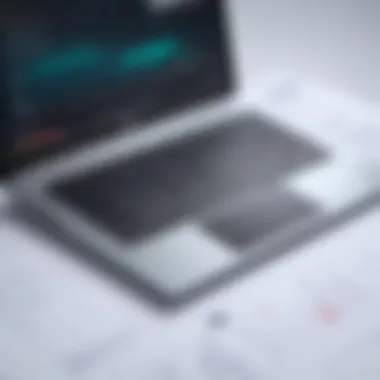

The right laptop depends on the user’s lifestyle. Gamers require high specifications, while students may prioritize portability and price. Business professionals often look for reliability and productivity-focused features.
Final Thoughts
Summary of Key Points
Laptop selection hinges on understanding specifications, intended use, and budget.
Recommendations for Potential Buyers
Assess specific needs before diving into the market. Research various models and read user reviews for real-world insights.
Future of the Technology or Product Line
As technology progresses, laptops are expected to become more powerful and efficient. Innovations like foldable designs and enhanced battery technologies will shape future selections. Understanding these trends can help consumers make future-proof choices.
Understanding Your Needs
Understanding your needs is a crucial step in selecting the right laptop. This process is about ensuring the device aligns with your specific requirements, rather than getting lost in technical jargon. Before diving into specifications, it is essential to visualize how you plan to use the laptop. This not only leads you to a satisfactory purchase but also helps you avoid overspending on features that may never be utilized.
Identifying Primary Usage
Determining the primary purpose of your laptop can significantly narrow down the choices. Are you a gamer looking for top-notch graphics and processing power? Or perhaps a student needing something lightweight and portable for taking notes? Identifying your usage can drive your selection process.
For gamers, models like ASUS ROG Zephyrus or Alienware m15 offer high performance and great visuals. For students, a lightweight option like the Dell XPS 13 or a MacBook Air might be more appropriate.
This step ensures that the laptop you eventually choose fits your lifestyle, avoiding the frustration of underperformance or excess weight.
Assessing Portability Requirements
Next, consider how important portability is for your needs. Are you constantly on the move, traveling for work or study? In this case, a lightweight model with a solid battery life is essential. Devices such as the Lenovo ThinkPad X1 Carbon or Microsoft Surface Laptop 4 are built for mobility without sacrificing performance.
On the other hand, if portability is not a concern, heavier models with larger screens might be an option. Think about how often you will carry the laptop and in what scenarios. Making this assessment balances comfort and functionality, making your choice more streamlined.
Considering Performance Needs
Performance is a vital aspect that often boils down to the processor, RAM, and storage type. If your work demands heavy applications like video editing software or graphic design tools, a robust processor, like the Intel Core i7 or AMD Ryzen 7, will be indispensable.
For everyday tasks such as browsing or office applications, a solid mid-range setup is sufficient. Choosing between SSD and HDD storage can also impact the experience; SSDs are faster and more reliable, making them preferable for most users.
In summary, understanding your needs lays the groundwork for a well-informed laptop selection. By carefully considering your intended usage, portability, and performance requirements, you set yourself up to choose a device tailored to your life.
Key Specifications to Consider
Choosing a laptop involves much more than just a pretty casing or a well-known logo. Important specifications dictate how well a laptop will meet the user's needs. This section will delve into the vital specifications to consider when selecting a laptop, ensuring it aligns perfectly with individual use cases. Factors like processor type, RAM, and storage can make considerable difference in performance and usability. Understanding these specifications will equip potential buyers to make more informed decisions.
Processor Types
Intel vs AMD
When deciding on a processor, the choice often narrows down to Intel and AMD. Both brands have their unique strengths. Intel processors are often favored for their power efficiency and performance in tasks like video editing. They typically offer a high single-core performance, which is crucial for software that does not utilize multiple cores. On the other hand, AMD is known for its strong multi-threading capabilities. Its Ryzen series, for example, provides impressive performance at a comparable price, making it a popular choice among gamers and creatives alike. The decision ultimately depends on usage; if heating is a concern, Intel may edge out, but for multitasking and gaming, AMD can offer significant advantages.
Core Count and Clock Speed
Core count and clock speed are critical in determining how well a processor performs under load. Higher core counts lead to better multitasking and improved performance with software designed to use multiple threads. For instance, a laptop with a quad-core processor will outperform a dual-core one in tasks like video rendering. Clock speed, typically measured in GHz, indicates how fast a core can process commands. However, raw speed is not everything; a balance between core count and clock speed is ideal. This aspect is particularly important for users who run demanding applications or play graphics-intensive games.
RAM and Storage
RAM Size and Speed
RAM, or Random Access Memory, affects a laptop's speed when running applications. Larger RAM sizes, like 16GB or 32GB, are beneficial for professional use, balancing multiple applications and high-performance tasks. Beyond size, speed also plays a vital role. Faster RAM can lead to improved responsiveness. For general tasks, 8GB may suffice, but for heavy multitasking or gaming, 16GB is often recommended.
SSD vs HDD
The storage type directly relates to system performance. Solid State Drives (SSDs) are faster, more reliable, and significantly reduce boot times compared to traditional Hard Disk Drives (HDDs). For example, an SSD may boot a system in seconds, while an HDD could take over a minute. While SSDs are typically more expensive per gigabyte, the speed benefits often justify the cost. Understanding the trade-off between speed and storage capacity helps users make a more informed choice.
Display Characteristics


Resolution and Size
The display is one of the most crucial features of any laptop. Higher resolution displays, like 4K, provide sharper images, which can enhance productivity and entertainment experiences. However, resolution is not the only factor; screen size plays a role as well. Larger displays offer better visibility but can affect portability. Users should consider their specific needs and how they will utilize the laptop, balancing between display quality and management.
Panel Types
Different panel types affect how visuals appear on the screen. IPS panels deliver better color accuracy and wider viewing angles, making them ideal for creative professionals. TN panels, while often cheaper, offer faster response times for gaming but fall short on color fidelity. Thus, the panel choice depends on the intended use of the laptop. Knowing these characteristics enhances the decision-making process regarding a laptop's viewing experience.
Battery Life Considerations
Battery life is an important specification for anyone who plans to use their laptop on the go. A longer-lasting battery translates to more freedom from power outlets, especially if the user travels frequently or attends meetings. Evaluating battery capacity, often measured in watt-hours (Wh), alongside reviews for real-world performance provides insights on how long a laptop might last under typical usage. Increasing the life of a laptop battery can enhance user satisfaction and workflow continuity.
Design and Build Quality
Design and build quality are crucial considerations when choosing a laptop. These factors influence not only the aesthetics but also the durability, usability, and overall experience of using the device. A well-designed laptop can enhance productivity, while a poor-quality build can lead to numerous frustrations. In this section, we will dissect the specific elements of design and the materials used, alongside the importance of keyboard and touchpad feel.
Material Choices
The choice of materials impacts both the look and the feel of the laptop. Metals such as aluminum provide sturdiness and a premium appearance. This makes a laptop feel more solid and can increase its lifespan. On the other hand, plastic tends to be lighter and cheaper, but can sometimes feel flimsy. Some manufacturers have begun to use a mix of materials, such as carbon fiber or magnesium, to enhance both weight and durability.
- Aluminum: Offers durability and a sleek look but can be prone to scratches.
- Plastic: Lightweight but may not stand the test of time as well as metal options.
- Carbon Fiber: Lightweight and strong, often found in high-end models.
When selecting a laptop, consider what you value more. If you are often on the move, a lightweight design might be more desirable. If durability is your primary concern, a metal chassis may be the way to go. A user should also consider how heat is managed in a device; materials play a role in this aspect too.
Keyboard and Touchpad Experience
The keyboard and touchpad may seem trivial, but they are significant in daily usage. The feel of keys can impact typing speed and comfort. A laptop suitable for extended use should have a keyboard that provides tactile feedback and a comfortable layout.
- Key Travel: Keyboards with adequate travel may reduce typing fatigue.
- Touchpad Sensitivity: A responsive touchpad can enhance the overall user experience, especially for those who do not use a mouse frequently.
Aspects such as backlighting on keyboards can also enhance usability in low-light environments, making it easier to work or use your laptop in various settings.
A solid design and robust build quality can lead to greater satisfaction and improved performance over time. Investing attention in these areas during the laptop selection process should not be overlooked.
Operating System Options
Choosing the right operating system is a crucial part of selecting a laptop. The OS influences your overall experience, determining software compatibility and available features. Your specific needs and preferences play a vital role in this decision.
Windows vs macOS
Windows and macOS are the two dominant operating systems in the laptop market. Windows, developed by Microsoft, is famed for its versatility. It supports a wide range of hardware and software applications, making it suitable for various users, from gamers to business professionals. Windows users often enjoy a larger selection of software, particularly for gaming and enterprise applications. Key features of Windows include its user-friendly interface and compatibility with a wide range of peripheral devices, like printers and projectors.
On the other hand, macOS, designed by Apple, appeals to users who prefer a streamlined experience. Known for its stability and smooth integration with Apple's ecosystem, macOS is a compelling choice for creative professionals, particularly in graphic design and video editing. The app store provides curated software options that meet the creative needs effectively. However, one may face limitations when looking for specific games or software, as the macOS catalog is smaller than that of Windows.
Each OS has its strengths and drawbacks. Think about what software you typically use. If you rely on applications that only run on Windows, then that might be the logical choice. Conversely, creative applications might push you towards a macOS device.
Linux for Advanced Users
Linux represents an alternative for those seeking customization and control. Unlike Windows and macOS, Linux is open-source, allowing tech-savvy users to tweak the system according to personal requirements. It is particularly favored by developers and technical users who appreciate its flexibility and security.
One major advantage of Linux is its performance on older hardware. Users can often revive aging laptops with lightweight Linux distributions. It also excels in security compared to more commercial operating systems. Linux receives regular updates that help keep it protected against vulnerabilities.
However, the learning curve can be steep for those unfamiliar with command-line interfaces. Additionally, the software selection may be more limited. While many popular applications are available, some crucial software used in fields like graphic design or certain games may not be supported. Users must weigh these aspects against their technical proficiency and specific needs.
"Choosing the right operating system is about understanding your needs and how your preferred tasks align with the available options."
In summary, selecting the right operating system for your laptop can significantly influence your user experience. It is important to evaluate what you need and how each system aligns with your requirements. Whether you opt for Windows, macOS, or Linux, ensure that your choice matches your preferred tasks and overall laptop usage.
Budget Considerations
Budget is an essential aspect when choosing a laptop. It is the boundary that defines what features you can afford while guiding your selections. Understanding how to allocate your funds can prevent overspending and help you find great value in your purchase. The following subsections will delve deeper into how to set a realistic price range and the relationship between cost and performance.
Setting a Realistic Price Range
When establishing a price range, it is crucial to begin by introspecting your needs. Consider how you intend to use the laptop. Are you a gamer, a professional, or a casual user? Each category will have different requirements that can vastly change the price point.
A basic laptop for internet browsing and document editing may cost between $300 to $600, while higher-end models suitable for gaming can range from $800 upwards to $3,000. It would be wise to set a price limit before exploring models.


Here are some tips for determining a realistic range:
- Research: Investigate the going rates for laptops in your sector of interest.
- Prioritize: Identify necessary features. For instance, if battery life is critical, expect to pay more.
- Be Open to Alternatives: Refurbished units can offer significant savings without sacrificing much performance.
Cost vs Performance Analysis
Evaluating cost versus performance involves understanding that higher prices do not always equate to better performance. It is essential to dissect what you gain when climbing the price ladder.
- Specifications: Higher-priced laptops often feature superior processors, more RAM, and dedicated graphics. However, casual users may not need such high specifications.
- Brand Premium: Some brands carry a 'premium' label due to their reputation and might charge more. Sometimes less-known brands offer similar specifications at a lower price with comparable reliability.
- Longevity vs Initial Cost: A slightly more expensive laptop may perform better over time, suffering fewer issues and offering upgrades. In contrast, cheaper models may save initial costs but can become obsolete or require more frequent replacements.
When assessing performance, consider this:
"Performance is not always directly proportional to cost; understanding your requirements is key."
Brand Reputation and After-Sales Support
Choosing a laptop involves many factors, but brand reputation and after-sales support are equally critical elements that can significantly influence your purchase decisions. These factors not only provide insight into the quality and reliability of the laptop but also dictate how well issues will be handled after the purchase. A trusted brand typically reflects a commitment to producing high-quality products that meet the expectations of consumers. Therefore, understanding brand reputation is essential for any buyer.
Reliability of Manufacturers
When evaluating reliability, consider what experiences others have had with a brand. Reading reviews helps immensely. Brands like Dell, HP, and Apple often receive high marks for durability and performance. However, some brands may face criticism for poor build quality or short product lifespans.
To gauge reliability, examine the consistency of a manufacturer’s products over time. Historical performance, customer feedback, and expert reviews provide a coherent picture of what to expect. A brand’s willingness to address recurring issues also tells customers whether they can trust the manufacturer long-term. Reliability often leads to better resale values too.
Warranty and Service Options
After purchasing a laptop, the warranty and service options become crucial. A robust warranty signifies a manufacturer's confidence in their product. If problems arise, a good warranty can save a buyer from unexpected expenditures.
Service options also play a vital role. Brands like Lenovo and Asus may offer customer service that is more accessible and efficient than lesser-known brands. Options such as online support chat, extensive FAQs, and user-friendly service centers build confidence when choosing a laptop.
When selecting a laptop, pay attention to both brand reputation and after-sales support. An informed choice can lead to a satisfying experience, ensuring that you get lasting satisfaction from your new device.
Researching and Comparison Shopping
When selecting a laptop, the process of researching and comparison shopping plays a crucial role. It allows potential buyers to navigate a vast sea of options available in the market. Informed decision-making relies heavily on proper research, which ensures that purchasers have a realistic understanding of the specifications, performance, and overall value of the devices they are considering.
Utilizing Online Resources
The internet is a treasure trove of information, making it an essential tool for laptop research. Various websites offer detailed reviews, performance benchmarks, and user experiences related to specific laptop models. Tech websites, such as CNET and Laptop Mag, often post comprehensive reviews that include both pros and cons. These sources can help users gauge how well a laptop meets their specific needs.
Furthermore, forums like Reddit and specialized subreddits provide insights from real users. Discussions on these platforms can highlight potential issues or advantages that are not included in formal reviews. It's wise to read several opinions to get a balanced view. Online comparison tools allow users to juxtapose different models' specifications and prices, making it easier to identify the best deal.
Another key aspect to consider is the significance of watching video reviews. Platforms such as YouTube often have tech reviewers who provide in-depth visual feedback on performance. This medium can help potential buyers understand the laptop's physical features, build quality, and real-world performance in a way text may not fully capture.
"In the age of information, ignorance is a choice. Make the effort to research effectively."
In-Store Evaluations
While online research is effective, evaluating a laptop in-store offers practical benefits. Physically interacting with a device can provide insights that numbers and descriptions cannot convey. It allows potential buyers to assess factors like the keyboard’s feel, touchpad sensitivity, and overall build quality firsthand.
Visiting local electronic retailers provides an opportunity to test multiple models side by side. Consumers can better understand the differences in screen quality or weight, which could influence portability decisions. Speaking with knowledgeable staff can also yield valuable insights or recommendations based on individual needs.
Moreover, discounts and promotions can often be found in stores that may not be available online. In-store purchases may also come with immediate customer support options that online shopping might lack. The ability to walk away with a laptop the same day can also eliminate waiting periods associated with online shopping.
Finale
In this article, the importance of the conclusion section cannot be overstated. This final part serves as the synthesis of the entire discussion on laptop selection, tying together the various aspects explored previously. It acts as a recap of the essential elements, benefits, and considerations every potential laptop buyer should keep in mind.
Summarizing Key Takeaways
Reviewing the critical points that have been addressed is vital for reinforcing the main ideas presented throughout the guide. The key takeaways from this article include:
- Understanding Your Needs: Identify what you will primarily use the laptop for, considering factors such as performance, portability, and specific tasks like gaming or professional work.
- Key Specifications: Grasp important technical specifications like processor types, RAM, storage, and display characteristics which influence overall performance.
- Budget Considerations: Establish a realistic price range based on your needs and balance between cost and performance realistically.
- Brand and Support: Evaluate the brand reputation and ensure the availability of adequate after-sales support and warranty options.
- Research and Comparison: Utilize both online and in-store resources for comprehensive research before making a purchase.
These points highlight the systematic approach one should take while selecting a laptop to ensure that the final choice aligns with individual requirements.
Encouragement for Knowledgeable Choices
As we conclude, it's essential to emphasize the significance of making informed decisions when choosing a laptop. The tech landscape evolves too quickly, and understanding your requirements while being aware of your options can make all the difference.
Invest time in research. Different laptops serve different purposes. By being equipped with knowledge about specs and usability, you empower yourself to choose wisely. Continuously engage with the tech community through discussions in forums on platforms like Reddit or seek out user reviews on sites like Wikipedia. Gathering diverse perspectives will enhance your understanding even further.
Ultimately, the goal is not merely to purchase a laptop but to acquire a tool that complements your lifestyle. By aligning your needs with the right specifications, brand reliability, and budget, you not only make a choice but invest in your productivity and enjoyment.



