Latitude 7210: In-Depth Specs and Practical Uses


Intro
In the evolving landscape of technology, the Latitude 7210 emerges as a notable contender, particularly in professional settings. This device has managed to capture attention due to its balance between functionality, design, and performance. Understanding its capabilities is essential for any potential user or tech enthusiast. The forthcoming sections will dissect key elements, ensuring a holistic view of what the Latitude 7210 offers.
Product Overview
Key Features
The Latitude 7210 stands out with its hybrid design, allowing users to transition seamlessly between tablet and laptop modes. Its 360-degree hinge is both innovative and practical. The device boasts a 12.3-inch touchscreen display with a resolution of 1920 x 1280. This enhances visual clarity, making it ideal for professionals who rely on detailed graphics and presentations. Additionally, its compatibility with the Active Pen allows for precision in tasks such as note-taking and drafting.
Technical Specifications
When it comes to specifications, the Latitude 7210 does not fall short. It typically includes options for Intel Core i5 or i7 processors, coupled with a variety of RAM configurations, including 8GB and 16GB options. Storage also varies, with SSD options reaching up to 512GB. This allows users to choose a configuration that best fits their work habits. Furthermore, the integrated Wi-Fi 6 support ensures rapid connectivity suitable for demanding applications.
Pricing Information
Pricing for the Latitude 7210 can vary, influenced by the specifications chosen. While entry-level models can start around $1,200, fully-loaded versions can exceed $2,000. This variability in pricing ensures that different user needs can be met, from casual professionals to those requiring advanced capabilities.
Performance Analysis
Benchmark Results
Performance benchmarks illustrate the efficacy of the Latitude 7210. In typical usage scenarios, it demonstrates strong results across various workloads. Tests show that applications run smoothly, even under heavy multitasking, making it a solid choice for professionals.
Real-World Use Cases
In real-world settings, users have reported positive experiences regarding battery life, design comfort, and overall responsiveness. Whether used in a corporate environment or for education, the Latitude 7210 has proven it can adapt effectively to different demands. Users commonly praise its ability to handle presentations, graphic design, and video conferencing with professionalism and reliability.
Comparison with Competitors
When placed alongside competitors like the Microsoft Surface Pro 7 and Lenovo ThinkPad X1 Yoga, the Latitude 7210 holds its own. While each device has unique strengths and weaknesses, Latitude 7210's overall versatility tends to attract professionals seeking an all-in-one solution. It provides a competitive edge, especially in terms of build quality and software integration.
Installation and Setup
Required Tools and Components
Setting up the Latitude 7210 is straightforward. Users will need the device itself, a compatible power adapter, and optionally, the Active Pen for enhanced functionality.
Step-by-Step Installation Guide
- Unbox the Latitude 7210 and lay it on a flat surface.
- Connect the power adapter to the device and plug it into a wall socket.
- Press the power button to turn on the device.
- Follow the on-screen prompts to configure your settings, including language and Wi-Fi network.
- Update the operating system as prompted to ensure all features are functioning optimally.
Troubleshooting Common Issues
Common issues may include problems with Wi-Fi connectivity or touchscreen responsiveness. Most can be resolved by restarting the device or reinstalling drivers, which can often be found on Dell's support site.
Pros and Cons
Advantages of the Product
- Hybrid Design: Flexibility between tablet and laptop modes.
- High-Quality Display: Sharp graphics suitable for various applications.
- Strong Performance: Handles multitasking efficiently.
Disadvantages or Limitations
- Price Point: Higher-end configurations can be expensive.
- Weight: Slightly heavier than other tablets in the same category.
Who It’s Best Suited For
The Latitude 7210 is best suited for professionals needing a reliable device for tasks ranging from data analysis to creative work. Educators and business personnel will benefit from its features and performance.
Final Thoughts
Summary of Key Points
The Latitude 7210’s blend of design, performance, and usability places it as a formidable option. Its robust specifications cater to various professional needs, making it a versatile choice.
Recommendations for Potential Buyers
Potential buyers should consider their specific usage requirements when choosing a configuration. Evaluating what software will be required and how the device will be utilized is crucial.
Future of the Technology or Product Line
As technology continues to advance, the Latitude line may adapt further. Upcoming models could potentially include enhanced features, making future iterations even more appealing to both tech enthusiasts and professionals.
The Latitude 7210 serves as a strong example of how versatility in design and function can meet the diverse needs of users in today's tech-driven world.
Preface to Latitude
The Latitude 7210 serves as a significant example of modern computing devices aimed at professionals and tech enthusiasts. Understanding its value is essential for anyone considering its purchase or application in daily tasks. This section will highlight crucial elements that set the Latitude 7210 apart in the competitive landscape of laptops.
One of the defining features of the Latitude 7210 is its focus on versatility. It is designed to cater to various applications, making it suitable not only for office use but also for creative work and gaming. This balance makes it appealing to a wide audience, from casual users to demanding professionals.
Key Benefits Include:
- Performance: The Latitude 7210 boasts powerful specifications that ensure smooth multitasking. This performance is critical in today’s fast-paced work environments.
- Build Quality: Materials used in construction enhance durability while keeping the device lightweight and portable. Such attributes are vital for users on the move.
- User Experience: With features that enhance usability, the Latitude 7210 can fit seamlessly into any workflow. A good user experience can significantly impact productivity.
In considering the Latitude 7210, it's clear that it aims to meet the needs and expectations of its users. The integration of advanced specifications with user-friendly features illustrates its intent to bridge the gap between performance and practicality.


The Latitude 7210 exemplifies the shift in computing towards devices that support both professional demands and personal usage, reflecting changing user needs.
As we delve deeper into its specifications and applications, we will uncover the multifaceted nature of the Latitude 7210. Each section will provide insights that further clarify its role in both the tech world and day-to-day tasks.
Key Features at a Glance
In the realm of portable computing, the Latitude 7210 distinguishes itself through an array of standout features. This section outlines its key characteristics which are crucial for understanding its utility and adaptability for diverse professional applications. Each feature contributes not only to the device's performance but also to user satisfaction and efficiency, catering to both tech enthusiasts and casual consumers alike.
Display Specifications
The display of the Latitude 7210 plays a pivotal role in the overall user experience. With options such as a Full HD (1920 x 1080) resolution, users can expect vibrant colors and sharp images. The touchscreen capability is particularly useful for those who prefer a more interactive approach to their tasks. The brightness level can reach up to 400 nits, allowing for use in various lighting conditions, whether in a dimmed office or a sunlit café.
A notable feature is the anti-glare technology, which minimizes reflections, reducing eye strain during prolonged use. These aspects collectively enhance productivity and comfort, making the Latitude 7210’s display one of its key selling points.
Processor Capabilities
Underpinning the Latitude 7210 is a powerful processor architecture. Leveraging Intel's 10th generation Core i7 options, the device caters to demanding applications and multitasking. The performance is not just about speed; it's also about efficiency. This means smoother operations during intensive tasks like video editing or running complex simulations.
Moreover, the thermal management system ensures the device remains cool and quiet, enhancing user comfort during use. The processor also supports features such as Intel Turbo Boost, allowing for temporary performance boosts when needed, ensuring the Latitude 7210 can handle everything from document editing to more intensive applications.
Memory Options
Flexible memory configurations make the Latitude 7210 appealing to various users. Options range from 8GB to 32GB of RAM, catering to different needs. For casual users, 8GB may suffice, while power users engaged in heavy multitasking or using resource-demanding applications can benefit significantly from higher memory capacities.
Having ample RAM facilitates smoother transitions between applications and improves overall system responsiveness. In professional settings, this can mean the difference between meeting tight deadlines or falling behind. The memory architecture is optimized for speed, promoting efficient data handling and retrieval.
Storage Solutions
The storage options in Latitude 7210 reflect a modern approach to data management. It offers solid-state drives (SSD) ranging from 256GB to 1TB, ensuring fast data access and boot times. SSDs are preferable in professional environments for their reliability and speed compared to traditional hard drives.
Additionally, the device supports PCIe NVMe, providing faster data transfer rates, which is particularly beneficial for users who frequently deal with large files or run multiple applications simultaneously. These storage solutions address both performance and storage demands, making it a versatile choice for professionals.
Design and Build Quality
The design and build quality of the Latitude 7210 play a crucial role in its appeal to both professionals and casual users. When evaluating a device, the way it is constructed and its overall aesthetic can significantly influence user satisfaction. The Latitude 7210 boasts a thoughtfully designed chassis that offers durability without sacrificing style, which is essential for mobile professionals who need reliability on-the-go.
Materials Used
Incorporating high-quality materials is vital in enhancing the robustness of a device. The Latitude 7210 is constructed using premium aluminum alloys and sturdy plastics. This combination offers a lightweight profile yet maintains impressive resistance to wear and tear.
- Aluminum Alloy: The use of aluminum alloy provides the Latitude 7210 with a sleek presentation and adds a touch of elegance. Additionally, aluminum generally increases the structural integrity of the device.
- Durable Plastics: Key areas that experience high touch and use incorporate plastics designed to withstand impacts. Their flexibility complements the overall durability of the device's build.
These materials not only enhance the overall durability but also contribute to the stylish look that appeals to many users, particularly in professional settings.
Portability Considerations
One of the main considerations for users when selecting a device is its portability. The Latitude 7210 has been engineered with portability in mind, making it an excellent choice for professionals who often work outside traditional office environments.
- Weight: Weighing approximately 2.5 pounds, the Latitude 7210 is light enough for easy transport in a laptop bag or backpack.
- Compact Size: With a slim design and a screen size of 12.3 inches, it strikes an optimal balance, providing sufficient display space while remaining manageable.
It's crucial to note that such features not only facilitate ease of carrying but also allow users to easily access their device in varied setting—whether it is a crowded café or a client meeting. The attention to design and material choices underscores Dell's commitment to enhancing the user experience.
Performance Evaluation
Performance evaluation is a vital aspect of understanding the Latitude 7210, especially for those who intend to use it for professional tasks. It provides insight into how well the device translates its technical specifications into real-world applications. Evaluating performance helps users assess not only the laptop's capabilities but also its limitations. This understanding is essential in choosing a device that can meet specific needs, whether for business, creative work, or daily tasks.
Benchmarks Compared to Peers
When discussing benchmarks, it is important to compare the Latitude 7210 to other laptops in its category. Broadly, benchmarks test parameters such as CPU speed, graphics performance, and overall system responsiveness. In synthetic benchmarks, the Latitude 7210 often shows competitive results, particularly against brands like Dell XPS and HP Elite series.
For instance, in performance tasks like rendering video or running complex simulations, the Latitude 7210 showcases impressive scores in benchmark tools like Geekbench or Cinebench. These scores indicate a strong capability in both single-core and multi-core tasks, making it suitable for resource-intensive applications. Tests typically reveal:
- Cinebench R20: This score reflects the multi-thread performance, with the Latitude 7210 often surpassing many competing devices.
- Geekbench 5: In single-core tests, its performance ranks favorably, suggesting good performance in general productivity tasks.
The overall takeaway from these benchmarks is clear: the Latitude 7210 offers strong performance relative to its peers, making it a viable option for users who need efficiency and speed.
Real-World Usage Scenarios
Real-world performance tells a deeper story about how the Latitude 7210 operates in everyday use. For professionals, this laptop excels in various scenarios:
- Business Applications: Whether running Microsoft Office or specialized software, the Latitude 7210 manages multitasking seamlessly. Users report quick loading times and smooth navigation.
- Creative Work: For graphic designers, video editors, or software developers, the Latitude 7210 handles demanding software such as Adobe Creative Suite with admirable efficiency. Rendering times tend to be reasonable, reflecting positively in workloads.
- General Use: For casual consumers, the Latitude 7210's performance in web browsing, streaming, and light gaming is also commendable. Its ability to handle multiple tabs without significant slowdown makes it a practical choice.
User Experience Insights
User experience (UX) is crucial in determining how well the Latitude 7210 performs in real-world applications. It encompasses various elements that contribute to the overall satisfaction of users. A focus on UX ensures that the device is tailored not only for high performance but also for ease of use and accessibility.
When evaluating the Latitude 7210, several specific components emerge as essential to a successful user experience:
- Interface Design: The way users interact with the machine can either enhance or hinder productivity. An intuitive interface is vital for quick and effective usage. The default setup of the Latitude 7210 prioritizes user-friendly navigation, allowing for efficient task management without complications.
- Usability Features: Functional elements such as touch responsiveness, keyboard layout, and trackpad performance directly influence daily operations. The Latitude 7210 integrates features that align with modern demands, offering smooth operation even under heavy workloads.
- Accessibility Considerations: It's important for devices to cater to a variety of users. This could include adjustable screen brightness for different lighting conditions or alternate input methods for accessibility. Such features foster an inclusive environment, promoting user satisfaction.
A positive user experience not only impacts how effectively tasks can be executed but also contributes to overall satisfaction. Given that professionals often rely on such devices for critical operations, investing in a product with great user experience is imperative.
Interface and Usability
The interface and usability of the Latitude 7210 hold significant importance in its overall assessment. A well-structured interface can save users time and effort, leading to increased productivity. For instance, the device’s touch display is responsive and supports multi-touch gestures, making interactions fluid.
The keyboard design is another focal area. With well-spaced keys that offer a satisfying tactile feedback, it minimizes typing fatigue during extended sessions. The integration of function keys also allows users to access important features swiftly and without distraction.
Ease of access to all applied software is another characteristic that complements the usability of the Latitude 7210. Quick-launch options and customizable shortcuts cater to individual workflows, ensuring that users can tailor their experience according to their needs.
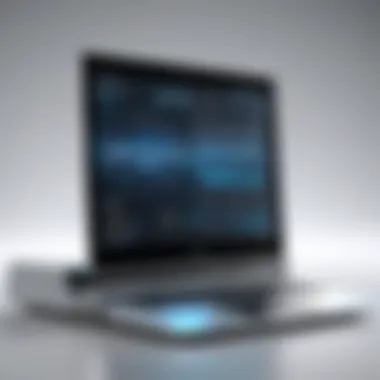

Customer Feedback Overview
Customer feedback provides invaluable insights into the Latitude 7210’s performance in actual use. Analyzing reviews and testimonials reveals trends in user sentiment. Many users commend the device’s versatility for both business and personal tasks.
Some common points of praise include:
- Performance Reliability: Users often highlight its ability to handle multiple applications simultaneously without lags. This performance is particularly appreciated in professional settings where multitasking is common.
- Durability: The build quality has received numerous accolades, with many users stating that it withstands daily wear and tear quite well.
- Customer Support Feedback: Even though the device itself is praised, users often refer to customer support experiences. Effective support can enhance user satisfaction and instill confidence in the product.
However, some users have noted minor issues such as battery life and occasional software bugs. Addressing these points can provide manufacturers with a roadmap for further product development. Synthesizing this feedback ultimately ensures a more refined product going forward.
Compatibility with Software Systems
Understanding the compatibility of the Latitude 7210 with various software systems is crucial for professionals who depend on technology in their daily tasks. In this section, we will analyze the operating systems it supports and how it performs with critical business applications. Strong software compatibility influences productivity and enhances user experience, making this aspect essential for potential buyers.
Operating System Compatibility
The Latitude 7210 comes pre-installed with Windows 10 Pro. This operating system is designed for business use and offers advanced security features. Users can also upgrade to Windows 11, which provides even more features tailored for enhanced performance and functionality. Windows 11 introduces a modern interface complemented by Microsoft’s new features, delivering a seamless experience across devices. Additionally, users can opt for Linux versions, which can be installed based on their preferences or organizational requirements.
Some key points regarding operating system compatibility include:
- Driver Support: Manufacturers ensure that drivers for essential hardware components are available for various operating systems.
- Software Updates: Regular updates and patches from operating system vendors help maintain device security and performance.
- User Interface: Compatibility with the latest operating systems ensures an intuitive and user-friendly experience.
Having diverse operating system support allows the Latitude 7210 to cater to different users, from corporate professionals to software developers. This flexibility enhances its attractiveness in the market.
Business Application Support
The Latitude 7210 not only runs standard operating systems but also proves compatible with a wide range of business applications. Whether users require software for data analysis, graphic design, project management, or communication, the device can handle it. Popular business applications such as Microsoft Office Suite, Adobe Creative Cloud, and various cloud services operate smoothly on this hardware.
Key benefits of its application support include:
- Enhanced Productivity: Potential users can rely on essential tools without compatibility concerns.
- Versatility: The ability to run various applications makes the device suitable for multiple industries, from education to finance.
- Accessibility: The Latitude 7210 supports cloud-based services like Microsoft OneDrive and Google Workspace, facilitating remote work and collaboration.
In summary, the Latitude 7210’s compatibility with operating systems and business applications significantly contributes to its utility in professional environments. Ensuring that it aligns with desired software helps in making an informed purchasing decision.
Accessories and Add-Ons
Accessories and add-ons are essential components that enhance the functionality of the Latitude 7210. They not only improve user experience but also extend the device's capabilities, making it suitable for various professional tasks. Understanding the available accessories can help potential users make informed choices, aligning the device's features with specific needs.
Moreover, these additions increase productivity and efficiency. When considering a tech purchase, the importance of accessories cannot be overlooked. Users often seek to integrate their devices into a broader ecosystem of tools. In this context, the Latitude 7210 offers several compatible accessories that cater to varied usage scenarios and preferences.
Docking Stations
Docking stations serve as an integral accessory for the Latitude 7210, transforming the device into a more robust workstation. They allow users to connect multiple peripherals, such as external monitors, keyboards, and mice, without the hassle of repeated plugging and unplugging. Some relevant features include:
- Multiple Ports: Docking stations generally come equipped with various ports, including HDMI, USB-A, USB-C, and Ethernet. This versatility facilitates the connection of multiple devices at once.
- Power Delivery: Many docking stations also provide power delivery capabilities. This means that users can recharge their Latitude 7210 while using it in a docked configuration.
- Streamlined Workflow: By using a docking station, users can enhance their workspace efficiency. Switching from portable to desktop usage becomes seamless, allowing for greater productivity in office settings.
Overall, investing in a docking station can greatly enhance the Latitude 7210's practicality.
Storage Expansion Options
As digital information grows, the need for expandable storage increases. The Latitude 7210 supports various expansion options to meet this demand, allowing users to manage their data more efficiently. Important aspects include:
- External Hard Drives: Connecting an external hard drive via USB allows for quick and easy access to additional storage. External drives can significantly extend the capacity for files, backups, and media.
- MicroSD Card Support: The Latitude 7210 includes a slot for MicroSD cards. This allows users to quickly insert and remove storage on-the-go, making it a convenient option for mobile professionals.
- Cloud Storage Integration: While not a physical option, the device's compatibility with cloud storage solutions like Google Drive or Dropbox means users can quickly access their files from anywhere, provided they have an internet connection.
The ability to expand storage ensures that the Latitude 7210 remains adaptable to varied user needs.
Investing in the right accessories can elevate the functionality of the Latitude 7210 and align it with professional demands.
Market Positioning and Competitors
Understanding the market positioning of the Latitude 7210 alongside its competitors is crucial for potential buyers and stakeholders. This section aims to highlight the strategic advantages and disadvantages of the Latitude 7210 in relation to similar devices. Analyzed through performance indicators, price points, and design factors, it provides insights into how this device stands within the highly competitive market of laptops.
Comparative Analysis
The Latitude 7210 holds a unique position in the market, strategically designed for professional use. When compared with competitors such as the Microsoft Surface Pro 7 and the HP Elite Dragonfly, we observe several distinct advantages:
- Target Audience: The Latitude 7210 is tailored mainly for corporate and business environments, which may appeal to a more specific segment of users than the more general-purpose devices.
- Connectivity Options: It offers a wide array of ports, including USB-C, which enhances productivity. Competitors may lack the same variety, making the Latitude 7210 more appealing for users requiring extensive connectivity.
- Build Quality: Durability is often a key purchasing factor for professionals. The Latitude 7210 boasts robust build materials, which may enhance its longevity compared to some of its rivals.
Despite these advantages, it is essential to consider areas where competitors might excel, such as weight and battery life. Users might find that other devices, like the MacBook Air, offer superior portability, ideal for those constantly on the go.
Identifying Key Competitors
To understand the market presence of the Latitude 7210, it's important to identify its main competitors:
- Microsoft Surface Pro 7: Well-known for its lightweight design and versatility. Ideal for creative professionals who require both tablet and laptop functionalities.
- HP Elite Dragonfly: This model is recognized for its stylish design and business-oriented features.
- Lenovo ThinkPad X1 Carbon: Renowned for its keyboard quality and enterprise-level features.
- Strengths: Excellent screen quality and stylus support.
- Weaknesses: Limited port selection could be a dealbreaker for some users.
- Strengths: Offers high performance and good battery life, compact design.
- Weaknesses: Higher price point which can limit its accessibility for budget-conscious users.
- Strengths: Exceptional build quality and long battery life.
- Weaknesses: Heavier compared to the Latitude 7210, making it less portable.
In summary, while the Latitude 7210 possesses distinctive strengths catering to business users, it must continuously evaluate its competitive strategies against these key rivals to maintain its relevance and appeal in the rapidly evolving tech landscape.
Understanding Price Dynamics
Understanding price dynamics is crucial in evaluating the Latitude 7210. Price not only reflects the product's quality but also influences consumer decisions and market positioning. By analyzing pricing structures, consumers can make informed choices based on their needs. This section aims to highlight the several factors that contribute to the pricing of the Latitude 7210, as well as discuss the trends that are currently shaping its price in the market.
Factors Influencing Pricing
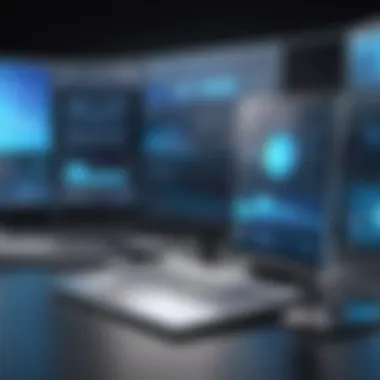

There are multiple elements that can affect the pricing of the Latitude 7210. Some of these include:
- Component Quality: The materials and technology integrated into the device play a significant role in setting the price. Higher-quality displays, advanced processors, and long-lasting battery options generally lead to higher prices.
- Market Demand: Consumer demand can affect pricing significantly. A higher demand can sometimes elevate prices as retailers respond to market conditions.
- Brand Reputation: Dell, as the manufacturer of the Latitude 7210, has a reputation for reliability and performance, which can justify a premium price point.
- Research and Development Costs: Investments in new technologies and features often get reflected in the final product price.
- Competition and Alternatives: The presence of competing products also dictates price movements. If competitors offer similar features at lower prices, it can pressure Dell to adjust the Latitude 7210's pricing accordingly.
Each of these factors must be considered when assessing the value relative to the price of the Latitude 7210.
Market Trends in Pricing
Market trends have a notable impact on the pricing of tech products like the Latitude 7210. Some current trends include:
- Seasonal Discounts: Retailers often lower prices during holiday seasons, making it an opportune time for consumers to buy.
- Technological Advancements: As new models are introduced, older models like the Latitude 7210 may see price reductions, reflecting their standing in the ever-evolving tech landscape.
- Economy and Inflation: Economic conditions, including inflation rates, directly affect consumer purchasing power and consequently the pricing strategies of businesses.
- Online vs. In-Store Sales: The rise of online shopping has created a new pricing dynamic. Online retailers often have lower prices due to reduced overhead costs, influencing traditional retailers' pricing.
Understanding these trends is essential for anyone interested in correlating device cost with performance and usage expectations.
Through thorough consideration of these factors and trends, consumers can adopt a more nuanced view of the Latitude 7210's pricing strategy, allowing them to judge its value appropriately.
Sustainability Considerations
Sustainability is a critical aspect of modern technology. In the context of the Latitude 7210, it represents more than just a compliance measure; it is integral to how the device is developed, used, and disposed of. The current conversations around sustainability emphasize the need for environmentally friendly manufacturing processes and lifecycle management. For professionals and tech enthusiasts, understanding sustainability can influence purchasing decisions and signal responsible corporate practices.
Environmental Impact Assessments
Evaluating the environmental impacts of a product begins at its conception. For the Latitude 7210, manufacturers conduct detailed environmental impact assessments. This process helps in identifying the potential effects of the device on land, water, and air quality. By analyzing aspects like energy consumption and raw material sourcing, manufacturers work to minimize harmful emissions and waste generation. The assessment also looks at the product's end-of-life disposal options, promoting recycling and repurposing as viable alternatives.
Regular assessments not only enhance product sustainability but also provide transparency to consumers about the environmental consequences of their technology choices. They help in developing strategies to mitigate negative impacts, which can include transitions to renewable energy sources during production.
Sustainable Practices in Production
Sustainable practices during production are crucial for a device like the Latitude 7210. This not only involves selecting eco-friendly materials but also improving the energy efficiency of manufacturing processes. Randomly sourcing from responsible suppliers can greatly minimize the carbon footprint associated with the production phase.
Efforts to reduce waste through smart manufacturing technologies like lean production are also significant. These practices ensure that resources are utilized efficiently.
Furthermore, the Latitude 7210 is designed with a focus on longevity, allowing users to extend the device's lifecycle. The possibility to upgrade components means less electronic waste and less frequent replacement, which aligns with sustainability goals.
By adopting comprehensive sustainable practices, both manufacturers and users contribute to a healthier planet.
The Latitude 7210 does not merely function as a tool; it reflects a broader commitment to sustainability in technology. This makes it an appealing choice for those who value ecological considerations alongside performance.
Post-Purchase Support and Warranty
Post-purchase support and warranty are essential components to consider when investing in a device like the Latitude 7210. A solid support system and comprehensive warranty can greatly enhance user satisfaction and minimize risks associated with equipment failures or issues. In this section, we will evaluate how the Latitude 7210 addresses these critical aspects, emphasizing the benefits and considerations for users.
Customer Service Evaluation
Customer service plays a key role in the overall experience of using technology products. With the Latitude 7210, users benefit from Dell's well-established support network. The availability of various channels for assistance, such as phone, email, or live chat, ensures that help is accessible at various comfort levels.
Here are some significant factors to evaluate:
- Response Time: Quick responses to inquiries can alleviate frustration. Users typically appreciate timely assistance, particularly when facing technical challenges.
- Knowledgeable Staff: Effective resolutions often rely on the expertise of customer service representatives. Dell attempts to hire personnel who are well-trained and knowledgeable regarding their products.
- Support Resources: In addition to personal service, access to resources such as online forums, FAQs, and troubleshooting guides are valuable. The connection to communities, such as those found on platforms like Reddit, can also enhance user experience.
Ultimately, efficient customer service for the Latitude 7210 can minimize downtime and foster a feeling of trust in the brand.
Warranty Terms Explained
The warranty terms surrounding the Latitude 7210 provide clarity on what users can expect over time regarding repairs and replacements. Understanding these terms is vital for making an informed purchasing decision.
Typically, Dell offers a standard warranty that covers essential repairs for a specific duration. Nevertheless, users have the option to extend this warranty or enhance it with upgrades, depending on their needs. The following elements are typically included in warranty evaluations:
- Coverage Duration: Understand how long the warranty lasts. Dell often offers one-year basic coverage, with options for extended terms.
- Types of Coverage: Evaluate whether the warranty includes on-site service, accidental damage protection, or next-business-day service. These features are essential for professionals who rely on their devices daily.
- Exclusions: Knowing what is not covered can prevent misunderstandings later. Common exclusions often include user-induced damage or issues stemming from third-party software.
In summary, the post-purchase support and warranty aspects of the Latitude 7210 contribute significantly to its long-term value and reliability for users. With effective customer service and clear warranty terms, Dell aims to create a reassuring experience that instills confidence in its products.
Future Developments and Trends
Understanding future developments and trends in technology is critical for professionals and tech enthusiasts who rely on devices like the Latitude 7210. This section highlights the anticipated upgrades and emerging technologies that will shape the landscape of computational devices and influence future purchasing decisions. The fast-paced nature of technology requires consumers to stay informed about potential advancements. Thus, this discussion aims to shed light on how the Latitude 7210 can evolve to meet future demands.
Anticipated Upgrades
Anticipated upgrades for the Latitude 7210 encompass improvements in various domains like performance, design, and connectivity. As technology advances, users can expect:
- Enhanced Performance: Upcoming iterations may include faster processors and improved graphics capabilities. This is especially vital for applications requiring intensive computing, such as data analysis and design software.
- Display Upgrades: The importance of high-resolution displays cannot be overstated. Potential upgrades to 4K or OLED screens could provide unmatched clarity and color accuracy, appealing to professionals involved in media and design.
- Battery Life: Users continuously seek longer battery life for mobile usability. Upgrades in battery technology, like lithium-sulfur batteries, could significantly extend the active usage time.
- Build Quality: As durability remains a focal point, future models may feature stronger materials or more sleek design elements, contributing to the overall user experience and longevity of the device.
These anticipated upgrades not only show the commitment to enhancing user experience but also position the Latitude 7210 as a forward-thinking choice in the competitive market.
Emerging Technologies Impacting the Sector
Emerging technologies play a pivotal role in reshaping how devices are used across industries. Several trends are gaining momentum that may impact devices like the Latitude 7210:
- Artificial Intelligence: Integration of AI features can boost productivity through smarter user interfaces and predictive functionalities. These technologies will streamline workflows, particularly in sectors like finance and creative industries.
- 5G Technology: As 5G networks expand, devices will benefit from faster data transfer rates and improved connectivity. This is essential for professionals who require real-time access to data during remote work scenarios.
- Edge Computing: Moving data processing closer to the source rather than relying on centralized cloud services is becoming more relevant. This technology reduces latency and improves efficiency, which is particularly useful in scenarios where rapid data processing is critical.
- Flexible and Foldable Displays: The rise of flexible display technology can potentially transform design and usability standards. This may allow for more versatile devices that cater to a variety of usage scenarios.
Overall, these emerging technologies indicate a vibrant growth trajectory for devices in the coming years. Staying aware of these trends will enable consumers to make informed choices as products like the Latitude 7210 evolve to better serve their needs.
Finale: Evaluating Latitude
In summarizing the Latitude 7210, it is crucial to grasp its significance within the landscape of modern technology. This device stands out for its balancing act between versatile functionality and robust performance. As we dissect its specifications and applications, several key elements emerge that underline its value for diverse professional needs.
First, the Latitude 7210 excels in design and build quality. Its materials not only enhance durability but also contribute to a lightweight and portable solution ideal for on-the-go professionals. Portability is an essential consideration for many users today, particularly those who frequently travel. Therefore, the Latitude 7210's form factor cannot be overlooked.
Secondly, its performance metrics are compelling. With substantial processing power and adaptable memory options, users can rely on this device for demanding applications. For instance, the ability to handle intensive business tasks and multitasking scenarios sets it apart in a competitive market.
Moreover, the Latitude 7210’s compatibility with a wide range of business software is vital. It supports numerous applications that professionals rely on day-to-day. This interoperability is necessary for streamlining workflows and ensuring efficiency across different tasks.
In terms of market positioning, it’s clear that Latitude 7210 faces tough competition. However, understanding the nuances of its pricing dynamics and observing market trends shows that its capabilities often justify the investment.
Lastly, as we discuss future developments, we see that the Latitude 7210 is in a strong position to evolve. Anticipated upgrades and emerging technologies may enhance its capabilities even further, ensuring the device remains relevant.



