Comprehensive Review of the Lenovo IdeaCentre Mini 5i


Intro
The Lenovo IdeaCentre Mini 5i stands out in the mini PC market, boasting a balance of design and performance. Its compact structure appeals to users who prioritize space efficiency without sacrificing functionality. In this analysis, we will look into its features, specifications, and how it performs in real-world scenarios. The coming sections aim to present a clear understanding of what this device offers and how it positions itself among competitors in the mini PC landscape.
Product Overview
Key Features
The Lenovo IdeaCentre Mini 5i incorporates several key features that enhance its usability:
- Compact Design: Its small footprint makes it suitable for various environments, including home offices and entertainment centers.
- Versatile Connectivity: Multiple ports, including USB-C and HDMI, allow connections to various peripherals, enhancing multifunctionality.
- Upgrade Potential: Users can personalize or boost performance with RAM and storage upgrades.
Technical Specifications
Understanding the technical specs of any device is crucial for evaluating potential performance.
- Processor: Intel Core i5, providing balanced performance for everyday tasks and multitasking.
- Memory: Up to 16GB DDR4 RAM for smooth operation.
- Storage: Configurable options, including SSDs for rapid data access.
- Graphics: Integrated Intel UHD Graphics suitable for casual gaming and multimedia.
Pricing Information
The pricing for the Lenovo IdeaCentre Mini 5i typically starts around $599. This price might vary based on configurations and regional differences.
Performance Analysis
Benchmark Results
Real-world tests provide insight into actual performance rather than just theoretical capabilities. The Lenovo IdeaCentre Mini 5i has shown solid performance on productivity benchmarks like Cinebench and Geekbench, allowing it to hold its own against larger desktops.
Real-World Use Cases
Potential applications for the IdeaCentre Mini 5i are diverse:
- Home office tasks like document editing and video conferencing.
- Multimedia consumption, including streaming movies and shows.
- Light gaming which can be enjoyed with moderate graphical settings.
Comparison with Competitors
When evaluating its market position, comparing it with similar products is necessary. Against rivals like the HP ProDesk 400 G6 and Dell OptiPlex 3080, the Lenovo IdeaCentre offers competitive specs while maintaining a range of connectivity options.
Installation and Setup
Required Tools and Components
Setup is straightforward but does require some essential components:
- Monitor
- Keyboard and mouse
- Power supply, included with the unit.
Step-by-Step Installation Guide
- Unbox the device carefully and ensure all parts are present.
- Connect your monitor to the HDMI port.
- Plug in the keyboard and mouse to the USB ports.
- Connect the power supply to an electrical source.
- Turn on the device and follow the setup wizard.
Troubleshooting Common Issues
If installation issues arise:
- Ensure all connections are secure.
- Check that the monitor is powered on.
- Restart the mini PC if it does not boot.
Pros and Cons
Advantages of the Product
- Space-saving form factor that fits in tight spots.
- Customizable upgrade options for future needs.
- Good connectivity for multiple peripherals.
Disadvantages or Limitations
- Limited graphics capabilities might restrict demanding gaming.
- The compact size reduces cooling efficiency.
Who It’s Best Suited For
Ideal for users with basic computing needs, remote workers, or casual gamers who want a small yet functional machine.
Final Thoughts
Summary of Key Points
The Lenovo IdeaCentre Mini 5i is a well-rounded compact PC that serves a specific market segment effectively. It combines ample performance, upgrade potential, and versatile connectivity.
Recommendations for Potential Buyers
Consider your specific usage requirements. If you need a mini PC for standard tasks and light gaming, the IdeaCentre 5i is a viable option.
Future of the Technology or Product Line


With the ongoing demand for compact computing solutions, Lenovo is likely to continue evolving the IdeaCentre line, possibly integrating more powerful components and innovative features in future releases.
Overview of the Lenovo IdeaCentre Mini 5i
In a market overflowing with computing options, the Lenovo IdeaCentre Mini 5i stands out as a notable entry in the mini PC segment. Understanding the device's overall impression and capabilities is crucial for prospective buyers. This section will delve into what makes the Lenovo IdeaCentre Mini 5i an attractive option, its design approach, and the expected benefits it brings to various household or office environments.
Prolusion to the Device
The Lenovo IdeaCentre Mini 5i is crafted for users who want a powerful machine without sacrificing space. Its compact form factor combined with a surprisingly potent performance aligns well with modern lifestyle demands. Suitable for everyday tasks, this mini PC appeals to tech enthusiasts, casual users, and even gamers wanting a more manageable setup. Lenovo has emphasized optimization for performance, productivity, and versatility. Its size does not limit its potential, making it a relevant contender in personal computing.
Key Features Summary
When evaluating the Lenovo IdeaCentre Mini 5i, several key features emerge as significant selling points. These distinct elements cater to various user needs and enhance the overall experience:
- Compact Size: The small footprint allows it to fit into tight spaces, suitable for desks or entertainment setups.
- Versatile Connectivity: With multiple USB ports, HDMI, and networking options, the device supports various peripherals and displays.
- Performance Options: Configurable processing power enables users to choose setups suited to their usage patterns, whether for casual browsing or demanding tasks.
- Energy Efficiency: Designed to consume less power, it poses less impact on utility bills, appealing to environmentally conscious users.
- Upgrade Potential: Users can expand memory and storage, thus extending the life of the device to match evolving needs.
In summary, the Lenovo IdeaCentre Mini 5i offers a balanced combination of design, performance, and flexibility. It addresses the requirements of distinct user profiles, from compact home office setups to family entertainment centers.
Design and Build Quality
The design and build quality play a crucial role in defining the Lenovo IdeaCentre Mini 5i. A well-executed design not only enhances aesthetic appeal but also contributes to functionality and long-term durability. The strategic choices in physical dimensions, material composition, and user-friendly design elements result in a device that caters to both performance and style.
Physical Dimensions
The physical dimensions of the Lenovo IdeaCentre Mini 5i are thoughtfully optimized for both portability and space efficiency. Measuring approximately 7.1 x 7.1 x 3.5 inches, its compact form allows it to fit easily in various environments, from a desk to a media center. This size is particularly appealing for individuals who desire a powerful computing device without it consuming excessive space. The lightweight nature of the unit further enhances its transportability, enabling users to move it as needed.
Material Composition
The material composition of the IdeaCentre Mini 5i reflects a careful consideration of both durability and aesthetics. With a chassis made from high-quality plastic, it balances lightweight characteristics with the robustness required for daily use. The surface finish provides not only a professional look but also resists fingerprints, maintaining cleanliness. Importantly, the meticulous selection of materials aids in passive heat management, contributing to the overall performance of the device during extended usage.
User-Friendly Design Elements
User-friendliness is a focal point in the design elements of the Lenovo IdeaCentre Mini 5i. Its arrangement allows for easy access to ports, enhancing connectivity and reducing potential frustration during setup and daily use. The inclusion of effective ventilation grilles prevents overheating, a common concern among compact devices. Furthermore, the device can be mounted vertically or horizontally, making it versatile for different user preferences or desktop setups. This adaptability reflects an understanding of diverse user needs, ensuring the device remains relevant in various scenarios.
Innovative design choices ensure that the Lenovo IdeaCentre Mini 5i stands out in the crowded mini PC market, catering effectively to the needs of tech-savvy users.
Technical Specifications
Technical specifications are the backbone of any computing device. They determine how well the device performs and what potential users can expect in terms of efficiency, capability, and longevity. In the case of the Lenovo IdeaCentre Mini 5i, a clear understanding of its specifications is critical for users who aim to assess its suitability for their needs. This section covers processor options, memory and storage, and graphics capabilities, all of which play a fundamental role in the overall performance of the mini PC.
Processor Options and Performance
The processing power of a device directly affects its performance during various tasks. The Lenovo IdeaCentre Mini 5i provides a selection of processors, including Intel Core i5 and i7 options. This flexibility allows users to tailor their device to specific use cases, ranging from basic web browsing to more demanding tasks such as video editing or gaming.
Intel’s processors within this range typically offer high clock speeds, efficient multitasking capacities, and integrated graphics. For most users, the Core i5 will suffice. It balances performance with energy efficiency. The i7, however, is suitable for those needing advanced performance, particularly in resource-intensive applications. Here, heat management becomes crucial, as higher performance often leads to increased heat generation. Thus, effective internal cooling systems are integrated to mitigate potential overheating issues.
Memory and Storage Capacity
Another critical aspect to consider is memory and storage. The Lenovo IdeaCentre Mini 5i generally comes with DDR4 RAM ranging from 8GB to 32GB, depending on configuration choice. This capacity allows for smooth multitasking and efficient handling of multiple applications simultaneously. For instance, a user running demanding software will benefit significantly from higher RAM settings.
Storage options are typically available in both SSD and HDD formats. SSDs offer faster data access times, leading to quicker boot and load times. On the other hand, traditional HDDs provide larger storage capacities for a lower cost but may result in slower performance. Configurable storage options let users choose based on their specific needs, ensuring they have the necessary space without sacrificing speed.
Graphics Capabilities
Graphics performance is another essential factor, particularly for users engaged in gaming or graphic design. The Lenovo IdeaCentre Mini 5i employs integrated Intel UHD Graphics, which delivers satisfactory performance for most everyday tasks and casual gaming. The integrated graphics work well for video playback and software that doesn’t require high graphical fidelity.
For more graphically intensive applications, users may find that the integrated graphics are limiting. In such cases, investing in an additional GPU option is advisable. However, it is vital to assess the power supply and thermal management, as adding a dedicated graphics card can increase energy consumption and heat output.
Overall, the technical specifications of the Lenovo IdeaCentre Mini 5i are designed to cater to a broad spectrum of user requirements, presenting an appealing option for both casual users and enthusiasts alike.
Connectivity Features
Connectivity is a critical aspect of any computing device, especially in the context of a mini PC like the Lenovo IdeaCentre Mini 5i. This section will delve into the USB and peripheral support, networking options, and how the availability of various ports enhances the usability and adaptability of the device. As technology advances, the need for versatile connectivity options becomes more relevant. Users desire devices that can seamlessly integrate into their existing setups, whether for work, gaming, or casual use.
USB and Peripheral Support
The Lenovo IdeaCentre Mini 5i offers a range of USB ports, making it highly adaptable to various peripherals. Typically, users can expect multiple USB-A and USB-C connections. This supports devices like keyboards, mice, and external drives. Additionally, many users today integrate their mini PCs with devices such as printers and webcams.
Highlights include:
- USB-A Ports: Standard for most devices, allowing for easy connectivity.
- USB-C Ports: Useful for modern peripherals and supports faster data transfer rates.
- Power Delivery: Some ports may support power delivery, enhancing efficiency.
These options are crucial for users who connect multiple devices simultaneously. It streamlines workflow and improves productivity.
Networking Options
Networking is paramount for any device, and the IdeaCentre Mini 5i does not disappoint. It supports both wired and wireless connectivity. Ideally, the dual-band Wi-Fi capability ensures that users can access high-speed internet from various locations within their homes or offices.
Further points to consider:
- Ethernet Port: For users who prefer a stable wired connection, the addition of an Ethernet port ensures uninterrupted service.
- Bluetooth Support: This allows for wireless connection of accessories such as headphones or speakers.


These networking features make it easier for the Lenovo IdeaCentre Mini 5i to adapt to different environments. Whether users are gaming, streaming, or working, reliable connectivity is essential.
Future-Proofing with Ports
As technology continues to evolve, future-proofing becomes an important consideration. The Lenovo IdeaCentre Mini 5i provides an array of ports designed to accommodate future devices and standards. The presence of USB-C, particularly with the capability to handle both data and power, places this mini PC in a favorable position for the foreseeable future.
Considerations for future-proofing:
- Expansion Potential: Additional ports ensure that the device can adapt to new peripherals that come to market.
- Regular Updates: Regular firmware updates can enhance compatibility with future technology standards.
This combination of current and prospective connectivity options makes the IdeaCentre Mini 5i a valuable asset in an evolving tech landscape. Users can invest with confidence, knowing that their device will remain functional as new technologies emerge.
In summary, the connectivity features of the Lenovo IdeaCentre Mini 5i not only cater to current needs but also set a foundation for future upgrades, enhancing its allure for a wide range of users.
Performance Metrics
Understanding the performance metrics of the Lenovo IdeaCentre Mini 5i is crucial for users who value efficiency and capability in their computing experience. Performance metrics serve as a benchmark to evaluate how well a device performs under various conditions. They aid in understanding both theoretical and practical applications of the hardware.
The importance of these metrics lies in their ability to inform users about the device's strengths and weaknesses. For tech enthusiasts, these specifications represent the critical factors when comparing devices on the market. Casual consumers also benefit, as grasping these metrics helps in making informed purchasing decisions. Moreover, gamers and creative professionals will find specific metrics especially relevant, as performance can significantly affect their workflow and enjoyment.
Benchmark Testing Results
The benchmark testing results of the Lenovo IdeaCentre Mini 5i underscore its capabilities within its compact design. Various tests measure CPU, GPU, and overall system performance, allowing users to see how the device stands compared to its competition.
These benchmarks typically include:
- Cinebench R20: Evaluates the multi-core performance of the CPU. Higher scores indicate better performance for demanding applications like rendering and editing.
- 3DMark Fire Strike: This test gauges the graphics performance. It's essential for gamers looking for smooth gameplay in graphic-intensive titles.
- PCMark 10: Measures general performance suitable for everyday tasks, from office work to web browsing.
The results generally show that the IdeaCentre Mini 5i performs well for its class, particularly in tasks such as basic gaming and productivity applications. Users can expect reasonable frame rates and response times for most common use cases.
Real-World Use Cases
In real-world scenarios, the Lenovo IdeaCentre Mini 5i showcases versatility across various tasks.
- Home Office: It handles office applications with ease. Documents load quickly, and multitasking is seamless.
- Media Consumption: Streaming platforms like Netflix and YouTube run smoothly, delivering a commendable experience for entertainment.
- Light Gaming: Titles like Stardew Valley and Fortnite can be played effectively, appealing to casual gamers.
This adaptability renders the Mini 5i an attractive option for users with diverse needs, blending performance and efficiency in a compact package.
Energy Efficiency Ratings
Energy efficiency is an often-overlooked aspect of performance metrics, and the Lenovo IdeaCentre Mini 5i excels in this area. With increasingly conscious users, understanding power consumption is vital. Efficient energy usage leads to lower electricity bills and reduced environmental impact.
The Mini 5i typically receives positive ratings in terms of energy consumption, making it suitable for those who wish to minimize their ecological footprint. This efficiency can be attributed to:
- Modern CPU Architecture: Utilizing power-saving features that dynamically adjust performance based on user demand.
- Compact Design: Smaller form factors generally allow for improved thermal management, further enhancing overall efficiency.
In summary, the Lenovo IdeaCentre Mini 5i represents a blend of performance and efficiency. Its performance metrics offer valuable insights for discerning users. Whether for professional or casual use, these specifications and evaluations undoubtedly help in making informed decisions.
User Experience
User experience is a critical factor in the overall assessment of the Lenovo IdeaCentre Mini 5i. It encompasses various elements that contribute to how users interact with the device, from operating system efficiency to the physical setup. By understanding these aspects, potential users can make an informed decision about whether this mini PC meets their needs.
Operating System Optimization
The operating system plays a vital role in enhancing user experience. The Lenovo IdeaCentre Mini 5i runs Windows 10, which is known for its user-friendly interface. The optimization of the OS ensures that users can efficiently access applications and manage tasks. Features like virtual desktops and Cortana integration can streamline workflows.
Moreover, Lenovo includes its own software to enhance system performance. This software suite can manage system updates and maintenance, giving users peace of mind regarding performance consistency. Regular updates ensure security and new features without requiring extensive user intervention. The efficient collaboration between hardware and operating system leads to a snappier performance, effectively elevating the user experience.
Ease of Setup and Configuration
Setting up the Lenovo IdeaCentre Mini 5i is a straightforward process, aimed at minimizing frustration for new users. The simplicity of the setup is one of its notable features. Users just need to plug in the necessary cables and power it on. The system guides them through initial configurations, including network connection and personal preferences. The inclusion of setup wizards makes it beginner-friendly.
Additionally, configuration options are plentiful. Users can tailor their experience by adjusting settings related to display, sound, and accessibility. The customization options cater to both novice users and those who seek advanced configurations.
Noise and Heat Management
Noise and heat management significantly impacts user comfort during prolonged usage. The Lenovo IdeaCentre Mini 5i operates quietly, thanks to its effective thermal design. Even under heavy loads, the cooling system helps maintain optimal temperatures without producing distracting noise. This silent operation is beneficial for users who require a serene environment, such as gamers or professionals engaged in creative tasks.
Heat dissipation is thoughtfully engineered, allowing users to run demanding applications without worrying about overheating. This reliability in managing noise and heat enhances overall satisfaction, making the device suitable for various environments like home offices or casual gaming setups.
A well-optimized user experience ultimately leads to greater satisfaction and productivity, marking the Lenovo IdeaCentre Mini 5i as a compelling choice for diverse audiences.
Comparison with Competitors
Understanding how the Lenovo IdeaCentre Mini 5i stands against its competitors is vital for consumers considering their next tech investment. In a crowded market, dissecting the competition allows potential buyers to appreciate the unique advantages that the IdeaCentre Mini 5i offers. This comparison highlights not only the competitive landscape but also details the specific features, performance metrics, and pricing strategies of similar devices.
Similar Models in the Market
In exploring the market, one can categorize Lenovo IdeaCentre Mini 5i among a range of mini PCs. Key competitors include the Dell OptiPlex 7090 Ultra and the HP ProDesk 400 G7. These models share similarities in size and intended use, yet there are essential distinctions.
- Dell OptiPlex 7090 Ultra: This model offers modular design but is slightly bulkier. Performance-wise, it has comparable processors but lacks the unique styling of the Lenovo.
- HP ProDesk 400 G7: Known for its solid build quality, but often underperforms in terms of graphics capabilities compared to the Lenovo.
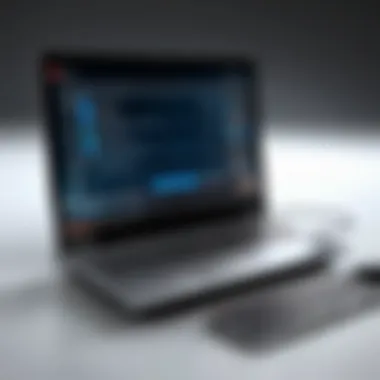

By contrasting these models with the Lenovo IdeaCentre Mini 5i, users can find the right balance of features and performance that meets their specific needs.
Price vs.
Features Analysis
Price is a significant factor when evaluating any tech product. The Lenovo IdeaCentre Mini 5i typically offers competitive pricing relative to its robust features. Many other mini PCs present similar hardware but often charge a premium without providing a noticeable advantage.
When considering value, it is crucial to analyze:
- Performance per Dollar: The specifications included with the Lenovo, such as processor type and RAM options, often exceed those of similarly priced competitors.
- Long-term Utility: Investing in upgrade options makes the Lenovo a more attractive choice. Users can expand the device’s capabilities over time, enhancing its value.
In summary, those who analyze the Lenovo IdeaCentre Mini 5i in contrast to its competitors will find not only a device that promises solid performance but also an investment with potential for future upgrades and expanded functionality.
"Choosing a device like the Lenovo IdeaCentre Mini 5i involves a balance between current needs and future possibilities."
By understanding these comparisons and evaluations, buyers can feel more confident in their choices, knowing they are making an informed decision.
Upgrade and Scalability Options
The Lenovo IdeaCentre Mini 5i stands out in a crowded market not just for its performance but also for its upgradeability and scalability. This aspect is vital for users who may have varying needs over time, whether they be gamers, professionals, or casual users. Understanding how to expand or upgrade components can affect the longevity and overall utility of the device.
Upgradeable Components
One of the critical features of the Lenovo IdeaCentre Mini 5i is its capacity for upgradable components. This mini PC provides options for scaling its performance as demands grow.
- Memory (RAM): Users can increase memory to enhance multitasking capabilities. The device typically supports up to 32GB of DDR4 RAM, allowing for smoother operation of multiple applications.
- Storage: It offers the flexibility to add or replace storage using 2.5-inch SATA and M.2 NVMe slots. This allows users to tailor storage solutions to their preferences, be it traditional HDDs for capacity or SSDs for speed.
- Graphics: Depending on the specific model, there is often an option to upgrade integrated graphics to a discrete graphics card. This is essential for users who engage in gaming or graphic design.
The upgrade path available in the Lenovo IdeaCentre Mini 5i provides the opportunity for consumers to modify the system according to their needs, ensuring that the device can adapt to future requirements.
Limitations on Expansion
While the Lenovo IdeaCentre Mini 5i showcases impressive upgrade potential, it is not without its limitations on expansion. Potential buyers should consider these constraints before making a purchase:
- Size Restrictions: The compact design, while advantageous for space-saving, can lead to restricted physical space for certain upgrades, particularly in the case of large graphics cards.
- Compatibility Issues: Not all components may be compatible with the IdeaCentre Mini 5i. Users must ensure that new parts match specifications to avoid performance bottlenecks or other issues.
- Cooling Solutions: Upgrading certain components, especially powerful GPUs or additional RAM, can lead to increased thermal output. The system's cooling solutions need to be able to handle this increase in heat, which may limit the extent of upgrades.
In essence, while the Lenovo IdeaCentre Mini 5i provides a commendable array of upgrade options, users should carefully assess the potential limitations and compatibility factors to ensure a smooth enhancement experience.
Upgradeability is key for long-term satisfaction with a device, particularly in the rapidly evolving tech landscape.
Support and Warranty
When evaluating the Lenovo IdeaCentre Mini 5i, Support and Warranty represent critical aspects that affect user satisfaction and peace of mind. In a world increasingly reliant on technology, having a dependable support system can greatly enhance the user experience. This section delves into the customer support services provided by Lenovo, followed by an overview of the warranty that covers the device.
Customer Support Services
Lenovo offers a range of customer support services tailored to assist users with various issues and inquiries regarding the IdeaCentre Mini 5i. Users can reach out through multiple mediums, such as online chat, email, and phone support. These channels make it easier for customers to find quick and effective solutions to their problems.
Some key features of Lenovo's customer support include:
- Comprehensive Knowledge Base: Lenovo maintains an extensive library of articles and guides on their website. Users can find troubleshooting tips, setup instructions, and frequently asked questions regarding their product. This self-service option is beneficial for quick resolution of common concerns.
- Responsive Live Support: If issues arise that cannot be solved through the knowledge base, users can rely on Lenovo's live support. The service typically has knowledgeable representatives who can guide customers through complex scenarios.
- Service Centers: For hardware-related problems, Lenovo provides the option to visit authorized service centers. This allows for physical inspections and repairs, particularly useful for consumers who may not be comfortable with DIY fixes.
Engaging with a responsive and knowledgeable support system is essential in ensuring that users can maximize their investment in the Lenovo IdeaCentre Mini 5i.
Warranty Information
The warranty terms of the Lenovo IdeaCentre Mini 5i play a vital role in the buyer's decision-making process. A solid warranty can protect consumers from unforeseen issues that might occur during the device's lifespan. Lenovo typically provides a one-year limited warranty, which often covers parts and labor for manufacturing defects.
Here are some essential considerations regarding the warranty for the IdeaCentre Mini 5i:
- Coverage of Parts: Standard warranty coverage usually includes crucial components such as the motherboard, RAM, and hard drive, as well as other integral parts. However, it does not cover accidental damage or issues caused by misuse.
- Extension Options: Lenovo often offers options for extending warranty coverage beyond the standard period. Consumers might consider this for added security, especially if they depend heavily on their machine for work or gaming.
- Claim Process: Users can initiate a warranty claim by contacting customer support directly. The process is straightforward, ensuring that users can quickly get assistance or repairs when necessary.
Finale
The conclusion serves as a critical component in this article, encapsulating the various aspects of the Lenovo IdeaCentre Mini 5i that have been explored. It emphasizes the importance of synthesizing the information collected throughout the analysis. A comprehensive conclusion allows the reader to understand the device's strengths, weaknesses, and practical applications in daily use.
Reflecting on the performance metrics, upgrade options, and user experience, it becomes clear that the Lenovo IdeaCentre Mini 5i stands as a viable choice in the mini PC market. Users are increasingly seeking devices that do not compromise on functionality while maintaining an efficient and compact design. This device caters to that need effectively.
Additionally, examining the topics discussed provides essential insights into how the IdeaCentre Mini 5i compares against its competitors. The technological advancements and innovative features highlight its relevance in a fast-evolving market. Key features, such as the popular processor options or connectivity offerings, learn to meet the diverse needs of both tech enthusiasts and casual consumers.
In summary, the conclusion serves to consolidate understanding, guiding the reader towards making a well-informed decision regarding the Lenovo IdeaCentre Mini 5i based on the elements discussed in the article. Its value lies in presenting a rounded perspective that assists in aligning user requirements with the capabilities of the device.
Final Thoughts
Evaluating the Lenovo IdeaCentre Mini 5i brings forth numerous considerations. Users should prioritize specifications that match their needs. For example, the choice of processor, memory options, and graphics capabilities can greatly influence its performance and overall experience.
The compact design of the Mini 5i facilitates easy integration into various settings. Whether it be for home use, light gaming, or professional workloads, the device can adapt to different environments. Moreover, the upgrade possibilities present a future-proofing aspect that resonates with budget-conscious users eager to extend their device lifespan.
Incorporating user feedback and performance reviews into the thought process can provide deeper insights into day-to-day usability. Users should maintain a balance between desired features and available budgets to ensure satisfaction and utility over time.
Recommendation Summary
When deciding on a mini PC, consider the following:
- Performance Needs: Make sure the selected configuration meets performance expectations based on daily use scenarios.
- Future Upgrades: Evaluate if the device can accommodate additional memory or storage in the future.
- User Experience: Pay attention to feedback from other users about operational efficiency and cooling management.
- Value for Money: Assess how the price aligns with the features offered and how they compare to competing models.
Overall, if compactness combined with capability is a primary concern, the Lenovo IdeaCentre Mini 5i stands out as a smart choice.



