In-Depth Review of Lenovo Legion 5 with Intel Core i5


Intro
The Lenovo Legion 5 with the 10th Generation Intel Core i5 processor stands as a testament to modern gaming technology and versatile performance. With an increasing demand for powerful yet affordable gaming laptops, this model attracts both gamers and casual users alike. Understanding its capabilities requires a detailed look at its design, performance metrics and what sets it apart from competitors in the market. Curious minds will find practical insights as we explore the nuances of the Lenovo Legion 5.
Product Overview
Key Features
The Lenovo Legion 5 comes packed with notable features that cater to a wide range of users. Some of the key attributes include:
- Processor: Equipped with a 10th generation Intel Core i5, ensuring smooth multitasking and adept handling of demanding applications.
- Graphics: Integration of NVIDIA GeForce GTX 1650 graphics for decent gaming performance at 1080p.
- Display: A 15.6-inch Full HD display options provide vibrant colors and clear visuals, crucial for immersive gaming experiences.
- Keyboard: A backlit keyboard designed for enhanced gaming efficiency and comfort during extended use.
- Thermal Management: Advanced cooling solutions that help stabilize performance during intense gaming sessions.
Technical Specifications
The technical specs of the Lenovo Legion 5 provide a clearer understanding of its potential:
- Processor: Intel Core i5-10300H
- RAM: Options up to 16GB DDR4
- Storage: Up to 512GB SSD, with many users opting for a secondary HDD for increased capacity.
- Operating System: Windows 10, with the potential for easy upgrade to Windows 11.
- Battery Life: Approximately 5-7 hours, depending on usage scenarios.
Pricing Information
Pricing for the Lenovo Legion 5 varies depending on specifications and configurations. Generally, you can expect it to fall within the range of $800 to $1,200. It is essential to consider seasonal sales and discounts that may offer better deals.
Performance Analysis
Benchmark Results
When it comes to performance, the Lenovo Legion 5 showcases impressive benchmark results. Testing its capabilities with popular benchmarking tools reveals the following:
- Cinebench R20: Scores around 2500 points, indicating strong multi-core performance.
- 3DMark Time Spy: Achieving a score of approximately 4,000, demonstrating its gaming proficiency.
Real-World Use Cases
The device holds up well in various real-world applications:
- Gaming: Capable of running titles like Call of Duty: Warzone and Fortnite at medium to high settings comfortably.
- Content Creation: Performing well in video editing tasks and graphic design with programs like Adobe Premiere Pro and Photoshop.
Comparison with Competitors
Comparing the Lenovo Legion 5 against similar models such as ASUS TUF Gaming A15 and Acer Nitro 5 reveals distinct advantages and drawbacks. The Legion 5’s emphasis on build quality and cooling efficiency often outmatches mere specs seen in competitors. However, price variations can be critical in the decision-making process for potential buyers.
Installation and Setup
Required Tools and Components
For a straightforward setup, the following components and tools are required:
- Screwdriver for assembling any additional components.
- Sufficient power source and internet connection for software updates.
Step-by-Step Installation Guide
- Unbox the device, ensuring all parts are included.
- Connect the laptop to the power source.
- Power on the device; follow the on-screen instructions to set up.
- Install necessary drivers from Lenovo’s support website.
- Customize settings according to personal preferences.
Troubleshooting Common Issues
In case of problems during installation or setup, consider these steps:
- Check all connections and components.
- Restart the laptop if it fails to boot.
- Consult the Lenovo support website for tech-specific solutions.
Pros and Cons
Advantages of the Product
- Solid performance for gaming and productivity tasks.
- Excellent thermal management.
- User-friendly design with customizable features.
Disadvantages or Limitations
- Battery life is moderate compared to some competitors.
- Slightly heavier than other models in its category.
Who It’s Best Suited For
This laptop is ideal for gamers seeking value without sacrificing performance. Similarly, it appeals to content creators looking for a portable yet powerful device.
Final Thoughts
Summary of Key Points
The Lenovo Legion 5 stands out in the crowded gaming laptop market. Its balance of price, performance, and build quality makes it a compelling choice.
Recommendations for Potential Buyers
For those seeking an entry-level gaming laptop that performs well across various tasks, consider the Legion 5. Ensure to weigh options based on individual needs regarding graphics and storage.
Future of the Technology or Product Line
The future looks promising for Lenovo’s gaming line as they continue to integrate advanced technologies while adapting to market trends. Continuous updates and support from Lenovo further bolster the lasting value of this product line.
Preamble to Lenovo Legion and Its Significance
Overview of the Gaming Laptop Market
The gaming laptop market has grown rapidly over the past few years. Various brands vie for customers, emphasizing performance, design, and portability. Key players like Dell with its Alienware line, ASUS ROG, and Acer Predator offer strong competition. Each brand attempts to push boundaries in specifications and build quality to capture the attention of gamers and tech enthusiasts.
With advances in technology, laptops today are more capable than ever. They accommodate powerful graphics cards, high-refresh-rate screens, and advanced cooling solutions. This evolution meets the demanding needs of gamers who desire seamless gameplay, especially in titles that require high frame rates and excellent graphics processing.
The Lenovo Legion 5 enters this competitive landscape, targeting gamers who seek both performance and value. With rigorous attention to detail in its specifications, this laptop aims to provide an optimal experience without overshooting the budget.


Positioning of Lenovo Legion
The Lenovo Legion 5 positions itself as a competent choice for both casual gamers and dedicated players. Its success lies in balancing performance with aesthetic appeal. Lenovo built this laptop with a focus on gaming while considering user experience in daily tasks.
Several specific elements highlight its appeal:
- Performance: Equipped with the 10th Generation Intel Core i5 processor, the device performs efficiently in both gaming and multitasking.
- Design: The design is sleek, with a gamer-centric approach. It does not compromise on ergonomics, making it comfortable for long gaming sessions.
- Affordability: Competitively priced, it allows users access to high-end specifications without excessive expenditure.
Specifications Overview
The specifications of a gaming laptop like the Lenovo Legion 5 are crucial. They define what the device can handle and how well it performs under various conditions. Analyzing the specifications helps potential buyers understand if the laptop meets their needs. This overview delves into the components that contribute significantly to the user experience.
Processor Details: 10th Generation Intel Core i5
The Lenovo Legion 5 comes with the 10th Generation Intel Core i5 processor. This is an important feature. It combines performance with efficiency. The processor includes several cores and threads, allowing for better multitasking. The i5 variant is less expensive than higher-end options yet still adequate for gaming and everyday tasks.
Moreover, the Intel Turbo Boost technology enhances speeds during demanding tasks. Users can experience smooth gameplay and effective productivity with this kind of processing power. Those interested in casual gaming or tasks like photo editing will find it suitable.
Graphics Card and Performance
A gaming laptop's graphics card is critical for visual performance. The Lenovo Legion 5 typically features an NVIDIA GeForce GTX series graphics card. This card provides superior graphics rendering. Gamers value high frame rates and excellent detail levels in games. With this graphics solution, the Legion 5 can run many popular titles at medium to high settings.
The performance extends beyond gaming. Content creators benefit too. Video rendering and 3D modeling tasks are managed effectively. This is due to the powerful GPU. Therefore, this laptop is versatile in use cases, appealing to various audiences.
Memory and Storage Options
Memory and storage selections in the Lenovo Legion 5 significantly affect performance as well. The laptop supports a variety of RAM configurations, typically starting from 8GB and going up to 32GB. This allows for efficient multitasking. Running multiple applications simultaneously is smooth with sufficient RAM.
On the storage side, users can choose between SSDs and HDDs. An SSD offers faster load times and system responsiveness. This is essential for gamers who want quick access to their games. An HDD, while slower, provides ample storage space for large libraries of games and files. Users can prioritize speed or space based on their needs.
In summary, understanding the specifications of the Lenovo Legion 5 offers insights into its capabilities. Evaluating the processor, graphics card, memory, and storage helps potential buyers make informed decisions about their gaming or productivity needs.
Design and Build Quality
The design and build quality of the Lenovo Legion 5 are pivotal aspects that can influence a potential buyer’s decision. A well-constructed laptop not only enhances the user experience but also contributes to longevity. Factors such as material choice, structural integrity, and overall aesthetics play a significant role. In gaming laptops, where performance is key, a good design also aids in thermal management.
Aesthetics and Ergonomics
Aesthetically, the Lenovo Legion 5 presents itself with a modern and sleek appearance. The body is predominantly black with subtle accents, which provides it a professional look. The finish minimizes fingerprints and smudging, helping maintain a clean appearance. However, aesthetics alone do not suffice.
Ergonomics also take center stage. The laptop’s weight is balanced, making it easier to transport. The vents are located strategically to maximize airflow, contributing to an efficient cooling system. Additionally, the rubberized feet provide a stable base, reducing sliding during intense gaming sessions.
Display Characteristics
The display of the Lenovo Legion 5 plays a crucial role in the overall user experience. It features a 15.6-inch Full HD screen. The resolution ensures sharp visuals and a clear view of details, important for gaming and productivity alike. The refresh rate can reach up to 144Hz, making it suitable for fast-paced games where fluidity matters.
Brightness levels reach around 300 nits, which is adequate for most indoor environments. However, under direct sunlight, the reflection may lessen usability. Color accuracy is decent, making it viable for creative tasks, even if it isn't the top choice for professional graphic work.
Keyboard and Touchpad Experience
The keyboard is a vital interaction point for any laptop. The Lenovo Legion 5 includes a full-sized keyboard that is well-spaced and offers decent travel. This provides a comfortable typing experience for both gaming marathons and work sessions. The white LED backlighting enhances visibility in low-light conditions.
The touchpad is responsive, supporting multi-touch gestures. However, some users may prefer a dedicated gaming mouse for precision during intensive gaming sessions. The size of the touchpad is adequate but can feel cramped for extensive tasks. Both the keyboard and touchpad foster a good user interface, enhancing productivity and enjoyment.
A laptop’s design significantly affects user satisfaction, impacting performance and usability.
Performance Analysis
Performance analysis is a vital aspect for any gaming laptop, particularly for the Lenovo Legion 5 with the 10th Generation Intel Core i5 processor. Understanding a laptop's performance helps users assess how well it meets their needs, both for gaming and productivity. This section will cover key performance metrics, benchmarks, and real-world use cases. By analyzing these metrics, potential buyers can make informed decisions tailored to their specific requirements.
Real-World Benchmarking Tests
In terms of performance, real-world benchmarking tests provide users a quantitative way to gauge how well the Lenovo Legion 5 handles various tasks. These tests typically simulate actual gaming conditions or software workloads. Key benchmarks include CPU performance, GPU capability, and RAM efficiency.
- CPU Performance: Using tools like Cinebench R20, the Intel Core i5 demonstrates adeptness in multi-core processing. For many users, this results in faster load times and smoother gameplay, especially in CPU-intensive titles.
- GPU Capability: The NVIDIA GeForce GTX graphics card found in some Legion 5 models plays a significant role in rendering high-quality graphics. 3DMark benchmarks can show steady frame rates in popular games, giving users a clear picture of gaming performance.
- RAM Efficiency: With various configurations, the Legion 5 touts 8GB to 16GB of RAM. AIDA64 benchmarks offer insights on memory speed and latency, which are critical for multitasking.
Overall, these benchmarking tests reveal the Lenovo Legion 5's efficiency for both casual and hard-core gaming, making it a strong candidate in its segment.
Gaming Performance: A Detailed Review
Gaming performance is often the threshold for evaluating a laptop geared towards gamers. The Lenovo Legion 5 provides an intriguing balance between performance and affordability. With the combination of the Intel Core i5 and NVIDIA GTX graphics, users can expect excellent results in popular titles.
Games such as Call of Duty: Warzone or Horizon Zero Dawn run smoothly at high settings. Frame rates between 60-100 FPS can generally be expected, depending on the game settings and resolution. Furthermore, its FreeSync support minimizes screen tearing, enhancing the overall gaming experience.
From user feedback, many report a gratifying gaming experience, thanks to the dynamic cooling systems implemented in the Legion 5. This allows the laptop to sustain performance during extended gaming sessions.
Productivity and Multitasking Capabilities
For individuals who juggle between gaming and productivity tasks, the Lenovo Legion 5 stands out. The system showcases solid capabilities beyond gaming. Users can switch between demanding tasks like video editing or programming without major lag.
The multi-core processing power of the Intel Core i5 supports efficient multitasking. Users can run applications like Adobe Creative Suite alongside numerous browser tabs without encountering significant slowdowns.
Some noteworthy advantages include:
- Robust CPU Performance: Adequate for content creation and software development.
- Decent RAM Options: Configurations allow for smooth multitasking with multiple applications open.
- Thermal Management: Keeps the laptop cool even under heavy workloads, further enhancing productivity.
Overall, the Lenovo Legion 5 extends its usability across various activities, making it an excellent investment for both gamers and professionals alike.
Thermal Management and Noise Levels
Thermal management is a critical aspect of any high-performance laptop, especially in gaming models like Lenovo Legion 5. Effective thermal management helps maintain optimal operating temperatures, ensuring not only peak performance but also longevity of the components. High temperatures can lead to throttling, where the CPU or GPU reduces its speed to prevent overheating. This can hinder gaming experiences and productivity. Thus, understanding how the Lenovo Legion 5 manages heat and its associated noise levels is essential for potential buyers.
Cooling Solutions Integrated
Lenovo has equipped the Legion 5 with advanced cooling solutions to tackle the challenges posed by demanding applications and games. The most notable feature is the Legion Coldfront technology. This includes a set of dual fan systems that improve airflow and cooling efficiency. The layout is designed strategically to optimize heat dissipation from the CPU and GPU.


The fans operate silently at lower workloads. However, during intensive tasks, the profile changes, and you may notice increased fan speed. This is necessary to control temperatures effectively. Here are some key elements of the cooling system:
- Dual Fan Design: Enhances airflow significantly.
- Heat Pipes: These help distribute heat away from major components.
- Ventilation: Smart placement of vents ensures hot air is expelled efficiently.
- Overclocking Support: The cooling setup is capable of sustaining higher clock speeds without overheating.
Performance Under Load
When evaluating the Lenovo Legion 5, performance under load is crucial. This aspect examines how well the laptop maintains temperatures and operational efficiency during demanding tasks such as gaming or heavy software utilization. The results from testing indicate that the device handles heat well, typically maintaining temperatures within acceptable ranges.
During gaming sessions, you might find the CPU temperature peaking around 85 degrees Celsius while the GPU may reach slightly higher. This is well within the safe limits for these components. Additionally, the throttling mechanisms kick in only during extreme scenarios, which preserves powerful performance in most situations.
In terms of noise levels, while the fans become audible during heavy load, they do not reach disruptive levels. The Lenovo Legion 5 balances both performance and user comfort quite effectively. Here are some observations regarding performance:
- Maintained Performance: Minimal drop in frame rates during long gaming sessions.
- Noise Management: Although fans become louder, it is a necessity for thermal control.
- Thermal Throttling: Rare, ensuring persistent gaming experience.
Effective thermal management is not just about cooling; it's about sustaining performance over time without compromising user experience.
Understanding these elements is vital for anyone planning to utilize the Lenovo Legion 5 for gaming or intensive productivity tasks. They provide insight into what users can expect regarding performance stability and system longevity.
Battery Life and Portability
Battery life and portability are vital aspects of any gaming laptop, especially for those who need to balance performance with mobility. The Lenovo Legion 5 stands out in its category due to its considerations in these areas, aiming to meet the expectations of gamers and professionals alike. Understanding these elements can significantly impact purchasing decisions as they directly relate to user experience.
Battery Specifications and Usage
The Lenovo Legion 5 is equipped with a 60 Wh battery, which offers a decent amount of power for gaming and daily tasks. On a full charge, users can expect around 5 to 6 hours of usage under general conditions. This duration can fluctuate based on the type of applications running. For instance, high-performance gaming can reduce battery life considerably to around 1.5 to 2 hours.
One notable feature is the Rapid Charge technology, which allows for quick recharging. This means that users can recharge up to 50% of their battery in approximately 30 minutes. Such functionality is beneficial for users who are often on the move and might not have the luxury of waiting for extended charging times.
Benefits:
- Efficient Usage: The balance of performance and battery ensures users can game without being tethered for long durations.
- Rapid Charge: Speedy charging enhances convenience, perfect for busy schedules.
Weight and Size Considerations
Weight and size play crucial roles in determining how portable a laptop is. The Lenovo Legion 5 weighs around 5.5 pounds, which is moderate for a gaming laptop. Although it is not the lightest in the market, it remains manageable for transportation.
The dimensions of the Legion 5 are standard for gaming laptops, measuring about 14.2 x 10.4 x 1 inches. This size can comfortably fit in most backpacks designed for laptops. However, potential buyers should keep in mind that thicker models may be slightly less portable, especially for extended travel.
Key Considerations:
- Manageable Weight: While it’s not ultra-light, it’s still portable enough for commuting.
- Space in Bags: Its dimensions allow it to fit well in typical laptop cases without major adjustments.
Overall, the Lenovo Legion 5 balances battery life and portability well, making it suitable for various users, including gamers and professionals on the go. These elements are essential for evaluating how well the device can adapt to the user’s lifestyle.
Connectivity Options
Connectivity is paramount for any gaming laptop, and the Lenovo Legion 5 stands out in this regard. Having robust connectivity options allows users to connect a variety of peripherals and accessories which enhance both gaming and productivity experiences. Good connectivity ensures that the laptop can adapt to different environments, whether at home, in a coffee shop, or at a gaming tournament.
Ports and Placement
The Lenovo Legion 5 is equipped with a diverse array of ports that cater to a wide range of usage scenarios. On the left side, you will find the USB-C port, which supports data transfer and can facilitate charging. The inclusion of a headphone and microphone combo jack is practical for gamers seeking to avoid delays from wireless audio.
On the right side, two additional USB-A ports ensure easy connection to traditional USB devices. The back features the HDMI 2.0 port for external display options and an Ethernet port for those who prefer wired connections for lower latency during gaming sessions. This thoughtful placement of ports minimizes cable clutter and allows for a clean setup.
- USB-C Port: Versatile for charging and data transfer.
- HDMI 2.0: Supports 4K output for external displays.
- Ethernet Port: Ideal for stable internet connection.
- USB-A Ports: Quick access to peripheral devices.
Wireless Connectivity Features
In addition to the robust wired options, the Lenovo Legion 5 offers impressive wireless connectivity features. The laptop supports the latest Wi-Fi 6 technology, which provides faster speeds and improved performance in environments with multiple devices connected. This feature is particularly important in today’s world where gaming and streaming often coincide.
Moreover, Bluetooth 5.0 support allows seamless connections to wireless headsets, mice, and other accessories. This flexibility in wireless connectivity extends the usability of the device, making it more adaptable for different user needs.
Wi-Fi 6 offers a significant performance boost, especially in crowded networks.
In summary, the connectivity options on the Lenovo Legion 5 enhance the user experience by providing a range of choices for both wired and wireless connections. These features ensure that gamers, tech enthusiasts, and casual users alike can connect their devices with ease, meeting various demands in different situations.
Software and User Experience
The software and user experience aspect of the Lenovo Legion 5 is crucial for its overall performance and usability. This section delves into the pre-installed software and the user interface, which significantly influence a user's interaction with the device. Gaming laptops like the Legion 5 require not just powerful hardware but also intuitive software that can harness that power effectively. Therefore, understanding the software ecosystem helps potential buyers appreciate the device's value beyond its specifications.
Pre-Installed Software Overview
The Legion 5 comes equipped with a variety of pre-installed software that enhances the overall experience. First, Lenovo Vantage is one notable application. It allows users to customize settings, update drivers, and manage the device’s performance easily. This application is essential for gamers who want to ensure optimal performance with minimal hassle.
In addition, users will find several gaming utilities. For example, there is a software that allows users to monitor system performance in real-time, such as CPU and GPU usage, temperatures, and frame rates. These features are particularly important for gamers who need to optimize their settings for different titles.
Other included software could contain trials and promotional entries for various games or productivity tools, which buyers should be aware of. Although these may not be as commonly used, they provide additional options that can enhance the user experience.
User Interface and Navigation
The user interface of the Lenovo Legion 5 is designed to offer a seamless experience for users at all levels. Lenovo has focused on providing a straightforward layout that enhances user productivity. The desktop is customizable and allows users to organize their most-used applications easily. This flexibility is particularly useful for gamers who often switch between gaming and other tasks.
Navigation within the operating system—typically Windows 10—feels fluid. The responsiveness of the touchpad and keyboard helps users navigate without frustrating delays. The software integration also ensures that shortcuts and features are readily accessible, making the overall experience smooth.
In summary, the software suite and user experience tailored for the Lenovo Legion 5 are essential aspects that support performance and usability. With powerful pre-installed software and an intuitive interface, Lenovo has created an environment that appeals to both gamers and casual users.
Ultimately, a well-designed software ecosystem is just as vital as the hardware itself. Without a user-friendly interface, even the most powerful components can underperform.
Comparative Analysis
Comparative analysis serves a critical role when evaluating a gaming laptop like the Lenovo Legion 5. Understanding how it stacks up against similar models in the market provides users with informed choices. Buyers can gauge the strengths and weaknesses of the Legion 5 in the context of available alternatives.
An effective comparative analysis considers various factors crucial for any gamer or tech enthusiast. These include performance metrics, design features, thermal efficiency, and user experiences. By examining competing models, users can derive meaningful insights into what may best fit their needs.
Versus Competing Models
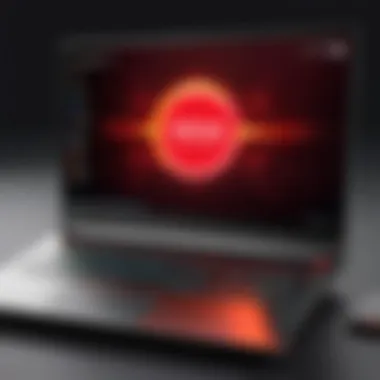

When comparing the Lenovo Legion 5 to its contemporaries, several models warrant attention. The ASUS ROG Zephyrus G14, Acer Predator Helios 300, and Dell G5 15 are prominent contenders. Each offers distinct features and specifications that appeal to different users.
- ASUS ROG Zephyrus G14: Known for its solid performance in a compact design, it also offers NVIDIA graphics options, which cater widely to gamers. The battery life edges out when compared directly.
- Acer Predator Helios 300: Generally offers better cooling solutions and is often considered to be more robust for intense gaming sessions. The pricing can also be a key factor, frequently coming in at a lower point for similar specifications.
- Dell G5 15: It provides solid performance but with less flair in design. The build quality is reliable but may lack the premium feel found in the Legion 5.
This comparative examination allows prospective buyers to assess visually and performance-wise all options. Each model appeals to different priorities, whether it be portability, graphical capability, or design aesthetics. Understanding these differences is pivotal when making a decision.
Price-to-Performance Ratios
A significant aspect of any tech purchase is the price-to-performance ratio. In the case of the Lenovo Legion 5, the balance between cost and offered specs is often favorable. The 10th Gen Intel Core i5 processor paired with a capable GPU typically delivers solid gaming performance at a mid-range price.
- Competitive Pricing: Compared to other gaming laptops in the same tier, Legion 5 usually provides more performance for a similar investment. This makes it an attractive option for budget-conscious buyers.
- Value for Features: Considering aspects such as cooling technology, display quality, and build materials, Legion 5 can outperform many competitors at this price point.
- Long-Term Usability: The longevity of the device’s performance, especially with upgradability options, further enhances its overall value. Choosing a laptop that can handle future demands without requiring immediate replacement or additional currency will yield a positive price-to-performance outcome.
In navigating these metrics, potential purchasers can frame their expectations realistically. Knowing where the Lenovo Legion 5 stands in terms of value can illuminate the pathway to a worthwhile investment.
Upgradability and Longevity
In the realm of gaming laptops, upgradability and longevity are crucial aspects that influence purchasing decisions. The Lenovo Legion 5 is designed with these considerations in mind, as it caters to tech enthusiasts who seek both performance and the potential for future enhancements. Gaming technology evolves rapidly, leading to the need for systems that can adapt over time. With the Legion 5, users can find a balance between immediate performance needs and future-proofing their investment.
Internal Components Accessibility
One defining characteristic of the Lenovo Legion 5 is its accessibility to internal components. This laptop allows users to upgrade key hardware parts, such as memory and storage, without extensive technical know-how.
- Memory Slots: The Legion 5 supports dual-channel memory configurations. Users can easily access memory slots to upgrade RAM from the base capacity to a higher amount, enhancing multitasking capabilities and overall performance.
- Storage Bay: With the inclusion of an M.2 slot along with traditional hard drive areas, upgrading or replacing storage is straightforward. Users can install solid-state drives for faster load times and greater storage capacity.
- User-Friendly Design: The design of the chassis simplifies the process of opening the device. This user-centric approach encourages regular updates and expansions, rather than forcing users to buy entirely new systems to meet performance demands.
Future-Proofing Your Investment
Future-proofing is an essential strategy for maximizing the value of a tech purchase. Here are some factors to consider with the Lenovo Legion 5 as a long-term investment:
- Upgradeable Components: The ability to upgrade critical components ensures that the laptop can keep pace with gaming advancements and software requirements.
- Hardware Compatibility: Lenovo has ensured that the Legion 5 is compatible with a wide range of hardware upgrades, meaning users can select from a variety of options to best meet their needs.
- Software Optimization: Continuous software updates from Lenovo can enhance performance. By maintaining a solid foundation with the 10th Gen Intel Core i5, users will have the opportunity to benefit from various optimizations that extend the device’s functionality.
Investing in a laptop that prioritizes upgradability can save substantial resources in the long run, both financially and in terms of performance viability.
User Feedback and Customer Support
User feedback and customer support are crucial elements in evaluating any technology product, including the Lenovo Legion 5. The users' experiences and the company's responsiveness to their concerns shape the overall perception of the device. Positive feedback can reinforce a product's strengths, while constructive criticism often highlights areas that need improvement. This section explores the importance of these elements specifically concerning the Legion 5.
Customer Reviews Overview
Customer reviews serve as a bridge between potential buyers and actual users. They provide insights into real-world performance, usability, and reliability. For the Lenovo Legion 5, feedback is generally favorable, with many users praising its performance, design, and gaming capabilities. However, some have reported issues with thermal management and battery life, which are important for potential buyers to consider.
- Positive Remarks:
- Negative Aspects:
- Strong gaming performance with minimal lag.
- Well-built design that feels premium.
- Satisfactory display quality for gaming and media consumption.
- Some users experienced overheating during extensive gaming sessions.
- Battery drain noted, especially when gaming on high settings.
This feedback not only informs potential buyers about the product but also highlights where Lenovo can improve. Customers value opinions that echo their experience, creating trust in the reviews presented.
Lenovo's Warranty and Support Services
Lenovo's warranty and support services are vital components of the post-purchase user experience. They play an intrinsic role in customer satisfaction and product longevity. Buyers often evaluate these features before making a decision. For Lenovo Legion 5 users, Lenovo provides a standard warranty that offers coverage for hardware issues, which can be comforting for those investing in a gaming laptop.
- Warranty Coverage:
- Support Services:
- Typically includes one year of service for hardware defects.
- Options for extended warranty services are available for purchase.
- Online resources including FAQs, forums, and troubleshooting guides.
- Customer support reachable via phone or live chat for immediate assistance.
Effective support can enhance the overall ownership experience and diminish the impact of potential issues encountered.
In summary, robust customer support can turn a user’s frustration into satisfaction. Lenovo's commitment to addressing concerns and resolving problems is an essential consideration for buyers evaluating the longevity and value of their investment in the Legion 5.
Final Verdict
In the final evaluation of the Lenovo Legion 5 with the 10th Generation Intel Core i5 processor, several key factors come into play that highlight its value as a gaming and productivity laptop. This section discusses not just the overall performance, but also its strengths and areas that might need improvement.
A clear understanding of the pros and cons can significantly aid potential buyers in making informed decisions. The Lenovo Legion 5 stands out in various aspects, including its build quality, performance, and upgrade potential. However, like any device, it is not without its shortcomings, making it essential to consider both sides before purchase.
Strengths of the Lenovo Legion
The Lenovo Legion 5 distinguishes itself in several critical areas:
- Performance: The integration of the 10th Gen Intel Core i5 processor provides a strong foundation for gaming and multitasking. Coupled with adequate RAM and graphics options, it can handle most modern titles well.
- Thermal Management: The laptop employs effective cooling solutions that maintain performance during intense gaming sessions. This is important for both longevity and user comfort.
- Build Quality: With its robust design, the Legion 5 offers durability. The keyboard and touchpad feel responsive, contributing to a comfortable overall experience.
- Expandability: Users have favorable access to upgrade options, allowing for future enhancements. This factor adds to its longevity and adaptability to new software and performance demands.
These strengths collectively suggest the Lenovo Legion 5 is a competent device, especially for gamers and those who multitask frequently.
Areas for Improvement
Despite its strengths, certain aspects of the Lenovo Legion 5 leave room for enhancement:
- Weight: The laptop's weight may be a deterrent for some users who prioritize portability. It is relatively heavier compared to competitors, making it less ideal for on-the-go usage.
- Battery Life: While effective in performance, the battery life does not match some competitors in the same class. Users might find themselves tethered to a power outlet during extended usage.
- Software: Some pre-installed applications may not appeal to all users, potentially cluttering the system. A cleaner software installation could benefit user experience.
Culmination: Is the Lenovo Legion Worth It?
In this conclusion, we will synthesize the key aspects of the Lenovo Legion 5 equipped with the 10th Generation Intel Core i5. The importance of determining if this gaming laptop is the right choice for you cannot be overstated. Given the vast number of options available in the market today, understanding whether the Lenovo Legion 5 stands out is essential for potential buyers.
Strengths of the Lenovo Legion
The Lenovo Legion 5 boasts several noteworthy features that make it appealing to gamers and productivity users alike. These include:
- Strong Performance: Powered by the 10th Gen Intel Core i5 processor, users can expect smooth performance for most modern games and multitasking.
- Good Thermal Management: The cooling solutions integrated into the laptop help maintain performance during extended gaming sessions. This is vital to ensure longevity and comfort during use.
- Versatile Design: Its solid build quality and aesthetics appeal to a wide range of users, making it suitable for both gaming and professional environments.
Areas for Improvement
However, several aspects might require attention before making a purchase. These include:
- Battery Life: While the Legion 5 performs well under load, its battery life could be improved for users on the go.
- Weight Considerations: The device's weight may discourage portability for some users, especially when traveling.
Final Considerations
Ultimately, the decision to invest in the Lenovo Legion 5 comes down to individual preferences and usage requirements. If you prioritize performance for gaming and resource-intensive tasks, its features may align well with your needs.
On the other hand, if portability and extended battery life are paramount, exploring other options may prove beneficial. The Lenovo ecosystem also offers support and upgrade opportunities, which could be a significant factor in the decision-making process.



