Lenovo Mini PC Mounting Options: A Detailed Guide
Intro
In today’s fast-paced tech landscape, Lenovo mini PCs have carved a niche for themselves, blending power with compact design, making them suitable for various environments—from home offices to sophisticated gaming setups. However, the true potential of these devices can only be realized when they are properly mounted and configured. Understanding the numerous mounting options that exist not only enhances functionality but also contributes significantly to the aesthetics of your workspace.
This article dives deep into this fascinating world, guiding tech aficionados and casual consumers alike through the different methods available for mounting Lenovo mini PCs. The conversation will cover hardware compatibility, installation tips, and the benefits these setups can unlock. By the end, readers will be well-equipped to make informed decisions tailored to their needs and preferences.
Product Overview
Key Features
Lenovo mini PCs come loaded with a myriad of features that cater to a diverse audience. To put it bluntly, they’re not just pretty faces; these devices boast performance traits that suit both work and play. Key features to note include:
- Compact Size: Designed to fit in tight spaces, ensuring optimal utilization of area.
- Energy Efficiency: These devices are built to consume less power without sacrificing performance.
- Versatile Connectivity: Multiple connections—from USB-C to HDMI—allow seamless integration with various peripherals.
- Robust Performance: Ideal for multitasking, whether for professional applications or casual gaming.
Technical Specifications
When it comes to specifications, Lenovo mini PCs don’t shy away from competing with larger desktops. A few notable specifications are:
- Processor Options: Ranging from Intel i3 to i7, providing ample power for demanding tasks.
- Memory: Up to 16GB of RAM, facilitating smooth performance across different applications.
- Storage Solutions: Options for SSD and HDD, enabling users to choose between speed and capacity.
Pricing Information
Pricing can vary based on the configurations chosen. Generally, Lenovo mini PCs are priced competitively, often ranging from $300 to $1,200. The variation is largely influenced by the hardware chosen and whether additional accessories, such as mounts or peripherals, are included. Shopping during sales events can yield substantial savings, so keeping an eye out might pay off.
Installation and Setup
Required Tools and Components
Preparing for installation typically requires a few tools and components. Here’s what you’ll need:
- Mounting Brackets: Ensure they are compatible with your specific mini PC model.
- Screws and Fasteners: Most mounting kits come with these, but having extras is wise.
- Screwdriver: A Phillips-head screwdriver is commonly needed for assembly.
- Cable Management Supplies: Zip ties or adhesive clips can help keep your setup neat.
Step-by-Step Installation Guide
Installing your Lenovo mini PC can seem daunting, but it’s quite straightforward. Here’s a step-by-step guide to follow:
- Choose the Location: Identify where you’d like to mount your mini PC.
- Attach the Mounting Bracket: Secure the bracket onto the designated surface, ensuring it is level and tightly fastened.
- Connect Cables: Before securing the PC, connect any necessary cables (power, HDMI, etc.).
- Secure the Mini PC: Place the mini PC into the mounting bracket, following the manufacturer’s instructions.
- Cable Management: Organize and secure any loose cables using your management supplies.
Troubleshooting Common Issues
Sometimes things don’t go as planned. Here are a few common issues and how to remedy them:
- Overheating: Ensure that the mounting does not block airflow to the device.
- Loose Connections: Periodically check cable connections to ensure they are secure.
Pros and Cons
Advantages of the Product
- Space-Saving Design: Perfect for environments where desk space is limited.
- Improved Organization: Mounting can declutter workspaces significantly.
- Versatility: Ideal for various uses—from gaming to professional settings.
Disadvantages or Limitations
- Installation Complexity: Some may find the mounting process challenging or time-consuming.
- Limited Upgradeability: Being compact can limit future hardware upgrades.
Who It’s Best Suited For
Lenovo mini PCs are particularly well-suited for tech enthusiasts who require power in a compact form. They cater to users ranging from gamers needing performance without the bulk, to professionals looking for an efficient workstation.
Final Thoughts


Summary of Key Points
Understanding mounting options for Lenovo mini PCs opens doors to optimizing performance and enhancing workspace aesthetics. From compact design and efficient hardware to straightforward installation processes, these devices stand out in their category.
Recommendations for Potential Buyers
If you’re on the fence about a Lenovo mini PC, consider your specific needs—be it for gaming, professional work, or casual use. Evaluate the features and price, and don’t forget to factor in the mounting setup that aligns best with your environment.
Future of the Technology or Product Line
The trend toward miniaturization in technology seems set to continue. As demands for portability grow, so do the innovations in compact computing solutions. There’s no doubt that Lenovo, along with other brands, will continue evolving their offerings, making it an exciting time for anyone keen on mini PCs.
For more insights on compact computing, you can explore resources at Wikipedia or communities on Reddit.
Intro to Lenovo Mini PCs
In a world where workspace efficiency and versatility have become paramount, Lenovo Mini PCs stand out as a practical solution. These compact powerhouses pack robust functionality into a smaller footprint, making them ideal for various settings, from home offices to creative studios. The focus of this section is to lay the groundwork for understanding the significance of Lenovo Mini PCs in today’s tech landscape, highlighting specific aspects like their performance capabilities, usability, and adaptability.
Understanding Mini PCs
Mini PCs are the underdogs in the computing world. They often go unnoticed next to their bulkier cousins, but they carry their weight quite well. These devices offer a blend of power and portability that suits an array of users. For instance, imagine a small artist's studio where space is at a premium. A Lenovo Mini PC can effortlessly fit onto a shelf while providing enough processing power for graphic design software. They're not just convenient; they are also energy-efficient, which can save costs in the long run – a win-win situation.
Wasting precious desk space on a massive desktop tower seems a bit outdated, doesn’t it? Additionally, Lenovo Mini PCs cater to a diverse market, with models like the Lenovo ThinkCentre or IdeaCentre designed for everyone, from students to business professionals. Whether you need a machine for casual browsing, gaming, or heavy work, there’s likely a Lenovo Mini PC that fits the bill.
Why Choose Lenovo?
When it comes to brands in the mini PC space, Lenovo has carved a niche for itself. But what makes this brand a preferred choice for many?
- Reputation for Reliability: Lenovo has built a solid image over the years. Users often turn to reviews and tech forums, like Reddit, where Lenovo receives commendations for quality and durability.
- Innovative Technology: Lenovo’s Mini PCs leverage modern technology effectively. The latest models come equipped with cutting-edge processors and options for ample RAM and storage, ensuring they remain competitive in performance.
- Customer Support: Here’s a point we can’t ignore. Lenovo is known for its decent customer service, which can be a lifesaver when technology turns troublesome. Users often appreciate the assistance when setting up mounts or resolving hardware issues.
- Versatile Design Choices: With several designs and mounting options available, you won’t have a hard time fitting one into your workspace setup. This flexibility makes Lenovo's offerings particularly appealing for those looking to maximize their environment.
"The difference between PCs lies not just in their specs, but how well they fit into your life."
In summary, understanding the relevance of Lenovo Mini PCs is crucial in today’s tech narrative. Their compact nature, paired with Lenovo's reputation and innovative features, makes them a smart choice for a tech-savvy audience looking to balance functionality with design.
Mounting Solutions for Lenovo Mini PCs
Mounting solutions for Lenovo Mini PCs are essential for maximizing their utility and enhancing the overall computing experience. With their compact design, these devices can be tailored to fit various environments, be it a bustling office, a home entertainment center, or a dedicated gaming nook. The right mounting solution can save desk space, improve organization, and ensure that your devices remain stable while operating. Furthermore, how and where these Mini PCs are mounted can greatly influence airflow and heat dissipation, which are critical for maintaining performance.
In this section, we'll delve into several specific mounting options available for Lenovo Mini PCs, covering everything from wall mounts to shelf mounts. Each mounting type offers its own unique set of advantages and considerations, highlighting the versatility of Lenovo's desktop solutions.
Preface to Mounting Options
When it comes to mounting Lenovo Mini PCs, understanding the various options is key. Choosing the right mount not only contributes to a tidy workspace but also affects how easily you can access the ports and controls on your device. Additionally, different mounting solutions address specific needs like ventilation, aesthetics, and accessibility. Popular mounting options include:
- Wall mounts: Great for maximizing floor space and improving airflow.
- VESA mounts: Allow for versatility in monitor setups and integration.
- Shelf mounts: Keep devices at a convenient height and easy to reach.
Each option brings its own set of considerations to the table.
Wall Mounts
Wall mounts are an excellent choice for those looking to free up valuable desk space. By attaching your Lenovo Mini PC directly to the wall, you gain more room for other essential accessories, monitors, or even decorative elements. Besides the added space, wall-mounted units can often benefit from improved airflow since they are elevated away from crowded surfaces.
Key benefits of wall mounts include:
- Clean aesthetic: Minimizes clutter and maximizes the professional appearance of your workspace.
- Improved ventilation: Helps to keep your Mini PC cool, as it’s usually positioned away from other heat-generating sources.
- Flexible placement: You can mount them at eye-level or out of reach, depending on your needs.
However, ensure that the wall mount you choose is compatible with your specific device model.
VESA Mounts
VESA mounts are particularly favored for users who are integrating their Lenovo Mini PCs with a monitor setup. These mounts adhere to a standardized mounting interface, making it relatively easy to attach your Mini PC behind a monitor or alongside it. This helps in creating a seamless look, reducing cable clutter and keeping all essentials in one place.


Some of the advantages of VESA mounts include:
- Versatile configurations: They allow for multiple display setups, making it ideal for gamers or designers needing more screen real estate.
- Optimized cable management: Many VESA mount solutions include clips or channels for routing cables away from sight.
- Reduced workspace footprint: By using a VESA mount for your Mini PC, you can maximize the use of your desk space while keeping everything efficient.
It’s vital to verify that your Lenovo Mini PC adheres to the VESA standards you plan to employ, as there are variations in size and weight across models.
Shelf Mounts
Shelf mounts present a straightforward, no-fuss way to set up your Lenovo Mini PC. They allow users to position their devices on a shelf or a dedicated platform, keeping them easily accessible while also neat. These mounts are ideal for individuals who may not want to drill into walls or require additional flexibility in terms of placement.
Advantages of shelf mounts are significant:
- Accessibility: Positioning your Mini PC on a shelf keeps it close at hand for easy access to ports.
- Simplified installation: Unlike wall and VESA mounts, shelf mounts often require little more than some screws and tools to secure.
- Affordability: Generally, these mounts are less expensive compared to specialized wall mounts or VESA mounts.
While shelf mounts provide a practical option, consider the load-bearing capacity of your shelf to ensure stability and safety for your mounted equipment.
In summary, understanding these various mounting solutions will prove invaluable as you seek to integrate your Lenovo Mini PC into your space effectively. By evaluating the pros and cons of wall, VESA, and shelf mounts, you can make informed decisions that best serve your needs and enhance your computing experience.
Considerations When Selecting a Mount
Choosing the right mount for your Lenovo Mini PC is more than just picking something that looks good. It’s about ensuring safety, functionality, and longevity of your device. The right mount can enhance performance and provide a clean, organized setup. This section delves into key considerations that one must keep in mind when selecting a suitable mount for a Lenovo Mini PC.
Size and Weight Compatibility
First things first, when you think about mounting options, size and weight compatibility is a fundamental aspect. If you think all mounts are created equal, think again. Not all Lenovo Mini PCs share the same size and weight specs, and selecting a misfit can lead to disaster. When choosing, ensure that the mount can comfortably support the weight of your device.
Here’s a little insight:
- Grab the specs: Look at your Lenovo Mini PC’s dimensions and weigh it, just to have that basic info handy.
- Check the mount’s specs: Manufacturers often include weight limits. Make sure yours can handle the load.
- Consider the fit: If the mount is too small or too big, it can lead to issues down the line, like overheating or instability.
Ventilation Needs
Another crucial factor that shouldn’t be overlooked is ventilation. In the world of electronics, heat is the enemy. A poorly ventilated Mini PC can lead to thermal throttling, system crashes, or even permanent damage. Before making your choice, consider the following:
- Mount location: Will it be flush against a wall? Ensure there’s enough space for air to circulate.
- Mounting style: Some mounts come with built-in ventilation features, while others may need more thought. For example, a VESA mount could restrict airflow if positioned too tight.
- Heat sinks: Identify if your Lenovo Mini PC has any heat sinks or cooling fans that need unobstructed access.
Accessibility and Cable Management
Lastly, accessibility and cable management play an essential role in not just aesthetics but functionality as well. It’s often the little things that can drive one bonkers. A messy setup? No thanks! Keeping everything neat and accessible can save time and headaches in the long run. Consider these points:
- Ease of access: Can you reach your device easily to plug in peripherals or check on any status indicators?
- Cable management options: Look for mounts that provide cable management solutions. Cluttered cables can lead to confusion and accidental disconnections.
- Future upgrades: Think ahead. If you plan to upgrade your PC or add peripherals, ensure your mount won’t hinder these changes.
"An organized space reflects a user’s mindset; make it easy on yourself."
Taking these considerations into account allows you to get the most from your Lenovo Mini PC and ensures a stable, efficient, and tidy workspace. Making an informed choice right from the start can save you a world of trouble down the road.
Installation Process
The installation process for Lenovo mini PCs is a vital consideration for anyone looking to maximize their efficiency and optimize their workspace. Understanding how to properly mount these systems not only ensures stability but also enhances the overall performance of the device. Getting the installation right can result in improved airflow, better ergonomics, and convenience when it comes to accessing ports or managing cables. These benefits can have a significant impact, particularly in environments where space is limited or aesthetics are essential.
Tools Required for Mounting
Having the right tools at your disposal is crucial when it comes to mounting your Lenovo mini PC. Here’s a list of the most common tools you’ll likely need:
- Screwdriver Set: A combination of Phillips and flathead screwdrivers will get most screws sorted out and help them fit snugly.
- Drill: If you plan to screw into walls or harder surfaces, a drill with the appropriate bits is essential.
- Level: Ensures that your mini PC is mounted straight. An unlevel PC can lead to visual distortion or even mechanical issues.
- Tape Measure: Helps in accurately assessing where to place mounts for the best comfort and functionality.
- Cable Ties or Clips: These are useful for keeping cables organized and tidy, preventing any messy setups.
- Stud Finder: When wall-mounting, finding studs is a must to ensure maximum security for your device.
Collecting these tools prior to beginning the installation process streamlines your efforts and minimizes frustration.
Step-by-Step Installation Guide
To guide you through the installation process of your Lenovo mini PC, follow this step-by-step protocol:


- Choose the Mount Location: Determines ease of access while maintaining aesthetic appeal. Look for a central area with adequate airflow.
- Prepare Your Tools: Gather all necessary tools to ensure a smooth and efficient installation.
- Mark the Mounting Bracket's Position: Use a level and a tape measure to mark where screws will go. Make sure they're even and practical for what you need.
- Drill Pilot Holes: Make pilot holes for screws using a drill, especially if you are mounting onto a wall or any other hard surface. Be careful not to drill too deep or too shallow.
- Secure the Mounting Bracket: Attach the bracket with screws, ensuring it is firmly in place. Double-check with a level to avoid misalignment.
- Attach the Lenovo Mini PC: Place it onto the mounting bracket. Make sure it fits snugly and securely, as a loose fit can lead to operational issues.
- Cable Management: Connect the necessary cables. Use cable ties or clips to keep everything tidy and organized for a cleaner look.
- Test It Out: Power on your Lenovo mini PC to check for problems. Ensure that all connections are solid and the device functions as expected.
Common Installation Challenges
While the installation process may sound straightforward, there are several challenges that tend to pop up:
- Incorrect Measurements: Miscalculating where to mount can lead to serious issues. A misplaced screw can ruin a perfect setup.
- Wall Material Variations: Different wall types (drywall, concrete) require different drill bits and approaches.
- Poorly Designed Mounting Hardware: Sometimes, mounting brackets won't fit the mini PC as expected. Always check product reviews before purchasing.
- Cable Accessibility: Concealing cables is great for aesthetics, but ensure that you have easy access for any adjustments in the future.
- Airflow Concerns: If the device is in a poorly ventilated area, it may lead to overheating. Always consider airflow as a critical factor during installation.
With these points in mind, you can navigate the installation process like a pro, ensuring your Lenovo mini PC is securely mounted and ready to perform.
Performance Factors of Mounted Mini PCs
When it comes to selecting the right mount for your Lenovo mini PC, performance factors can't be overlooked. These considerations play a significant role in how effectively your device operates in its designated space. A solid understanding of these factors ensures the mini PC not only functions well, but also integrates seamlessly into your setup.
Impact of Mounting Location
The positioning of a mini PC can greatly influence its performance. For instance, placing it too close to a wall or in a corner can hinder airflow, resulting in overheating. On the flip side, mounting near a window might expose the PC to excessive sunlight, causing overheating or even damage. Here are some key points to keep in mind when determining the location:
- Proximity to Power Sources: Make sure the mount is close to an electrical outlet. This avoids unsightly wires and potential tripping hazards.
- Space for Heat Dissipation: Proper spacing around the mini PC is essential. Allow at least a few inches of clearance for adequate airflow. This reduces the risk of overheating, which could throttle performance.
- Accessibility: Ensure that the location allows easy access to ports and cables. A complicated setup could make troubleshooting or upgrades a hassle.
"An ounce of prevention is worth a pound of cure." A little thought in the positioning can save a lot of headaches later on.
Thermal Considerations
Thermal management is critical in mini PC setups, especially when the unit is mounted. Not just for performance, but for longevity. Excess heat can slow down processes or even lead to hardware failure. Here are aspects you should consider:
- Ventilation: Choose a mount that promotes airflow. Units with built-in cooling systems may also help in maintaining lower temperatures.
- Usage Patterns: If you plan to run resource-intensive applications, like gaming or video editing, you should prioritize mounts that allow for increased airflow and cooling.
- Ambient Temperature: Be aware of the surrounding temperature. If mounted in an area that is generally hot, additional cooling might be necessary.
In essence, both the mounting location and thermal conditions can dramatically affect the performance of your Lenovo mini PC. Taking the proper steps in these areas not only boosts efficiency but also extends the life of your device. By consciously selecting your mount and ensuring adequate cooling, you are laying down the groundwork for a successful computing experience.
Safety and Maintenance
When it comes to Lenovo mini PCs, the conversation shouldn't just stop at performance or aesthetics. Safety and maintenance play pivotal roles in ensuring that these compact machines operate optimally. Ensuring that mini PCs are mounted correctly doesn’t just keep the workspace tidy; it also prevents potential hazards. A loose mount can lead to unexpected falls, damaging the device or causing injury, particularly in busy environments. The right mounting option enhances stability and provides peace of mind.
Regular checks on the setup, including the integrity of screws and mount points, are essential for ongoing safety. Monitoring helps to identify wear and tear that could compromise the stability of the installation. Additionally, safety protocols, such as keeping power cords secured and away from walkways, can prevent accidents that could lead to system malfunctions.
Furthermore, selecting the appropriate mounting solutions tailored for Lenovo's specifications minimizes risks. Certain mounts come with features designed to accommodate specific models, ensuring a snug fit that mitigates the risk of shifting or falling. By adhering to these safety practices, users can enjoy their Lenovo mini PCs without undue stress about potential mishaps.
"A stable mini PC in a secure mount is more than just a convenience; it’s a necessity for safeguarding both technology and people."
Ensuring Stability
Stability is crucial when it comes to mounting Lenovo mini PCs. If the mount isn’t solidly secured, even a minor bump could send the device crashing down. To achieve the best stability, consider the following:
- Adequate Weight Support: Ensure that your mount can handle the weight of your specific Lenovo mini PC. Not all mounts are created equal; some are rated for lighter devices while others are meant for heavier setups.
- Quality Materials: Opt for mounts made from high-grade materials. Cheaper mounts might save a few bucks upfront but can lead to trouble down the line. Metal brackets are typically more reliable than plastic ones.
- Installation Location: Choose a location that naturally adds to the stability of the mount—if it’s too high up, minor movements can translate to major shifts. Finding the right height and angle is essential.
Incorporating these elements not only helps maintain the longevity of the device but also offers a safer environment.
Regular Maintenance Tips
After you've mounted your Lenovo mini PC, it’s not the end of the story; you have to keep it in check! Here are some maintenance tips to ensure your setup remains in prime condition:
- Monitor Temperature: Mini PCs can run hot, especially if they’re in a cramped space. Ensuring that vents are unobstructed can drastically improve performance and longevity.
- Dust Management: Regularly check for dust accumulation on CPU fans and other components. Dust can lead to overheating. Using a can of compressed air can help keep things tidy.
- Tighten Loose Screws: Vibration from day-to-day use can loosen screws over time. Periodically check and tighten them to maintain a secure mount.
- Cable Management: Keep cords organized to prevent tangling or pulling, which could stress the connections and mounts, edging them closer to failure.
By following these tips, users can maximize their Lenovo mini PC experience, ensuring that their setup operates smoothly and safely for years to come. A little maintenance goes a long way!
Ending
Navigating the world of Lenovo mini PC mounts unveils a significant aspect of effectively utilizing these compact devices. The choices in mounting options—be it wall mounts, VESA mounts, or shelf mounts—provide versatility and convenience tailored to various settings. Those who may dismiss the mounting process as a mere detail should reconsider; the method of installation can have distinct effects on performance and usability. A well-mounted mini PC can contribute to improved aesthetics. Moreover, it opens up possibilities for optimization in workspace efficiency.
Final Thoughts on Lenovo Mini PC Mounts
Future Trends in Mini PC Mounting Solutions
Looking ahead, the landscape for mounting solutions in the mini PC domain is positioned for innovation. As the demand for compact computing continues to surge, so too will the sophistication of mounting alternatives. Expect advancements in smart mounts that might incorporate automatically adjustable brackets, allowing for dynamic repositioning based on user needs or even integrated cable management solutions to maintain a clean aesthetic. Wireless technology advancements may also inspire more streamlined and less intrusive solutions, potentially eliminating the need for physical mounting hardware altogether. Staying ahead of these trends will empower users to make informed choices and invest in mounting solutions that not only meet but exceed their evolving needs.
In foresight, the mini PC mounting future looks bright, filled with opportunities for customization and integration of technology.



