Lenovo ThinkCentre M920s: A Comprehensive Review
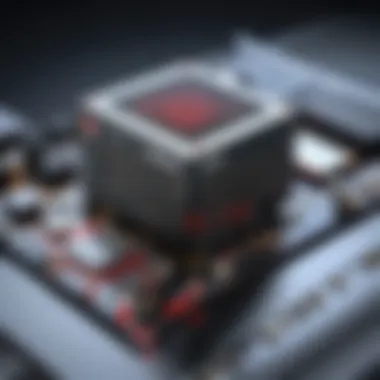

Intro
The Lenovo ThinkCentre M920s is a compact desktop designed primarily for business and professional users. It incorporates a blend of robust performance and efficiency, making it suitable for various tasks, from spreadsheet management to more demanding applications. This article aims to provide a thorough examination of the M920s, highlighting its design, capabilities and market position. By exploring both technical specifications and user experiences, we seek to equip readers with the necessary insights to determine its fit for their specific needs.
Product Overview
Key Features
The ThinkCentre M920s stands out with several notable features:
- Compact Design: The small form factor allows it to fit in tight spaces, making it ideal for offices.
- Powerful Processing: Equipped with Intel's 8th generation Core processors, it delivers reliable performance.
- Expandable Storage: Offers options for SSD and HDD configurations, enhancing storage flexibility.
- Enhanced Security: Features Smart USB Protection and optional discrete TPM for data security.
Technical Specifications
Understanding the technical specifications is vital for evaluating performance:
- Processor: Up to Intel Core i7-8700
- RAM: Supports up to 32GB DDR4
- Storage Options: M.2 PCIe SSD, 2.5” HHD, or combinations thereof
- Graphics: Integrated Intel UHD Graphics 630 with optional discrete graphics cards like NVIDIA GeForce GTX 1050
Pricing Information
The price point for the Lenovo ThinkCentre M920s varies significantly depending on the configuration:
- Basic models start around $600.
- Customized configurations with higher specifications can exceed $1,200.
Performance Analysis
Benchmark Results
The M920s demonstrates commendable performance in benchmark tests:
- In multi-core scenarios, it performs close to competitors like Dell OptiPlex 7050.
- Gaming benchmarks reveal that with discrete graphics, it can handle moderate gaming well.
Real-World Use Cases
Typical users harness the M920s for:
- Office tasks like word processing and spreadsheet analysis.
- Design applications, particularly with the optional graphics card.
- Virtualization tasks and software development.
Comparison with Competitors
When compared to similar desktop models:
- It generally offers better upgradeability than HP Elite Desktop 800 G5.
- Competitive against Dell OptiPlex with a slightly better focus on IT management features.
Installation and Setup
Required Tools and Components
Setting up the M920s requires some basic tools:
- A Phillips screwdriver.
- An external monitor, keyboard, and mouse for initial setup.
Step-by-Step Installation Guide
- Remove the desktop from its packaging.
- Connect the monitor, keyboard, and mouse to the unit.
- Plug in the power cable and turn the machine on.
- Follow the on-screen prompts for initial setup.
Troubleshooting Common Issues
Common problems and their solutions include:
- No Display: Check monitor connections, power supply, and ensure the system is turned on.
- Slow Performance: Consider upgrading RAM or checking for background applications consuming resources.
Pros and Cons
Advantages of the Product
- Solid performance for office and creative tasks.
- Small footprint is advantageous for space-limited environments.
- Good upgrade path for future-proofing.
Disadvantages or Limitations
- May lack advanced graphics power for high-end gaming or complex 3D rendering.
- Limited in-built connectivity options for some users.
Who It’s Best Suited For
The M920s is ideal for:
- Small to medium-sized businesses requiring efficient workstations.
- Professionals in design looking for a dependable machine.
Final Thoughts
Summary of Key Points
In summary, the Lenovo ThinkCentre M920s presents a compelling option for various user needs. With its balance of performance, size, and cost, it appeals to a broad audience.
Recommendations for Potential Buyers
Consider your needs regarding performance and expansion when evaluating this device. For typical office tasks, it excels.
Future of the Technology or Product Line


As Lenovo continues to innovate, future models may offer enhanced processing power and graphics capabilities, aligning with growing user demands. As technology evolves, maintaining relevance will be key in upcoming iterations of all ThinkCentre models.
Preface to the Lenovo ThinkCentre M920s
The Lenovo ThinkCentre M920s represents an important segment in the world of business desktop computers. This model is particularly relevant for its balance of performance, reliability, and adaptability. As companies increasingly depend on technology for operations, choosing the right desktop solution becomes paramount. The M920s offers various specifications and features that cater to diverse user needs, whether for heavy office tasks, data analysis, or multimedia processing.
Overview of Lenovo ThinkCentre Series
Lenovo’s ThinkCentre series has a long-standing reputation for delivering robust desktop computers suitable for enterprises. The ThinkCentre M920s stands out within this lineage due to its compact size and versatile design. This provides an ideal workspace solution without compromising performance. The series is designed with functionality in mind, making it a preferred choice for businesses that require dependability and efficiency from their hardware.
Key Features of Lenovo ThinkCentre Series:
- Durability: Built to withstand intensive use in various environments.
- Manageability: Offers advanced management tools for IT departments, facilitating easy maintenance.
- Customizability: Various configurations are available to meet specific demands.
Purpose and Target Audience
The Lenovo ThinkCentre M920s targets both casual consumers and professionals, making it a versatile option. Its primary audience includes businesses needing reliable desktops for everyday tasks, as well as technology enthusiasts looking for customizable and powerful systems for personal use.
Considerations for Different Users:
- Small and Medium Enterprises: Ideal for businesses that need reliable performance with a small footprint.
- Technical Professionals: Provides necessary power and expandability for demanding applications.
- Casual Users: Suitable for general office work, internet browsing, and basic media tasks.
In summary, the M920s addresses a range of needs, ensuring it is positioned as a valuable asset in the technology landscape.
Design and Build Quality
Design and build quality play a crucial role in the overall evaluation of the Lenovo ThinkCentre M920s. The appearance, functional attributes, and materials involved in its construction can significantly influence user satisfaction and productivity. Not only do these factors affect daily usability, but they also impact the longevity of the device, making them essential considerations for potential purchasers.
Physical Specifications
Dimensions
The dimensions of the Lenovo ThinkCentre M920s are compact, with a typical form factor that allows it to fit comfortably in most office spaces. It measures approximately 13.1 x 14.4 x 3.6 inches. This size makes it a beneficial option for environments where space is limited. Its slim nature allows for easy placement under desks or in tight spaces. The unique aspect of these dimensions is that they promote excellent airflow, preventing overheating during demanding tasks. Such a design contributes to its performance reliability over time.
Weight
The weight of the Lenovo ThinkCentre M920s is around 15.4 pounds. This weight is a key characteristic that supports portability without sacrificing stability. Being relatively light makes it a popular choice for those who may need to relocate their workstation periodically. The advantage here lies in the ease of movement for setup or reconfiguration in dynamic work environments. However, the lightweight design may raise concerns for some users about the robustness against heavy daily usage.
Material Used
Lenovo employs high-quality materials in the construction of the M920s. Predominantly, the chassis features a blend of metal and plastic, providing both durability and a professional look. The key characteristic of this material choice is its resistance to scratches and wear, contributing to the longevity of the device. This robust build forms a protective barrier against minor impacts, which can be advantageous in busy work settings. However, the use of plastic can sometimes lead to criticisms regarding perceived quality when compared to fully metal counterparts.
Aesthetic Considerations
The design aesthetics of the Lenovo ThinkCentre M920s are functional yet understated. It sports a minimalist look that aligns with corporate environments. The colors are generally neutral, allowing it to blend seamlessly into a variety of office decors. This simplicity can appeal to professionals who prefer a clean working environment. Additionally, thoughtful placement of ports and controls adds to its user-friendliness without compromising its appearance.
Accessibility and Expandability
Accessibility is a strong suit for the Lenovo ThinkCentre M920s. The design includes easy access to internal components allowing for straightforward upgrades. Users can replace or expand memory and storage options without needing extensive technical skills, which is a considerable advantage for those who wish to keep their systems up-to-date. Furthermore, various expansion slots accommodate a range of needs, aligning with both individual and organizational requirements. Thus, this model not only meets current demands but also allows for future enhancements, affirming its value in technology cycles.
Performance Specifications
Performance specifications play a crucial role in evaluating the Lenovo ThinkCentre M920s. They determine how well the system can handle various tasks and workloads, which is essential for both casual users and professionals. Understanding these specifications helps to match the device with the user's specific needs, whether those involve everyday office tasks, complex computational processes, or multimedia applications. The following sections dive deep into the processing power, memory configurations, storage solutions, and graphics capabilities of the M920s.
Processor Options
Intel Core Processors
The Lenovo ThinkCentre M920s offers a range of Intel Core processors. This selection includes options like the Intel Core i5 and i7, known for their robust performance. A key characteristic of Intel's offerings is their multi-core architecture. This architecture significantly contributes to enhanced multitasking, enabling users to run several applications smoothly at once.
Moreover, Intel processors are widely recognized for their efficiency and reliability, making them a popular choice for businesses requiring dependable performance. The unique feature of these processors is the Turbo Boost technology, which allows for automatic overclocking under demanding conditions. However, the cost of these high-performance processors can sometimes be prohibitive for entry-level applications.
Comparative Performance Analysis
Comparative performance analysis is essential for evaluating the M920s against its competitors. It allows potential buyers to understand how this model stands in relation to other desktops in its category. One key aspect is benchmarking different models based on processor speed, memory, and graphics capabilities. This analysis reveals that the ThinkCentre M920s often excels in real-world multitasking scenarios.
The unique feature of this analysis is that it takes into account user feedback, technical reviews, and performance tests under various environments. While it provides a comprehensive view of how the M920s performs, potential buyers must also consider their specific use case, as performance may vary based on the software used.
Memory Configurations
RAM Capacity
RAM capacity in the Lenovo ThinkCentre M920s is an important specification affecting overall performance. The standard configurations offer up to 32GB of DDR4 RAM, which provides ample headroom for most applications. A key characteristic of this RAM is its speed, typically clocked at 2666 MHz, which enhances data transfer rates. This characteristic is particularly beneficial for professional-grade applications that require fast access to significant amounts of data.
Users frequently appreciate this capacity because it allows for smooth operation even when multiple heavy applications are running. However, while 32GB suits most users, those with severe multitasking needs might find it limiting.
Upgrade Possibilities
The upgrade possibilities of the M920s stand out positively in its segment. One of the key benefits of this model is its ability to upgrade RAM easily. Users can expand the memory up to 64GB, giving the machine more longevity as software requirements grow. This upgrade potential makes the ThinkCentre M920s a better investment for organizations that plan to utilize the machine over many years.
The unique feature is that this expandability allows users to tailor the system to their evolving needs. Nevertheless, potential buyers should be cautious of future upgrade costs and compatibility issues, as technology evolves quickly.
Storage Solutions
SSD vs.
HDD
The storage solutions available in the Lenovo ThinkCentre M920s vary between SSD and HDD options. The solid-state drives provide a significant advantage in speed, reducing boot times and application loading times greatly. In contrast, traditional hard disk drives offer larger capacities at a lower cost, making them suitable for users who require substantial storage but do not need high speeds.


A key characteristic of SSDs is their durability, as they have no moving parts. This feature is particularly useful in enterprise settings where reliability is crucial. However, the price per gigabyte for SSDs is higher than HDDs, which may deter budget-conscious consumers.
Storage Expansion Options
Storage expansion options are critical for users wanting a machine capable of adapting to their storage needs. The ThinkCentre M920s supports various types of drives and can accommodate multiple storage solutions, making it a flexible choice. This capacity allows users to have a combination of SSDs for speed and HDDs for capacity.
A key characteristic of this design is that it supports additional bays for drives, ensuring users can expand their storage as required. However, this capacity may not be fully utilized by all users, thus requiring a careful evaluation of specific storage needs.
Graphics Performance
Integrated Graphics
The Lenovo ThinkCentre M920s features integrated graphics that serve well for basic productivity tasks. Integrated graphics are built into the processor and do not require separate allocations of physical space and power. The key characteristic of this element is that it can handle everyday applications and video playback adequately.
However, for users who require higher performance for tasks such as gaming or graphic design, integrated graphics may fall short. Understanding the limitations is important, as it aids in managing expectations based on intended use.
Supported Dedicated Graphics Cards
For those needing enhanced visuals or performance, the Lenovo ThinkCentre M920s supports various dedicated graphics cards. This support significantly boosts performance in demanding graphics applications like gaming or professional graphic design. A key characteristic is the ability to install higher-end GPUs that can perform complex calculations more efficiently.
This option is beneficial for tech enthusiasts who want to customize their setups. However, utilizing dedicated cards also requires careful attention to compatibility and power requirements.
Connectivity and Ports
Connectivity and ports are critical elements that determine the overall functionality of a computer. For the Lenovo ThinkCentre M920s, these features play a significant role in user experience, data transfer, and peripheral integration. In today's interconnected world, ease of connectivity helps in maximizing productivity and ensuring compatibility with a wide range of devices.
USB Interfaces
USB 2.
USB 2.0 is a prevalent standard found on many devices, including the Lenovo ThinkCentre M920s. One key characteristic of USB 2.0 is its capability to support a maximum data transfer rate of 480 Mbps. This makes it suitable for common peripherals like keyboards, mice, and printers. Its widespread use and compatibility with a broad range of devices make it a reliable choice for many users.
A unique feature of USB 2.0 is the ability to utilize it for charging devices. While it is slower compared to newer standards, its established presence ensures that users can connect existing devices without worries. However, the downside is that it becomes a bottleneck when transferring larger files, especially with high-capacity external drives.
USB 3.
USB 3.1 offers a significant advantage over its predecessor, boasting data transfer speeds of up to 10 Gbps. This high-speed capability makes USB 3.1 a popular choice for users who require quick data access and transfer. It becomes beneficial for tasks such as video editing or large software installations, where speed is essential.
A unique characteristic of USB 3.1 is its dual connection capability, providing both standard USB Type-A and the newer USB Type-C connectors. This flexibility enables users to connect a wide variety of devices. The disadvantages include limited backward compatibility with USB 2.0 devices when using the Type-C connector.
Network Connectivity
Ethernet Specifications
The Ethernet specifications of the Lenovo ThinkCentre M920s are essential for ensuring stable and high-speed internet connections. It typically supports Gigabit Ethernet, which allows for data transfer rates of up to 1 Gbps. This capability is crucial for users who engage in data-intensive tasks, such as video streaming or online gaming.
The unique feature of Gigabit Ethernet is its reliability and low latency in data transfer, improving performance during high-demand activities. However, it requires a wired connection, making it less versatile compared to wireless options.
Wi-Fi Capability
Wi-Fi capability is another important aspect for the Lenovo ThinkCentre M920s, offering users wireless internet access. The device often supports dual-band Wi-Fi, allowing for connections on both 2.4 GHz and 5 GHz bands. This flexibility can enhance overall network performance.
The main characteristic of dual-band Wi-Fi is its improved range and speed, accommodating a variety of tasks, from casual browsing to online gaming. A unique feature might include MU-MIMO technology, enabling multiple devices to connect efficiently. However, potential disadvantages involve connectivity issues in areas with high interference.
Audio and Video Outputs
HDMI
HDMI is pivotal for audio and video output on the Lenovo ThinkCentre M920s. It supports high-definition video output and multi-channel audio through a single cable. This feature makes it a popular choice for connecting the computer to monitors and TVs, simplifying setups.
A key characteristic of HDMI is its support for high-fidelity audio and high-resolution video, ideal for both professional presentations and home entertainment setups. However, while HDMI is versatile, its limitation is existing variability with older monitors, requiring additional adapters.
DisplayPort
DisplayPort is another output option available on the Lenovo ThinkCentre M920s. Known for supporting high refresh rates and resolutions, it can handle 8K video files with ease. This makes it very beneficial for users involved in graphic design or gaming who need high performance.
The unique feature of DisplayPort is its ability to daisy-chain multiple monitors, enhancing productivity with multi-display setups. The downside comes with compatibility issues; not all displays support DisplayPort natively, meaning users might require adapters.
Software Environment
The software environment of the Lenovo ThinkCentre M920s plays a vital role in its overall utility and performance. It is essential to understand that a robust software foundation can greatly enhance hardware capabilities. Users looking for specific applications or functionality need to consider what software is available and how it integrates with the hardware. This section will delve into the operating system options and pre-installed software that play crucial roles in maximizing the use of the M920s.
Operating System Options
The Lenovo ThinkCentre M920s supports various operating systems, allowing users to choose the environment that best fits their needs. The most common option is Microsoft Windows, specifically Windows 10 Pro, which is widely used in enterprise environments due to its extensive compatibility and support for a variety of applications. Linux is another potential choice, catering to tech enthusiasts and developers who prefer a more customizable platform.
Choosing the right operating system impacts not only performance but also security, compatibility with applications, and user experience. Windows users benefit from a vast ecosystem of software tools, while Linux offers flexibility and enhanced control over system resources.
Pre-installed Software
The pre-installed software on the ThinkCentre M920s adds significant value, providing users with tools to enhance productivity and streamline operations. Two important categories of this software are Utility Tools and Security Features.
Utility Tools
Utility tools pre-installed on the Lenovo ThinkCentre M920s aid in system management and improve user experience. One significant aspect of these tools is the ease of managing hardware settings and monitoring system performance. For example, tools like Lenovo Vantage offer updates, system health checks, and various settings that optimize hardware performance.
The key characteristic of these utility tools is their user-friendly interface, making them accessible to users of all technical skill levels. They simplify complex tasks such as driver updates and software installation, reducing the time needed for maintenance.
A unique feature of the utility tools is their ability to provide real-time system information, which helps in anticipating performance issues. While these tools are generally advantageous, one potential downside might be that some users may find them somewhat overwhelming due to the number of options available.


Security Features
Security features in the Lenovo ThinkCentre M920s are crucial for protecting sensitive data, especially in business environments. These features include built-in firewalls, data encryption tools, and options for secure boot processes. One essential characteristic is the availability of biometric security measures, such as fingerprint recognition, enhancing user security beyond traditional passwords.
The security features are beneficial because they provide a comprehensive approach to safeguarding personal and corporate information. The incorporation of multiple layers of security ensures that users can operate with confidence in various network environments.
However, one unique aspect of these features is their initial setup can be time-consuming, as users must configure options to meet their specific needs. Nonetheless, the advantages of having advanced security measures far outweigh the initial challenges, especially for those handling sensitive data or operating in industries with stringent compliance requirements.
Overall, the software environment of the Lenovo ThinkCentre M920s combines practicality and security, catering to various user needs while offering essential tools and systems management capabilities.
User Experience and Reviews
User experience is critical when evaluating a computing solution like the Lenovo ThinkCentre M920s. Its importance goes beyond mere specifications; it encompasses the overall interaction a user has with the system. This section presents various aspects of user experience, including setup ease, performance in daily applications, and feedback from existing customers. Understanding these elements helps potential buyers make informed decisions.
Ease of Setup
Setting up the Lenovo ThinkCentre M920s is a straightforward process. The device is designed for both novice and advanced users, allowing a seamless installation experience. The first step involves connecting the necessary peripherals like keyboard, mouse, and monitor. The unit is generally lightweight, making it easy to move if necessary.
Once powered on, the system provides prompts for initial configuration. Installing the operating system is typically quick and user-friendly. Lenovo offers detailed documentation and online resources to assist users during this phase. Overall, the setup process is designed to minimize downtime, making it ideal for busy professionals in need of immediate functionality.
Performance in Real-world Applications
Evaluating performance in real-world scenarios is essential to understand how the ThinkCentre M920s handles common tasks. Given its robust hardware choices, this device excels in various applications. From productivity software like Microsoft Office to more demanding tasks such as video editing or programming, the performance remains stable.
Users consistently report smooth multitasking capabilities, attributed to the high RAM configurations and fast processors. The integrated graphics work sufficiently for basic visual tasks, while dedicated options cater to more intensive graphical applications. This versatility is a significant advantage for diverse user needs, making the M920s suitable for both office environments and technical applications.
Customer Feedback Overview
Customer feedback offers invaluable insights into the real-world usability of the Lenovo ThinkCentre M920s. Reviews on various platforms highlight the reliability and performance of the system. Many users appreciate its solid build quality, which contributes to a sense of durability and professionalism.
Negative feedback tends to focus on the price point, with some consumers finding it slightly higher than competing models. However, they often acknowledge the value brought by its performance and support. User testimonials underline the importance of Lenovo's customer service, which is often cited as responsive and effective. Altogether, customer feedback suggests a generally positive reception, with many recommending the M920s for its combination of performance and reliability.
Key Takeaway: The Lenovo ThinkCentre M920s delivers a commendable user experience, especially in setup and performance, making it a strong contender in its category.
Market Comparison
Understanding the market comparison for the Lenovo ThinkCentre M920s is essential for both consumers and businesses. This section provides a context for evaluating performance, features, and overall value amidst an array of competing options. Analyzing competing models not only highlights the M920s's strengths but also demonstrates where it might fall short compared to alternatives.
In today’s tech landscape, it is crucial for potential buyers to assess not just a single model but how it fits within the broader ecosystem of similar products. Given the rapid advancement in technology, this evaluation takes into account improvements in processing power, energy efficiency, and user requirements.
Key elements to consider in this market comparison include:
- Unique features that differentiate the M920s
- Price variances and the corresponding value
- Overall consumer satisfaction based on reviews
- Long-term warranty and support details
This comprehensive comparison enables a well-rounded perspective that aids in making informed purchasing decisions.
Competing Models
The Lenovo ThinkCentre M920s has various competitors in its class which cater to similar markets. Important models to note include the Dell OptiPlex 7070 and HP ProDesk 600 G5.
- Dell OptiPlex 7070: Known for its reliability, this model provides extensive customization options and solid performance but may lack the compact design of the M920s.
- HP ProDesk 600 G5: It offers a fresh design and varied configurations, focusing on business needs. However, users have noted that its upgradability is not as seamless as the Lenovo counterpart.
These competing models provide similar performance metrics and are often aimed at small to medium businesses and general office use. Each one comes with its own advantages.
Price Point Analysis
The Lenovo ThinkCentre M920s targets a specific segment of the market with its price point, often seen as budget-friendly for the value provided. It typically lies in the mid-range category when compared to its competitors.
Factors influencing its price include:
- Specifications: Depending on processor, RAM, and storage configurations, the price can vary significantly. M920s offers adaptable options tailored to different user needs.
- Market Trends: Seasonal discounts and promotional offers can impact pricing. Keeping an eye on these can yield significant savings.
- Warranty Period: Competitive torque in price can relate to warranty and after-sales services, with the M920s often rated favorably in this aspect.
Future-Proofing Considerations
Future-proofing a device is more than just ensuring it meets current needs. It encompasses a strategy that prepares the device for evolving demands and technological advancements. The Lenovo ThinkCentre M920s enters this discussion with notable features that could potentially enhance its lifespan and adaptability within various environments.
Upgrade Paths
When considering the Lenovo ThinkCentre M920s, the upgrade paths are an essential factor. The system offers various configurations, making it appealing to different types of users. Here are some key aspects to evaluate:
- Memory Upgrades: The M920s supports a range of RAM configurations. Users can start with a standard amount, then upgrade easily as demands increase. This flexibility is crucial for those who anticipate growth in memory-intensive tasks.
- Storage Options: The choice between SSD and HDD allows users to tailor storage solutions to their needs. As data storage requirements rise, expanding or swapping drives remains straightforward.
- Expansion Slots: The M920s includes space for add-on cards. This allows for upgrades in graphics or networking capabilities, adapting to various business or gaming needs without requiring a complete replacement.
The thoughtful design around these upgrade paths ensures that technology does not become obsolete too quickly in today’s fast-paced environment.
Longevity in Enterprise Solutions
Focusing on longevity, the Lenovo ThinkCentre M920s offers features particularly suited for enterprise solutions. Organizations need machines that can withstand the test of time, both in terms of performance and durability.
- Durable Build Quality: The M920s is designed to handle daily rigors of office environments. Its robust chassis ensures that the device can withstand minor bumps and drops, which is essential in busy workplaces.
- Security Features: The enterprise edition focuses on advanced security, addressing concerns about data protection. Features like TPM (Trusted Platform Module) enhance security, which is vital for businesses handling sensitive information.
- Software Updates: Lenovo provides software updates that enhance functionality and security, allowing devices to remain relevant and protected over time. Regular updates can save costs by extending the lifecycle of the hardware.
Closure
In this article, we have explored the Lenovo ThinkCentre M920s in detail. This concluding section highlights the significance of understanding both the advantages and limitations of this business desktop. Considering the competitive landscape while assessing the M920s provides a well-rounded view that aids in making educated decisions. The Lenovo ThinkCentre M920s is particularly valuable for its capabilities in an enterprise environment. It balances performance, design, and expandability, making it suitable for various professional applications.
Summary of Key Points
- Design and Build Quality: The M920s has a compact and sturdy architecture. Its design supports both functionality and aesthetic value. It offers easy access for upgrades and maintenance as well.
- Performance Specifications: With options for Intel Core processors, the performance can be tailored to meet specific needs. This is beneficial in environments that demand both efficiency and speed.
- Software Environment: The operating system choices and pre-installed software enhance usability. These factors contribute to how well the device fits into an existing tech infrastructure.
- User Experience: The reviews indicate a generally favorable perception, highlighting ease of setup and functionality in real-world scenarios.
- Market Comparison: Its competitive pricing and features resonate well within the business desktop market, positioning it effectively against rivals.
- Future-Proofing: With ample upgrade paths, businesses can extend the lifespan and utility of the M920s without needing frequent replacements.
Final Recommendations
For those considering the Lenovo ThinkCentre M920s, a few recommendations are pertinent:
- Evaluation of Needs: Assess individual or organizational needs prior to purchase. Identify which specifications will serve the intended functions best.
- Upgrade Potential: Prioritize models that allow easy upgrades, ensuring the desktop remains relevant as demands change.
- Comparison Shopping: Do not hesitate to compare the M920s with alternatives to ensure the best choice based on budget and requirements.
- Real-World Testing: If possible, engage in real-world testing or seek demos to understand how it performs in practical applications.
In summary, the Lenovo ThinkCentre M920s stands as a practical choice for professionals. With thoughtful evaluations and decisions, it can support a range of business needs efficiently.



