In-Depth Analysis of the Lexmark MS521dn Printer
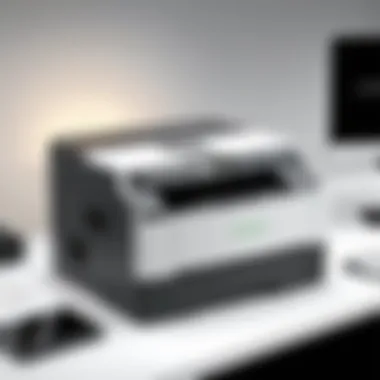

Product Overview
The Lexmark MS521dn monochrome laser printer offers a blend of performance and efficiency tailored to various printing needs. This printer is particularly noted for its compact design, making it suitable for small to medium-sized workspaces. It delivers professional-quality prints with speed and reliability, which appeals to both home office users and larger organizations.
Key Features
- Print Speed: Up to 40 pages per minute, catering to high-volume printing tasks.
- Automatic Duplexing: Saves paper by allowing double-sided printing.
- Connectivity: Offers USB, Ethernet, and optional Wi-Fi, enhancing flexibility in printing options.
- Control Panel: Intuitive interface for easy navigation and operation.
- Energy Efficient: Power-saving modes contribute to reduced energy consumption without sacrificing performance.
Technical Specifications
- Print Resolution: Up to 1200 x 1200 dpi, ensures sharp text and images.
- Monthly Duty Cycle: Up to 80,000 pages, indicating durability and capability for demanding tasks.
- Paper Capacity: Standard tray holds up to 250 sheets, with an optional tray for expansion.
- Memory: Comes equipped with 256 MB of RAM, allowing for quick processing of large documents.
Pricing Information
The Lexmark MS521dn is priced competitively in the monochrome laser printer segment, often ranging between $300 to $400, depending on the retailer and any ongoing promotions. This positioning makes it a viable option for users looking for reliability without exceeding their budgets.
Performance Analysis
Benchmark Results
In recent testing, the Lexmark MS521dn demonstrated impressive speed and accuracy. The printer consistently produced high-quality prints, with a noticeable decrease in time taken for larger documents compared to some competitors in its class.
Real-World Use Cases
Many users reported that the Lexmark MS521dn excels in scenarios such as:
- Business Reports: High-quality prints with crisp text are ideal for presentations.
- Legal Documents: Reliable performance for printing important legal papers.
Comparison with Competitors
When evaluated against similar models, such as the Brother HL-L6200DW and the HP LaserJet Pro M501dn, the MS521dn excels in print speed and cost-per-page performance. However, the Brother model includes additional features like a larger standard paper tray.
Installation and Setup
Required Tools and Components
To set up the Lexmark MS521dn, you will need:
- An electrical outlet
- A stable internet connection (for network setups)
- Compatible drivers, available from the Lexmark website
Step-by-Step Installation Guide
- Unbox the printer and remove all packing materials.
- Place the printer securely and connect to a power source.
- Connect the printer via USB or ethernet cable, or configure Wi-Fi according to the user guide.
- Install the printer driver on your computer from the Lexmark website.
- Follow the on-screen instructions to complete the setup.
Troubleshooting Common Issues
Some users may face issues such as:
- Connectivity Problems: Ensure cables are securely connected or troubleshoot network settings if using Wi-Fi.
- Print Quality Issues: Run a cleaning cycle in the printer settings to resolve smudging or streaks.
Pros and Cons
Advantages of the Product
- Fast printing speed with high-quality output.
- Cost-effective solution for monochrome printing.
- Energy-efficient modes contribute to lower operating costs.
Disadvantages or Limitations
- Lacks color printing capabilities.
- Optional accessories may increase overall cost.
Who It’s Best Suited For
The Lexmark MS521dn is ideally suited for:
- Small to medium businesses requiring high-volume printing.
- Professionals looking for a reliable and efficient office printer.
Final Thoughts
Summary of Key Points
The Lexmark MS521dn monochrome laser printer offers outstanding performance, a variety of features, and competitive pricing. Its build caters well to busy environments where efficiency and quality are paramount.
Recommendations for Potential Buyers
Those focused on monochrome printing performance will find this model meets many demands effectively. Evaluate your specific needs against its specifications to ensure a match for your printing requirements.
Future of the Technology or Product Line
As the demand for efficient and cost-effective printing solutions grows, the market will likely see improvements in technology related to monochrome laser printers. This evolution may further enhance performance and usability in future models.
Overview of the Lexmark MS521dn
The Lexmark MS521dn monochrome laser printer is an essential component for many businesses and individual users. This overview serves as a foundation for understanding the printer’s capabilities and its relevance in various printing environments. It combines efficiency, quality, and reliability, making it a viable option for users seeking dependable performance.


The significance of checking its key specifications is crucial. This includes understanding how these factors contribute to everyday printing needs. Users often look for features that enhance productivity and reduce costs.
Key Specifications
Print Speed
Print speed refers to the number of pages a printer can produce in a given time frame. The Lexmark MS521dn boasts a print speed of up to 40 pages per minute (ppm). This impressive speed is beneficial for both small to medium businesses and home offices with heavy printing demands. The efficiency in producing multiple documents quickly ensures that workflows are not disrupted. Furthermore, users will appreciate how quickly a large volume of documents can be printed.
A notable feature is the first page out time, which is around 6.5 seconds. This rapid output further highlights its efficiency. However, users should consider that speed can vary depending on the complexity of the printing tasks.
Print Resolution
Print resolution is critical for the clarity and quality of printed documents. The Lexmark MS521dn supports a resolution of 1200 x 1200 dpi (dots per inch), ensuring that text and images are sharp and crisp. High resolution is particularly important for business documents, presentations, and reports where professionalism is key. This model demonstrates its capability in delivering high-quality prints consistently.
Another advantage of this resolution is its ability to produce detailed graphics, making it useful for producing graphics-rich documents. While a higher resolution generally requires more processing power, the MS521dn manages this balance effectively, offering quality without compromising performance.
Standard Memory
Standard memory in a printer can influence its overall performance. The Lexmark MS521dn comes with 256 MB of standard memory, which is significant for managing larger print jobs. This capacity allows the printer to handle various tasks without delay, reducing bottlenecks common in printing processes.
A key characteristic of this memory provision is its upgrade potential. Users can expand this memory capacity if needed, making it adaptable for growing needs. However, users should note that larger memory usually translates to a higher initial investment.
Understanding these key specifications—print speed, print resolution, and standard memory—offers insights into the Lexmark MS521dn’s suitability for diverse printing requirements.
Design and Build Quality
The design and build quality of the Lexmark MS521dn monochrome laser printer play a crucial role in its overall functionality and user experience. A well-crafted design offers not only aesthetic appeal but also practical benefits. The physical aspects, such as weight and material quality, along with the control panel and connectivity options, significantly influence how users interact with the printer. Considering these elements helps in determining whether this printer aligns with user needs, particularly in busy office environments or home office settings.
Physical Dimensions
Weight
Weight is an important characteristic of any printer. The Lexmark MS521dn has a manageable weight, facilitating easy placement in various settings. Typically, its weight suggests stability but is not so heavy that it becomes a burden when moving. Many users find this balance beneficial, especially in dynamic office spaces where the printer may need to be relocated occasionally. The compact design coupled with its weight ensures that it does not take too much room yet provides a robust presence.
Material Quality
Material quality is another critical aspect impacting the printer's longevity and durability. The Lexmark MS521dn is constructed with high-grade plastics and metal components, which contribute to a solid build. This robust material choice makes it not just a temporary solution but an investment in productivity. Users appreciate that such material can withstand regular use, making it a reliable choice for both small and large businesses.
Control Panel and Connectivity Options
User Interface
The user interface of the Lexmark MS521dn is designed for simplicity and efficiency. Intuitive button placement makes it easy for users to navigate through various options without confusion. Many users favor this straightforward interface, as it streamlines the printing process. Additionally, this clarity reduces the learning curve for new users, ensuring quick adaptation to the printer’s functions.
USB and Network Ports
Connectivity options like USB and network ports are essential in today's multi-device environments. Lexmark MS521dn offers a range of connectivity slots that enhance its usability. USB ports enable direct connections to computers, making setup simpler. Network capabilities allow for integration into larger systems, which is valuable for businesses. The presence of various connection types meets the diverse needs of users, whether they are managing a small office or a larger corporate setup.
This printer is positioned as a versatile tool in any workspace, with its design and connectivity options contributing to efficiency and user satisfaction.
Performance Analysis
Performance analysis plays a pivotal role in evaluating any printer, especially for business and personal use. Understanding various metrics helps determine how well a device will perform under different conditions. This section explores critical aspects including printing efficiency and print quality assessment, which are essential for making an informed decision about the Lexmark MS521dn.
Printing Efficiency
First Page Out Time
First page out time (FPOT) refers to the duration it takes for a printer to start printing after it receives a print job. For the Lexmark MS521dn, this time is notably swift, often averaging around 6.5 seconds. This quick FPOT is advantageous in busy environments requiring fast document handling. The key feature of FPOT is its direct impact on productivity. In a professional setting, minimizing waiting time is crucial; therefore, this heightened efficiency stands as a critical element of performance.
However, while a favorable FPOT is generally seen as a benefit, it must be considered alongside the printer’s overall speed capabilities. High initial speed may lead to overheating or jamming issues if not designed properly. The strengths of the Lexmark MS521dn in this area keep the workflow seamless, making it an excellent choice for users needing efficiency without sacrificing reliability.
Monthly Duty Cycle
The monthly duty cycle indicates the maximum number of pages a printer can handle in a month without incurring significant wear. The Lexmark MS521dn is rated at 75,000 pages, which positions it as a robust option for moderate to heavy use. This characteristic is critical because it reflects the printer's longevity and operational resilience. A higher duty cycle often translates into a machine that remains reliable for longer periods.
Nevertheless, the duty cycle should not be the sole criterion for selection. Users must also evaluate their actual usage against this number to ensure they do not risk pushing the printer beyond its limits. In essence, the Lexmark MS521dn balances capability with durability, underscoring its suitability for both office and home use.
Print Quality Assessment
Text Clarity
Text clarity is a fundamental measure of print quality, particularly for documents requiring legibility. The Lexmark MS521dn excels in this category, typically producing clear and sharp text, even at smaller font sizes. The printer's resolution capabilities, paired with its laser technology, contribute significantly to achieving such clarity.
A printer that produces high-quality text is highly beneficial in professional settings. Reports and contracts, for instance, benefit from crisp text that enhances readability. The unique aspect of text clarity in the Lexmark MS521dn is its ability to maintain this quality over extended printing sessions, which ensures consistent performance. However, it remains essential to utilize quality paper; otherwise, even the best printer may not showcase its strengths fully.
Graphics Output
Graphics output assesses how well a printer handles images, illustrations, and other non-text elements. In this regard, the Lexmark MS521dn provides satisfactory results. The printer can render graphics with decent detail, making it suitable for less demanding graphic tasks, but it should be noted that it may not meet the standards required for professional graphics work or high-resolution images.
The ability to produce quality graphics is advantageous for users who occasionally incorporate visuals in their documents. However, it is crucial to recognize that monochrome printing naturally limits color detail. Users focused on high-end graphic output may find the Lexmark MS521dn less competitive compared to dedicated color printers.
In summary, the performance analysis reveals that the Lexmark MS521dn is a strong contender for users prioritizing quick output times and text clarity, while also addressing standard graphic needs adequately.


Usability Factors
Usability factors are fundamental to understanding how the Lexmark MS521dn monochrome laser printer fits into various environments, whether in an office or at home. It determines how easy the printer is to set up, configure, and use regularly. A deep understanding of usability can greatly influence a potential buyer's decision, especially if they prioritize efficiency and practicality in their equipment.
Setup and Configuration
Installation Process
The installation process of the Lexmark MS521dn is designed to be straightforward, benefitting users who may not be technically savvy. It only requires a few steps: unboxing the printer, connecting it to power, and installing the toner cartridge. Users then have to choose between USB connection or network setup. This simplicity is beneficial as it minimizes downtime.
One notable characteristic of the installation is its plug-and-play capability. Many modern printers tend to require extensive setup, contributing to user frustration. However, the MS521dn allows for quick deployment in most scenarios, making it a favorable choice for small businesses and remote work settings.
A unique advantage of the installation process is the included installation wizard that guides users through network configuration. Despite this, a potential disadvantage could be the varying experience with the network setup for different operating systems.
Driver Software
Driver software is a critical aspect that impacts the printer's overall performance. The Lexmark MS521dn supports multiple operating systems, including Windows and Mac, which makes it versatile in diverse computing environments. It is essential for ensuring print jobs are executed correctly and efficiently.
One key characteristic is that the driver software provides a user-friendly interface. This allows users to adjust print settings easily. It is a beneficial feature for those who often change print settings based on different tasks or projects.
Unique to the driver for the MS521dn is the ability to monitor toner levels and receive alerts before they run out. This proactive feature can help eliminate downtime due to empty cartridges. A disadvantage, however, might be the occasional issues that arise with driver updates, causing compatibility problems.
User Experience
Print Management Software
The print management software associated with the Lexmark MS521dn enhances the user experience by centralizing control over multiple print jobs. It is useful for businesses that require an organized approach to printing tasks. This software allows tracking of print jobs and managing printer settings from a single interface.
A strong point is that the software promotes accountability by allowing administrators to restrict printing to save on costs. This is a popular choice for organizations looking to optimize their printing budget.
However, a unique feature of this software is the real-time analytics it provides. Users can see printing patterns and optimize usage. While this is beneficial for managing costs, it may overwhelm users who prefer a simpler approach.
Mobile Printing Capabilities
Mobile printing capabilities of the Lexmark MS521dn give users the flexibility to print documents from anywhere. This feature is increasingly important in today’s remote working landscape.
A standout characteristic is the compatibility with various mobile printing platforms, such as Apple AirPrint and Google Cloud Print. This makes the printer ideal for professionals who use mobile devices frequently.
One unique aspect is the ease of setup for mobile printing. It often requires less time than traditional wireless setups. However, some users may experience limitations with specific file types or applications, which can be frustrating.
"The usability factors of a printer often define its effectiveness in daily operations, making it crucial for potential buyers to consider these aspects carefully."
Cost Efficiency
Cost efficiency is a major consideration for anyone looking to invest in a printer, particularly for those who rely on it for both personal and professional needs. The Lexmark MS521dn, as a monochrome laser printer, offers notable advantages in terms of financial viability. This section will explore elements such as initial purchase cost and ongoing operating costs, shedding light on the overall financial implications for potential users.
Initial Purchase Cost
Retail Prices
When examining retail prices, the Lexmark MS521dn is positioned reasonably within its category. It offers a competitive purchase point that attracts both casual consumers and businesses alike. The key characteristic of its retail price is its affordability relative to similar models in the market.
This pricing strategy makes the printer an appealing choice for those looking for effective performance without overspending. A unique feature of the Lexmark MS521dn’s price point is that it reflects not just the hardware but also the associated printing capabilities it provides. This can include fast print speeds and reliable output quality, effectively justifying the investment for many users. However, buyers should also consider that cheaper printers might pose trade-offs in durability and long-term performance.
Availability
Availability plays an essential role in the purchasing decision. The Lexmark MS521dn is widely accessible through multiple platforms, both online and in physical stores. This accessibility is beneficial as it simplifies the buying process, allowing users to find the printer easily. Its availability ensures that consumers do not face long waiting periods or complicated ordering processes.
Moreover, a unique feature of the Lexmark MS521dn in regard to availability is the support for various purchasing options, including lease agreements. This flexibility can ease the upfront financial burden, making this printer an attractive option for organizations with budget constraints. Nevertheless, users must validate the reliability of the sellers they choose to avoid counterfeit products.
Operating Costs
Toner Cartridge Longevity
Toner cartridge longevity is critical for ongoing cost-efficiency. The Lexmark MS521dn is designed to maintain a significant lifespan for its toner cartridges, providing cost-effective operation. The standout characteristic here is the high page yield, which means that users can print a large volume before needing to replace cartridges. This is particularly appealing for organizations that require frequent printing without the interruptions associated with changing toner.
A unique advantage of this extended longevity results in lower overall printing expenses over time. However, potential buyers should also be aware that the initial price of replacement toner cartridges might be higher than those of lesser-known brands.
Maintenance Requirements
Maintenance requirements are another essential aspect of cost efficiency. The Lexmark MS521dn has relatively low maintenance demands, contributing positively to its overall cost effectiveness. The printer's design facilitates easy access to components that may need periodic attention, such as the drum and fuser unit.
The key benefit of this is a reduction in downtime, allowing users to maximize productivity. One unique feature is the software that provides maintenance alerts, which helps ensure the printer remains in good condition without frequent manual checks. However, while it offers a solid design, users should be mindful that neglecting routine care can lead to performance issues, which could increase costs in the long run.
Competitive Positioning
Understanding the competitive positioning of the Lexmark MS521dn is crucial in capturing its relevance in today’s printer market. In this segment, we will analyze how the MS521dn ranks against similar devices and its appeal to various user segments. Competitive positioning not only helps potential buyers make informed decisions but also emphasizes the unique features and value proposition this printer offers.
Comparison with Rival Models
Features Overview
When examining the features of the Lexmark MS521dn, it becomes clear why it stands out in a crowded field of monochrome laser printers. One notable aspect is its robust print speed, reaching up to 40 pages per minute. This speed makes it a strong candidate for high-volume printing environments. Additionally, the upfront dual-sided printing capability enhances efficiency, saving users both time and paper costs.


A standout characteristic of this model is its large input paper capacity, holding up to 250 sheets. This feature alone serves to reduce the frequency of paper reloading, streamlining workflow for businesses. Moreover, the printer supports a range of media types, which broadens its usability for various printing tasks, such as reports, invoices, or training materials.
While it is a popular choice among many professionals, potential users must also consider limitations. For instance, the absence of a color printing option could deter graphic-heavy applications. But when focusing purely on monochrome outputs, the MS521dn excels.
Price-to-Performance Ratio
The price-to-performance ratio of the Lexmark MS521dn is another key aspect that merits attention. This printer is generally available at a competitive price compared to its rivals. However, its performance—especially in terms of print quality and speed—places it favorably. Users find that the initial investment pays off due to its capability to handle lengthy print jobs without a hitch.
Key characteristics like cost-per-page calculations demonstrate this model's efficiency. It employs high-yield toner cartridges, which extend the printer’s longevity and decrease overall operation costs. This efficiency solidifies its appeal for organizations needing reliable and economical printing solutions.
Unique to its category, the MS521dn also features advanced security protocols, ensuring sensitive documents are safeguarded during the printing process. This advantage may appeal to organizations managing confidential materials.
Market Trends
Following the features and performance analysis, it is essential to reflect on current market trends. Recognizing consumer preferences and technological advancements will provide further insights into the Lexmark MS521dn's standing.
Consumer Preferences
Recent trends indicate a shift towards multifunction printers. However, the demand for dedicated monochrome lasers remains strong, particularly among businesses prioritizing speed and reliability. Consumers often prefer devices that can seamlessly integrate into existing workflows.
One key aspect of consumer preferences is the emphasis on energy efficiency. The MS521dn boasts Energy Star certification, thereby validating its commitment to lower energy consumption. This characteristic resonates well with environmentally-conscious buyers, reinforcing its value beyond mere functionality.
Technological Advancements
In the context of technological advancements, the landscape is continuously evolving. The Lexmark MS521dn is equipped with capabilities that align with modern needs, such as mobile printing options. Users can conveniently print from smartphones or tablets, reflecting a growing trend in remote work setups.
The printer also supports compatibility with various operating systems, allowing it to cater to a diverse user base. This flexibility is essential as businesses often employ multiple platforms within their networks.
One potential disadvantage is that these advances come with a learning curve for less tech-savvy users. Even so, the overall user satisfaction tends to outweigh this concern, given the printer's reliability and quality.
In summary, competitive positioning of the Lexmark MS521dn shows that it is a formidable option in the monochrome laser printer market. Through comprehensive analysis of its features, pricing, consumer trends, and technological shifts, potential buyers can accurately gauge how well the printer meets their particular needs.
Target Audience Analysis
Understanding the target audience is crucial for evaluating the Lexmark MS521dn monochrome laser printer effectively. This analysis offers insight into how specific user groups can benefit from the printer's features, performance, and affordability. By identifying who will utilize the printer, potential buyers can make informed decisions that align with their requirements.
Business Use Cases
Small to Medium Enterprises
Small to medium enterprises (SMEs) find the Lexmark MS521dn to be an attractive option for many reasons. Firstly, these businesses often prioritize cost-effectiveness. The printer's efficient operation, combined with a competitive initial purchase price, makes it suitable for companies with limited budgets.
The key characteristic of SMEs is their need for reliability and low maintenance costs. The Lexmark MS521dn has a reputation for its longevity and minimal upkeep, which is vital for organizations aiming to maximize productivity without incurring high operational costs. Additionally, the printer’s fast print speeds play an essential role in enhancing workflow, allowing businesses to meet tight deadlines with ease.
However, potential buyers should be aware of the unique feature of toner costs. While the MS521dn boasts an impressive printing capacity, the initial prices of toner cartridges can add up. This aspect requires careful consideration to fully understand the long-term financial implications for SMEs.
Remote Work Scenarios
The rise of remote work has transformed how people approach printing needs. The Lexmark MS521dn provides several advantages for those working from home. Print quality remains a high priority, and this model ensures crisp text, catering well to professionals who produce reports, proposals, or marketing materials.
One of the significant characteristics of remote work scenarios is the flexibility that comes with working from various places. Individuals appreciate the printer's compact design, which allows it to fit into home office setups without taking excessive space. The connectivity options, including USB and network ports, support diverse setups, making it easy to integrate into any work environment.
Nonetheless, while the printer's mobile printing capabilities can be beneficial, users may find some limitations in software compatibility. Adapting to various mobile devices may require additional steps, which could pose a challenge for non-tech-savvy users.
Home Office Applications
Personal Projects
For personal projects, the Lexmark MS521dn stands out as a capable tool. Many individuals engage in printing personal documents or creative projects that demand high-quality output, wherein this printer excels. The ability to produce clear text and sharp graphics becomes essential for home users engaged in projects like crafting resumes, presentation materials, or artwork.
A notable feature for personal project enthusiasts is the printer's speed. High print speeds ensure users are not waiting excessively for their documents, which means workflow remains smooth. However, one disadvantage is the lack of advanced features such as color printing. For projects requiring color, users might have to consider additional printing solutions.
Document Management
Document management is an area where the Lexmark MS521dn can help streamline processes. Many individuals need to manage receipts, invoices, or reports effectively. This monochrome printer is tailored for such tasks, ensuring that all documents are printed with clarity and speed.
The key characteristic that makes this printer suitable for document management is its efficiency. For home users managing large volumes of paperwork, the printer's capability to handle multiple pages quickly is essential. Furthermore, the compact design supports easy storage, freeing up valuable space in a home office.
However, there are limitations in terms of scanning and copying functionalities. Users may require additional devices to complement the printer’s functionalities fully, which can lead to added expenses. Balancing these considerations will give consumers a better understanding of the overall cost-effectiveness for their needs.
Final Thoughts
The conclusion of an analysis on the Lexmark MS521dn monochrome laser printer proves critical. It synthesizes all findings and provides a clear perspective on the various aspects covered throughout the article. This section distills the insights on specifications, performance, usability, and target audience. By consolidating the information, readers gain a comprehensive understanding of the printer's overall value, which aids them in their purchasing decisions.
Suitability for Various Users
Recommendations
The recommendation section is fundamental for guiding different user groups toward informed choices. When considering the Lexmark MS521dn, businesses may find it particularly advantageous due to its efficiency and speed in producing high-volume documents. Its robust build quality and feature set make it a good fit for small to medium enterprises.
A unique feature of the MS521dn is its capability for double-sided printing. This offers significant resource savings and enhances productivity. Using this laser printer, users can save on paper costs while contributing to environmentally friendly practices.
This specific aspect enhances the printer’s appeal, especially for organizations focused on operational efficiency. Many users appreciate the quick set-up, which allows for seamless integration into existing workflows. Therefore, the strong recommendations for this model come from its reliable performance and cost-saving measures.
Potential Limitations
Despite notable strengths, the Lexmark MS521dn is not without potential limitations. One key characteristic to consider is its lack of color printing. For users who require vibrant color outputs, this could pose a significant drawback. This limitation makes the device less versatile for creative tasks.
Another unique feature is the printer's dimensions. While it is compact compared to some models, it may still be larger than others, potentially making it less suitable for very constrained spaces.
These factors should be weighed carefully against the printer’s benefits. For users whose primary need is black-and-white documents, limitations become less of an issue. Hence, understanding these drawbacks is essential for evaluating the Lexmark MS521dn in the broader context of potential workplace requirements.



