In-Depth Review of the LG 24MP60VQ Monitor


Intro
In today’s tech-driven world, finding the right monitor can be a daunting task, especially with so many options flooding the market. Among these choices, the LG 24MP60VQ stands out not just for its sleek design but also due to its balanced features catering to both casual users and professionals alike. This review aims to delve into the specifics of this monitor, providing insights into its capabilities and how it measures up against its competitors. By covering key aspects like performance, installation, and usability, we hope to help readers make an informed decision when considering an investment in a new display.
Product Overview
The LG 24MP60VQ is designed with versatility in mind. It boasts a 24-inch IPS display with Full HD resolution, creating vibrant colors and sharp images. This monitor aims to enhance the viewing experience, whether it's for gaming, watching movies, or completing work tasks.
Key Features
- Display Technology: The IPS panel offers wide viewing angles and consistent color reproduction.
- Screen Resolution: At 1920 x 1080, it provides clear detail for most everyday tasks.
- Design: A narrow bezel ensures a near-borderless screen, maximizing screen real estate.
- Connectivity: Includes HDMI and VGA ports, making it adaptable to various devices.
- Adjustability: Features like tilt adjustment help customize viewing angles for comfort.
Technical Specifications
- Screen Size: 24 inches
- Aspect Ratio: 16:9
- Refresh Rate: 75 Hz
- Response Time: 5 ms
- Brightness: 250 cd/m²
- Weight: Approximately 3.5 kg
Pricing Information
Generally, the LG 24MP60VQ is regarded as affordable, often retailing around $200, making it a viable option for a wide range of consumers. Pricing might fluctuate based on sales or retailer policies.
Performance Analysis
When it comes to performance, the LG 24MP60VQ exhibits commendable operations that are worth dissecting.
Benchmark Results
In benchmark testing, the monitor performs reliably with a good color accuracy percentage, making it suitable for design and content creation tasks. Its 75 Hz refresh rate offers smooth visuals during fast-paced scenarios.
Real-World Use Cases
- Gaming: The monitor handles most modern games adequately, providing a satisfactory experience without significant lag.
- Productivity Tasks: Works well for office applications, internet browsing, and multimedia consumption.
- Creative Work: While not the top choice for professional designers, it does deliver decent results for hobbyists.
Comparison with Competitors
In comparison to similar models like the Dell P2419H and the ASUS ProArt series, the LG monitor holds its ground, offering competitive color reproduction and ergonomic design albeit slightly lacking in advanced calibration options.
Installation and Setup
Setting up the LG 24MP60VQ is straightforward, making it a hassle-free addition to any workspace.
Required Tools and Components
- Monitor stand (included)
- Screws (included)
- HDMI or VGA cable (may need to purchase separately)
- User manual (included)
Step-by-Step Installation Guide
- Remove the Monitor from the Box: Carefully place the monitor on a flat surface.
- Attach the Stand: Align the stand with the base and secure it using the provided screws.
- Connect to Your Device: Choose the appropriate cable (HDMI or VGA) to connect the monitor to your computer or other devices.
- Power It On: Plug in the power cable and turn on the monitor.
Troubleshooting Common Issues
In case of display issues, ensure all connections are secure. If colors appear distorted, check the settings and consider a factory reset.
Pros and Cons
As with any product, the LG 24MP60VQ has its strengths and weaknesses.
Advantages of the Product
- Good color accuracy for everyday use.
- Affordable and accessible price point.
- Versatile connectivity options.
Disadvantages or Limitations
- Limited advanced features for professional-grade tasks.
- Lacks built-in speakers, requiring external audio solutions.
Who It’s Best Suited For
This monitor is ideal for casual users, students, and individuals looking for a budget-friendly yet effective solution for everyday computing tasks.
Final Thoughts
Summary of Key Points
The LG 24MP60VQ blends solid performance with an attractive price. Its IPS display, versatile design, and sufficient connectivity options form a package that appeals to a broad audience.
Recommendations for Potential Buyers


If you seek a reliable monitor for general use or light gaming, the LG 24MP60VQ certainly merits consideration. It’s a smart choice for those who value practicality over high-end features.
Future of the Technology or Product Line
As technology continues to evolve, monitors like the LG 24MP60VQ will likely inspire improved models focusing on enhanced features, such as higher refresh rates and advanced color calibration options, keeping up with user demands in a rapidly changing tech landscape.
"A monitor is more than just a screen; it's an extension of creativity, productivity, and entertainment."
Prelude to LG 24MP60VQ
The world of monitors is teeming with options, but the LG 24MP60VQ stands out as a promising candidate worth a closer look. Understanding what this monitor brings to the table is crucial for anyone who spends hours in front of a screen, whether it’s for work, gaming, or simply keeping up with the latest binge-worthy series. In this section, we’ll explore the significance of the LG 24MP60VQ, examining its features and the reasons behind its appeal to various audiences.
Overview of LG as a Brand
LG has carved out a notable identity in the tech industry. Known for its commitment to innovation and quality, LG electronics has been a household name for decades. The company has built a robust reputation by consistently delivering products that merge cutting-edge technology with user-friendly design. This brand pride is evident in monitors like the 24MP60VQ, where attention to detail and an emphasis on functionality shine like a beacon for potential users.
From televisions to home appliances, LG’s portfolio demonstrates a relentless pursuit of excellence aimed at enhancing life experiences. Tech enthusiasts and casual users alike tend to gravitate toward LG because their gadgets often integrate seamlessly into everyday life. They manage to keep pace with rapid technological advancements while maintaining reliability—a golden ticket in today’s fast-evolving market.
Purpose of the LG 24MP60VQ Review
When it comes to selecting a monitor, understanding the product inside and out is key. This review aims to provide a thorough insight into the LG 24MP60VQ. By dissecting its specifications, performance, and real-world usability, we aim to arm consumers with the information necessary to make empowered decisions.
This article is not just a regurgitation of features; it is a carefully curated examination that considers specific aspects like display quality and user engagement. We’ll analyze how this monitor caters to not only gamers looking for responsive performance but also professionals who need a reliable screen for creative tasks.
"A monitor isn't just a screen; it's the gateway through which your digital experiences come to life."
The hope is that by the end of this review, potential buyers will feel more confident in their choices, armed with concrete knowledge that speaks directly to their needs. Whether you’re eyeing the LG 24MP60VQ for its aesthetics, connectivity options, or overall performance, we will dive deep to uncover the intricacies that make it a monitor worth considering.
Key Specifications
In the realm of monitors, key specifications serve as a substantial benchmark for evaluating the capabilities and performance of a device. They provide insights into what users can expect both in terms of quality and functionality. For the LG 24MP60VQ, understanding these specifications becomes crucial, particularly for tech enthusiasts and professionals who demand precise performance metrics.
When it comes to choosing a monitor, specifications act like a shorthand guide that outlines the essential attributes that will impact day-to-day use. From sheer display size to resolution, and refresh rates, these elements can define the user experience profoundly. Knowing the key specs can help potential buyers weed out options that may not align with their needs, thus making sound purchasing decisions.
Display Panel Type
The LG 24MP60VQ utilizes an IPS (In-Plane Switching) panel, known for its superior color accuracy and wide viewing angles. This technology is pivotal for those who spend long hours in front of their monitors, whether for gaming or professional workflows.
Unlike TFT or TN panels, IPS provides vibrant colors and maintains consistency across different angles, minimizing color distortion. For graphic designers and photographers, this feature alone can be worth its weight in gold. Imagine working on an image edit and not having to squint or second-guess your color choices; an IPS screen brings that reliability to the table.
Screen Size and Resolution
At a generous 24 inches, the LG 24MP60VQ strikes a delightful balance between screen real estate and desktop footprint. The Full HD resolution, which clocks in at 1920 x 1080 pixels, ensures sharp and crisp visuals.
A larger screen size paired with this resolution means you won’t have to worry about tiny fonts or muddled graphics, making it suitable for gamers who want an immersive experience without going up to the overwhelming sizes that can dominate a desk. The richness of detail in everyday tasks, such as multitasking with several windows, is also a boon for professionals who thrive on efficiency.
Aspect Ratio and Refresh Rate
The LG model boasts a standard aspect ratio of 16:9, which aligns perfectly with most modern video formats. This ratio is well-tailored to various content—be it watching a movie or engaging in graphic-intensive games—by providing a more encompassing viewing area.
Moreover, the refresh rate of 75Hz offers smoother transitions compared to traditional 60Hz panels. While this might not be the high-end gaming spec that some enthusiasts chase, it still provides decent performance for fast-paced games, making a mark for casual gamers who find 60Hz a tad choppy.
Brightness and Contrast Ratio
Brightness and contrast are the yin and yang of display performance. The LG 24MP60VQ reaches up to 250 nits, which is quite typical for monitors in this category. This brightness level ensures that the display is adequately illuminated in most indoor environments while still tackling glare from ambient light effectively.
In terms of contrast ratio, the monitor features a 1000:1 ratio, which is par for the course. This allows for a satisfactory differentiation between dark and light shades, enhancing the overall picture quality.
In low-light settings, users may find that colors pop and details are visible without excessive brightness washing them out, ensuring an engaging viewing experience.
"Understanding specifications isn't just about numbers; it's about knowing how they affect day-to-day usage and overall experience."
By grasping these key specifications, potential buyers will appreciate not only the technical details of the LG 24MP60VQ but also how they translate into practical, real-world benefits.
Design and Build Quality
When selecting a monitor, particularly one like the LG 24MP60VQ, the design and build quality often shape user experience just as much as it's technical specifications. A well-designed monitor can make a significant difference in both functionality and aesthetic appeal, thereby influencing daily interactions whether you're gaming, working, or simply indulging in some leisurely browsing.
Physical Dimensions
The dimensions of the LG 24MP60VQ play a critical role in its usability. Measuring approximately 24 inches diagonally, this monitor strikes a balance between providing enough screen real estate for multitasking without overwhelming desk space. Its compact footprint makes it an appealing choice for small office setups or simple home environments. With a slim profile, it manages to blend seamlessly into not just your workspace but also your overall decor.
In terms of weight, this monitor is light enough to maneuver easily, allowing users to reposition it as needed. This mobility is a key benefit, offering flexibility for those who may rearrange workspaces frequently or who might need to transport their monitors.
Ergonomics and Adjustability
Ergonomics is a buzzword for a reason—it aims to enhance comfort during prolonged use. The LG 24MP60VQ does not disappoint here; it offers tilt adjustments that allow users to set the screen at an optimal angle. This prevents neck strain, especially important for individuals who spend hours glued to their screens, be it for gaming or work.
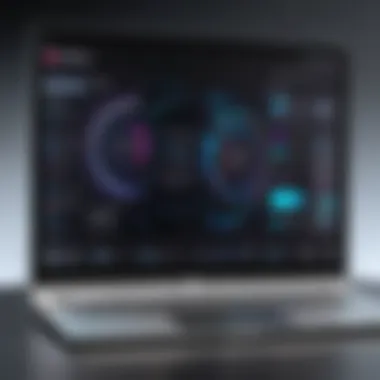

However, the monitor lacks height adjustability and swivel features, which could be a drawback for some. While tilt offers some flexibility, having a full range of adjustments, including height, is what many users desire for a truly customized fit. Therefore, if you're someone who frequently changes positions or shares the monitor, keep this limitation in mind.
Aesthetic Appeal
Aesthetically, the LG 24MP60VQ balances a modern look with understated elegance. Its narrow bezels create an almost edge-to-edge display effect, making it visually appealing and less distracting. This design approach doesn't just look good; it also makes it suitable for dual-monitor setups, allowing for a seamless transition between screens.
The overall finish of the monitor adds to its professional appearance. The sleek panel provides a subtlety that caters to both home and work environments, while the stand is sturdy enough to stave off wobbling—an essential feature when the desk is bumped or shifted. Regarding colors, the monitor typically showcases a black matte finish, which complements a variety of decor styles while being practical as it does not attract fingerprints easily.
In today's tech-savvy world, a monitor must not only perform well but also enhance the comfort and aesthetic of your workspace.
Taking into account all these design elements—dimensions, ergonomic functionality, and aesthetic quality—the LG 24MP60VQ emerges as an impressive contender. It strikes a good balance between form and function, catering to users who prioritize both visual appeal and usability.
Display Performance
The display performance of a monitor is pivotal in shaping the user experience, impacting everything from gaming to professional work. When evaluating a monitor like the LG 24MP60VQ, it’s vital to understand how its display performance contributes to overall usability and satisfaction. Key elements include color accuracy, viewing angles, and response time, all playing crucial roles that can either make or break your experience.
Color Accuracy and Quality
Color accuracy reflects how true the colors on screen match real-world appearances. This aspect is particularly significant for photographers, graphic designers, and anyone who relies on precise color representation. The LG 24MP60VQ boasts an impressive color gamut that aims to offer vibrant and realistic images.
Colors on the LG 24MP60VQ are designed to minimize the discrepancy between the displayed color and actual colors.
- sRGB support: This monitor covers a wide color range, ensuring that industrial standards for color are met.
- Calibration: Many users report that the screen provides decent out-of-the-box calibration, meaning you can get to work or play right away without heavy adjustments.
"Getting colors right on the first try can save time and ensure quality output; graphical projects should not feel like a guessing game."
This means that whether you're making graphics or binge-watching your favorite show, color quality will stay sharp and clear.
Viewing Angles
Viewing angles refer to how well a display maintains its colors and brightness from different positions. The LG 24MP60VQ provides decent horizontal and vertical viewing angles due to its IPS panel technology. This is particularly useful for collaborative environments or when multiple viewers are gathered around a screen.
- Horizontal Viewing: Color shift is minimal when viewed from side angles. You won’t miss crucial details if a colleague is peeking over your shoulder.
- Vertical Viewing: While this model holds its ground fairly well, extreme angles may lead to some color and brightness diminution. Nonetheless, most users find it manageable.
All in all, this monitor is a fitting choice if you often have others sharing your screen.
Response Time and Ghosting
A monitor’s response time measures how quickly a display can refresh images. A low response time reduces ghosting effects, which can be notably distracting during fast-paced gaming or action scenes in movies.
The LG 24MP60VQ exhibits a satisfactory response time, often cited around 5ms. This performance level means:
- Gaming Experience: While hardcore gamers may find the specs slightly on the slower side compared to high-end competitors, casual gamers report an enjoyable experience without major ghosting.
- General Usage: For regular office work and media consumption, you’re unlikely to encounter any noticeable issues with ghosting.
In summary, while it may not compete with the fastest gaming monitors, the performance remains competitive for various uses, effectively catering to a broad audience of tech enthusiasts and casual users alike.
Connectivity Options
When considering a monitor like the LG 24MP60VQ, connectivity options become a crucial factor. In the realm of modern technology, being able to connect your devices seamlessly can make or break the user experience. This monitor is no exception and offers various port options that cater to different user needs, whether for gaming, professional work, or casual viewing.
Ports and Supported Connections
The LG 24MP60VQ is equipped with several essential ports that enhance its versatility. Here's a closer look at what it offers:
- HDMI Ports: Two HDMI ports provide flexibility for connecting multiple devices, be it a laptop, gaming console, or media player. This dual setup means you don’t have to fumble with cables when switching between devices.
- D-Sub (VGA) Port: For those with older systems, the VGA port is a welcome inclusion, ensuring compatibility with legacy devices.
- Audio Out: An audio output jack allows for easy connection to external speakers or headphones, adding depth to your audio experience.
This variety ensures that users can enjoy a seamless experience without the hassle of adapters or limitations.
Compatibility with Other Devices
Compatibility is where the LG 24MP60VQ shines. It doesn’t just connect with one type of device; it opens doors to a wide array of setups. Users can utilize this monitor with:
- Gaming Consoles: Whether it's the PlayStation or Xbox, the monitor handles high-definition signals with ease, ensuring smooth gameplay.
- Laptops: Both Windows and Mac laptops can be hooked up without any complications, providing an expanded workspace.
- Desktop Computers: Pairing with a desktop will let users take full advantage of the screen real estate the monitor offers, especially useful for tasks requiring multiple windows or detailed work.
In essence, the LG 24MP60VQ ensures that whether you're gaming, creating content, or simply browsing, you've got the connectivity to match your ambitions. The right ports and compatibility options not only cater to what devices users have now but also prepare them for future connections.
User Experience
User experience plays an essential role in the overall appeal of the LG 24MP60VQ. It encapsulates how the monitor interacts with its users, covering every detail from setup to day-to-day functionality. When a user considers purchasing a monitor, they often look for an ease of use that complements their lifestyle, whether for work or play. The LG 24MP60VQ, with its robust features, is designed to create a seamless experience that keeps users engaged.
Setup and Configuration
Setting up the LG 24MP60VQ doesn't require a degree in rocket science. Many monitors have a reputation for convoluted setup processes, but this model stands out. Users can unbox the monitor, plug it in, and get started without much hassle. Even those who may not consider themselves tech-savvy will find the initial configuration refreshingly straightforward.
- The VESA mount compatibility allows for flexible placement, accommodating various workspace setups.
- Adjustments for brightness and contrast are easily accessible through an on-screen display menu, enabling fine-tuning based on personal preferences.
- For gamers and professionals, the configuration options can enhance performance tailored to their specific needs.
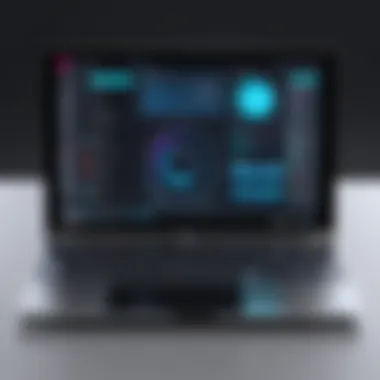

A quick glance at the user manual is generally enough for most users, guiding them through essential features and settings adjustments. Moreover, with intuitive button placements, navigating through the setup feels less daunting, encouraging users to make the most out of the monitor.
Gaming Performance
Anyone who enjoys gaming knows that performance can make or break the experience. The LG 24MP60VQ comes equipped with features aimed at providing a smooth and responsive gaming environment. While its specifications suggest it leans more toward casual use, its performance could surprise those who dive into competitive gaming.
- Low Input Lag: For both gamers wanting quick response times and those who dabble in competitive scenes, low input lag can be a game changer. The monitor’s responsiveness fosters a sense of immersion.
- Flicker Free Technology and Reader Mode help alleviate eye strain during long gaming sessions, making it a decent choice for marathon gaming.
- The Full HD resolution ensures that graphics come alive, enhancing details that can be pivotal when timing is crucial in action games.
While performance may not completely rival high-end gaming monitors, it holds its own well enough for many enthusiasts, particularly in a budget-friendly package. Just imagine getting more than you bargained for!
Professional Use Cases
As remote work becomes increasingly common, the professional realm demands monitors that can handle a variety of tasks seamlessly. The LG 24MP60VQ caters to this audience, offering tools that enhance productivity and alleviate the tedium of long work hours.
- Screen Real Estate: The 24-inch size provides ample viewing area. Professionals who juggle multiple applications at once will appreciate the extra space and clarity.
- Color Accuracy: For graphic designers or those in video editing, the color fidelity helps ensure what you see on-screen translates accurately in print or other media.
- Multiple Input Options: The choice to connect various devices means you can switch between workstations effortlessly, accommodating the flow of modern work life.
Overall, the LG 24MP60VQ has thoughtfully integrated features to cater to a variety of user needs, whether for casual surfing, serious gaming, or dedicated professional work.
"With user experience at its heart, the LG 24MP60VQ transforms how individuals engage with their screen, making daily tasks less of a chore and more of an experience."
Ultimately, the monitor presents an approachable solution for diverse user requirements, proving it is versatile enough to cater for casual gamers as well as dedicated professionals.
Energy Efficiency
When diving into the realm of monitors, energy efficiency is often swept under the rug in favor of more flashy specs like resolution or refresh rates. However, overlooking the importance of energy efficiency can be a serious misstep for tech enthusiasts, casual users, and gamers alike. Understanding how the LG 24MP60VQ manages power consumption can help buyers make informed choices, both for their wallets and for the environment.
Power Consumption Ratings
The power consumption ratings of the LG 24MP60VQ tells a crucial story. Operating at approximately 25 watts in standard mode, this monitor doesn’t just deliver a crisp display; it does so without demanding a king's ransom from your electricity bill. In contrast, other models in its class might guzzle power like there's no tomorrow.
- Idle Consumption: In eco-mode or when idle, the monitor significantly reduces its power draw to around 15 watts. This means that if you often forget to turn off your devices, the LG has got your back with its energy-saving features.
- Annual Cost: Assuming an average electricity rate, running this monitor for eight hours a day could cost about $14 a year. Compare this to a higher-consuming model, and the savings definitely add up over time.
"When it comes to power efficiency, every little watt counts. The LG 24MP60VQ is a savvy pick for anyone looking to save a penny while staying productive."
Eco-Friendly Features
It's not just about saving on utility bills; the LG 24MP60VQ also incorporates eco-friendly features that resonate with environmentally conscious consumers. Here are a few noteworthy aspects:
- Energy Star Certification: This monitor meets the Energy Star guidelines, ensuring that it's environmentally friendly while in operation. This certification speaks volumes, as it indicates the model's commitment to reducing greenhouse gas emissions.
- Sustainable Materials: The design includes components sourced from eco-friendly materials. It’s heartening to see manufacturers starting to mind their ecological footprints.
- Low Power Modes: With smart settings adjusting brightness in response to ambient light, the monitor conserves energy by ensuring that it’s not using more power than absolutely necessary.
In an era where energy efficiency is not just a trend but a necessity, the features of the LG 24MP60VQ demonstrate the brand's acknowledgment of broader responsibilities. Considering these aspects can heavily influence a buyer's decision, making this monitor a suitable candidate for a host of uses, from gaming to professional environments.
Pricing and Market Position
Understanding the pricing and market position of the LG 24MP60VQ is crucial for prospective buyers. It not only influences purchase decisions but also helps in gauging whether the monitor meets the performance expectations at its price point. In a world swamped with monitors, distinguishing which features warrant the price tag can feel like finding a needle in a haystack.
Comparison with Competing Models
When it comes to the LG 24MP60VQ, one must weigh it against similarly priced monitors. For instance, monitors like the ASUS ProArt PA248QV or the Dell UltraSharp U2415 are in the same ballpark, both in price and target audience. Here’s a quick comparison to ponder:
- ASUS ProArt PA248QV: Known for its excellent color accuracy, especially for creative professionals.
- Dell UltraSharp U2415: Offers robust viewing angles and a highly adjustable stand which caters to ergonomic needs.
- LG 24MP60VQ: Features an IPS panel that stands its ground with decent color reproduction and robust performance at 1080p.
Despite similar price ranges, the LG 24MP60VQ tends to excel in casual gaming and general use, while the others might cater more towards professional creatives.
Value for Money Analysis
Assessing the LG 24MP60VQ's value for money can be quite revealing. Here are some factors to consider:
- Specifications: Offering a 24-inch display with a Full HD resolution at 1920 x 1080, it brings clarity that many users expect from their monitors.
- Performance: With a refresh rate of 75Hz and a response time that's decent for its category, it handles fast-paced action reasonably well.
- Features: Although it may lack some of the bells and whistles found in high-end models, it sports features like AMD FreeSync, enhancing the gaming experience.
Conclusively, if your primary use is for daily tasks, alongside light gaming not involving ultra-high refresh rates, the LG 24MP60VQ might just be the sweet spot. It combines essential features without inflating the price, making it a commendable choice based on its performance relative to cost.
"Finding the right monitor is a balance of price, features, and intended use. The LG 24MP60VQ fits the bill wonderfully for many users."
Hence, as you reflect on its pricing and market position, consider each element that impacts both longevity and usability. This, in turn, will guide savvy consumers in making a choice that aligns well with their individual needs without breaking the bank.
Final Thoughts and Recommendations
In wrapping up our exploration of the LG 24MP60VQ, it’s essential to reflect on various key aspects before you make a purchase. This section isn’t just a summary – it’s a guide aimed to help consumers navigate through the myriad of choices available in the market, especially when it comes to choosing a monitor that fits both everyday needs and potentially advanced use cases. Understanding the final thoughts and recommendations can save you from buyer's remorse later on. Here, we delve into who might find value in this particular model and give an overall assessment of its standing in today’s tech landscape.
Who Should Consider the LG 24MP60VQ?
The LG 24MP60VQ appeals to a wide range of users, making it a versatile option for many.
- Casual Users: If you’re someone who primarily uses a monitor for browsing, streaming, or casual gaming, this model delivers satisfactory performance without breaking the bank. You won’t need high-end graphics to appreciate its crisp display, and the user-friendly setup makes it easy for just about anyone to get started.
- Students and Professionals: For those involved in academic or office work, the monitor’s emphasis on color accuracy and viewing comfort can enhance productivity, especially during long sessions of reading or graphic design work.
- Gamers: While it may not rank as a premium gaming monitor, casual gamers will find its performance adequate for most gaming scenarios. It balances refresh rates with price, making it a viable option for those not chasing the ultimate gaming experience.
- Budget-Conscious Buyers: If you're shopping on a tight budget but still want quality, LG 24MP60VQ offers excellent value for money. You get a mix of decent specs and reliable performance for the price point, making it a smart choice for frugal shoppers.
Overall Assessment
When considering the LG 24MP60VQ, it stands out in a crowded field of monitors. Its sleek design coupled with respectable specifications gives it an edge without venturing into premium pricing.
- Display Quality: The color accuracy is commendable, providing a vibrant picture that is suitable for both work and leisure activities. The display’s brightness levels are equally impressive, contributing to an overall satisfying visual experience.
- Build and Ergonomics: Users will appreciate its lightweight design, making it flexible for various setups. Adjustability is acceptable but not extensive—an area for potential improvement. However, those who do not require extensive ergonomic features may find this monitor more than adequate.
- Connectivity Options: LG has covered the basic needs here, and the range of ports ensures compatibility with most devices, reinforcing its practicality.
- Value Proposition: While it may not compete with the more expensive models, it certainly holds its ground against similarly priced competitors. Its balance of quality and performance makes it a reliable choice that won’t leave you wanting more at the end of the day.
In summary, the LG 24MP60VQ is not simply another midrange monitor; it’s an invitation to experience quality visuals without stretching your wallet. Whether you’re a seasoned professional, a student cramming for exams, or just someone who enjoys a good binge-watch, this monitor has something to offer. Ultimately, it's all about finding the right fit for your needs and making sure your investment pays off in satisfaction.



