In-Depth Review of the LG 850 Monitor Features and Specs


Intro
The landscape of computer monitors is vast and constantly evolving. With new models introduced frequently, discerning the best options can be overwhelming. Among these, the LG 850 monitor has emerged as a noteworthy contender. This article aims to detail its standout features, technical specifications, and performance metrics to help users navigate their choices effectively.
Product Overview
Key Features
The LG 850 monitor is well-regarded for several key features. Notably, it offers high resolution and commendable color accuracy. This makes it suitable for various applications, from casual web browsing to professional graphic design.
Additionally, the LG 850 comes equipped with an ergonomic stand, allowing users to adjust height and tilt according to their preference. It also supports multiple connectivity options, which is essential for users with multiple devices.
Technical Specifications
Below are some of the core technical specifications:
- Screen Size: 27 inches
- Resolution: 2560 x 1440 pixels
- Refresh Rate: 60Hz
- Panel Type: IPS
- Brightness: 350 nits
This combination of specs contributes to its overall versatility, making it suitable for various uses, including gaming and productivity tasks.
Pricing Information
Pricing remains a critical factor for many consumers. The LG 850 is positioned competitively in the mid-range segment. Typically, it retails around $350, although prices can vary based on dealership and ongoing promotions.
Performance Analysis
Benchmark Results
In terms of performance, the LG 850 monitor excels. Benchmarks indicate that it delivers excellent response times, particularly during graphic-intensive tasks. Users can expect smooth performance across different scenarios, whether they’re gaming or working with complex software.
Real-World Use Cases
Across diverse environments, the LG 850 shows its adaptability. Graphic designers have found its color accuracy invaluable. Meanwhile, casual gamers appreciate the monitor's clarity and responsiveness, making it a solid choice for various gaming titles.
Comparison with Competitors
When compared to competitors like the Dell UltraSharp U2719D and ASUS ProArt PA278QV, the LG 850 stands its ground. While each monitor has its respective strengths, the LG 850 often comes out on top for users seeking robust features at a reasonable price point.
Installation and Setup
Required Tools and Components
To set up the LG 850 monitor, you will need the following:
- Monitor stand (included)
- HDMI or DisplayPort cable (included)
- Power cable (included)
Step-by-Step Installation Guide
- Unbox the monitor and gather all components.
- Attach the monitor stand to the display based on the instructions included.
- Connect the power cable to the monitor and plug it into an outlet.
- Use either the HDMI or DisplayPort cable to connect the monitor to your computer.
- Turn on the monitor and adjust the settings to your preferences.
Troubleshooting Common Issues
Common issues may include:
- No display: Ensure all cables are securely connected.
- Color problems: Check monitor settings or verify that you are using the correct color profile.
Pros and Cons
Advantages of the Product
- Excellent color accuracy
- Adjustable ergonomic stand
- Multiple connectivity options
Disadvantages or Limitations


- Limited refresh rate for high-end gaming
- Average built-in speakers
Who It’s Best Suited For
This monitor is ideal for graphic designers, office workers, and casual gamers who prioritize color accuracy over extreme performance.
Final Thoughts
Summary of Key Points
The LG 850 monitor is a solid choice in the competitive monitor market. Its blend of features, performance, and pricing make it a wise investment for many users.
Recommendations for Potential Buyers
For those seeking a reliable monitor for both work and play, the LG 850 may fit well. However, serious gamers looking for higher frame rates might consider exploring alternatives with greater refresh rates.
Future of the Technology or Product Line
As technology evolves, future iterations of the LG series may incorporate higher refresh rates and enhanced connectivity options, continuing to meet the demands of consumers.
By understanding the strengths and limitations of the LG 850 monitor, potential buyers can make informed decisions that align with their individual needs.
Prelude to the LG Monitor
The LG 850 Monitor stands out in today's competitive display market. Understanding its significance helps users to consider not only the features but also the underlying technology that drives performance. This section will delve into different aspects of monitor technology and highlight why choosing the right monitor is crucial for various users.
Overview of Monitor Technology
Monitoring technology has evolved significantly over the years. From basic cathode ray tube displays to advanced LCD and OLED technologies, monitors continually improve in clarity, color accuracy, and versatility. The LG 850 showcases an impressive application of these advancements, focusing on delivering high-quality visuals that cater to a myriad of uses from gaming to professional design.
The evolution of displays also correlates with user needs. Higher resolutions and refresh rates are needed for smooth graphics in gaming. For professionals working in graphic design, color accuracy and brightness levels are key metrics. The LG 850 incorporates these specifications, effectively bridging the gap between entertainment and professional use.
Importance of Choosing the Right Monitor
Choosing the right monitor is more than a matter of aesthetics; it impacts productivity, gaming experiences, and overall satisfaction. For instance, an inadequate monitor can lead to eye strain or frustration in fast-paced gaming, while a high-quality monitor enhances user performance and enjoyment.
Considerations when selecting a monitor should include:
- Display Type: Factors like LCD versus OLED can affect color and brightness.
- Screen Size: A larger screen can improve productivity but may not fit in all workspaces.
- Resolution: Higher resolution screens provide more detail but can be more demanding on hardware.
- Refresh Rate: Important for gamers, as higher rates reduce motion blur.
Each of these elements plays a role in how the LG 850 fits into these considerations. Understanding these aspects will assist users in making informed decisions.
“A monitor is often the interface between the user and digital content, making its role critical in various applications.”
Design Features of the LG Monitor
The design features of the LG 850 monitor are crucial to understanding its overall utility and appeal to a diverse range of users. A monitor is not just a tool for display; its aesthetics, build quality, and ergonomic characteristics play significant roles in user satisfaction. The thoughtful integration of these elements in the LG 850 enhances the user experience.
Physical Dimensions and Aesthetics
The physical dimensions of the LG 850 monitor are engineered to fit various spaces while providing an immersive viewing experience. The sleek profile offers a modern appearance that complements any setup, whether at home or in an office.
Users will find the bezels are narrow, maximizing the screen area without overwhelming the surrounding space. This design choice not only looks good but also contributes to a more cohesive multi-monitor setup, if users consider expanding their display options. The color scheme is subtle, often featuring a matte black finish that reduces glare and distractions, making the display more appealing to various users including gamers, professionals, and casual viewers alike.
Build Quality and Materials
Build quality is a critical aspect of any device. The LG 850 stands out with a robust construction, utilizing advanced materials that confer durability. The monitor's stand is stable, ensuring it remains firmly in place during operation. Further, the materials used are selected for their ability to withstand heat and prevent wear over time.
Users have noted that even after extended use, the LG 850 maintains its aesthetic and functional integrity. This level of quality is advantageous not just for personal use but also for professional environments where reliability is crucial. Investing in a monitor characterized by quality materials can yield long-term benefits, as it is less likely to suffer from structural issues down the line.
Ergonomic Considerations
Ergonomics play a pivotal role in the overall user experience, especially for those who spend long hours in front of a screen. The LG 850 monitor incorporates tilt and height adjustments, allowing users to find their optimal viewing angle. This range of motion aids in reducing strain during prolonged periods of use, which is particularly relevant for gamers or professionals engaged in extensive tasks.
In addition, some users appreciate features like blue light reduction and flicker-safe technology, which contribute to eye comfort. These functionalities can help to mitigate the fatigue associated with extended screen time. Therefore, the ergonomic design not only attests to the monitor's thoughtful construction but also embodies consideration for user health and comfort.


"The combination of a sleek look, durable materials, and ergonomic adjustments make the LG 850 monitor a strong contender in today's market."
In summary, the design features of the LG 850 monitor reflect a deliberate approach to creating a product that meets various user needs. Its physical dimensions, build quality, and ergonomic considerations synergize to provide a versatile and user-friendly monitor, suitable for a variety of tasks.
Key Specifications and Performance
Understanding the key specifications and performance metrics of the LG 850 Monitor is crucial for making an informed choice. These aspects directly impact the user experience, from everyday tasks to gaming or creative work. The monitor's resolution, refresh rate, color accuracy, and connectivity options must meet the specific needs of the user, thereby ensuring satisfactory performance across various applications.
Display Resolution and Screen Type
The LG 850 Monitor features a 4K UHD resolution (3840 x 2160 pixels), which significantly enhances clarity and detail. This resolution is particularly desirable for professionals in graphic design and videography, where precision is essential. The monitor utilizes an IPS (In-Plane Switching) panel, which is known for its wide viewing angles and vibrant color reproduction. This makes it suitable for collaborative workspaces where multiple users may view the screen simultaneously. Additionally, IPS technology provides better color consistency compared to VA (Vertical Alignment) or TN (Twisted Nematic) panels.
Refresh Rate and Response Time
A fundamental aspect of performance is the refresh rate, which for the LG 850 is 60Hz. While this is sufficient for typical office use and content consumption, avid gamers may find it lacking when compared to monitors designed for gaming, which often feature refresh rates of 144Hz or higher. The response time of the LG 850 is approximately 5ms, which helps reduce motion blur in fast-moving visuals, but again, competitive gamers seeking the fastest response times may prefer models specifically tailored for that use.
Color Accuracy and Brightness Levels
Color accuracy is vital for tasks that depend on precise color reproduction. The LG 850 Monitor boasts a coverage of 99% sRGB, ensuring that colors appear true to life. This is crucial for professionals in photography and graphic arts, where color misrepresentation can lead to poor outcomes. Furthermore, the monitor has a brightness level of up to 350 nits, making it bright enough for most environments. However, it may struggle in very brightly lit rooms, where reflections and glare could hinder visibility.
Connectivity Options
In today's interconnected world, having various connectivity options is a necessity. The LG 850 Monitor provides several ports including HDMI, DisplayPort, and USB-C. This versatility allows for easy connection with different devices such as laptops, desktops, and gaming consoles. Additionally, it supports USB hubs which facilitate connection to peripherals without cluttering the workspace. The inclusion of multiple ports ensures that users can switch between devices with minimal hassle, catering to a variety of setups.
"Key specifications are not just numbers; they reflect how a monitor will integrate into a user's life and workflow."
Overall, the key specifications and performance features of the LG 850 Monitor highlight its strengths and considerations. Understanding these metrics empowers users to align their specific needs with the monitor's capabilities.
User Experience and Usability
User experience and usability play a crucial role in the overall appeal of the LG 850 monitor. These aspects are not just about how the monitor looks or performs but also about how effectively users can interact with it. A monitor that is easy to set up and navigate enhances productivity and satisfaction. Proper consideration of user experience can make a significant difference in daily tasks, whether it be for gaming, work, or multimedia consumption.
Setup and Installation Process
Setting up the LG 850 monitor is designed to be straightforward. When unpacking, you will find all necessary components, including the monitor, stand, and cables neatly organized. Assembling the monitor does not require advanced tools; the provided screws fit seamlessly into designated areas, allowing for a quick assembly. Utilizing the guidance provided in the user manual can help simplify the process.
The monitor includes various connection options such as HDMI, DisplayPort, and USB-C. Users can connect multiple devices without hassle. Ensuring the cables are properly connected is vital for optimal performance. Once set up, the monitor powers on easily, and users are greeted with an initial configuration screen that walks them through the basic adjustments.
On-Screen Display and Controls
The on-screen display (OSD) of the LG 850 monitor offers an intuitive interface for users. Through simple navigation, users can access various settings, including brightness, contrast, color settings, and input options. The controls are easily accessible, either through physical buttons located at the bottom of the monitor or via a joystick located at the rear.
Customization options allow users to tailor the display to their preferences. For example, users can switch between presets for different tasks such as gaming or photo editing. The clarity and responsiveness of the OSD ensure users can efficiently make adjustments without delay. This contributes to a smoother overall experience.
Typical Use Cases
The LG 850 monitor is versatile and can cater to various use cases:
- For Gamers: The high refresh rate and quick response time make it an excellent choice for fast-paced games. The excellent vivid color reproduction enhances the gaming experience.
- For Professionals: Graphic designers and video editors benefit from the monitor's color accuracy. The wide viewing angles ensure collaboration is easy, as the image remains sharp from different perspectives.
- For Casual Users: Streaming videos and casual browsing appear vibrant and lifelike, ensuring enjoyment irrespective of the content.
Ultimately, the LG 850 monitor provides solutions tailored to diverse user needs and preferences. Its user-friendliness, from setup to customization, significantly enhances the overall experience.
Comparative Analysis with Competitors
Comparative analysis serves as a crucial element in assessing the LG 850 Monitor. This section provides insight into how the monitor measures up against its peers in the market. Understanding the competitive landscape is important for consumers. It helps them make informed decisions based on performance, features, and price. In a saturated market, knowing the strength and weaknesses of competing products assists users in choosing the right monitor for their specific needs.
LG vs.
Competitor Model A
When comparing the LG 850 Monitor with Competitor Model A, several key factors come into play. Competitor Model A offers a similar size and resolution but falls short in color accuracy. The LG 850's superior color reproduction makes it a better choice for graphic designers and video editors. In addition, the refresh rate of the LG 850 stands at 144Hz, while Competitor Model A offers only 75Hz. This difference can be significant for gamers who require higher refresh rates for smoother gameplay.
The importance of refresh rates cannot be overstated, particularly for fast-paced gaming.
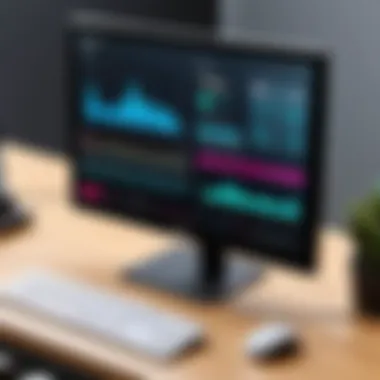

Another notable distinction lies in connectivity. The LG 850 boasts a greater range of ports, including USB-C, which is often preferred in modern setups. Competitor Model A lags with only basic HDMI and DisplayPort options. This can limit flexibility in connectivity with other devices that users may wish to integrate with their workstation.
LG vs.
Competitor Model B
Competitor Model B presents another comparison angle. This monitor shines in brightness levels, claiming a peak brightness that outshines the LG 850. However, this is often at the expense of color fidelity, something that many users prioritize. If accuracy is key, LG 850 remains favorable. In terms of ergonomics, the LG 850 features a more versatile stand, allowing for better adjustability. Competitor Model B’s stand is fixed, restricting comfort during lengthy use.
Usability is also a point of difference. Users frequently report that the on-screen display for Competitor Model B lacks intuitiveness, creating a steeper learning curve. Such factors suggest that while one monitor might have superior brightness, overall usability and comfort with the LG 850 can make it a more suitable choice for many users.
Price vs.
Performance Metrics
Assessing price against performance metrics is essential for any potential buyer. The LG 850 Monitor generally occupies a mid-range price bracket, reflecting quality without reaching excessively high figures. In its price class, the performance metrics, such as response time and color accuracy, often outperform those of cheaper alternatives. However, it is necessary to look at specific needs and what features justify additional costs.
While cheaper monitors might attract attention, they often cut corners on technology and build quality. The LG 850's competitive performance stands out, especially in color fidelity and refresh rates, providing long-term value for those who require consistent quality.
In summary, thorough comparative analysis enables buyers to weigh their options carefully while considering both immediate needs and future aspirations. The LG 850 Monitor’s strengths reveal a powerful contender in its category, where key specifications align closely with the demands of the modern user.
Potential Drawbacks of the LG Monitor
The LG 850 Monitor is notable for its features and performance, yet it is crucial to address its potential drawbacks. Understanding these limitations enables consumers to make informed choices. Every product comes with trade-offs. The LG 850 has its strengths, but also aspects that may not meet every user’s expectations. This section aims to dissect these disadvantages comprehensively, focusing on both identified limitations and user feedback.
Identified Limitations
The LG 850 Monitor, while offering robust specifications, has limitations that some users may find concerning. Here are some key points:
- Limited Adjustment Options: The monitor lacks certain ergonomic features, such as swivel and pivot adjustments. Users who prefer flexible positioning may find this problematic.
- Narrow Viewing Angles: While the display is bright and vibrant, its color consistency diminishes at wider angles. This can affect collaborative work or shared views, where multiple users gather around the monitor.
- Higher Price Point: Compared to similar models from competitors, the LG 850 can be seen as a bit expensive. Some consumers looking for budget options may consider alternative monitors with similar specs at a lower cost.
These limitations should be weighed against the overall benefits of the monitor. It’s essential for buyers to evaluate whether these drawbacks significantly impact their intended use.
User Feedback and Concerns
User experiences provide valuable insights into the real-world performance of the LG 850. Feedback often highlights both satisfaction and concerns with the product:
- Color Calibration Issues: Some users report difficulty in achieving optimal color calibration. This can particularly affect creative professionals who rely on precise color accuracy for their work.
- Limited Support for Gaming: Gamers have noted that the refresh rate may not satisfy those seeking top-tier gaming performance. Fast-paced game play may reveal motion blur, which could detract from the experience.
- Connectivity Shortcomings: Users have expressed dissatisfaction with the range of connectivity options. While it includes the standard HDMI and DisplayPort, some would prefer more varied ports such as USB-C or built-in speakers.
Understanding these aspects can lead to more rational purchasing decisions and ensure compatibility with user needs.
Culmination
The conclusion serves as a pivotal part of this article, allowing readers to synthesize key information about the LG 850 Monitor. It encapsulates the detailed analysis provided in previous sections and articulates the significance of understanding monitor capabilities.
Overall Impression of the LG Monitor
The LG 850 Monitor stands out in a crowded marketplace, characterized by its exceptional specifications and thoughtful design. Users often commend its high resolution and color accuracy, making it suitable for both professional work and entertainment. In addition, its ergonomic features provide comfort for extended usage, reflecting LG's commitment to user experience. However, there are certain limitations noted by users, such as moderate viewing angles and some input lag during gaming. This duality of strengths and weaknesses forms a comprehensive impression that users should consider.
Final Recommendation
Our final recommendation for the LG 850 Monitor is grounded in its overall performance and targeted use cases. For tech enthusiasts and casual consumers looking for a reliable display, this monitor presents a solid choice. Its feature set delivers ample value for graphic design, video editing, and casual gaming. Nevertheless, potential buyers should also consider competing models that may address specific needs better, especially in areas such as refresh rates for serious gaming. Therefore, a careful evaluation of personal requirements is essential before proceeding with a purchase.
Future Trends in Monitor Technology
In the rapidly evolving field of monitor technology, understanding future trends is essential for everyone, from tech enthusiasts to casual consumers. These advancements not only influence product design but also impact the overall user experience. Keeping an eye on upcoming trends allows consumers to make informed decisions that align with their specific needs.
Emerging Technologies
Technology is moving at a fast pace. Several emerging technologies promise to redefine how monitors are manufactured and used. For instance,
- MicroLED displays offer improved brightness and contrast ratios compared to traditional LED screens. This technology uses microscopic LEDs, leading to enhanced picture quality and energy efficiency.
- OLED continues to be significant in the market. Its ability to provide deeper blacks and vibrant colors is praised. Manufacturers are improving the production process, making OLED panels more accessible.
- HDR is not just a buzzword. High Dynamic Range technology enhances the overall viewing experience by providing more detail in both shadow and highlight regions. This makes it increasingly popular in gaming and multimedia applications.
- Lastly, AI-driven functionalities are becoming a game-changer. These systems can adjust settings automatically based on usage scenarios, enhancing user comfort and efficiency.
Potential Advancements in Display Quality
With the tech world emphasizing user experience, improvements in display quality are likely to continue. Key considerations include:
- Refresh rates and response times will keep improving. As gaming and high-definition media become more prevalent, users will seek monitors that can deliver smooth visuals without lag.
- Color accuracy and gamut will see notable enhancements, allowing for better representation of visual content. This is particularly important for professionals in fields like graphic design and photography.
- Innovations in resolution will not cease. We can expect a rise in 8K displays and beyond, offering unprecedented clarity. This will also motivate software developers to create content that can take full advantage of these advanced displays.
- Environmental considerations are taking hold as well. As sustainability becomes a priority, we may see monitors designed with recyclable materials and energy-efficient components.
The trends mentioned will shape the future of monitor technology, impacting every user, from the casual viewer to the professional gamer.
As we embrace these advancements, it is crucial to consider their implications on both personal and professional levels. Awareness of these trends is a stepping stone to making better purchasing decisions, ensuring devices meet the evolving demands of technology.



