In-Depth Analysis of LGA1155 Socket Motherboards
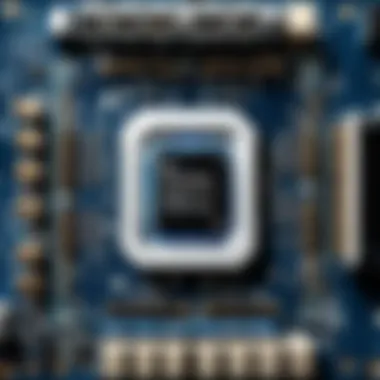

Intro
The LGA1155 socket has played a pivotal role in the development of computer hardware since its introduction. This socket type, designed for Intel processors, contributed significantly to the evolution of motherboard technology. Understanding LGA1155 motherboards involves delving into their architecture, compatibility with various CPUs, and their overall performance characteristics. Each of these elements is critical for anyone looking to enhance or build a PC. Through this exploration, readers will discover not only the technical specifications but also practical considerations that inform purchasing decisions. This comprehensive overview aims to illuminate the current landscape of LGA1155 motherboards, highlighting their relevance in today's tech ecosystem.
Product Overview
LGA1155 motherboards serve as a foundation for various computing needs, from basic home use to gaming and professional applications. This section discusses the key features, technical specifications, and pricing information to equip readers with a well-rounded understanding of these products.
Key Features
- Chipset Options: LGA1155 supports various chipsets, primarily from the Intel 6 and 7 series, each offering different features like overclocking and energy efficiency.
- RAM Compatibility: These motherboards typically support DDR3 memory, which allows for a range of bandwidth and speeds, depending on the selected modules.
- Expansion Slots: Motherboards often include PCIe slots, providing flexibility for graphic cards, sound cards, and other peripherals.
Technical Specifications
LGA1155 motherboards generally have the following specifications:
- Socket Type: LGA1155
- Supported CPUs: Intel Core i7, i5, i3, Pentium, and Celeron processors of the 2nd and 3rd generation.
- RAM Slots: Usually up to 4 DIMM slots for dual-channel memory.
- Chipset Variants: Common models include Intel Z77, H77, B75, and Q75.
Pricing Information
Prices for LGA1155 motherboards can vary widely depending on features and brand. Basic models can be found for around $50 to $100, while high-end variants can exceed $200. Features such as multi-GPU support or enhanced audio capabilities often justify higher price points.
Performance Analysis
An analysis of the performance characteristics of LGA1155 motherboards reveals their strengths and weaknesses in practical use cases. This section outlines benchmark results, real-world applications, and comparisons with competing socket types.
Benchmark Results
Benchmarks indicate that motherboards utilizing the Intel Z77 chipset generally provide the highest performance, particularly for gaming and content creation tasks. These motherboards display excellent stability and support for high-speed RAM.
Real-World Use Cases
LGA1155 motherboards are suitable for a variety of applications, including:
- Gaming: With supports for multiple graphics cards, they function well for gaming setups.
- Office Work: Ideal for everyday tasks due to their energy efficiency and stability.
- Media Production: Good performance in demanding applications like video editing.
Comparison with Competitors
LGA1155 competes with sockets like LGA1156 and LGA2011. While LGA1156 was designed for earlier CPUs and lacks some modern features, LGA2011 addresses high-end computing needs with more cores and advanced performance metrics. However, LGA1155 remains a favorable choice for budget-conscious users.
Installation and Setup
Setting up an LGA1155 motherboard requires careful consideration of components and tools. This section provides a guide to installation and addresses common pitfalls.
Required Tools and Components
- Screwdriver: For securing the motherboard to the case.
- Thermal paste: Needed for proper heat transfer when installing a CPU.
- Cables: Make sure to have SATA cables for storage drives.
Step-by-Step Installation Guide
- Prepare the Case: Ensure the case is free of dust and debris.
- Install the CPU: Align it with the socket, gently place it, and lock it in.
- Apply Thermal Paste: Spread a thin layer on top of the CPU.
- Mount the CPU Cooler: Secure it firmly to ensure effective cooling.
- Insert RAM: Make sure they click into place in the DIMM slots.
- Connect Power Supply: Attach the 24-pin and 8-pin connectors from the PSU.
- Install Expansion Cards: Insert any needed PCIe cards carefully.
- Connect Storage Drives: Attach SATA cables for SSDs or HDDs.
Troubleshooting Common Issues
If the system fails to boot, check the following:
- Ensure that all components are seated correctly.
- Verify that power supply connections are secure.
- Inspect for any visible damage on the motherboard or soft components.
Pros and Cons
Understanding the advantages and disadvantages can guide users in their decision-making.
Advantages of the Product
- Cost-Effective: Generally more affordable than newer socket types.
- Versatile Compatibility: Support for a range of Intel processors.
- Established Technology: Proven reliability and performance in various applications.
Disadvantages or Limitations
- Limited Future-Proofing: As technology advances, upgrading options may become restricted.
- Older Architecture: Diminished performance in comparison with the latest sockets.
Who It’s Best Suited For
LGA1155 motherboards appeal to users with tighter budgets or those seeking a reliable, proven option for basic gaming or office work.
Final Thoughts
In summary, LGA1155 socket motherboards remain a relevant choice in the diverse PC hardware landscape. Their compatibility and performance offer solid value, particularly for budget-minded builders or gamers.
Summary of Key Points
- LGA1155 supports a range of Intel processors.
- Various chipset options lead to differences in performance.
- Overall, they are suitable for many general computing tasks.
Recommendations for Potential Buyers
Evaluate your specific needs before purchasing. If you are a heavy gamer or content creator, consider higher-end options; otherwise, LGA1155 can efficiently serve most users.
Future of the Technology or Product Line
While newer technologies develop, LGA1155 motherboards are likely to remain in the market for budget systems, although their significance may gradually decline as new sockets emerge. Those investing in this motherboards should consider potential upgrade paths and evolving technology trends.


Preface to LGA1155 Socket Motherboards
Definition and Purpose
LGA1155 socket motherboards serve a vital role in the computer hardware ecosystem. They are designed to accommodate specific Intel processors, particularly from the second and third generation. These motherboards connect the CPU to other components like memory and expansion cards, thus defining the overall system capabilities and performance.
The purpose of LGA1155 motherboards is to provide a stable platform for running applications, gaming, and high-performance tasks. They support various features such as overclocking and multi-channel memory configurations, which enhance the user experience.
Historical Context
The LGA1155 socket was introduced in early 2011. It marked a significant progression from its predecessor, LGA1156. This socket supported Intel's Sandy Bridge processors and later the Ivy Bridge lineup. The introduction of LGA1155 coincided with advancements in CPU architecture, focusing on improved energy efficiency and processing power.
The historical relevance of LGA1155 motherboards cannot be understated. Many users upgraded from older platforms to this socket due to its enhancements. It became increasingly important for gamers and professionals who required robust performance. The development of this architecture reflects the ongoing demand for more powerful computing solutions, addressing the needs of diverse user segments.
Technical Specifications
Understanding the technical specifications of LGA1155 socket motherboards is crucial for anyone seeking to make informed decisions regarding computer hardware. These specifications deliver insight into how the motherboard will function in practical applications, whether it is for gaming, productivity, or other uses. Each element contributes to the overall performance and user experience, making them a key focus for enthusiasts and professionals alike.
Socket Configuration
The socket configuration is the foundation of a motherboard and determines which processors can be used. The LGA1155 socket accommodates Intel's second generation (Sandy Bridge) and third generation (Ivy Bridge) processors. This offers a range of choices for upgrade options, ensuring compatibility with various CPU models.
Key points about the LGA1155 socket configuration include:
- LGA Design: Unlike socket types with pins, LGA1155 features pads on the motherboard that contact the CPU. This minimizes the risk of bending pins during installation.
- Power Delivery: The socket is designed for efficient power delivery to support higher performance processors.
- Form Factor Flexibility: Motherboards with LGA1155 can come in ATX, microATX, and mini-ITX formats, catering to different build sizes and requirements.
This flexibility allows consumers to choose the best fit for their needs, balancing performance with space considerations.
Chipset Compatibility
Chipset compatibility is another vital aspect of LGA1155 motherboards. The chipset acts as a communication hub between the CPU, memory, and peripheral devices. Different chipsets offer various features and performance characteristics which can significantly affect overall system performance.
Common chipsets associated with LGA1155 include:
- Intel P67: Known for its overclocking capabilities, making it popular among gamers and enthusiasts.
- Intel H67: Focuses on integrated graphics support, suitable for users who do not require extensive gaming power.
- Intel Z68: Combines features of both P67 and H67, providing flexibility for various computing tasks.
Choosing the right chipset aligns with the intended usage of the computer. For instance, a gamer would benefit more from P67 or Z68, while a general user might find H67 adequate.
Memory Support
Memory support is critical to ensuring your system runs smoothly and efficiently. LGA1155 motherboards typically support DDR3 memory, allowing for different capacities and speeds based on the design of the specific motherboard. For optimal performance, it's advisable to select memory that is compatible with both the motherboard and the processor.
Key considerations for memory support with LGA1155 motherboards include:
- Memory Channels: Most LGA1155 motherboards utilize dual-channel memory architectures, which enables better data transfer rates.
- Speed Compatibility: The supported memory speed often ranges from 1066 MHz to 2200 MHz when overclocking. Ensuring your memory modules fall within this range is essential.
- Capacity Limits: Many LGA1155 motherboards can handle up to 32 GB of RAM, which is more than sufficient for most tasks, including gaming and content creation.
This memory capability solidifies LGA1155 as a versatile choice for various user requirements, enhancing both speed and responsiveness.
LGA1155 motherboards serve as a bridge between power and versatility, allowing users to adapt to their computing needs effectively while providing a solid foundation for system upgrades.
Architectural Features
Understanding the architectural features of LGA1155 socket motherboards is crucial for any user looking to make informed decisions about their computer upgrades or builds. These features inform not only the performance but also the expansion possibilities and overall user experience. Each aspect of architecture serves a unique role, affecting compatibility with components and optimizing computing efficiency.
Power Phases and Delivery
Power delivery in LGA1155 motherboards is managed through a set of phases that ensure a stable and efficient supply of power to the CPU. Each phase contributes to achieving higher performance by dividing the power requirements among multiple circuits. This design helps to prevent overheating and enhances the motherboard's longevity. For example, a board with 8+4 power phases can handle higher overclocking potential while maintaining power stability.
Additionally, quality capacitors and chokes in the power delivery system are vital for reliable operation. These components reduce ripple and improve the response time to sudden power demands from the CPU. Users should look carefully at the motherboard specifications to understand the power phase design and its implications for performance.
Expansion Slots
Expansion slots are integral to LGA1155 motherboards, facilitating upgrades and the addition of various components. The most common types include PCI Express (PCIe) slots, which allow the installation of graphics cards, sound cards, and other add-on cards. Depending on the model, the configuration may vary, with some boards providing multiple x16 slots for high-end graphics setups.
Moreover, availability of other slots like PCI slots is increasingly rare but still relevant for legacy hardware support. When choosing a motherboard, it is critical to assess the expansion needs based on intended uses, such as gaming or workstation applications. Each type of expansion slot has its bandwidth and usage limits which should be considered to optimize performance.
/O Ports Overview
The input/output (I/O) ports on a motherboard play a vital role in user interaction and connectivity. LGA1155 motherboards generally come equipped with a variety of ports, including USB, HDMI, and Ethernet. Each port type serves different functions; for instance, USB 3.0 ports provide high-speed data transfer for peripherals, while HDMI enables video output to displays.
Additional ports may include audio jacks for sound output and input, and legacy ports such as VGA for older devices. The quantity and type of ports directly impact the flexibility of the motherboard configuration and the user's ability to connect multiple devices simultaneously. Users should evaluate their connectivity requirements carefully when selecting a motherboard.
Key Considerations: By analyzing power phases, expansion slots, and I/O ports, one can ensure that the LGA1155 motherboard meets their specific needs for performance and usability.
Performance Analysis
Performance analysis of LGA1155 socket motherboards is essential for understanding their capabilities and limitations. This analysis helps users make informed decisions when choosing components for their systems. The primary focus lies in evaluating the benchmark comparisons, overclocking potential, and thermal management of these motherboards. Each of these elements contributes significantly to overall system performance and user satisfaction.
Benchmark Comparisons
Benchmark comparisons provide critical insights into how different motherboards perform under various conditions. By utilizing standardized tests, users can gauge the effectiveness of LGA1155 motherboards against their peers. These comparisons typically focus on aspects such as processing power, memory bandwidth, and graphics performance.
When assessing benchmark performance, consider the following:
- CPU Performance: Benchmark scores often reflect how well a motherboard can handle demanding applications. Look for data from reputable sources to validate performance claims.
- Comparative Testing: Identifying similar models aids in highlighting differences in architecture and feature sets.
- Real-World Usage: Consider application-based testing, which reveals how these units perform during gaming, productivity tasks, or content creation.
In essence, benchmarks not only guide purchasing decisions but also reveal how well the motherboard can support high-performance tasks based on its specs.
Overclocking Potential
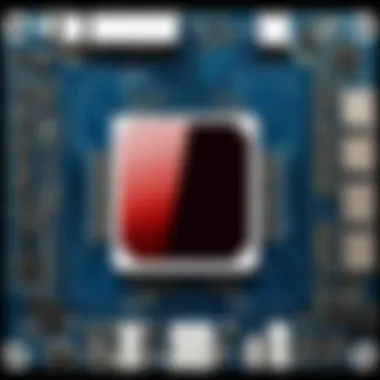

Overclocking is a crucial aspect for enthusiasts and gamers that can significantly enhance system performance. LGA1155 motherboards vary in their ability to handle overclocking, which can result in varying degrees of efficiency and stability depending on motherboard design. Factors affecting overclocking capabilities include:
- Power Delivery Systems: A high-quality power phase design allows for improved stability when overclocking, which is vital for sustained performance.
- BIOS Features: An intuitive BIOS can dramatically simplify the overclocking process. Features like voltage adjustments and multiplier configurations are paramount for fine-tuning.
- Cooling Solutions: Efficient thermal solutions decrease the risk of overheating, ensuring that the overclocked component can run optimally without failures.
Ultimately, overclocking potential elevates LGA1155 systems, allowing enthusiasts to squeeze additional performance from their cpus without the need for expensive upgrades.
Thermal Management
Effective thermal management is necessary for maintaining optimal performance levels and ensuring component longevity. For LGA1155 socket motherboards, thermal management comprises both passive and active solutions, including heatsinks and fans.
Key considerations include:
- Heatsink Design: Larger and well-designed heatsinks can dissipate heat more efficiently, critical during high loads.
- Fan Configuration: Sufficient airflow through the case can continue to reduce heat buildup, ensuring all components run within safe temperature limits.
- Temperature Monitoring: Many motherboards come equipped with monitoring features to assist users in keeping tabs on system temperatures. This data can be vital in preventing performance throttling caused by overheating.
Compatibility Considerations
Understanding compatibility is crucial when dealing with LGA1155 socket motherboards. The combination of components in a computer system plays a significant role in performance, stability, and overall user experience. This section discusses essential aspects of compatibility to ensure a seamless build or upgrade.
Processor Compatibility
Processor compatibility with LGA1155 motherboards revolves around the specific processors that this socket can support. Notably, Intel's second and third generation Core processors, including popular models like i7-3770K and i5-2500, are widely used. Ensuring your motherboard's chipset can accommodate a particular CPU is vital, as mismatches can lead to failure to boot or inadequate performance.
When selecting a processor, one must also consider BIOS updates. Sometimes, older motherboards may require a BIOS update to support newer CPUs, ensuring compatibility. This update process might involve using an older processor temporarily or accessing a compatible motherboard, which could complicate setups for those less experienced.
Cooling Solutions
Thermal management is another vital aspect of compatibility. LGA1155 motherboards can support various cooling solutions, but the choice of CPU cooler must align with the motherboard’s design and dimensions. Many enthusiasts prefer aftermarket coolers for better heat dissipation, especially in overclocked systems. Ensuring that the cooler fits within the dimensions of your case and does not conflict with RAM slots is essential.
Most core i7 processors, for example, tend to generate more heat under load. Hence, choosing a cooling solution with adequate TDP (Thermal Design Power) rating is necessary. This will prevent overheating and ensure stable performance during demanding tasks.
Case and Form Factor
The form factor of the motherboard influences compatibility concerning the case. LGA1155 motherboards are predominantly available in ATX, Micro-ATX, and Mini-ITX form factors. It's crucial to select a case that supports your motherboard’s form factor. A mismatch can result in installation issues or inadequate space for components.
Moreover, airflow within the case also plays a role in compatibility. Adequate ventilation is necessary to prevent thermal throttling. Users should prioritize cases with sufficient fan mounts, and cable management options also contribute to an organized interior, aiding airflow.
Key Takeaway: Always verify processor compatibility, choose appropriate cooling solutions, and ensure your case accommodates the motherboard's form factor for optimal performance and functionality.
In summary, careful consideration of compatibility factors significantly affects the creation of a balanced and efficient computer system using LGA1155 motherboards. These choices not only determine performance but also save time and reduce frustrations during installation and configuration.
Market Availability and Options
The topic of market availability and options is crucial for anyone considering LGA1155 socket motherboards. Understanding brand options, price ranges, and user reviews assists buyers to make informed choices. This section will delve into popular brands and models, provide a price range analysis, and summarize user feedback to give potential purchasers a holistic view of this motherboard category.
Popular Brands and Models
When exploring LGA1155 motherboards, several brands stand out for their quality and performance. Recognized names include ASUS, Gigabyte, MSI, and ASRock. Each manufacturer offers various models that cater to diverse user needs, ranging from basic setups to high-performance configurations suitable for gaming or professional tasks.
- ASUS P8Z77-V Pro: This model is well-known for its robust build quality and feature set, including USB 3.0 and SATA 6Gb/s support.
- Gigabyte GA-Z77X-UD5H: Offers excellent expansion options and is praised for its BIOS capabilities.
- MSI Z77A-GD65: Known for its excellent overclocking potential and great connectivity options.
- ASRock Z77 Extreme4: A budget-friendly option that does not compromise on features, often appealing to casual users.
Each of these models presents distinct characteristics, appealing to segment of users from gamers to tech enthusiasts.
Price Range Analysis
The pricing of LGA1155 motherboards varies significantly based on features and brand reputation. Typically, the price range of these motherboards can be categorized as follows:
- Budget Options: From around $50 to $100, these boards feature essential connectivity and limited expansion slots. They are suitable for basic computing tasks.
- Mid-Range Options: Ranging from $100 to $200, these models tend to include additional features like better power delivery, dual graphics card support, and improved audio.
- High-End Options: Priced above $200, these motherboards provide advanced capabilities such as extensive overclocking features, premium components, and superior support for peripherals.
This pricing structure reflects the availability of options for users with varying budgets and use cases. Potential buyers need to weigh their requirements against costs to find the right fit for their needs.
User Reviews and Feedback
User experiences play a significant role in the evaluation of LGA1155 motherboards. Positive reviews often highlight build quality and motherboard stability, significantly for overclocking tasks. Negative feedback may focus on compatibility issues with certain components or challenges experienced during the installation process.
Some common points users stress include:
- Performance Efficiency: Many applaud particular models for their reliable performance under load.
- Ease of Use: Reviews often emphasize the user-friendliness of BIOS and installation instructions, particularly for first-time builders.
- Firmware Updates: The importance of having readily available updates is frequently mentioned, impacting user satisfaction.
“A stable motherboard enhances the entire system's performance. It is worth investing time in the selection process.”
The insights gathered through user reviews can guide potential buyers in selecting a motherboard that aligns with their expectations and requirements.
Installation Guidelines
Installation guidelines for LGA1155 socket motherboards are essential for anyone looking to build or upgrade their computer system. Properly installing the motherboard ensures optimal performance and stability. This section will guide you through important elements, benefits, and considerations regarding installation.
Preparation Steps
Before diving into the installation process, preparation is key. Here are some steps to take:
- Gather Your Tools: You will need a screwdriver, thermal paste, and anti-static wrist strap.
- Organize Components: Have all your parts ready including the motherboard, CPU, RAM, and power supply.
- Choose a Clean Workspace: A clear, static-free, and well-lit area helps prevent damage to components.
- Review Documentation: Motherboard manuals often contain critical information on installation and handling.
Taking these preparatory steps can significantly ease the installation experience and prevent potential errors.
Step-by-Step Installation Process
The installation process can seem daunting. Below is a step-by-step guide to help streamline the journey:
- Static Precautions: Wear an anti-static wrist strap before touching components.
- Place the Motherboard: Secure the motherboard into the case using standoffs that match the screw holes.
- Install the CPU: Line up the CPU with the socket and gently place it in without forcing it. Lock it in place as per the manual.
- Apply Thermal Paste: Apply a small amount of thermal paste on the CPU surface for effective heat transfer.
- Attach the CPU Cooler: Carefully mount the CPU cooler and connect its fan to the motherboard.
- Install RAM Modules: Align the RAM in the correct slots, ensuring a click sound when they are locked in.
- Connect Power Supply: Attach the power connectors from your power supply to the motherboard. Make sure the cables fit securely.
- Connect Additional Components: Install any GPUs and additional drives if necessary, as per your motherboard layout.


Following these steps provides a structured approach to installing your LGA1155 motherboard efficiently.
Post-Installation Checks
After you finish the installation, it's vital to perform some checks to ensure everything is functioning correctly.
- Visual Inspection: Double-check all connections and components. Look for loose wires or unsecured fittings.
- Power On test: Boot the computer and ensure it powers up without errors. Listen for unusual sounds from components.
- BIOS Access: Enter the BIOS to confirm that the motherboard recognizes all installed hardware.
- Driver Installations: Update necessary drivers for optimal performance and compatibility.
These post-installation steps help in troubleshooting issues early and ensure your system is ready for use. Proper guidelines enhance the entire installation experience and mitigate common problems.
Remember: Special care during installation can impact long-term performance and reliability. Always refer to the motherboard's manual for specific instructions.
Upgrading from Older Platforms
Upgrading from older platforms is a significant consideration for users who rely on LGA1155 socket motherboards. This process is crucial not only for enhancing performance but also for ensuring compatibility with newer software and hardware. The LGA1155 socket offered a range of technological advances when it was released, allowing for substantial improvements over previous platforms. Understanding how and when to upgrade can lead to better overall experiences in computing.
Identifying Upgrade Opportunities
When looking for opportunities to upgrade, it is essential to evaluate existing hardware and its limitations. Users must first identify the current motherboard and its specifications. Check the compatible processors, RAM support, and other features to understand what can be improved.
Common scenarios for upgrades include:
- CPU Upgrades: If the current motherboard supports newer processors within the LGA1155 family, it may offer notable performance gains.
- Memory Expansion: Upgrading RAM can improve multitasking and responsiveness in various applications, especially in gaming.
- Storage Solutions: SSDs can offer significant speed improvements over traditional HDDs. Ensure the motherboard has necessary ports like SATA III.
- Graphical Enhancements: If a user does not have a dedicated graphics card, adding one can dramatically enhance visual performance, particularly in gaming.
Comparative Benefits
Comparing the benefits of upgrading to LGA1155 socket motherboards reveals noteworthy advantages:
- Performance Gains: A switch from older architectures often results in faster processing times and better multitasking capabilities. For example, a transition from the LGA775 to LGA1155 can yield marked improvements in CPU performance.
- Feature Upgrades: The newer platforms usually support modern features such as better power efficiency, superior overclocking potential, and enhanced I/O capabilities.
- Broader Compatibility: With a mother board upgrade, users often gain access to a wider range of components, making it easier to customize and future-proof their systems.
"Upgrading can sometimes feel overwhelming, but the resultant performance boosts often justify the effort put into the process."
- Economic Value: Investing in an upgrade can extend the usable life of a computer, delaying the need for a complete system replacement.
Overall, upgrading from older platforms to LGA1155 not only enhances performance but also revitalizes existing systems, ensuring they remain capable in a fast-evolving tech landscape.
Troubleshooting Common Issues
Troubleshooting common issues is an essential aspect when working with LGA1155 socket motherboards. Understanding these challenges can significantly enhance user experience, improving both functionality and performance of the system. Recognizing common problems, knowing how to address them, and implementing appropriate solutions leads to smoother operations and prolongs the motherboard's lifespan.
Common Installation Errors
Installation errors can occur for various reasons and are often frustrating for builders. Some typical mistakes include improper seating of the CPU, which can lead to damaged pins or a non-functioning unit. Additionally, users sometimes neglect to apply thermal paste properly, which is crucial for heat dissipation.
Key installation errors include:
- Forgetting to tighten screws properly.
- Misalignment of connectors.
- Not following the manual correctly.
Each of these oversights can result in performance issues or even hardware failure. Being aware of these common pitfalls can streamline the installation process and results in a more efficient setup.
Hardware Conflicts
Hardware conflicts can emerge after installation. Optical drives, GPUs, or even additional RAM modules can interfere with one another. Such conflicts often manifest as system crashes or boot failures. For LGA1155 socket motherboards, ensuring compatibility among all components is crucial.
Considerations to avoid hardware conflicts:
- Check for compatible components that work seamlessly with the motherboard.
- Keep the BIOS updated to support newer hardware.
- Monitor the power supply to ensure it meets the requirements.
By paying close attention to hardware selections and configurations, conflicts can be minimized, ultimately leading to a more stable system.
BIOS Configuration Problems
BIOS configuration plays an important role in ensuring that the motherboard functions efficiently. Incorrect settings can lead to performance degradation or system instability. Some common issues include not recognizing attached hard drives or utilizing improper voltage levels, which can damage components.
Common BIOS configuration issues are:
- Failing to set the boot order correctly.
- Overlooking voltage settings for CPU and RAM.
- Not enabled XMP profiles needed for RAM optimization.
Using the BIOS setup effectively requires a clear understanding of these settings. Regularly updating the BIOS can also resolve many of these configuration issues.
Troubleshooting common issues not only ensures that your LGA1155 socket motherboard works efficiently but also enhances the overall performance of the entire system.
Future of LGA1155 and Legacy Systems
The future of LGA1155 socket motherboards offers an intriguing perspective for enthusiasts and casual users alike. This socket, part of Intel's second and third-generation processors, has historical significance and still holds relevance today. In this section, we will examine the key elements that shape the future of LGA1155, while focusing on advancements in technology and considerations regarding its end-of-life status.
Technological Advancements
Technological progress moves at a rapid pace, leaving older platforms like LGA1155 at a crossroads. Although the LGA1155 socket may seem outdated, several advancements in related technologies still influence its usability.
- Compatibility with Newer Technologies: While it does not support the latest CPUs, many users have found ways to combine LGA1155 motherboards with recent hardware, optimizing their systems. This hybrid approach may not deliver maximum performance but can extend the lifespan of older setups.
- Software Support: Operating systems and applications also play a significant role. As software continues to evolve, many developers focus on backward compatibility. This ensures that even older platforms like LGA1155 can run new software, thus maintaining relevance in a constantly advancing tech landscape.
- Emphasis on Upgrading Graphics and Storage: Users can enhance their systems by upgrading graphics cards or storage solutions. For instance, pairing an older motherboard with a high-performance SSD can lead to noticeable performance improvements. This adaptability reflects the innovative mindset many tech enthusiasts embrace while working with legacy systems.
Quote: *
End
The relevance of LGA1155 socket motherboards cannot be understated in discussions surrounding computer hardware. This article showcases how critical it is to understand the features and specifications of these motherboards. They represent a significant landmark in computing technology, providing both performance and compatibility with a wide range of processors.
Summary of Key Points
- Technical Specifications: We discussed the socket configuration and chipset compatibility, which determines the capabilities of the motherboard.
- Performance Analysis: Evaluations based on benchmark comparisons and thermal management were critical to appreciating how well these motherboards perform under load.
- Compatibility Considerations: The importance of ensuring processor and cooling solutions fit within the physical parameters of the motherboard was made clear.
- Market Availability: Knowledge of popular brands and price ranges can guide consumers in making informed purchasing decisions.
- Future of LGA1155: Understanding the potential obsolescence as technology advances is crucial for future-proofing investments in hardware.
Final Thoughts
In a world that's rapidly evolving, staying informed about LGA1155 socket motherboards is paramount. This socket has implications not only for current users but also for anyone venturing into building or upgrading a PC. The balance between performance, price, and technical compatibility makes these motherboards a compelling option. Keeping abreast of trends and advances in computer technology will help individuals and enthusiasts make the best choices regarding their systems. As the transition shifts to newer technologies, the value of understanding legacy systems like LGA1155 will become even more pronounced.
Understanding LGA1155 is a key to navigating the future of computer upgrades and performance management.



