In-Depth Analysis of the Logitech M560 Wireless Mouse


Intro
The Logitech M560 has carved a niche for itself in the competitive landscape of wireless mice, offering an appealing combination of features that cater to both productivity boosters and gaming aficionados. As digital interactions form the backbone of modern life, choosing the right peripheral becomes pivotal. With its versatile design, customizable buttons, and reliable connection, the M560 stands out as a compelling choice.
Product Overview
Key Features
The Logitech M560 is packed with features that balance form and function. This mouse boasts:
- Wireless Connectivity: Utilizing a 2.4 GHz wireless connection, it ensures a stable signal with minimal lag.
- Customizable Buttons: Featuring a set of programmable buttons, users can tailor functionality to enhance their workflow or gaming strategies.
- Ergonomic Design: Its sculpted shape provides comfort during extended use, fitting snugly in the hand.
Technical Specifications
Let’s delve into the nitty-gritty of the Logitech M560’s specifications.
- Battery Life: Up to 18 months on a single AA battery
- Sensor Resolution: 1000 DPI, ideal for precise movements
- Compatibility: Supports Windows and Mac systems
- Weight: Approximately 100 grams, making it lightweight yet substantial enough for stability
Pricing Information
The Logitech M560 typically retails around $49.99, a competitive price considering its range of features and performance capability. Prices may vary based on promotions or regional differences, so it’s worth checking various retailers.
Performance Analysis
Benchmark Results
In tests, the M560 consistently delivers exceptional accuracy and responsiveness. Its optical sensor tracks movements seamlessly on various surfaces, making it suitable for both everyday tasks and intensive gaming sessions.
Real-World Use Cases
Whether you’re gaming, working on a presentation, or browsing the web, the M560 adapts well. Users have reported ease of use in games such as League of Legends and productivity tasks in Excel, showcasing its versatility.
Comparison with Competitors
When pitted against rivals like the Razer DeathAdder and the Microsoft Sculpt Comfort, the M560 holds its own. While the DeathAdder caters to hardcore gamers with an advanced sensor, the M560 offers a balanced approach with its user-friendly features and comfort.
Installation and Setup
Required Tools and Components
To set up the Logitech M560, all you need is a computer with an available USB port and a stable Wi-Fi connection. No special tools are required.
Step-by-Step Installation Guide
- Remove the mouse from its packaging.
- Insert the provided AA battery into the battery compartment.
- Plug the USB receiver into your computer's USB port.
- Turn on the mouse.
- Your system should automatically recognize the device. If not, ensure the USB is securely connected.
Troubleshooting Common Issues
If the mouse does not function correctly, try the following:
- Ensure the battery is inserted correctly and is not depleted.
- Check for obstacles between the mouse and receiver.
- Reconnect the USB receiver.
Pros and Cons
Advantages of the Product
- Comfortable grip for prolonged use
- Customizable buttons for enhanced productivity
- Long battery life, minimizing interruptions
Disadvantages or Limitations
- Basic DPI settings may not impress hardcore gamers.
- Limited software options compared to high-end models.
Who It’s Best Suited For
The M560 is perfect for home office users and casual gamers who need a reliable, ergonomic mouse without the bells and whistles of high-end gaming devices.
Final Thoughts
Summary of Key Points
The Logitech M560 presents a solid option for individuals who seek a blend of productivity and casual gaming performance. When considering its features, build quality, and competitive pricing, it emerges as a strong contender for most users.
Recommendations for Potential Buyers


If you’re someone who spends hours at the computer yet doesn’t need the complexity of a professional-grade gaming mouse, the M560 just might hit the sweet spot.
Future of the Technology or Product Line
As the tech landscape evolves, we can expect Logitech to continue enhancing their product lines, possibly incorporating advanced features into future iterations of the M560. Keeping an eye on user trends and feedback will certainly shape the next models in fascinating ways.
By investing in the Logitech M560, you embrace a well-rounded tool that meets diverse and often demanding user needs.
Prelude to the Logitech M560
The Logitech M560 stands as a notable player in the realm of computer peripherals, particularly for those who seek a blend of functionality and comfort in their daily tasks or gaming pursuits. This section serves to emphasize why understanding the M560 is not just about knowing a wireless mouse, but also about grasping how this device can integrate seamlessly into various lifestyles. Whether you are a tech-savvy user, an avid gamer, or someone who simply needs a reliable tool for everyday tasks, the M560 offers features that cater to a diverse audience.
Historical Context of Logitech Series
To appreciate the Logitech M560, we must first glance back at the evolution of Logitech's M series. Since its inception, Logitech has been a pioneer in the computer accessory market, continuously innovating to meet user demands. The M series, which gained traction in the early 2000s, has gradually evolved through various models, each improving upon the last in accuracy, ergonomics, and connectivity.
Logitech's commitment to quality and performance has helped it carve out a substantial share in the tech market. The M series has frequently been praised for its combination of precision and comfort, marking a significant departure from the bulky and less user-friendly designs of previous decades. Models like the M310 and M510 laid the groundwork for newer iterations, culminating in the versatile M560 that we now explore.
"The M series from Logitech represents a journey of refinement, a constant push towards ergonomic design that respects the demands of modern users."
Product Location in Logitech's Lineup
In the vast ecosystem of Logitech products, the M560 occupies a unique niche. Positioned as a versatile solution for both productivity and gaming, it bridges the gap between casual use and more demanding applications. This alignment places the M560 among other esteemed models like the Logitech G Pro wireless mouse for gamers and the productivity-oriented MX Master series.
What sets the M560 apart is its dual functionality; it’s equipped with features catering to both intensive gaming sessions and extended work hours. For instance, the DPI settings allow for swift adjustments—ideal for gamers who need quick response times, while still providing a comfortable grip for professionals navigating spreadsheets or crafting documents.
The presence of the M560 reflects Logitech's strategic focus on not just hardware, but also user experience, emphasizing customizable buttons and ergonomic contours that align with varied uses. Therefore, when considering a mouse for your needs, understanding where the M560 fits in Logitech's array of products becomes crucial.
Technical Specifications
When exploring a device like the Logitech M560, understanding its technical specifications is crucial. These specifications serve as the backbone, detailing how the mouse performs in real-world applications. From gaming to productivity tasks, these characteristics influence user experience directly. High precision, customizable options, and seamless connectivity are among the benefits that can elevate a user’s interaction with the device. Furthermore, considering these specifications may help buyers sift through options and decide which mouse fits their specific needs best.
DPI and Sensitivity Settings
DPI, or dots per inch, is often a focal point for any serious consideration of a mouse. The Logitech M560 boasts adjustable DPI settings that range from a reasonable figure to an impressively high number, giving users flexibility depending on the task at hand. For casual users who mainly browse the web, a lower DPI offers a steady glide through pages. Conversely, gamers might crave higher sensitivity settings for rapid movements in fast-paced scenarios.
- Adjustment Options: Adjusting the DPI settings can often be done via dedicated buttons located conveniently on the device, allowing for on-the-fly changes without disrupting workflow.
- Impact on Performance: A higher DPI gives a greater level of control, significantly enhancing gameplay and design work, while lower settings ensure precision when finer movements are required.
In essence, understanding DPI settings not only aids in selecting the right mouse but also in maximizing its potential based on individual usage patterns.
Button Configuration and Customization
Another cornerstone of the Logitech M560's specifications is its button configuration, which is tailored to meet diverse user preferences. With multiple buttons available, users have the opportunity to customize controls based on their habits and workflows. This customization can be particularly advantageous for professions that require specific shortcuts or actions.
- User-friendly Software: Logitech provides its own software that allows users to assign different functions to each button, creating a personalized experience. Whether you need to switch applications rapidly or perform complex commands, timely access is just a click away.
- Standard Layout: The standard layout includes left, right, and middle-click options, alongside extra keys that can be programmed for various tasks. For example, you could set a button for opening a new browser tab or responding to messages while gaming.
Ultimately, a mouse that allows for personalized button configuration can drastically improve efficiency, making it a critical aspect to consider.
Wireless Technology Utilized
The realm of wireless technology is what sets modern peripherals like the Logitech M560 apart from their wired counterparts. The mouse leverages advanced wireless connection options to ensure seamless operation without the hassle of tangled wires.
- Unifying Receiver: One standout feature is its use of the Logitech Unifying Receiver, which connects multiple Logitech devices through a single USB port. This not only saves precious ports on your computer but also streamlines the setup.
- Reliable Connectivity: Utilizing a 2.4 GHz frequency band, the Logitech M560 provides a stable connection that minimizes lag, a vital attribute for gamers who need precise and immediate feedback during play.
In summary, its wireless capabilities not only enhance the user experience but also align its functionality with the demands of various activities, be it gaming, content creation, or regular productivity tasks.
"Understanding the technical specifications of the Logitech M560 allows users to make informed choices that directly enhance their daily digital experiences."
This analysis of DPI settings, button customization, and wireless technology paints a picture of the M560 being well-equipped to handle a range of tasks, underscoring its versatility in today’s tech landscape.
Ergonomic and Aesthetic Design
The design of a computer mouse is not just about how it looks; it’s crucial for comfort and performance during lengthy use. The Logitech M560 addresses both ergonomic and aesthetic factors brilliantly, ensuring that it meets the needs of diverse users ranging from casual individuals to serious gamers. An ergonomic design can reduce strain on the wrist and hand, making prolonged sessions more enjoyable. Additionally, an aesthetically appealing design can elevate the overall user experience, as people often gravitate towards items that pair function with style. Thus, understanding these elements adds value to the evaluation of the Logitech M560.
Shape and Comfort Features
The shape of the Logitech M560 has been meticulously crafted to fit the contours of the human hand. It boasts a right-handed orientation that offers a natural grip, minimizing the need for awkward hand positions. The overall build is slightly slim yet padded, allowing for a soft touch that promotes extended use without fatigue. Users have remarked that the strategic placement of buttons means your thumb rests easily, reducing the reach needed for clicks.
Another noteworthy feature is the anti-slip texture on both sides, which increases grip stability even during intense gaming moments or rapid scrolling. This ergonomic design emphasis promotes better posture and reduces chances of developing repetitive strain injuries.
"A mouse should feel like an extension of your hand. With the M560, it almost does!"
Whether you’re editing documents, playing a round of your favorite game, or just scrolling through social media, the comfort this mouse provides cannot be overstated. Logitech aimed to create a product that balances both effectiveness and comfort, enabling users to harness their full potential.


Color Options Available
Aesthetics play a substantial role in personal preference and brand loyalty. Logitech has made sure to offer a sleek yet playful range of colors for the M560, appealing to varying tastes. From the classic black variant, which exudes a professional vibe, to vibrant shades like red and blue, users can select a mouse that resonates with their personal style.
Consider the significance of customization in technology. Many users gravitate toward products that can reflect individuality; this is often why people spend time considering their gadgets' colors and overall appearance. With the M560, you don't just have a tool - you've got a stylish accessory that can either blend in seamlessly with your workspace or stand out as a statement piece.
Performance Assessment
The performance assessment of the Logitech M560 plays a crucial role in understanding its suitability for various users, be it for work, play, or both. This section delves into how the device stands up in real-world applications, reflecting its adaptability and features. A thorough performance analysis can spotlight a device’s strengths and weaknesses, helping potential buyers make informed decisions based on their specific needs.
Real-world Usage Scenarios
When considering the Logitech M560, several real-world scenarios come to mind. For example, a graphic designer might appreciate the mouse's precision while navigating intricate design software, such as Adobe Illustrator or Photoshop. The customizable buttons serve to enhance productivity, allowing for quick access to frequently used tools. Picture this: you’re brainstorming in a design meeting, and with a swift click on a dedicated button, you can jump from your design file to your presentation in seconds.
On the other hand, a casual user might take pleasure in the mouse’s versatility for daily tasks, like browsing the web or working through spreadsheets. With its comfortable grip, lengthy sessions of scrolling through endless pages won’t leave you with sore fingers. Gamers, too, will find benefits in fast flicks and customized controls, particularly in fast-paced games where response time can make or break a round. The M560 is designed to cater to varying demands across the board, seamlessly transitioning from productivity to gaming without skipping a beat.
Another noteworthy point is battery life, which directly impacts performance. Users value devices that don’t require frequent recharging. With Logitech's technology, the M560 promises extended use with minimal interruptions, fitting right into everyday scenarios. One major perk is that the battery can last several months depending on usage patterns. Imagine being engrossed in a project without the nagging worry of your mouse dying unexpectedly.
Comparative Analysis with Competitors
In the hamster wheel of the tech world, comparing the Logitech M560 with its competitors is essential for discerning tech enthusiasts and casual consumers alike. Looking at rival products, such as the Razer DeathAdder or the Microsoft Sculpt Ergonomic Mouse, we can dissect fundamental differences and similarities.
- Ergonomics: While the M560 offers a solid design for everyday tasks, the Razer DeathAdder is often praised for its gamer-centric ergonomic shape, which some might find superior during extended use.
- Customization Capabilities: The M560 shines in customization options, allowing users to assign functions to its buttons easily. In contrast, the Microsoft Sculpt focuses more on traditional business use with its layout, potentially limiting gaming functionalities.
- Performance Metrics: When it comes to DPI (dots per inch), the M560 holds steady with its adjustable settings that cater to both casual and serious gamers. In direct comparison, competitors may offer higher DPI settings, but for most users, the M560 strikes a balance between precision and availability for everyday tasks.
When assessing these factors, it becomes clear that while each mouse has its merits, the Logitech M560’s versatility sets it apart. Users don’t always fit into neat categories; they often shift between using their equipment for work and entertainment. Therefore, understanding these comparative elements aids in painting a fuller picture of where the M560 stands in the competitive landscape.
"A device's capability extends beyond raw specifications; real-world performance defines user experience."
Compatibility and Connectivity
In today's world, where technology permeates every aspect of life, having a device that easily connects and works seamlessly with your existing systems is crucial. The Logitech M560 embodies this principle, being designed with compatibility and connectivity in mind, thus ensuring a wider appeal to various users. This section will delve into how the M560 caters to different operating systems and the connection options it offers, allowing users to maximize functionality without hitting roadblocks.
Operating System Compatibility
A device's worth often hinges on its ability to work across multiple platforms, and the Logitech M560 does not disappoint in this respect. Whether you’re on a Windows PC, a Mac, or anything else, the M560 is ready to roll. This is particularly appealing for users with varied operating systems or those intending to switch devices. With support extending from Windows 7 to Windows 10 and Mac OS X from version 10.5 onward, the device provides a sense of flexibility.
Moreover, a point worth noting is how drivers and firmware are regularly updated on Logitech’s side, ensuring that as operating systems evolve, the M560 can keep pace. The Logitech Options software, available for download, further enhances the user experience by allowing customization of buttons and tracking speed. It's like having a tool that grows with you.
Connection Interfaces Utilized
When it comes to connectivity, the M560 utilizes a dependable USB receiver, known as Logitech's Unifying Receiver. This small dongle not only connects the M560 wirelessly but can also act as a hub for up to six compatible devices. This minimizes the clutter while enhancing the user experience.
In today’s wireless world, having a reliable and instantaneous connection is imperative. The M560 operates using advanced 2.4 GHz wireless technology, delivering a secure connection that buzzes with speed and precision. Here’s a quick look at how those connection interfaces benefit users:
- Wireless Freedom: Eliminate the tangles of wires, thus creating a clean workspace.
- Extended Range: Operate at a distance of up to 10 meters without worry, making it adaptable for both work and play.
- Low Latency: It's as if there's no delay; the response time is sharp and effective without stuttering.
In essence, the connected experience offered by the Logitech M560 broadens its usability among tech enthusiasts, casual users, and professionals alike.
"A device that interfaces seamlessly with your existing setup not only boosts productivity but also enhances your overall interaction with technology."
As we learn how the M560 stands in terms of compatibility and connectivity, we see a device willing to accommodate various needs without forcing users into a single mold. This trait is vital in a world where versatility can often spell the difference between satisfaction and frustration.
User Feedback and Reviews
User feedback plays an instrumental role in shaping the narrative around any tech product, and the Logitech M560 is no exception. It acts as a magnifying glass, bringing forth the perspectives of real users who have placed the M560 through its paces. Understanding user experiences helps future buyers assess not only the strengths of a device but also any potential weaknesses they might encounter. Positive reviews can bolster one's confidence in a purchase, while criticisms can inform decision-making, guiding consumers to consider what aspects matter most for their own unique situations.
Positive User Experiences
Many users have expressed satisfaction with the Logitech M560, particularly highlighting its comfort and adaptability. Individuals who work long hours at their computers have praised its ergonomic shape, noting how it reduces fatigue during extended use. Users often describe the M560 as feeling like a natural extension of their hand, allowing for seamless movement and precise clicking without strain.
Another frequently mentioned aspect is its customization features. The ability to reprogram buttons to fit personal workflows has received commendable feedback. For instance, digital artists appreciate the option to assign shortcuts that enhance their efficiency, making their creative process smoother. Moreover, gamers have noted that the mouse's DPI settings are easily adjustable, catering to their specific gaming styles from fast-paced shooters to tactical strategy games.
"The M560 isn't just a tool; it feels tailored to my needs, making everything from gaming to designing feel effortless."
With commendable battery life being a recurrent theme, users find it refreshing to not have to fret over recharging frequently. This reliability makes it a trustworthy companion for both work and play.
Common Criticisms Noted
While there are many positive aspects, the M560 is not without its detractors. Some users have reported inconsistencies in the tracking performance. In scenarios involving quick movements, the mouse's response can lag, which is particularly frustrating for competitive gamers who rely on split-second accuracy. The difference between a win or loss can hinge on such details, leading to dissatisfaction among this segment of users.
Another common criticism comes from the build quality. Some reviewers have mentioned that, despite its comfortable design, certain materials feel less durable than expected. They argue that the body might not withstand extensive wear and tear over the long term. While many users remain satisfied with their purchase, those who previously owned more premium models find it challenging to overlook these perceived drawbacks.
Use Cases for Different Audiences
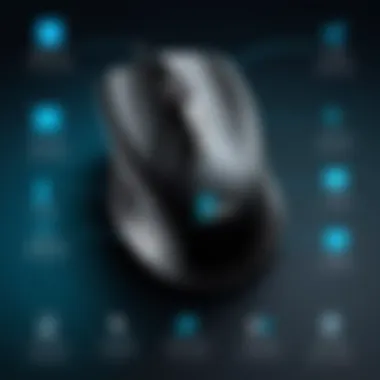

The Logitech M560 is not just any mouse; it's a device that caters to the different needs of various users. Understanding its use cases helps potential buyers identify how this versatile tool can fit into their daily routines. From casual browsing to intense gaming sessions, the M560 has the features to enhance productivity and enjoyment in every context.
For Casual Users
Casual users typically seek a mouse that is easy to use without the fuss of complicated functions. The M560 excels in this area, offering a blend of simplicity and efficiency. It's light, fits comfortably in the hand, and provides a straightforward experience for everyday tasks such as browsing the web, managing emails, or scrolling through social media.
Features that stand out for casual users include:
- Basic DPI Settings: Users can quickly adjust sensitivity to suit their preferences.
- Plug-and-Play Convenience: No drivers needed, just plug the receiver, and you’re good to go.
- Reliable Wireless Connection: No more tangled wires, that means more room for your workspace.
In short, the M560 allows casual users to navigate their digital world efficiently without unnecessary distractions. They can appreciate the comfortable design and seamless scrolling, making it perfect for long bouts of casual computing.
For Gamers
When it comes to gaming, precision and responsiveness are the name of the game. The Logitech M560 doesn't fall short here either. While it may not be packed with all the bells and whistles of a high-end gaming mouse, it brings enough features to satisfy many gamers.
Highlights for gamers include:
- Customizable Buttons: Tailor the controls to execute commands effortlessly, whatever the game may be.
- Decent DPI Range: Switch between high-speed plays and detailed actions with ease.
- Comfortable Grip During Long Sessions: Designed with comfort in mind so that gamers can enjoy marathon sessions without fatigue.
Gamers experience smoother gameplay, wiser responsiveness, and fewer frustrating moments during critical playtime. The M560 proves to be a commendable ally for those who enjoy casual or competitive gaming.
For Professionals
In professional settings, where every click counts, the Logitech M560 shines with its robust functionality that enhances productivity. Whether you're drafting reports, making presentations, or brainstorming ideas, this mouse can streamline workflows.
Key features that professionals may find beneficial are:
- Customizable Shortcuts: Use the programmable buttons to execute frequent commands, saving precious time.
- Ergonomic Design: Designed to minimize strain, especially during extended use.
- Multi-Device Functionality: Pairs with multiple devices, allowing swift transitions between your laptop and desktop.
Professional users appreciate the balance of comfort and functionality. The M560 aids significantly in maintaining focus and productivity throughout the workday.
"The M560's versatility across different user categories is what sets it apart in a crowded market. It's not just a mouse; it's an extension of how we interact with technology in diverse ways."
Understanding these varied use cases allows consumers to visualize the impact the Logitech M560 can have on their everyday interactions, whether they are browsing, gaming, or working. While it may be designed to cater to specific functions, the seamless adaptability of the M560 makes it a solid investment for anyone in need of a reliable, stylish, and efficient mouse.
Durability and Warranty Information
Durability plays a pivotal role in determining a mouse's longevity and effectiveness, directly impacting user satisfaction and value for money. When a device like the Logitech M560 is designed for diverse tasks—be it gaming, office work, or casual browsing—its material choice and build quality can make or break the experience. A durable mouse not only withstands everyday wear and tear but also offers users peace of mind knowing it can handle the rigors of various environments. In a world where tech gadgets are often subject to frequent usage, understanding a product's durability and warranty becomes essential.
Material Quality and Build
The Logitech M560 is constructed using high-grade materials that promise resilience and toughness. Its body features a blend of lightweight plastic that doesn’t sacrifice strength. Users have reported that the surface finish provides a comfortable grip, contributing to prolonged use while reducing the likelihood of slippage during intense gaming sessions or stress-fueled workdays. The buttons are engineered for responsiveness, designed to endure numerous clicks without losing their efficacy.
A few highlight points regarding the material and build aspects:
- Surface Finish: The textured surface alleviates sweat and friction, fostering comfort.
- Button Quality: Each button is tested for millions of clicks, ensuring they're both responsive and durable.
- Frame Integrity: The M560's frame holds up against accidental drops or bumps, a common concern among active users.
Overall, the build quality reflects Logitech's commitment to delivering reliable products.
Manufacturer's Warranty Policy
Logitech stands behind its products with a solid warranty policy, a critical factor for discerning consumers. With the M560, buyers generally benefit from a standard two-year limited warranty that covers manufacturing defects. This warranty encourages users to invest without the looming fear of malfunction just after a few months of use.
The warranty policy includes:
- Repair or Replacement: If the mouse fails due to manufacturer issues within the warranty period, Logitech offers a repair or a replacement.
- Customer Support: Users can access robust customer support channels for any inquiries related to warranty claims or product assistance.
Ultimately, knowing that you have a backing from the manufacturer can enhance user confidence, affirming that Logitech prioritizes its customers and their experience with the M560.
"A product is only as good as the support behind it"—a sentiment echoed by many satisfied Logitech users.
In summary, the Logitech M560 not only presents a well-thought-out design meant for durability but is also backed by a reliable warranty, ensuring that users can make the most of their investment.
Finale
In wrapping up the discussion on the Logitech M560, it's essential to recognize the intricate balance of features and performance that this mouse brings to the table. From the thoughtfully designed ergonomic structure to the versatility in connectivity and customizability, every aspect contributes significantly to the user experience. For tech enthusiasts, the M560 serves not just as a tool, but as a testament to Logitech's commitment to quality and innovation.
Summary of Key Features
The Logitech M560 is replete with attributes that elevate its standing among wireless mice:
- Ergonomics: Shaped to fit comfortably in hand, reducing strain during extended usage.
- Customization: Various programmable buttons allow users to tailor functionality based on personal needs or preferences.
- Wireless Performance: Utilizing advanced wireless technology helps ensure a seamless connection, essential for both gaming and productivity tasks.
- DPI Settings: Multiple sensitivity levels cater to different applications, whether for precision in design work or faster movement in games.
- Compatibility: Broad operational support across various systems means that it has a place in almost any setup, making transitions between devices a hassle-free experience.
These features not only enhance usability but also provide a noteworthy advantage against competitors, especially when considering the mouse's price point.
Final Thoughts on the Logitech M560
When looking at the Logitech M560, one cannot overlook the blend of functionality, comfort, and performance it offers. The user feedback supports its reputation as a dependable peripheral that meets the demands of casual users and gamers alike. In essence, it is crafted not just with the end user in mind, but with an understanding of how each interaction matters in a typical day.
"In the realm of peripherals, finding that perfect match between your needs and device can be elusive, yet Logitech manages to strike that balance well with the M560."



