A Comprehensive Guide to Mac DDR4 RAM Upgrades
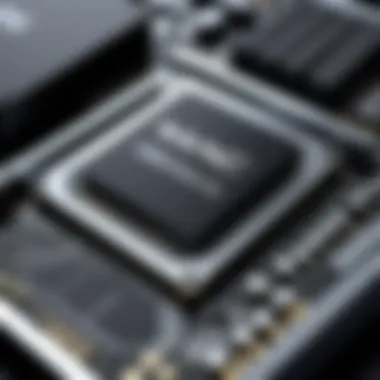
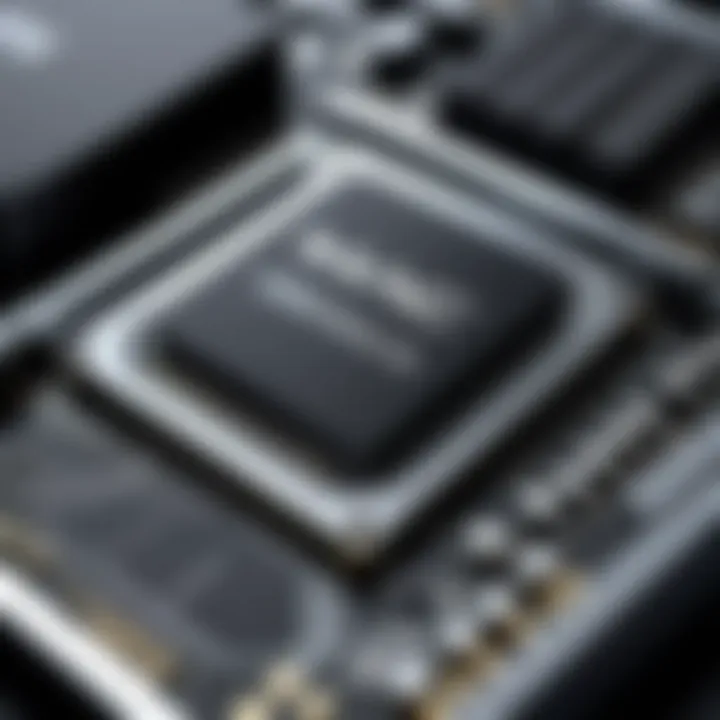
Intro
In the landscape of modern computing, the importance of Random Access Memory (RAM) in enhancing system performance is indisputable. This is particularly true for Mac computers, which are known for their efficient operation and sleek design. This guide will delve into DDR4 RAM, the latest standard used in various Mac models, offering insights into its specifications, compatibility, performance, and installation. Many Apple users are eager to understand how to optimize their devices. This guide aims to meet that demand, providing essential information that demystifies the complexities of memory upgrades.
While the focus is on DDR4 RAM, it is equally valuable to contrast it with preceding generations, such as DDR3, to highlight advancements in technology and performance. Upgrading RAM can significantly impact a Mac's responsiveness, multitasking capabilities, and overall productivity. Therefore, comprehending the nuances of DDR4 RAM is critical for any Mac user considering improvements.
Equipped with this knowledge, readers will be better positioned to make informed decisions about their memory needs, whether for daily tasks, gaming, or professional applications. Let's begin our exploration with an overview of DDR4 RAM to set a solid foundation.
Preamble to DDR4 RAM in Macs
The increasing reliance on advanced technology across various tasks makes understanding DDR4 RAM in Macs essential. This section lays the groundwork for the discussion on why DDR4 RAM is critical for both performance and functionality in Mac systems. With applications ranging from daily tasks to demanding workloads, the role of RAM cannot be overstated. Having the right memory ensures that operations run smoothly, contributing to an overall efficient experience.
Understanding DDR4 Technology
DDR4 RAM stands for Double Data Rate Fourth Generation Synchronous Dynamic Random-Access Memory. Compared to its predecessor, DDR3, DDR4 features several enhancements that make it superior for modern computing needs. The key advancements include higher speed, increased bandwidth, and improved power efficiency.
For example, DDR4 can support data transfer rates of up to 3200 MT/s, which facilitates faster processing capabilities. Moreover, the architecture of DDR4 allows for larger memory capacities, which proves beneficial for multitasking and running memory-intensive applications.
Another noteworthy aspect of DDR4 technology is its ability to operate at a lower voltage, typically around 1.2 volts, compared to DDR3's 1.5 volts. This reduction in power consumption helps improve battery life in MacBooks and reduces heat generation, leading to a more stable performance.
Significance of RAM in Mac Performance
RAM plays a pivotal role in Mac performance, acting as a temporary storage area that allows your computer to access data quickly. When you run an application, the system loads it into RAM for rapid retrieval, which makes the workflow seamless. The influence of RAM on performance can be seen in several areas:
- Multitasking Efficiency: With sufficient RAM, you can run multiple applications simultaneously without lag. This is particularly beneficial for users who engage in resource-heavy tasks like video editing or running virtual machines.
- Gaming Performance: Modern games often require significant memory to ensure smooth gameplay. Having ample DDR4 RAM allows for better graphics processing and overall gameplay fluidity.
- Load Times: Applications with higher memory requirements load faster when sufficient RAM is available. This is crucial for both productivity applications and high-end games.
"The efficiency of a Mac is greatly influenced by the quality and amount of RAM available."
Technical Specifications of DDR4 RAM
Understanding the technical specifications of DDR4 RAM is crucial for anyone looking to optimize their Mac’s performance. DDR4 RAM brings various features and enhancements over its predecessor. This section covers the key characteristics that define DDR4 RAM and why it is an important consideration for Mac users.
Key Features of DDR4 RAM
Speed Ratings
Speed ratings are one of the most important aspects of DDR4 RAM. Higher speed ratings translate into better data transfer rates, which is essential for faster system performance. DDR4 typically offers speeds ranging from 2133 MHz to over 4000 MHz. Such capability allows for improved multitasking and responsiveness when running memory-intensive applications.
A notable feature of speed ratings is the boost in bandwidth they provide. With DDR4, the data transfer rates almost double compared to DDR3. This is a significant advantage for users who run demanding software.
However, higher speeds come with trade-offs. Not all Macs are compatible with the fastest DDR4 modules, and the actual performance gain may vary based on usage.
Latency Characteristics
Latency is another critical factor when evaluating DDR4 RAM. It refers to the delay between a command being issued and the data being available. DDR4 has a slightly higher latency compared to DDR3. This might seem like a disadvantage, but the increased speed usually compensates for it. In most scenarios, the overall performance of a Mac with DDR4 remains superior, especially in memory-heavy tasks.
Understanding latency is crucial because it influences how quickly an application can access data. For instance, while a RAM module might be faster, if the latency is too high, it may not perform as expected in real-time applications. Therefore, balancing both speed and latency is essential for optimal performance.
Power Efficiency
Power efficiency is a distinct advantage of DDR4 RAM technology. Compared to DDR3, DDR4 operates at a lower voltage, typically around 1.2 volts instead of 1.5 volts. This reduction in voltage leads to lower power consumption, which is particularly beneficial for laptop users looking to extend battery life.
Furthermore, DDR4’s power efficiency contributes to heat reduction, which is critical for maintaining system reliability and shelf life. The lower operating temperature allows Macs to run quieter and cooler, enhancing the user experience.
Comparing DDR4 with DDR3
The transition from DDR3 to DDR4 brings various improvements. This section will examine key differences that clarify the advantages of DDR4.
Performance Improvements
Performance improvements from DDR4 are evident in multiple facets of computing. With increased speed ratings and enhanced bandwidth, DDR4 supports higher system performance. Users can experience smoother gameplay, faster file transfers, and quicker application loading times. This makes DDR4 a preferable choice for gamers and professionals using demanding software.
Nevertheless, the actual performance gain depends on specific system configurations and tasks. Not every Mac user will notice the difference unless they perform intensive tasks regularly.
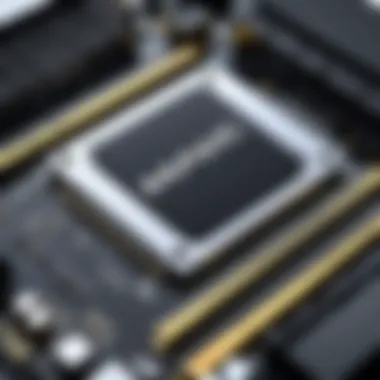
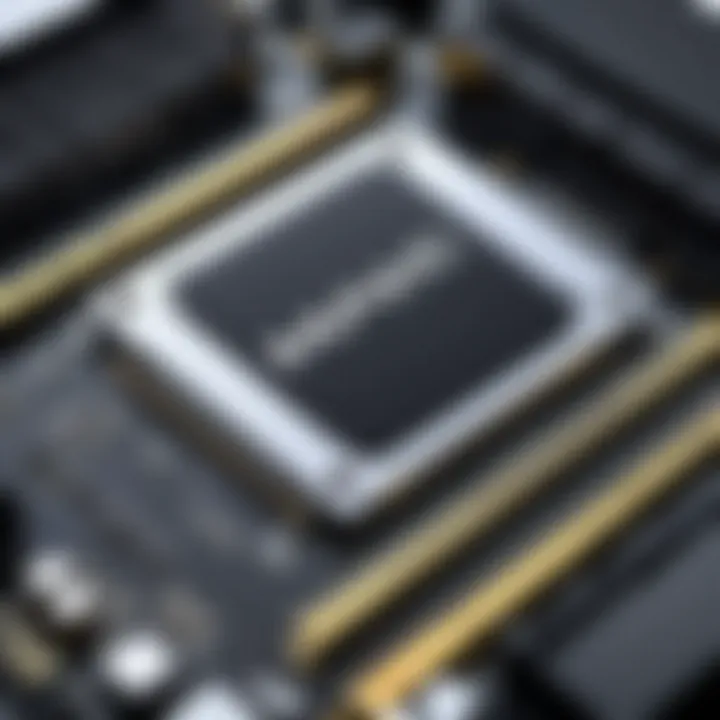
Energy Consumption
As previously mentioned, energy consumption is a vital aspect of RAM performance. DDR4 memory significantly lowers energy usage, leading to improved efficiency. This is especially crucial for portable Macs, where battery longevity is paramount. The transition saves not just energy costs but also helps in reducing the overall environmental impact.
Yet, it is worth considering how the reduced energy requirement translates into cost over time, particularly in high-use scenarios.
Price Considerations
Price considerations play a significant role in choosing between DDR4 and DDR3. Generally, DDR4 modules tend to be more costly than their predecessor. This price increase can be attributed to newer technology and enhanced performance features. Assessing the cost-to-benefit ratio is essential for users, especially those on a budget.
In some cases, users may find that DDR3 offers adequate performance for their needs, making it a more economical choice. Each user must evaluate their requirements against their budget to determine the right investment in RAM technology.
Compatibility with Mac Models
Understanding the compatibility of DDR4 RAM with various Mac models is crucial when considering an upgrade or replacement of memory. Not all Macs support DDR4 RAM; therefore, confirming compatibility ensures that users make informed decisions that can enhance their computer's performance. This section will guide users through identifying supported Macs and checking existing RAM configurations.
Identifying Supported Mac Models
To effectively upgrade your Mac, it is important to know which models can actually utilize DDR4 RAM. The compatibility depends on several factors, including the Mac's model year and the specifications of the motherboard. As a rule of thumb, newer Mac models, particularly those released after 2016, are typically equipped to handle DDR4 RAM. Some notable models that support DDR4 include:
- MacBook Pro (2016 and later)
- MacBook Air (2018 and later)
- iMac (2017 and later)
- Mac Mini (2018 and later)
- Mac Pro (2019)
Users should verify the precise model using the "About This Mac" option from the Apple menu. This feature provides detailed information about the Mac, including its model year and RAM specifications.
Always confirm model support before purchasing new RAM. Missing this step may lead to incompatible memory modules that cannot be installed.
Checking Existing RAM Configuration
Before upgrading, assessing the current RAM configuration is essential. This helps determine how much RAM is already installed and whether it can be augmented. The process to check your existing RAM is straightforward:
- Click on the Apple logo in the top left corner of your screen.
- Select "About This Mac".
- In the overview tab, note the memory information. The amount of RAM and its type (DDR3 or DDR4) will be specified here.
Additionally, tools such as the "Activity Monitor" or third-party applications like "MacTracker" can provide more in-depth details about memory usage and configuration. If users find that their current RAM is insufficient, they can proceed with considering an upgrade to DDR4, provided their Mac model supports it.
By understanding compatibility and checking existing RAM configurations, Mac users can make educated decisions regarding their system's memory and overall performance.
Performance Impact of DDR4 RAM in Macs
The performance impact of DDR4 RAM in Macs plays a critical role in determining the overall efficiency and user experience of the system. As applications and multitasking demands increase, having sufficient and high-performing RAM can greatly enhance productivity. DDR4 RAM represents a significant leap from previous generations, offering greater bandwidth and speed. This enhances not just the speed of tasks but also responsiveness when dealing with multiple applications simultaneously.
Investing in DDR4 RAM can lead to noticeable improvements in various computing tasks. From everyday activities like browsing to demanding tasks such as video editing, understanding the specific performance metrics and benchmarks will help in recognizing its true potential.
Real-World Performance Metrics
Multitasking Efficiency
Multitasking efficiency with DDR4 RAM is an essential characteristic for users who switch between various applications frequently. With its improved bandwidth, DDR4 allows more data to be processed at once. You can run multiple programs like word processors, web browsers, and media players without experiencing lag. As a result, users can achieve higher productivity levels while managing larger workloads. However, its advantage diminishes if the system has a low CPU or is limited in other resources.
Gaming Performance
Gaming performance is another aspect where DDR4 RAM shines. For gamers, having adequate RAM is necessary to ensure smooth gameplay. DDR4 RAM provides faster loading times and reduces stutter during resource-intensive games. This feature is particularly relevant as modern games require more memory for textures and additional elements. On the downside, excessive reliance on RAM won’t compensate for a weaker graphics card, hence balance among components is crucial.
Render Times
Render times, significant in creative fields, benefit from the capabilities of DDR4 RAM. Faster RAM allows quicker processing of large files and complex projects, especially in video rendering and 3D modeling. This characteristic makes DDR4 a valuable choice for professionals in creative industries. However, the performance leap can depend on the specific application being used. Some software benefits more from RAM speed while others may rely more on CPU performance.
Benchmarks Across Applications
Creative Software
Creative software applications, like Adobe Photoshop and Final Cut Pro, thrive on the enhancements DDR4 RAM provides. The increased speed helps in handling high-resolution assets and improves responsiveness when applying filters and effects. However, it’s worth noting that the overall performance also heavily relies on the graphics processing unit (GPU) and storage speed. Without these, RAM improvements can be less impactful.
Productivity Tools
Productivity tools, including Microsoft Office and various project management applications, also see benefits from DDR4 RAM. Users experience faster load times, improved responsiveness, and smoother multitasking. Efficient memory management within these tools allows users to work with large datasets or presentations seamlessly. Yet, if the user’s activities do not involve demanding tasks, the benefits may not be as pronounced.
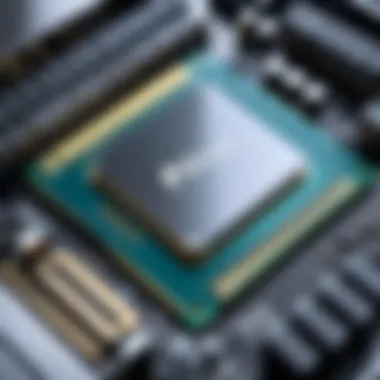
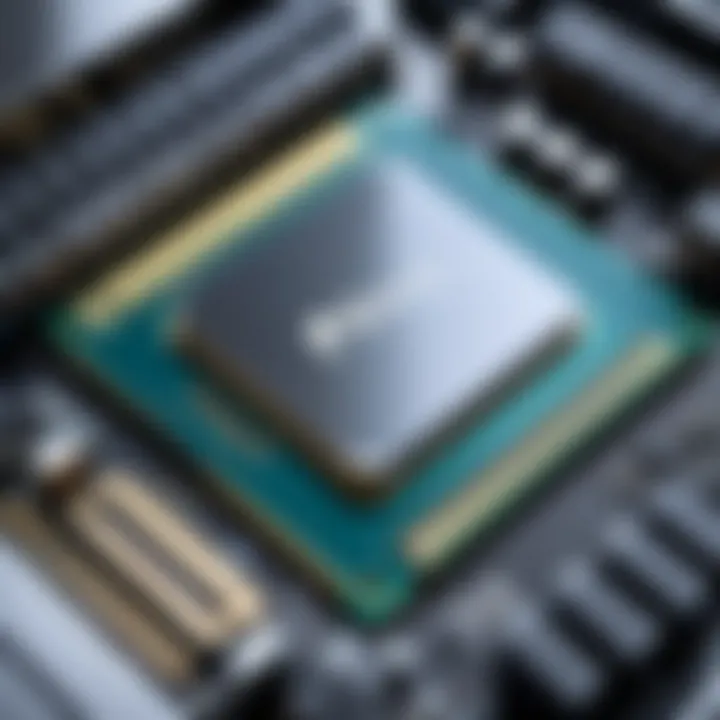
Gaming Applications
Gaming applications demand considerable resources, and DDR4 RAM meets this need effectively. With its higher frequency and bandwidth, it allows for better frame rates and responsiveness in-game. Recent games can be memory-intensive and having DDR4 can significantly enhance the experience. Nonetheless, users should balance RAM upgrades with GPU and CPU performance to achieve optimal gaming setups.
"Upgrading to DDR4 RAM can be a game changer, especially for users who multitask or engage in creative work. It enhances system responsiveness and provides a more fluid computing experience."
By understanding these metrics and how DDR4 RAM impacts different applications, users can make well-informed decisions about upgrading their Mac systems to maximize their performance.
Upgrading DDR4 RAM in Macs
Upgrading DDR4 RAM in Mac computers is a vital consideration for enhancing overall performance. Memory plays a key role in how well a Mac operates, influencing not only speed but also the ability to multitask effectively. In today's computing environment, where applications can be resource-intensive, ensuring you have sufficient RAM can lead to smoother operations and a more responsive user experience.
There are a few important factors to keep in mind when considering an upgrade. These include assessing current RAM needs, understanding compatibility with your specific Mac model, and recognizing the potential for performance improvements through an upgrade.
Assessment of Upgrade Requirements
Before proceeding with the upgrade, thorough assessment of your current RAM configuration is essential. This involves determining how much RAM your Mac currently has and evaluating whether it meets your needs.
- Check Usage Patterns: If your tasks often involve heavy applications like video editing software or virtual machines, you may need more RAM. Understanding your usage patterns aids in deciding how much RAM to install.
- System Requirements: Each Mac model has a maximum RAM capacity. Knowing this limit can help you plan for a feasible upgrade without exceeding what your system can support.
- Future Needs: Consider whether the upgrade will suffice in the long term. If you anticipate a need for more intensive tasks in the near future, it might be more prudent to opt for a larger upgrade now.
Step-by-Step Installation Guide
Gathering Tools
Gathering the right tools is a crucial first step in the RAM upgrade process. You will need specific equipment to safely and effectively handle your hardware.
- Key Characteristic: Essential tools typically include a precision screwdriver set, an anti-static wrist strap, and possibly some spudgers for prying.
- Benefits: Having these tools at hand ensures a smoother installation process, reducing the risk of damage to your Mac. An anti-static wrist strap is particularly valuable, as it protects your internal components from static electricity, which can cause severe damage.
Opening the Mac
Opening the Mac requires careful attention to detail. The complexity of this task can vary depending on the model.
- Key Characteristic: Generally, the process involves removing screws and gently lifting off the back panel.
- Benefits: Properly opening the case allows you focused access to the internal components, crucial for a successful RAM upgrade. As some models have unique configurations, following model-specific guides is advantageous, preventing damage and ensuring all components are handled correctly.
Installing New RAM
When it comes to installing the new RAM, technique and precision are paramount.
- Key Characteristic: The RAM sticks must be inserted into the correct slots at the right angle, often at a 30-degree angle.
- Benefits: Using correct installation methods ensures the RAM is firmly seated. This minimizes the chances of future issues like improper detection or system instability.
Post-Installation Verification
After finishing the installation, confirming that the new RAM is recognized and working correctly is important.
- System Information Check: Utilize the About This Mac option to check the installed memory.
- Benchmark Tests: Running benchmarks can help ensure the RAM operates at expected levels.
Upgrading DDR4 RAM in Macs not only enhances performance but also prolongs the lifespan of your device. By being methodical and attentive to details during both the assessment and installation processes, you can effectively boost your Mac's capabilities.
Troubleshooting DDR4 RAM Issues
Troubleshooting DDR4 RAM issues is an essential step for maintaining the overall performance of Mac systems. Given that RAM is a critical component responsible for running applications and managing system resources, any problems can significantly affect how smoothly the system operates. Understanding how to identify RAM issues can enhance user experience and prolong the lifespan of your device. Moreover, addressing problems promptly can save time and potential costs associated with repairs or replacements.
Identifying Symptoms of RAM Problems
Recognizing symptoms of RAM problems is the first step towards effective troubleshooting. Several signs may indicate issues with DDR4 RAM. Users should look for:
- Frequent Crashes: If the Mac unexpectedly crashes or freezes during routine tasks, it might suggest a RAM malfunction.
- Slow Performance: If applications take longer to open or the system takes more time to respond, insufficient or faulty RAM could be the cause.
- Error Messages: Random error messages related to memory, like "Your computer has run out of application memory", signal possible RAM issues.
- Installation Problems: Difficulty installing software, especially those requiring substantial memory, might indicate insufficient or failing RAM.
- Beeping Sounds: Some Mac models emit beep codes when encountering memory issues during boot-up.
In the event of these symptoms, it is crucial to investigate further to determine whether the RAM needs replacement or if another underlying issue exists.
Diagnostic Tools and Methods
Employing diagnostic tools can help pinpoint RAM issues quickly. There are several methods available to help troubleshoot the conditions of DDR4 RAM in Macs. Here are some effective approaches:
- Apple Diagnostics: This built-in tool checks for hardware issues. To run it, restart the Mac and hold the D key during booting. Follow the on-screen instructions to complete the diagnostic process.
- Third-party Software: Tools like MemTest86 and TechTool Pro can run comprehensive tests on the RAM, identifying errors that the basic Apple Diagnostics might miss. These software options often provide more detailed information regarding memory health.
- Activity Monitor: This can be used to observe memory usage. Open it from the Utilities folder, and check the Memory tab. High memory pressure or swap memory usage indicates RAM may not be sufficient.
- Console Logs: Checking system logs in the Console application can help catch RAM-related errors reported by the system. It can reveal problematic activities related to memory that require attention.
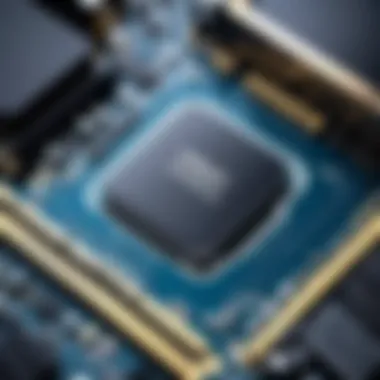
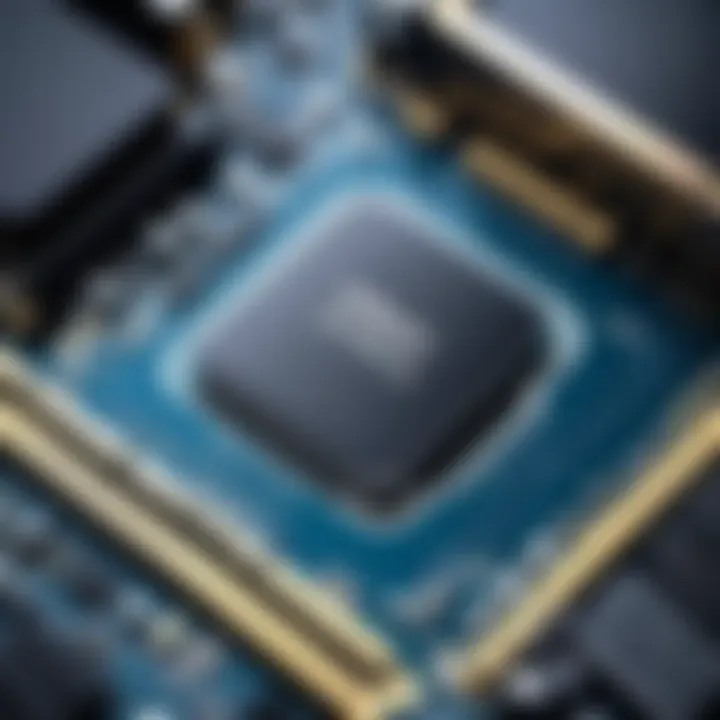
By using these diagnostic tools, users can systematically rule out or confirm potential RAM issues. Regular checks on memory health ensure that any problems are addressed before leading to more significant operational failures.
Optimizing DDR4 RAM Performance
Optimizing DDR4 RAM performance is essential for enhancing the overall functionality of Mac systems. As technology advances, maximizing the potential of your RAM can lead to substantial improvements in processing speed and multitasking capabilities. Whether you're editing videos, rendering graphics, or simply running multiple applications at once, proper RAM optimization becomes critical. Users may not fully realize that small adjustments can yield notable benefits, from faster load times to better responsiveness in everyday tasks.
Configuring RAM Settings
Configuring RAM settings involves adjusting parameters to reach optimal functionality. On Macs, this can include modifying system preferences and ensuring applications make the best use of available memory.
Here are key configuration steps to consider:
- Go to System Preferences > Memory and monitor usage statistics.
- Ensure no background applications consume excessive memory without your consent.
- Enable virtual memory optimization, if available, which can help balance physical RAM usage.
This optimization not only enables the Mac to respond more smoothly but also contributes to a longer lifespan for the hardware by reducing strain during operation. Many users often overlook the importance of closing unused applications, which can free up RAM.
Memory Management Techniques
Effective memory management techniques play a significant role in ensuring optimal RAM performance in Macs. Here are several methods to keep your memory running lean:
- Regularly Clear Cache: Allocating memory for unused files can slow down performance. Regularly clear cache files from browsers and applications.
- Use Activity Monitor: This tool can help identify memory hoggers. Track application performance and close those that overuse memory resources.
- Limit browser tabs: Modern browsers often consume large amounts of RAM. Keeping too many tabs open can degrade performance; try to limit the number for better efficiency.
- Consider Lightweight Alternatives: Sometimes applications can be replaced with lighter versions without significant loss of functionality.
By monitoring and managing memory resources effectively, users can maintain high performance levels and enhance their computing experience.
In summary, optimizing DDR4 RAM performance is not just beneficial; it is necessary in the modern computing landscape. Simple configuration adjustments, along with effective memory management techniques, can profoundly impact user experience in Mac systems.
Future of RAM Technology in Mac Systems
The future of RAM technology in Mac systems is crucial for understanding how new innovations will impact the overall performance and capabilities of these devices. As software and applications evolve, they increasingly demand more from a computer's memory. Consequently, RAM acts as a critical component in ensuring optimal system performance. In this section, we will explore emerging trends in RAM development and potential upgrades that go beyond DDR4, looking into how these advancements can affect Mac users.
Emerging Trends in RAM Development
Emerging trends in RAM development focus on enhancements in speed, capacity, and energy efficiency. Manufacturers are exploring DDR5 technology, which promises improved data rates and lower power consumption compared to existing generations.
Furthermore, developments in multi-channel memory configurations are becoming relevant for maximizing data throughput. Utilizing multiple memory modules not only increases capacity but can also enhance performance by allowing simultaneous data access. There is also increased research into innovative memory types like non-volatile memory express (NVMe) which provides faster access and less latency, opening new horizons for high-performance computing in Mac systems.
Potential Upgrades Beyond DDR4
DDR5 Overview
DDR5 RAM presents a significant upgrade over DDR4, boasting higher data rates and increased efficiency. It achieves speeds of up to 8400 MT/s, which is notably faster than the maximum 3200 MT/s offered by DDR4. This enhanced bandwidth will be beneficial for both casual users and gamers by supporting faster loading times and improved multitasking capabilities.
A key characteristic of DDR5 is its ability to handle larger capacities with greater efficiency. Individual modules can support up to 64 GB, which provides ample room for resource-intensive applications. As applications become heavier, users will benefit from having more memory at their disposal.
Although promising, DDR5 does have some disadvantages. Compatibility with existing Mac models will require careful consideration, as many older systems are designed for DDR4. Proper planning and assessment of hardware capabilities will be essential for a successful transition to this newer technology.
Compatibility Considerations
Compatibility is paramount when upgrading RAM in Mac systems. While DDR5 offers numerous benefits, the current Mac lineup primarily supports DDR4. As new models are released, the integration of DDR5 will need to be carefully evaluated.
The standout feature of compatibility considerations is the need to align the motherboard specifications with RAM type. This alignment ensures optimal performance and stability. Mac users must also consider that an upgrade may necessitate additional changes to components to take full advantage of DDR5’s capabilities.
Closure
The conclusion of this article offers a crucial overview of DDR4 RAM in the context of Mac computers. Understanding this topic is vital for Mac users who are considering upgrades or those wanting to optimize their current system performance. DDR4 RAM represents a significant advancement in memory technology, bringing enhanced speed, efficiency, and multitasking capabilities. This can directly impact how users interact with their devices, affecting everything from general workflow to gaming experiences.
Summarizing Key Insights
In this comprehensive guide, we have explored several fundamental aspects of DDR4 RAM as it applies to Mac systems. We discussed the technical specifications, such as speed ratings and power efficiency. Compatibility with various Mac models was also highlighted, allowing users to determine if an upgrade is feasible. Furthermore, the performance impacts of DDR4 RAM were analyzed, showcasing real-world metrics and performance benchmarks across diverse applications. Additionally, we provided a step-by-step installation guide for those ready to upgrade their RAM.
Moreover, we delved into troubleshooting techniques for common DDR4 RAM issues, optimizing performance post-installation, and the emerging trends in RAM technology, including considerations for potential upgrades to DDR5. Each section contributed to a holistic understanding of how memory affects the Mac experience.
Final Recommendations for Mac Users
For Mac users contemplating an upgrade, several recommendations should be considered. First, assess your current needs. If your primary use involves basic tasks like browsing or word processing, the existing RAM may suffice. However, for power users engaged in heavy multitasking, gaming, or creative applications, upgrading to DDR4 RAM could yield noticeable improvements.
Second, ensure compatibility. Before purchasing new RAM, verify the specific requirements of your Mac model. Checking the existing RAM configuration and seeking compatible products ensures a smoother upgrade process. Lastly, consider seeking professional help for installation if you are inexperienced. This can not only save time but also prevent potential damages to the Mac components.
In summary, optimizing your Mac's memory involves careful consideration of the specific requirements and the potential impacts on productivity and performance. Armed with the insights and recommendations provided, users can make informed choices that tailor their Mac experience to their needs.
"Understanding RAM upgrades is critical for maximizing performance in modern computing, especially in systems as robust as the Mac."
By following the guidelines laid out in this article, Mac users can navigate the world of DDR4 RAM wisely.



