A Detailed Guide to Mac USB-C to Ethernet Adapters


Intro
In a world where fast, reliable internet connection is as vital as air, the way you connect your devices can make all the difference. Especially for Mac users, the evolution of connectivity options has brought forth numerous advancements. One prominent option is the USB-C to Ethernet adapter, which promises to bridge the gap between high-speed wired connections and the sleek, minimalistic design of new Mac devices.
Just think about it: how many times have you had your Wi-Fi drop right in the middle of an important Zoom call or online game? Frustrating, right? This is where the magic of wired Ethernet comes into play. Unlike wireless connections, which can be as unpredictable as a cat on a hot tin roof, Ethernet provides a more stable and secure internet experience. The upcoming sections will delve into the details that underline why a USB-C to Ethernet adapter isn't just a nicety, but a necessity for many users—ranging from tech aficionados to casual internet surfers.
Taking a close look at the functionality of these adapters, we'll explore what to keep in mind when selecting one that fits your specific needs, go over various types of adapters in the market, dissect the performance you can expect from them, and even provide some handy troubleshooting tips for when things go awry. From potential buyers to seasoned tech users, everyone stands to gain insight into why having the right adapter can be a game changer in today’s digital landscape.
Prologue to USB-C Technology
In this tech-savvy age, understanding USB-C technology becomes a necessity rather than a nicety. The rising ubiquity of USB-C connectors has revolutionized how we connect our devices, paving the way for versatile data transfer and charging solutions. It’s not just another connector; it’s a standard that combines usability, efficiency, and a forward-looking approach towards modern electronic needs. Many people know or may not be aware, but it's good to underline that USB-C enables a single cable solution for power, data, and even video, making life a little simpler for users.
Evolution of USB Standards
The journey of USB (Universal Serial Bus) is nothing short of remarkable. It all kicked off in the mid-1990s when USB 1.0 came to life, bringing speeds of 1.5 Mbps to our devices. Fast forward to today, and we’ve jumped through several hoops: USB 2.0 introduced a peak speed of 480 Mbps, while USB 3.0 raised the stakes to 5 Gbps. Now enter USB 3.1 and USB 3.2, each stepping up to match demands for increasing bandwidth, leading us right into the world of USB-C.
USB-C was introduced in 2014 as part of the initiative to standardize connections. Seen as a game-changer, it gives users the power of interchangeability with its reversible design—no more fumbling around trying to plug it in the right way! This evolution reflects the broader push for faster, more efficient technology and has become an essential component in computing and mobile devices.
Characteristics of USB-C
The beauty of USB-C lies not just in its physical appearance but also in its capabilities. To begin with, it supports a wide range of protocols, making it compatible with numerous devices—from smartphones to laptops and beyond. Here are some key features that set USB-C apart:
- Reversible Design: No more guesswork when plugging in, it goes both ways.
- High-Speed Data Transfer: Capable of handling speeds up to 40 Gbps thanks to Thunderbolt 3 capabilities.
- Power Delivery: Ability to deliver up to 100 watts for charging, simplifying the need for many chargers.
- Versatile Connections: Supports video output through protocols like DisplayPort and HDMI, which means one cable for charging, data transfer, and display—what a relief!
Understanding the core elements of USB-C technology not only positions readers to make informed choices on adapters, particularly the Mac USB-C to Ethernet adapters, but also enriches their knowledge about the future of connectivity in general. With its ability to bridge various technology types, the USB-C standard is a focal point in today’s discussions around modernization and convenience.
The Role of Ethernet in Connectivity
In today's hyper-connected world, understanding the role of Ethernet in connectivity becomes paramount for both tech enthusiasts and casual users. While Wi-Fi has become a household name, there are nuances that make Ethernet an essential aspect of networking. Ethernet provides a stable and reliable connection, often outperforming its wireless counterpart in speed and security. In essence, knowing when and why to choose Ethernet over Wi-Fi can vastly improve one's online experience.
Understanding Ethernet Technology
To grasp the significance of Ethernet, we first need to understand what it encompasses. Ethernet technology facilitates wired networking through cables, which connect devices to one another or to a router. It operates at high speeds, providing data transfer rates ranging from 10 Mbps to over 100 Gbps in modern settings. Unlike wireless systems, where signal interference can lead to data loss or reduced speeds, Ethernet connections are generally immune to such issues. This reliability makes it ideal for activities demanding high bandwidth, such as streaming high-definition videos or engaging in online gaming. Not only does Ethernet cater to the need for speed, but it also supports various configurations, including point-to-point connections and local area networks (LANs).
Here are several notable aspects of Ethernet:
- Speed: Typically faster than wireless connections
- Stability: Less interference compared to Wi-Fi
- Security: More difficult to tap into than wireless signals
In short, Ethernet technology remains a backbone for stable and efficient networking.
Wired vs Wireless Connections
When comparing wired and wireless connections, there are several factors to consider beyond just convenience. While wireless offers the freedom to roam, it can be likened to walking on a tightrope: the moment there is a distraction, stability might go out the window. On the flip side, wired connections, like those facilitated by USB-C to Ethernet adapters, resemble a solid bridge made of steel.
There are distinct benefits associated with using a wired connection:
- Consistent Speed: Data travels through cables without interruptions, often resulting in faster download and upload times.
- Lower Latency: For gamers, latency can be a game-changer. Wired connections drastically reduce latency, ensuring that every click or action registers instantaneously.
- Reliable Performance: Factors like distance from a router and physical barriers can weaken a wireless signal. With Ethernet, these risks are minimized.
However, it's essential to acknowledge that wireless connections have their own merits, such as flexibility and ease of setup. In a bustling environment, having the ability to quickly connect with a device on the fly offers undeniable convenience.
Ultimately, the choice between wired and wireless often boils down to specific needs. For users relying heavily on stable connections—like professionals engaged in video conferencing or content streaming—Ethernet can be the better option.
Wired connections provide not just speed but also the kind of reliability that can make all the difference, whether it’s during a competitive gaming session or a crucial business presentation.
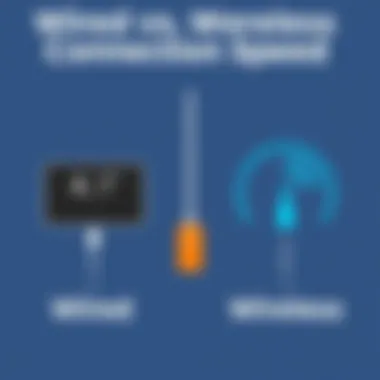
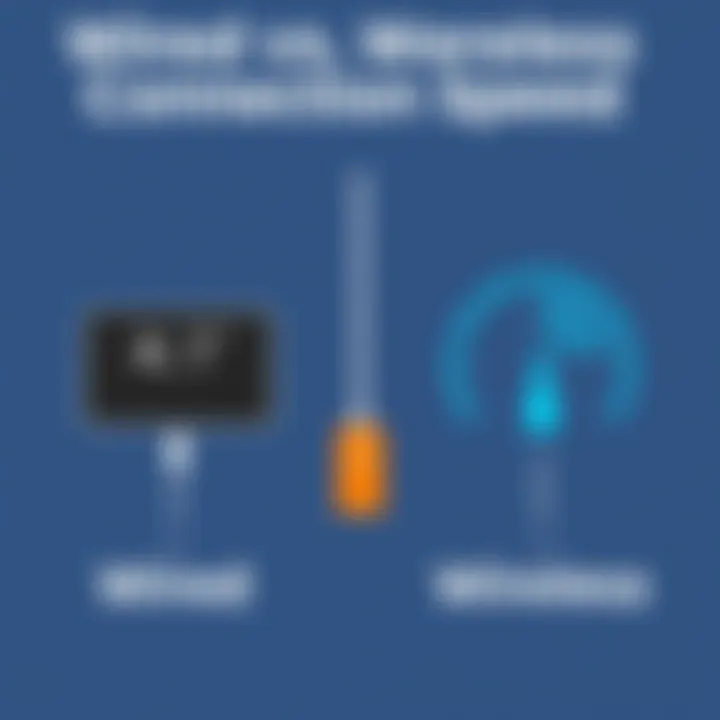
Exploring Mac USB-C to Ethernet Adapters
When it comes to enhancing a Mac's connectivity, USB-C to Ethernet adapters play a pivotal role. With devices increasingly shedding traditional ports, the need for reliable, high-speed wired connections has become more pronounced. Whether for gaming, working from home, or streaming, these adapters are more than just accessories; they serve as crucial tools that stabilize and enhance internet performance.
Types of USB-C to Ethernet Adapters
There are two primary categories of USB-C to Ethernet adapters: Dedicated Adapters and Multi-port Hubs. Each serves its purpose depending on user requirements and preferences.
Dedicated Adapters
Dedicated adapters are standalone devices, specifically designed to convert USB-C to Ethernet. These adapters are typically compact and easy to carry, which makes them a popular choice for professionals on the go. Their key characteristic is efficiency; they often offer plug-and-play functionality without the hassle of complicated setups.
One unique feature of dedicated adapters is their focused design that can support a range of Ethernet speeds—up to 1 Gbps in many cases. This means users can enjoy fast, uninterrupted connections, which is especially important in places where wireless signals falter.
However, there’s a trade-off. While dedicated adapters excel in providing a stable connection, they lack additional ports for other peripherals. For those needing more connectivity options, this might be seen as a limitation.
Multi-port Hubs
On the other hand, multi-port hubs take versatility a step further. They combine various ports, including USB-A, HDMI, and of course, Ethernet, into one sleek device. This key characteristic allows users to connect multiple devices simultaneously, making it appealing for tech enthusiasts who thrive on multitasking.
One unique feature of multi-port hubs is their ability to cater to various needs in a single adapter. For instance, a gamer can connect an Ethernet cable for stable internet while using a USB port for a controller, all through one hub. While they provide great flexibility, one disadvantage can be that they might not always deliver the same high-speed performance as dedicated adapters, especially if multiple ports are being used extensively.
Key Features to Consider
When selecting a USB-C to Ethernet adapter, it's vital to keep certain features in mind. First and foremost, Speed and Compatibility. The speed of data transfer is undeniably important. Many adapters on the market support Gigabit Ethernet, ensuring users can maximize their internet speeds, but compatibility with different Mac models can vary, making it essential to check specifications before purchase.
Speed and Compatibility
The speed and compatibility aspect directly influences how well the adapter performs with various networks. A high-speed adapter will ensure that data transfers are swift, minimizing lag especially during peak internet usage times. Moreover, checking for compatibility with your specific model is crucial; choosing an adapter that doesn't fully support your device could lead to disappointing results.
Build Quality and Design
The build quality and design are also noteworthy. Given that adapters are portable, a sturdy, well-designed product can withstand the rigors of travel and everyday use. Many users also prefer sleek and lightweight designs that match the aesthetic of their Mac devices. Investing in an adapter with quality construction can prevent issues down the line, from frequent disconnects to physical wear and tear on the ports.
In summary, investing in the right USB-C to Ethernet adapter can have a significant impact on your overall computing experience. Whether you opt for a dedicated adapter or a versatile hub, understanding your needs will ensure you make a choice that enhances your device's connectivity.
Ultimately, whether you're a casual user or a tech enthusiast, the right adapter can turn your internet experience from lackluster to lightning-fast.
Selecting the Right Adapter for Your Needs
Choosing the appropriate USB-C to Ethernet adapter is crucial to maximizing the potential of your Mac’s connectivity. With a wide array of options available, it’s essential to understand your specific needs and how they align with the features offered by different adapters. Making an informed decision can greatly enhance your network experience, ensuring you can utilize the full capabilities of wired connections over wireless alternatives. Here, we will explore the different aspects to consider when selecting an adapter, focusing on the needs of tech enthusiasts as well as casual users.
Assessing Your Requirements
Usage Scenarios
When considering how you plan to use your USB-C to Ethernet adapter, think about your daily tasks. Are you a gamer looking for low latency connections? Or perhaps you work from home, relying on stable connections for video conferencing? Determining the primary ways you will use the adapter can greatly influence your choice.
For instance, if you frequently transfer large files or stream high-definition video, you'll benefit from an adapter that supports high-speed data transfers—ideally, one that can manage speeds up to 1 Gbps or even more. Such adapters are frequently marketed as being perfect for heavy users, providing less lag and faster download times. The ability to have more consistent connectivity makes these options highly sought after.
However, if your usage is more casual—browsing, checking emails, or streaming music—a less expensive option might serve you just as well. It's important to find the right balance between functionality and cost that's tailored to your everyday needs.
Device Compatibility
An often overlooked factor is the compatibility between your Mac and the adapter. Not all USB-C to Ethernet adapters are created equal, and ensuring your chosen device pairs well with your Mac's specifications is vital for seamless operation.


One key trait of device compatibility is the support for differing USB-C standards. Your Mac might use USB 3.1, while some adapters might only support USB 2.0, which can lead to frustrating speed bottlenecks. Moreover, older Macs might have specific requirements, making some adapters unsuitable altogether. Recommended practice is to consult your device’s specifications before making a purchase.
Another important consideration is whether the adapter has power delivery capabilities. Some adapters allow you to charge your Mac simultaneously while you connect to the network, an incredibly useful feature for users who are short on ports. That said, not all devices will be compatible with this functionality, so getting the right information beforehand is critical.
Budgeting and Quality Considerations
When selecting a USB-C to Ethernet adapter, budgeting becomes an essential element of your decision-making process. Higher price points often correlate to better build quality, but that doesn’t mean you cannot find reasonably priced options that offer solid performance. A $20 adapter might fit the bill for a casual user engaging with light tasks, whereas a higher-priced model could be worth the investment for someone heavily reliant on their connection.
As you shop, look for quality indicators such as material, warranty, and customer reviews. It's smart to scour the internet for reviews or rankings on tech forums like Reddit, where users often share their first-hand experiences.
Another tip is to keep an eye out for any recurring issues across brands and models. If a certain type of adapter constantly faces complaints about performance or build, it would be wise to steer clear of that option.
"Quality is not an act, it is a habit." – Aristotle
Ultimately, choosing the right adapter involves an understanding of your personal needs. Careful consideration of usage scenarios, device compatibility, and your budget provides a roadmap to secure the best connectivity for your Mac.
Setting Up Your USB-C to Ethernet Adapter
Setting up your USB-C to Ethernet adapter is crucial for achieving stable internet connectivity, especially for those who rely on wired connections. USB-C has become the go-to standard for modern devices, providing not only power delivery but also high-speed data transfer capabilities. By bridging your Mac and an Ethernet connection, you’re opting for lower latency and generally more reliable performance compared to wireless alternatives. In this section, we’ll explore the installation process and how to configure your network settings effectively.
Installation Process
Installing a USB-C to Ethernet adapter is generally a straightforward task. Start by identifying the USB-C port on your device. Most MacBooks come equipped with multiple USB-C slots, so ensure you choose one that is easy to access. Here are the steps to follow:
- Plug the adapter into the USB-C port of your Mac. Make sure it fits snugly to ensure a stable connection.
- Connect an Ethernet cable from the adapter to your router or a network switch. Tightly securing this connection is key, as loose cables lead to inconsistent performance.
- Power on your router if it isn’t already running. A blinking indicator light typically signifies that it’s functioning correctly.
This process usually takes only a few minutes, and you won’t need any additional tools. In most cases, macOS recognizes the adapter immediately, paving the way for you to move onto configuring your network settings.
Configuring Network Settings
Configuring your network settings is paramount. When your USB-C to Ethernet adapter is plugged in, it should ideally be automatically recognized by your Mac. However, there might be instances where manual settings adjustments are necessary.
Identifying Network Preferences
Identifying network preferences begins with opening the System Preferences panel on your Mac. This will reveal all available network configurations. You’ll want to click on the ‘Network’ icon to check which connections are active. The USB-C Ethernet connection might be listed as “Ethernet” or “USB 10/100/1000 LAN,” depending on the model of the adapter.
This particular step is significant as it allows you to prioritize the wired connection over any existing Wi-Fi. By selecting your Ethernet network and clicking 'Set Service Order', you can drag it to the top of the list. This will ensure that your connection defaults to Ethernet whenever it’s available. This choice is beneficial for enhancing speed and reliability, especially for activities such as gaming or large file downloads.
It’s essential to keep your network preferences updated to ensure optimal performance.
Setting Up IP Addresses
Setting up IP addresses might sound daunting, but it's quite manageable with a guided approach. Most users will benefit from an automatic IP configuration using DHCP (Dynamic Host Configuration Protocol), which assigns an IP address dynamically whenever you connect. This is almost always the default setting on Macs. However, if you require a static IP for your network or specific configurations, you would choose the “Manually” option in the same System Preferences - Network panel.
- Enter an IP address that fits your network range.
- Ensure that the Subnet Mask and Router Address correspond to the one used by your router.
This can be an appealing option if you are, say, running a server that needs a consistent address. Yet keep in mind that static IPs may require more maintenance should your network specifications change.
In summary, effective setup and configuration of your USB-C to Ethernet adapter can significantly enhance your overall internet experience. By following these steps and understanding both network preferences and IP addressing, you'll wield greater control and efficiency in your online activities.
Troubleshooting Common Issues
Troubleshooting common issues with USB-C to Ethernet adapters is a vital topic in this guide as it can significantly impact the user experience. In a world where a stable connection is necessary, understanding how to identify and rectify connectivity and recognition issues becomes paramount. These concerns not only disrupt workflows but can also lead to frustration in both tech enthusiasts and casual users.


Connectivity Problems
Connectivity problems often arise with USB-C to Ethernet adapters, making it crucial to recognize potential issues as they come up. Factors influencing connectivity can range from faulty cables to configuration errors on your device. Sometimes, the simplest things can trip up your network connection. First off, it's key to check the physical connections. Is the adapter securely plugged in? An adapter can seem connected but may not be making proper contact.
Another aspect could be related to network settings on your Mac. Occasionally, the adapter needs its network preferences to be readjusted or recognized by the operating system. In cases where issues persist, a quick reboot can often save the day, as ridiculous as that may sound. It clears up minor glitches that might have crept in when you least expect them.
If these initial checks do not yield results, consider examining your internet service provider's status. A sudden outage or maintenance work on their end can easily be mistaken as an adapter failure. In summary, being methodical and patient can go a long way in untangling connectivity hiccups.
Adapter Recognition Issues
Adapter recognition issues often frustrate users, leading to an ineffective setup when the Mac does not detect the USB-C to Ethernet adapter. This recognition is crucial; if the computer can't find the adapter, it can't function. So, knowing how to tackle this issue is essential for smooth sailing.
System Compatibility Checks
System compatibility checks are a critical part of addressing adapter recognition issues. A USB-C to Ethernet adapter must align with your Mac's specific requirements, ensuring all hardware and software aspects are in harmony. The adapter's specifications often list compatible systems—this makes choosing the right device so much easier. It's a good practice to always double-check these compatibility claims before you make a purchase.
An advantageous feature of system compatibility checks is that they can save you the hassle of returns. If you find an adapter that boasts compatibility with most systems but ultimately doesn't work with yours, it can be a colossal waste of time. Beyond that, compatibility checks also clear up any doubts about performance expectations, allowing users to operate within known limits.
Driver Updates
Driver updates are another essential component that can help solve recognition issues. Your USB-C to Ethernet adapter often requires specific drivers that enable the operating system to communicate effectively. When these drivers are outdated or missing, the adapter may not function, leading to frustrations.
A notable aspect of driver updates is how they're often neglected until a problem arises. It's crucial to check for updates regularly, as manufacturers frequently enhance compatibility and performance through these updates.
Additionally, keeping your drivers fresh opens avenues for future improvements. An adapter may work fine today, but who knows what features or bug fixes tomorrow might bring if you keep it updated?
Future of Ethernet Connectivity
In today's fast-paced technological landscape, understanding the future of Ethernet connectivity is of sheer importance. Ethernet has long been the backbone of wired networking, trusted for its speed and reliability. As computing evolves, so does the role of Ethernet, particularly when paired with USB-C technology. This section will explore the vital trends and potential advancements shaping the future of Ethernet, offering insights into how they impact users, especially those relying on Mac USB-C to Ethernet adapters.
Trends in Networking Technology
The networking technology scene is continually changing, influenced by the demand for faster and more reliable connections.
- Increased Bandwidth Requirements: With the advent of 4K and 8K media, not to mention the rise of cloud computing, there is a pressing need for higher bandwidth. Ethernet standards have adapted swiftly, moving from 1 Gbps to 10 Gbps, and even beyond. Newer protocols like 25G, 40G, and 100G Ethernet are being developed to meet these needs, ensuring that users can handle data-intensive applications without breaking a sweat.
- 5G Integration: The rise of 5G technology signifies a promising trend where wired and wireless systems converge. With 5G expected to provide lower latency and higher speeds, Ethernet plays a crucial role in supporting 5G infrastructures. This integration promotes a seamless flow of data between wired and wireless devices, essential for gaming, streaming, and remote work scenarios.
- IoT Expansion: The Internet of Things is not just a buzzword; it’s a burgeoning reality. As more smart devices hit the market, reliable Ethernet connections become paramount to ensure optimal performance. Ethernet offers a fixed connection, minimizing the risk of dropouts that are prevalent in wireless setups. Adapters that facilitate smooth integration of IoT devices with existing Ethernet infrastructure will appear in the coming years.
- Sustainability: As the environmental impact of technology comes into sharper focus, Ethernet manufacturers are meeting the challenge head-on. New standards focus on energy efficiency, utilizing Power over Ethernet technology to deliver data and power over a single cable, thereby reducing waste and energy consumption.
Potential Advancements in USB-C
USB-C technology is here to stay, and its evolution is intertwined with Ethernet advancements. Here are some of the facets to watch for:
- Higher Data Transfer Rates: USB-C is evolving to support faster data transfer rates. Future iterations might hit the 40 Gbps mark, revolutionizing how we connect devices. When this aligns with high-speed Ethernet protocols, users can expect lightning-fast downloads and uploads without lag.
- Broader Compatibility: The next generation of USB-C devices will likely include backward compatibility with older standards, making it easier for users to adopt new technology without investing in an entirely new setup. This adaptability extends to various devices, whether laptops, tablets, or smartphones.
- Enhanced Security Features: As connectivity becomes more crucial, security cannot be an afterthought. Future USB-C iterations may introduce built-in security protocols, making it more challenging for unauthorized devices to access networks. This enhancement may resonate strongly with businesses and individuals looking to safeguard their sensitive information.
- Single-Cable Solutions: As demands for streamlined setups rise, the potential for USB-C to serve as a multi-functional cable increases. Imagine a single USB-C to Ethernet adapter that can handle not only network connectivity but also charge devices and connect to displays. This would minimize cable clutter, making for a cleaner workspace.
"The convergence of Ethernet technology with advancements in USB-C creates a multi-faceted approach to connectivity that benefits both casual users and tech-savvy individuals."
As we look toward the future, the synergy between Ethernet and USB-C is bound to foster greater connectivity solutions, simplifying user experiences while enhancing performance. With each advancement, the possibilities seem endless, bringing forth a networking paradigm that promises to keep pace with the ever-evolving demands of modern technology users. For resources covering these trends in depth, consider exploring articles at Britannica or Wikipedia.
End
In wrapping up our exploration of Mac USB-C to Ethernet adapters, it’s crucial to underline the significant role these devices play in enhancing our digital experiences. Their ability to facilitate stable, wired connections is not merely a matter of convenience; it’s a bridge to more reliable and faster internet access, especially in environments where wireless signals struggle to keep up.
Final Thoughts on Mac USB-C to Ethernet
When considering the adoption of a USB-C to Ethernet adapter, the decision isn't simply about the price or the brand; it’s about understanding how it integrates into your lifestyle and computing needs. Let's delve into a few considerations you may want to keep in mind:
- Use Case Scenarios: Different scenarios demand different solutions. For gamers, a consistent and fast connection can mean the difference between victory and defeat. For remote workers, stable connectivity bolsters productivity.
- Quality Over Price: Opting for the cheapest option may seem wise initially, but poor quality can result in subpar performance. Research reputable brands that offer robust adapters, as investing in quality pays off in the long run.
- Future-Proofing: Investing in an adapter that is compatible with future connectivity standards can save you from frequent upgrades. Look for products that promise extensive compatibility.
As we look ahead, the landscape of connectivity is evolving, and USB-C to Ethernet adapters are likely to remain relevant as we seek solutions that meet our ever-increasing demands for speed and reliability.
Remember, whether you’re using your Mac for work, gaming, or casual browsing, a dependable connection fosters a seamless experience. The importance of a well-chosen USB-C to Ethernet adapter can’t be overstated—it anchors your digital world, ensuring that you stay connected without hiccups.
For further insights on USB-C technology and Ethernet standards, check out resources on Wikipedia or explore community discussions over at Reddit.



