Maximizing Your MacBook Pro 2012 Battery: A Deep Dive


Intro
The battery of the MacBook Pro 2012 is a crucial component that significantly affects the device's functionality and user experience. Understanding its specifications, performance, and maintenance can greatly enhance how users interact with their laptops. This guide intends to provide detailed insights into the various aspects of the MacBook Pro 2012 battery, offering valuable information for both tech enthusiasts and casual users. A deep dive into battery life, diagnostic tools, and eco-friendly disposal methods will enable readers to make informed decisions.
Product Overview
Key Features
The MacBook Pro 2012 battery is designed to deliver reliable performance with certain standout features. One of the notable aspects is its integrated energy-efficient design, which allows for extended use on a single charge. The lithium-polymer technology enhances power supply while maintaining a slim profile. The battery is specifically engineered to work seamlessly with the laptop's hardware, ensuring an optimized power management system.
Technical Specifications
Specifications define the performance and capabilities of the battery. The MacBook Pro 2012 battery typically offers a capacity of 7,340 mAh and operates at a nominal voltage of 10.95V. It also boasts a lifespan of up to 1,000 cycles. Users can expect approximately 7 hours of web browsing or about 30 days on standby, depending on usage patterns and power settings.
Pricing Information
Pricing for a replacement battery varies, depending on the source and condition (new or refurbished). As of October 2023, customers can expect to spend around $60 to $130 for an original Apple battery. Third-party alternatives may be available at lower prices, but buyers must exercise caution regarding compatibility and warranty.
Performance Analysis
Benchmark Results
In terms of performance, the MacBook Pro 2012 battery holds its ground. Benchmark tests indicate that under optimal settings, users can experience the device performing efficiently for extended periods. Observed metrics suggest a consistent delivery of power, with performance degrading gradually over time as expected.
Real-World Use Cases
Users in various scenarios report differing experiences. For instance, professionals engaged in intensive software applications may notice a quicker drain compared to those performing simple tasks like word processing or browsing. Battery management practices, such as dimming the screen and managing background processes, can yield better results in real-world applications.
Comparison with Competitors
When placed alongside similar models from competitors, the MacBook Pro 2012 maintains a competitive edge. While some brands offer better battery life, Apple's optimizations ensure a reliable and consistent performance that is often favored by users who prioritize build quality and customer support.
Installation and Setup
Required Tools and Components
Replacing the MacBook Pro 2012 battery requires minimal tools. Typically, a pentalobe screwdriver, a Phillips screwdriver, and a plastic spudger are essential for the installation. Having a clean workspace helps ensure that no components are lost during the process.
Step-by-Step Installation Guide
- Start by turning off the MacBook Pro and disconnecting all peripherals.
- Unscrew the bottom case using the pentalobe screwdriver and gently lift it off.
- Detach the battery connector from the logic board using the spudger to avoid any electrical short.
- Remove the screws securing the battery in place and lift it out carefully.
- Insert the new battery and reattach the screws.
- Reconnect the battery connector and replace the bottom case.
- Power on the device and check for any issues.
Troubleshooting Common Issues
Common problems can arise post-installation, such as the battery not charging or device not recognizing the new battery. If such issues occur, checking connections and ensuring the battery is properly seated is crucial. Performing a reset of the System Management Controller (SMC) might also help resolve power-related issues.
Pros and Cons
Advantages of the Product
- Long-lasting performance with proper maintenance.
- Integrated design ensures compatibility with the MacBook hardware.
- Decent warranty support from Apple for original batteries.
Disadvantages or Limitations
- Higher replacement cost compared to several third-party options.
- Performance may degrade significantly after 500 cycles.
Who It’s Best Suited For
This battery is best suited for users who place a premium on reliability and efficiency. Professionals or students using their devices for a blend of tasks will benefit the most from understanding and maintaining their battery health.
Final Thoughts
Summary of Key Points
The MacBook Pro 2012 battery presents a well-rounded option for users needing reliable performance. Understanding specifications and optimal maintenance practices can substantially enhance user experience.
Recommendations for Potential Buyers
Potential buyers should focus on purchasing original batteries when replacements are necessary to ensure compatibility and support. Researching user reviews and experiences also helps in making informed decisions.
Future of the Technology or Product Line
As technology evolves, newer models are likely to introduce even better battery technologies. However, the established principles of battery maintenance and care remain essential for users of older devices like the MacBook Pro 2012.
Preamble to MacBook Pro
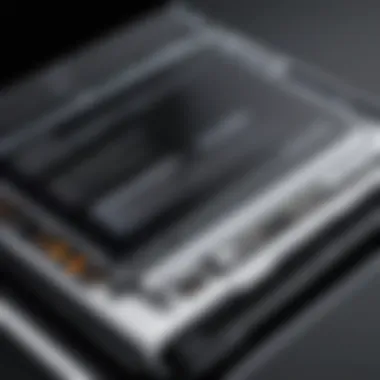

The MacBook Pro 2012 represents a significant iteration in Apple's lineup of portable computers. Understanding this model is crucial as it highlights the advancements in design, performance, and battery management. For users, knowing the capabilities and limitations of the MacBook Pro 2012 can lead to better decision-making regarding its longevity and overall functionality. Addressing battery performance, in particular, is essential since it directly affects user experience.
Overview of the MacBook Pro Line
The MacBook Pro line was first introduced in 2006, aiming to cater to professionals who required powerful computing on the go. Over time, this line evolved, with the 2012 model marking a crucial phase in its development. This generation introduced notable features such as Retina displays and improved graphics performance that appealed to creatives and business users alike. However, beneath these advancements, the battery life and performance have remained focal points for frequent users. Understanding the broader MacBook Pro offerings helps contextualize the specifics of the 2012 model within the continued growth and changes in technology.
Key Features of the Model
The 2012 MacBook Pro is characterized by several essential features:
- Retina Display: Offers high-resolution visuals, making it ideal for designers and videographers.
- Improved Hardware: A significant upgrade in processing power, thanks to the Intel processors, enhances overall efficiency.
- Increased Graphics Performance: The integrated graphics card provides better rendering capabilities, beneficial for gaming and professional applications.
- Battery Management: Apple emphasized power efficiency, enabling users to maximize their battery life effectively.
These features combined create a laptop that, despite its age, remains relevant for users who appreciate solid performance paired with good battery management.
Specifications of the MacBook Pro Battery
The specifications of the MacBook Pro 2012 battery are crucial to understanding its performance and suitability for different usage scenarios. With the laptop being a popular choice for its balance of portability and power, comprehending these specifications helps users optimize their device effectively. A well-known fact is that the battery is one of the most essential components that affects overall user experience. Therefore, gaining insight into its specifications allows for informed decisions regarding battery management.
Battery Capacity and Type
The battery of the MacBook Pro 2012 is a Li-polymer type that offers a capacity of approximately 77.5 watt-hours. This is an important characteristic because it directly relates to the battery's ability to power the device during typical usage. A higher capacity usually translates to longer battery life, which is vital in today's fast-paced environment where users often rely on prolonged battery performance.
Moreover, understanding the type of battery is important as it governs the charging method and overall longevity. Lithium-ion batteries, like the one in this MacBook, have become the standard due to their ability to hold more charge and their relatively low self-discharge rates. Here are some notable aspects of the MacBook Pro 2012 battery capacity:
- Charge cycles: Rated for around 1,000 charge cycles before the performance begins to degrade significantly.
- Battery status indicator: Provides users with real-time information about battery condition, helping to maintain optimal performance.
In summary, users should appreciate the importance of knowing both the capacity and the type of the battery. This knowledge contributes to improved battery care and longevity, which can enhance the overall experience with the MacBook Pro 2012.
Voltage and Power Management
Voltage is another crucial specification that influences the performance of the MacBook Pro 2012 battery. The nominal voltage of this battery is 10.95 volts, which aligns with the standards for lithium-polymer batteries. Understanding voltage is important because it affects how the battery interacts with the laptop's power management system. A balanced voltage ensures that the laptop operates efficiently without risking component damage or overheating.
Power management plays a fundamental role in maximizing battery efficiency. MacBooks are equipped with intelligent power management systems that monitor and adjust power usage based on the task at hand. Here are some key features related to voltage and power management in the MacBook Pro 2012:
- Adaptive lighting: Adjusts screen brightness to minimize power consumption.
- Processor throttling: Regulates CPU performance based on the workload to conserve energy.
- Sleep mode capabilities: Allows the device to enter a low-power state when inactive, preserving battery life.
Understanding voltage and power management helps users realize how they can maximize battery life and improve the longevity of their MacBook. By adjusting settings and being conscious of usage patterns, one can minimize battery wear and ensure that the device remains functional for years to come.
Performance Characteristics of the Battery
Understanding the performance characteristics of the MacBook Pro 2012 battery provides insights into how effectively the device can be used over time. The battery's performance is critical for users who rely on their laptops for work, entertainment, or creative tasks. In this section, we examine the average battery life and the various factors that affect battery longevity.
Average Battery Life
The average battery life of the MacBook Pro 2012 varies based on individual usage scenarios and configurations. Typically, users can expect around seven to eight hours of routine tasks such as web browsing and document editing on a full charge without intensive graphics use. However, demanding applications like video editing or gaming can significantly reduce this duration.
Factors such as screen brightness and running background applications also play a role in dictating how long one can work away from a power source. Users should note that battery performance tends to degrade over the years, making it essential to monitor overall health regularly.
Factors Affecting Battery Longevity
Battery longevity is influenced by multiple elements that users often overlook. Awareness of these factors can lead to better performance and efficiency.
Usage Patterns
The choice of usage patterns directly modifies battery life. For example, a user who frequently engages in tasks that require high processing power, such as gaming or video rendering, will notice a quicker drain compared to someone who primarily uses their laptop for browsing or streaming. Adopting efficient usage habits can extend the battery’s effective lifespan.
Key Characteristics:
- Intensity of tasks being performed.
- Screen settings and brightness adjustments.
This makes understanding usage patterns a significant aspect of battery maintenance.
Software Optimization
Software optimization is another vital area to consider. Operating system updates and application management can impact how smoothly the system runs. Users should ensure their macOS is up-to-date to benefit from power management features that can help extend battery performance.
Benefits of Optimization:
- Enhanced system efficiency leads to lower power consumption.
- The use of lightweight applications can further reduce battery drain.
Maximizing software optimization is not without its challenges, such as compatibility issues that can arise with older applications.
Environmental Conditions
Environmental conditions also affect battery performance. High temperatures can lead to faster battery wear while cold conditions might cause temporary loss of capacity. Operating conditions can vary significantly if the device is left in a hot car or exposed to direct sunlight.


Highlights of Environmental Impact:
- Ideal temperature range typically lies between 20°C to 25°C.
- Extreme temperatures can affect the integrity of the battery.
Being mindful of where and how the device is used can help in mitigating the adverse effects on battery health.
"Battery efficiency is not just about the hardware; it is significantly about how one uses and maintains the laptop over time."
Examining these factors allows users to make informed choices about their MacBook Pro 2012 battery usage, ultimately leading to enhanced longevity and performance.
Maintenance Tips for the MacBook Pro Battery
Maintaining the battery of your MacBook Pro 2012 is crucial for maximizing its lifespan and performance. Proper maintenance ensures that the device continues to support your daily tasks without unplanned interruptions. Neglecting battery care can lead to diminished performance, frequent replacements, and increased costs. In this section, we will discuss how to keep the battery healthy through simple monitoring techniques, best charging practices, and calibration.
Monitoring Battery Health
Regularly checking the battery health is essential to understand its current condition. You can do this through the built-in tools in macOS. To access this information, hold down the Option key and click on the Apple menu. From there, select System Information. Look under the Power section to see details like cycle count and condition. A lower cycle count indicates better health.
It's also useful to observe the battery's charge cycles. Each full charge is counted as one cycle. If the cycle count is high, it's a sign that the battery may need replacement soon. Generally, the battery for the MacBook Pro 2012 is rated for about 1000 cycles, after which performance may degrade significantly.
Best Practices for Charging
Keeping the battery charged properly can significantly extend its life. Here are some best practices:
- Avoid Extreme Charges: Try not to let the battery drain to 0% frequently. Instead, keep it between 20% and 80% for optimal health.
- Use Original Charger: Always charge with the original MagSafe adapter, as third-party adapters may not provide the right voltage.
- Unplug After Full Charge: Leaving the charger plugged in continuously once fully charged can generate unnecessary heat affecting battery health.
Following these guidelines can minimize wear and prolong battery lifespan.
When to Calibrate Battery
Battery calibration helps ensure that the operating system accurately reflects battery status, which aids in precise power management. Calibration is mostly recommended if you notice inconsistency in battery readings. To calibrate, follow these steps:
- Charge the battery to 100% and keep it plugged in for about two hours.
- After that, unplug and use the MacBook until it shuts down due to low battery.
- Allow the device to rest for at least five hours.
- Finally, recharge it back to 100% without interruptions.
Calibrating your MacBook Pro 2012 battery every few months can ensure that you are getting accurate readings, leading to better management and performance of the battery.
Identifying Battery Issues
Identifying battery issues is critical for ensuring the optimal performance and lifespan of the MacBook Pro 2012. A failing battery can lead to unexpected shutdowns and limited productivity. Recognizing early signs of battery problems can save users from larger inconveniences later. Understanding the symptoms allows for timely intervention, which could prolong the battery life or prevent further damage to the laptop.
Common Symptoms of Battery Problems
Users of the MacBook Pro 2012 should be mindful of various common symptoms that suggest battery issues. These include:
- Rapid drainage: If the battery percentage falls significantly within a short time, there might be a problem.
- Overheating: A battery that becomes excessively hot can indicate internal issues.
- Bulging or swelling: Physical changes to the battery shape can pose safety risks.
- Inconsistent charging: If the battery does not hold a charge or fluctuates between charging states, further inspection is needed.
Recognizing these signs promptly is essential for maintaining device functionality.
Using Diagnostic Tools
Activity Monitor
Activity Monitor is a powerful utility that contributes significantly to battery management. This tool allows users to monitor real-time energy consumption of applications. It provides users with insights into which programs are taxing the battery more than average. A key characteristic of Activity Monitor is its User Interface, which displays energy impact ratings for each application. This transparency makes it a beneficial choice for users aiming to optimize their MacBook’s performance.
A unique feature is the
Replacement Options for the Battery
When discussing the performance and longevity of the MacBook Pro 2012, one must consider the various battery replacement options available. Batteries have a finite lifespan, and, over time, they will degrade in capacity and efficiency, necessitating replacement. Understanding the options allows users to make informed decisions that align with their needs, whether it aims for OEM quality or budget-friendly alternatives.
Genuine Apple Replacement
Genuine replacements are batteries produced by Apple. They offer the ideal fit and are designed to meet the specifications of the original equipment. This ensures perfect compatibility with the MacBook Pro's hardware and software systems. The main benefits of choosing a genuine Apple battery include:
- Reliability: Apple batteries come with warranties and guarantees, ensuring peace of mind.
- Performance: These batteries are engineered to deliver optimal performance in terms of power delivery and lifespan.
- Support: If any issues arise, support from Apple is often more accessible and reliable when using genuine parts.
However, there are trade-offs. The cost for an authentic battery replacement may be significantly higher than third-party options. Therefore, while opting for the genuine product is often the safest choice, it may not suit everyone’s budget.
Aftermarket Alternatives
Aftermarket batteries represent a cost-effective choice for those willing to explore options beyond Apple’s offerings. They can provide good performance, depending on the brand and specifications. Key aspects to consider include:
Pros and Cons
- Pros:
- Cons:


- Typically lower priced, making them attractive for budget-conscious users.
- Variety in options which allows users to choose based on capacity and brand.
- Performance may vary widely based on the manufacturer, leading to potential risks in quality and longevity.
- Warranty support might be less reliable than with genuine products.
The popularity of aftermarket batteries has grown because many find them to be a reasonable compromise between cost and performance. However, caution is advised as not all aftermarket batteries are created equal.
Reputable Brands
Identifying reputable brands within the aftermarket industry is crucial. Some well-known names that have gained trust among consumers include Anker, OWC, and iFixit. Each has established a reputation for producing quality products:
- Quality Assurance: These brands often conduct rigorous testing, ensuring that their batteries meet certain performance standards.
- Customer Support: Reliable customer service can be beneficial when complications arise.
- User Experience: Many users report satisfaction with battery life and performance, provided they choose the right brand.
Ultimately, while aftermarket batteries can offer significant savings and reasonable quality, potential users must conduct thorough research. This enables them to select a reputable brand that aligns with their performance expectations and budget limitations. The decision on which option to choose fundamentally depends on individual user needs and priorities.
Installation Process for Battery Replacement
Replacing the battery in a MacBook Pro 2012 is not only essential for restoring the device's performance, but it can also extend its lifespan significantly. Knowing how to carry out this installation properly is critical. A smooth process can save users time and reduce the risk of complications. Understanding the methods available for replacement is crucial, as the wrong approach can lead to further issues later on.
DIY vs Professional Replacement
When it comes to battery replacement, users often face the choice between doing it themselves or hiring a professional. Each option has its advantages and disadvantages.
DIY Replacement:
- Cost-saving: Handling the replacement yourself can save money that would otherwise go towards service fees.
- Control over process: You can ensure that only high-quality components are used.
- Learning experience: For tech enthusiasts, this can be a rewarding project that enhances their skills.
Professional Replacement:
- Time-efficient: Professionals handle the replacement more quickly and efficiently.
- Warranty: Having a professional service might offer a guarantee on the work done, which can be reassuring.
- Avoiding mistakes: For those unsure of their skills, professionals can prevent potential errors during the installation.
Deciding on the best path depends on personal confidence, budget, and time constraints.
Step-by-Step Guide for DIY
If you choose to replace the battery yourself, following a systematic approach will ensure success. Here’s a concise guide:
- Gather Your Tools: You will need a specific set of tools such as a pentalobe screwdriver, a Phillips screwdriver, and a spudger.
- Preparation: Make sure the MacBook is powered off and unplugged. Remove any connected accessories.
- Open the Case: Use the pentalobe screwdriver to remove the screws from the back case. Keep them organized for easier reassembly.
- Disconnect the Battery: Locate the battery connector and gently disconnect it from the logic board using your spudger.
- Remove the Battery: Unscrew the battery itself from its housing. Be cautious not to damage surrounding components.
- Install the New Battery: Position the new battery into place and secure it with screws. Reconnect the battery connector to the logic board.
- Close the Case: Align the back case and replace the screws. Ensure all screws are tightened properly but not overtightened.
- Testing: Power on the MacBook. Ensure that the battery indicator shows proper connection and charging.
Following these steps carefully will assist in a successful DIY installation. Always remember to consult your MacBook's manual or reliable online resources for additional guidance.
Remember, a well-executed battery replacement can significantly improve your laptop's energy efficiency and prolong its operational life.
Recycling and Disposal of Old Batteries
Recycling and proper disposal of old batteries are crucial topics, especially for tech enthusiasts and everyday consumers of devices like the MacBook Pro 2012. As batteries age, their performance tends to diminish, leading many users to seek replacements. However, it is essential to recognize the potential environmental impact of disposing of batteries incorrectly. Improper disposal can release toxic substances into soil and waterways, harming the ecosystem. Therefore, understanding recycling practices can offer numerous benefits not only to individuals but also to the planet.
Understanding Battery Recycling
Battery recycling refers to the process of collecting old batteries and transforming them into new products. For lithium-ion batteries, such as the one in the MacBook Pro 2012, the recycling process typically involves several stages:
- Collection: Used batteries are gathered from various sources, including consumers, retail stores, and collection centers.
- Sorting: Batteries are sorted based on their chemical composition. This step ensures that similar types of batteries are processed together, ensuring efficiency.
- Processing: In specialized facilities, batteries are dismantled and their materials are extracted. Valuable materials like lithium, cobalt, and nickel can be reclaimed.
- Manufacturing: Recycled materials can be reused to manufacture new batteries or other products, reducing the need for raw materials.
Recycling batteries not only conserves resources but also minimizes harmful waste. For consumers, taking part in recycling can provide peace of mind, knowing they are contributing to a sustainable future.
Local Recycling Programs
Many local communities have established recycling programs directed at handling the disposal of batteries. Here are some options to consider when recycling your MacBook Pro 2012 battery:
- Municipal Programs: Check with your local waste management authorities. Many municipalities have designated drop-off points for hazardous waste, including batteries.
- Retail Initiatives: Certain electronics retailers, like Best Buy, offer battery recycling services, allowing customers to drop off their used batteries at their nearest store.
- Electronics Events: Look out for local electronics recycling events. These events specifically target electronics and their components, providing an opportunity to recycle batteries safely.
- Educational Outreach: Some organizations run programs to educate the public about proper recycling methods. These can be valuable resources for understanding if and how to recycle your batteries.
Epilogue
The conclusion of this article holds significant importance in synthesizing the various aspects of the MacBook Pro 2012 battery. As we have explored, the performance, maintenance strategies, and replacement options all contribute to prolonging the lifespan of this critical component. Understanding how to care for the battery ensures optimal performance, which is essential for tech enthusiasts, casual consumers, and gamers alike.
Summarizing Battery Care Insights
In this context, it is crucial to summarize the core insights regarding battery care. Regularly monitoring battery health plays a vital role in determining when maintenance or replacement might be necessary. Here are a few key takeaways:
- Regular Check-Ups: Users should periodically check battery health through tools available in macOS, ensuring they catch any issues before they worsen.
- Proper Charging Habits: Using recommended chargers and avoiding overcharging can maximize battery lifespan.
- Awareness of Usage Patterns: Being mindful of how software and applications utilize battery can lead to better management and extended runtime.
By following these insights, users can enhance their experience and reliance on their MacBook Pro 2012, and ultimately, they contribute to a more sustainable use of technology.
Future Considerations for Battery Technology
Looking ahead, it is worth considering the future of battery technology. The consistent advancements in this field are promising. Emerging technologies, such as solid-state batteries and improvements in lithium-ion chemistry, hold potential for offering higher energy densities, quicker charging times, and greater safety profiles compared to current battery systems.
Additionally, as users become increasingly aware of environmental implications, developments in recyclable materials and sustainable manufacturing processes will become more pertinent. Consumers may opt for products that not only perform well but also minimize environmental impact.
Staying informed about these trends can empower consumers and tech enthusiasts, offering insights into better choices that align with both their performance needs and ecological considerations.
With continuing advancements, the experience of owning and using devices like the MacBook Pro 2012 will evolve, presenting new opportunities and considerations for battery management.



