Maximizing Outdoor Wi-Fi with Wireless Extenders


Intro
In our increasingly connected world, outdoor wireless extenders have become pivotal for individuals and businesses striving to maintain a solid Wi-Fi signal beyond the walls of a building. Whether it’s for streaming content in the backyard, providing Wi-Fi access for a garden party, or ensuring consistent connectivity for smart devices in the yard, understanding these devices can make all the difference. This article takes a close look at how outdoor wireless extenders work, installing them, their specifications, and the nuances that come with choosing the right one.
Understanding the various attributes and functionalities of these extenders can empower users, providing them with the knowledge to boost their Wi-Fi coverage effectively and troubleshoot common issues without breaking a sweat. From discussing the suitable environments for usage to performance metrics in real-world scenarios, this exploration strives to cover every angle of outdoor wireless extenders, making it an invaluable resource for tech enthusiasts, casual consumers, and gamers alike.
Product Overview
Outdoor wireless extenders are designed specifically to enhance Wi-Fi signals beyond the confines of indoor spaces. By extending that range, they enable users to maintain high-quality connectivity and stay connected while enjoying the great outdoors. Here's what you should know:
Key Features
- Extended Range: Designed to cover large outdoor areas and eliminate dead zones.
- Weather Resistance: Built to endure varying weather conditions, ensuring performance is not affected by rain or heat.
- User-Friendly Interface: Many models come with easier installation processes and maintainability.
- Multiple Connectivity Options: Support for both 2.4GHz and 5GHz bands for flexibility and better performance.
Technical Specifications
A good outdoor wireless extender typically includes:
- Data Rate: Measured in Mbps; higher rates facilitate faster internet access.
- Range: Distances can vary, but most extend Wi-Fi coverage by hundreds of feet.
- Power Supply: Some may require POE (Power over Ethernet) for easy installation.
Pricing Information
The prices of outdoor wireless extenders can range from around $50 to upwards of $300 depending on the features, brand, and specifications. It’s often a balancing act between budget and performance, but many options offer suitable performance at affordable prices.
Performance Analysis
Once buyers understand the list of features, performance can help solidify their final decisions.
Benchmark Results
In performance tests, outdoor extenders commonly show variance in speed and reliability across different environments. Specialized reviews suggest that high-end models, while pricier, often outperform cheaper counterparts in both range and connection integrity.
Real-World Use Cases
Consider a few scenarios:
- Homeowners: Extending Wi-Fi coverage to patios and gardens for streaming services.
- Small Businesses: Providing internet access in outdoor seating areas of cafes.
- Events: Ensuring stable connectivity for outdoor gatherings or remote work setups.
Comparison with Competitors
When comparing devices, one often needs to break down aspects like range, ease of use, and customer support. Take the Netgear EX8000 as an example—high-performing and offering extensive coverage versus more economical options like the TP-Link RE650, which still provides considerable value without the frills.
Installation and Setup
Setting up an outdoor wireless extender doesn’t have to be rocket science. Before diving in, let’s consider what’s needed:
Required Tools and Components
- Ethernet Cables: For some models that need a wired connection for power.
- Drill and Anchors: When mounting to trees or walls.
- Weatherproof Enclosures: If the extender isn’t inherently weather-resistant.
Step-by-Step Installation Guide
- Select an Optimal Location: Ideally, it should be half-way between the router and the area needing coverage.
- Mount the Extender: Use the tools to secure it firmly, taking care to face it towards the area requiring coverage.
- Connect to Power: Use a power outlet or POE for simplified installation.
- Configure Network Settings: Follow firmware instructions to ensure it’s connected and functioning correctly.
Troubleshooting Common Issues
- Weak Signal: Check positioning; moving the extender can enhance its performance.
- Connectivity Drops: Ensure the extender software is up to date and consider interference from other devices.
Pros and Cons
Every coin has two sides. Here’s what you should weigh:
Advantages of the Product
- Increased Coverage: No more dead zones outside.
- Enhanced Connectivity for Multiple Devices: Reliable service for multiple users.
Disadvantages or Limitations
- Potential Interference: Other wireless devices can impact performance.
- Installation Challenges: Some may find setting up more complex than anticipated.
Who It’s Best Suited For
Outdoor wireless extenders are particularly beneficial for:
- Homeowners with Large Properties
- Businesses with Outdoor Spaces
- Outdoor Enthusiasts
Final Thoughts
When weighing the options of outdoor wireless extenders, remember that the right product hinges on your specific needs. The key points to summarize include:
- Understand the Range and Features: Dig deeper into user reviews and technical specs to determine what fits you best.
- Budget Mindedness: Prices vary widely, and while it’s tempting to skimp, value plays a key role.
- Future-Proofing Your Investment: Choose a model that offers adaptability as tech continues to evolve.
Recommendations lean toward those who aim to enhance their outdoor connectivity while balancing cost and performance. With the right outdoor wireless extender, one can enjoy their favorite online activities in the fresh air, making weekends in the yard not just bearable, but enjoyable.
Preface to Outdoor Wireless Extenders
Outdoor wireless extenders are becoming increasingly essential in our hyper-connected world, where reliable Wi-Fi has practically moved from being a luxury to a necessity. As more devices connect to the internet, and with demands for seamless connectivity both indoors and outdoors, understanding these extenders becomes pertinent. They provide an effective solution for enhancing wireless coverage, ensuring that internet access extends beyond the confines of buildings, allowing users to enjoy connectivity in yards, parks, and public spaces.
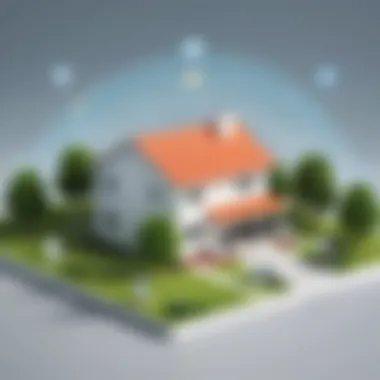

Definition and Purpose
At their core, outdoor wireless extenders function as communication bridges. They take an existing Wi-Fi signal and amplify it, extending its reach to areas that may have been left in the dark. Think of them as a lifeline for those who find their favorite reading spot outside but realize the Wi-Fi router's signal barely reaches the patio. The primary purpose lies in overcoming the physical barriers and distance that hinder signal strength.
These devices are designed for durability, typically featuring weatherproof casing and robust antennas to fend off the elements. The idea is to create a network that envelops not only your home but also the surrounding area, providing uninterrupted service whether for work, leisure, or entertaining.
Importance in Connectivity
Ensuring strong connectivity outdoors is not just about personal convenience; it vastly improves productivity and enhances leisure experiences. For instance, a gamer looking to play in the backyard would find that outdoor wireless extenders allow for longer hours of enjoyment without worrying about dropped connections. Similarly, homeowners can synchronize smart home devices located outside, like security cameras or garden sensors, ensuring they function optimally.
The significance of these extenders amplifies in commercial settings such as cafes, event spaces, or parks where more users require access to the internet. Ensuring consistent connectivity enables businesses to offer enhanced customer experiences, play streaming services for patrons, or install outdoor workstations,
Technological Overview
In the digital age, having robust internet connectivity outdoors is not just an optional luxury; it’s a necessity for many. Understanding how outdoor wireless extenders operate is essential for anyone looking to enhance their outdoor Wi-Fi coverage. These devices bridge the gap between your main router and areas suffering from weak signals. They help ensure that you can stream your favorite shows, work remotely, or engage in online gaming, no matter where you are in your yard, on your patio, or at a commercial event.
How Wireless Extenders Work
Wireless extenders function by capturing the existing Wi-Fi signal from your router. Once they receive that signal, they amplify and broadcast it to areas where connectivity is weak or nonexistent. Think of it as a relay race; the extender takes the baton (the Wi-Fi signal) and runs it farther to reach those difficult spots. They’re designed to expand coverage without the messy wiring associated with traditional Ethernet setups. This is particularly important for outdoor environments where mobility and aesthetics are key considerations.
Types of Outdoor Wireless Extenders
When diving into outdoor wireless extenders, you’ll find a variety of types that cater to different needs. Each type has distinct features, making it crucial to choose one that aligns with your specific situation.
Access Point Extenders
Access Point extenders are a popular choice for enhancing wireless coverage in a straightforward manner. They connect directly to a wired network, providing a reliable means of extending Wi-Fi outdoors. The key characteristic of Access Point extenders is their robustness; they establish a new source of Wi-Fi that acts as an extension of your router’s capabilities.
One unique feature of Access Point extenders is their ability to handle multiple connections. This makes them ideal for scenarios where several devices need reliable internet access simultaneously, such as in a lively backyard barbecue or a busy office space.
However, it’s important to note that installing Access Point extenders often requires a nearby power outlet and a connection to the main router, which can limit placement options in more expansive outdoor settings.
Repeater Extenders
On the flip side, Repeater extenders offer a different approach to boosting internet access outdoors. They catch the existing Wi-Fi signal and rebroadcast it, effectively extending its reach. The defining feature of Repeater extenders is their simplicity; they don’t require any physical connection to the router, making placement incredibly flexible.
The standout advantage of Repeaters is their ease of use. Simply plug one in and let it work its magic. However, they may suffer from signal degradation, especially if placed too far from the original router. This can lead to slower speeds in the extended network, which is a critical aspect to consider when planning to maximize your outdoor connectivity.
Mesh Systems
Finally, Mesh systems represent a more advanced option for outdoor Wi-Fi coverage. A Mesh system comprises multiple interconnected devices that work cohesively to provide seamless internet connectivity over a larger area. This type of extender excels at ensuring that there are no weak spots in your coverage.
What sets Mesh systems apart is their adaptability. They automatically adjust to changes in the environment, rerouting signals as needed to maintain optimal performance. This can be particularly useful in uneven terrain or when physical obstacles impede signal strength.
Nevertheless, Mesh systems typically come with a higher price tag than other extender types, which can be a consideration for budget-conscious consumers.
In summary, understanding these various types of outdoor wireless extenders can drastically improve your ability to enjoy reliable internet access outdoors. As we delve deeper into this topic, it becomes crucial to clarify what each extender can offer and how to achieve the best results in different environments.
Key Specifications to Consider
When selecting an outdoor wireless extender, understanding the key specifications is crucial to ensure optimal performance and coverage. The right specifications directly influence how well an extender can manage distance, speed, and the capability to withstand environmental challenges. In a world where connectivity is often interrupted by walls, trees, and other obstacles, knowing what to look for can save you headache and provide seamless Wi-Fi coverage.
Range and Coverage
Range and coverage are perhaps the most significant factors to evaluate in outdoor wireless extenders. The range refers to the distance the signal can travel while maintaining a stable connection. It is vital to choose an extender that can sufficiently bridge the gap between your main router and the farthest corners of your property. Some extenders can cover several acres, while others are better suited for smaller spaces.
- Key Considerations:
- Obstacles: Trees, buildings, and other barriers can impact signal strength. An extender with a strong range can minimize these effects, providing a reliable connection even in the far-out areas of your yard.
- Height Placement: Positioning an extender higher up can also enhance coverage by reducing obstructions. Many people underestimate how much elevation can improve signal reach.
"Understanding the landscape and potential barriers can mean the difference between a dead zone and full connectivity."
Speed and Data Transfer Rates
Closely tied to range is the speed and data transfer rates of the extender. It's vital to find a device that not only covers substantial distances but also maintains high-speed connectivity. Speeds are often advertised in Mbps, which indicates how much data can be transmitted per second. However, real-world performance may suffer due to simultaneous device connections.
- Elements to Keep in Mind:
- Bandwidth: Look for dual-band extenders that can work on both 2.4 GHz and 5 GHz frequencies. The 5 GHz band usually offers faster speeds while the 2.4 GHz band can cover greater distances.
- Device Density: Consider how many devices will connect at once. If multiple family members or guests are streaming videos or gaming, ensure the extender can handle that load.
Weather Resistance and Durability
Being an outdoor device, the durability and weather resistance of wireless extenders cannot be overlooked. Whether it's rain, snow, or extreme temperatures, the extender must endure the elements day in, day out.
- Key Attributes:
- IP Rating: Check the Ingress Protection (IP) rating; this will indicate how resistant your extender is to dust and water. A rating of IP65 or higher is generally advisable for outdoor usage.
- Material: Durable materials that can withstand various weather conditions are essential. Metal enclosures tend to offer better resilience than plastic ones with regards to both temperature fluctuations and physical impacts.
In summary, understanding the specifications related to range, speed, and durability will help you choose an outdoor wireless extender that suits your needs perfectly. Investing time in comparing options based on these criteria ensures you are not left searching for a signal in a weak corner of your yard.
Installation Process
The installation process of outdoor wireless extenders can often feel like climbing a mountain without a map. However, careful planning and execution yield rewarding results in terms of extended connectivity. Understanding the key elements involved in this process ensures not just a pleasant setup experience but also enhances the longevity and performance of your network.
Pre-Installation Considerations
Site Survey
The site survey is arguably the most crucial starting point in setting up your outdoor wireless extender. Conducting a comprehensive site survey allows one to identify the ideal positions for both the transmitter and receiver. An effective site survey paves the way for minimizing dead zones, ensuring optimal signal strength.


One key characteristic of a thorough site survey is its ability to help one visualize the coverage area, accounting for factors like trees, walls, or other obstructions that can hinder signal travel. This careful examination is a beneficial choice in this context as it lays the groundwork for a seamless installation. Category-specific tools such as signal strength meters make this aspect more straightforward, helping users gather valuable data. A glaring advantage of a meticulous site survey is that it can save time and hassle during actual installation. However, the downside may include requiring some technical know-how to interpret the information effectively.
Power Source
Another fundamental aspect to consider pre-installation is the power source for your outdoor wireless extender. The device will need a reliable power supply to function continuously, hence its placement towards a power outlet or considering the use of extension cords is crucial.
A vital characteristic of the power source consideration is the various options available—outdoor power outlets, solar-powered systems, or battery backups. Each option has its benefits; for instance, solar power is sustainable and useful in places where electricity might be erratic. However, they may also come with installation complexities like the need for solar panels and proper sunlight positioning. Choosing the right power source contributes significantly to your extender’s performance, making it another aspect not to overlook.
Mounting Options
Last but not least, mounting options play a pivotal role in achieving maximum signal quality. Placement can dictate coverage area; this is where careful thought should go into deciding the mounting method. Various mounting options exist, including wall mounts, pole mounts, or even overhead installations.
The beauty of these different mounting methods is their flexibility, allowing one to adapt to various settings, whether on a home's side, garden wall, or even masts for commercial installations. A improperly mounted device can lead to sub-optimal performance, whereas an adaptable mounting choice can enhance the signal's reach significantly. At times, the unique feature of being adjustable adds a layer of versatility that some might find helpful, although it may come with increased installation complexity.
Step-by-Step Installation Guide
With these pre-installation considerations in mind, the actual step-by-step installation process follows, ensuring your outdoor wireless extender is set up for success. Here is a suggested workflow:
- Prepare Your Tools: Gather necessary tools such as a drill, screwdriver, and cable ties, ensuring you have everything handy for a smooth installation.
- Conduct the Site Survey: Assess the area and decide the best mounting locations based on the prior site survey information.
- Mount the Extender: Secure your outdoor wireless extender in place using your chosen mounting method.
- Connect to Power: Ensure the device is connected to a reliable power source, confirming everything is operational before proceeding.
- Link to Network: Follow the manufacturer's guidelines to connect your extender to the existing network.
- Test Connectivity: Conduct a few tests to ensure the extender is working as intended and providing the expected coverage.
- Adjust Settings: Finally, optimize the settings as discussed in other sections of the article to fine-tune performance.
By adhering to these steps, one sets themselves up for a practical and effective installation experience, leading to a robust outdoor wireless network.
Configuring Your Extender
Configuring your outdoor wireless extender is a crucial step in ensuring that you get the most out of your device. Whether it's for streaming videos, working remotely, or gaming, an extenders configuration determines how well it can amplify the existing signal and provide coverage across the outdoor space. Missteps in this process can lead to suboptimal performance and even connectivity issues, making it all the more vital to understand the ins and outs of configuration.
Connecting to Your Network
The first step in the configuration process is connecting your extender to your existing network. This step lays the foundation for how other devices will connect to the extender. Generally speaking, there are two ways to complete the connection: using a web interface or a mobile app, depending on your specific model.
- Web Interface:
- Mobile App:
- Begin by plugging the extender into a power outlet within range of your current Wi-Fi network.
- Connect a device (like a smartphone or laptop) to the extender using either a default SSID or by connecting via an Ethernet cable.
- Open a web browser and enter the IP address stated in the user manual.
- Log in with the default credentials, which you should change later for security.
- If your extender has a companion app, download it and ensure your phone is connected to your home Wi-Fi.
- Follow the on-screen prompts, which often involve selecting your home network and entering your password.
Once the extender is connected, it's important to ensure it’s situated where it can receive a strong signal from the router. A less than ideal placement could result in reduced performance.
Adjusting Settings for Optimal Performance
After connecting to your network, the next logical step is adjusting various settings for optimal performance. This can involve a host of options like modifying the SSID and security settings as well as selecting the correct channel for your extender’s operation.
SSID and Security Settings
The SSID (Service Set Identifier) is the name that identifies your wireless network. Customizing it can help you distinguish between different networks, particularly if you have multiple extenders or networks in close range. Also crucial is setting a strong password to prevent unauthorized access, which can severely degrade performance.
- Key Characteristic: A personalized SSID gives you control over what devices can connect to your extender. The choice of a unique SSID can be beneficial for both organization and security.
- Unique Feature: Many extenders allow you to hide the SSID, which can be a double-edged sword. It reduces visibility but complicates connection for legitimate users.
Channel Selection
Choosing the right channel can significantly influence the performance of your wireless extender. Channels can become crowded, leading to interference and reduced speeds, particularly in densely populated areas.
- Key Characteristic: Channels are the different frequencies that Wi-Fi networks operate on. Selecting a less crowded channel can enhance speed and reliability.
- Unique Feature: Some extenders come with automatic channel selection, which can streamline the process. However, manual selection sometimes allows for personalized tuning that can be beneficial depending on your environment.
In summary, the process of configuring your outdoor wireless extender involves thoughtful consideration of both connectivity and settings adjustments. The quality of these steps can have a direct impact on the overall performance of your extended network, ultimately enhancing your outdoor connectivity experience.
"The right setup is key to a smooth experience. Neglecting these details can lead to connectivity headaches down the line."
By configuring your extender correctly, you’ll be well on your way to achieving reliable and robust outdoor Wi-Fi.
User Scenarios and Applications
User scenarios and applications provide an essential understanding of how outdoor wireless extenders fit into various environments. Knowing about these different use cases allows individuals and businesses to make informed decisions based on their specific needs. Each scenario highlights unique challenges and benefits, offering insights that are necessary to leverage the full potential of wireless technology. Furthermore, this section lays the groundwork for understanding the practical utility of outdoor extenders, helping users navigate the decision-making process when it comes to selecting the right equipment.
Residential Use
For homeowners, maintaining a strong and reliable Wi-Fi signal is crucial, especially if they have large properties or outdoor spaces such as gardens and patios. Residential use can involve extending coverage to enjoy seamless connectivity whether sunbathing outside, hosting a barbecue, or working on a DIY project in the shed. An outdoor extender can bridge the gap of connectivity in areas where the main router can’t reach effectively.
In residential installs, users should consider the following:
- Coverage Area: Depending on the layout and materials of a home, certain areas may need more power.
- Interference: Nearby devices, like microwaves, can disrupt signals; positioning is necessary.
- Ease of Access: An easily accessible extender means users won’t clamber over bushes for adjustments.
If families haven’t already, they should really consider how a device, such as the Netgear EX7300 or the TP-Link EAP225, can help bring their Wi-Fi signal to every nook and cranny of their abode.
Commercial Applications
Businesses with outdoor areas—think cafes, restaurants, or store fronts—benefit immensely from outdoor wireless extenders. They enable customers to access the internet while enjoying an alfresco experience. High-quality connectivity can influence customer satisfaction and ultimately impact revenue. Companies can also manage paid Wi-Fi services in commercial settings for non-paying users, keeping an eye on data usage.
Key considerations include:
- Bandwidth Management: High user density can affect performance. Extenders should support multiple connections smoothly.
- Security Features: Wireless networks in commercial venues must have robust security protocols to safeguard sensitive data.
- Install Location: The positioning of the device can affect coverage and signal strength, depending on the business layout.
The benefits are substantial, leading to happier customers and improved service evaluations on platforms like Yelp and TripAdvisor.
Event Management
Outdoor events, whether a wedding, music festival, or sports gathering, often grapple with connectivity challenges. Event managers need a reliable way to maintain internet access for attendees, vendors, and staff alike. A robust outdoor wireless extender can play a significant role in providing steady connections in areas like registration tents, food zones, or stages.
Important points for planning might include:


- Temporary Setup: Ensure that the extenders can be easily deployed and removed post-event without hassle.
- Network Scalability: The extender must be able to handle sudden spikes in connections due to the influx of attendees.
- Power Solutions: Think about where and how power will be sourced for the equipment, especially if it’s set up in remote areas.
When organizers successfully implement these devices, they can improve the overall experience for everyone involved while keeping potential connectivity issues at bay.
Performance Optimization Tips
Performance optimization is crucial when it comes to outdoor wireless extenders. Once you have them set up, it’s not just about getting a signal; it involves ensuring that signal is strong, reliable, and always available when needed. There are several aspects to consider that can significantly enhance network performance and overall satisfaction.
Positioning for Maximum Coverage
The placement of your outdoor wireless extender is key. If you think of your extender as a lighthouse, the right positioning ensures that the beams of connectivity reach every corner of your outdoor space without distortion or dead zones. A few considerations for optimal placement include:
- Elevate the Extender: Mounting your extender higher up can increase its coverage area since signals tend to travel better downward. Try to avoid placing the device deep in bushes or behind fences.
- Central Location: Placing the extender in a central area of the coverage zone maximizes reach evenly. For example, if your yard is wide, placing the extender somewhere away from walls can do wonders.
- Clear Line of Sight: Objects such as trees, buildings, or even furniture can block signals. Positioning the extender where it has a clear line to areas with heavy usage will improve performance.
"A little elevation and some strategic positioning can turn your weak signal into a strong connection."
Reducing Interference
Interference is one of the sneakiest culprits when it comes to degrading performance. Even if your outdoor wireless extender is well-placed, outside interference can swamp your signal. Here’s how to minimize it:
- Identify Other Networks: Use software tools to scan for other Wi-Fi networks nearby. If you find overcrowded channels, consider switching to less congested channels. In congested areas, the 5 GHz frequency may offer service with less interference compared to the more common 2.4 GHz band.
- Avoid Physical Obstructions: Just as with positioning, ensure other devices do not physically block your extender. Common culprits include thick walls, vending machines, or even garden gnomes. The fewer obstructions, the stronger your connection.
- Limit Device Connections: Too many devices connected to the extender can also slow down performance. If possible, limit the number of devices in use during peak hours or during critical tasks like gaming or streaming.
By adhering to these performance optimization tips, you can significantly enhance the effectiveness of your outdoor wireless extenders, ensuring a robust and reliable connection that caters to your needs.
Troubleshooting Common Issues
When it comes to outdoor wireless extenders, there's more to consider than just the installation and configuration. The ability to troubleshoot common issues is crucial for maintaining an efficient and effective Wi-Fi coverage. Whether you're hosting a backyard gathering or managing a small business out in the sticks, connectivity means everything. Knowing how to solve common snafus can save valuable time, help avoid frustration, and ensure that users can rely on their internet service whenever it’s needed.
Connectivity Problems
Connectivity problems can leave users feeling isolated, like being stranded on a deserted island without Wi-Fi. Loss of signal or inability to connect can stem from various reasons. Firstly, interference is a common culprit; devices like microwaves and even thick trees can disrupt signals. Signal strength can also vary based on the distance from the main router to the extender. If the extender is too far from its source, you're bound to face connectivity issues that may leave you yearning for a stronger connection.
In addition, misconfiguration can sometimes lead to problems with connectivity. Double-check that the extender has been set up correctly to connect to the existing network. Users should ensure that the correct SSID and password are entered as any mistakes here can lead to frustrating connectivity failures.
To alleviate such issues, users can try the following tips:
- Reposition the extender: Placing it where the signal is strong.
- Check for firmware updates: Knowing that sometimes the issue is just an outdated piece of software.
- Reset the connection: Unplugging and plugging back in can sometimes do wonders.
"A stitch in time saves nine. Fixing small issues before they snowball can save you time and stress."
Poor Performance
Poor performance is another issue that can plague outdoor wireless extenders, leaving users feeling like they're swimming in molasses. Slow speeds, interrupted signals, and buffering can all be signs of poor performance. Often, this can be linked to the type of extender used. If it lacks sufficient bandwidth and range, you'll find yourself tangled in a web of performance woes.
External factors such as the weather can also play a role. Heavy rain or high winds can physically disrupt signal transmission. Then there's the matter of network congestion; if too many devices are connected at once, the bandwidth can easily get choked, leading to lag times that are anything but ideal.
Here are a few considerations and techniques to improve performance:
- Limit connected devices: Know that more devices = less bandwidth.
- Select the right channel: Sometimes the default channel is a freeway; picking a less crowded one can lead to speedier connections.
- Upgrade your equipment: If the current extender doesn't cut it, investing in more advanced technology may be the right route.
By addressing these issues, users can significantly enhance their outdoor connectivity experience, ensuring a reliable and fast-performing network that better suits their needs.
Future Trends in Wireless Technology
As technology continues to race ahead, understanding the future trends in wireless technology becomes indispensable. This section will dissect how anticipated advancements can elevate outdoor wireless extenders' performance and user experience. In an age where connectivity is as critical as air, knowing what’s on the horizon helps ensure users are not just keeping up, but also getting the most out of their investments in wireless technology.
Advancements in Range and Speed
The pursuit of extending both range and speed in outdoor wireless systems has taken a front seat in the tech industry. Boasting increased bandwidth and more efficient communication protocols are essential for future-proofing connectivity. Next-generation devices will not only penetrate walls but extend their reach to more secluded areas like backyards, parks, or remote job sites.
For example, innovations such as Wi-Fi 6 and potentially Wi-Fi 7 promise higher capacity and about 4 times the speed of earlier models. This means that one could stream 4K videos, play online games, and work from home all at the same time without a hitch. New frequency bands, like 6 GHz, are opening up new avenues for improved signal range and reduced interference.
"The efficiency of data transfer relies heavily on the latest advancements in wireless technology, ensuring that users do not feel left in the dust in a world that thrives on speed."
Improved antenna designs and beamforming technology are also key components. Instead of broadcasting signals in all directions, these advancements allow signals to focus directly on connected devices. This precision leads not just to better coverage but also to ameliorated speeds, making every click and video run smoother.
Integration with Smart Home Devices
Smart home technology has rapidly gained traction, with more devices connecting to Wi-Fi daily; outdoor wireless extenders are set to play a crucial role in this ecosystem. As homes become smarter, the demand for uninterrupted connectivity increases dramatically. Wireless extenders not only enhance outdoor Wi-Fi but are becoming essential for the reliability of connected smart devices like security cameras, smart locks, and environmental sensors.
Devices such as smart irrigation systems or weather stations can collect and relay data seamlessly thanks to improved wireless performance. Future innovations will likely incorporate intelligent features, like automated optimization based on device type or location.
Compatibility is another factor worth noting. Upcoming extenders may not just connect to conventional routers but integrate with mesh networks and cloud-based systems. This synergy allows for real-time adjustments based on the user's needs, negating dead zones regardless of outside factors.
Furthermore, as the 5G network comes into play and blends with Wi-Fi technologies, many speculate what sort of major paradigm shifts are possible. Greater integration will lead to enhanced use cases, such as more robust smart cities and autonomous vehicles communicating effectively with street sensors.
Developments in both range and smart device integration signify that outdoor wireless extenders are evolving beyond mere Wi-Fi boosters. They’re set to become pivotal in creating interconnected environments, where technology permeates every aspect of life. As we forge ahead, understanding these dynamics can empower consumers and tech enthusiasts alike to harness the full potential of wireless connectivity.
Closure
In wrapping up our exploration of outdoor wireless extenders, it’s crucial to recognize their role in bridging connectivity gaps for varied environments. Whether for personal use in a backyard, a bustling commercial setting, or during events packed with attendees, these devices serve as a lifeline to the digital world, extending the reach of Wi-Fi signals. Addressing the specific elements discussed in this article cements the idea that finding the right extender encompasses more than just the initial purchase.
Recap of Key Points
- Outdoor wireless extenders are versatile devices that amplify Wi-Fi signals, making them indispensable in areas where traditional routers falter.
- Key specifications like range, speed, and weather resistance are fundamental in the selection process.
- The installation process requires careful planning to ensure optimal positioning and connectivity.
- Performance optimization techniques, including reducing interference and proper positioning, can greatly enhance user experience.
- Troubleshooting common issues is essential for maintaining a seamless connection.
As we gather these insights, it becomes clear that selecting and installing an outdoor wireless extender isn’t merely a one-time event, but an evolving process guided by the user’s changing needs.
Final Recommendations
To make the most of your outdoor wireless extenders, consider the following recommendations:
- Evaluate Your Environment: Conduct a thorough site survey to identify dead zones and areas with weak signals.
- Choose the Right Type: Depending on your specific needs, select between access point extenders, repeater extenders, and mesh systems. Each has its unique advantages tailored for different scenarios.
- Focus on Durability: Invest in extenders specifically designed to withstand environmental elements, ensuring longevity and consistent performance.
- Regularly Update Settings: Periodically assess and adjust the extender settings for optimal performance, such as refreshing security protocols and tweaking channel selections.
- Seek Expert Help if Needed: Don’t hesitate to consult with professionals if installation or troubleshooting becomes overwhelming.
By following these guidelines, your outdoor wireless extender will not only enhance your Wi-Fi coverage but also elevate your overall internet experience, ensuring a strong and reliable connection when you need it most.



